Unveiling the Wonders of Wireframing Software: A Comprehensive Exploration


Overview of wireframing software
Wireframing software plays a crucial role in the realm of software development and design. It serves as a foundational tool that enables developers and designers to create visual layouts and structures of software applications before moving into the actual development phase. By outlining the basic components and functionalities of an interface, wireframing software helps in validating ideas, organizing content, and fostering collaboration among team members. The importance of wireframing software lies in its ability to save time and resources by identifying design flaws early in the process, thereby streamlining the development workflow and enhancing the user experience.
Key features and functionalities Wireframing software comes equipped with a range of features and functionalities tailored to meet the diverse needs of developers and designers. These tools offer drag-and-drop elements, pre-built templates, interactive components, and collaborative capabilities, empowering users to create wireframes quickly and efficiently. Additionally, advanced features such as version control, responsive design options, and integrations with design tools enhance the flexibility and scalability of wireframing software, making it a valuable asset for both basic prototyping and high-fidelity mockups.
Use cases and benefits The use cases for wireframing software span across various industries and scenarios, including web development, mobile app design, UXUI design, and product prototyping. By enabling visual representation of ideas and layouts, wireframing software facilitates effective communication between cross-functional teams, reduces misunderstandings, and accelerates the development cycle. Moreover, the benefits of using wireframing software extend to improving design consistency, enhancing user engagement, fostering creativity, and iterating designs iteratively based on feedback and user testing.
Understanding Wireframing Software
In this article, we embark on a journey to uncover the intricacies of wireframing software, shedding light on its pivotal role in the landscape of software development and design. Delving into the specifics of wireframing helps grasp its significance in fostering efficient design processes and fostering collaboration among teams. Understanding wireframing software is a cornerstone for tech enthusiasts and professionals alike, offering a pathway to streamlined design iteration and enhanced project outcomes.
Defining Wireframing
When delving into the basics of wireframing, we encounter the fundamental principles that underlie the creation of visual blueprints for digital interfaces. These wireframes serve as the skeletal structure of a website or application, outlining its layout and functionalities with simplicity and precision. The basics of wireframing provide a foundational understanding of design concepts, streamlining the communication of ideas among stakeholders throughout the software development lifecycle. While wireframes may vary in complexity, their innate simplicity remains a driving force behind their efficacy in elucidating design intent.
Moving on to the importance of wireframes in software design, we navigate through the critical role these visual artifacts play in shaping user experiences and interface interactions. Capturing the essence of wireframes as pivotal tools in the design process, we uncover how they bridge the gap between conceptualization and realization, guiding developers and designers in crafting user-centric solutions. The importance of wireframes lies in their ability to iterate on design ideas rapidly, fostering a collaborative environment that promotes innovation and user-centered design principles.
Evolution of Wireframing Software
The evolution of wireframing software signifies a shift from traditional manual sketches to sophisticated digital tools that revolutionize the design landscape. Transitioning from pen-and-paper prototypes to dynamic digital interfaces, designers have embraced the power of technology to streamline the wireframing process. This evolution has brought forth an era of efficiency and precision, enabling teams to iterate on designs iteratively, saving time and resources in the software development lifecycle.
Exploring key milestones in wireframing software development unravels the technological advancements that have shaped the wireframing tools we use today. From the rudimentary wireframing software of the past to the feature-rich platforms available in the contemporary design ecosystem, each milestone signifies a leap towards more intuitive and user-friendly design solutions. These milestones showcase the industry's commitment to driving innovation in wireframing software, paving the way for enhanced prototyping and design collaboration.
Benefits of Using Wireframing Software
Delving into the benefits of using wireframing software unveils a plethora of advantages that resonate with design teams and stakeholders alike. Enhanced collaboration among teams stands out as a primary benefit, allowing designers, developers, and project managers to align their vision and streamline the design process. By fostering a collaborative environment, wireframing software empowers cross-functional teams to contribute their expertise towards creating cohesive and user-centric design solutions.
Furthermore, the efficient design iteration process facilitated by wireframing software enhances productivity and reduces time-to-market for software products. Designers and developers can iterate on design concepts rapidly, gather feedback from stakeholders, and refine their solutions with agility. This iterative approach to design ensures that the final product aligns with user expectations and market demands, driving overall project success.
Features to Look for in Wireframing Software
User Interface
Intuitive drag-and-drop interface
The intuitive drag-and-drop interface within wireframing software simplifies the design process significantly. This feature enables users to effortlessly move elements around the interface, allowing for quick layout adjustments. Its user-friendly nature enhances efficiency, making it a preferred choice for designers looking to streamline their workflow. However, while the drag-and-drop feature offers ease of use, at times, it may lead to accidental misplacements or cluttered designs if not carefully managed.
Customizable elements
In wireframing software, the presence of customizable elements empowers designers to personalize their creations according to specific project requirements. This flexibility is a valuable asset, allowing for unique design outcomes tailored to the project's needs. Customizable elements contribute to design consistency and coherence throughout the project. Nevertheless, a potential drawback of extensive customization is the possibility of overcomplicating the design, leading to inconsistencies in the overall layout.
Prototyping Capabilities
Interactive prototypes
The inclusion of interactive prototypes in wireframing software elevates the design process by offering a dynamic representation of the final product. Interactive prototypes enable stakeholders to interact with the design, providing a tangible experience of its functionality. This feature is particularly beneficial for user testing and garnering feedback early in the development phase. However, creating interactive prototypes may require additional time and resources to ensure accurate functionality.
Animation effects
Animation effects in wireframing software bring designs to life, enhancing user engagement and visual appeal. These effects serve to demonstrate transitions and interactions within the interface, creating a more immersive experience for users. While animations can significantly enhance the design aesthetics, excessive use of effects may lead to distractions and potentially impact the user experience negatively.
Integration and Compatibility
Compatibility with other design tools
The compatibility feature within wireframing software enables seamless integration with other design tools commonly used in the industry. This interoperability ensures a smooth workflow, allowing designers to leverage multiple applications effortlessly. Integration with other tools enhances the design capabilities and facilitates a cohesive design process. However, compatibility issues may arise when transferring files between different software platforms, demanding additional troubleshooting efforts.
Importexport options
The availability of import and export options in wireframing software enables designers to collaborate efficiently and share design assets across multiple platforms. This functionality enhances the accessibility of designs, enabling teams to work cohesively regardless of their preferred design tools. However, discrepancies in importexport formats may lead to potential data loss or formatting errors, emphasizing the importance of standardized file compatibility.
Choosing the Right Wireframing Software
In the realm of software development and design, selecting the appropriate wireframing software is a critical decision that can significantly impact project outcomes. The choice of wireframing tool plays a vital role in streamlining the design process, enhancing collaboration among team members, and expediting overall project timelines. By evaluating various aspects such as user interface, prototyping capabilities, integration options, and cost considerations, individuals and teams can make informed decisions that align with their specific project requirements. Choosing the right wireframing software is not just about selecting a popular tool but rather one that caters to the unique needs and constraints of the project at hand.

Considerations for Selection
Budget Constraints
Budget constraints are a fundamental aspect to consider when choosing wireframing software. Adhering to budgetary limitations ensures that resources are allocated judiciously while still maximizing the value gained from the selected tool. By opting for cost-effective solutions that offer essential features without compromising on quality, teams can achieve efficient workflows and deliver exceptional results within financial boundaries. Budget constraints drive organizations to seek wireframing software that strikes the right balance between affordability and functionality, enabling them to leverage advanced design capabilities without exceeding allocated project funds.
Team Requirements
Team requirements play a pivotal role in the selection of wireframing software as collaboration and effective communication are essential for project success. The chosen tool must align with the diverse skill sets and preferences of team members, promoting seamless interaction and idea exchange throughout the design process. Scalability, user access control, and real-time collaboration features are key considerations when evaluating wireframing software to ensure that it accommodates the dynamic needs of multidisciplinary teams. By prioritizing team requirements, organizations can foster a conducive environment for creativity, innovation, and cohesive teamwork, ultimately leading to the development of high-quality digital products.
Popular Wireframing Tools
Figma
Figma revolutionizes the design process with its cloud-based collaboration platform, enabling team members to work simultaneously on projects in real-time. Its intuitive interface and robust prototyping capabilities empower users to create interactive wireframes and prototypes with ease, fostering a coherent design workflow from wireframing to final product development. Figma's versatility and extensive design toolset make it a preferred choice for professionals seeking a comprehensive solution for collaborative design projects.
Adobe
Adobe XD stands out for its seamless integration with other Adobe Creative Cloud applications, offering a comprehensive design ecosystem for creating engaging user experiences. Its auto-animate feature and plugin support enhance the prototyping experience, allowing designers to bring their concepts to life through dynamic interactions and animations. Adobe XD's extensive library of UI kits and assets further accelerates the design process, catering to the diverse needs of designers and design teams.
Sketch
Sketch is renowned for its vector-based workflow and rich plugin ecosystem, providing designers with a versatile platform for creating visually stunning wireframes and prototypes. Its focus on interface design and symbol management simplifies the process of creating consistent design elements across multiple screens and projects. Sketch's flexibility, coupled with its responsive layout features, makes it a preferred choice for designers who prioritize precision, creativity, and adaptability in their design endeavors.
Balsamiq
Balsamiq stands out for its simplicity and rapid wireframing capabilities, allowing users to create low-fidelity prototypes quickly and efficiently. Its sketch-style interface mimics hand-drawn sketches, enabling designers to focus on ideation and concept development without getting bogged down by intricate design details. Balsamiq's emphasis on usability and content layout makes it an ideal choice for projects that require rapid iteration and stakeholder feedback, guiding teams towards actionable design solutions while maintaining a user-centric approach.
Best Practices in Wireframing
In the realm of wireframing software, adhering to best practices holds paramount importance. These practices serve as guidelines that facilitate efficient design processes and result in superior outcomes. By incorporating best practices in wireframing, designers can streamline communication, enhance collaboration, and ultimately achieve more polished end products. Among the various best practices, two key elements stand out – simplicity and clarity.
Simplicity and Clarity


Avoiding clutter
When it comes to wireframing, avoiding clutter is a fundamental principle that significantly impacts the overall quality of design outputs. Clutter-free wireframes ensure that the focus remains on essential elements without overwhelming users or stakeholders. By eliminating unnecessary elements and maintaining a clean layout, designers can convey information more effectively and improve user experience. The unique feature of avoiding clutter lies in its ability to enhance visual hierarchy, making it easier for viewers to digest the content efficiently. While clutter may seem tempting to add at times, its disadvantages far outweigh any perceived benefits, as complex designs can confuse users and detract from the primary purpose of the wireframe.
Clear navigation paths
Clear navigation paths are indispensable when it comes to wireframing, as they play a pivotal role in guiding users through interfaces seamlessly. Well-defined navigation paths ensure that users can effortlessly traverse through different sections of an application or website, enhancing usability and reducing confusion. The key characteristic of clear navigation paths lies in their ability to improve user engagement and satisfaction by providing intuitive routes to desired information. This feature is particularly beneficial for this article, as it underlines the significance of user-centric design and promotes a more interactive and dynamic user experience. While clear navigation paths offer numerous advantages, such as improved user retention and decreased bounce rates, their disadvantage lies in the potential complexity of designing intricate navigation structures that may require meticulous planning and testing.
Feedback and Iteration
In the iterative process of wireframing, incorporating stakeholder feedback is crucial for refining designs and aligning them with user expectations. Stakeholder feedback provides valuable insights into usability, functionality, and overall user satisfaction, helping designers make informed decisions and implement necessary improvements. The key characteristic of incorporating stakeholder feedback is its ability to ensure that designs resonate with the target audience and meet specific requirements. This feedback mechanism is a popular choice for this article as it emphasizes the importance of user feedback in driving design decisions and creating user-centric solutions. While incorporating stakeholder feedback offers advantages such as increased stakeholder engagement and improved user relevance, it can sometimes lead to conflicting opinions and delays in the design process.
Iterating based on usability testing
Usability testing serves as a critical component of the wireframing process, enabling designers to validate design choices, identify usability issues, and optimize user interactions. Iterating based on usability testing involves analyzing user behaviors, gathering feedback, and implementing iterative improvements to enhance usability and satisfaction. The key characteristic of this iterative approach lies in its ability to identify friction points and eliminate usability barriers, resulting in more intuitive and user-friendly interfaces. This unique feature is particularly beneficial for this article as it highlights the iterative nature of design, emphasizing the importance of continual refinement based on user feedback and empirical data. While iterating based on usability testing offers advantages such as improved user adoption rates and enhanced user experience, it can pose challenges in terms of resource allocation and timeline constraints.
Future Trends in Wireframing Software
In the rapidly evolving realm of software development and design, keeping track of future trends is crucial for staying ahead of the curve. The emergence of AI-powered wireframing tools has revolutionized the design process, offering enhanced efficiency and creativity. Integrating AI for design suggestions streamlines the wireframing workflow by providing intelligent insights and automating repetitive tasks. This not only saves time but also facilitates the exploration of unconventional design solutions that might have been overlooked. The ability of AI to analyze data and generate innovative design recommendations is a game-changer in the field of wireframing, empowering designers with new perspectives and possibilities.
AI-powered Wireframing
Integration of AI for Design Suggestions
The integration of AI for design suggestions is a pivotal aspect of modern wireframing software, significantly enhancing the design iteration process. By leveraging machine learning algorithms, AI can analyze user behavior, trends, and preferences to offer tailored design recommendations. This personalized approach helps designers create user-centric wireframes that are intuitive and engaging. Additionally, AI algorithms can predict design trends, enabling designers to proactively adapt their wireframes to meet future user demands. The key characteristic of this integration is its ability to provide real-time feedback and suggestions, empowering designers to make informed design decisions efficiently.
Automated Wireframe Generation
Automated wireframe generation represents a monumental shift in how wireframes are created, enabling rapid prototyping and ideation. By automating the wireframing process, designers can generate multiple design iterations in a fraction of the time traditionally required. This accelerates the product development cycle and facilitates quick feedback loops with stakeholders. The unique feature of automated wireframe generation lies in its ability to produce high-fidelity wireframes based on user inputs and design criteria. While this streamlines the design process and fosters creativity, designers should be mindful of potential constraints in customization and flexibility inherent to automated tools.
Virtual Reality Integration
Immersive Wireframing Experiences
Virtual Reality (VR) integration in wireframing software offers designers a revolutionary way to visualize and interact with wireframes. Immersive wireframing experiences transport users into a virtual environment where they can navigate and manipulate wireframes in three-dimensional space. This level of immersion enhances collaboration and communication among team members, fostering creativity and ideation. The key characteristic of immersive wireframing experiences is their ability to simulate real-world interactions and user experiences, providing valuable insights during the design process.
Virtual Collaboration Environments
Virtual collaboration environments provide a platform for remote teams to work together seamlessly on wireframing projects. By enabling real-time collaboration and communication, virtual environments bridge geographical gaps and allow team members to contribute synchronously. The unique feature of virtual collaboration environments is their capacity to mimic in-person interactions, fostering a sense of teamwork and camaraderie regardless of physical distance. While this improves collaboration efficiency, potential drawbacks may include technological barriers and the need for a conducive virtual workspace.



