Mastering Windows App Development: Key Insights and Tools
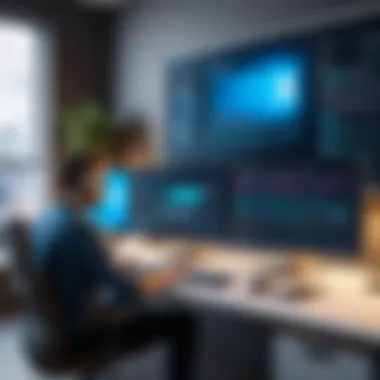

Intro
Navigating the landscape of software creation, particularly in the realm of Windows app development, can feel like a daunting task. With a myriad of languages, tools, and methodologies at a developer's disposal, understanding where to focus your energy is crucial. This is not just another tech niche; it’s an arena that holds its own complexities and opportunities. Here, the aim is to simplify this juggernaut and provide a roadmap for both emerging developers and those looking to refine their skills in the Windows ecosystem.
Overview of Software Development
Software development is more than just writing code; it's the culmination of creativity, problem-solving, and technical know-how. As a Windows app developer, one must be adept not only at programming but also at understanding user needs and optimizing for performance.
Developers often rely on various methodologies like Agile or Waterfall, tailoring their approach based on the project. Each has its pros and cons, shaping how teams collaborate and deliver software.
Definition and Importance of Software Development
At its core, software development involves crafting applications that solve specific problems or provide particular functionalities. Its importance can’t be overstated in today's digital age, where virtually every business relies heavily on technology to enhance efficiency and drive better outcomes.
Key Features and Functionalities
Some fundamental features of modern software development include:
- Version Control: Essential for managing changes and collaboration.
- Testing Frameworks: Vital for ensuring software reliability.
- Integrated Development Environments (IDEs): These provide a comprehensive facility for coding, debugging, and compiling applications.
Cloud Computing
Today's Windows app developers often embrace cloud computing as a critical aspect of their toolkit.
Definition and Importance of Cloud Computing
Cloud computing signifies a shift from traditional computing through resources available on-demand via the internet rather than local servers. This transition fosters efficiency and scalability, allowing developers to focus on building applications rather than managing infrastructure.
Key Features and Functionalities
Cloud services include:
- Storage Solutions: Such as Microsoft Azure, offering vast spaces to save data without local hardware concerns.
- Computational Power: Services that can handle heavy processing tasks, making it easier to run complex applications.
- Development Tools: Various tools that streamline the development process. Using cloud infrastructure means you can deploy and scale your apps with relative ease.
Best Practices
Adhering to established best practices significantly increases the chance of a successful app release. Here are some crucial pointers:
- Document Everything: Proper documentation serves as a compass for your projects and future developers.
- Continuous Integration/Continuous Deployment (CI/CD): This approach automates testing and deployment, reducing human error and ensuring timely updates.
- User Feedback: Regularly incorporating user feedback helps refine the app, ensuring it meets user needs effectively.
Case Studies
Understanding how successful companies navigate this landscape can be illuminating.
Take the case of Spotify: They leveraged cloud infrastructure for scalable user data management, allowing the app to personalize music recommendations effectively. Lessons learned from such implementations are invaluable for any developer looking to optimize their app development strategies.
Latest Trends and Updates
To stay competitive, it’s essential to keep an eye on emerging trends. Current shifts include the rapid growth of machine learning capabilities within apps, increasing the need for skilled developers who can incorporate these technologies.
Moreover, the rise of low-code and no-code development platforms is changing the game, enabling even non-developers to build functional applications.
How-To Guides and Tutorials
For those keen on diving into Windows development, numerous resources exist. Assuming familiarity with languages like C# and XAML can provide a good foundation. There are various online platforms offering structured learning paths for both beginners and seasoned pros, with hands-on tutorials ranging from basic to advanced.
In summary, successfully navigating the realm of Windows app development requires a blend of proper tools, methods, and an acute awareness of current trends and user needs. Whether you're just getting started or looking to sharpen your skill set, understanding these facets is key to thriving in this field.
Prelude to Windows App Development
Windows app development has evolved into a pivotal domain within the tech industry. With more than a billion active devices running on Windows, the ecosystem offers vast opportunities for developers. Understanding this environment is essential, as it influences not only the tools and technologies used but also the philosophy guiding app creation.
Understanding the Windows Ecosystem
The Windows ecosystem is not just an operating system; it's a vast landscape of applications, devices, and user experiences. Developers operate within a framework that encourages creativity and innovation, allowing them to cater to diverse user needs. When making decisions about design, functionality, and integration, it's critical to be aware of the various elements that constitute the Windows environment. From desktop applications to Universal Windows Platform apps, there exists a smorgasbord of options. Each type has its implications in terms of user engagement and distribution channels.
Moreover, the presence of Windows as a central operating system for businesses adds yet another layer of complexity. Understanding enterprise requirements, security protocols, and user interface preferences is instrumental to delivering products that resonate with this market.
Historical Context of Windows Applications
To truly appreciate the nuances of Windows app development today, it's beneficial to glance back at its historical lineage. The first Windows applications appeared in the early 1990s, coinciding with a significant shift in how users interacted with computers. Initially, applications were basic, often lacking the functionalities we now come to expect. Over the years, Windows has witnessed a deluge of advancements—from the introduction of Windows 95 to the modern Windows 11.
This evolution has not been a mere upgrade in features. It reflects changing paradigms in technology and user expectations. The advent of the Windows Store changed the distribution landscape, making it easier for developers to reach their target audience. The shift towards cloud integration and real-time collaboration tools has further underscored the necessity for developers to stay on their toes, constantly adapting to new trends while keeping core principles in sight.
In essence, the historical context informs not just how new apps are developed, but also how they are positioned in the market today. Developers who grasp this timeline can uncover patterns that guide future decisions, ultimately crafting solutions that stand the test of time.
Role of a Windows App Developer
The role of a Windows app developer is crucial within the realm of software creation, integrating a blend of technical prowess and a creative mindset. These professionals are responsible for transforming innovative ideas into functional applications that enhance user experiences on the Windows operating system. Their work not only supports businesses in achieving their goals but also shapes the daily lives of users through intuitive software solutions.
As Windows platforms evolve, app developers face the dual challenge of leveraging new technologies and maintaining the legacy aspects of older systems. The ability to navigate this complex landscape is what separates effective developers from the rest. The intent behind understanding this role is to highlight the key elements that foster not just the development of software but also the strategic alignment with user needs and market trends.
Core Responsibilities and Tasks
The primary responsibilities of a Windows app developer hinge upon several core tasks essential for bringing an application from conception to reality. These tasks include:
- Writing Code: Proficient coders use languages such as C#, Visual Basic, and C++ to build scalable and maintainable applications.
- Testing and Debugging: Developers conduct thorough testing phases, identifying and rectifying bugs. This ensures that the application runs smoothly and meets user expectations.
- Maintaining Software: After deployment, ongoing maintenance includes updates and patches to enhance security and functionality.
- Documentation: Clear documentation aids in both future development and for users, providing guidance on application usage.
These tasks require careful attention to detail and a strong organizational mind. Each responsibility lays the groundwork for the app's performance, ensuring that it not only works well but also continues to adapt over time.
Collaboration with Cross-Functional Teams
Collaboration stands as a pillar for success in Windows app development. A developer's ability to work alongside teams from diverse disciplines significantly impacts the final product. Here are key considerations:
- Engagement with Designers: Developers often collaborate with UI/UX designers to ensure that applications are not only functional but also visually appealing and user-friendly.
- Liaison with Project Managers: Working closely with project managers helps in understanding the scope, timelines, and objectives, keeping development on track.
- Feedback from Quality Assurance Teams: Insights from QA teams can provide invaluable information on the usability of the app, highlighting issues that may have been overlooked.
"Effective collaboration is the glue that holds Microsoft’s agile environments together, fostering innovation through teamwork."
Through these collaborative efforts, developers garner a comprehensive view of the project, facilitating an ecosystem where creativity and functionality thrive. Each interaction enriches the development process, melding various perspectives into a cohesive application that resonates with users.
Essential Skills for Windows App Developers


In the fast-evolving world of software development, the essential skills for Windows app developers form the foundation upon which successful applications are built. These skills not only enhance a developer’s capability but also bridge the gap between a conceptual idea and a fully-functional app. A meticulous understanding of these core competencies equips developers to face challenges head-on and innovate effectively.
Programming Languages Involved
The programming languages play a crucial role in Windows app development. They dictate how applications are designed, implemented, and maintained. Knowing which language fits best for the task at hand can make all the difference. Here’s a dive into three of the most prominent programming languages used in this domain:
C# stands tall as one of the most commonly used languages in Windows development. Its close ties with the .NET framework are a significant advantage as they provide a robust set of libraries and functionalities.
A key characteristic of C# is its object-oriented nature, allowing developers to create modular code that is easier to troubleshoot. The language supports modern programming concepts like asynchronous programming, which is vital for improving application responsiveness. It’s also worth nothing that C
is widely regarded because of its versatility; whether you're creating desktop applications or mobile apps using Xamarin, you’ll find C
is up to the task.
However, the learning curve can be a bit steep for beginners, especially when navigating its more advanced features. Still, once you grasp its complexities, C# opens many doors, helping you streamline your development process.
Visual Basic
Visual Basic, or VB.NET as it's known in recent contexts, emerges as another significant language for Windows developers. This language is particularly appealing due to its simplicity and readability, which encourages rapid development.
One of its defining traits is its event-driven programming model, enabling developers to trigger actions based on user interactions easily. This makes it a favored choice for creating user-friendly applications quickly. Though Visual Basic has waned a little in popularity compared to C#, it still holds its ground in creating enterprise-level applications, particularly for those familiar with legacy systems.
A potential disadvantage is its limitations in performance for more resource-intensive applications, which may hinder performance on robust software projects.
++
C++ brings to the table a powerful language that is widely praised for its performance and control over system resources. This makes it the go-to choice for scenarios where efficiency is paramount, like game development or applications requiring heavy graphics processing.
The most significant aspect of C++ is its ability to manipulate low-level system components, which grants developers the freedom to optimize application performance significantly. Additionally, its compatibility with existing C libraries offers a broad range of functionality. However, the trade-off is that C++ can be quite complex and requires a deep understanding of memory management, which can be daunting for newcomers. Nevertheless, the effort can yield substantial performance benefits, making it worthwhile for certain development projects.
Understanding of .NET Framework
The .NET Framework is the backbone of many Windows applications. Developers utilizing this framework gain access to an extensive library and API, which streamlines the application development process. Understanding the framework allows developers to harness its features effectively, ensuring that applications are not just functional but also efficient and powerful. Additionally, .NET Core's advent widened possibilities through cross-platform capabilities, which have been a game changer in the landscape of app development.
Knowledge of Windows SDK and API
Windows SDK and API forms the critical link between programmers and the intricate functionalities of the Windows platform. Grasping how to use these tools allows developers to create applications that are not only intuitive but also highly integrated with the Windows environment. Knowledge here encompasses everything from designing user interfaces to handling system notifications. An in-depth understanding can lead to the development of solutions that stand out for their seamless operation and user experience.
"Successful Windows app development is a dance of balancing programming languages, frameworks, and environment knowledge."
A keen grasp of the essential skills laid above empowers developers to build apps that are relevant, modern, and user-focused, laying down a roadmap for a successful career in Windows app development.
Tools and Technologies for Development
When it comes to developing Windows applications, the tools and technologies you employ can make or break your project. The right set of tools not only boosts productivity but also enhances code quality and maintainability. Developers often find themselves in a sea of options, and navigating this landscape involves understanding the various available tools that are particularly tailored for Windows app development.
From integrated development environments to version control systems, having a solid grip on the tools at your disposal allows developers to streamline their workflows and stay ahead in an ever-evolving digital world. Good tools help in aligning with other developers and working seamlessly in teams, essential in today's collaborative work environment.
Integrated Development Environments (IDEs)
Visual Studio
Visual Studio stands as the centerpiece of Windows app development tools. It's more than just a code editor; it's a complete ecosystem designed to manage all stages of the development process. One of its key characteristics is the comprehensive debugging capabilities it offers, which significantly simplifies the process of identifying and fixing issues in your code.
Another benefit of Visual Studio is its extensive library of extensions and tools that cater specifically to Windows development needs. A unique feature is IntelliSense, which provides contextual code suggestions, making it easier to write error-free code quickly. This accelerates the development cycle as developers spend less time debugging and more time creating.
However, it isn't without its downsides. Some users argue that Visual Studio can be resource-heavy, especially on lower-end machines, which can slow down overall performance. Still, its extensive capabilities and wide adoption make it a top choice among developers.
Microsoft Blend
Shifting gears, we have Microsoft Blend, especially tailored for designing user interfaces in Windows applications. A standout aspect of Blend is its focus on UX design, enabling developers and designers to collaborate more effectively. Blend offers a unique feature that allows for deep editing of UI elements, which provides a visual canvas for arranging components with ease. This can really enhance user engagement if done right.
While Blend is powerful for UI work, it may not be as comprehensive as Visual Studio when it comes to overall functionality. For developers solely focusing on coding, the Adobe suite might be more versatile. Nonetheless, for UI-intensive projects, Blend proves to be invaluable.
Version Control Systems
Git
Version control is paramount in any software development lifecycle, and Git is a name synonymous with this critical aspect. Git's decentralization is one of its key features, allowing developers to work on their local repositories without an internet connection. This flexibility encourages experimentation without the fear of ruining the main codebase.
Moreover, Git’s branching and merging capabilities make it simple to keep different features or fixes isolated until they're ready to be integrated. The learning curve might seem steep for newcomers, but its benefits far outweigh the initial hurdles, securing its place as the go-to choice for developers.
Azure DevOps
Azure DevOps presents another powerful option within the realm of version control systems. Beyond its version control functionalities, it offers a full suite of development project management tools. One noteworthy aspect of Azure DevOps is its seamless integration with Microsoft’s cloud services, making it easier for teams already in that ecosystem to adopt it.
A unique feature is its support for continuous integration and continuous deployment (CI/CD), which is essential for modern development practices. However, some might find the interface slightly overwhelming due to its comprehensive nature. This can be a drawback for small teams or solo developers who may not require its full set of features.
Overall, choosing the right tools is crucial for a streamlined development process. Whether you opt for Visual Studio, Microsoft Blend, Git, or Azure DevOps, understanding each tool's strengths and weaknesses can help tailor your workflow for maximum efficiency.
App Design Principles
In the realm of Windows app development, design principles play a crucial role in creating applications that not only function efficiently but also offer a satisfying user experience. Good app design isn’t merely about aesthetic appeal; it’s about aligning technical specifications with user expectations. As such, understanding app design principles is indispensable for developers eager to forge meaningful interactions with end-users.
Effective app design relies on several foundational elements:
- Consistency: Keeping a uniform layout across app screens helps users feel at home, reducing the time spent on figuring out how to navigate your app.
- Feedback: Users should always be informed of their actions—whether it’s a loading spinner during data fetching or a confirmation alert after submitting a form. This communication is pivotal in keeping users engaged and informed.
- Accessibility: Designing for all users, including those with disabilities, ensures inclusivity. This includes considerations like color contrast, font sizes, and navigation aids.
Apart from these, the principles of design can enhance usability and drive user satisfaction. When developers prioritize user-centric designs, the benefits often include increased engagement, lower abandonment rates, and, ultimately, higher customer loyalty.
User Experience (UX) Considerations
When discussing UX, it’s important to remember that this area encapsulates the user's entire journey while interacting with an app. A positive user experience can determine whether users will return to the app or abandon it altogether. To enhance this experience, developers must consider the following:
- User Research: Understanding the target audience via surveys or interviews can yield insights into what potential users seek in an app.
- Journey Mapping: Visualizing the user’s steps helps identify pain points. For instance, if users find it difficult to navigate between sections, re-evaluating the layout can prevent frustration.
- Simplicity: A clean, intuitive design encourages users to generate the maximum amount of interaction with minimal effort. Reduce clutter and aim for functionality first.
Effectively focusing on UX will not only beautify your app but also enhance its functionality, leading to a richer user engagement.
User Interface (UI) Best Practices
User Interface design practically translates to how the app looks and feels. While UX emphasizes the overall experience, UI focuses on visual components that engage users. Here are some best practices worth considering:


- Visual Hierarchy: Establish a clear flow of information. Bigger buttons or titles draw attention first, while secondary actions should be more muted visually.
- Color Palette: Choosing a harmonious color scheme can significantly affect a user’s ability to navigate easily. For instance, red might signal a warning, whereas blue instills trust—these associations can stem from users' previous experiences.
- Typography: text readability should be paramount. Avoid overly decorative fonts and ensure that the font size is legible across different devices. This simplicity fosters better comprehension and reduces user strain.
Additionally, considering the lifespan of devices, adaptive layouts that cater to varying screen sizes can ensure all users have a pleasant experience regardless of the device used.
"Good interface design is a combination of creativity and technical skill. A beautiful layout can still fail if it doesn't serve its purpose."
By incorporating these UI best practices into the design process, developers can create applications that are not just visually appealing but also user-friendly. The balance of aesthetics and functionality ultimately leads to greater user satisfaction, resulting in a successful application in a crowded marketplace.
Development Methodologies
Development methodologies play a pivotal role in the landscape of Windows app creation. The approach a development team chooses can significantly affect the final product's quality, delivery time, and even the team's collaboration dynamics. Understanding these methodologies helps developers not just in structuring their workflow but also in aligning with the expectations of stakeholders.
Having a clear development methodology can offer numerous benefits:
- Enhanced Communication: Clear frameworks foster better collaboration among team members. When everyone understands their roles and the project's trajectory, it minimizes the likelihood of miscommunication.
- Higher Flexibility: Some methodologies prioritize adaptability, allowing developers to pivot when requirements change.
- Predictable Outcomes: Well-defined processes can lead to more reliable results and streamlined workflows. This predictability can be crucial for project managers trying to meet crucial deadlines.
Ultimately, selecting the right methodology is a significant part of ensuring that projects proceed smoothly and successfully.
Agile Development Approach
The Agile development approach is one of the most lauded methodologies in recent years. Characterized by flexibility and iterative progress, Agile enables developers to adapt to changing requirements even late in the development cycle. Teams work in short cycles, or sprints, allowing for regular assessment and feedback, which helps in delivering small increments of the app over time.
Key elements of the Agile approach include:
- Iterative Development: By breaking down the project into smaller pieces and continuously refining them, developers can quickly adapt without losing sight of the bigger picture.
- Customer Involvement: Agile emphasizes regular interaction with stakeholders through demos and feedback sessions. This helps ensure that the app aligns with user expectations.
- Team Collaboration: Cross-functional teams work closely together, enhancing understanding and reducing silos that can hinder project flow.
Agile methods promote adaptability and quick responses to change, making them particularly useful in today's fast-moving tech world.
Waterfall Model
On the other end of the spectrum, the Waterfall model is a more traditional and sequential approach. Each stage of the development process is like a waterfall cascading into the next. Once a phase is completed, it’s difficult to return without starting over. This method thrives in environments where requirements are fixed and well understood upfront.
Some characteristics of the Waterfall model include:
- Structured Phases: Typically, the phases include requirements, design, implementation, verification, and maintenance. Each must be completed before moving on to the next.
- Documentation-Heavy: This methodology relies on comprehensive documentation at each stage, which can be beneficial for revisiting and understanding the project at later stages.
- Stability in Scope: If the project is straightforward and unlikely to change, this method ensures that expectations are well set from the beginning.
While not as popular in dynamic environments as Agile, the Waterfall model still has its place, especially in projects with strict regulatory requirements or well-defined goals.
Testing and Quality Assurance
Testing and quality assurance (QA) stand at the forefront of software development, especially in the realm of Windows app development. The stakes are high as errors can lead to significant setbacks not just for developers, but for end-users who rely on the software for their daily activities. The assessment of software quality goes beyond catching bugs; it encompasses validating that the app meets user needs and performs under various scenarios. Here are some key factors concerning testing and QA that developers must keep in mind:
- Improved User Satisfaction: A rigorous QA process ensures that the application is not only functional but also user-friendly. A single bug in a feature may leave users frustrated and lead them to abandon the application entirely.
- Cost Efficiency: Identifying issues during early stages of development reduces the costs associated with fixing them later in the cycle. The old adage "a stitch in time saves nine" rings true here.
- Performance Assurance: Windows apps must operate seamlessly across various devices and versions of the operating system. Testing helps to ensure stability and robustness, even in less-than-ideal circumstances.
In the following subsections, we will explore the two critical facets of testing: automated techniques, which offer efficiency and reliability, and user acceptance testing, a critical step for ensuring the app resonates well with its target audience.
Automated Testing Techniques
Automated testing techniques bring efficiency to the often tedious process of software validation. As software complexity grows, relying solely on manual testing becomes unfeasible. Automation allows for the running of repetitive tests, ensuring consistent results over time. Here are essential automated testing methods that Windows app developers should consider:
- Unit Testing: This focuses on individual components of the software, testing each part in isolation. Developers often use frameworks like NUnit or MSTest to automate these tests for .NET applications. It checks that each unit of the code performs as expected.
- Integration Testing: Once unit tests verify each module, integration testing checks how these modules work together. This phase can identify issues that arise when different components interact.
- Regression Testing: This is crucial during updates or changes. Automated regression tests certify that new code does not break or alter existing functionality. It’s like having a safety net that catches errors caused by recent changes.
- Performance Testing: Under this umbrella, tools such as JMeter or LoadRunner can simulate user loads and reveal how the app behaves under stress. Performance testing ensures that the application can handle multiple users and maintain its speed and responsiveness.
With proper automation in place, developers can save time and minimize errors, leading to faster releases and higher quality software overall.
User Acceptance Testing (UAT)
User Acceptance Testing, often referred to as UAT, is the final hurdle before an application goes live. Unlike automated testing, which focuses on checking the app against predefined requirements, UAT seeks to address real-world scenarios by involving actual users in the testing process. This phase can unveil issues that internal testing might miss. Consider the following:
- Real User Insights: Having actual users test the application allows developers to gather feedback on usability and functionality. Users often find issues that developers haven't anticipated, revealing gaps in user experience.
- Validation of Business Requirements: UAT ensures that the app aligns with business goals. If a feature doesn’t meet the user's needs or business expectations, changes can be made before the official launch.
- Risk Reduction: Engaging users in the final stage identifies potential problems before release, allowing developers to address them, thus mitigating the risk of negative feedback post-launch.
- Strengthened Stakeholder Engagement: UAT encourages collaboration between developers and users, leading to stronger relationships. When users feel involved, it can foster a sense of ownership and support for the application.
The process of UAT involves planning, execution, and feedback analysis, making it a pivotal step toward delivering a product that not only functions well but resonates with its intended audience. By ensuring that both automated testing and UAT are established within the development cycle, Windows app developers can significantly enhance their software's quality and performance.
Deployment Strategies
When it comes to the realm of Windows app development, deployment strategies play a pivotal role. The successful launch of an application isn’t just about perfecting the code or soothing the interface; it's also about how smoothly the application makes its way from the development environment to the user’s device. The right deployment strategy can significantly enhance the user experience, making it a crucial consideration for developers.
Packaging Windows Applications
Packaging an application is the first step in making it accessible to end-users. This involves taking the developed application and preparing it in a format that can be easily installed and run on a Windows system. There are a few aspects to consider:
- Format: Most Windows applications are packaged as .msi (Microsoft Installer) files or in a .exe (executable) format. Each has its unique advantages — while .msi files can manage installations more cleanly through Windows Installer services, .exe files may be better for custom installations.
- Dependencies: Windows applications often rely on external libraries or specific configurations. A good packaging process should include these dependencies to avoid runtime errors. Developers must ensure that all required files are bundled together.
- Digital Signatures: Signing the application package with a digital certificate is vital. It offers a layer of trust. Security-conscious users and organizations prefer applications that are signed, as this reduces the risks of downloading malware.
Packaging is not just a technical requirement but also part of bolstering the application's credibility and reliability in the eyes of the users.
Distribution through Microsoft Store
Distribution methods are just as vital as packaging, and the Microsoft Store serves as a major platform for reaching Windows users. The store provides a centralized location where users can easily discover and install applications. Several factors to note here include:
- Wider Reach: By placing an application in the Microsoft Store, developers tap into a vast user base that includes individual consumers and businesses looking for solutions. This enhances visibility drastically compared to self-publishing.
- Automated Updates: One of the considerable advantages is that applications distributed via the Microsoft Store can receive automatic updates. This ensures that users always run the latest version, improving security and performance without manual intervention.
- Monetization Options: Developers can list their apps for free or charge a fee, often including in-app purchases. The Microsoft Store provides analytics to help developers understand their sales trends and user behavior, thus facilitating better decision-making for future developments.
Deployment strategies, including how to package applications and their distribution, play a vital role in the overall success of Windows apps. Without effective deployment, even the most sophisticated applications can fall flat. As such, developers should pay close attention to these strategies to ensure their software not only reaches the audience but also delights users from the moment of installation.
"The deployment phase is where your hard work can either shine or stumble; planning it upfront is essential to a successful launch."
Taking a step back, a well-thought-out deployment strategy is not merely a box to tick but an integral piece in the broader puzzle of software success.
Emerging Trends in Windows App Development
Emerging trends in Windows app development represent a critical shift in how software is designed, created, and delivered. The landscape of technology is always evolving, and developers need to keep their eyes on the horizon. With advancements in tools, user expectations, and market demands, staying informed about rising trends is imperative. Ignoring these developments can leave a developer's skills feeling stale.
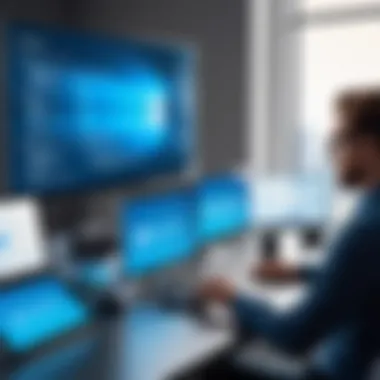

These trends not only enhance user experience but redefine how developers approach the creation process. It's important to consider both the benefits and the challenges that come with adopting new methodologies.
Cross-Platform Development Initiatives
In recent years, cross-platform development has come to the forefront. Tools like Xamarin and React Native have effectively bridged gaps between different operating systems, allowing developers to write code once and deploy it across various platforms. This approach minimizes not only the time but also the costs associated with app development.
Consider the following advantages of cross-platform initiatives:
- Reduced Development Time: By leveraging shared codebases, developers can create applications for both Windows and other platforms simultaneously.
- Wider Audience Reach: With a single application running on various systems, businesses can tap into broader user bases.
- Consistency in User Experience: A uniform experience across platforms fosters brand loyalty.
This shift challenges developers to rethink their expertise. Familiarity with multi-platform frameworks can dramatically expand job opportunities but requires ongoing learning as new tools emerge. Furthermore, while cross-platform initiatives can streamline processes, they may sometimes lag in utilizing specific features exclusive to a particular OS, which will need addressal.
Integration of Artificial Intelligence
Artificial Intelligence is rapidly becoming a staple in app development. Integrating AI features enhances functionality and offers personalized experiences for users. Think about virtual assistants, chatbots, or automated recommendation systems embedded within Windows applications.
The potential benefits include:
- Enhanced User Engagement: AI can analyze user behavior to deliver tailored content, making the app not only more useful but also more engaging.
- Improved Efficiency: Automation of repetitive tasks leads to quicker results and user responses.
- Predictive Analytics: Leveraging data insights empowers developers to make informed decisions, adapting functionalities based on user interaction.
However, the integration of AI is not without hurdles. Developers must address data privacy concerns, ensuring they comply with regulations while still providing personalized services. Furthermore, implementing AI algorithms can entail a steep learning curve.
"The future belongs to those who prepare for it today."
In summary, keeping an eye on these emerging trends—cross-platform development and AI integration—not only adds to a developer's toolkit but also helps in navigating the rapidly changing landscape. By proactively adapting to these trends, Windows app developers can remain relevant and successful in a competitive field.
Challenges Faced by Windows App Developers
As the landscape of software development continuously evolves, Windows app developers encounter a unique set of challenges. This section sheds light on some of the paramount issues they face, which can significantly influence their work quality and, ultimately, user satisfaction.
Compatibility Issues
One of the most pressing challenges that developers wrestle with is maintaining compatibility across different Windows versions and hardware configurations. Windows, being a widely-used operating system, is installed on a myriad of devices, from high-end gaming rigs to older machines that barely run the latest updates. This significant variation can lead to unforeseen complications in application functionality.
For instance, a feature that works smoothly on Windows 10 might not operate at all on older versions or on devices with lower specifications. Developers often find themselves needing to code with multiple Windows versions in mind. This means not only testing their applications on different setups but also implementing adjustments that could bloat code and delay the deployment process.
Moreover, users naturally expect a seamless experience regardless of their device’s age or capability. This pressure can sometimes hinder creativity, as developers might compromise innovative features in favor of ensuring basic compatibility.
Here are some specific strategies that can be employed to combat compatibility issues:
- Consistent Testing: Regularly testing the application on various systems to identify mismatches early.
- Using Frameworks: Leveraging frameworks that ensure better compatibility across Windows versions, such as .NET Core.
- User Beta Testing: Inviting users on varying systems to beta-test can gather invaluable feedback and insights.
Performance Optimization Concerns
Performance optimization is another beast entirely. With more users demanding high-performance applications, developers must ensure their creations run efficiently under various loads. When an app has poor performance, it leaves users frustrated, leading not just to negative reviews but also to decreased usage.
Performance can lag for many reasons, such as inefficient code, heavy database queries, or even just a poorly designed user interface. Moreover, with an increasing number of applications relying on data-intensive tasks like AI and machine learning, it has become imperative for developers to focus on optimization strategies.
To tackle performance issues, developers can consider these approaches:
- Profiling Tools: Employing profiling tools during the development phase to analyze where bottlenecks might be occurring.
- Code Optimization: Regularly reviewing and refactoring code to ensure it is as efficient as possible. A clean, optimized codebase often leads to better performance.
- Resource Management: Being judicious with the use of system resources and implementing lazy loading techniques where applicable.
"Performance is not just a trait; it is an expectation in a world where every millisecond counts."
Both compatibility and performance are intertwined elements that can either enhance or undermine a developer's efforts. By addressing these challenges head-on, Windows app developers can not only meet user demands but also pave the way for innovative solutions that truly enrich the Windows ecosystem.
Career Path and Opportunities
The role of a Windows app developer doesn't just offer an entry point into the tech world; it serves as a gateway to a multitude of career paths within software development. This section also sheds light on the divers opportunities for growth and advancement in the Windows app development domain, delving into various job roles and the potential careers that one might pursue.
Job Roles Within Windows Development
Windows app development is not a one-size-fits-all kind of space. It comprises various specialized roles, each demanding a unique set of skills and interests. Here are some of the common positions that one might find:
- Frontend Developer: Often tasked with creating user interfaces, these developers specialize in ensuring that applications are visually appealing and user-friendly.
- Backend Developer: This role focuses on server-side logic, database management, and generally handling the behind-the-scenes elements of the application.
- Full Stack Developer: As the name suggests, these developers manage both frontend and backend tasks. They are jacks-of-all-trades, often needed for smaller teams or projects.
- UI/UX Designer: While slightly different from typical development roles, UI/UX designers create the look and feel of an app, which is crucial for user engagement. Their work directly impacts the success of an app.
- Quality Assurance Engineer: They ensure that the final product is free from defects and meets specified requirements. This role involves a lot of testing and validation work.
- Project Manager: This position requires overseeing the development process, ensuring deadlines are met, and guiding teams toward successful completion of projects.
These roles can vary greatly in responsibilities and technical requirements, but they each play a vital part in the overall development and success of a Windows application.
Growth Prospects in the Industry
The future is bright for those in the Windows app development space. As more businesses embrace digital transformation, the demand for skilled developers continues to grow. Here are some factors driving this growth:
- Expansion of the Windows Ecosystem: With continual updates and new features, the Windows platform remains a mainstay for many businesses, leading to ongoing opportunities for developers who can create and maintain applications.
- Increased Adoption of Cloud Solutions: With tools like Azure, developers can create robust, scalable applications that enhance user experience and business capabilities.
- Rising Importance of AI and Machine Learning: Developers who adapt their skills to include AI integration will find themselves in a favorable position, as this technology continues to gain traction.
- Greater Focus on Security: With rising cyber threats, developers skilled in security protocols will be in high demand to build secure applications.
As you navigate your career in Windows app development, staying adaptable, continually learning new skills, and keeping an eye on industry trends can open up a wealth of opportunities.
"In the tech world, it's not just about the skills you have today; it's about your willingness to evolve and learn for tomorrow."
The End
In the realm of Windows app development, the conclusion serves as a crucial pivot point, tying together the various components discussed throughout the article. It recognizes the significance of understanding not only the responsibilities that come with being a Windows app developer but the evolving landscape of technology itself. The capstone of this exploration highlights the dynamism required for effective development in an ever-changing environment.
Future of Windows App Development
As we peer into the horizon of Windows app development, several pivotal trends emerge, shaping the landscape. The integration of cloud technology stands out prominently. Developers now have the capacity to craft applications that leverage cloud services, allowing for enhanced data accessibility and storage solutions that are more efficient than ever.
Moreover, the push towards cross-platform compatibility continues to gain momentum. With frameworks such as Xamarin and React Native making strides, the ability to single-source code and deploy across multiple platforms shows great promise for developers aiming to maximize their reach.
"Embracing new technologies opens doors for developers, transforming possibilities into reality."
Additionally, the influx of machine learning and artificial intelligence into Windows applications is not just a trend—it's fast becoming a necessity. Programs that adapt and learn from user interactions not only enhance user experience but also pave the way for innovative applications that were once just a figment of imagination.
Key Considerations for Developers
As the field continues to morph, developers must remain agile, continually updating their skillsets. Staying attuned to the latest programming languages and development tools used in modern Windows app creation is crucial. Furthermore, understanding the security implications of new technologies can't be overstated; ensuring that applications are resilient against threats is a responsibility every developer must embrace.
In summary, the future of Windows app development is both exciting and challenging. Embracing change and fostering a spirit of curiosity will empower developers to navigate the complexities of this field, ensuring that they remain relevant and successful in delivering innovative solutions.



