Visual Studio Code Online: A Detailed Exploration
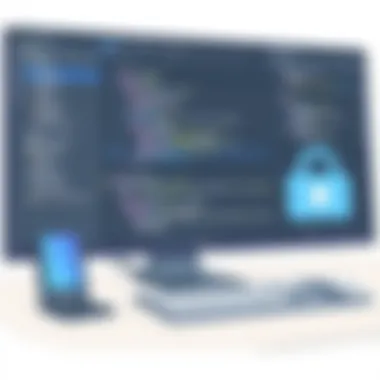

Intro
In today’s fast-paced tech landscape, the tools developers use can dramatically influence their productivity and effectiveness. Visual Studio Code Online stands out in this context, offering a lightweight code editor with robust features designed for a cloud-based environment. As tech continues to evolve, understanding the intricate workings of such tools enables developers and IT professionals to adopt best practices and maximize efficiency. This article uncovers the layers of Visual Studio Code Online, exploring its architecture, functionalities, and real-world applications while providing insights that resonate with experienced developers and newcomers alike.
Overview of Software Development in Cloud-Based Environments
Software development has shifted gears with the rise of cloud computing, which has fundamentally transformed how developers create and deploy applications. Despite its origins in the local development environment, the need for interconnectedness, collaboration, and scalability has nudged developers toward online tools. Visual Studio Code Online exemplifies this transition; it allows users to code from virtually any device with internet access, offering speed and flexibility.
Definition and Importance of Cloud-Based IDEs
Cloud-based Integrated Development Environments (IDEs) like Visual Studio Code Online help bridge gaps between devices and enable seamless collaboration among remote teams. Gone are the days when one had to be anchored to a specific desktop setup. Instead, developers can collaborate in real-time, accessing projects and tools without the clutter of local installations. This flexibility enhances creativity and teamwork.
Key Features and Functionalities
Visual Studio Code Online comes packed with several features that cater to modern development needs:
- Multilingual Support: Easily handles various programming languages, ensuring that developers can work on diverse tech stacks without switching tools.
- Built-in Git Control: Facilitates version control within the IDE itself, simplifying workflows for teams and individual developers.
- Customizability: Extensible through a marketplace of extensions for added functionalities, catering to specific workflow needs.
Use Cases and Benefits
The practical applications of Visual Studio Code Online are diverse. Developers can utilize it to:
- Collaborate in real-time on coding projects, streamlining communication and project management.
- Access coding environments from any device, enhancing flexibility and reducing downtime.
- Leverage integrated debugging tools to swiftly identify and address code issues, improving overall coding efficiency.
Best Practices for Utilizing Visual Studio Code Online
Embracing visual studio code online isn’t just about knowing its features; it’s also crucial to implement it correctly.
Industry Best Practices
- Utilize Extensions Wisely: Choose extensions that truly add value rather than cluttering the workspace.
- Version Control: Always manage your code with Git, even in smaller projects, to track changes effectively.
- Keyboard Shortcuts: Familiarize yourself with keyboard shortcuts to expedite coding processes.
Tips for Maximizing Efficiency
- Make use of integrated terminal features for command line access without leaving the development environment.
- Set up workspace settings to tailor the IDE to your specific project needs, improving personalization.
Common Pitfalls to Avoid
- Steer clear of overloading the editor with unnecessary extensions; less is often more.
- Avoid neglecting updates; keeping the IDE updated ensures access to the latest features and security patches.
Case Studies
Real-world implementations of Visual Studio Code Online reveal insights that can inform best practices.
Real-World Examples of Successful Implementation
One notable case involved a startup that transitioned its entire development cycle to Visual Studio Code Online. The result was a marked improvement in developer collaboration, leading to faster project completion times. Teams were able to integrate their cloud workflows with existing tools such as Slack and confluence, allowing for more fluid communication.
Lessons Learned and Outcomes Achieved
From this case, it became apparent that flexibility was key. Developers valued the ability to change environments without significant downtime, and this adaptability played a crucial role in enhancing productivity.
Insights from Industry Experts
Industry veterans recommend that developers remain open to experimenting with various features of cloud IDEs, as there’s always a new functionality or extension that can improve workflows.
Latest Trends and Updates in Cloud IDEs
Keeping pace with the rapid evolution in technology is paramount for any developer.
Current Industry Trends
The trends indicate that collaborative tools are not just advantageous; they are becoming essential. Visual Studio Code Online has positioned itself at the forefront of this movement.
Innovations and Breakthroughs
Future advancements may include integrated AI assistance for coding, automating mundane tasks while allowing developers to focus on innovation.
How-To Guides and Tutorials
Understanding how to effectively use Visual Studio Code Online is vital. Below are some steps to helpget started:
Step-by-Step Guides for Using Visual Studio Code Online
- Account Setup: Begin by creating an account on the official website to access the IDE.
- Environment Configuration: Adjust the workspace settings according to your project requirements.
- Extension Installation: Explore the marketplace and install extensions that suit your workflow.
Hands-On Tutorials for Beginners
For beginners, consider starting with basic setup tutorials available on platforms like Reddit and YouTube that offer visual guidance.
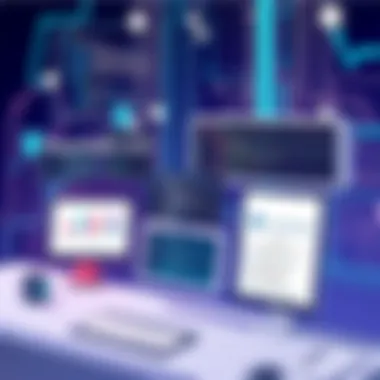

Practical Tips for Effective Utilization
- Regularly check for community forums and discussions on platforms like Stack Overflow for troubleshooting tips and ideas.
- Engage in online communities focused on Visual Studio Code to share insights and experiences.
"Embrace the cloud, and the world will better solve your coding conundrums," states a prominent voice in tech advocacy, succinctly summarizing the transformative potential of cloud-based IDEs.
Prelude to Visual Studio Code Online
In the rapidly evolving landscape of software development, Visual Studio Code Online stands out as a monumental shift in how developers approach coding. This section unwraps the significance of utilizing VS Code in an online environment, emphasizing its relevance in today's digital workspace.
Defining Visual Studio Code
Visual Studio Code, often lovingly referred to as VS Code, is a source code editor developed by Microsoft. It's lightweight yet packed with powerful features, catering to a myriad of programming languages and frameworks. Unlike traditional IDEs, VS Code is tailored for versatility, allowing for easy integration with numerous extensions to enhance functionality. Its vibrant community continuously nurtures a variety of tools that streamline the coding process, which is essential for developers who seek efficiency without compromising capability.
The Emergence of Online Code Editors
The rise of online code editors like VS Code Online is not just a fad; it's a response to the challenges many developers face in a state of remote and collaborative work. Gone are the days when software tools were tied to specific machines. Instead, these editors enable developers to access their work from any device with an internet connection, promoting collaboration and flexibility.
Key reasons for this emergence include:
- Global Workforce: Teams can collaborate seamlessly across continents, breaking geographical barriers.
- Cross-Platform Access: Developers can work on projects using different devices without being locked into a single operating system.
- Instant Updates: Online editors receive real-time updates, ensuring that features and security measures are always current.
The trend toward online coding tools signifies a shift toward more agile workflows that cater to developers' needs for accessibility and teamwork.
As a result, Visual Studio Code Online not only provides a familiar interface for those already accustomed to VS Code but expands its utility into a space that emphasizes collaboration, real-time sharing, and the dynamism of cloud technology. Thus, understanding its capabilities and evolution is crucial for any tech professional looking to stay ahead in the game.
Understanding the Architecture of VS Code Online
The architecture of Visual Studio Code Online is a linchpin for understanding its capabilities and advantages. As developers increasingly turn to cloud-based solutions, grasping how VS Code Online operates becomes vital for optimizing both individual and team workflows. The intricate design not only supports coding but enhances collaboration, accessibility, and overall efficiency.
Technical Framework
The technical framework of VS Code Online is anchored in a web-based version of its desktop counterpart. At its core, it employs modern web technologies, notably HTML, CSS, and JavaScript, to deliver a seamless coding experience in the browser. Unlike traditional IDEs that require installation and specific operating systems, VS Code Online can be accessed from virtually any device with an internet connection. It runs as a progressive web application (PWA), which means that users can also enjoy some offline functionality.
One of the standout features of its technical framework is the use of the Code Server, which manages the backend processes while rendering the interface on the front end. This architecture removes the need for heavy local resources, allowing even less powerful devices to handle complex project workloads. Moreover, the integration with cloud platforms enables the use of remote development servers, which is perfect for teams working across different geographical locations.
This flexibility not only breaks down barriers but encourages a more inclusive development environment that can adapt to various user needs.
Core Functionalities
Core functionalities of VS Code Online make it a powerful tool for developers. First, real-time collaboration is one of its crowning achievements. Multiple developers can work on the same codebase simultaneously, and changes are reflected almost instantly for all parties involved. This immediate feedback loop reduces the friction typically seen in project management.
Secondly, VS Code Online boasts an impressive library of extensions that enhance coding capabilities while providing additional features, from debugging tools to version control integrations. Developers can customize their environments to suit their preferences, which ultimately fosters improved productivity.
Furthermore, the integration of Git simplifies version control and tracking changes. With a built-in terminal, developers can run commands directly without leaving the editor, thereby streamlining the development process.
In essence, the architecture of VS Code Online is a harmonious blend of modern web technologies and essential functionalities that create an ecosystem tailored for contemporary software development.
To add more icing on the cake, VS Code Online's architecture is designed for extensibility. This means that organizations can develop their specific extensions and share them with a wider community. This opens up avenues for innovation while allowing developers to build tailored solutions that address unique workflow needs.
In summary, understanding the architecture of VS Code Online is paramount for developers who yearn to leverage its full potential. By comprehending the nuances of its technical framework and core functionalities, users can navigate their coding environment with greater ease and effectiveness.
Key Features of VS Code Online
Understanding the key features of Visual Studio Code (VS Code) Online is essential for any developer looking to harness its potential. These features not only streamline the coding process but also enhance collaboration and flexibility. The ability to work in real-time with others, access your workspace from any device, and customize your environment are just a few examples of how VS Code Online stands out in today’s development landscape. By recognizing these attributes, developers can fully utilize this robust tool to boost their workflow significantly.
Code Collaboration Tools
One of the standout elements of VS Code Online is its code collaboration tools. They are designed to make teamwork seamless and intuitive. Imagine being able to code alongside colleagues or contributors in real-time, no matter where you are in the world. Tools like Live Share allow developers to co-edit code, debug together, and conduct pair programming sessions as if they were in the same room. This not only fosters teamwork but also enhances learning opportunities.
- Key aspects of Code Collaboration Tools:
- Real-time editing: Work on the same file, see changes made by others instantly.
- Chat integration: Discuss code within the platform, keeping conversations contextual.
- Session sharing: Share your development environment with others without synchronized setups.
Working with such features can make a massive difference to group projects, where schedules don’t always align. The frustration of waiting for feedback or having to deal with version control issues gets minimized drastically. In one project, a team managed to roll out updates a week ahead of schedule just by utilizing these collaboration features effectively.
"Collaboration is not a task but a craft that, once mastered, will redefine how we create."
Accessibility and Portability
In today’s fast-paced world, accessibility and portability have become crucial. With VS Code Online, developers can access their workspaces from virtually any device connected to the internet. Whether you’re at home, in a cafe, or traveling, your development environment is just a login away. This means you’re not bound by the limitations of a specific machine.
- Benefits of Accessibility and Portability:
- Device independence: Code seamlessly on a desktop, tablet, or even smartphone.
- Instant setup: No need for installations; your tools and files are available immediately.
- Hassle-free environment switching: Easily switch between different environments without complex configurations.
This capability is particularly advantageous for freelancers and those working on multiple projects. For instance, a data scientist can run analysis in VS Code Online during a commute without needing robust hardware. Wrestling with installation issues or carrying a laptop everywhere becomes obsolete.
In summary, the key features of VS Code Online not only elevate the coding experience but also reshape how developers approach their workflows. From collaboration tools that enable effective teamwork to the flexibility of accessing code from anywhere, VS Code Online is designed for today’s diverse and fast-evolving development needs. As the landscape of software development shifts towards more interconnected and mobile solutions, understanding and leveraging these features will become increasingly important.
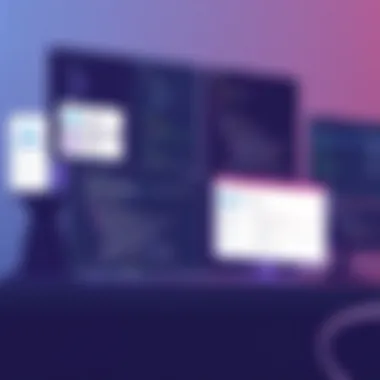

Comparative Analysis with Other IDEs
The ever-evolving landscape of software development continuously sparks discussions around Integrated Development Environments (IDEs) and their distinct advantages and drawbacks. A pivotal aspect of this discussion lies in the comparison of Visual Studio Code Online with traditional IDEs. This analysis not only sheds light on what sets VS Code Online apart but also highlights which choices best cater to the specific needs and workflow preferences of developers.
VS Code Online vs. Traditional IDEs
Visual Studio Code Online, widely regarded for its flexibility and user-friendly interface, presents a unique approach when stacked against traditional IDEs like Eclipse or IntelliJ IDEA.
- Browser-Based Versus Installation: Unlike traditional IDEs that require local installation, VS Code Online operates directly from the browser. This can save time and disk space since developers can jump right into coding without the hassle of setup.
- Portability: VS Code Online offers unmatched portability. Developers can seamlessly switch devices and continue their work, provided there’s internet access. On the other hand, traditional IDEs restrict users to a single machine unless meticulous syncing of environments is conducted.
- Collaboration: In today’s tech-driven world, collaboration is key. VS Code Online enables multiple developers to work on the same project in real-time, which is a feature somewhat limited in conventional IDEs. Traditional tools do offer some collaborative capabilities, but these often involve adding layers of complexity.
"Versatility is essential; the ability to adapt to various workflows elevates productivity and innovation among developers."
Evaluating these factors makes it clear that while traditional IDEs have their merits, Visual Studio Code Online caters better to the dynamic needs of modern development environments.
Evaluating Performance Metrics
When weighing the effectiveness of VS Code Online against traditional IDEs, performance metrics play a crucial role. Here are a few key aspects that deserve scrutiny:
- Load Times: Studies have shown that the start-up time of VS Code Online can be a bit sluggish compared to local IDEs, especially in areas with poor connectivity. However, the trade-off often balances out due to ease of access from any device.
- Resource Usage: Traditional IDEs often consume significant system resources, which can lead to slowdowns, particularly on lower-spec machines. Conversely, VS Code Online requires less from the local system as it leverages cloud capabilities, resulting in less strain on computing resources.
- Error Handling: Error handling and debugging tools can influence a developer’s productivity. VS Code Online integrates several extensions that enhance these features, which sometimes outperform those in standard IDEs.
- Scalability: Performance under heavy load must also be assessed. While some traditional IDEs may lag with large projects, VS Code Online’s cloud infrastructure has shown an ability to scale effectively. This is vital as projects grow and evolve.
Benefits of Using VS Code Online
Visual Studio Code Online, an increasingly vital tool in the developer's toolkit, offers a myriad of advantages. Understanding the benefits caters to the needs of software developers, IT professionals, data scientists, and tech enthusiasts alike. The significance of these advantages lies in transforming workflows and enhancing productivity. Here’s a detailed glance at some essential benefits that come with using Visual Studio Code Online.
Enhancing Developer Productivity
When it comes to productivity, Visual Studio Code Online takes center stage. The moment you fire it up, you’re greeted with a clean interface that allows for rapid navigation through files and projects. Seamless access to local projects or repositories hosted on cloud services means less time spent on setup and more on writing code. This is particularly gripping for developers who are constantly juggling multiple tasks.
A notable element is the integration of features like IntelliSense, which provides smart completions based on variable types, function definitions, and imported modules. This capability reduces errors and speeds up coding, offering an experienced coder the chance to focus on the more challenging aspects of their projects.
Moreover, VS Code Online allows real-time collaboration. This means developers can code together from different corners of the world with ease. No more sending files back and forth; everyone jumps into the same environment and can see changes as they happen. This is a game changer for remote teams, fostering a refreshing sense of teamwork and collective problem-solving.
"With collaborative coding, the coding process becomes a conversation rather than a solitary task."
Compatibility with Cloud Services
The second cornerstone of Visual Studio Code Online is its compatibility with various cloud services. This flexibility means that developers can connect easily to their existing cloud infrastructure, providing them with immediate access to resources without heavy lifting.
For instance, integrating with services like Microsoft Azure, GitHub, or AWS is a walk in the park. Developers can deploy applications directly to these platforms using a few clicks, eliminating the traditional hurdles faced in deployment processes. This integration is especially useful for those building cloud-native applications, where immediate access to services and databases is crucial.
Not just that, but these integrations often provide additional tools and extensions, which makes the development environment robust and versatile. The convenience of utilizing cloud storage eliminates the worry about losing data by automatically backing up projects. Furthermore, this compatibility allows for continuous deployment methodologies, making it simpler to push updates and maintain features without lengthy downtimes.
Limitations and Challenges
Understanding the limitations and challenges associated with Visual Studio Code Online is crucial for developers. While the platform offers numerous benefits, such as collaboration and accessibility, it's equally important to recognize the potential hurdles that may arise in diverse development scenarios. This section aims to unpack these issues, primarily focusing on system requirements and connectivity concerns. Completing a project involves a blend of capabilities, and knowing the limitations helps one to effectively navigate the programming landscape.
System Requirements
To make the most of Visual Studio Code Online, users need to be aware of the system requirements. Unlike traditional desktop applications, running a web-based IDE demands a certain level of hardware capability and internet connectivity. Here’s a breakdown of the essential requirements you should consider:
- Browser Compatibility: Visual Studio Code Online supports modern browsers such as Chrome, Firefox, and Microsoft Edge. Make sure your browser is up-to-date for optimal performance.
- Operating System: While most operating systems can access VS Code Online through a browser, running it on older systems may lead to sluggish performance. Users should ideally be on a recent version of their OS—Windows, macOS, or a credible Linux distribution.
- Internet Speed: A minimum broadband connection is essential. A slow connection may affect the speed of code execution and real-time collaboration efforts.
"An ounce of prevention is worth a pound of cure." - Being prepared with the right system requirements can save you future headaches!
Taking these essentials into account allows for a smoother and more reliable user experience, ultimately enhancing productivity in a digital workspace.
Potential Downtime and Connectivity Issues
Despite the conveniences of online coding environments, potential downtime and connectivity issues pose significant challenges. The reliance on a stable internet connection can lead to unexpected interruptions that can halt the development process in its tracks. Here are some key points to keep in mind:
- Server Downtime: At times, the services may experience technical difficulties or maintenance periods. During these moments, accessing your workspace could be impossible, leaving your work in limbo. Regular updates from service providers can assist in planning around these downtimes.
- Network Instability: If the network connection is intermittent or faulty, working efficiently becomes questionable. Disruptions in the connection can result in lost progress, especially in collaborative projects where syncing changes is critical.
- Local Resource Limitations: Many features require a constant background processing capability that might be hindered by local settings or firewall configurations, affecting overall functionality.
In summary, acknowledging the limitations and potential issues not only makes for informed decision-making but also strengthens the foundation of a seamless coding practice. Taking the time to address these aspects allows developers to navigate these waters effectively, minimizing the effect of limitations on their workflow.
Setting Up VS Code Online
Setting up Visual Studio Code Online is an essential step towards making the most of this powerful tool. As developers increasingly seek agility and adaptability in their workflows, the process of configuring this online IDE becomes a gateway to enhanced coding efficiency and collaboration. Whether you’re a seasoned developer or just starting, understanding the setup process aids in harnessing the full potential of Visual Studio Code Online.
Creating an Account
To get things rolling, the very first step is to create an account. This act ties your ongoing projects and settings into a single unified experience, allowing you to access your work anywhere there’s an internet connection. You might want to consider the following steps:
- Visit the Official Site: Go to the Visual Studio Code Online website and look for the sign-up option. There’s usually a button that leads you straight to account creation.
- Fill Out the Required Information: You’ll need to provide essential details like your email address and create a strong password. Keep in mind that a well-crafted password is your first line of defense against unauthorized access.
- Verify Your Email: After completing the sign-up form, a verification link will likely land in your inbox. This is standard in today’s digital world, ensuring that the account is genuinely in your hands. Remember to click that link to complete the process.
- Log In and Explore: Once your email is verified, head back to the VS Code Online platform, log in, and you’ll find a welcoming interface ready for customization.
Creating this account might seem like a simple task, but it lays the foundation for everything that follows.
Project Configuration Steps
Now that you have an account, it’s time to roll up your sleeves and get your projects up and running. Here's how to go about it:
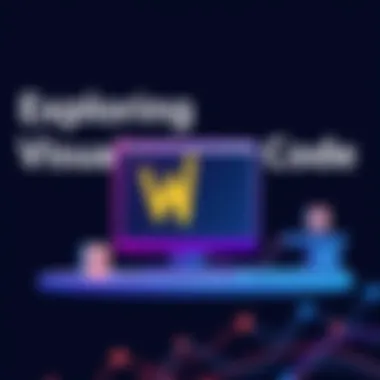
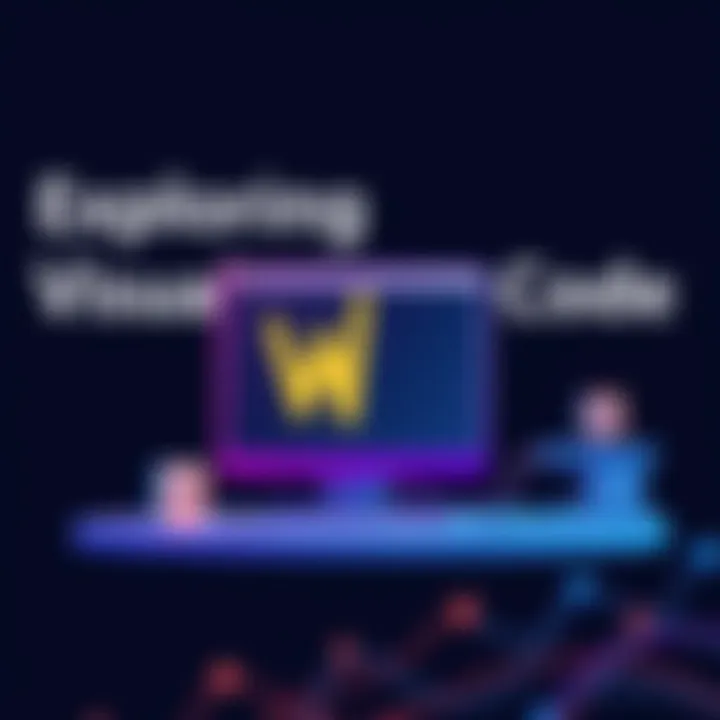
- Select or Create a New Project: From your dashboard, you can either choose an existing project or start fresh. The interface generally presents you with clear options to either import existing repositories from platforms like GitHub or set up a new workspace.
- Set Up Source Control: One of the prominent features of VS Code Online is its smooth integration with version control systems. Connect your new project to Git by initializing a repository. This can be done through the command palette—just type in , and follow the prompts.
- Install Necessary Extensions: Depending on the type of project, you might need specific extensions to facilitate your work. You can find these in the extensions marketplace within VS Code Online. Extensions like Prettier and ESLint are just two examples of how you can tailor your coding environment.
- Adjust Configuration Settings: This is where personal preferences kick in. You can tweak settings, such as themes, fonts, and layouts to make your workspace feel just right. This customization not only enhances your productivity but also improves your overall development experience.
- Finalize Your Setup: Once everything is in place, save your settings and double-check that your project is configured correctly. Previewing your setup gives you a chance to tweak before diving deep into coding.
Establishing a robust setup within VS Code Online can propel your coding experience to new heights, allowing you to work more efficiently and interactively. Remember, good preparation is half the battle won, so take the time to set everything up just the way you need it.
Utilizing Extensions in VS Code Online
In the realm of software development, versatility often becomes the cornerstone of productivity. Utilizing extensions in Visual Studio Code Online embodies this principle, offering developers an array of tools tailored to enhance their coding experience. Extensions are not just nifty add-ons; they transform the editor into a powerhouse equipped to meet unique project needs. This section delves into the importance of extensions, exploring popular ones to consider and the art of customizing your development environment to fit your workflow seamlessly.
Popular Extensions to Consider
When it comes to picking extensions, the choice can feel like a kid in a candy store. Here are some standout extensions that can help streamline your development process:
- Prettier: This code formatter helps maintain consistent styles across files and seamlessly integrates with various languages.
- Live Server: A handy extension that offers real-time preview capabilities, providing instant feedback on code changes. This proves invaluable when working on web projects.
- GitLens: A powerful tool that enhances Git capabilities in Visual Studio Code. It provides deep insights into repository history and file changes, aiding in efficient version control.
- Bracket Pair Colorizer: As simple as it sounds, this extension makes debugging easier by color coding your brackets, allowing you to identify matching pairs at a glance.
- Python: Essential for any Python developer. It supports features like IntelliSense, linting, and debugging, making coding in Python much more manageable.
Each of these extensions enhances functionality, making VS Code not just a coding environment but a complete development toolkit.
Customizing the Development Environment
Customization is the spice of life in coding environments. VS Code Online allows developers to tailor their workspace to their specific needs, ensuring an efficient workflow. Customization includes, but is not limited to, modifying themes, layouts, and configuring settings.
A few ways to personalize your experience include:
- Themes: Aesthetic preferences matter. Changing themes can reduce eye strain and create a more pleasant working environment. The VS Code marketplace offers a variety of themes to choose from.
- Keybindings: Everyone has their shortcuts. Adjusting keybindings allows you to optimize frequently used commands, speeding up your workflow.
- Settings Sync: If you work across multiple devices, you’ll want your setups to align. Syncing settings across devices means you won’t have to waste time reconfiguring every time you switch tools.
To get started with these customizations, simply navigate to the settings option in VS Code Online and search for your desired personalized features. Take the time to explore what’s available; it’s worth it in the long run.
"The beauty of Visual Studio Code Online lies in its ability to adapt to you, creating a workspace that evolves with your development style."
Security Considerations
As development practices shift increasingly towards online platforms, the question of security becomes paramount. Visual Studio Code Online, while offering a plethora of functionalities and accessibility, invites scrutiny particularly around data privacy and security measures. Developers, IT professionals, and tech enthusiasts need to understand the significance of these considerations, not just for personal projects but also for enterprise-level applications where stakes can be considerably higher. Ensuring a secure coding environment is not an afterthought; it's essential for safeguarding sensitive data, maintaining user trust, and complying with industry standards.
Data Privacy and Security Measures
In today's digital landscape, data privacy is a prime concern. VS Code Online adheres to various privacy standards, but users must remain proactive about their own data security measures.
- End-to-End Encryption: Anytime sensitive data is transmitted, it's vital to have it encrypted. A robust encryption protocol ensures that even if data is intercepted, it remains unreadable. VS Code Online incorporates features that allow for secure transmission of code, safeguarding intellectual property and sensitive information.
- Access Controls: Regularly managing who has access to your projects is crucial. Visual Studio Code provides granular access control settings. Users can configure permissions based on roles to ensure that only authorized personnel have access to critical sections of a project.
- Two-Factor Authentication: Enabling two-factor authentication (2FA) adds an additional layer of security. Even if a password is compromised, a second piece of information is needed to gain access. Many developers overlook this feature, but for online environments, it's indispensable.
- Data Backups: Regular backups can prevent catastrophic losses due to accidental deletions or cyber-attacks. VS Code Online integrates well with cloud storage options, making it easy to schedule automated backups.
"Security isn't just a set of checks; it's a continuous process that evolves with technology and user needs."
Best Practices for Secure Coding
Implementing secure coding practices within VS Code Online mitigates risks and enhances the overall security posture of applications. Here are a few guidelines every developer should keep in mind:
- Input Validation: Validate all user inputs thoroughly. Ensure that your application can handle unexpected or malicious inputs effectively to avoid vulnerabilities like SQL injection or cross-site scripting.
- Use Secure Libraries and Frameworks: Rely on well-maintained libraries and frameworks that prioritize security updates. When choosing third-party dependencies, scrutinize their security history and update regularly.
- Regular Security Audits: Conduct security audits periodically. Utilizing tools that can identify vulnerabilities in your code will help in mitigating risks before they are exploited.
- Educate Yourself on Security Vulnerabilities: Knowledge is power. Familiarize yourself with the OWASP Top Ten, which outlines the most significant веб application security risks, so you can write code that avoids these pitfall.
- Secure Remote Development: When collaborating over the internet, ensure that your codebase remains secure. Utilize private repositories and avoid public access unless absolutely necessary.
By keeping security front and center in the use of VS Code Online, developers can confidently write code that is not only functional but also resilient against ever-evolving threats.
Future of VS Code Online
The landscape of software development is witnessing rapid changes, and tools like Visual Studio Code Online play a crucial role in this evolution. The future of VS Code Online holds significant promise, as it embodies the current trends shaping the industry. As developers increasingly demand flexibility, collaboration, and efficient integrations, Visual Studio Code Online rises to the occasion. This section will examine the importance of its future, discussing specific elements, benefits, and considerations that will shape its trajectory.
Predictions for Development Trends
The tech world is moving faster than a subway train at rush hour. Many trends that we've seen emerging—remote work, cloud computing, and real-time collaboration—are here to stay. Visual Studio Code Online is well-positioned to ride this wave. One major prediction is the enhancement of integrated tools that allow team members to work seamlessly on codebases. This means smoother collaboration features, where multiple developers can edit simultaneously and resolve conflicts without pulling their hair out.
Further, with the increasing reliance on cloud services, we're bound to see VS Code Online incorporate more advanced cloud capabilities. This includes better integration with platforms like AWS or Azure, which will empower developers to build, test, and deploy from the cloud without needing extensive configurations.
- Key trends to watch include:
- Optimization for low-bandwidth scenarios.
- Adaptive features that cater to individual coding styles and preferences.
- Enhanced support for diverse programming languages.
- Continued emphasis on security as a fundamental design element.
A particularly intriguing aspect is the potential integration with artificial intelligence. The possibility of AI-powered suggestions is ripe for exploration. With tools like GitHub Copilot already paving the way, VS Code Online might soon offer smarter code recommendations, allowing developers to write code faster than ever. Digital assistants could morph into mentors, guiding developers through complex projects.
Potential Innovations and Updates
As we look to the future, innovations are bound to sprout like weeds after spring rain. Several updates are on the horizon for Visual Studio Code Online that could revolutionize the development experience. One major area is a more refined user interface. It's not about reinventing the wheel but rather making that wheel run smoother. Enhancements could include customizable themes and layouts that are tailored to user preferences. Imagine a workspace that morphs into your ideal environment, dynamically changing to suit your workflow!
Security is another hurdle that needs proactive solutions. With increased cyber threats, Visual Studio Code Online must adopt more robust security measures. This might involve better encryption methods for transmitting code and enhanced authentication protocols for team collaborations.
Moreover, community-driven updates and plugins will likely see significant growth. The open-source nature of VS Code has fostered a rich ecosystem of extensions, and this trend will continue. Users can expect a flood of new plugins focused on various niches, from data science to mobile app development.
In summary, the future of VS Code Online looks bright, with an array of trends paving the way for improved collaboration, AI integration, and enhanced user experience. As developers remain at the heart of these innovations, their feedback could be the wind in the sails that keeps Visual Studio Code Online relevant and forward-thinking.
The End
In the fast-evolving realm of software development, the conclusion of our exploration into Visual Studio Code Online holds significant weight. As technology accelerates and the demand for adaptable solutions rises, understanding the intricacies of this online IDE becomes pivotal. The advantages of utilizing VS Code Online stretch beyond mere accessibility; they foster a collaborative environment and augment productivity. Developers can work from any corner of the world, making coding a more flexible endeavor.
Summarizing Key Takeaways
- Flexibility and Portability: VS Code Online allows developers to code from anywhere with an internet connection. This adaptiveness can significantly enhance work-life integration.
- Collaborative Features: The in-built collaboration tools empower teams to work together in real-time, breaking down geographic barriers. This brings about a cohesive project development experience.
- Extensive Customization: With a wealth of extensions available, developers can tailor their environment to meet specific project needs, boosting their efficiency and creativity.
- Integration with Cloud Services: The seamless compatibility with cloud services enables easier deployment and scaling of applications, creating a modernized workflow for developers.
"Understanding the nuances of your tools can not only elevate your coding skills but also alter the outcomes of your projects fundamentally."
Encouraging Future Exploration
As we wrap up this guide, the onus is on developers and tech enthusiasts to dive deeper into Visual Studio Code Online. Don’t hesitate to experiment with various extensions; test how different settings impact your workflow. The landscape of coding is always changing, and by embracing these transformations, one can stay ahead in the tech game. Explore forums and communities like Reddit where shared experiences can provide unique insights. Also, keep an eye on continuous updates from Microsoft regarding new features that could impact VS Code Online. While we've outlined essential elements in this overview, the journey continues. Your adaptability and quest for knowledge will determine how well you harness the capabilities of this powerful tool.



