Revolutionizing Collaborative Development: Embracing Live Sharing in Visual Studio Code

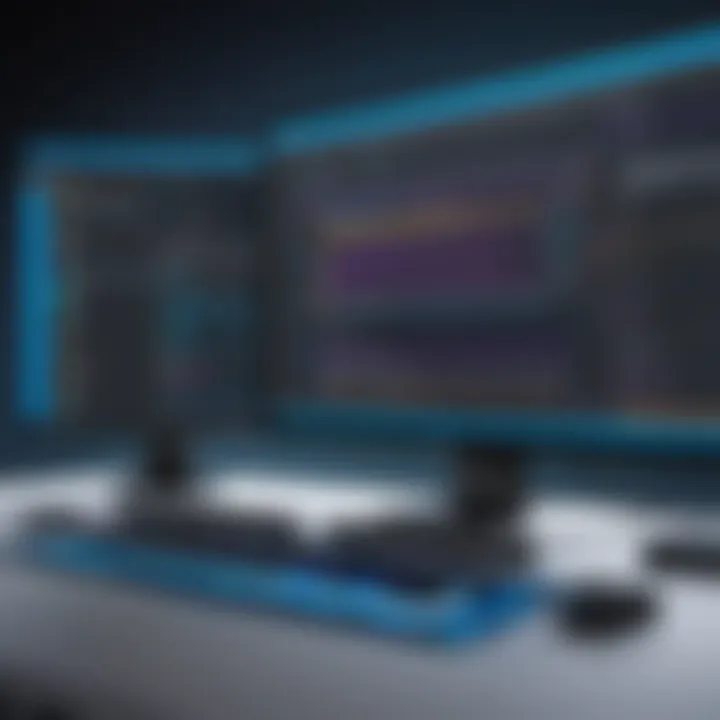
Overview of Live Sharing in Visual Studio Code
Visual Studio Code is a robust, multifaceted Integrated Development Environment (IDE) widely embraced by software developers for its versatility and efficiency in coding. One of its groundbreaking features is live sharing, which fundamentally transforms collaborative programming. This feature allows developers to work collectively in real-time, editing code simultaneously irrespective of geographic locations. The significance of live sharing lies in its ability to enhance productivity, foster seamless teamwork, and elevate the overall code quality.
Best Practices
Implementing live sharing in Visual Studio Code requires adherence to industry best practices. Developers should establish clear communication channels, define project roles and responsibilities, and schedule regular check-ins to ensure effective collaboration. Maximizing efficiency and productivity involves setting clear objectives, leveraging real-time feedback, and embracing agile methodologies. Avoid common pitfalls by safeguarding code integrity, addressing conflicts promptly, and maintaining version control meticulously.
Case Studies
Real-world examples underscore the success of live sharing implementation in Visual Studio Code. Organizations have reported accelerated project timelines, improved code accuracy, and heightened team morale. Insights from industry experts highlight the importance of communication, mutual respect, and shared goals in achieving seamless collaboration. Lessons learned reveal the value of adaptability, open-mindedness, and a commitment to continuous improvement in fostering a collaborative programming environment.
Latest Trends and Updates
The landscape of live sharing in Visual Studio Code continues to evolve with upcoming advancements such as enhanced security protocols, expanded integrations with other tools, and richer collaborative functionalities. Current industry trends indicate a growing emphasis on virtual workspace customization, interactive debugging features, and enhanced remote collaboration capabilities. Forecasts predict continued innovations in cloud-based development environments and increased adoption of live sharing tools across diverse industries.
How-To Guides and Tutorials
Mastering live sharing in Visual Studio Code requires a step-by-step approach. Beginners can start by installing the Live Share extension, inviting collaborators, and exploring real-time editing features. Advanced users can delve into advanced customization options, debugging tools, and integrations with version control systems. Practical tips include leveraging chat functionality, utilizing shared terminals, and exploring Live Share audio capabilities for enhanced communication during collaborative coding sessions.
Introduction
In the realm of software development, collaboration stands as the cornerstone of innovation and progress. The evolution of collaborative practices has transformed the way teams work, shifting from traditional linear workflows to embracing real-time collaboration methodologies. This shift has been catalyzed by the globalized nature of the modern tech industry, where teams are no longer confined by geographical boundaries but work seamlessly across borders. As developers navigate this dynamic landscape, tools like Visual Studio Code have emerged as imperative allies in streamlining and enhancing collaborative processes. This section delves deep into the pivotal role of Visual Studio Code in modern development practices, unravelling its features, capabilities, and the growing popularity it commands among developers.
Evolution of Collaboration in Software Development
From Traditional Workflows to Real-Time Collaboration
The journey from traditional workflows to real-time collaboration represents a paradigm shift in how development teams operate. Moving away from sequential handovers and rigid structures, real-time collaboration fosters dynamic interaction and immediate feedback loops among team members. This dynamic environment allows for agile adjustments, quick problem resolution, and heightened efficiency in the development lifecycle. Transitioning to real-time collaboration is not merely an option but a necessity in the fast-paced world of software development.
Impact of Globalization on Development Teams
Globalization has obliterated borders and paved the way for diverse, cross-functional development teams. This influx of diversity brings unique perspectives, skill sets, and experiences to the table, enriching the collaborative process. However, globalization also presents challenges such as differing time zones, cultural nuances, and communication barriers. Balancing the advantages and hurdles posed by globalization is crucial for modern development teams striving for excellence.


Role of Visual Studio Code in Modern Development
Features and Capabilities of Visual Studio Code
Visual Studio Code reigns as a versatile and powerful integrated development environment (IDE), offering a plethora of features and capabilities that cater to the varying needs of developers. From intelligent code suggestions and debugging tools to built-in Git commands and extensions support, Visual Studio Code empowers developers to write, debug, and collaborate seamlessly. Its user-friendly interface coupled with extensive customization options makes it a preferred choice for developers across the globe.
Growing Popularity Among Developers
The exponential growth in Visual Studio Code's popularity can be attributed to its user-centric design, continuous updates, and strong developer community support. Its scalability, extensibility, and compatibility across different operating systems have made it a go-to IDE for developers of all levels. The active engagement of the developer community in enhancing and expanding Visual Studio Code's functionalities showcases its commitment to fostering a collaborative and innovative development ecosystem.
Significance of Live Sharing in Coding Environments
Enhancing Collaboration and Productivity
Live sharing capabilities in coding environments mark a significant leap towards enhancing collaboration and productivity in development teams. By enabling real-time co-authoring, instant feedback loops, and shared debugging sessions, live sharing minimizes communication barriers and accelerates the development cycle. This feature transcends geographical constraints, allowing teams to work synchronously irrespective of their physical locations.
Real-Time Feedback and Code Review
Real-time feedback and code review mechanisms embedded in live sharing functionalities revolutionize the traditional code review process. Developers can now provide instant feedback, suggest edits, and collaboratively debug code snippets in real-time. This not only streamlines the code review process but also fosters a culture of continuous improvement and knowledge sharing within the team.
Exploring Live Sharing in Visual Studio Code
In this insightful section about the exploration of Live Sharing within Visual Studio Code, we delve deep into the significance of this feature in modern software development practices. Live Sharing represents a pivotal shift towards real-time collaboration, fostering a dynamic environment where developers can work seamlessly across borders and time zones. The ability to share code instantly enhances productivity and facilitates quicker decision-making processes, ultimately leading to higher efficiency in project development.
Setting Up Live Sharing in Visual Studio Code
Installing Extensions and Dependencies:
When it comes to Installing Extensions and Dependencies for Live Sharing in Visual Studio Code, developers encounter a fundamental aspect crucial for enabling this collaborative functionality. By integrating the necessary extensions and dependencies, users can unlock a plethora of additional features and tools that streamline the sharing process. The installation process is straightforward, usually involving a few simple steps to add the required components to the IDE. This streamlined installation enhances the user experience and promotes a more efficient workflow within the coding environment.
Configuring Privacy and Security Settings:
Configuring Privacy and Security Settings is a vital step in ensuring a safe and secure Live Sharing experience within Visual Studio Code. Developers must carefully adjust these settings to maintain control over the shared code and data while safeguarding sensitive information from unauthorized access. By customizing privacy and security preferences, users can dictate who can access shared content and establish boundaries for collaborative work. However, meticulous configuration is essential to strike a balance between security measures and collaboration facilitation.
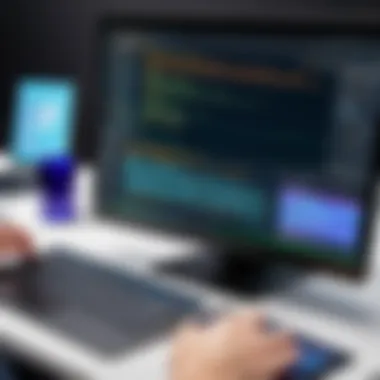

Initiating a Live Share Session
Generating Shareable Links:
The ability to Generate Shareable Links during Live Share Sessions proves to be a game-changer in terms of accessibility and convenience. With just a few clicks, developers can create unique links that grant instant access to the shared workspace, eliminating the need for complex setup procedures. These shareable links simplify the collaboration process, allowing team members to join sessions seamlessly and contribute to the project in real-time. However, it's crucial to monitor link distribution to prevent unauthorized entry and maintain data privacy.
Inviting Collaborators and Managing Permissions:
The feature of Inviting Collaborators and Managing Permissions during Live Share Sessions lays the foundation for effective team collaboration. By extending invitations and setting permissions, team leaders can regulate access levels and assign roles within the shared workspace. This functionality promotes teamwork and coordination by ensuring that each contributor has the appropriate rights to edit, review, or provide feedback on the shared code. However, clear communication and defined permissions are essential to prevent conflicts and maintain a harmonious workflow.
Utilizing Features During Live Sharing
Real-Time Editing and Debugging:
Real-Time Editing and Debugging capabilities empower developers to make instant modifications and identify errors collaboratively. This feature allows team members to synchronize their coding efforts, observe changes in real-time, and address issues promptly. The real-time aspect of editing and debugging cultivates an interactive environment where developers can work together seamlessly to enhance code quality and efficiency.
Interactive Communication Channels:
The integration of Interactive Communication Channels enriches the Live Sharing experience by facilitating real-time discussions and feedback exchanges. These communication channels enable team members to engage in live conversations, share insights, and seek clarification within the coding environment. By fostering interactive dialogue, developers can address issues proactively, brainstorm solutions collectively, and nurture a collaborative spirit that enhances productivity and creativity within the team.
Optimizing Collaboration and Productivity
Best Practices for Efficient Live Sharing
Clear Communication Guidelines
Exploring the facet of clear communication guidelines illuminates the importance of establishing precise parameters for interaction. Within the context of live sharing, clear communication guidelines serve as the foundation for effective teamwork. The key characteristic lies in fostering clarity and transparency among team members, ensuring that messages and instructions are conveyed accurately. By adhering to clear communication guidelines, teams can mitigate misunderstandings and enhance overall project efficiency. While advantages include improved task delegation and alignment, potential disadvantages may arise in instances of over-specification or rigidity.
Version Control and Conflict Resolution
Delving into version control and conflict resolution underscores the significance of managing code changes effectively. Within the live sharing environment, version control mechanisms enable collaborators to track modifications, identify conflicts, and facilitate seamless integration of updates. The key characteristic revolves around maintaining code integrity and coherence throughout the collaborative process. Choosing version control and conflict resolution as prudent choices in this article stems from their proven ability to enhance code reliability and ensure consistency across team contributions. An advantage lies in controlling the evolution of codebase, yet challenges may arise in complex merge scenarios.
Enhancing Code Quality and Teamwork


Immediate Code Reviews and Feedback
Addressing the realm of immediate code reviews and feedback accentuates the value of real-time evaluative processes. Through immediate feedback mechanisms, teams can promptly assess code quality, identify issues, and propose enhancements. The key characteristic involves facilitating a continuous improvement loop, wherein code iterations are refined iteratively. Opting for immediate code reviews and feedback in this article signifies a commitment to promoting agile development practices and fostering a culture of perpetual refinement. While advantages encompass rapid issue resolution and knowledge sharing, potential drawbacks might surface in overwhelming feedback volumes.
Seamless Integration with Development Workflows
Exploring seamless integration with development workflows emphasizes the importance of aligning live sharing tools with existing processes. By seamlessly integrating live sharing capabilities into established workflows, teams can harness the full potential of collaborative tools without disrupting their operational frameworks. The key characteristic revolves around enhancing synergy between development activities and collaborative efforts, promoting a harmonious exchange of ideas and contributions. Opting for seamless integration with development workflows is advantageous for maintaining productivity levels and synchronizing project milestones efficiently. Challenges may arise in adapting legacy systems to accommodate new collaborative features.
Overcoming Challenges in Collaborative Coding
Security Concerns and Privacy Issues
Analyzing security concerns and privacy issues sheds light on the paramountcy of safeguarding sensitive data within collaborative environments. Addressing potential security vulnerabilities and privacy breaches is pivotal to maintaining the integrity of collaborative coding initiatives. The key characteristic lies in implementing robust data protection measures and encryption protocols to prevent unauthorized access or data leaks. Incorporating discussions on security concerns and privacy issues in this article underscores a commitment to promoting secure collaborative practices and ensuring data confidentiality. While advantages encompass data security enhancement and compliance adherence, potential disadvantages may manifest in increased overhead for encryption processes.
Technical Limitations and Connectivity Issues
Examining technical limitations and connectivity issues underscores the necessity of troubleshooting potential obstacles in collaborative coding endeavors. Anticipating and addressing technical constraints and connectivity challenges can preempt disruptions and ensure uninterrupted workflow continuity. The key characteristic revolves around proactive problem-solving and resourceful troubleshooting strategies to overcome impediments promptly. Considering technical limitations and connectivity issues in this article signifies a proactive stance towards enhancing resilience and minimizing downtime in collaborative coding settings. Advantages include preemptive issue resolution and efficient resource utilization, while challenges may emerge in identifying and resolving complex technical intricacies.
Future of Collaborative Development with Visual Studio Code
In dissecting the profound landscape of the future of collaborative development within Visual Studio Code, one unravels a tapestry woven with technological wonders and transformative possibilities. This section serves as a beacon illuminating the path towards an era where collective innovation reigns supreme. As developers traverse the ever-evolving realms of software engineering, the role of Visual Studio Code in sculpting cohesive digital ecosystems cannot be overstated. By peering into the dynamic horizon of collaborative coding, one can discern the palpable shift towards interconnected virtual domains where creativity knows no bounds. The intricate interplay between developers, code, and emerging technologies heralds a future where synergistic coding endeavors blossom into awe-inspiring digital creations.
Innovations and Trends in Live Sharing Technology
Integration with AI and Machine Learning
A pivotal cog in the mechanism of collaborative coding, the integration of AI and Machine Learning augments the very fabric of live sharing technology within Visual Studio Code. By infusing cognitive prowess into the coding process, developers are empowered to harness the predictive prowess of artificial intelligence, thus optimizing their coding practices with unparalleled precision. The seamless fusion of human ingenuity with AI capabilities not only expedites the development cycle but also ushers in a new era of innovation replete with groundbreaking algorithmic efficiencies. The innate adaptability of AI-driven tools complements the versatile nature of collaborative coding, paving the way for enhanced problem-solving strategies and streamlined development workflows.
Enhanced Virtual Collaboration Environments
In the realm of virtual collaboration environments, an array of revolutionary features converges to redefine the landscape of collaborative coding experiences within Visual Studio Code. By engendering an immersive digital workspace where geographic boundaries evaporate, developers are bestowed with the gift of global connectivity unfettered by physical constraints. The core essence of enhanced virtual collaboration environments lies in their ability to transcend spatial limitations, enabling seamless real-time interactions among geographically dispersed teams. Through a harmonious blend of interactive communication channels and shared workspace functionalities, developers are catapulted into a realm where creativity knows no boundaries, fostering an environment ripe for innovation and unified teamwork.
Impacts on Remote Work and Team Dynamics
Enabling Seamless Global Teamwork
Under the transformative lens of enabling seamless global teamwork, Visual Studio Code emerges as a beacon of unity, facilitating harmonious collaborations among diverse teams scattered across the globe. By bridging the chasms of distance and time zones, this feature empowers developers to meld their unique skill sets and perspectives into a collective force driving towards a common goal. The hallmark of enabling seamless global teamwork lies in its ability to cultivate a virtual landscape where cultural diversities intertwine, giving rise to a rich tapestry of collaborative endeavors marked by innovation and collective ingenuity.
Transforming Traditional Agile Practices
The paradigm shift instigated by transforming traditional agile practices within Visual Studio Code heralds a new dawn of efficiency and adaptability in the realm of collaborative development. By redefining the conventions of agile methodologies through the lens of virtual collaboration, developers are poised to embrace a dynamic framework that thrives on iterative improvements and real-time feedback loops. The transformative potential of this practice lies in its ability to recalibrate traditional paradigms, infusing them with a digital fervor that catalyzes innovation and fosters a culture of continuous improvement within the fabric of collaborative coding initiatives.



