Unraveling the Impact of Visual Development Tools in Modern Software Practices


Overview of Visual Development Tools for Software Development
Visual development tools are software programs that enable developers to create applications using graphical interfaces and drag-and-drop functionalities rather than traditional coding methods. In modern software development practices, these tools play a crucial role in enhancing productivity, efficiency, and collaboration among team members. Their importance lies in simplifying the development process, reducing time-to-market, and empowering non-technical users to participate in application development.
Key features of visual development tools include an intuitive interface, pre-built templates, interactive elements, and seamless integration with popular programming languages and frameworks. These tools offer developers the ability to prototype, design, and deploy applications rapidly, streamlining the development lifecycle and ensuring high-quality deliverables.
Use cases of visual development tools span across various industries, including web development, mobile app creation, data visualization, and prototyping. Benefits associated with their usage include faster development cycles, code reusability, reduced error rates, and improved user experience through visual design capabilities.
Best Practices for Leveraging Visual Development Tools
When implementing visual development tools, industry best practices revolve around thorough training for team members, documentation of workflows, and regular updates to stay abreast of tool enhancements. To maximize efficiency and productivity, developers should adhere to coding standards, collaborate effectively with designers, and leverage version control systems for seamless project management.
Tips for effective utilization of visual development tools include leveraging community forums for troubleshooting, staying informed about tool updates and releases, and investing time in learning advanced features to enhance application development capabilities. Common pitfalls to avoid encompass over-reliance on visual components, neglecting performance optimization, and disregarding underlying code structure for maintainability.
Case Studies on Successful Implementation of Visual Development Tools
Real-world examples exemplify the impact of visual development tools, such as a web development agency increasing project delivery speed by 40% using a visual editor for interface design. Lessons learned from these implementations emphasize the importance of clear communication, user feedback integration, and iterative development processes. Insights from industry experts underscore the significance of balancing visual design with code efficiency to create scalable and maintainable applications.
Latest Trends and Updates in Visual Development Tools
To stay ahead of industry trends, developers should track upcoming advancements in visual development tools, including AI-generated interfaces, augmented reality integrations, and low-code platforms for rapid prototyping. Current forecasts indicate a shift towards no-code development for citizen developers, increased automation in UI design tasks, and personalized user experiences through visual customization tools.
Innovations and breakthroughs in the field include the introduction of collaborative visual editors for remote teams, enhanced cloud integrations for seamless deployment, and AI-driven suggestions for interface optimization. These advancements pave the way for a more intuitive, efficient, and dynamic approach to software development using visual tools.
How-To Guides and Tutorials for Visual Development Tools
Practical resources such as step-by-step guides, hands-on tutorials, and expert tips provide both beginners and advanced users with valuable insights into using visual development tools effectively. Beginners can learn to create simple applications through guided tutorials, while advanced users may explore advanced features like custom component creation, API integrations, and deployment automation for complex projects.
Introduction to Visual Development Tools
In the fast-paced world of software development, the use of visual development tools has become paramount. These tools revolutionize the coding process by offering intuitive interfaces that allow developers to design intricate algorithms and programs visually. From enabling rapid prototyping to simplifying complex coding tasks, visual development tools play a crucial role in enhancing the efficiency and productivity of software engineers.
Understanding Visual Programming Concepts
The Evolution of Visual Development Tools
The Evolution of Visual Development Tools marks a significant milestone in the history of programming. By shifting from traditional text-based coding to visually-oriented approaches, these tools have simplified the development process for professionals across the globe. The key characteristic of this evolution lies in its ability to make coding more accessible to individuals with diverse technical backgrounds. The unique feature of visual development tools is their visual representation of code logic, which streamlines the understanding of complex algorithms and promotes collaboration among team members. Embracing The Evolution of Visual Development Tools can lead to higher code quality and faster project delivery times.
Key Principles of Visual Programming
Key Principles of Visual Programming underscore the fundamental concepts that drive the functionality of visual development tools. By focusing on modularity, reusability, and abstraction, these principles aim to enhance code maintainability and scalability. The key characteristic of Key Principles of Visual Programming is their emphasis on design patterns and structured programming paradigms that ensure coherence in codebases. By adhering to these principles, developers cultivate a systematic approach to problem-solving and code optimization. The unique feature of Key Principles of Visual Programming is their ability to foster a deeper understanding of programming logic and promote best practices in software development.

Benefits of Visual Development Environments
Benefits of Visual Development Environments encompass a wide range of advantages that cater to the diverse needs of developers. By providing visual representations of code structures and algorithms, these environments enhance code comprehension and reduce the likelihood of syntax errors. The key characteristic of Benefits of Visual Development Environments is their ability to boost developer productivity by offering an intuitive platform for code creation. The unique feature of Visual Development Environments lies in their capacity to facilitate rapid prototyping and iterative development cycles, thus accelerating time-to-market for software products.
Types of Visual Development Tools
Drag-and-Drop Editors
Drag-and-Drop Editors epitomize user-friendly coding interfaces that empower developers to drag pre-built elements and drop them onto a canvas to create functioning code. The key characteristic of Drag-and-Drop Editors is their accessibility to users with limited coding experience, enabling a wider audience to participate in software development projects. The unique feature of these editors is their versatility in handling diverse programming tasks, from simple UI design to complex data processing.
Flowchart-Based Tools
Flowchart-Based Tools introduce a visual representation of algorithmic workflows through interconnected flowcharts, making complex logic easier to follow and implement. The key characteristic of Flowchart-Based Tools is their emphasis on sequential processes and decision-making structures, mimicking the logic flow in programming languages. The unique feature of these tools is their intuitive interface that appeals to developers who prefer a structured approach to designing algorithms.
Visual IDEs
Visual Integrated Development Environments (IDEs) integrate code editing, debugging, and testing tools into a unified visual interface, streamlining the software development lifecycle. The key characteristic of Visual IDEs is their comprehensive suite of features that cater to all aspects of the development process, from code writing to deployment. The unique feature of Visual IDEs is their ability to provide real-time feedback on code performance, enabling developers to identify and rectify errors swiftly.
Advantages of Visual Development Tools
Enhanced Productivity
Enhanced Productivity is a hallmark of visual development tools, allowing developers to optimize their workflow and deliver code efficiently. The key characteristic of Enhanced Productivity is its intuitive design that facilitates rapid code iteration and testing. The unique feature of Enhanced Productivity lies in its seamless integration with other development tools, enabling a cohesive coding experience across different platforms and projects.
Simplified Debugging
Simplified Debugging streamlines the process of identifying and resolving code errors, enhancing the overall stability and performance of software applications. The key characteristic of Simplified Debugging is its visual representation of code execution, which enables developers to pinpoint issues quickly. The unique feature of Simplified Debugging is its interactive debugging capabilities that allow for breakpoints, variable inspection, and trace analysis, empowering developers to troubleshoot code efficiently.
Improved Collaboration
Improved Collaboration is a cornerstone of visual development tools, fostering team synergy and coordination in software projects. The key characteristic of Improved Collaboration is its cloud-based accessibility, enabling geographically dispersed teams to work synchronously on codebases. The unique feature of Improved Collaboration is its version control integration, which facilitates seamless code merging and conflict resolution, ensuring the integrity of the development process.
Popular Visual Development Tools in the Industry
Visual development tools play a crucial role in modern software development practices by streamlining the coding process and enhancing productivity. These tools are designed to provide intuitive interfaces and functionalities that aid developers in creating and debugging software efficiently. Popular visual development tools in the industry offer a range of features and capabilities tailored to different programming requirements. Understanding the significance of these tools can significantly impact the efficiency and quality of software development projects.
Tool 1: Visual Studio
Features and Capabilities
Visual Studio stands out for its comprehensive set of tools and features designed to support various programming languages and frameworks. Its integrated development environment (IDE) allows developers to write, debug, and test code seamlessly. Visual Studio's intelligent code editor enhances coding speed and accuracy by providing features like code completion and debugging tools. The extensive library of plugins and extensions further expands its functionality, catering to diverse software development needs.
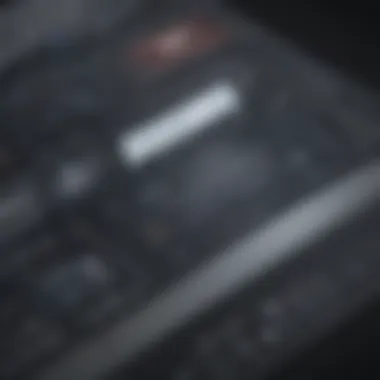

Use Cases and Integration
Visual Studio finds extensive application in web, mobile, and desktop application development. It supports popular programming languages like C#, JavaScript, and Python, making it a versatile choice for developers across different domains. The seamless integration with version control systems like Git simplifies collaboration among team members, ensuring efficient code management and deployment. However, users may experience a learning curve due to the vast array of features, requiring time to explore and master the full potential of the tool.
Tool 2: Unity
Application in Game Development
Unity is a renowned visual development tool widely used in the game development industry. Its robust engine and intuitive interface enable developers to create immersive gaming experiences across various platforms. Unity's real-time rendering capabilities and physics engine streamline the game creation process, allowing for quick prototyping and testing. Its compatibility with multiple programming languages and support for visual scripting enhance the flexibility and creativity in game development.
Visual Scripting Modules
Unity's visual scripting modules offer a user-friendly approach to game development, allowing non-programmers to create complex game logic without writing code. This feature simplifies the development process and empowers designers to prototype and iterate game mechanics efficiently. However, while visual scripting speeds up development, it may have limitations in handling highly complex game systems that require intricate coding logic.
Tool 3: Tableau
Data Visualization Capabilities
Tableau excels in data visualization, providing dynamic tools to create interactive charts, graphs, and dashboards from complex datasets. Its drag-and-drop interface makes data analysis accessible to non-technical users, enabling informed decision-making based on visual insights. Tableau's advanced analytics features enhance data exploration and presentation, catering to the needs of data scientists and business intelligence professionals.
Interactive Dashboard Creation
Tableau's interactive dashboard creation feature allows users to generate customized dashboards for real-time data monitoring and analysis. The intuitive design interface and sharing capabilities facilitate collaboration among team members, fostering data-driven decision-making processes. While Tableau offers a user-friendly experience, beginners may face challenges in leveraging its advanced functionalities effectively.
Best Practices for Utilizing Visual Development Tools
In the realm of software development, the implementation of best practices holds significant importance. It serves as a cornerstone for ensuring efficiency, quality, and seamless collaboration within development teams. Utilizing visual development tools without adhering to established best practices can result in subpar outcomes, wasted resources, and increased development time. By focusing on best practices, such as maintaining code quality, adhering to user interface design considerations, and implementing effective team collaboration strategies, developers can optimize their workflow and maximize the utility of these tools. Emphasizing best practices establishes a framework for consistency, scalability, and improved user experiences in software development projects.
Maintaining Code Quality
Consistent Documentation
Consistent documentation stands as a crucial element in maintaining code quality within software development projects. This practice involves meticulously recording code structure, functionality, and changes to facilitate understanding, troubleshooting, and future developments. Consistent documentation ensures that all team members have access to up-to-date information, reducing ambiguity and errors in the codebase. Its key characteristic lies in providing a reliable reference point for developers, testers, and stakeholders to streamline communication and enhance productivity. By embracing consistent documentation, teams can effectively track code evolution, identify dependencies, and streamline knowledge transfer, ultimately contributing to improved code quality and project outcomes.
Version Control Integration
Integration of version control systems plays a pivotal role in fostering code quality and collaboration among development teams. Version control integration enables developers to track changes, manage code versions, and resolve conflicts efficiently. Its key characteristic involves creating a centralized repository that stores the entire codebase, allowing team members to work concurrently on different branches while ensuring code integrity and consistency. The unique feature of version control integration lies in its ability to provide a historical record of changes, facilitate code review processes, and support seamless integration with continuous integrationcontinuous deployment pipelines. By incorporating version control integration into software development workflows, teams can mitigate risks, maintain code integrity, and enhance overall project manageability.
User Interface Design Considerations
Accessibility Guidelines
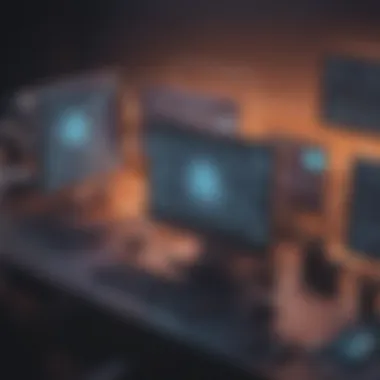

In software development, adherence to accessibility guidelines is paramount for creating inclusive and user-friendly applications. Accessibility guidelines encompass design principles, development practices, and testing strategies that aim to ensure equal access to digital content for users with disabilities. Its key characteristic revolves around prioritizing accessibility features, such as screen reader compatibility, keyboard navigation, and text alternatives for images, to accommodate diverse user needs. The unique feature of accessibility guidelines lies in enhancing usability, expanding audience reach, and demonstrating social responsibility by promoting digital inclusivity. By integrating accessibility guidelines into UI design processes, developers can enhance user experiences, comply with regulatory standards, and establish a positive brand image.
Responsive Design Principles
Responsive design principles are essential considerations in modern UIUX design, focusing on creating interfaces that adapt seamlessly across multiple devices and screen sizes. These principles involve designing flexible layouts, utilizing fluid grid systems, and employing media queries to ensure optimal viewing experiences. Its key characteristic lies in prioritizing fluidity, scalability, and consistency in UI elements to deliver a cohesive user experience regardless of the device. The unique feature of responsive design principles is their ability to improve page loading speed, reduce bounce rates, and boost SEO performance by optimizing content for various devices. By embracing responsive design principles, developers can future-proof applications, increase user engagement, and streamline design maintenance.
Team Collaboration Strategies
Code Review Processes
In software development environments, code review processes play a crucial role in ensuring code quality, knowledge sharing, and error detection. Code review processes involve peer-based evaluations, feedback exchange, and issue resolution to enhance code readability, correctness, and maintainability. Their key characteristic lies in fostering constructive feedback loops, promoting best coding practices, and facilitating mentorship opportunities among team members. The unique feature of code review processes is their capacity to identify bugs, security vulnerabilities, and performance bottlenecks early in the development cycle, reducing rework and accelerating project delivery. By embracing code review processes, teams can cultivate a culture of continuous learning, code improvement, and collaboration, driving overall project success.
Collaborative Project Management
Collaborative project management techniques are essential for orchestrating complex software development projects involving multidisciplinary teams. Collaborative project management encompasses communication tools, project tracking, and decision-making frameworks that promote synergy, transparency, and accountability. Its key characteristic involves establishing shared goals, defining clear roles, and fostering open communication channels to align team efforts and deliverables. The unique feature of collaborative project management lies in promoting cross-functional collaboration, resource optimization, and risk mitigation by enabling seamless information sharing and task coordination. By implementing collaborative project management strategies, teams can improve project outcomes, mitigate conflicts, and enhance overall project efficiency.
Future Trends in Visual Development Tools
In this section, we delve into the critical area of future trends in visual development tools. It is imperative to grasp the trajectory of where these tools are heading to stay at the forefront of software development practices. Understanding the importance of embracing emerging technologies in the landscape of visual development tools can significantly impact a developer's efficiency and productivity. By exploring the nuances of future trends, one can discern the potential advantages and challenges that may arise in integrating these tools into existing workflows.
Integration of AI and Capabilities
AI-Driven Code Generation
AI-driven code generation stands as a pivotal aspect of the future of visual development tools. This innovative approach harnesses artificial intelligence to automate the process of generating code, streamlining development workflows. The key characteristic of AI-driven code generation lies in its ability to analyze patterns and logic to produce efficient and effective code snippets. The advantage of this lies in significantly reducing the time and effort required for manual coding tasks while enhancing code quality through intelligent automation. However, one must also be mindful of potential pitfalls such as debugging complexities that may arise from automated code generation.
ML-Powered Debugging Tools
ML-powered debugging tools represent another frontier in the evolution of visual development tools. Leveraging machine learning algorithms, these tools provide advanced insights into debugging processes by identifying anomalies and potential errors in the codebase. The key characteristic of ML-powered debugging tools is their adaptive nature, continuously learning from data to enhance accuracy in error detection. This contributes to improved code stability and reliability, crucial aspects in software development. Despite its benefits, there may be challenges related to the initial training phase and model interpretability, which developers need to navigate carefully.
Cross-Platform Compatibility
Unified Development Environments
Unified development environments play a pivotal role in ensuring seamless cross-platform compatibility in visual development tools. By centralizing the development process within a singular platform, developers can efficiently create applications that run consistently across various operating systems and devices. The key characteristic of unified development environments is their versatility, allowing developers to write code once and deploy it across multiple platforms effortlessly. This results in significant time savings and simplification of the deployment process. However, developers may need to address the trade-offs related to platform-specific optimizations and features while adopting this approach.
Seamless Deployment Across Devices
Seamless deployment across devices emerges as a critical feature in enhancing the user experience of applications developed using visual development tools. This capability ensures that software can be seamlessly distributed and accessed on different devices without compatibility constraints. The key characteristic of seamless deployment lies in its ability to optimize applications for various screen sizes and functionalities, enhancing user accessibility and performance. This streamlines the deployment process and expands the reach of applications to a broader audience. Despite its advantages, challenges may arise in maintaining consistency across different devices and platforms, necessitating thorough testing and optimization.
Rise of No-CodeLow-Code Platforms
Empowering Citizen Developers
The rise of no-codelow-code platforms signifies a shift towards empowering citizen developers with tools to partake in the application development process. This democratization of software development enables individuals with varying technical backgrounds to contribute to building applications without extensive programming knowledge. The key characteristic of empowering citizen developers is the user-friendly interface and logic-based visual programming, making app development accessible to a wider audience. This democratization fosters innovation and creativity by allowing non-technical users to actively engage in the development cycle. However, concerns regarding security vulnerabilities and scalability may arise, necessitating a balance between ease of use and robust application development standards.
Simplifying App Development
Simplifying app development through no-codelow-code platforms streamlines the creation process by abstracting complex coding tasks into visual components. This approach accelerates the app development lifecycle by enabling rapid prototyping and iteration without extensive technical expertise. The key characteristic of simplifying app development is its drag-and-drop interface and pre-built modules, expediting the development process while maintaining flexibility for customization. This facilitates agile development practices and promotes collaboration between technical and non-technical team members. Despite its efficiency, challenges related to scalability and customization depth may require developers to strike a balance between speed and customization in app development projects.



