Unveiling the Transformative Influence of Virtualization on Windows 7 Systems
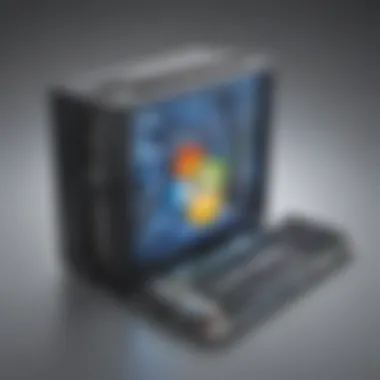

Overview of Virtualization Technology
Virtualization technology has emerged as a groundbreaking tool in transforming the landscape of Windows 7 systems. This innovative concept involves creating a virtual version of a resource or device, such as a server, storage device, network, or operating system. By abstracting physical resources into virtual constructs, virtualization allows for enhanced flexibility, scalability, and efficiency in IT infrastructures.
Key Features and Functionalities The primary features of virtualization technology include the ability to create multiple virtual machines on a single physical machine, enabling the isolation of applications and operating systems. This segregation enhances security and resource management while optimizing hardware utilization. Virtualization also facilitates the rapid deployment of new systems, simplifies maintenance processes, and streamlines disaster recovery strategies.
Use Cases and Benefits Virtualization technology finds widespread application in various scenarios, ranging from server consolidation and development testing to desktop virtualization and cloud computing. By decoupling software and hardware dependencies, virtualization offers cost savings, improved resource allocation, and heightened flexibility in managing IT environments. Organizations leveraging virtualization experience enhanced operational efficiency, reduced downtime, and increased agility in adapting to dynamic business needs.
Introduction to Virtualization
Virtualization is a crucial concept in the realm of technology, especially when considering its impact on Windows 7 systems. By virtualizing hardware resources, it allows for the creation of virtual machines that operate independently of the physical infrastructure. This not only maximizes system efficiency but also offers a cost-effective approach to managing computing resources. Understanding virtualization is paramount in optimizing the performance and functionality of Windows 7, making it a topic of utmost significance in this discourse.
Understanding Virtualization Technology
The concept of virtual machines
The concept of virtual machines lies at the core of virtualization technology. It involves creating a simulated environment that emulates the functionality of a physical computer within a host machine. By encapsulating an operating system and applications, virtual machines facilitate the isolation of computing instances, enhancing security and flexibility. The ability to run multiple virtual machines on a single physical system boosts resource utilization and simplifies maintenance tasks, proving to be a popular choice in modern computing environments. However, managing resources and ensuring optimal performance can be challenges associated with virtual machines.
Types of virtualization techniques
Various types of virtualization techniques exist, each serving distinct purposes in enhancing system efficiency. For example, hardware virtualization enables the abstraction of physical hardware components, allowing multiple operating systems to run concurrently on a single machine. On the other hand, application virtualization isolates software from the underlying OS, streamlining software deployment and updates. While these techniques offer advantages such as scalability and resource optimization, they may introduce complexities related to compatibility and performance overhead.
Relevance of Virtualization in Modern Computing
Enhanced resource utilization
Enhanced resource utilization is a key benefit of virtualization in modern computing. By dynamically allocating resources to virtual machines based on workload demands, organizations can optimize the use of hardware assets and achieve higher operational efficiency. This flexibility enables the efficient distribution of compute, storage, and network resources, ensuring that workloads are processed effectively and performance bottlenecks are minimized. However, managing resource allocation and preventing resource contention are critical considerations in maximizing the benefits of enhanced resource utilization.
Isolation of applications
Isolating applications through virtualization provides a secure and stable environment for software execution. By containing applications within virtual containers, any errors or conflicts that arise during operation are contained within the isolated environment, thereby safeguarding the underlying operating system. This level of isolation enhances security by preventing unauthorized access and minimizing the impact of software failures. Yet, ensuring compatibility between virtualized environments and maintaining application performance remains an ongoing challenge that organizations must address.


Windows Operating System Overview
In this section, we delve into the intricacies of the Windows 7 Operating System, a pivotal component in understanding the impact of virtualization on computing systems. Windows 7, known for its robustness and user-friendly interface, plays a significant role in the virtualization landscape due to its widespread adoption and stability. The operating system's architecture and features provide a foundational understanding for implementing virtualization technologies effectively. As we explore the benefits and challenges of virtualization on Windows 7, comprehending the core elements of the operating system becomes essential.
Key Features of Windows
User-friendly Interface
The user-friendly interface of Windows 7 is a standout feature that contributes to its popularity among users across varying levels of technical expertise. The intuitive design and navigational elements of the interface enhance user experience, simplifying tasks and reducing the learning curve for new users. This aspect of Windows 7 is crucial in the context of virtualization as it promotes ease of use when managing virtual machines and applications. The structured layout, interactive features, and customization options make the user-friendly interface a preferred choice in scenarios where efficiency and accessibility are paramount. However, while the user-friendly interface streamlines operations, some users may find it limiting in terms of advanced customization and flexibility, particularly for skilled users requiring intricate control over system settings.
Enhanced Security Protocols
Windows 7 incorporates robust security protocols to safeguard user data and system integrity against potential threats and vulnerabilities. The enhanced security features, including Windows Defender, Bit Locker encryption, and User Account Control, elevate the operating system's reliability in protecting sensitive information and mitigating cyber risks. Within the realm of virtualization, the emphasis on security protocols strengthens the overall defense mechanisms of virtualized environments, ensuring data privacy and confidentiality. While the enhanced security protocols fortify the system against external attacks and internal breaches, there may be instances where stringent security measures impede seamless integration with certain applications or services, necessitating strategic adjustments to balance protection and operational efficiency.
Usage Statistics of Windows
Market Penetration
The market penetration of Windows 7 reflects its significant presence in the computing landscape, with a substantial user base encompassing individuals, businesses, and enterprises worldwide. The wide acceptance and enduring popularity of Windows 7 indicate its enduring relevance despite the emergence of newer operating systems. This extensive market reach underscores Windows 7 as a focal point for virtualization discussions, considering its prevalence across diverse user demographics. The market penetration of Windows 7 not only signifies its historical impact but also accentuates its adaptability in accommodating technological advancements like virtualization. Nonetheless, the extensive market penetration may pose challenges in terms of legacy support and compatibility when integrating virtualization solutions with existing Windows 7 infrastructures.
Implications for Virtualization
The implications of Windows 7 usage statistics on virtualization underscore the strategic implications of leveraging virtualization technologies within a predominantly Windows 7 environment. The prevalence of Windows 7 systems influences the decision-making process for adopting virtualization, shaping the strategies and frameworks for implementing virtual machines and containers. Understanding the implications for virtualization involves assessing the scalability, performance, and security considerations within Windows 7 ecosystems, aligning virtualization practices with the operational demands and objectives of organizations. While the implications for virtualization highlight the synergies between Windows 7 usage patterns and virtualization outcomes, there may be instances where legacy constraints or logistical challenges impede optimal virtualization integration, requiring tailored solutions and meticulous planning to maximize the benefits of virtualization in Windows 7 environments.
Benefits of Virtualization in Windows
Virtualization plays a pivotal role in enhancing the performance and functionality of Windows 7 systems. It offers a myriad of benefits that are crucial for modern computing environments. By virtualizing Windows 7, organizations can achieve improved system performance, streamlined resource utilization, and enhanced scalability. Additionally, virtualization enables cost-efficiency through reduced hardware costs and dynamic workload management. These advantages are instrumental in optimizing the overall operation of Windows 7 systems and ensuring a seamless computing experience.
Improved System Performance
Resource Optimization


Resource optimization within a virtualized Windows 7 environment involves maximizing the use of available resources to enhance system performance and efficiency. By efficiently allocating resources such as CPU, memory, and storage, organizations can achieve optimal utilization and prevent resource shortages. This proactive approach to resource management ensures smooth operation of applications and services, ultimately leading to heightened productivity and performance gains. The unique feature of resource optimization lies in its ability to dynamically adjust resource allocation based on workload demands, thus ensuring optimal performance under varying workloads.
Enhanced Scalability
Enhanced scalability in virtualized Windows 7 environments allows for seamless expansion of resources to accommodate evolving business needs. Scalability is a key characteristic that enables organizations to adapt to changing workload requirements without compromising system performance. The flexibility to scale resources up or down based on demand ensures a cost-effective and efficient computing environment. The unique feature of enhanced scalability lies in its ability to support growth without major hardware investments, offering a scalable solution that aligns with organizational goals and IT infrastructure requirements.
Cost-Efficiency and Flexibility
Reduced Hardware Costs
Reduced hardware costs in a virtualized Windows 7 setup result from the consolidation of multiple virtual machines on a single physical server. This consolidation minimizes the need for additional hardware resources, leading to cost savings in terms of server procurement, maintenance, and energy consumption. The key characteristic of reduced hardware costs lies in its ability to optimize resource usage and reduce hardware sprawl, promoting a more sustainable and economical IT infrastructure. Despite these advantages, organizations should consider potential disadvantages such as increased virtualization complexity and higher initial setup costs.
Dynamic Workload Management
Dynamic workload management enables organizations to efficiently allocate resources based on workload demands, ensuring optimal performance and resource utilization in a virtualized Windows 7 environment. By dynamically scaling resources up or down in response to changing workload patterns, organizations can achieve a flexible and responsive IT infrastructure. The unique feature of dynamic workload management lies in its adaptive nature, allowing organizations to meet fluctuating workload requirements efficiently. However, it is essential to carefully plan and implement workload management strategies to prevent resource bottlenecks and ensure consistent performance across virtualized environments.
Challenges of Implementing Virtualization in Windows
Compatibility Issues
Legacy Software Support
Legacy software support stands out as a critical aspect within the realm of virtualization implementation in Windows 7. The ability to accommodate older or outdated software is paramount for organizations with extensive legacy systems. This facet of compatibility ensures the smooth transition of existing applications onto virtualized environments, fostering continuity and operational stability. Despite potential challenges in adapting legacy software to modern virtualization frameworks, the perseverance to maintain compatibility affirms its relevance in enhancing system interoperability.
Incorporating legacy software support presents both advantages and disadvantages within the context of virtualizing Windows 7 systems. The benefit lies in preserving valuable organizational investments in legacy applications while facilitating their integration with contemporary computing infrastructure. However, the complexity of maintaining backward compatibility and the limited support for outdated software versions can pose obstacles to seamless virtualization deployment.
Hardware Constraints
Another critical consideration in implementing virtualization on Windows 7 is navigating hardware constraints effectively. Hardware limitations can impede the performance and scalability of virtualized environments, affecting overall system efficiency. Understanding the specific hardware requirements and constraints enables organizations to optimize resource allocation and enhance compatibility with virtualization platforms. Addressing hardware constraints proactively is essential for mitigating potential disruptions and ensuring the successful integration of virtualization technologies.
Navigating hardware constraints presents a dynamic challenge that demands strategic planning and resource management. While optimizing hardware resources enhances system performance and stability, the drawback of stringent hardware requirements may constrain flexibility and scalability in virtualized environments. Balancing hardware constraints with performance objectives is crucial for realizing the full benefits of virtualization on Windows 7 systems.
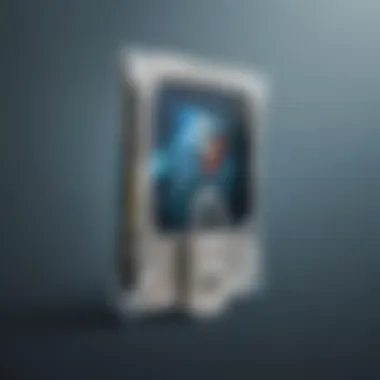

Security Concerns and Data Integrity
Vulnerabilities in Virtualized Environments
The prevalence of vulnerabilities in virtualized environments poses a significant threat to Windows 7 systems undergoing virtualization. Identifying and mitigating vulnerabilities is paramount for safeguarding sensitive data and maintaining system integrity. By addressing vulnerabilities systematically, organizations can reinforce security protocols and fortify virtualized infrastructures against potential cyber threats. Heightened awareness of security vulnerabilities is indispensable for cultivating a robust defense mechanism within virtualized ecosystems.
Exploring the landscape of vulnerabilities in virtualized environments underscores the importance of proactive security measures and risk mitigation strategies. While leveraging virtualization technology offers efficiency gains, the susceptibility to security breaches necessitates continuous monitoring and remediation efforts. Implementing security best practices and staying abreast of emerging threats are essential components for fortifying Windows 7 systems against potential vulnerabilities.
Data Privacy Risks
Data privacy risks emerge as a critical concern within the purview of virtualization integration on Windows 7 platforms. Safeguarding confidential data against breaches and unauthorized access is paramount for maintaining regulatory compliance and trust within organizational frameworks. By prioritizing data privacy measures, organizations can uphold data integrity and protect sensitive information from malicious intrusions. Heightened awareness of data privacy risks underscores the imperative of implementing robust encryption protocols and access control mechanisms.
Addressing data privacy risks necessitates a comprehensive approach that integrates encryption standards and data access controls within virtualized environments. While enhancing data privacy safeguards organizational reputation and regulatory adherence, the challenge lies in balancing data protection with operational efficiency. Striking a harmonious equilibrium between data privacy measures and system performance is crucial for fostering a secure and compliant virtualization ecosystem on Windows 7 systems.
Best Practices for Virtualizing Windows Systems
In the realm of Windows 7 virtualization, the implementation of best practices is paramount to ensuring optimal system performance and reliability. By adhering to specific protocols and strategies, individuals can mitigate risks and enhance the efficiency of virtualized environments. One key element in this domain is the regular system backups and updates. Performing consistent backups and updates safeguards against data loss and potential system vulnerabilities. This practice not only ensures the integrity of critical information but also facilitates rapid system recovery in case of unexpected failures or security breaches.
Regular System Backups and Updates
Data Redundancy Strategies
Data redundancy strategies play a crucial role in maintaining data consistency and availability within virtualized Windows 7 systems. By creating duplicate copies of essential data across multiple storage locations, organizations can minimize the risk of data loss due to hardware malfunctions or cyber-attacks. The key characteristic of data redundancy strategies lies in their ability to replicate information in real-time, enabling seamless failover and disaster recovery mechanisms. This redundancy approach is a popular choice for Windows 7 virtualization as it offers a reliable and cost-effective solution to safeguarding critical data.
Software Patch Management
Effective software patch management is imperative in ensuring the security and stability of virtualized Windows 7 environments. This process involves regularly updating software applications and operating systems to address known vulnerabilities and enhance performance. The key characteristic of software patch management lies in its proactive approach to mitigating potential security risks and improving system functionality. By promptly applying patches and updates, organizations can fortify their virtual infrastructure against cyber threats and maintain operational continuity.
Monitoring and Optimization Techniques
Performance Tracking Tools
Performance tracking tools are instrumental in evaluating the operational efficiency and resource utilization of virtualized Windows 7 systems. These tools provide valuable insights into system performance metrics, such as CPU usage, memory allocation, and network activity. The key characteristic of performance tracking tools is their ability to identify performance bottlenecks and optimize system configurations for enhanced productivity. By utilizing these tools, IT professionals can fine-tune system parameters and ensure an optimal computing experience for users.
Resource Allocation Protocols
Resource allocation protocols govern the distribution of computing resources among virtual machines in a Windows 7 environment. These protocols define allocation policies for CPU, memory, storage, and network bandwidth to prioritize critical workloads and ensure equitable resource sharing. The key characteristic of resource allocation protocols is their ability to dynamically adjust resource allocations based on workload demands and performance requirements. By employing effective allocation protocols, organizations can optimize resource utilization and maximize the overall efficiency of their virtualized infrastructures.



