Unlocking Data Visualization Power: A Comparative Analysis of Power BI, Tableau, and QlikView


Overview of Data Visualization Tools
Data visualization tools play a pivotal role in discerning insights from vast quantities of data. Within this intricate landscape, Power BI, Tableau, and QlikView stand out as leading contenders. Each tool offers unique capabilities, features, and performance benchmarks, catering to an array of analytical needs. Understanding the intricacies of these tools is paramount for selecting the most efficient data visualization solution for specific requirements.
- Definition and importance of the tools: Power BI, Tableau, and QlikView are robust data visualization tools designed to simplify complex data sets into interactive visual representations. These tools are instrumental in facilitating data-driven decision-making processes across diverse industries.
- Key features and functionalities: Power BI excels in seamless integration with Microsoft products, while Tableau boasts unparalleled data visualization capabilities. On the other hand, QlikView focuses on associative data model exploration for comprehensive analysis.
- Use cases and benefits: Power BI is often favored for its user-friendly interface, Tableau for its advanced analytics, and QlikView for its powerful data discovery and self-service options.
Comparative Analysis of Power BI, Tableau, and QlikView
In this segment, a thorough comparative analysis of Power BI, Tableau, and QlikView will be presented. By dissecting the strengths, weaknesses, and performance metrics of each tool, readers will gain valuable insights into the optimal selection for their analytical requirements. Each tool's usability, scalability, visualization options, and data connectivity will be scrutinized to aid in informed decision-making processes.
Introduction
Data visualization tools such as Power BI, Tableau, and QlikView play a pivotal role in transforming raw data into meaningful insights. They serve as powerful instruments for businesses and organizations seeking to unravel complex datasets and extract valuable information for strategic decision-making. In this article, we embark on a comprehensive exploration of these tools, dissecting their features, functionalities, and performance to equip readers with the knowledge necessary to make informed choices aligned with their analytical requirements.
Overview of Data Visualization Tools
Data visualization tools serve as the cornerstone of modern analytics, providing users with the ability to transform data into visually engaging and easily interpretable representations. Power BI, Tableau, and QlikView stand out as key players in this realm, offering a diverse range of features and functionalities aimed at simplifying the data analysis process. From interactive dashboards to dynamic reporting capabilities, these tools empower users to navigate vast datasets effortlessly, fostering a deeper understanding of their data landscape.
Significance of Data Visualization in Decision-Making
Data visualization transcends traditional data reporting, offering a transformative approach to decision-making. By presenting data in a visually compelling manner, these tools enable stakeholders to gain meaningful insights at a glance, leading to informed and data-driven decisions. The ability to spot trends, patterns, and outliers through intuitive visualizations enhances the efficiency and effectiveness of decision-making processes across diverse industries, propelling organizations towards achieving their strategic objectives.
Power BI
In this section, we delve into the intricate universe of Power BI, shedding light on its pivotal role in the comparative analysis alongside Tableau and QlikView within the realm of data visualization tools. Power BI stands as a formidable player in the field, offering a myriad of advantages and unique characteristics that set it apart from its counterparts. Understanding the significance of Power BI in this context involves exploring its specific elements, benefits, and crucial considerations that are instrumental in discerning its value.
Introduction to Power BI
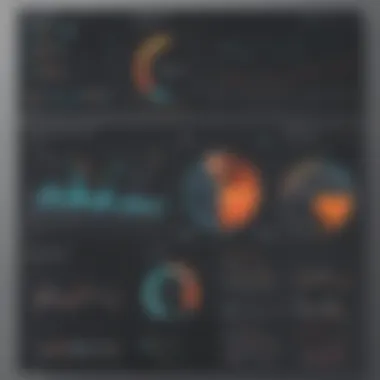
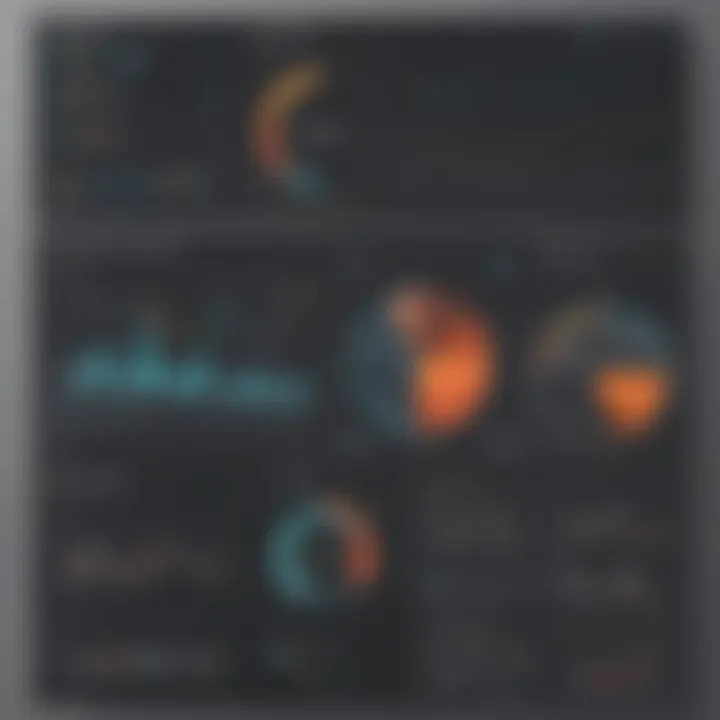
As we embark on unraveling the essence of Power BI, it becomes evident that this tool is not just another data visualization platform but a robust, multifaceted resource for transforming raw data into meaningful insights. Power BI, developed by Microsoft, boasts a user-friendly interface coupled with a powerful suite of features designed to cater to a diverse range of analytical needs. Its intuitive design allows both novice and experienced users to navigate through data with ease, making complex analytics accessible to all.
Key Features of Power BI
When delving into the key features of Power BI, one cannot overlook its versatile functionalities that empower users to create interactive reports and visually engaging dashboards effortlessly. From seamless data integration to advanced data modeling capabilities, Power BI offers a comprehensive toolkit for data analysis. The integration with other Microsoft products further enhances its capabilities, providing a seamless workflow for users familiar with the Microsoft ecosystem.
Performance and Scalability
The performance and scalability of Power BI serve as critical components of its functionality. With robust data processing capabilities and the ability to handle large datasets efficiently, Power BI ensures that users can work with real-time data without compromising on speed or performance. Additionally, its scalability allows for seamless expansion as data requirements grow, making it a sustainable choice for organizations of varying sizes and analytical complexities.
Tableau
Tableau plays a pivotal role in this article as one of the primary focuses in the comparison alongside Power BI and QlikView. Its significance lies in its robust data visualization capabilities, enabling users to create interactive and intuitive visualizations effortlessly. In a landscape where data-driven decision-making is paramount, Tableau shines by offering a user-friendly interface coupled with advanced features that cater to diverse analytical needs. Its flexibility and scalability make it a preferred choice for professionals seeking dynamic and actionable insights from their data.
Overview of Tableau
The overview of Tableau delves into its foundation as a powerful data visualization tool renowned for its ability to transform raw data into compelling visuals. With Tableau, users can connect to various data sources seamlessly, ranging from spreadsheets to databases, to harness valuable insights effectively. Its drag-and-drop interface empowers users to create intricate visualizations without the need for extensive coding knowledge, making it accessible to a wide audience of analysts, business users, and data enthusiasts.
Unique Features of Tableau
Tableau boasts a myriad of unique features that set it apart from other data visualization tools. One standout feature is its storytelling functionality, allowing users to craft narratives through interactive dashboards that guide viewers through the data story. Additionally, Tableau's powerful mapping capabilities enable geographical analysis and insight generation using spatial data. The tool's integration with R and Python further enhances its analytical prowess, providing users with advanced statistical and predictive modeling capabilities.
Comparison with Power BI
When comparing Tableau with Power BI, several key distinctions come to light. While Power BI offers seamless integration with other Microsoft products and a strong focus on self-service business intelligence, Tableau shines in terms of its complex visualization options and storytelling capabilities. Tableau's data discovery and exploration features provide users with more freedom in customizing visualizations, whereas Power BI excels in data connectivity and real-time analytics. Understanding these differences is crucial in selecting the most suitable tool based on specific analytical requirements.
QlikView
QlikView plays a pivotal role in this article as it is one of the key data visualization tools under scrutiny alongside Power BI and Tableau. In the realm of business intelligence and data analytics, QlikView stands out for its robust feature set and analytical capabilities. Its significance lies in its ability to generate dynamic dashboards and interactive visualizations that empower users to extract actionable insights from complex datasets efficiently.


Insights into QlikView
Delving deeper into QlikView, it is renowned for its associative data model, which allows users to explore data relationships seamlessly. This unique feature enables users to uncover hidden patterns and correlations within their data, facilitating more informed decision-making processes. Moreover, QlikView's in-memory processing engine ensures rapid data fetching and manipulation, enhancing overall performance and user experience.
Capabilities and Use Cases
QlikView's capabilities extend beyond traditional data visualization, encompassing robust self-service analytics and ad-hoc reporting functionalities. From real-time data integration to advanced data modeling, QlikView offers a comprehensive suite of tools for diverse analytical needs. Its flexibility allows businesses to tailor solutions to specific use cases, such as sales forecasting, market segmentation, and trend analysis, making it a versatile choice for a wide range of industries.
Comparison with Power BI and Tableau
When compared to Power BI and Tableau, QlikView stands out for its intuitive user interface, powerful in-memory data processing, and associative data model. While Power BI excels in seamless integration with other Microsoft products, and Tableau shines in data visualization and storytelling capabilities, QlikView maintains its edge in data exploration and discovery. Its ability to handle large volumes of data swiftly and provide dynamic visualizations sets it apart in the competitive landscape of data visualization tools.
Factors to Consider in Selecting a Data Visualization Tool
Data visualization tools serve as a cornerstone for modern data analysis, assisting users in transforming complex datasets into actionable insights. When delving into the selection process, various key factors play a pivotal role in determining the most suitable tool for specific analytical requirements. User Interface and Ease of Use sit at the forefront of considerations, where intuitive design and user-friendly features can significantly enhance productivity. Efficient Data Connectivity and Integration capabilities are essential, ensuring seamless access to diverse data sources for comprehensive analysis. Additionally, the level of Customization and Flexibility offered by a tool greatly influences its adaptability to unique business needs, allowing for tailored visualizations that resonate with stakeholders across different sectors and industries.
User Interface and Ease of Use
User Interface and Ease of Use directly impact the user experience, influencing usability and efficiency in data visualization tasks. A clean, intuitive interface with drag-and-drop functionalities can expedite the creation of visualizations, empowering users to present data effectively without requiring advanced technical expertise. Tool responsiveness and accessibility to features also contribute to user satisfaction, fostering a streamlined workflow that promotes user engagement and collaboration.
Data Connectivity and Integration
Seamless Data Connectivity and Integration are critical components in ensuring that a data visualization tool can effectively harness the full potential of available datasets. Robust integration capabilities enable users to consolidate information from various sources, facilitating comprehensive analysis and holistic decision-making. Compatibility with diverse data formats and systems enhances the tool's versatility, allowing for unified data visualizations that offer deeper insights and contribute to informed decision-making processes.
Customization and Flexibility
The level of Customization and Flexibility a data visualization tool offers can significantly impact its usability and relevance within an organization. Tailored customization options empower users to create visualizations that align with specific branding guidelines or analytical requirements, enhancing the communicative power of data representations. Flexible features, such as custom dashboards and interactive elements, provide users with the autonomy to adapt visualizations to changing business needs, supporting dynamic data exploration and interpretation.
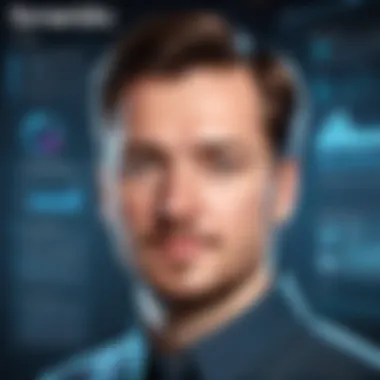
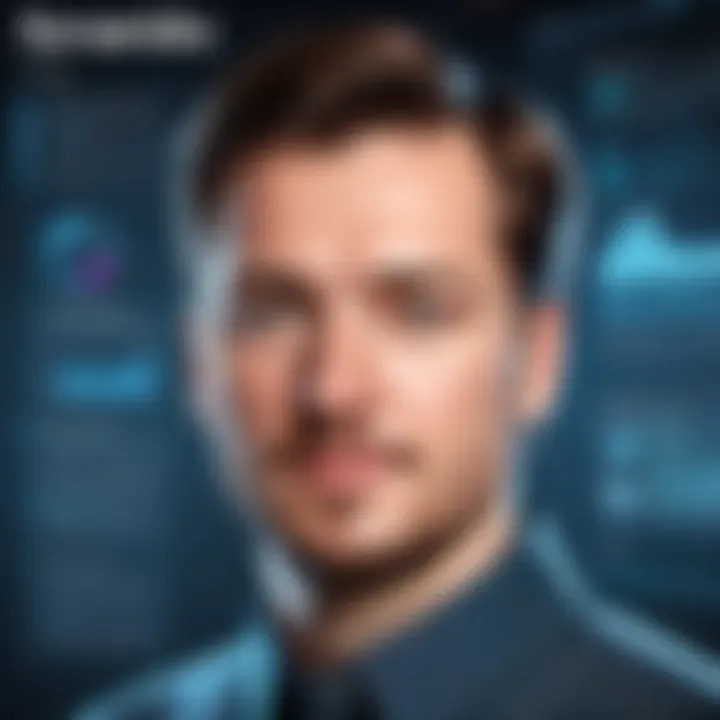
Performance Comparison
When delving into the realm of data visualization tools like Power BI, Tableau, and QlikView, the significance of performance comparison cannot be overstated. Performance is a critical aspect that influences the efficiency and effectiveness of data visualization processes. By comparing the performance metrics of these tools, users can determine the speed, responsiveness, and overall capability of each platform in handling complex data sets and generating visualizations. An in-depth analysis of performance comparison provides valuable insights into how these tools function in real-world scenarios and aids in decision-making for selecting the most suitable solution to meet specific analytical requirements. Throughout this article, the performance of Power BI, Tableau, and QlikView will be carefully scrutinized to highlight the strengths and weaknesses of each tool, helping readers gain a deeper understanding of their capabilities.
Benchmarking Metrics
Within the realm of data visualization tools, benchmarking metrics play a crucial role in evaluating the performance and efficiency of platforms like Power BI, Tableau, and QlikView. Benchmarking metrics involve the measurement and comparison of key performance indicators such as data processing speed, visualization rendering time, and resource utilization. By analyzing these metrics, users can assess the capabilities of each tool in handling large datasets, creating interactive visualizations, and producing insights in a timely manner. Understanding benchmarking metrics is essential for making informed decisions when selecting a data visualization tool, as it provides a quantitative basis for evaluating the performance of Power BI, Tableau, and QlikView in various scenarios and use cases. Throughout this section, we will delve into specific benchmarking metrics to offer readers a detailed perspective on how these tools fare in terms of performance and efficiency.
Scalability and Resource Utilization
Scalability and resource utilization are key determinants of the effectiveness and reliability of data visualization tools such as Power BI, Tableau, and QlikView. Scalability refers to the ability of a tool to handle increasing volumes of data and user requests without compromising performance, while resource utilization focuses on how efficiently the platform utilizes hardware resources like CPU, memory, and storage. Assessing the scalability and resource utilization of these tools is essential for ensuring seamless operations in data-intensive environments and accommodating growing analytical needs. By exploring the scalability features and resource optimization strategies of Power BI, Tableau, and QlikView, users can gain insights into how well these tools adapt to changing data requirements and leverage available resources to deliver optimal performance. This section will delve into the scalability capabilities and resource utilization efficiency of each tool, offering readers a comprehensive understanding of their scalability and resource management practices.
Use Cases and Industry Applications
Data visualization tools play a pivotal role in various industries and use cases, offering insightful solutions for complex data analysis and decision-making processes. In this article, we delve into the essence of utilizing Power BI, Tableau, and QlikView within different sectors and scenarios. By comprehensively comparing these tools, readers can better understand their unique strengths and applications in real-world settings. Each tool caters to specific industry needs, providing a diverse array of visualization options and data manipulation techniques. When exploring their industry applications, we uncover how these tools streamline business operations, enhance data-driven strategies, and fuel informed decision-making processes.
Business Intelligence and Reporting
The realm of business intelligence relies heavily on accurate reporting and data visualization to extract meaningful insights from vast datasets. Power BI, Tableau, and QlikView stand out as essential assets for generating interactive dashboards, developing comprehensive reports, and analyzing business performance metrics. Through effective visualization, companies can monitor KPIs, track market trends, and drive strategic planning initiatives. By harnessing the power of these tools, organizations can transform raw data into actionable intelligence, enabling stakeholders to make data-driven decisions promptly and efficiently.
Data Analytics and Visualization
Data analytics is at the core of modern business operations, driving valuable insights and predictive analytics to forecast future trends and outcomes. With data visualization tools like Power BI, Tableau, and QlikView, businesses can delve deep into their datasets, uncover hidden patterns, and visualize complex relationships within their data. Through interactive charts, graphs, and dashboards, organizations can communicate their findings effectively and facilitate better understanding among team members and stakeholders. By integrating data analytics with visualization, businesses can optimize processes, identify growth opportunities, and gain a competitive edge in rapidly evolving markets.
Forecasting and Predictive Analytics
Forecasting and predictive analytics empower organizations to anticipate market trends, customer behavior, and future business outcomes. Power BI, Tableau, and QlikView offer robust features for forecasting models, scenario analysis, and predictive analytics, allowing businesses to make proactive decisions based on historical data and predictive algorithms. By leveraging these tools, organizations can mitigate risks, capitalize on emerging opportunities, and drive innovation through data-driven insights. The integration of forecasting capabilities into data visualization tools enhances decision-making processes, enabling businesses to stay ahead of the curve and adapt to dynamic market conditions with confidence.
Conclusion
In this meticulous endeavor examining the world of data visualization tools showcasing Power BI, Tableau, and QlikView, we recognize the paramount significance of deriving insightful conclusions. The inherent value of this solidifying article lies in distilling intricate details into digestible forms for our distinguished readers. As we navigate through the labyrinth of data visualization platforms, understanding the essence of the chosen solution becomes imperative. Discerning users and astute decision-makers encapsulate a profound grasp of the nuances intertwined within each tool. The wealth of knowledge unveiled in this comparative analysis not only equips professionals with the know-how to make informed choices but also propels analytical undertakings towards insightful voyages of discovery.
Key Takeaways
The comprehensive evaluation of Power BI, Tableau, and QlikView crystallizes into key takeaways that illuminate the landscape of data visualization tools. Delving into the intricacies of user interface, efficiency in data connectivity, and the paramount flexibility required for organizational needs, each platform cocoons distinctive advantages for discerning users. The kaleidoscope of features offered by these tools ushers professionals into an analytical utopia, fostering seamless integration and collaboration. Unveiling benchmarking metrics and delving into the depths of scalability underscore the need for a prudently selected data visualization tool. Embracing the fusion of business intelligence, data analytics, and the prowess of predictive analytics unveils a horizon of endless possibilities, accentuating the narrative of innovation and growth.



