Understanding SaaS Software: Key Benefits and Trends
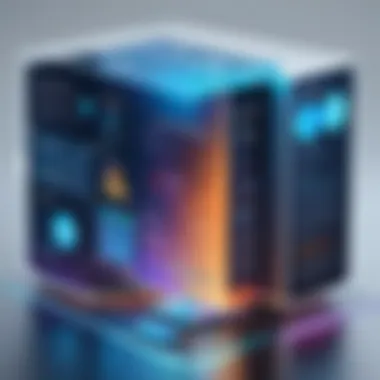

Intro
Software as a Service, commonly known as SaaS, has emerged as a transformative model within the tech landscape. Its reach extends far beyond mere convenience, making it an essential component for businesses, developers, and IT professionals alike. In an age where data-driven decision-making is paramount, understanding the nuances of SaaS offers insights into greater operational efficiency and enhanced scalability. This article will unravel the layers of SaaS, exploring its definition, key features, and the numerous benefits it provides to organizations. Furthermore, it will delve into pressing industry trends, deployment models, and the future nuances of this software delivery framework.
Overview of Software Development and Cloud Computing
Definition and Importance of SaaS
SaaS refers to software that is hosted in the cloud and made accessible to users via the internet. Unlike traditional software installations, it eliminates the need for users to manage hardware and software installations, allowing for seamless upgrades and maintenance. As a result, companies can focus on core business activities rather than worrying about IT infrastructure. The significance of SaaS lies in its ability to democratize access to advanced software solutions, which can be scaled according to business needs.
Key Features and Functionalities
SaaS applications stand out due to several features:
- Accessibility: Users can access applications from any device with an internet connection.
- Cost-Effectiveness: The subscription model often reduces high upfront costs associated with traditional software.
- Automatic Updates: Software updates are managed by the provider, ensuring users always have access to the latest features.
- Scalability: Users can easily adjust their subscription plans based on evolving business needs.
Use Cases and Benefits
SaaS serves various industries and functions, simplifying tasks ranging from customer relationship management to collaboration tools. Key benefits include:
- Improved Collaboration: Teams can work together in real time, regardless of geographic location.
- Data Security: Leading SaaS providers implement robust security measures, often surpassing those a smaller organization could afford.
- Flexibility: Businesses can tailor solutions specific to their operational requirements without incurring significant costs.
Best Practices
Industry Best Practices for Implementing SaaS
When deploying SaaS solutions, organizations should adhere to best practices to ensure optimal results:
- Evaluate Business Needs: Identify specific needs to choose the right software.
- Conduct Security Assessments: Ensure that provider solutions meet organizational security standards.
- Implement Change Management: Prepare staff for adopting new technologies through training and communication.
Tips for Maximizing Efficiency and Productivity
To harness the full potential of SaaS, teams should:
- Regularly review user feedback and seek improvements.
- Utilize integration capabilities with existing software systems.
- Monitor performance metrics to adjust usage accordingly.
Common Pitfalls to Avoid
Several challenges may arise when implementing SaaS:
- Neglecting Data Migration: Proper data transition from legacy systems is crucial.
- Underestimating System Integration: Ensure new applications can work with existing software.
- Ignoring User Training: Proper training reduces resistance to change and enhances utilization.
"SaaS will influence more than just software availability; it’s redefining the very nature of how businesses interact with technology."
Case Studies
Real-World Examples of Successful Implementation
Several organizations have successfully integrated SaaS into their operations. For instance, Mailchimp leverages SaaS for its email marketing platform, enabling businesses to streamline their marketing efforts effectively. Companies like Netflix utilize SaaS solutions even in their content distribution processes, proving its versatility.
Lessons Learned and Outcomes Achieved
Implementing SaaS offers valuable lessons:
- Adaptability is Key: Flexibility to change applications can lead to better fit as business needs evolve.
- Customer-Centric Approach: High engagement leads to better customer relations through prompt support availability.
Latest Trends and Updates
Upcoming Advancements in the Field
SaaS is not static; it evolves rapidly. Recent advancements include artificial intelligence integration within SaaS platforms to deliver personalized user experiences and automation of routine tasks, making software more intuitive and efficient.
Current Industry Trends and Forecasts
As businesses strive for digital transformation, SaaS is projected to continue its growth trajectory. The demand for seamless integration with other cloud solutions will shape future SaaS offerings.
Innovations and Breakthroughs
Innovations such as enhanced analytics tools and multi-cloud strategies are becoming more prevalent. Companies are increasingly looking for custom solutions that can integrate various SaaS products into cohesive workflows.
How-To Guides and Tutorials
Step-by-Step Guides for Using SaaS
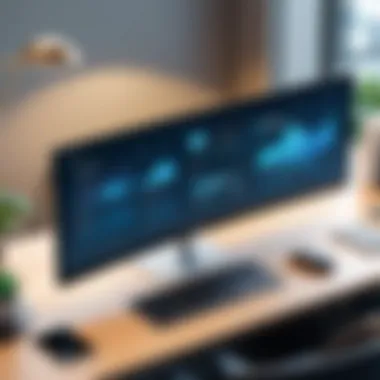

Implementing a new SaaS platform requires a structured approach. Methods typically involve assessment of needs, comparison of solutions, and gradual integration into existing workflows.
Hands-On Tutorials for Beginners and Advanced Users
Learning resources are available in various formats including webinars and online courses. For advanced users, communities on platforms like Reddit often share tips and tricks for maximizing SaaS product functionality.
Practical Tips and Tricks for Effective Utilization
For effective use of SaaS, regularly engage with product updates and community forums to stay ahead of the curve. Maintain open communication channels with service providers for optimal support.
Understanding SaaS is not merely a trend; it is a necessary skill in the current technological landscape. Exploring this model helps ensure organizations remain competitive, adaptable, and resilient.
Defining SaaS Software
Defining Software as a Service (SaaS) is a critical first step in comprehending its impact on modern business and technology landscapes. SaaS represents a shift from traditional software distribution models, promoting efficiency and accessibility. Understanding SaaS helps to clarify how organizations can leverage it to optimize their processes, reduce costs, and increase flexibility in software deployment.
With SaaS, businesses can access applications via the internet rather than needing to install and maintain software on local devices. This model allows companies of all sizes to utilize robust software solutions without the burdens of hardware or infrastructure management. As remote work and digital transformation gain momentum, SaaS becomes an essential topic for IT professionals and software developers.
What is SaaS?
Software as a Service (SaaS) is a cloud computing delivery model that enables users to access software applications over the internet. Instead of purchasing and installing software, users subscribe to a service, allowing instant access to updates and new features.
SaaS applications operate on a shared infrastructure hosted in data centers managed by third-party providers, such as Salesforce, Microsoft 365, or Google Workspace. This arrangement allows for multiple users to work simultaneously in a collaborative environment. The model is characterized by
- Subscription-based access: Users pay a recurring fee, which can optimize budgeting and expense tracking.
- Centralized hosting: Meaning applications are accessible from any device with internet connectivity.
- User-friendly interfaces: Allowing ease of use and quicker onboarding for new employees.
- Scalability: Users can easily upgrade their plans as their needs grow.
In summary, SaaS transforms the way businesses operate, making technology more accessible and manageable.
History of SaaS Development
The origins of SaaS can be traced back to the early 1990s, with the rise of Application Service Providers (ASPs). At that time, software distribution was predominantly reliant on physical media, requiring significant investment in both hardware and software. ASPs began offering hosted applications that could be accessed via the internet, marking a move toward cloud-based services.
In the early 2000s, the term "Software as a Service" gained popularity, coinciding with advancements in internet bandwidth and security, which made cloud-based models more feasible. Notable companies such as Salesforce began offering CRM solutions as a service, demonstrating the potential of this model. Over the years, the market for SaaS has expanded rapidly, now encompassing various sectors, including finance, healthcare, and human resources.
Fast forward to today, the SaaS model serves as a backbone for digital transformation across businesses of all sizes, continuously evolving with emerging technologies. Its history reflects a successful adaptation to changing demands for flexibility, efficiency, and cost-effectiveness in the software landscape.
Core Characteristics of SaaS
Understanding Software as a Service (SaaS) requires a closer look at its core characteristics. These attributes help define SaaS and shed light on its significance within the broader context of cloud computing. By exploring these elements, one can appreciate why SaaS has become a preferred model for many businesses and developers. The characteristics discussed here not only explain why SaaS is advantageous but also highlight considerations for organizations looking to implement it.
Subscription-Based Pricing Model
SaaS operates primarily on a subscription-based pricing model. This structure allows users to access software applications without the commitment of purchasing a license outright. Users pay a recurring fee, which can be monthly or annually, for the service. This model lowers the barrier to entry for many organizations, particularly startups and small businesses. With minimal upfront costs, companies can allocate budget resources towards other critical areas, like marketing or product development.
Moreover, this pricing model facilitates easy software updates and maintenance as they are integrated into the subscription fee. It means users always have access to the most recent version of the software without incurring additional costs. This can ensure that businesses remain competitive and up to date with the latest features and security measures. However, it’s important for organizations to carefully assess the total cost of ownership over time, as subscription costs can accumulate and potentially lead to higher long-term investments compared to traditional software licensing.
Accessibility and Convenience
Accessibility is a cornerstone of the SaaS experience. Being cloud-based, SaaS applications can be accessed from anywhere with an internet connection. This is particularly beneficial in today’s business landscape, where remote work is increasingly common. Employees can access necessary tools and data from different devices, including laptops, tablets, and smartphones. This flexibility enhances productivity and allows teams to collaborate effectively, regardless of their physical locations.
The convenience of SaaS also extends to its deployment. Users can sign up and begin using the software quickly without the long installation processes associated with traditional software. This ease of access is pivotal for organizations looking to scale operations swiftly or pivot quickly in response to market demands. On the downside, this constant access to software can raise concerns about data security, requiring organizations to prioritize robust security measures to protect sensitive information.
Automatic Updates and Maintenance
SaaS solutions offer automatic updates and maintenance, which is a significant advantage over traditional software. Vendors take responsibility for keeping the software current, ensuring that users benefit from continuous improvements and new features without requiring manual action. This frees IT teams from the burden of routine maintenance tasks, allowing them to focus on strategic initiatives that drive business growth.
Automatic updates also contribute to enhanced software security. By frequently updating to the latest versions, developers implement patches for known vulnerabilities, reducing the risk of cybersecurity incidents. However, organizations must ensure that they have appropriate change management processes in place to minimize disruption from updates. Users should be aware of how updates may change features or user interfaces, affecting work processes.
"SaaS democratizes access to sophisticated software, allowing businesses to innovate and adapt without the heavy investments once required."
In summary, the core characteristics of SaaS — including its subscription model, accessibility, and automatic updates — make it a powerful solution for modern businesses. Understanding these aspects is essential for IT professionals and decision-makers as they contemplate the integration of SaaS into their operational frameworks.
Benefits of SaaS Solutions
Understanding the benefits of Software as a Service (SaaS) is crucial for many organizations today. Choosing SaaS is not just about software availability; it can significantly impact budgets, workflows, and overall efficiency. The advantages offered by these solutions can be pivotal in guiding businesses toward digital transformation. In this section, we will explore three major benefits of SaaS solutions: cost efficiency, scalability and flexibility, and collaboration and integration.
Cost Efficiency
Cost efficiency is often a primary reason businesses adopt SaaS solutions. Unlike traditional software models, SaaS removes the need for large upfront investments in hardware and licenses. Businesses typically pay a subscription fee, which can be tailored based on usage, thus allowing for more predictable budgeting. Furthermore, SaaS providers manage the infrastructure and maintenance, reducing the burden on internal IT teams.
- Lower Initial Costs: No need for purchasing expensive hardware.
- Flexibility in Pricing: Companies can select plans that fit their needs.
- Reduced IT Costs: Less reliance on in-house support for updates and issues.
This financial model not only aids startups but also established organizations aiming to optimize their expenses. Many enterprises find that reallocating saved costs on physical infrastructure to other areas of the business leads to innovative growth and improved services.


Scalability and Flexibility
Another important advantage of SaaS is its scalability and flexibility. Organizations grow and change; therefore, their software needs can also evolve. SaaS services can rapidly scale up or down based on current demand, providing an agile platform tailored to specific business requirements. This is particularly valuable during periods of growth or economic fluctuation.
- Quick Adjustments: Quickly add or remove services based on usage.
- Access from Anywhere: Employees can work from remote locations without disruptions.
- Resource Allocation: Focus resources on strategic initiatives instead of maintenance.
For instance, a small firm may start with a limited number of user licenses. As the business flourishes, the SaaS provider can accommodate hundreds more users without necessitating significant changes or extra investments in infrastructure.
Collaboration and Integration
SaaS solutions enhance collaboration and integration within teams. Many SaaS applications are designed with collaboration in mind, allowing multiple users to access, edit, and share documents in real-time. This fosters a culture of teamwork, whether across different departments or geographical locations.
Moreover, SaaS solutions often offer seamless integration with other tools and platforms. This means businesses can create a cohesive workflow across various applications, allowing for better data management and project oversight.
- Real-Time Collaboration: Teams can work on projects simultaneously.
- Easy Integrations: Connect with CRM, project management, and communication tools.
- Centralized Data Access: All data stored in the cloud can be retrieved anytime and anywhere.
"SaaS solutions empower teams to be more productive and aligned, reducing barriers to communication and progress."
Challenges Associated with SaaS
The landscape of Software as a Service (SaaS) presents various advantages, but it is also crucial to address the inherent challenges. Understanding these challenges is essential for businesses and IT professionals who aim to effectively leverage SaaS solutions. Recognizing potential issues allows organizations to mitigate them proactively, thus ensuring smoother operations and improved outcomes.
Data Security and Privacy Concerns
Every business today handles sensitive data. When using SaaS, data is stored and processed offsite. This raises significant data security and privacy concerns. Organizations must critically assess how their data is handled by providers. The vendors must comply with regulations such as GDPR or HIPAA, depending on the industry.
A comprehensive security strategy can help. Here are a few elements to consider:
- Encryption: Ensure data is encrypted during transit and at rest.
- Access Control: Use strong authentication methods to limit access to sensitive data.
- Regular Audits: Perform periodic audits of the provider’s security measures.
Addressing data security is vital for maintaining customer trust and protecting business integrity.
Vendor Lock-In Risks
Vendor lock-in poses a serious challenge for companies. Transitioning to a new service provider can be complex and costly, making it hard to switch vendors once a commitment is made. Factors contributing to vendor lock-in include proprietary technologies, which may not be compatible with other systems. Therefore, businesses must take proactive steps:
- Evaluate Contracts: Identify exit clauses and terms.
- Avoid Proprietary Standards: Opt for SaaS providers that utilize widely accepted standards.
- Data Portability: Validate that your data can be exported easily if needed.
Preventing vendor lock-in enhances an organization’s adaptability and resilience.
Downtime and Service Reliability
Downtime can be detrimental to any business. While cloud services often promise high availability, outages can and do occur. Businesses rely on the consistent performance of these applications. To address this, organizations should:
- Review SLAs: Understand the Service Level Agreements that specify uptime guarantees.
- Monitor Performance: Implement monitoring tools to detect possible service disruptions.
- Back-up Plans: Have contingency plans ready, such as alternative solutions during outages.
Service reliability is crucial for uninterrupted productivity and can directly impact revenue. Staying informed and prepared can mitigate risks associated with downtime.
SaaS vs. Other Cloud Models
The landscape of cloud computing is diverse, with various models available to cater to distinct business needs. Understanding the differences between Software as a Service (SaaS) and other cloud models like Platform as a Service (PaaS) and Infrastructure as a Service (IaaS) is vital for organizations selecting the right solution for their operations.
SaaS vs. PaaS
SaaS provides software applications over the internet, eliminating the need for manual installation or maintenance. Users can access these applications through a web browser, making them highly convenient. In contrast, Platform as a Service (PaaS) offers a framework for developers to build, deploy, and manage applications without the complexity of maintaining the underlying infrastructure.
Here are some important points to consider when comparing SaaS and PaaS:
- User Level: SaaS targets end-users who want to use software solutions, such as customer relationship management systems or collaboration tools. PaaS, however, is designed for developers and teams looking to create applications.
- Control and Flexibility: PaaS provides developers with more control, allowing for customization of applications. This level of flexibility is not typically available with SaaS, where users must adapt to pre-defined software configurations.
- Use Cases: SaaS is ideal for businesses wanting easy-to-use software solutions without heavy technical requirement. PaaS works best for companies with skilled developers who need a robust environment for building applications.
"Choosing the correct cloud model can greatly impact operational efficiency and project success."
SaaS vs. IaaS
Infrastructure as a Service (IaaS) signifies another distinct segment of cloud computing, which supplies virtualized computing resources through the internet. While SaaS provides applications directly to users, IaaS focuses on supplying the infrastructure needed to run software.
Key differences between SaaS and IaaS include:
- Resource Control: IaaS gives users control over the infrastructure by allowing them to manage servers, storage, and networking components. In contrast, SaaS users cannot alter the underlying infrastructure of the software they access.
- Implementation and Maintenance: SaaS solutions are generally easier to implement, as they do not require installation or infrastructure management. IaaS, however, necessitates a level of tech savvy, as users must manage their own resources.
- Cost Structure: SaaS usually operates on a subscription model, providing predictable costs. IaaS can lead to variable expenses based on resource consumption, which might complicate budgeting for some businesses.
To summarize, when organizations weigh SaaS against other cloud models such as PaaS and IaaS, they must consider their specific needs, technical expertise, and long-term goals. Each model offers unique benefits and considerations that can significantly influence their overall cloud strategy.
Industry Applications of SaaS


Understanding SaaS is vital for recognizing its immense potential across various industries. SaaS applications drive efficiency, innovation, and adaptability, addressing specific needs of different sectors. As organizations increasingly shift to cloud-based solutions, the applications of SaaS extend beyond traditional software use. This section highlights key industries benefiting from SaaS, detailing how these solutions enhance operations.
SaaS in E-Commerce
E-commerce has dramatically evolved due to SaaS. Online retailers utilize SaaS solutions to streamline operations, manage inventory, and enhance customer experiences. Platforms like Shopify and BigCommerce offer easy setups for businesses, allowing them to focus on selling while the software manages logistics. The subscription model reduces upfront costs, making it accessible for small businesses. Moreover, integration with payment gateways and analytics tools helps optimize sales strategies.
- Flexibility: As demand fluctuates, e-commerce sites can scale up or down using SaaS.
- Security: SaaS providers often implement robust security measures, essential for transaction safety.
SaaS for Project Management
In project management, SaaS tools have become indispensable. Solutions like Asana and Trello enable teams to collaborate effectively in real-time. Project visualization tools improve task allocation, deadlines, and progress tracking. Teams can work from any location, promoting remote work.
Utilizing a SaaS model, project managers benefit from:
- Customizable workflows: Tailor the tool to fit specific project needs.
- Integrated communication tools: Enhance interactions among team members and stakeholders.
These features contribute to increased efficiency and accountability within teams, leading to successful project completion.
applications in HR and CRM
Human Resources and Customer Relationship Management are crucial areas where SaaS application thrives. In HR, platforms like BambooHR and Zenefits automate tasks like payroll, recruitment, and employee onboarding. This automation reduces human error and allows the HR team to concentrate on strategic initiatives.
For CRM, Salesforce is a key player in managing customer data and interactions. It provides insights that drive sales decisions, foster customer engagement, and retain talents.
- Data-driven decisions: Both HR and CRM SaaS applications help companies make informed decisions, leveraging data analytics.
- Improved employee and customer experiences: Easier access to necessary information leads to enhanced satisfaction.
Future Trends in SaaS
The landscape of Software as a Service (SaaS) is constantly evolving. Staying abreast of future trends is crucial not only for software developers and IT professionals, but also for businesses relying on these services to gain a competitive edge. Understanding the significant trends in SaaS leads to better decision-making regarding technology investments. The trends discussed here are pivotal as they outline the direction in which SaaS is headed.
AI and Machine Learning Integration
Artificial Intelligence (AI) and Machine Learning (ML) are becoming a staple in SaaS offerings. The integration of these technologies allows SaaS platforms to provide personalized user experiences. Data analysis becomes predictive, enabling companies to anticipate customer needs. AI solutions can automate repetitive tasks, which improves efficiency. Furthermore, applying machine learning algorithms can help SaaS products refine their functionalities based on user behavior, leading to improved performance over time.
"AI will revolutionize SaaS by providing unprecedented capabilities to analyze and predict user needs, driving organizational efficiency."
Increased Personalization
Personalization is becoming more essential in SaaS tools. Businesses want to provide tailored experiences for their users. By utilizing large sets of data, SaaS platforms can offer customizable features. Personalized dashboards, notifications, and workflows enhance user satisfaction. This trend toward increased personalization means that SaaS products must evolve to adopt more adaptive user interfaces. Users increasingly expect these solutions to be responsive to their unique needs and preferences, pushing developers to create more flexible environments.
Growth of Niche SaaS Solutions
Another trend is the emergence of niche SaaS solutions. As markets become more diversified, there is a growing demand for software that caters specifically to distinct industries or business functions. Whether it's software designed for healthcare management, legal practices, or niche e-commerce, these specialized solutions offer tailored features that meet unique needs. Companies can benefit from features that traditional, broader SaaS platforms might not provide. As such, the demand for such targeted applications continues to rise, pushing developers to innovate in their offerings.
Evaluating SaaS Providers
Evaluating SaaS providers is crucial for businesses leveraging cloud solutions. The choice of a provider can significantly affect the effectiveness of software deployment, impacting everything from costs to performance. Companies need to assess multiple factors before committing to a vendor. This ensures alignment with their operational needs and long-term goals. Moreover, an informed choice can help mitigate risks linked to service disruptions, data security breaches, and compliance issues.
Key Considerations
When evaluating SaaS providers, several key considerations come into play:
- Security Measures: Confirm the security protocols the provider has in place. Understand their data encryption practices, regular security audits, and compliance with industry standards.
- Service Level Agreements (SLAs): Review SLAs to discern the level of service guaranteed, including uptime commitments and response times for support.
- Pricing Model: Analyze the pricing structure. Some providers may offer tiered pricing or additional costs for features that may not be initially apparent.
- User Support: Assess the level and quality of customer support. A responsive support team can be vital, particularly during initial set-up or troubleshooting.
- Scalability: The provider should facilitate smooth scaling to accommodate growth or fluctuation in demand. Ensure they have solutions that can grow with your business.
- User Feedback and Reputation: Look for reviews and feedback from current or past users. This can provide valuable insights into the provider's reliability and performance.
Performance Metrics
Performance metrics are essential in understanding a SaaS provider's capabilities. Here are key metrics to evaluate:
- Uptime Percentage: Represents how often the service is operational. Aim for a provider offering at least 99.9% uptime.
- Response Time: Measures how quickly the software responds to user commands. Fast response times enhance user experience.
- Load Handling Capacity: Understand how well the software performs under high-load conditions, particularly during peak usage times.
- Customer Support Response Time: The speed at which customer support responds to inquiries or issues reflects the provider’s commitment to its customers.
"Choosing the right SaaS provider is not merely a checklist; it requires understanding the unique needs of your organization and how a provider can serve those needs effectively."
In addition to these elements, tracking integration capabilities with existing systems is essential. A well-integrated SaaS solution fosters operational efficiency. Therefore, evaluating these aspects thoroughly will guide organizations in selecting the most suitable SaaS provider for their requirements.
Finale
The discussion around Software as a Service (SaaS) encapsulates several critical elements that require consideration. This article has explored the definition, benefits, trends, and challenges associated with SaaS. Understanding these components is essential for IT professionals, software developers, and businesses as they navigate the cloud landscape.
Recapping Key Points
In the various sections covered, several key points emerged:
- Definition of SaaS: A model where software is hosted on the cloud and accessed through the internet.
- Core Characteristics: Features such as subscription pricing, ease of access, and automatic updates define SaaS solutions.
- Benefits: Cost efficiency, scalability, and collaborative features make SaaS attractive to a variety of organizations.
- Challenges: Potential data security risks, vendor lock-in issues, and concerns about service reliability need to be addressed when considering a SaaS provider.
- Industry Applications: Numerous sectors, including e-commerce, project management, and HR, utilize SaaS to enhance operational efficiency.
- Future Trends: Advancements like AI integration and personalized services are shaping the SaaS landscape.
The Road Ahead for SaaS
Looking forward, the trajectory of SaaS appears promising. As industries increasingly adopt cloud technology, companies need to stay ahead of trends. Future growth will likely hinge on:
- AI and Automation: The incorporation of artificial intelligence will enhance the functionality and customization of SaaS solutions.
- Focus on Security: Improved security measures will gain prominence as data protection remains a top priority for users and providers alike.
- Emerging Markets: Niche SaaS solutions tailored to specific industries will continue to rise, providing specialized services that cater to unique user needs.
SaaS is transforming how organizations conduct business. By understanding its dynamics, benefits, and future direction, stakeholders can make informed decisions that leverage these technologies to gain competitive advantages in their respective fields.



