Understanding SaaS: A Comprehensive Overview


Intro
The rapid evolution of technology has transformed how software is developed and delivered. One significant model gaining traction is Software as a Service (SaaS), which provides applications over the internet rather than through traditional means. This shift has redefined how businesses operate and interact with technology.
Understanding SaaS is essential for software developers, IT professionals, data scientists, and tech enthusiasts alike. This model offers agility, efficiency, and cost-effectiveness, making it an appealing choice for many organizations. However, grasping its underlying principles is crucial to leveraging its full potential in a business environment.
In this article, we aim to delve deeper into the components, advantages, and future of SaaS while drawing comparisons with traditional software delivery methods. Readers will find thorough insights that will help inform their decisions regarding software consumption and development.
Overview of Software Delivery Models
Software has evolved from being sold as a physical product to being offered as a service. Understanding this evolution is important.
Definition of SaaS
Software as a Service, or SaaS, is a software distribution model in which applications are hosted in the cloud and made available to users through a subscription model. This setup allows users to access the software from anywhere with an internet connection, thus removing the need for complex installations and upgrades.
Importance of SaaS
The importance of SaaS lies in its ability to democratize access to advanced software capabilities. Smaller businesses can utilize tools that were once reserved for large enterprises. This model also reduces IT overhead.
Key Features and Functionalities
Some key features of SaaS include:
- Accessibility: Users can access applications from any internet-enabled device.
- Automatic Updates: Providers manage updates, ensuring users always have the latest features.
- Scalability: Businesses can easily adjust their usage based on demand.
- Cost Efficiency: Subscription models limit upfront costs, enabling better budgeting and cash flow management.
Use Cases and Benefits
SaaS applies to diverse areas. Examples include customer relationship management with Salesforce, communication platforms like Slack, and collaborative tools such as Google Workspace. Benefits often include improved collaboration and enhanced productivity.
Best Practices
Proper implementation of SaaS is essential. Here are some industry best practices:
- Evaluation of Needs: Assess organizational needs before committing to a SaaS provider.
- Compliance and Security: Ensure that the provider meets industry-specific regulations and has robust security measures in place.
- Performance Monitoring: Regularly monitor the SaaS application’s performance. This helps ensure it aligns with business goals.
Tips for Maximizing Efficiency
Maximizing productivity involves:
- Training users effectively to utilize all features.
- Integrating SaaS tools with existing systems to create a seamless workflow.
Common Pitfalls to Avoid
Some pitfalls include neglecting data security measures and failing to include end-users in the decision-making process. Ignoring these factors can lead to underutilization or security problems.
"Investing in user education is as crucial as the technology itself."
Case Studies
Real-world examples offer valuable insights into SaaS implementation.
Successful Implementation Examples
Companies that adopt SaaS often report considerable advantages. For instance, Dropbox has transformed file sharing and collaboration in many businesses, leading to reduced operational complexities.
Lessons Learned and Outcomes
Initial adaptation to SaaS may come with challenges, such as resistance to change from staff. Through effective leadership and clear communication, these hurdles can be overcome, leading to significant performance gains.
Latest Trends and Updates
The place of SaaS is rapidly changing.
Upcoming Advancements
Innovations are set to enhance AI integration and machine learning capabilities within SaaS applications, making them smarter and more responsive.
Current Industry Trends
A growing trend is the movement towards Industry cloud applications, where SaaS is tailored for specific markets or industries. This specialization leads to increased efficiency and relevance.
Innovations and Breakthroughs
Breakthroughs in areas like security, data analytics, and customization promise to reshape the SaaS landscape, making it more adaptable and secure than ever before.
How-To Guides and Tutorials
Practical insights are valuable for users at all levels.
Step-by-Step Guides for SaaS Utilization
- Identify Requirements: Determine what you need from the software.
- Research Providers: Evaluate various SaaS providers based on features and costs.
- Trial Period: Utilize free trials to understand the product's fit.
- Implementation: Follow best practices for smooth onboarding.
Hands-On Tutorials
Consider creating tutorials for widely-used SaaS solutions. Having simple, clear guides can enhance user experience and adoption.
Practical Tips and Tricks
Employ shortcuts and features that often get overlooked, such as automation capabilities within platforms like Zapier.
Through these insights, users will be better equipped to navigate the evolving world of SaaS.
Defining SaaS
Understanding the concept of Software as a Service (SaaS) is vital for anyone engaged in technology today. This section provides a foundation upon which further discussions about SaaS can be built. A clear definition helps in recognizing its distinct features and knowing why many businesses prefer this model over traditional software.
What is Software as a Service?
Software as a Service (SaaS) refers to a software distribution model where applications are hosted on a cloud infrastructure. Instead of purchasing software licenses and installing applications on individual computers, users can access SaaS applications through the internet. This makes it possible to use software from any device with internet access, providing flexibility and convenience. SaaS is often subscription-based, which allows users to pay a recurring fee rather than incurring high upfront costs. Some common examples of SaaS include Microsoft 365, Google Workspace, and Salesforce.
Key Characteristics of SaaS
Several characteristics define SaaS distinct from traditional software models:
- Accessibility: Users can access applications through any device with internet connectivity.
- Subscription-Based: Billing often occurs on a monthly or annual basis, alleviating large initial costs.
- Automatic Updates: Service providers manage software updates and maintenance, ensuring clients always use the latest version.
- Scalability: Users can easily adjust their subscription plans according to their needs, which is beneficial for growing businesses.
"SaaS often allow for faster implementation and reduced time for deployment compared to traditional software approaches."
Understanding these features is essential for both developers and IT professionals. Recognizing the innovations SaaS brings can greatly inform choices in software development and consumption, paving the way for businesses to adopt more efficient processes.
Historical Context of SaaS
The historical context of Software as a Service (SaaS) is crucial for understanding its evolution and the influences that shaped its current form. Recognizing this context affords both clarity and depth to the analysis of SaaS. From monolithic software applications to agile, cloud-based solutions, this progression illustrates the innovations driven by market needs and technological advancements.
Evolution of Software Delivery Models
The journey of software delivery models has seen significant transformations over the last few decades. Initially, software was predominantly distributed through physical media like floppy disks or compact discs. Consumers would install it directly onto their hardware. Such traditional models required users to manage updates, compatibility, and maintenance.
The rise of networked computers introduced new possibilities. With the advent of the internet in the late 20th century, client-server architectures began to emerge. This model allowed for centralized management of applications, reducing the burden on end-users. However, installing and maintaining server infrastructure was still a barrier for many organizations.
The breakthrough of SaaS occurred as a natural progression. Unlike previous models, SaaS offers a subscription-based approach whereby software is hosted externally. This allowed users to access applications through a web browser without the need for extensive local installations. Key features include:
- Cost Savings: Reduced upfront costs and predictable expenses through subscriptions.
- Maintenance-Free: The provider handles updates and technical support.
- Accessibility: Users can access the software from any location with internet connectivity.


The Rise of Cloud Computing
The rise of cloud computing has profoundly impacted SaaS's growth and acceptance. Cloud technologies enabled companies to host their software applications on remote servers, allowing for scalability and flexibility that on-premises solutions could not offer. This shift was particularly appealing to startups and small businesses, which may lack the capital and resources to invest in extensive IT infrastructure.
As a result, as cloud solutions became prevalent, SaaS applications grew rapidly across various sectors. Businesses began to realize that they could save both time and money while improving their software deployment processes. Notable examples include Dropbox and Salesforce, which were among the early adopters of the cloud-based service model.
Through this historical lens, it is clear that understanding the evolution of software delivery models and the rise of cloud computing provides insights into the foundational elements of SaaS today. The narrative illustrates how market demands and technological innovations converged to redefine software consumption.
"The evolution to a SaaS model represents not just a shift in technology but a transformation in the way businesses operate and engage with their software solutions."
This context is essential for software developers, IT professionals, and tech enthusiasts, as it informs their approaches to software decisions and strategies in a rapidly evolving technological landscape.
SaaS Architecture
SaaS architecture is a pivotal aspect of the Software as a Service model. It defines how applications are delivered over the internet, ensuring scalability, performance, and security. Understanding SaaS architecture provides insights into the underlying components that make these systems efficient and reliable.
Multitenancy Explained
Multitenancy is a core principle of SaaS architecture. In a multitenant architecture, a single instance of the application serves multiple users or organizations, known as tenants. Each tenant's data and configurations are isolated, allowing for greater resource efficiency and reduced costs.
This design fosters a significant reduction in operational overhead. Instead of maintaining distinct instances of software for each customer, vendors can manage a single application instance. This leads to improved performance and easier updates, as vendors only need to patch or upgrade one application version. When considering multitenancy, developers must focus on data isolation and security protocols to ensure that tenants do not access each other's information.
Service Models and APIs
Service models in SaaS architecture dictate how services are structured and interacted with. Common models include the Software as a Service model, where applications are hosted and maintained by service providers. This model minimizes direct IT management for users and encourages a focus on core business activities rather than infrastructure concerns.
APIs, or Application Programming Interfaces, play a crucial role in SaaS architecture. They allow applications to communicate with one another and integrate seamlessly with third-party services. For example, an organization might use HubSpot for customer relationship management while integrating it with Salesforce for enhanced functionality.
APIs also enable the automation of workflows. Businesses can benefit from this by connecting various services to create an ecosystem that enhances productivity. Effective API management involves monitoring usage, ensuring security, and maintaining version control to allow for updates without disrupting existing integrations.
In summary, a solid understanding of SaaS architecture, including multitenancy and service models, lays the foundation for leveraging cloud-based applications effectively within organizations.
Benefits of SaaS
The benefits of Software as a Service (SaaS) are numerous and substantial. They drastically alter how organizations approach software deployment and management. In this section, we will analyze these benefits in depth, focusing on cost efficiency, scalability and flexibility, and automatic updates and maintenance. Each aspect plays a critical role in the decision-making process of businesses and informs their strategy towards software consumption.
Cost Efficiency
Cost efficiency is one of the primary attractions of SaaS solutions. Unlike traditional software, which often requires hefty upfront payments for licenses, SaaS operates on a subscription basis. This model usually entails lower initial costs, allowing companies to allocate funds elsewhere.
- Reduced Capital Expenditure: Organizations do not need to invest in expensive hardware, as the software runs on the vendor's infrastructure.
- Operational Expenses: The predictable subscription costs simplify financial planning. SaaS allows organizations to easily scale their use, paying only for what they need as they grow.
- Maintenance Costs: Companies save money on system maintenance and upgrades since the vendor manages these aspects, lessening the burden on internal IT staff.
This approach not only lowers operational costs but also enhances overall return on investment (ROI), making SaaS an attractive option for businesses.
Scalability and Flexibility
Scalability and flexibility are defining features of SaaS, accommodating the ever-evolving needs of businesses. With SaaS, companies can easily adjust their usage according to demand. This adaptability greatly benefits organizations experiencing growth or seasonal fluctuations.
- On-Demand Resources: Businesses can quickly scale up or down without significant delays or resource constraints, making it ideal for start-ups or companies looking to expand.
- Configurability: Organizations can often customize their SaaS applications to meet specific needs. This flexibility ensures that the software aligns with the unique workflows of a business.
- Global Accessibility: SaaS applications are typically cloud-based, allowing employees to access services from anywhere with an internet connection. This not only fosters remote work options but also enables teams across different geographic locations to collaborate efficiently.
Thus, this model provides a way for businesses to remain agile and responsive in today's dynamic market environment.
Automatic Updates and Maintenance
Another significant advantage of SaaS is the provision of automatic updates and maintenance. In traditional setups, software can become quickly outdated, requiring manual upgrades that consume time and resources. SaaS mitigates this issue.
- Continuous Improvement: Software updates occur seamlessly in the background, typically without any downtime. This guarantees that users always work with the latest features and security patches, ensuring software efficiency and safety.
- Reduced IT Responsibility: Maintenance responsibilities shift from the client to the service provider. IT departments can avoid routine upgrade tasks and focus on strategic initiatives that enhance business capabilities.
- Enhanced Security: Security is frequently updated by providers. They make significant investments in security measures to protect their infrastructure, alleviating concerns from users regarding data safety.
These automatic features ensure that organizations can focus on their core activities while relying on SaaS vendors to keep their software environment up to date and secure.
Conclusion: The benefits of SaaS not only streamline operational processes but also contribute to increased effectiveness and lower costs. As organizations navigate their digital transformation, these advantages make SaaS an appealing option in various sectors.
Challenges in SaaS Implementation
Implementing Software as a Service (SaaS) comes with its own set of challenges. As organizations increasingly pivot towards cloud solutions, understanding the roadblocks is vital. These challenges can impact the overall effectiveness and adoption of SaaS within enterprises. Addressing these issues ensures users get the best from SaaS solutions without facing unnecessary risks or setbacks.
Data Security Concerns
One of the paramount concerns in SaaS implementation is data security. With sensitive corporate information being hosted on remote servers, organizations must ensure their data is adequately protected. Data breaches can cause significant financial losses and reputational damage.
"As companies migrate to the cloud, safeguarding sensitive data is now more critical than ever."
Ensuring data security involves:
- Encryption: Data must be encrypted both at rest and in transit. This adds layers of security to sensitive information.
- Access Controls: Organizations should leverage authentication measures to limit data access to authorized personnel only.
- Regulatory Compliance: SaaS providers must comply with regulations such as GDPR, HIPAA, or CCPA, thereby enhancing trust among their clients.
Additionally, selecting a reputable provider can help mitigate these risks. Service Level Agreements (SLAs) often outline security measures, and carefully reviewing these terms is essential for potential SaaS customers.
Customization Limitations
Another challenge in SaaS implementation is the limitations imposed on customization. Unlike on-premises solutions, SaaS products may not allow for extensive modifications. Users often find themselves needing specific features that resonate with their operational needs.
The key limiting factors include:
- Standardized Features: Most SaaS applications come with predefined functionalities that may not match every organizations' requirements.
- Integration Issues: Customization can lead to difficulties when integrating with existing systems or when adapting to company workflows.
- Cost of Modifications: While some platforms offer customization options, they often come at an additional cost, making it less appealing for budget-conscious enterprises.
Recognizing these limitations early in the decision-making process allows organizations to carefully weigh their options before committing to a SaaS solution.
Vendor Lock-In Risks
Vendor lock-in also stands out as a significant challenge in SaaS adoption. This occurs when organizations become dependent on a single vendor's service, making it difficult and costly to switch to another provider or revert to traditional software. The implications of vendor lock-in include:
- High Switching Costs: Transitioning to a new provider may entail significant costs, both financial and in terms of time and resources.
- Dependence on Provider: Organizations may feel vulnerable due to their reliance on a vendor's technology, architecture, and business direction.
- Limited Innovation: A locked-in customer may miss out on advancements from other providers, resulting in stagnation compared to peers who switch vendors and technologies.
To address vendor lock-in, companies should prioritize flexibility in their SaaS agreements. It’s also essential to have an exit strategy, which outlines the steps required should they decide to switch services in the future.
SaaS vs Traditional Software
The evolution of software delivery has brought significant changes in how businesses utilize technology. SaaS represents a departure from traditional software models, where applications are installed locally and managed by the user. This section elaborates on the core differences, emphasizing cost, deployment, and accessibility. Each element plays a vital role in decision-making processes among professionals working in tech-related fields.
Cost Comparison
A primary differentiator between Software as a Service and traditional software lies in cost structure. Traditional software often requires substantial upfront investment for licenses, along with ongoing maintenance fees. In contrast, SaaS typically operates on a subscription basis. This model lowers initial costs since users pay monthly or annually to access the software.
- Upfront Costs: Traditional software necessitates purchasing a license, which can be expensive. On the other hand, SaaS requires only a subscription fee, making it more financially accessible for startups and smaller companies.
- TCO: The Total Cost of Ownership (TCO) for SaaS includes subscription costs and the reduced need for hardware and personnel to maintain the software. It often comes out cheaper over time than traditional models.
- Hidden Costs: With traditional models, users may incur additional expenses related to updates, patches, and technical support. SaaS vendors typically handle these aspects, offering a more predictable financial outline.
Deployment Timeframes
Deployment has always been a critical aspect of software adoption. Traditional software installations can drag on for weeks or months due to hardware configurations, network setups, and multiple installations across various systems. Conversely, SaaS solutions often provide much quicker access to functionality.
- Implementation Speed: SaaS platforms usually allow users to begin using the software almost instantaneously after subscription, requiring just internet connectivity.
- Minimal Setup: With SaaS, there is less configuration compared to traditional software installations. This is particularly advantageous for teams looking to integrate software rapidly.
- Trial Periods: Many SaaS providers offer trial periods or freemium models, allowing users to test functionality before committing to a purchase. Traditional software generally lacks such options, requiring full purchase upfront.
Usage and Accessibility
In a globalized world, accessibility to software is paramount. SaaS excels in this area by providing functionality that can be accessed from anywhere with an internet connection. Traditional software often limits users to specific devices or networks.
- Location Independence: SaaS applications enable remote work by being accessible on various devices such as laptops, tablets, and smartphones.
- Usability: With an intuitive user interface, SaaS products are designed for a variety of users without the need for extensive technical training. In contrast, traditional software applications often come with steep learning curves.
- Collaboration Features: Most SaaS applications come with built-in collaboration tools, facilitating teamwork regardless of location. Traditional software typically requires additional tools to achieve similar functionalities.
The comparison between SaaS and traditional software reveals not only cost and time advantages but also factors in user accessibility and ease of use, which are crucial in a rapidly changing market.
Use Cases of SaaS
Software as a Service (SaaS) provides practical applications across various industries. Businesses benefit from SaaS by enhancing operational efficiencies, decreasing costs, and improving overall productivity. These use cases demonstrate how SaaS can address specific needs and challenges faced by organizations today.
CRM Applications
Customer Relationship Management (CRM) applications are some of the most prevalent use cases for SaaS. Platforms like Salesforce and HubSpot offer businesses tools to manage customer interactions, sales pipelines, and marketing campaigns.
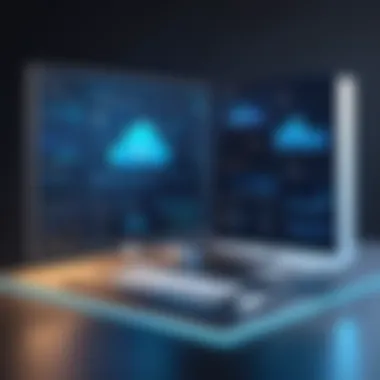

Benefits of CRM SaaS:
- Accessibility: Users can access the software from any device with an internet connection, ensuring that teams remain connected, regardless of location.
- Scalability: As businesses grow, CRM solutions can expand accordingly without significant investment in infrastructure.
- Analytics and Insights: These platforms typically include advanced reporting tools that help businesses analyze customer data and measure performance effectively.
Collaboration Tools
Collaboration tools such as Slack and Microsoft Teams have transformed the way teams interact and work together. These solutions exemplify how SaaS can enhance communication and facilitate teamwork.
Key Considerations for Collaboration Tools:
- Integration: Many collaboration tools allow integration with other SaaS applications, enabling a seamless workflow across platforms.
- Real-time Collaboration: Features such as document sharing and editing allows team members to work on shared projects in real time, improving efficiency.
- Remote Work Enablement: These tools support remote work by providing reliable channels for communication, crucial for today's distributed teams.
Accounting and Finance Solutions
Accounting and finance solutions like QuickBooks Online and Xero are prime SaaS examples that help businesses manage financial aspects. Automated tracking, invoicing, and tax calculations streamline what can often be a complex process.
Highlights of Accounting SaaS:
- Automated Processes: Many tasks that previously required manual input can now be automated, saving time and reducing errors.
- Data Security: With stringent security measures, data is hosted in the cloud, reducing the risk of loss associated with traditional methods.
- Compliance Monitoring: These platforms often come with features that help businesses stay compliant with tax laws and regulations, mitigating potential legal issues.
"SaaS applications are reshaping the business landscape by providing tailored solutions that meet unique organizational challenges across various sectors."
Future Trends in SaaS
The landscape of Software as a Service (SaaS) is always evolving. Understanding the future trends in SaaS is crucial for stakeholders in this field, including developers, IT professionals, and tech enthusiasts. Recognizing these trends not only informs strategic decisions but also positions organizations to leverage impending changes in technology and consumer behavior. Key elements include the integration of artificial intelligence and the identification of emerging market segments, each carrying substantial potential for growth and innovation.
Integration with Artificial Intelligence
AI technology is becoming increasingly intertwined with SaaS solutions. With businesses looking to automate processes and enhance user experiences, the integration of AI tools can provide significant competitive advantages. SaaS applications can utilize AI for predictive analytics, enabling companies to make data-driven decisions based on trends and user behavior.
Moreover, AI-driven automation improves operational efficiency. Tasks that traditionally consumed a lot of manual effort can now be streamlined. This includes automated customer service responses, better data categorization, and even personalizing user experiences based on interaction histories.
Benefits of integrating AI into SaaS include:
- Improved decision-making through analytics
- Enhanced user personalization
- Cost savings from reduced manual workload
- Increased customer satisfaction due to quicker service
Emerging Market Segments
As the SaaS model matures, new market segments continue to emerge. Specifically, industries like healthcare, education, and finance are adapting SaaS solutions tailored to their unique challenges. Each segment presents distinctive requirements that traditional software models often fail to accommodate.
In healthcare, for example, SaaS solutions can streamline patient management systems and ensure compliance with regulations. In education, learning management systems are becoming popular as institutions seek to provide comprehensive online learning environments.
The focus on niche markets allows SaaS providers to differentiate themselves. Supporting specific industry needs can foster loyalty and increase adoption rates among users.
Key considerations for emerging segments include:
- Regulatory compliance for industry-specific SaaS applications
- Scalability to accommodate varying user bases
- Flexibility to adapt to changing sectoral demands
"The future success of SaaS heavily hinges on its ability to meet ongoing and evolving demands across diverse industries."
SaaS Performance Metrics
SaaS performance metrics are critical for evaluating the effectiveness and efficiency of software as a service applications. They provide insights into user engagement, satisfaction, and subscription longevity. For companies leveraging SaaS, these metrics inform strategic decisions that can significantly enhance user experience and retention rates. Knowing how to properly assess these metrics can lead to improved service delivery and a better competitive stance in the market.
Measuring User Satisfaction
User satisfaction in SaaS is pivotal and can be determined by employing various approaches. Surveys, feedback forms, and user behavior analytics can all contribute valuable data. The Net Promoter Score (NPS) is one well-known metric used to gauge customer satisfaction. It measures how likely users are to recommend a service to others.
Another relevant measure is the Customer Satisfaction Score (CSAT). It is typically obtained through surveys asking users to rate their satisfaction on a scale, making it easy to quantify user sentiment.
Performance indicators can also include:
- Response times: How quickly the application responds to user actions.
- Feature usage analytics: Understanding which features are more popular can give insight into user needs.
- Support response effectiveness: Measuring how quickly and effectively support addresses issues can impact overall satisfaction.
User satisfaction metrics serve as indicators of areas for improvement. Thus, they provide direction for product enhancements, shaping future development.
Analyzing Subscription Retention Rates
The retention rate is another essential metric in evaluating SaaS performance. It shows the percentage of users who continue to use the service over a specific period. High retention rates imply good customer loyalty, while low rates can indicate dissatisfaction or better offers from competitors.
Calculating retention rates can be done using a simple formula:
Analyzing these rates can uncover trends. For instance, if retention rates drop after a significant product update, it could hint at user discontent with changes made.
Factors influencing retention can include:
- Onboarding experience: A well-structured onboarding process can significantly increase user retention.
- Feature updates: Regular and relevant updates keep the service fresh and appealing.
- User engagement: Active engagement through customer communication strategies can foster loyalty.
Overall, measuring and analyzing both user satisfaction and subscription retention rates provides foundational data that can refine and guide SaaS strategies.
By focusing on these metrics, SaaS businesses can align their offerings more closely with user expectations, directly impacting overall success.
Key Players in SaaS Market
Understanding the key players in the SaaS market is crucial for industry analysis, investment decisions, and business strategy formulation. These players shape the trends and direction of software delivery, influencing pricing, technology adoption, and service innovations. Recognizing who the leaders are will help you navigate the SaaS landscape more efficiently.
The SaaS market consists of a mix of established companies and emerging startups. Each category brings its unique strengths and capabilities to the table.
Major Companies and Platforms
The giants of the SaaS industry include companies like Salesforce, Microsoft, and Adobe. They provide comprehensive services that cater to various business needs. Each platform has tailored its offerings to excel in specific areas:
- Salesforce specializes in customer relationship management (CRM). Its platform integrates sales, marketing, and service functionalities into a single solution, which enhances reliability for businesses.
- Microsoft 365 offers productivity tools that combine traditional Office applications with collaboration features in the cloud. Its integration with Teams makes remote teamwork seamless.
- Adobe Creative Cloud gives access to industry-standard design tools. This has been a game-changer for creative professionals, allowing them to collaborate without being restricted to physical locations.
These major players dominate the market due to their advanced technology, robust support structures, and a wide range of features. The high level of customization and integration they provide often attracts businesses seeking reliable and scalable solutions.
Emerging Startups and Innovators
In addition to large companies, the SaaS market witnesses rapid innovation from startups. Companies like Notion and Airtable are examples of how new entrants can challenge established models with agility and fresh ideas. They often focus on niche solutions that are tailored to specific audience needs. Here are key aspects to consider:
- Notion combines note-taking, project management, and databases into one interface, appealing to both individuals and teams.
- Airtable offers a hybrid spreadsheet-database experience, which enables users to manage information in a more flexible manner than traditional tools.
- Zapier, as a process automation service, helps integrate various SaaS applications easily. This is significant for teams who want to enhance productivity without heavy coding labor.
These startups emphasize user experience and functionality, filling gaps that the larger companies may overlook. Their rise reflects the increasing demand for tailored, user-centric solutions in the SaaS ecosystem.
The dynamic between established companies and emerging startups fosters a vibrant and competitive SaaS market, leading to continuous enhancement of features and customer service.
By strategizing around these key players, organizations can better position themselves to leverage SaaS offerings in a way that aligns with their operational goals.
Regulatory Considerations for SaaS
As Software as a Service (SaaS) becomes increasingly ingrained in business operations, it is essential to understand the regulatory landscape that surrounds it. Regulatory considerations aim to ensure the protection of sensitive data, maintain compliance with varying standards, and uphold the integrity of the services provided. This section addresses critical elements of data privacy and compliance standards that are pertinent to the SaaS model.
Data Privacy Regulations
Data privacy regulations are fundamental for SaaS providers. These regulations dictate how personal information must be collected, stored, and processed. Prominent regulations such as the General Data Protection Regulation (GDPR) in Europe and the California Consumer Privacy Act (CCPA) in the United States are pivotal. They impose strict guidelines on organizations to protect user data.
Key aspects of data privacy regulations include:
- User Consent: SaaS providers must ensure that users give explicit consent for data collection. Clients should be well-informed about what their data will be used for.
- Data Access: Users should have the right to access their personal data, including the ability to delete it if they choose. This helps empower users and strengthen their trust in the platform.
- Data Breach Notifications: Regulations often mandate providers to inform users promptly if their data has been compromised, allowing them to take necessary precautions.
The implications of these regulations extend beyond legal obligations; they also affect marketing strategies and customer trust. Compliance can act as a differentiating factor for SaaS businesses in a competitive market. A commitment to data privacy can enhance a company's reputation and create a loyal customer base.
Compliance Standards
Compliance standards refer to established guidelines that organizations must follow to ensure their operations align with legal and ethical requirements. For SaaS companies, adhering to these standards can be crucial in building reliable services. Different industries might have varied compliance requirements.
Common compliance standards include:


- ISO 27001: A globally recognized standard for managing information security. It provides a framework for organizations to manage and protect sensitive information.
- SOC 2: This standard evaluates an organization's controls concerning security, availability, processing integrity, confidentiality, and privacy.
- HIPAA: Applicable to healthcare-related SaaS, this standard provides guidelines for protecting sensitive patient information.
Maintaining compliance is not just about checking boxes. It involves an ongoing commitment to best practices and regular audits. Efficient compliance mechanisms can help prevent data breaches and safeguard against legal penalties.
In summary, regulatory considerations play a vital role in the SaaS ecosystem. By prioritizing data privacy and adhering to compliance standards, SaaS providers can foster trust and ensure lasting success in a dynamic market.
SaaS Implementation Strategies
Implementing a Software as a Service (SaaS) solution presents a number of strategic considerations that can significantly impact a business’s efficiency and scale. The importance of these strategies lies in maximizing the value derived from the chosen SaaS product while minimizing potential pitfalls. Proper implementation can lead to improved workflow, enhanced productivity, and more effective use of resources. Yet, failure to approach this correctly may also result in wasted investments and integration challenges.
To effectively navigate the SaaS landscape, organizations must prioritize certain elements during their implementation phase. This ensures alignment with business objectives and optimal use of the software's capabilities.
Selecting the Right SaaS Solution
Choosing the appropriate SaaS solution is crucial for an organization. Several factors come into play in this decision-making process. The requirements of the business must be clearly defined first. Understanding the specific problems that need addressing, along with the expected outcomes, guides the selection.
Here are key considerations when selecting a SaaS solution:
- Functionality: Ensure the solution meets all functional needs, such as user roles, data processing, and reporting.
- Scalability: The chosen solution should accommodate growth over time without extensive redesign.
- Integration: Look for compatibility with existing tools and technologies, facilitating a smoother transition.
- Security: Evaluate the provider's security measures to protect sensitive data and comply with regulations.
- User Experience: Assess the user interface designs and customer feedback for usability and support.
By employing these considerations, businesses can significantly increase their chances of selecting a solution that meets both current and future needs.
Integration with Existing Systems
Integration of SaaS products with existing systems is often a major challenge for organizations. It is vital to ensure that the new software harmonizes with existing tools and processes. Poor integration can lead to operational inefficiencies and create silos of information.
A few strategies can assist with effective integration:
- Mapping Processes: Clearly outline how workflows and data flow between the SaaS product and existing systems.
- APIs and Middleware: Utilize APIs to connect disparate systems, or use middleware solutions to simplify complex integration scenarios.
- Testing and Validation: Conduct rigorous testing before going live to pinpoint integration issues.
- Ongoing Support: Establish support channels for continuous assistance in managing and updating integration points.
Successful integration can result in streamlined operations, making data accessible across platforms, and enhancing overall productivity.
In closing, SaaS implementation strategies are fundamental for extracting maximum value from this software model. Proper planning around solution selection and integration ensures that businesses can leverage SaaS products effectively, laying a solid foundation for future growth and efficiency.
User Experience in SaaS Products
User experience (UX) plays a critical role in the success of Software as a Service (SaaS) products. As software delivery has transitioned to the cloud, users expect seamless interactions and intuitive designs. Getting the UX right can lead to increased adoption and customer satisfaction.
Effective user experience involves various elements. They include not just visual design but also navigational clarity, responsiveness, and support services.
Design and Usability
Design is about more than aesthetics in SaaS products. It is about making functionalities easily accessible. A well-designed interface shortens learning curves. It allows users to complete tasks efficiently. Therefore, good design directly impacts productivity.
Usability encompasses how users interact with the software. It’s about ensuring that features align with user expectations. Usability testing can help identify bottlenecks. Feedback from real users is invaluable in this stage. Some key design considerations include:
- Intuitive Navigation: Layouts should make it clear how to find features.
- Consistent Styling: Uniform visual elements create familiarity.
- Accessibility Standards: Products should cater to users with disabilities.
The layout must facilitate an easy flow of actions. When users can intuitively execute tasks, their satisfaction increases.
Customer Support and Engagement
Customer support must extend beyond traditional channels. SaaS companies need to enhance user engagement continuously. This involves responsive support systems and community forums. Users today expect quick solutions to their problems.
A robust customer support system is a critical component of UX. Effective support should encompass:
- Multi-Channel Availability: Options such as chat, email, and phone support are essential.
- Knowledge Base: Providing comprehensive documentation can help users solve issues independently.
- Customer Feedback Loops: Companies must encourage and act on customer feedback regularly.
“User experience is about creating a product that not only functions well but also feels good to use.”
Engaging customers also involves fostering a community. This can be achieved through forums or user groups where clients share experiences. Such environments provide valuable insights for all parties involved.
The Role of APIs in SaaS
The significance of APIs, or Application Programming Interfaces, in the Software as a Service ecosystem cannot be overstated. APIs serve as a bridge between different software applications, enabling them to communicate and share data seamlessly. This integration supports the core functionality of SaaS applications, allowing businesses to leverage the full potential of cloud computing. The connection that APIs create is crucial for operational efficiency, as they facilitate collaborations across various platforms and enhance user experience.
In the context of SaaS, APIs not only allow different software products to interact but also open avenues for innovation and customization. By providing standardized protocols for service integration, APIs empower developers to create unique solutions tailored to specific business needs. Without APIs, the flexibility and scalability that define SaaS would be significantly diminished.
Understanding API Functionality
APIs in the SaaS environment operate by defining a set of rules and protocols that dictate how different software components should interact. These rules allow for the exchange of data and functionality between SaaS applications and external systems. The functionality of APIs can be categorized mainly into two types: REST and SOAP.
- REST (Representational State Transfer): This is the most commonly used architecture style for web APIs. REST APIs are stateless, meaning each request from a client contains all the information the server needs to fulfill that request. This simplicity allows developers to quickly integrate and operate with various applications.
- SOAP (Simple Object Access Protocol): SOAP is a protocol that allows programs running on different operating systems to communicate with each other. While it's more complex than REST, it provides a higher level of security and reliability. Though less common today, SOAP remains important for certain enterprise-level applications.
Understanding how to work with these APIs can significantly enhance a SaaS application’s capabilities. By offering ways to access and integrate with other systems, APIs enable businesses to improve their operational workflows and data management.
APIs and Third-Party Integrations
Third-party integrations are one of the most powerful aspects of SaaS applications, largely driven by APIs. These integrations allow businesses to connect their SaaS services with third-party applications, creating a more holistic technology ecosystem. For example, a customer relationship management (CRM) tool can integrate with email marketing platforms via APIs to streamline data flow and automate marketing tasks.
Benefits of third-party integrations include:
- Enhanced Functionality: By integrating with external tools, organizations can extend the capabilities of their primary SaaS offerings.
- Data Synchronization: APIs enable data to be synchronized across different platforms, providing a single source of truth for business intelligence.
- Improved User Experience: Users benefit from a seamless experience as they can switch between applications without data barriers.
However, while leveraging third-party integrations, businesses must ensure compatibility and security. An integration that is not adequately secured can lead to data breaches or loss of data integrity. Regular assessments and updates of the API can help in maintaining security standards and functional performance.
"APIs are a fundamental piece of SaaS architecture, enabling innovation and efficiency in software deployment."
In summary, APIs play a pivotal role in ensuring that SaaS applications remain functional, adaptable, and user-friendly. Their ability to foster connections between disparate systems enhances overall productivity and limits operational silos in businesses, making it essential to understand their functionality and implications.
SaaS Security Best Practices
In today’s digital landscape, software services have proliferated rapidly. With this rise, SaaS security has emerged as a critically important topic. Understanding how to secure these applications is essential for businesses, especially when sensitive data is involved. The cloud-based nature of SaaS brings unique vulnerabilities, making diligent security practices vital.
Proactively managing security risks helps ensure data integrity and protects against breaches. In this section, we will explore specific practices that can enhance the security of SaaS solutions.
Data Encryption Techniques
Data encryption serves as a cornerstone of SaaS security. It involves converting sensitive information into a code, making it unreadable to unauthorized users. End-to-end encryption is particularly effective as it encrypts data during transit and at rest.
Key points about data encryption techniques:
- Types of Encryption: Both symmetric and asymmetric encryption methods are commonly used. Symmetric encryption uses the same key for both encryption and decryption, whereas asymmetric employs a public-private key pair. Understanding the differences is important when choosing the right method for your needs.
- Regulatory Compliance: Many sectors have regulations requiring data encryption. Compliance with laws such as GDPR or HIPAA protects the organization from potential fines and enhances trust with clients.
"Implementing robust data encryption practices safeguards sensitive information, reduces risks of theft, and instills confidence in service users."
- Key Management: Proper key management is crucial. Users must ensure that encryption keys are securely stored and frequently rotated. Failure in this aspect can lead to vulnerabilities that compromise data security.
- Service Provider’s Role: SaaS providers must offer transparent information on their encryption practices. Understanding how a vendor handles encryption helps organizations assess security risks associated with adopting their services.
User Authentication Measures
User authentication is another critical aspect of SaaS security. Strong authentication methods ensure that only authorized users can access sensitive data and applications. Implementing a range of authentication measures can significantly minimize risk.
Important points of user authentication measures include:
- Multi-Factor Authentication (MFA): This adds an additional layer of security beyond just a password. Common factors include something you know (password), something you have (a smartphone app), and something you are (biometrics). MFA effectively reduces the likelihood of unauthorized access.
- Single Sign-On (SSO): While SSO enhances user experience by allowing access to multiple applications with a single login, it's crucial to implement it securely. If compromised, SSO could expose all linked applications.
- Regularly Review User Access: Adopt policies for frequent review of user access roles to ensure only the necessary personnel have access to sensitive information.
- Anomaly Detection and Monitoring: Employ systems that detect unusual login attempts or access patterns. Rapid response to such anomalies can thwart potential breaches at an early stage.
SaaS and Business Transformation
Software as a Service (SaaS) has a profound impact on business transformation. This model not only redefines how software is consumed but also influences operational workflows and strategic initiatives. In an increasingly dynamic marketplace, organizations are compelled to leverage technological advancements to stay competitive. SaaS plays a pivotal role in this endeavor by providing flexible and scalable solutions tailored to meet evolving business needs.
Impact on Operational Efficiency
One of the most significant advantages of adopting SaaS is enhanced operational efficiency. Businesses can streamline their processes by integrating SaaS applications into their workflows. Here are a few ways SaaS contributes:
- Resource Allocation: With SaaS, organizations can redirect their resources toward core business functions. This often leads to cost savings as maintenance of on-premise infrastructure is reduced.
- Real-Time Collaboration: SaaS applications facilitate collaboration among teams, allowing individuals to work together in real-time irrespective of geographical barriers. This increases productivity and promotes innovative problem-solving.
- Automated Processes: Many SaaS solutions come equipped with automation features. These features can handle repetitive tasks, reducing human error and freeing up employees for higher-value work.
"SaaS enables organizations to pivot quickly in response to market challenges and opportunities, thus maintaining an edge over competitors."
Facilitation of Remote Work
The rise of remote work has reshaped the business landscape. SaaS has been instrumental in making remote work not just feasible, but highly effective.
- Accessibility: SaaS products are accessible from any device with an internet connection. This is crucial for teams working from different locations.
- Centralized Data: All data is stored in the cloud, making it easy for remote employees to access and share information securely without being tied to a physical location.
- Integration with Communication Tools: Many SaaS applications integrate seamlessly with communication platforms, enhancing team coordination and support.



