Understanding Prototype Wireframes in Design


Intro
Prototype wireframes play an integral role in the design and development process, particularly in the creation of software and user interfaces. These visual representations serve as blueprints, guiding developers and designers through the early stages of a project. By establishing a clear structure, wireframes facilitate thoughtful discussions and important decisions about the functionality and layout of a product.
In this exploration, we will delve into multiple facets of prototype wireframes, including their definitions, significance, best practices, and the tools that enhance their utility. This article aims to provide a comprehensive overview aimed primarily at software developers, IT professionals, and tech enthusiasts. Through careful analysis and practical advice, we hope to enrich your understanding of how wireframes contribute to a smoother development lifecycle.
Overview of Prototype Wireframes
Definition and Importance
Prototype wireframes are visual schematics that outline the structure and flow of a software product or application. They range from low-fidelity sketches to high-fidelity images that closely resemble the final product. Importantly, wireframes allow stakeholders to visualize the overall design before any coding begins, reducing the likelihood of costly changes later in development.
Key Features and Functionalities
Wireframes serve several essential functions:
- Visual representation: They illustrate the layout of interface elements, helping to communicate ideas clearly.
- User flow mapping: Wireframes define the path a user might take through the application, ensuring intuitive navigation.
- Component documentation: Elements like buttons, menus, and forms are outlined, offering a base for further design.
Use Cases and Benefits
Prototype wireframes are beneficial in various contexts, including:
- Agile development: They allow for quick iterations, promoting collaboration among team members.
- Client presentations: Mindful of the non-technical audience, wireframes can simplify complex concepts.
- Usability testing: Early drafts enable gathering feedback on the product's functionality without full implementation.
Best Practices
To create effective prototype wireframes, certain best practices should be observed:
- Focus on user experience: Place the user at the center of wireframe design to enhance usability.
- Maintain clear organization: Logical grouping of components aids in comprehension.
- Utilize annotations: Comments can clarify functionality and design reasons.
- Ensure iterative design: Regular feedback can lead to improved designs and clarity.
Common Pitfalls to Avoid
While wireframing, certain mistakes may hinder the process:
- Avoid excessive detail early on; low-fidelity wireframes often suffice to communicate ideas.
- Don’t neglect user feedback; incorporation of input is crucial for effective outcomes.
- Resist the temptation to skip the wireframing phase; it lays essential groundwork.
Case Studies
Real-world instances can illuminate the value of prototype wireframes:
- E-commerce platforms like Amazon utilize wireframes to test user scenarios before implementing changes, resulting in significant reductions in bounce rates.
- Social media applications such as Facebook focus on user feedback collected during wireframing to refine layout and navigation, illustrating the importance of user-centered design.
Lessons Learned and Outcomes Achieved
Through these case studies, it becomes evident that incorporating wireframes into the development process offers substantial benefits. These include clearer communication among teams and improved final products that meet user needs.
Latest Trends and Updates
In the realm of wireframing, several trends have emerged:
- Rapid prototyping is becoming more common, with tools offering real-time editing capabilities.
- The use of AI-powered design tools is gaining traction, which can streamline wireframing processes.
Current Industry Trends and Forecasts
Looking ahead, it is likely that as technology evolves, wireframing will incorporate smarter data analysis tools. This may provide designers a more granular understanding of user behavior, leading to even more refined prototypes.
How-To Guides and Tutorials
To effectively employ wireframing in your projects, establishing a systematic approach is vital:
- Begin with low-fidelity wireframes to visualize the product structure.
- Utilize tools like Balsamiq or Sketch for their user-friendly interfaces.
- Gather user feedback early and often to adapt and refine designs.
Practical Tips and Tricks
- Collaborate frequently with team members to gather different perspectives.
- Document changes and rationale to maintain alignment during the development process.
By following the outlined practices and employing wireframes thoughtfully, teams can significantly enhance their design and development processes, leading to better software outcomes.
Prelude to Prototype Wireframes
In the realm of design and development, prototype wireframes serve as a fundamental tool, guiding both the appearance and usability of a product. By creating a visual representation of an application or website, wireframes aid designers and stakeholders in comprehending the overall structure. They elucidate how elements interact while maintaining focus on user needs. This section delves into the definition, purpose, and historical growth of wireframing as a practice, setting a foundation for its understanding and application in various fields.
Definition and Purpose
Prototype wireframes can be understood as blueprints of digital interfaces, created early in the design process. They are often minimalist in nature, focusing on layout over detail. The core purpose of these wireframes is to communicate concepts effectively among teams and clients. They allow for quick adjustments, facilitating critical discussions that steer development. Through wireframes, teams can visualize the navigation paths and information hierarchy, ensuring user engagement is prioritized.
Wireframes not only help clarify ideas but also streamline workflows. By having a visual representation, designers reduce the ambiguity that often clouds discussions, leading to more efficient decision-making. When the wireframes reflect usability requirements, they significantly enhance the chances of the final product being user-centric.
History and Evolution of Wireframing
Wireframing has a rich history that dates back to the early days of software development. Initially, the process was done on paper, using rough sketches. Designers would draw basic layouts to communicate ideas and plans. Over the years, as technology advanced, the emergence of digital tools changed the landscape of wireframing.


In the 1990s and early 2000s, wireframes shifted from static images to more interactive prototypes. Tools like Axure and Balsamiq began to allow designers to create click-through wireframes that simulated user experiences. This evolution helped further validate design concepts before moving into more complex stages of development.
Today, wireframes can integrate into broader prototyping tools, which allow for real-time collaboration. Advanced software includes features that support stakeholder feedback, enabling more rapid iterations. Understanding this historical context is critical for design professionals, as it illustrates the progression from simple sketches to sophisticated interactive frameworks, maintaining the essential goal of facilitating effective communication in design.
Benefits of Using Prototype Wireframes
Prototype wireframes serve as a fundamental element in design and development processes. Understanding the benefits they provide can greatly enhance the overall effectiveness of any project. These wireframes allow for clarity in communication, streamline the design validation process, and enable a more organized approach to structuring user interfaces.
Enhanced Communication among Stakeholders
Effective communication is vital in any project involving multiple stakeholders. Prototype wireframes serve as a visual aid that helps bridge gaps in understanding between designers, developers, and clients. By presenting a tangible representation of ideas, wireframes facilitate discussion and feedback. This ensures that all parties are aligned with the vision and objectives of the project.
Some specific advantages include:
- Visual Representation: Wireframes provide a clear visual context, making it easier for non-technical stakeholders to grasp complex concepts.
- Reference Material: These prototypes serve as a point of reference throughout the project lifecycle, ensuring everyone stays on the same page.
- Reduced Misunderstandings: With clear visual representations, there are fewer chances for miscommunications about functionality and design.
As a result, the chances of reverting to previous design stages are minimized, saving both time and resources.
Efficient Design Validation
Validation of design ideas before full-scale implementation can greatly affect the success of a project. Prototype wireframes invite early testing and evaluation, allowing for real user feedback. This opens the door for iterative improvements to be made while still in the early stages of development.
Key considerations in the validation process include:
- Usability Testing: Wireframes allow for quick iterations based on user feedback, leading to designs that better meet user needs.
- Cost-Effectiveness: Early identification of potential issues minimizes costs related to late-stage changes.
- Technical Feasibility: These prototypes help stakeholders evaluate technical aspects before committing to full development.
"Effective wireframing is the bridge between conceptualization and execution in software development."
By embracing prototype wireframes, software developers, IT professionals, and tech enthusiasts can cultivate a more efficient design process that prioritizes user experience and stakeholder satisfaction.
Key Principles of Effective Wireframing
Prototype wireframes serve as essential blueprints in the design process. Their effectiveness largely hinges on adhering to certain key principles. Understanding these principles can significantly enhance the value of wireframing for software developers, IT professionals, and tech enthusiasts. By focusing on simplicity, user experience, and an iterative design process, one can create wireframes that truly reflect project goals and user needs.
Simplicity and Clarity
One of the foremost principles of effective wireframing is simplicity. A wireframe should convey ideas without unnecessary complexity. This involves presenting the structure and functionality of the design in a straightforward manner. Simplicity enhances clarity. When stakeholders review a wireframe that is easy to understand, it promotes better discussion and feedback.
- Focusing on Essential Features: A wireframe should highlight core functionalities first. Uncluttered designs allow viewers to see key elements and how they interconnect.
- Minimal Text: Using minimal text keeps attention on layout rather than content. This helps users engage more with design elements instead of getting lost in lengthy descriptions.
Clarity in wireframing also means using consistent symbols and terminology. This allows different team members to interpret the design accurately, which is vital for effective communication.
Focus on User Experience
Another critical principle is a strong focus on user experience (UX). Wireframes are not just about aesthetics; they must prioritize how users will interact with the interface. Addressing user needs early ensures that the final product aligns with their expectations and frustrations.
- Identifying User Personas: Understanding different user personas aids in creating wireframes that cater to diverse needs. Each persona may require a different layout or feature set.
- Usability Testing: Testing wireframes with actual users provides valuable insights. Observing how users navigate your designs can reveal pain points or confusion, informing necessary adjustments.
By embedding user experience as a fundamental layer in wireframing, developers can construct intuitive and effective solutions.
Iterative Design Process
The last key principle revolves around the iterative design process. Effective wireframing should never be a one-time task; it involves continuous improvement. Each iteration allows designers to refine elements based on feedback and testing outcomes.
- Prototyping: Creating simple prototypes based on wireframes enables real interactions. This bridges the gap between static designs and real applications.
- Regular Feedback Loops: Involving stakeholders throughout the design process allows for timely inputs. Regular meetings can uncover potential issues early and lead to a more polished final product.
Adopting an iterative approach ensures that designs evolve and improve over time. Every version is a step closer to meeting user needs and achieving project goals.
"An effective wireframe is not just about what it shows, but how it guides the user on a journey."
Types of Wireframes
Understanding the types of wireframes is essential for effective design and development processes. Wireframes serve as the backbone of any user interface, enabling designers to visualize layout and functionality. By distinguishing between low-fidelity and high-fidelity wireframes, teams can select the appropriate tools for their projects based on specific needs and objectives.
Low-Fidelity Wireframes
Low-fidelity wireframes are often the first step in the wireframing process. This type of wireframe is generally simple, using basic elements and minimal detail. They often appear as rough sketches or simple illustrations. The primary purpose of low-fidelity wireframes is to outline the overall structure and flow of the interface without getting bogged down in design elements.
This simplicity has several advantages:
- Quick Feedback: Low-fidelity wireframes facilitate rapid prototyping, allowing for immediate feedback from stakeholders. This can help identify fundamental issues early in the design process.
- Focus on Functionality: Because they lack intricate design features, these wireframes emphasize how elements will function rather than how they will appear. This clarity can help all team members understand the logic behind the design.
- Cost-Effective: Creating low-fidelity wireframes requires less time and resources compared to high-fidelity versions. This enables teams to iterate rapidly, which can accelerate project timelines.
Typically, tools to create these wireframes include paper, whiteboards, or digital applications like Balsamiq or Moqups.
High-Fidelity Wireframes
In contrast, high-fidelity wireframes represent a more polished version of the wireframe. They incorporate detailed design elements, colors, typography, and actual content. High-fidelity wireframes serve as a transitional phase that connects wireframing and the final design product.
The benefits of high-fidelity wireframes include:
- Visual Clarity: These wireframes provide a more accurate representation of the final product. This helps stakeholders visualize the end product more clearly.
- Comprehensive Testing: They are suitable for usability testing, as users can interact with a near-finished version of the application. This interaction can yield invaluable insights into user behavior.
- Detailed Feedback: Since high-fidelity wireframes reflect actual design choices, they allow for precise feedback from stakeholders. This facilitates informed decision-making and adjustments in the design phase.


Tools like Adobe XD, Sketch, and Figma are often utilized for creating high-fidelity wireframes.
Tools for Creating Prototype Wireframes
The role of tools in creating prototype wireframes cannot be overstated. As designs evolve and user needs shift, having the right tools can significantly impact the efficiency and quality of the design process. Tools for wireframing allow developers and designers to bring their ideas to life, facilitating communication and organization. They enable teams to visualize concepts and streamline workflows, all while adhering to specific requirements that enhance usability.
Selecting the appropriate wireframing tools involves understanding specific project demands. Some tools prioritize collaboration, while others focus on advanced design features. Evaluating each tool's functionalities can help in aligning them with the team’s goals, resulting in better design outcomes.
Collaborative Design Tools
Collaborative design tools play a pivotal role in today’s interconnected work environment. They allow multiple stakeholders to contribute to a project from various locations, making real-time feedback and iterations possible. Tools like Figma and Miro have gained popularity among designers for their user-friendly interfaces and robust collaboration features.
One key benefit of collaborative tools is their ability to foster teamwork. Stakeholders can leave comments on wireframes, suggest changes, and even see updates as they happen. This leads to a more iterative approach, where designs evolve through constant feedback. Additionally, teams can maintain version control, ensuring that everyone is on the same page.
However, while these tools enhance collaboration, they can also introduce challenges. A lack of structure can lead to confusion if feedback is not managed properly. Thus, setting clear guidelines for collaboration is essential. The integration of these tools into the design process can be smooth if planned adequately.
Standalone Wireframing Software
Standalone wireframing software also has its own set of advantages. Programs like Axure RP and Sketch offer comprehensive toolsets for creating detailed wireframes. They provide more specialized features compared to collaborative platforms, making them suitable for designs that require intricate details or specific functionalities.
One major advantage of standalone software is the focus on creating high-fidelity wireframes. These tools often support interactive elements, allowing designers to simulate user interactions and test workflows in a way that may not be possible with simpler tools. Additionally, they often offer extensive libraries of pre-built components, reducing design time and allowing for consistent branding.
Despite the advantages, standalone tools can sometimes come with a steep learning curve. It may require significant time for new users to become competent. Therefore, organizations must weigh the benefits against the learning requirements when selecting tools for wireframing.
Best Practices for Wireframe Development
Developing prototype wireframes is a task that requires attention to detail, a clear understanding of user needs, and a strategic approach. Best practices for wireframe development enhance design quality and make the overall process more efficient. These practices ensure that wireframes effectively communicate the intended design while accommodating stakeholder needs and expectations.
Conducting User Research
User research is a critical element in wireframe development. It enables designers to gather insights directly from end users, allowing for a design that better meets their needs. By employing methods such as surveys, interviews, and usability testing, professionals can understand user behaviors, preferences, and pain points.
- Identifying Target Users: Start by clearly defining who the users are. Understanding demographics, goals, and challenges provides essential context for design decisions.
- Gathering Qualitative Data: This includes conducting interviews or focus groups. The information gathered here is invaluable in shaping the wireframe’s functionality and layout.
- Utilizing Surveys: Online surveys can reach a broader audience. They help collect quantitative data that can guide design choices based on statistical significance.
- Observational Studies: Watching users interact with current designs or prototypes highlights usability issues and areas for improvement.
Incorporating user research not only enhances the design's relevance but also increases the likelihood of stakeholder buy-in. It makes the wireframe more user-centered.
Continuous Testing and Feedback
The iterative nature of wireframing emphasizes the need for continuous testing and feedback. Receiving regular input on wireframes allows for quick adjustments and improvements before finalizing the design.
- Feedback Loops: Implement short and efficient feedback loops with stakeholders and users. This helps in identifying areas for improvement in real-time.
- Prototyping Tools: Utilize tools such as Figma or Adobe XD, which allow for rapid prototyping. This flexibility enables changes without extensive rework.
- Comparative Testing: Test various wireframe versions to determine which layout performs best. This technique reveals user preferences based on evidence rather than assumptions.
- A/B Testing: Deploy different wireframes to distinct user segments and analyze their interactions. This quantifiable data provides clear insights into user preferences and behavior.
By establishing a culture of continuous testing, teams can discover the strengths and weaknesses of their designs. The result is a refined wireframe that accurately reflects user needs and intentions.
"Incorporating user feedback early and often leads to designs that are more aligned with user expectations and ultimately drive better results."
Incorporating User Feedback into Designs
Incorporating user feedback into designs is a vital aspect of the wireframing process. Engaging actual users in the design phase helps developers and designers align the product with user expectations. This approach leads to improved user satisfaction and, consequently, a better final product.
User feedback serves multiple purposes. It provides insights into the usability of wireframes, helping to identify areas that may cause confusion or frustration. Feedback shifts the focus from the designer's vision to the user's needs, creating a more intuitive design.
Moreover, when stakeholders see their input reflected in the design, it strengthens their commitment to the project. This inclusion fosters a collaborative environment where user voice is not only heard but applied in a meaningful manner.
Methods for Gathering Feedback
Gathering user feedback can take several forms, each tailored to the project scope and user base. One effective method is through user testing sessions, where participants interact with the wireframes. Observing users as they engage with the material can highlight usability issues that might not be immediately obvious to the designers.
Another approach is surveys and questionnaires. These tools allow for broader reach and can gather quantitative data on user preferences and experiences. This feedback complements qualitative insights and provides a well-rounded perspective on user needs.
Consider utilizing online platforms like reddit.com to facilitate discussions around wireframes. This encourages users to share their thoughts in a less formal setting, potentially yielding more candid feedback.
Finally, focus groups can also be instrumental. These discussions create a rich environment for dialogue among participants, offering diverse viewpoints on design elements.
Iterating on Feedback
Once feedback is gathered, the next step is to iterate on it effectively. Iteration involves revising designs based on the user input received and re-evaluating their effectiveness.
The first stage is analyzing the feedback. Identify common themes or recurring issues highlighted by users. This analysis can guide which aspects of the wireframe need adjustment.
Effective iteration should also include creating rapid prototypes to test the changes. Low-fidelity prototypes can be particularly useful. They allow for quick adjustments without extensive resources.
After implementing changes, conduct follow-up testing sessions. This is essential to ensure the modifications resolve the original issues without creating new challenges. Each cycle of feedback, revision, and testing continues to refine the wireframes until they meet user needs optimally.
Ultimately, the process of incorporating user feedback transforms wireframing into a dynamic dialogue. It emphasizes adaptability and ensures that the final product resonates with its intended audience.
Challenges in Wireframing
Creating effective wireframes is essential in the design process, yet it is laden with challenges. Understanding these challenges helps developers and designers navigate the intricacies of wireframing, leading to better outcomes in the final product. This section explores two primary challenges: the balance between detail and simplicity, and technical constraints. By addressing these issues, professionals can enhance their wireframing practices and improve communication among stakeholders.
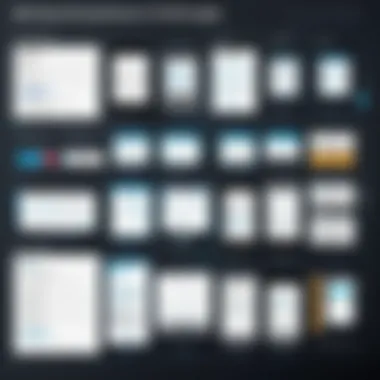

Balancing Detail and Simplicity
Striking a balance between detail and simplicity is a fundamental challenge in wireframing. Too much detail in a wireframe can overwhelm the stakeholders. It may lead to confusion regarding the overarching design themes and usability objectives. Conversely, if a wireframe is too simplistic, critical elements might be overlooked, resulting in a lack of clarity on user interactions.
An effective approach is to aim for a medium level of detail. A wireframe should present enough information to facilitate discussions and feedback but avoid clutter that can distract from core functionalities. Here are some strategies to achieve this:
- Focus on Key Features: Limit the wireframe to essential components that define user interactions. Additional features can be detailed in supplementary documents or separate iterations.
- Use Annotations: Annotations can help explain the purpose of certain design elements, preserving simplicity without sacrificing understanding.
- Iterative Refinement: Start with a low-fidelity wireframe that presents basic layouts. Gradually incorporate feedback and additional details in successive drafts to hone in on a balance.
The challenge lies in knowing when a wireframe is just detailed enough to be informative but not so detailed that it becomes cumbersome. Engaging in conversations with stakeholders about what they find necessary is invaluable in addressing this balance.
Technical Constraints
Another significant challenge in wireframing is the technical constraints that arise during the design phase. These constraints can stem from various sources, including software capabilities, team skills, and tools used for wireframing. Being aware of these limitations early on can save time and adjust expectations accordingly.
Key technical factors to consider include:
- Software Limitations: Certain wireframing tools have predefined elements that may restrict creativity. Understanding the functionalities and limitations of tools like Balsamiq or Axure can simplify the design process.
- Integration Requirements: If wireframes need to integrate with existing systems or platforms, this integration can affect design choices. For example, specific API constraints may limit user flow designs.
- Team Skill Sets: The experience and skills of the team can influence what technologies or methodologies can be effectively used. Matching wireframing practices to team capabilities ensures smooth progress.
Adapting to these constraints often requires creative problem-solving. Early communication about technical requirements is vital in preventing misalignment between design intent and execution feasibility. Understanding these constraints allows teams to create practical wireframes that adhere to technical boundaries.
Successful wireframing requires careful consideration of detail versus simplicity and a solid understanding of all technical constraints involved. Only then will a truly collaborative, user-centered design emerge in the end.
Case Studies and Real-World Applications
Case studies and real-world applications serve as essential components for understanding the effectiveness and impact of prototype wireframing. They illustrate the practical benefits of wireframing in various domains, enabling professionals to learn from the experiences of others. These cases help to substantiate theoretical concepts, thereby bridging the gap between ideas and real-world execution.
By analyzing specific examples, stakeholders can gain insights into challenges and successes encountered in the design process. This knowledge equips software developers and IT professionals with the tools to enhance their own practices. Moreover, case studies often offer validated strategies that demonstrate how wireframes can optimize design, streamline collaboration, and ultimately reduce development time.
"Real-world applications of wireframing reveal not only the best practices of our time, but also the mistakes to avoid."
Success Stories in Software Development
Success stories in software development highlight how companies and teams have utilized prototype wireframes to their advantage. These instances reveal how wireframing has played a pivotal role in minimizing misunderstandings among stakeholders during the development process. For example, in a project for a notable e-commerce platform, wireframing was employed to clarify user interactions before coding began. This approach allowed the team to identify potential obstacles in user experience early on, which resulted in a significant reduction in design revisions.
Another example can be seen in the development of a project management tool. The team utilized high-fidelity wireframes to simulate user interactions. This approach allowed users to test functionalities in a controlled environment, providing feedback that shaped critical features before the final development phase commenced. Such success stories reinforce the value of implementing effective wireframing strategies, promoting a culture of iterative improvement.
Wireframing in Mobile App Design
Wireframing plays a crucial role in the mobile app design process. The interface must cater to the unique challenges of mobile platforms, such as screen size constraints and touch interactions. Prototype wireframes enable designers to visualize the layout, navigation, and user flow, ensuring that every element serves a purpose in the user experience.
A compelling case in this area can be seen with a health wellness app that aimed to engage users through features like tracking and reminders. The development team started with low-fidelity wireframes to quickly map out the most critical functionalities. Following initial testing, they iterated on their designs based on user feedback, transitioning to high-fidelity wireframes that simulated a near-final product. This iterative approach not only improved user satisfaction but also helped maximize retention rates at launch.
In summary, case studies and real-world applications exemplify the crucial role of wireframing in both software development and mobile app design. By learning from these examples, developers and designers can adopt best practices and avoid common pitfalls, ultimately leading to more successful projects.
Future Trends in Prototype Wireframing
The landscape of prototype wireframing is evolving rapidly, driven by advancements in technology and changing professional needs. Understanding these trends is crucial for software developers, IT professionals, and tech enthusiasts who seek to stay ahead in their fields. This section highlights the significance of these developments in enhancing workflows, improving collaboration, and ultimately creating better-designed products.
Integration of AI and Automation
The integration of artificial intelligence (AI) and automation in prototype wireframing is transforming how designers approach their tasks. AI tools help generate more accurate wireframe layouts, suggesting design elements based on user behavior and preferences. This can lead to quicker iterations and a reduction in manual effort.
Benefits of AI in wireframing include:
- Faster Iteration Cycles: AI algorithms can analyze design patterns and user feedback swiftly, providing recommendations for improvement in a shorter time frame.
- Enhanced Predictive Analysis: AI can forecast how users might interact with a design based on historical data, allowing designers to make informed decisions about layout and functionality.
- Reduced Human Error: By automating repetitive tasks, AI minimizes the risk of oversight in the wireframing process.
However, there are considerations. Professionals need to understand the capabilities and limitations of these tools. Relying solely on AI may risk the loss of human intuition that often leads to innovative design solutions.
The Shift Towards Collaborative Tools
Design processes are becoming increasingly collaborative. Teams are dispersed across geographic locations, making effective communication essential. This shift has led to a rise in collaborative tools designed for wireframing.
Modern collaborative wireframing tools allow multiple users to work on a project simultaneously. This capability fosters real-time feedback and dynamic adjustments. Key advantages include:
- Improved Stakeholder Involvement: Stakeholders can provide input directly in the wireframe, making it easier to align visions without lengthy back-and-forth.
- Enhanced Creativity: Collaboration brings diverse perspectives, which can lead to more creative and user-centered design solutions.
- Streamlined Workflows: Integration with other software tools ensures that all processes, from initial sketches to final prototypes, are connected, reducing time wastage.
Despite these benefits, teams must ensure that they choose the right tools that meet their specific needs. Training and familiarization with these tools is also essential to maximize their potential.
"Embracing future trends in prototype wireframing can significantly enhance design quality and efficiency."
In summary, the future of wireframing hinges on embracing technology like AI and collaborative tools. These elements not only streamline processes but also enhance creativity and responsiveness to user needs.
End
The conclusion of the article serves as a crucial element that synthesizes the main points discussed throughout the narrative. It reflects on the significance of prototype wireframes in the design and development landscape. When summarizing the key insights, it becomes clear that wireframes act as an indispensable tool that bridges communication among various stakeholders, including designers, developers, and clients. This alignment is vital in ensuring that the final product accurately meets the intended vision.
Summarizing Key Insights
Prototype wireframes simplify complex design processes by breaking them into manageable segments. They allow for early visualization of concepts, which is critical for identifying flaws before implementation. The evolution of wireframing tools and techniques has enriched this practice, blending traditional methods with innovative digital solutions. Moreover, the integration of user feedback in iterative design is paramount. It validates assumptions and enhances usability, reflecting the needs and preferences of end-users. Incorporating these insights into everyday practice can tremendously improve product outcomes.
Looking Ahead in Wireframing Practice
As the tech landscape continues to evolve, wireframing practices will likewise undergo transformation. Future trends indicate a shift toward collaborative tools that facilitate real-time interaction among teams. This shift promotes agile methodologies and speeds up the design process, addressing the need for rapid adaptation in projects. Furthermore, the integration of artificial intelligence into wireframing software is on the horizon. AI can automate routine tasks, enabling designers to focus more on creative and strategic elements. Thus, the future of wireframing holds promise for increased efficiency and enhanced collaboration, making it a pivotal element in modern software development practices.
"In the world of software development, wireframes are not merely blueprints—they are essential components in crafting user-centered designs."
These reflections on the conclusion signify not just closure, but an invitation to embrace the continuous evolution of design methodologies. The balance of innovation and user feedback will define the trajectory of wireframing as it adapts to meet growing demands in software development.



