Understanding Malware Extensions: Risks and Solutions
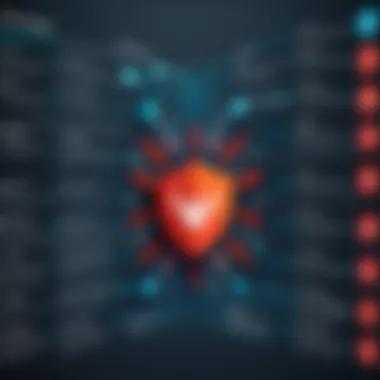

Intro
In the ever-evolving landscape of cybersecurity, malware extensions have emerged as a noteworthy threat. Like a wolf in sheep's clothing, these malicious browser add-ons lurk in the far corners of the internet, waiting to infiltrate your digital life. Often masquerading as helpful tools, they can compromise your privacy and security in ways that users might not even realize until it’s too late. The subtlety and cunning nature of these extensions are what make them particularly insidious.
Understanding the risks associated with malware extensions is paramount for anyone who spends time online. Cybercriminals often exploit the trust associated with legitimate applications, turning them into tools of deception. The damage can range from data theft to complete system takeover. Thus, it's crucial to get a grip on what these extensions are, how they operate, and most importantly, how to protect oneself from the lurking dangers.
The objective of this article is to shed light on these malicious entities. Readers will gain insights into their mechanisms, assess the specific threats posed, and identify practical strategies for mitigation. By equipping oneself with knowledge, we arm ourselves against the shadows that threaten our online security.
Prologue to Malware Extensions
In our digital reality, where each click can either propel us forward or lead us down a treacherous path, understanding malware extensions is crucial. These deceptive applications often masquerade as helpful tools but can wreak havoc on our devices and privacy. The risks presented by malware extensions have grown over time; they are not just harmless add-ons but potential gateways for cybercriminals to invade our personal spaces.
Why should one bother with malware extensions? For one, they are often a foot in the door for broader online threats. If you're a software developer or IT professional, the implications are far-reaching. You are not just safeguarding individual systems but also protecting sensitive databases and networks. The potential breach of user credentials, breach of privacy, and detrimental impact on productivity can stem from something as innocuous as a little browser extension.
Admittedly, the complexity of today’s digital landscape makes it easy for malicious entities to exploit. Malware extensions take different forms - from adware that overwhelms your browser with pesky advertisements to more invasive types that siphon off sensitive data without your consent. Neglecting to understand their nature can lead to a cascading series of unfortunate events, impacting you and those around you.
What are some of the benefits of being informed?
- Enhancing Security: Understanding the nature of these extensions equips individuals and organizations to recognize threats early.
- Informed Decision-Making: Knowledge about malware aids in making educated choices regarding software installations.
- Fostering a Safer Environment: Both developers and users can contribute to a more secure web by minimizing vulnerabilities.
In this article, we’ll delve deep into what these malware extensions are, explore notable types, discuss their operational tactics, and outline practical strategies for risks mitigation. By the end, readers will not just have a theoretical understanding but actionable insights to bolster their cyber defenses. This exploration isn’t merely academic; it’s vital for navigating the evolving digital realm safely and efficiently.
Defining Malware Extensions
In the rapidly evolving digital landscape, defining malware extensions becomes a critical first step. Malware extensions, often masquerading as harmless tools or add-ons, can wreak havoc on personal devices and corporate environments alike. Understanding the very essence of what constitutes a malware extension allows users to develop a sharper awareness and develop preemptive strategies against potential threats. In this context, the importance of this definition transcends mere academic interest; it directly correlates to user security and data integrity.
One significant element is the term "malware" itself, which is a portmanteau of "malicious software." This implies any software designed with harmful intent, whether it's for stealing data or disrupting services. Extensions, typically associated with browser functionality, are pieces of software that enhance or modify the capability of web browsers. Thus, malware extensions combine harmful intent with the guise of enhancing user experience, making them particularly insidious.
The benefits of defining malware extensions go beyond specific identification. It provides a framework for discussing various mitigation strategies, user education, and even legislative measures that target such threats. Additionally, by understanding the nuances of these extensions, users can make informed decisions during installation, minimizing risks associated with unintended downloads.
Ultimately, this precise understanding of malware extensions is not just about definitions, but about building a culture of awareness and proactive defense in an age where digital safety is paramount.
Characteristics of Malware Extensions
Malware extensions exhibit distinctive characteristics that set them apart from legitimate software. These characteristics can provide essential clues that help users discern between safe and harmful extensions. Some prevalent traits include:
- Deceptive Descriptions: Frequently, malware extensions utilize misleading names or descriptions to lure users. Rather than straightforward functionalities, they often promise miraculous features or performance boosts.
- Unusual Permissions Requests: An extension asking for permissions beyond its stated purpose is a red flag. For instance, an extension meant for enhancing video playback shouldn't require access to your browsing history.
- Frequent Updates: If an extension seems to be updated with excessive frequency, it may indicate attempts to bypass security measures. Malware developers often push out updates to exploit new vulnerabilities.
- Poor Reviews: Always check reviews before installing an extension. Negative feedback regarding issues like data breaches or poor performance is usually a strong indicator of a malware extension.
Understanding these traits helps users navigate the often murky waters of browser extensions, arming them with the knowledge to stay ahead of potential threats.
Contrasting Legitimate vs. Malware Extensions
When examining the world of browser extensions, it’s essential to differentiate between legitimate and malware extensions. This contrast serves as a useful guide in recognizing potential threats effectively.
Legitimate Extensions:
- Transparency: They maintain clear and informative privacy policies, openly sharing how user data will be used.
- Developer Reputation: Well-known developers usually back these extensions. Users can research the developers before installation.
- Functionality Alignment: They perform tasks that align strictly with their stated purpose. For example, a grammar-check extension is expected to enhance writing efficiency without accessing unrelated data.
- User Reviews and Ratings: Genuine extensions tend to have a considerable base of positive feedback. Many users can vouch for their functionalities and security features.
Malware Extensions:
- Obscured Permissions: They may request more permissions than necessary, putting user data at risk.
- Anonymous Developers: Often, these extensions lack identifiable developers, making it difficult for users to verify legitimacy.
- Misleading Reviews: Some malware extensions are artificially boosted via fake reviews, a ploy to enhance credibility deceitfully.
- Functionality Deviation: They often fail to perform as promised, instead redirecting users to unwanted sites or displaying excess advertisements.
By understanding these contrasting elements, users can make informed decisions that safeguard their devices and personal information, navigating the digital realm with confidence.
Common Types of Malware Extensions
Understanding common types of malware extensions is paramount for anyone navigating the choppy waters of the digital age. These extensions can pose considerable threats to personal data and even corporate security. By identifying the specific categories of malware, users and IT professionals can better strategize their defense mechanisms. Here’s a closer look at some of the most notorious types, each with their own unique implications and risks.
Adware and Its Implications
Adware refers to software that automatically delivers advertisements. While it may not always be harmful, it can lead to a poor user experience. This type of malware often tracks user behavior and interests to tailor ads, sometimes aggressively prompting users to click on them. Ultimately, adware can significantly slow down browsing speeds and consume system resources. Its implications extend to privacy concerns as well, as data about users is often collected without their explicit consent.
The financial impact isn’t negligible either; adware can inflate internet costs, especially if bandwidth is throttled. Users often find themselves in a rabbit hole, continuously dismissing unwanted pop-ups, leading to frustration and potential financial losses.
Data Harvesters and Privacy Concerns
Data harvesting extensions are designed to collect personal information from users. This can range from simple tracking of browsing habits to the acquisition of sensitive data like login credentials, emails, and even financial information. These malicious extensions typically operate in the background, creating significant privacy concerns and making the compromised user vulnerable to identity theft.
It’s important to realize that browsing without awareness opens doors for these data harvesters. Once installed, the data harvested might be sold on the dark web, leaving an unintentional trail of digital breadcrumbs leading back to the victim.
Keyloggers and User Credentials Theft
Keyloggers are particularly insidious malware extensions, recording keystrokes users make while typing. This information can include usernames and passwords, allowing cybercriminals to gain access to sensitive accounts. Falling prey to a keylogger often goes unnoticed until it is too late.
The implications of keyloggers extend beyond simple theft; they can compromise entire networks, especially in a corporate setting where employees may access protected systems. Organizations increasingly face reputational damage if sensitive data leaks due to keylogger activity. Simple habits like using virtual keyboards or password managers may help to mitigate risks tied to keyloggers, but awareness is the first step.
Browser Hijackers and Their Effects
Browser hijackers modify browser settings without consent, leading users to unwanted websites or changing search engines. Users might experience a significant decline in satisfaction with their web experience as well, leading to longer loading times and even redirecting them to potentially harmful sites. The psychological effects might also be considerable, as users often feel their online presence is no longer under their control.
The impact of browser hijackers goes beyond inconvenience. They can facilitate more serious threats, serving as gateways to phishing schemes or other forms of cybercrime. As with other types of malware, prevention through cautious browser use is critical. Regularly reviewing installed extensions can help ensure the browsing experience remains safe and efficient.
In an era where digital privacy is paramount, understanding these common types of malware extensions aids in safeguarding one’s online presence.


Addressing these threats proactively allows tech professionals and everyday users alike to maintain a secure environment amidst a landscape littered with digital hazards.
How Malware Extensions Operate
Understanding how malware extensions operate is crucial for both individuals and organizations alike. This section delves into the mechanisms through which these malicious extensions infiltrate systems, exploit vulnerabilities, and maintain persistence despite user efforts to remove them.
Infiltration Methods
Malware extensions employ a range of infiltration methods to gain access to users' systems, often using deceptive tactics that prey on user trust and ignorance. Common strategies include:
- Bundling with Legitimate Software: Many malware extensions come bundled with legitimate applications. Users may unknowingly agree to install them alongside software they want, which is a common strategy employed by third-party download sites.
- Social Engineering Techniques: Cybercriminals use social engineering to trick users into installing malware. An example might be a fake pop-up claiming that the user must install an extension for better browser performance or security enhancements.
- Phishing Campaigns: These often involve sending emails with links that lead to malicious websites, prompting users to download and install extensions under the guise of useful tools.
The effectiveness of these methods hinges on exploiting the user's lack of awareness regarding cyber threats. Often, malware infiltrates with little to no pushback when a user does not scrutinize what they are installing.
Exploitation Techniques
Once malware extensions gain access to a user's environment, they employ various exploitation techniques to manipulate data or breach further security barriers. Common tactics include:
- Data Interception: Many malware extensions are designed to monitor and collect sensitive data, such as login credentials or credit card information, directly as users navigate the web. They might employ techniques like keylogging or scraping data from forms.
- Redirecting Web Traffic: Some malware extensions hijack web traffic to redirect users to unwanted sites. By doing so, they can generate revenue for the attackers through ad impressions or lead to further infection.
- Injecting Malicious Code: This technique involves injecting unwanted scripts into websites viewed by the user. This can lead to further exploitation or data theft, as the malicious code may create backdoors or facilitate tracking.
Through these means, the impact of malware extensions can be extensive, compromising user security and privacy significantly.
Persistence Mechanisms
One of the most troubling aspects of malware extensions is their ability to persist, which refers to their ability to remain in a system even after attempts to remove them. Common persistence techniques include:
- Browser Storage: Malware can store itself in the browser’s local storage or cache, making it difficult to detect and remove thoroughly. Even after a user has uninstalled a browser, remnants of the extension can survive.
- Registry Changes: Some malware make modifications to system registries, allowing them to reinstall themselves automatically upon detection or upon the next browser restart.
- Scheduled Tasks or Services: Certain malware will create scheduled tasks that run at intervals, ensuring the extension reactivates itself even if a user attempts to disable it.
These persistence mechanisms highlight the complexity of eradicating malware extensions, emphasizing the need for stringent security measures and vigilance among users and IT professionals alike.
The Risks Associated with Malware Extensions
Recognizing the landscape of malware extensions goes beyond mere definition and categorization; it necessitates a robust understanding of the associated risks. These risks are not isolated threats but rather a complex web of potential vulnerabilities that can deeply affect individuals and organizations alike. In an age where online interactions are increasingly common, the significance of identifying these risks cannot be overstated.
The ramifications of malware extensions have the power to compromise personal privacy, amplify corporate security threats, and disrupt day-to-day life. Understanding these risks will equip both tech enthusiasts and professionals with the necessary knowledge to prevent security mishaps.
Impact on Personal Privacy
When thinking about personal privacy, malware extensions are often overlooked, yet they represent a serious threat. Each time a user installs a browser extension, they're granting that software a certain level of access to their online behavior. This can include browsing history, personal information, and even sensitive data like credit card numbers.
Often, these extensions might masquerade as innocuous tools—like a weather widget or a note-taking application—but they can serve as gateways for deeper intrusion. For instance, an extension could track your online shopping habits and compile that data for unsavory advertisers or worse. Here are a few key impacts on personal privacy associated with malware extensions:
- Data Collection: Unauthorized gathering of personal information such as passwords and browsing habits.
- Identity Theft: Theft of personal identity, leading to severe repercussions in terms of financial and social standing.
- Targeted Advertising: Unwanted commercialization of consumer data, including phishing attempts that prey on personal interests.
It's wise to remember that once your data has been compromised, it can be hard to take control back.
Corporate Security Threats
For organizations, the stakes are even higher. Malware extensions pose significant risks that can directly impact a company's security infrastructure. An employee unknowingly installing a malicious extension can open the door for a multitude of issues ranging from data breaches to full-scale network invasions.
The business ramifications extend far beyond financial loss. A single incident can result in loss of customer trust, potential lawsuits, and regulatory scrutiny. Here are some prominent risks companies should be aware of:
- Data Breaches: Exposure of sensitive company information leading to legal issues and loss of customer confidence.
- Operational Disruption: Malware can disrupt workflows, leading to inefficiencies and loss of productivity.
- Malware Propagation: Once in the system, malware can spread to other devices, amplifying the security crisis.
"A chain is only as strong as its weakest link; the same goes for corporate cyber defenses."
Organizations must remain vigilant and proactive by continually educating staff about the dangers of browser extensions and implementing strict security protocols. In summary, the escalating risks associated with malware extensions require a comprehensive strategy to safeguard personal privacy and corporate security.
Identifying Malware Extensions
In the realm of cybersecurity, identifying malware extensions stands out as a crucial defense mechanism. As technology advances, malicious actors are becoming increasingly sophisticated, crafting extensions that blend seamlessly into legitimate ones. Recognizing these extensions is not merely advantageous; it's essential for safeguarding personal and organizational data.
Knowing how to spot signs of malware can prevent devastating breaches and loss of sensitive information. The benefits of identification are plentiful — enhanced security, improved browsing experience, and greater peace of mind.
Signs of Compromised Extensions
Recognizing the signs of compromised extensions can save users from serious threats. Here are key indicators to watch out for:
- Unusual Permission Requests: If an extension asks for permissions it clearly doesn’t need, it’s a major red flag. For instance, a tool designed to manage bookmarks shouldn’t need access to your browsing history or tabs.
- Strange Behavior: A legitimate extension should function smoothly. If it starts altering your homepage, rerouting searches or bombarding you with ads, it’s wise to investigate further.
- Frequent Crashes: Watch for increased browser crashes or slowdowns after installing an extension. This could signal that the extension is overloading system resources or conflicting with existing programs.
- Negative Reviews or Low Ratings: Checking reviews on the extension's storefront can provide insight. Extensions with a significant number of complaints often point towards problematic software or fraudulent practices.
"Prevention is better than a cure." This adage rings true in malware management. Identifying a threat early can prevent a molehill from becoming a mountain.
Utilizing Security Tools for Detection
Employing dedicated security tools is one of the best strategies for detecting malicious extensions. These tools offer various functionalities that can enhance your security posture. Here’s how to use them effectively:
- Antivirus Software: Many antivirus solutions have real-time scanning features that can detect and block malware extensions before they cause harm. Ensure your antivirus program is up-to-date to cover the latest threats.
- Browser Security Extensions: Tools like uBlock Origin or Ghostery help keep adware and tracking scripts at bay. They analyze the extensions you use and alert you to any malicious behavior.
- Browser Built-in Tools: Most modern browsers provide built-in security features, like Google Chrome's Safe Browsing, which warns users about harmful extensions. Familiarize yourself with these features to maximize protection.
- Regular System Scans: Schedule routine scans of your browser and installed extensions. This proactive approach helps identify problematic software before it leads to vulnerabilities.
Establishing a workflow for detection can keep you several steps ahead. A combination of vigilance in observing signs and leveraging technology provides a robust defense against the lurking dangers of malware extensions.
Preventing Malware Extensions
Preventing malware extensions is crucial in today’s digital age where threats can lurk in places we least expect. With the proliferation of online activities and web usage, browser extensions have become a common way to enhance functionality. However, not all extensions are crafted with good intentions. Knowing how to properly protect oneself against these potential threats is essential for both individual users and organizations. This section goes in-depth into preventive measures, highlighting the best practices and essential strategies that every browser user should adopt.


Best Practices for Extension Installation
When it comes to installing extensions, one cannot be too cautious. Here are some best practices to consider:
- Research Before Installation: Always look for reviews and ratings on platforms like Reddit or dedicated tech forums. See what others have experienced.
- Stick to Trusted Sources: Download extensions only from reputable sources such as the Chrome Web Store or Mozilla Add-ons. Avoid shady websites or third-party repositories at all costs.
- Read Permissions Carefully: When prompted for permissions during installation, scrutinize what the extension requests. If it seems to ask for more rights than it needs, it's best to just walk away.
- Limit the Number of Extensions: Only install extensions that are absolutely necessary for your workflow. This not only minimizes risk but also improves browser performance.
"An ounce of prevention is worth a pound of cure." Being proactive about choosing extensions can save a world of trouble later.
In addition, users should regularly review and update the extensions they have installed. Keeping them up-to-date can help mitigate known vulnerabilities that might be exploited.
Enhancing Browser Security Settings
The browser itself serves as the first line of defense against malware, therefore configuring its settings appropriately is vital. Here are some actions users can take to bolster their browser's security settings:
- Enable Popup Blockers: This small feature can help prevent unwanted ads and potential malware from entering your system. Browser settings usually include options to manage popups.
- Utilize Private Browsing Modes: Using incognito or private modes can help reduce tracking and give a layer of anonymity while browsing.
- Turn on Security Alerts: Most modern browsers offer security alerts when you navigate to suspicious sites. Make sure these are enabled to stay informed about potential risks.
- Adjust Privacy Settings: Review the privacy settings to control what data your browser collects. Turn off tracking features whenever possible.
- Use HTTPS Everywhere: Install extensions that enforce the use of secure connections when visiting websites. This minimal but effective tweak elevates your online security.
By taking these precautions, users can significantly reduce the chances of becoming victims of malicious extensions.
Responding to Malware Extension Incidents
Malware extensions pose a serious threat not just to individual users but to the entire digital ecosystem. When an incident occurs, how one responds can mean the difference between a resolution and a prolonged struggle with compromised data. Therefore, understanding how to react effectively to these incidents is crucial. In this section, we delve into the immediate actions one should take following a malware extension incident as well as long-term security measures that can prevent future occurrences. This proactive approach is essential for maintaining security and trust in digital operations.
Immediate Actions to Take
When one suspects a malware extension has infiltrated their system, jumping into action is vital. Here are key steps to follow:
- Disable the Extension: Disconnect the suspected extension right away. In most browsers, this can be done by going to the extensions or add-ons section and simply disabling the extension. Sometimes, removing it entirely may also be a prudent step.
- Scan Your System: Using a trusted anti-virus or anti-malware program is necessary. Many of these tools can detect and remove not just known malware but also suspicious activities that could indicate other problems.
- Change Your Passwords: If any of your accounts might have been exposed, it's critical to change your passwords immediately. Use complex, unique passwords and consider utilizing a password manager for better oversight.
- Monitor Financial Activity: Check bank statements and accounts regularly to catch any unauthorized transactions as quickly as possible. Report unusual activity to the bank or relevant financial institutions immediately.
- Inform Contacts: If you suspect data has been compromised, inform friends or colleagues who might be affected, especially if sensitive information was shared with them through compromised channels.
"It's not just about reacting; it's about learning from the incident to bolster defenses moving forward."
Each of these actions lays the groundwork to control the damage and regain a sense of security. The primary goal is not only to handle the immediate fallout but also to ensure that such an event doesn't repeat itself in the future.
Long-Term Security Measures
Once the immediate dangers have been mitigated, it's time to focus on the long game. Sustaining security isn’t a one-off task; it requires dedication and continuous effort. Here are several measures to undertake:
- Regular Security Audits: Schedule routine checks on your digital environment. This involves assessing security settings on your devices and accounts to ensure they meet the latest security standards.
- Keep Software Updated: Make sure both your browser and any security software are regularly updated. Cybercriminals often exploit vulnerabilities in outdated software.
- Educate Yourself and Others: Stay informed about the latest malware threats. Share knowledge with peers; educating your team about identifying suspicious behaviors can strengthen the entire organization’s defense.
- Use VPN and Encryption: For added layers of security, employing a Virtual Private Network (VPN) and ensuring that sensitive information is encrypted can help protect data in transit.
- Implement Two-Factor Authentication: Whenever possible, this adds an extra layer of defense by requiring more than just a password to gain access to accounts and systems.
It’s imperative to understand that a single incident should not deter one's use of browser extensions, but rather serve as a learning opportunity. Reinforcing security posture through these long-term measures will better equip users to handle any potential threats in the future.
The Role of Browsers in Malware Protection
Browser security is a critical line of defense against a range of threats, particularly malware extensions. As users interact with countless websites daily, browsers act as the gateway through which such extensions can infiltrate systems. Understanding the role that browsers play in malware protection can provide a roadmap for more secure online behavior.
Browser-Based Security Features
Modern web browsers come equipped with a variety of built-in security features designed to protect users from malicious attacks. These features can greatly reduce the risk of malware extensions making their way onto user systems. Key features include:
- Sandboxing: Many browsers operate on a principle known as sandboxing, which limits the access that an extension has to the rest of the system, ensuring that if it behaves maliciously, the damage is mitigated.
- Automatic Updates: Browsers frequently release updates to patch security vulnerabilities. Staying updated can significantly lower the likelihood of encountering security breaches.
- Extension Reviews: Major browsers often evaluate extensions before they are allowed into their web stores. This can prevent known malware from ever reaching users.
- Phishing Filters: Included in most browsers, these filters alert users about suspicious websites. For example, Google Chrome has a built-in feature called Safe Browsing, which warns users before they visit potentially harmful sites.
While these features provide substantial protection, users must remain vigilant. Browser security is not foolproof; cybercriminals are constantly evolving their tactics. Therefore, users should educate themselves on the limitations of these features.
Third-Party Security Solutions
While browser-based security measures serve as essential safeguards, they may not be sufficient on their own. Integrating third-party security solutions can offer another layer of protection against malware extensions and other cyber threats.
- Antivirus Software: Many modern antivirus solutions include real-time protection and malware scanning that can detect malicious extensions before they compromise the system. For instance, Norton and McAfee provide extensive protection plans that encompass web browsing security.
- Ad Blockers: Extensions like uBlock Origin can block unwanted ads, which are often a vehicle for malware. By filtering out potentially harmful content, these tools reduce exposure to infectious websites.
- Virtual Private Networks (VPNs): Utilizing a VPN can secure internet traffic and obfuscate the user’s IP address, making it harder for malicious actors to target them based on their online activity.
- Web Application Firewalls (WAFs): For businesses, integrating a WAF can defend against many web-based threats by filtering and monitoring HTTP traffic between a web application and the Internet. This adds substantial protection against attacks aimed at exploiting web applications.
In closing, while browser-based security features are increasingly sophisticated, they should be seen as part of a broader strategy. Combining these with robust third-party solutions not only enhances security but also arms users with better tools against the ever-evolving landscape of cybersecurity threats. As the saying goes, "An ounce of prevention is worth a pound of cure." And focusing on browser protection is a smart way to start.
Legislation and Malware Extensions
Navigating the labyrinth of malware extensions necessitates a firm grasp of the applicable legislation. As technology ratchets up, so do the threats that come with it, making it crucial to have a legal framework that not only addresses current issues but anticipates future ones. This section emphasizes both the significance of legislation in combating malware threats and the role it plays in protecting user privacy and security.
It’s not just about enforcement; legislation impacts how developers create extensions and influences user trust. By establishing clear guidelines and consequences for malicious actions, laws can deter would-be offenders. In essence, robust legislative frameworks offer a shield for users, fostering a safer internet atmosphere.
Current Legal Frameworks
Presently, various countries have laws targeting cyber threats and malware. In the United States, for instance, the Computer Fraud and Abuse Act (CFAA) serves as a cornerstone in the fight against computer-based crimes, including unauthorized access to extensions that may compromise users. The General Data Protection Regulation (GDPR) in Europe establishes strict protocols for data protection, which indirectly supports the battle against malware by emphasizing user consent and transparency.
The Digital Millennium Copyright Act (DMCA) also plays a role by looking at the distribution of malware-laden software, affecting how malicious entities operate online. These frameworks serve a dual purpose: punishing offenders while promoting security awareness among developers and users.
However, enforcement can often fall short, owing to the cross-border nature of the internet. Countries may have varying legal interpretations and standards, leading to legal loopholes that malware creators exploit. \n
"Without secure legislation, cyber threats are like fish in a barrel; they’ll find a way to slip through."
Future Directions for Cybersecurity Legislation
As the digital landscape continues to evolve, so must the legislation that governs it. Eyeing the horizon, future legislation should focus on several key areas. For starters, collaboration between countries becomes increasingly vital. Given the global nature of malware threats, an international consensus on cyber laws would enhance enforcement capabilities significantly.
Additionally, as the internet of things (IoT) burgeons and new technologies emerge, laws must adapt swiftly.
- Incorporation of AI Regulations: With the rise of artificial intelligence in malware techniques, there's a need for regulations that address AI misuse.
- Stricter Penalties: Elevating the consequences for those found guilty of deploying malicious extensions could deter future violators.
- Public Awareness Initiatives: Legislation should not only be about punishment but should also include strategies for educating the public on the safe use of extensions.


Case Studies
Examining case studies is crucial for understanding the realm of malware extensions, as they shed light on real-world impacts and provide a tangible context for theoretical concepts. By looking at specific incidents, it becomes clear how malware extensions can slip through the cracks, often operating under the radar until significant damage is done. Each case illustrates a unique set of vulnerabilities and outcomes, which can serve as lessons not just for individuals but for organizations and developers as well.
Among the benefits of scrutinizing such case studies, we see an opportunity for both awareness and advocacy. They highlight the need for vigilance and proactive measures. Understanding how malware extensions have exploited weaknesses can guide developers in creating more secure products and can inform users about the risks inherent in seemingly innocuous browser extensions.
High-Profile Malware Extension Incidents
Several high-profile incidents serve as cautionary tales in the landscape of malware extensions. An example worth mentioning is the Event-Stream incident, which involved a malicious payload being injected into a widely used Node.js library. This library’s original purpose was to assist developers, but it was compromised when an extension hijacked the code, leading to many unsuspecting users being affected. Such incidents underscore that just because an extension is popular or widely used, it doesn't mean it's safe. It could be that the developer's account was taken over or that bad actors exploited a vulnerability in the existing code.
In another striking example, the WebExtensions framework was exploited by malicious actors to create an extension that siphoned off users’ personal data. Initially, it appeared to carry legitimate functionality, but once installed, it began to collect sensitive information without the user’s knowledge.
"Being aware of how these high-profile malware incidents unfold offers valuable insights into how attackers think and operate."
Lessons Learned from Past Breaches
The lessons learned from past breaches related to malware extensions can’t be overstated. From these incidents emerge several critical takeaways:
- Vigilance is Essential: Always scrutinize permissions requested by any extension before installation. If something seems off, don’t ignore those red flags.
- Source Validation is Key: Download extensions only from trusted sources. Even official repositories can host malicious extensions if not properly monitored.
- Regular Updates are Crucial: Keeping both the browser and its extensions up-to-date can help patch vulnerabilities that attackers might exploit.
Moreover, behavioral analysis tools can provide insight into how an extension operates post-installation. Understanding user behavior when dealing with these tools can reveal patterns of misuse. Whenever there’s a new incident, it always pays to investigate thoroughly. By analyzing these breaches, both individuals and organizations can learn to barricade against future threats.
These lessons not only fortify individual practices but also enhance broader cybersecurity measures, laying the groundwork for a safer online environment.
Future Trends in Malware Extensions
Understanding the future trends in malware extensions is essential due to the ever-evolving nature of technology and the threats that accompany it. As our digital lives become more intertwined with the internet, the necessity to stay ahead of malicious techniques grows. And while the past taught us a lot, it’s crucial to focus on upcoming challenges that may impact software developers, IT professionals, and tech enthusiasts.
Evolution of Malware Techniques
The landscape of malware techniques has been transforming in recent years. Naturally, attackers are always looking for new ways to exploit vulnerabilities, and they often adapt to defenses implemented by users and organizations. One significant evolution is the shift from mass-targeting tactics to more personalized attacks, commonly referred to as social engineering. In this approach, attackers invest time in gaining insights about their targets before launching an attack, which increases their chances of success.
Here are some notable developments in malware techniques that are likely to shape the future:
- Cloud-Based Attacks: As more users and organizations adopt cloud services, attackers may find ways to infiltrate these environments, manipulating data security and privacy.
- Mobile Malware: With the explosion of mobile device usage, we can expect increased instances of malware targeting applications on smartphones.
- AI-Driven Malware: Artificial intelligence can also be harnessed by attackers to create more sophisticated malware that can mimic user behavior, making it difficult to detect.
"With the continuous innovation in technology, attackers will always find a way to leverage it for their malicious efforts. Keeping pace with their evolution is the only way to maintain robust defenses."
Emerging Technologies and Their Risks
New technologies also bring with them a unique set of risks. With advancements in machine learning, IoT (Internet of Things), and blockchain, malware threats could gain more complexity:
- Internet of Things (IoT): The proliferation of connected devices creates various entry points for attackers. Insecure IoT devices can be compromised to serve as launching pads for larger attacks on networks.
- Blockchain Weaknesses: Although blockchain technology is often seen as secure, vulnerabilities in smart contracts or wallet implementations might expose users to new types of malware.
- Quantum Computing: As this technology approaches feasibility, it poses potential threats to current encryption methodologies, making it easier for malicious actors to breach databases.
While the future is rife with challenges, understanding these trends allows the tech community to develop better strategies for countering malware threats. Awareness and proactive measures can significantly mitigate the risks associated with emerging technologies, improving our collective cybersecurity posture.
Protective Technologies
In the ongoing battle against malware extensions, protective technologies are vital. These technologies not only offer barriers to entry for potential threats but also enhance the overall security posture for users across the digital landscape. The effectiveness of these solutions can significantly impact both personal privacy and organizational security, addressing the multifaceted risks presented by malicious browser extensions.
One of the main areas of focus is how protective technologies can minimize vulnerabilities associated with browser extensions. This ranges from implementing robust security features within browsers to deploying advanced threat detection systems. Such measures can often mean the difference between a secure browsing experience and falling victim to invasive malware.
AI-Powered Security Solutions
Artificial Intelligence has carved out its niche in cybersecurity, and AI-powered security solutions represent a formidable line of defense against malware extensions. These systems work tirelessly, analyzing patterns and behaviors that could indicate malicious activity. By utilizing machine learning algorithms, they can adapt to new threats, often before traditional security measures are updated.
- Real-Time Threat Detection: AI solutions can monitor and analyze user behavior in real-time. When they detect anomalies that may suggest a malware extension is at play, they can immediately trigger alerts or take secondary actions to safeguard user data.
- Predictive Analysis: Rather than relying solely on known signatures of malware, AI technologies can predict potential security breaches based on historical data and trends, allowing for proactive measures.
- Automated Response: In scenarios where urgent action is needed, AI tools can initiate automated responses, blocking malicious extensions before users even realize they are under threat.
This combination of speed and intelligence in response to potential threats from malware helps in reducing the risks associated with using various web applications and extensions, making the online environment safer for users.
Behavioral Analysis Tools
Behavioral analysis tools complement AI solutions by monitoring user interactions with browser extensions and websites. These tools analyze how extensions behave under normal user conditions and flag deviations that may indicate malicious intent.
Key attributes of these tools include:
- Baseline Behavior: Behavioral tools establish a baseline of what is considered 'normal.' If an extension begins to exhibit strange behavior, like attempting to access data outside its intended scope, the tool can alert the user.
- User-Centric: These solutions often focus on real user experiences, allowing for more nuanced detection of potential threats. They account for various user habits and preferences, enhancing both user experience and security.
- Continuous Improvement: As more users engage with these analysis tools, the systems improve, learning from a greater number of data points. This cumulative knowledge helps in refining their detection capabilities for future incidents.
Through the use of behavioral analysis, organizations and individuals can maintain vigilance against the inappropriate behavior exhibited by potentially harmful extensions, thereby securing sensitive information and improving user trust.
"A stitch in time saves nine" – By implementing protective technologies today, users can preempt a multitude of future issues that malware extensions may present in their digital lives.
Closure
Understanding the landscape of malware extensions is vital in today’s digital world, where the line between useful tools and harmful threats can easily blur. This article has explored multiple facets of malware extensions, shedding light on their operation, identifying the risks involved, and presenting mitigation strategies. As technology evolves, so do the techniques used by cybercriminals, making it ever more important to stay informed.
Importance of Understanding Malware Extensions
The need for knowledge in this arena serves several critical functions:
- Awareness: Recognizing the dangers posed by malware extensions can enable users to make informed choices, whether for personal or corporate use. Knowledge is power, as the saying goes.
- Proactive Defense: By understanding how malware can infiltrate systems, individuals and organizations can develop stronger defenses before threats arise. It’s wiser to prevent issues rather than scrambling to fix them post-facto.
- Informed Decision-Making: The ability to discern between legitimate and potentially malicious extensions can guide users in their online interactions, making the internet a safer place.
Key Takeaways
Having discussed the implications of malware extensions, here are some notable points:
- Malware extensions can compromise both privacy and security, leading to severe vulnerabilities.
- Employing best practices during installation and maintenance of extensions is crucial.
- The benefits of using modern protective technologies like AI-powered solutions offer promising layers of defense.
Remember: Knowledge of available tools and practices can effectively mitigate the risks associated with malware extensions. An informed user is a safer user.
In summary, grasping the complexities of malware extensions allows us to navigate the digital realm with confidence. Keeping abreast of these threats helps us protect our personal and professional lives from unwarranted risks. With continued education, vigilance, and use of available tools, maintaining a secure online experience is within reach.



