Understanding the Java Development Kit (JDK)


Intro
The Java Development Kit (JDK) is essential for anyone looking to delve into Java programming. It is not merely a collection of tools; it is a robust ecosystem that supports developers in creating, debugging, and deploying Java applications. Understanding the JDK helps both novices and experts navigate the complexities of Java development.
The JDK encompasses various components, including the Java Runtime Environment (JRE), compiler, libraries, and tools that facilitate coding. With its evolution over time, the JDK has adapted to accommodate new technologies like cloud computing and data analytics, making it increasingly relevant in today’s fast-paced digital environment.
This article will cover several key aspects of the JDK, such as its components, installation procedures, best practices, use cases, and its important role in modern software development. By unpacking these elements thoroughly, the aim is to provide readers with insightful knowledge that can enhance their understanding of Java and the potential that the JDK holds for their projects.
Prelims to the Java Development Kit
The Java Development Kit, or JDK, serves as a crucial backbone in the realm of Java programming. Understanding the JDK is paramount for anyone delving into Java development, whether they are seasoned software engineers or enthusiastic novices. The JDK encompasses a collection of tools, libraries, and resources essential for developing robust Java applications. Within this article, we will dissect the components and functionalities of the JDK, offering valuable insights into its significance in modern software engineering.
Definition of JDK
The JDK stands for Java Development Kit. It is a complete software development environment provided by Oracle Corporation for building applications and applets using the Java programming language. The JDK contains essential tools such as the Java compiler, which translates Java code into bytecode, and the Java Runtime Environment (JRE), which is necessary for running Java applications.
The JDK is designed with an integrated set of development tools. These include not just the compiler, but also various utilities that aid in debugging, profiling, and documentation generation. Consequently, developers find the JDK indispensable for software development, ensuring they have the necessary mechanisms to write, compile, test, and deploy Java applications seamlessly.
History and Evolution of JDK
The evolution of the JDK reflects the broader journey of Java, which made its debut in the mid-90s. Initially developed by James Gosling and his team at Sun Microsystems, Java aimed to provide a platform-independent programming language that could run on any device. The JDK was first released in 1996, and since then, it has undergone several notable transformations.
Over the years, the JDK has been updated to support new features and improvements in Java. Major releases introduced significant enhancements, such as improved language syntax, increased performance, and broader scope of libraries.
For instance, the introduction of Java 8 in 2014 brought substantial changes, including lambda expressions and the Stream API, which revolutionized how developers manage collections of data. Each iteration of the JDK has also focused on improving security and enhancing performance capabilities.
In 2017, Oracle transitioned to a time-driven release model for the JDK, releasing new updates every six months. This change enables developers to access new features and enhancements consistently, thus keeping pace with modern software development needs. This systematic approach to evolving the JDK reflects Oracle's commitment to adapting Java for the contemporary developer's requirements, ensuring it remains a relevant and robust tool in tech landscapes.
Components of the JDK
Understanding the components of the Java Development Kit (JDK) is essential for any Java developer. Each component plays a critical role in the development process, ensuring that programmers can write, test, and run their applications effectively. The primary components include the Java Compiler, Java Runtime Environment (JRE), and Java Virtual Machine (JVM). Additionally, the JDK provides various development tools that enhance productivity and debugging capabilities.
Java Compiler
The Java Compiler converts source code written in Java into bytecode, which the Java Virtual Machine can execute. This process is crucial as it transforms human-readable code into a format that machines can understand. The compiler helps identify syntax errors at an early stage, saving developers much debugging time. Thus, its efficiency is a major factor in the overall development speed of Java applications.
Java Runtime Environment (JRE)
The Java Runtime Environment is a part of the JDK that enables the execution of Java applications. It provides a set of libraries and other components that Java applications require to run effectively. The JRE includes the Java Virtual Machine, which executes Java bytecode. Without the JRE, even perfectly compiled Java applications would not function. It is indispensable for running Java applications, making it a fundamental piece of the ecosystem.
Java Virtual Machine (JVM)
The Java Virtual Machine is the heart of the Java platform. It ensures that Java code can run on any device that has the JVM installed, offering true portability. The JVM interprets bytecode and executes it as machine code, enabling the cross-platform functionality that Java is known for. Additionally, it handles memory management and provides a security layer, thus further enhancing the robustness of Java applications.
Development Tools
Development tools within the JDK include important utilities that aid developers in various ways. These tools support coding, testing, and performance analysis of Java applications.
Java Debugger
The Java Debugger is a powerful tool for debugging Java applications. It allows developers to monitor the execution of code and inspect the state of the program at any point. A notable characteristic of the Java Debugger is its ability to set breakpoints, enabling developers to halt the execution at specific lines of code and examine variable values and control flows. This feature is invaluable for detecting and fixing bugs. Furthermore, the Java Debugger is user-friendly, making it popular among novices and experienced programmers alike. However, reliance on debugging can sometimes slow down the development process if overused.
Java Doc
Java Doc serves as an essential documentation tool that generates API documentation from Java source code. It allows developers to create detailed descriptions of classes, methods, and fields, promoting better understanding and use of the code. It is a beneficial choice as it provides standardized documentation that can be easily accessed. One special feature of Java Doc is its ability to create documentations in various formats, making it adaptable for different needs. The main downside is that maintaining up-to-date documentation can be tedious as the codebase evolves.
Java Mission Control
Java Mission Control is a comprehensive suite for monitoring and managing Java applications. It provides insights into application performance and resource usage, allowing developers to analyze the behavior of their Java programs in real time. A key characteristic of Java Mission Control is its ability to capture and analyze runtime data for optimization purposes. Moreover, it is highly beneficial for identifying performance bottlenecks and memory leaks. However, it may require a learning curve to utilize all its features effectively.
Installation of the JDK
The installation of the JDK is a crucial step for anyone looking to develop Java applications. It ensures that developers have access to all the necessary tools and resources for effective coding. Understanding the installation process not only helps in setting up the environment correctly but also prepares users for troubleshooting issues down the line. This section will guide users through critical components like system requirements, the downloading process, and detailed steps for a successful installation.
System Requirements
Before installation, it is essential to consider the system requirements. The JDK has specific hardware and software needs that ensure optimal performance. Generally, the JDK runs on a variety of operating systems such as Windows, macOS, and Linux.
Some common system requirements include:
- A minimum of 2 GB of RAM (4 GB is recommended for better performance)
- At least 500 MB of disk space for the JDK, not including additional space for libraries and tools that may be needed later
- A supported version of the operating system (for example, Windows 10 or newer)
Checking these requirements before proceeding can alleviate potential roadblocks during installation.
Downloading the JDK
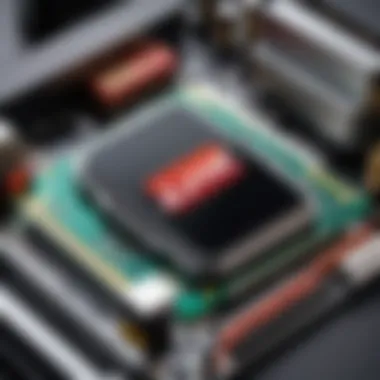

Downloading the JDK is a straightforward yet critical process that requires careful attention. Users should visit the official Oracle website or an alternative source like OpenJDK to ensure they are obtaining the correct version for their needs. Here are a few steps to follow:
- Navigate to the Java SE Development Kit page on the Oracle website.
- Select the appropriate JDK version for the operating system in use.
- Accept the license agreement before proceeding with the download.
The JDK is available in several builds, so make sure to choose the latest stable release to benefit from current fixes and features. Be cautious of third-party download sites, which may provide outdated or modified versions of the software.
Installation Process
The installation process of the JDK consists of various steps that may differ slightly depending on the operating system. This section will detail the installation for each of the major platforms.
Step-by-step Guide
The step-by-step guide simplifies the installation process. Here’s how to install the JDK on Windows:
- Run the downloaded installer.
- Follow the installation prompts carefully.
- Set the installation directory or use the default path.
- Complete the installation and verify by running in the command prompt.
This structured approach ensures that each user can install the JDK with confidence. The explicit instructions help mitigate common errors, making this guide a valuable resource for both novice and experienced developers.
Setting Environment Variables
After installation, setting environment variables correctly is vital. Environment variables tell the operating system where to find the Java tools. The key variables to set include:
- JAVA_HOME: Directs to the JDK installation directory.
- Path: Adds the bin folder of the JDK to the system path.
For Windows users, follow these steps:
- Right-click on 'My Computer' and select 'Properties'.
- Choose 'Advanced system settings'.
- Click on 'Environment Variables'.
- Add a new user variable for JAVA_HOME and set it to your JDK installation path.
- Edit the 'Path' variable to include %JAVA_HOME%\bin.
Setting up these variables correctly is often a beneficial choice. It enhances the functionality of Java commands in the command line and allows for streamlined development. However, incorrect entries can lead to confusion and errors, making it essential to double-check each step.
Having the JDK installed and configured correctly is a critical first step in Java development.
By understanding the installation process, system requirements, and environment settings, developers can create a robust foundation for their Java projects.
Configuring the JDK
Configuring the Java Development Kit (JDK) is crucial for ensuring that Java applications run smoothly. Proper configuration enhances development efficiency and allows developers to leverage the full capabilities of the JDK. There are specific elements and benefits tied to configuring the JDK that can significantly impact the development process.
One of the primary elements of configuring the JDK involves setting environment variables. This includes the PATH variable, which helps the operating system find the necessary Java binaries. Without this configuration, compiling and executing Java programs from the command line can become tedious and error-prone.
Additionally, using the command line for configuration allows for more control and flexibility. Developers can easily switch between different JDK versions, which is especially useful for projects requiring specific Java versions. This configuration process may seem daunting initially, but a solid understanding brings forth benefits that outweigh the setup time.
Another consideration is IDE integration. Most Integrated Development Environments (IDEs) need to point to the JDK's location. By properly configuring the JDK, developers enable their IDEs, such as IntelliJ IDEA, Eclipse, and NetBeans, to utilize Java's extensive capabilities effectively.
This section dives deeper into the configuration process, focusing on how to implement these adjustments to maximize productivity.
Using the Command Line
Configuring the JDK through the command line is both straightforward and powerful. Command line tools can help verify the installation and check versions of the installed JDK. For instance, running 'java -version' or 'javac -version' will display the current installed versions of the Java Runtime Environment (JRE) and the Java Compiler, respectively.
It is also possible to compile and run Java applications directly from the command line. Here is a simple example:
This method empowers developers to work in various environments without relying solely on graphic-based tools. It fosters a deeper understanding of Java and its workings.
Configuring IDEs for JDK
Configuring an IDE for the JDK is essential for an optimized development experience. Each IDE has specific setup processes but the goal remains the same: to ensure the correct Java version is utilized. Below are the configurations for popular IDEs.
IntelliJ IDEA
IntelliJ IDEA is renowned for its intelligent coding assistance and ergonomic design. The IDE simplifies the configuration process by allowing developers to set the JDK upon creating a new project or modifying an existing one. A key characteristic of IntelliJ IDEA is its support for multiple JDK versions, enabling a seamless transition between them.
A unique feature is its Built-in Version Control System support, which integrates with Subversion, Git, Mercurial, and others right within the IDE. This feature enhances collaboration and track changes effectively, making IntelliJ a favored choice among development teams.
However, the complexity of its features might overwhelm those who prefer a simpler tool. Adjusting to the IDE may take time, but the advantages it offers in coding and error detection are significant.
Eclipse
Eclipse is another popular choice among developers due to its extensibility and strong community support. Configuring Eclipse to work with the JDK is straightforward and involves pointing the IDE toward the JDK path during installation. One of its main characteristics is the Plugin Ecosystem, which allows developers to enhance their development environment further.
Eclipse's unique feature is its Rich Client Platform, which enables the development of feature-rich desktop applications. While Eclipse offers a vast array of tools and customization options, some users find its performance sluggish, especially when handling large projects, which can be a disadvantage.
NetBeans
NetBeans is favored for its simplicity and ease of use. The integration of the JDK is seamless; once installed, NetBeans automatically detects the JDK location and configures it. A key characteristic of NetBeans is the Maven and Gradle integration, which simplifies project management tasks.
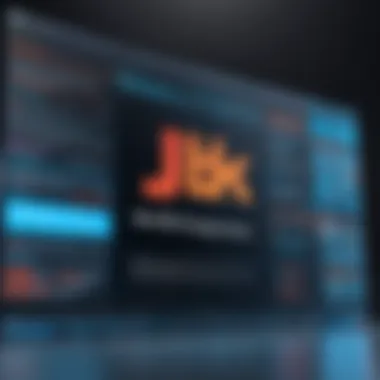

The unique feature of NetBeans is the Smart Code Editing, which provides hints and code suggestions in real-time. Although NetBeans may not be as feature-rich as other IDEs, its intuitive interface makes it an excellent choice for beginners and educational settings. However, some high-end developers might miss advanced capabilities found in other IDEs, which can be a limiting factor for larger projects.
"Understanding how to configure the JDK and IDEs effectively is vital for maximizing development capabilities."
In summation, the choice of IDE and its configuration with the JDK significantly influences the development process. The various tools available, each with unique strengths and weaknesses, provide room for developers to find what best suits their workflow.
Features of the JDK
The Java Development Kit (JDK) is an essential tool used by developers to create Java applications. Understanding its features provides insight into its capabilities and the benefits it offers. In this section, we will discuss two key features of the JDK: cross-platform compatibility and comprehensive APIs. Both of these elements play significant roles in the usability and appeal of the JDK.
Cross-platform Compatibility
One of the most notable features of the JDK is its cross-platform compatibility. This allows developers to write code that can run seamlessly across different operating systems. The Java platform achieves this through the use of bytecode, which is generated by the Java Compiler. This bytecode can be executed by any Java Virtual Machine (JVM), regardless of the underlying hardware or operating system.
Key Points about Cross-platform Compatibility:
- Versatility: Java applications can run on Windows, macOS, Linux, and others without changes to the source code.
- Ease of Deployment: Developers can distribute their applications widely since the same executable can function across multiple platforms.
- Reduced Development Time: Instead of creating separate versions of an application for each operating system, developers can focus on one version that is universally compatible.
Cross-platform compatibility is not merely a convenience; it is a critical component for enterprises that operate in diverse environments. This feature ensures that businesses can leverage Java applications without being locked into a single vendor or ecosystem.
Comprehensive APIs
The JDK provides a rich set of Application Programming Interfaces (APIs), making it easier for developers to implement various functionalities within their applications. These APIs simplify the interaction between different software components and provide standard ways to do common tasks.
Benefits of Comprehensive APIs:
- Time Efficiency: Developers can utilize these APIs instead of coding everything from scratch, significantly speeding up development time.
- Standardization: Using well-defined APIs leads to better consistency and fewer errors across applications. New developers can more easily understand and navigate through the codebase.
- Interoperability: JDK APIs enable integration with other Java libraries and frameworks, offering solutions for a wide range of tasks such as networking, data handling, and user interface design.
In summary, the features of the JDK, particularly cross-platform compatibility and comprehensive APIs, are vital for modern software development. They not only enhance developer productivity but also ensure that applications are flexible and maintainable. With these attributes, the JDK remains a relevant choice for developers across various sectors.
Important Note: The ability to write once and run anywhere significantly contributes to Java's longevity and popularity in the programming community.
Use Cases of the JDK
The Java Development Kit (JDK) provides an essential set of tools and functionalities that empower developers to create robust applications across various platforms. Its versatility has established it as a pivotal player in software development. This section explores the use cases of the JDK, emphasizing its application in building desktop applications, creating web applications, and mobile application development. The insights presented will illuminate the importance of JDK in different contexts, demonstrating both its benefits and considerations.
Building Desktop Applications
The JDK proves invaluable for building desktop applications, enabling developers to create rich user interfaces and handle complex functionalities. The Swing and JavaFX libraries included in the JDK allow for the creation of visually appealing applications. These frameworks support various components like buttons, text fields, and tables, facilitating a cohesive user experience.
Key benefits of using the JDK for desktop applications include:
- Cross-Platform Compatibility: The applications built with JDK run on any system with a Java Virtual Machine, making it convenient to reach a broader audience.
- Rich Set of Libraries: Access to numerous libraries and APIs enhances functionality, enabling developers to achieve complex tasks with minimal effort.
- Strong Community Support: A vast community surrounds Java, providing resources, forums, and libraries that offer support and reduce development time.
Creating Web Applications
The JDK is also integral to modern web application development. With frameworks like Spring and JavaServer Faces (JSF), developers can create dynamic and scalable web applications. The JDK simplifies the process of server-side programming, data handling, and integration with databases.
Considerations for using JDK in web applications include:
- Robust Frameworks: Spring is a widely adopted framework that benefits from JDK’s capabilities, supporting dependency injection, aspect-oriented programming, and transaction management.
- Integration Capabilities: Seamless integration with databases and frontend technologies enhances application functionality and user experience.
- Secure Development: Built-in security features like access control help developers build secure web applications.
Mobile Application Development
While Java is not the only language for mobile development, its usage in Android app development is significant. The JDK serves as the backbone for creating Android applications. Knowledge of JDK empowers developers to leverage the Android SDK, which provides tools, libraries, and APIs.
Important aspects of using the JDK for mobile applications are:
- API Versatility: Access to a range of APIs enables complex mobile functionality, such as GPS, camera, and sensors.
- Community and Resources: A strong support network and numerous resources assist developers in overcoming issues and improving skills.
- Scalability and Performance: JDK’s performance optimizations can be leveraged to enhance mobile application responsiveness and scalability.
"The JDK not only serves as a toolkit but also as a language foundation for a wide range of applications, from desktop to mobile and web, emphasizing its adaptability in the technology landscape."
In summary, the JDK is an essential tool that enhances the development of various types of applications. Its features support developers across different domains, making it a crucial component in the programming toolkit.
Best Practices for Using the JDK
When using the Java Development Kit (JDK), establishing best practices is crucial for efficient and effective development. These practices not only enhance code quality but also improve maintainability and facilitate easier collaboration among developers. By adhering to recommended standards, developers can streamline their workflow and minimize potential issues in projects. Here, we explore three key areas of focus: coding standards, testing and debugging techniques, and performance optimization.
Coding Standards
Coding standards are guidelines for writing code in a consistent manner. They cover conventions for naming variables, structuring code, and organizing files. Adhering to coding standards improves readability and maintainability. Collaborative environments particularly benefit, as standardized code is easier for team members to understand and modify.
Key elements of coding standards include:
- Naming Conventions: Use clear and descriptive names for classes, methods, and variables. For example, use instead of shorter, less descriptive names.
- Commenting: Write comments to explain complex algorithms or decisions, ensuring others understand the rationale behind the code.
- Code Formatting: Maintain a consistent indentation style and spacing. Tools like Checkstyle can help enforce these standards.


By prioritizing coding standards, developers not only write better code but also facilitate smoother project handovers.
Testing and Debugging Techniques
Testing and debugging are essential elements of software development. These techniques ensure code reliability and help identify issues before they escalate into larger problems. The JDK provides various tools to aid in these processes.
Effective Testing Strategies:
- Unit Testing: Utilize JUnit or TestNG frameworks to create independent tests for each class or method. This helps catch issues early and promotes code stability.
- Integration Testing: Ensure that different modules coexist and function properly together. This stage is crucial for identifying interface mismatches between components.
Debugging Practices:
- Java Debugger (jdb): Take advantage of the built-in Java Debugger for troubleshooting. It allows stepping through code, watching variables, and setting breakpoints. Understanding how to use it effectively can save significant time.
- Logging: Implement logging frameworks like Log4j to track application status and easily identify errors. Logs provide insight into application behavior, helping to diagnose problems without interrupting execution.
Performance Optimization
Optimizing the performance of Java applications can dramatically enhance user satisfaction and system efficiency. The JDK offers several strategies to optimize code and resource use.
To achieve better performance, consider:
- Profiling Tools: Use Java Mission Control to analyze performance metrics. These tools provide valuable insights into CPU usage, memory consumption, and thread activity.
- Efficient Algorithms: Always choose the right data structures and algorithms for the task. Analyze algorithm complexity and select the most efficient one in terms of time and space.
- Garbage Collection Tuning: Understand how Java's garbage collector works. By tuning its settings to suit the application’s requirements, one can minimize memory leaks and optimize memory usage.
- Concurrency: Utilize Java’s concurrency frameworks when appropriate. This allows the application to perform multiple operations simultaneously, improving the overall performance in multi-threaded environments.
Implementing best practices for using the JDK fosters a robust development process. It not only enhances code quality but also prepares developers for future collaborative and complex projects.
Applying these practices consistently will provide substantial long-term benefits in Java development.
The Role of JDK in Cloud Computing
The integration of the Java Development Kit (JDK) into cloud computing represents a pivotal advancement in modern software development. This section will delve into how the JDK contributes to cloud technologies, emphasizing its features that streamline development processes, enhance efficiency, and promote scalability in applications.
Integration with Cloud Platforms
The JDK serves as a crucial element in the integration of cloud platforms. When cloud solutions are built using Java, developers leverage the comprehensive tools and libraries provided by the JDK. With cloud platforms such as Amazon Web Services, Microsoft Azure, and Google Cloud, the application of the JDK facilitates smooth deployment and maintenance of cloud-based services.
One of the significant benefits of using the JDK in cloud operations is its ability to provide cross-platform compatibility. Java applications can be developed and executed on various cloud environments, ensuring flexibility in resource management. Furthermore, the seamless integration of Java APIs among various cloud services allows developers to easily interact with cloud resources, manage data, and build robust applications.
"The ability to work across different cloud environments enhances the versatility and reach of applications built with the JDK."
This means that organizations can choose the best cloud service for their needs without being restricted by their technology stack. The JDK also supports cloud-native technologies, such as Kubernetes, which enables developers to manage application containers efficiently. This support leads to optimized resource utilization and quicker deployment times.
Microservices Development
Microservices architecture is increasingly preferred for developing cloud applications due to its modularity and scalability, and the JDK excels in this area. The JDK provides essential tools for building and deploying microservices. For instance, frameworks like Spring Boot are widely used alongside the JDK to create microservices that are lightweight and easy to manage.
Using Java, developers can create services that can scale independently, allowing applications to handle varying loads effectively. When microservices are written in Java, they can easily communicate with other services through APIs, facilitating interoperability and enhancing the overall system performance.
In summary, the JDK's role in microservices development is profound. It supports the design of resilient and fault-tolerant services, which can be deployed in distributed environments. Leveraging the JDK, developers can create applications that respond dynamically to user demand, ultimately improving user experiences.
The synergy between JDK and cloud computing continues to promote innovation, offering developers the tools they need to build complex, scalable applications that can adapt to changing demands.
Future of the JDK
The future of the Java Development Kit (JDK) is critical for developers and organizations rely on Java for their applications. Java has maintained its relevance in the software development landscape for decades. Moving forward, the JDK will continue to play a significant role in shaping modern programming practices. Despite the emergence of various programming languages, Java's stability and widespread usage ensure that its development kit will adapt to meet new demands and challenges.
Trends in Java Development
As we observe the trajectory of Java, several trends are influencing its evolution. Some key trends include:
- Increased focus on cloud computing: Java applications are increasingly being designed to operate within cloud environments. This shift means the JDK must evolve to incorporate better integration with cloud services, including enhancing support for serverless architectures.
- Adoption of microservices architecture: The rise of microservices requires the JDK to facilitate more modular and flexible application designs. Developers need tools that make it easier to build, deploy, and manage microservices, which can lead to better resource utilization.
- Enhancements in performance: Modern applications demand performance optimization. As such, the JDK will likely integrate features aimed at boosting application speed and efficiency, aligning with trends towards resource-efficient computing.
- Growing emphasis on security: Security is a top concern in software development. The JDK will need to incorporate robust mechanisms to tackle security vulnerabilities and provide developers with the tools to build safer applications.
Evolving Features of JDK
The JDK is set to evolve through the introduction of new features and improvements. Elements that may shape its future include:
- Project Loom: This initiative aims to simplify concurrency in Java. The ability to work with lightweight threads will streamline the development of high-performance applications and improve scalability.
- Project Panama: Focusing on making it easier to connect Java applications to native code, this project will enhance the JDK’s interoperability with other programming languages, broadening the toolkit available for developers.
- Project Valhalla: This project explores enabling JVM support for value types, which could lead to significant improvements in data representation and performance in Java applications.
"The JDK is not just a collection of tools; it is a gateway to innovation that drives Java forward."
Epilogue
In this article, we have explored the Java Development Kit (JDK) at length. The JDK is not just a suite of tools; it is a foundation for Java development. Understanding the JDK's components such as the Java Compiler, Java Runtime Environment, and Java Virtual Machine can significantly enhance a developer's skill set. Each component serves a unique purpose, facilitating the creation of robust applications.
Summary of Key Points
- The JDK provides essential tools for developing Java applications.
- Components like the Java Compiler and JVM work together to compile and execute Java code.
- Installation and configuration of JDK is critical for ensuring a smooth development experience.
- Best practices help maintain code quality and optimize performance.
- JDK plays a vital role in modern software development, including integration with cloud computing.
Final Thoughts on JDK
As technology continually evolves, so does the JDK. Updates and new features improve performance and development efficiency. Developers should stay current with these changes to make full use of JDK's capabilities.
Understanding the JDK is essential for anyone serious about Java development. With its extensive features, it remains a pivotal tool in a developer's arsenal. "A proficient understanding of JDK aids developers not only in mastering Java but also in embracing future trends in software development."
For those looking to advance their careers, investing time in mastering the JDK can yield substantive benefits, such as improved coding skills and a deeper appreciation for software architecture. The JDK is more than just a toolkit; it is a robust platform that fosters creativity and efficiency in coding.



