Mastering Azure Functions: Harnessing HTTP Triggers


Intro
As a pivotal component of cloud computing, Azure Functions with HTTP triggers have molded the landscape of serverless technology. These functions allow developers and IT professionals to create lightweight, event-driven applications without the need for infrastructure management. Focused explicitly on enabling rapid development and efficient operation, HTTP triggers are ideal for integrating with web services and APIs, meaning they serve the paramount need for streamlined communication within diverse systems.
Demystifying this technology is essential, particularly for those engaging in modern software development. When leveraging Azure Functions, one can realize the potential to unleash the versatility of cloud architecture. Working with HTTP triggers apportions flexibility. It simplifies backend work for applications by allowing different components to communicate over the web effectively. As the demand for seamless connectivity surges, understanding this tool becomes increasingly significant.
More specific, the following sections will unfold a coherent examination into the architecture, capabilities, and viable applications of Azure Functions. Categories such as best practices, real-world case studies, and current trends ensure that you not only grasp the theoretical insights, but also incorporate this knowledge practically. Consequently, developers are better equipped to enhance their proficiency using Azure Functions within cloud applications.
Prolusion to Azure Functions
Understanding Azure Functions is crucial for comprehending how modern applications manage calculations in the cloud. Azure Functions can perform essential tasks while reducing cost and complexity. They make processes straightforward and allow focus on coding rather than maintaining infrastructure.
This technology enables developers to create small applications that execute in response to specific events. Developers can scale functions based on need and usage. This aspect makes Azure Functions pertinent to today’s agile development practices. They let us deploy code without worrying much about underlying servers.
Azure Functions optimize productivity by offering a pay-per-use model, ensuring developers pay only for computation time consumed.
What are Azure Functions?
Azure Functions are a serverless compute service provided by Microsoft Azure. This means that developers can focus on writing code for specific tasks without managing the server infrastructure. Actually, they run user-written code in response to a variety of events, and you can trigger them via different sources. These sources include HTTP requests, timers, and service bus messages. Such flexibility is part of their appeal.
Functions solve various business needs by executing on-demand. With Azure Functions, you can create short-lived functions that run in a managed environment. They handle scaling automatically. When there is a high demand, they spawn more instances to cope with load. Conversely, if demand decreases, they scale back.
The Role of Serverless Computing
Serverless computing represents a shift from traditional cloud models, enabling abstraction of server management. This approach allows users to deploy applications without needing to worry about server maintenance. Consequently, it allows developers to focus on writing code to solve particular business problems.
In the realm of Azure Functions, serverless computing removes barriers, especially for smaller applications. Events can trigger them quickly and efficiently, allowing fast responses to various user interactions or data updates.
Whether adjusting to peaks of web traffic or aligning with scheduled jobs, serverless network models match requirements dynamically. This responsiveness results in optimal resource usage and often leads to lower operational costs. Developers need not manually provision or manage servers. Simplifying these efforts results in saving time and reducing management overhead, which is central to serverless architectures.
HTTP Triggers Defined
Understanding HTTP Triggers
HTTP triggers are a core component of Azure Functions. They act as entry points for function execution, allowing functions to respond to HTTP requests. This capability is essential in a world dominated by web services. Developers can seamlessly expose business logic or operations over the web, making functionality available through standard HTTP protocols.
The advantages of using HTTP triggers include increased accessibility and ease of integration. By allowing functions to be triggered remotely, it simplifies the process of interacting with various other systems or applications. Organizations leverage this feature to build efficient APIs or webhooks, enabling real-time data processing and interaction. As businesses strive for flexibility and efficiency, HTTP triggers often come to forefront, helping fulfill these requirements.
How HTTP Triggers Function
The mechanics of HTTP triggers involve several steps. When an HTTP request is made to a function's designated endpoint, Azure Functions directs the request to the specified function. The incoming data, whether it's query parameters, headers, or body content, informs how the function operates. For instance, a simple URL might trigger code that fetches user data based on parameters provided in the request.
It's important for developers to define actions clearly based on the HTTP method used. Different methods like GET, POST, PUT, DELETE, each fit distinct scenarios. Here's a breakdown of common usages:
- GET: Retrieving data without side effects.
- POST: Sending data to create something new on the server.
- PUT: Updating existing resources.
- DELETE: Removing resources or data.
The functions handle responses as well, sending back appropriate HTTP status codes. These codes indicate whether the operation was successful or if there were errors. A structured approach here is vital to communicate effectively with clients and other developers using the APIs.
In many cases, adding authentication or authorization is critical to enhance security. Setting up OAuth or API keys can protect endpoints from unauthorized access, adding another layer focused on the needs of the application. This not only secures the API but reflects best practices in modern cloud application development.
HTTP triggers bridge the gap between application logic and user requests, enabling real-time interaction with cloud functions.
By leveraging HTTP triggers, developers can unlock greater productivity in their application architectures, harnessing the flexible, scalable nature of Azure Functions.
Setting Up Azure Functions with HTTP Triggers
Setting up Azure Functions with HTTP triggers is significant because it forms the core of how serverless architectures enable applications to respond dynamically to HTTP requests. Azure Functions are designed to handle a variety of workloads, which makes the understanding of HTTP triggers essential for seamless integration with web services and APIs. This section explores the specific elements and benefits of setting up HTTP triggers and addresses important considerations developers must take into account.
Creating Your First Azure Function
Creating your first Azure Function is a straightforward process that begins in the Azure Portal. You’ll simply need to navigate to the Functions section, select “Create a resource”, and then understandably fill in required details like subscription and resource group. The Function App is the container for one or more functions and enables you to manage them easily. Eventually, you want to select 'HTTP trigger' as the template when your function is created. This sets the function to automatically respond to incoming HTTP requests, thus facilitating practical application scenarios.
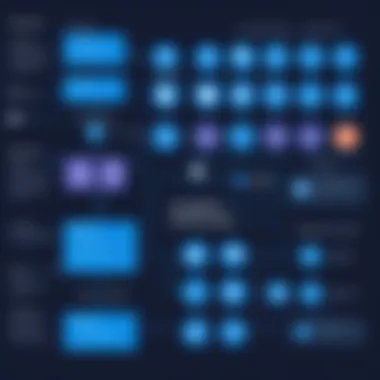

After establishing your function, it will be helpful to also understand achievable bindings. Input and output bindings will be critical as they help form the interaction between your function and other services like databases, message queues, etc. As you develop your first Azure Function, you should also think about using features like the Azure Storage Account to define the function’s environment.
Configuring HTTP Trigger Settings
Configuring HTTP trigger settings is pivotal to ensure that your Azure Function behaves as required. During the setup, the default settings should suffice for initial tests, but recognition of customization options will ensure optimum performance. Here are some configurations to consider:
- Authorization Level: Set this to restrict access as needed. Options include Function, Anonymous, and System. The most restrictive setting is often advised for production.
- HTTP Method: By configuring this, you define which methods like GET, POST, PUT, and DELETE your function will respond to, guiding client interactions effectively.
- Route Templates: Customize the endpoint to improve the discoverability of your function. You may define logical paths based based on application structure.
Consistent configuration monitoring is essential as improperly set triggers can lead to unsuccessful executions or security vulnerabilities.
Effective setup of Azure Functions with HTTP triggers enables responsive and dynamic contributions to your applications. The details you focus on during this setup phase will inevitably determine long-term performance and capability of your functions in the cloud environment.
Integration with APIs
In the ever-evolving landscape of software development, integrating with external APIs is a pivotal aspect of modern applications. Azure Functions empower developers to create event-driven solutions where HTTP triggers work in tandem with external APIs. This combination enhances operational efficiency by providing seamless data interchange and invocation of functionalities outside the immediate service’s capabilities.
Connecting to External APIs
The ability to connect Azure Functions to external APIs serves as a linchpin for many cloud applications. A well-architected function can not only receive and process HTTP requests but also reach out to various external services for additional data or guidance. For instance, you might create a function that interacts with payment gateways like Stripe or communication platforms such as Twilio. These connections enable the application to harness external system capabilities without committing to lengthy backend developement.
- Key considerations for connecting to external APIs include:
- Authentication: Many APIs require tokens or special credentials. Understand the auth mechanisms used by the API you plan to connect to.
- Rate Limiting: API calls can be limited in number. Ensure that your Azure Function handles responses intelligently to prevent hitting such limits.
- Error Handling: Plan for scenarios where an API might not respond as expected. Implementing retries, or fallbacks can be crucial.
By designing functions that can authenticate, send requests, and properly handle responses, you gain the ability to create comprehensive and scalable applications.
Handling API Responses
Successfully integrating APIs isn't solely about making requests; it is equally about how to handle responses. Different production environments and use cases require robust mechanisms to manage the variability in API responses. After a request to an external API, Azure Functions can greatly benefit from a structured approach to process these responses intelligently.
- When handling API responses, pay attention to:
- Response Structures: APIs typically return data in formats such as JSON or XML. Knowing how to parse these formats will ease further data manipulation within your Azure Function.
- Status Codes: Familiarize yourself with HTTP status codes such as 200, 404, and 500, as they communicate the result of the API's operation. Incorporating these into your error handling logic is a must.
- Logging: Implementing logging mechanisms will assist you in debugging queries and keeping track of issues that arise when connecting to external APIs.
"Handling API response effectively often distinguishes strength of a cloud application.”
Effective handling of commands amidst external services elevates the resilience of the functions formulated. To summarize, the integration of Azure Functions with external APIs stretches functionality and maintains flow, ensuring your application can effortlessly adapt to the myriad demands expected in current technological landscapes.
Performance Considerations
Performance considerations are crucial in the context of Azure Functions with HTTP triggers. These elements can significantly impact the efficiency, scalability, and costs associated with serverless architectures. Understanding these aspects enables developers and IT professionals to optimize applications for both performance and budget.
Scaling Azure Functions
Scaling is integral when dealing with Azure Functions, particularly those activated by HTTP triggers. Microsoft Azure provides an automatic scaling feature, which adjusts resource allocation based on demand. This means your functions can handle variable loads without performance degradation.
With automatic scaling, you focus primarily on application logic instead of infrastructure management. However, there are strategic choices to be aware of regarding scaling:
- Serverless versus Dedicated Hosting: While serverless options are flexible, they sometimes engage in cold-start delays when scaling, especially after periods of inactivity.
- Instance Limits: Azure imposes limits on the number of instances your functions can scale to. It's vital to monitor performance to ensure that you are within these ceilings, which can vary by pricing tier.
- Warm-up Strategies: Implementing strategies such as pre-emptively triggering functions to prevent cold starts could prove beneficial. These savings in latency may enhance user experience, particularly for mission-critical applications.
Taking these elements into account, it is essential to design your Azure Functions to effectively utilize these scaling properties while anticipating potential challenges.
Cost Management Strategies
Managing costs in Azure Functions keeps your projects sustainable and feeds into the broader company budget. Costs mainly stem from execution time and resource allocation. Here are some effective strategies:
- Optimize Code Efficiency: Write efficient code that performs necessary tasks without excess computation or memory use. High operational costs can arise from inefficient query protocols or overly complex data processing tasks.
- Monitor Usage Analytics: Utilize Azure Monitor to track application insights. Understanding how your applications interact with resources can highlight areas for efficiency. This knowledge informs decision-making about when, or if, you need to scale operations.
- Use Function Proxies: They can aggregate multiple APIs into a single endpoint, reducing the number of executions and hence costs associated with them.
By implementing these strategies, IT professionals can work towards balancing performance gains with wise spending patterns.
“The balance between performance and cost is delicate but critical within serverless environments.”
In summary, both scaling considerations and cost management strategies provide a framework for realizing the full potential of Azure Functions with HTTP triggers. Remembering to assess and manage these factors will maximize effectiveness while ensuring sustainability.
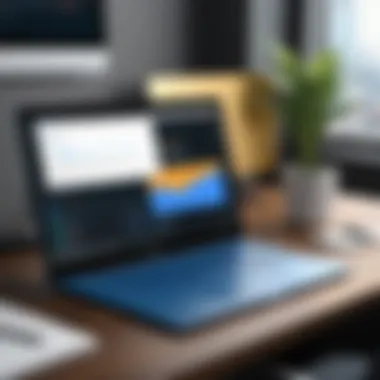

Best Practices for HTTP Triggers
In the landscape of serverless computing, implementing best practices for HTTP triggers is essential. This ensures that Azure Functions not only function effectively, but also provide a secure and reliable way to handle incoming requests. Knowing effective practices will elevate the capabilities of your applications while avoiding frequent pitfalls.
The benefits of adhering to best practices include improved security, increased performance, and more maintainable code. Here are some key aspects to consider.
Security Measures
Security is crucial when implementing HTTP triggers. Without appropriate measures, systems become vulnerable to attacks. Key considerations include:
- Input Validation: Always validate inputs originating from HTTP requests. This can prevent dangerous injections and validate data against expected formats.
- Authentication and Authorization: Employ methods like OAuth or JWT to ensure that only authenticated users may access critical endpoints. This limits risk exposure to unauthorized access.
- CORS Configuration: Properly configure Cross-Origin Resource Sharing policies to restrict which domains may communicate with your Azure Function. Limit this to approved sources only.
- Rate Limiting: Implement rate limiting to prevent abuse or control excessive use of your function that could lead to service denial. Utilize tools or built-in Azure Limits provisions to enforce restrictions based on traffic patterns.
- Data Encryption: Ensure that sensitive data transmitted through HTTP requests is encrypted in transit. Utilize HTTPS for secure communication to safeguard your data integrity.
Taking these steps not only fortifies security but also fosters trust with users.
Want to learn more about network security fundamentals? Visit Wikipedia for detailed information.
Error Handling Techniques
Effective error handling is essential for building robust functions. When an unexpected event occurs, the application should respond gracefully instead of crashing or returning misleading messages. Practicing error handling includes the following strategies:
- Meaningful Error Messages: Design responses that provide clarity without exposing sensitive information. This includes HTTP status codes but also user-friendly messages that assist in diagnosing issues without revealing technical details.
- Retry Logic: When an operation fails temporarily, such as network glitches, implement retry logic. This can significantly improve resilience and decrease user frustration.
- Centralized Logging: Use logging frameworks to monitor and track exceptions comprehensively. Centralized logging aids in identifying patterns and isolating anomalies more effectively.
- Function Timeouts: Set appropriate timeouts for your functions to prevent hanging requests. Combine it with well-defined handling methods for timeouts, ensuring that the application can recover or gracefully inform users of service disruptions rather than failing silently.
Practicing good error handling invites a better user experience and builds reliable applications, enhancing user confidence.
Adopting these best practices significantly optimizes the efficiency and reliability of HTTP triggers in Azure Functions design. This section underscores the necessity of both security and error management for building scalable and reliable applications in serverless computing.
Common Challenges and Solutions
Common challenges arise when implementing Azure Functions, particularly when using HTTP Triggers in real-world applications. These challenges can make it difficult for developers and IT professionals to maximize the effectiveness of serverless computing . Understanding potential issues allows for developing effective solutions and avoiding costly mistakes.
Key common challenges include:
- Debugging issues
- Performance bottlenecks
By addressing these elements proactively, developers can ensure smooth operation of Azure Functions. Effective management of challenges leads to optimizing cost, improving responsiveness, and enhancing user experience.
Debugging Issues
Debugging Azure Functions with HTTP triggers can be particularly complex Due to distributed Systems. Since functions operate in many environments, errors can arise without clear indicators. This environment often increases difficulty in tracing the source of problems.
Several potential debugging challenges include:
- Configuration errors: Misconfigurations during setup lead to transferred requests failing.
- Third-party service errors: Because functions often interface with API and other external service, investigating issues can involve several dispersed services.
- Runtime errors without logs: Without proper logging, it makes pinpointing runtime issues problematic. Logging provides essential information but is often not used to its full potential.
To aid in addressing these issues, developers should prioritize implementing comprehensive logging. Employ integrated visual Studio tools, make use of Application Insights, or set up loggers like Serilog to capture crucial error information. Having clear visibility will help streamline debugging processes.
Performance Bottlenecks
Identifying performance bottlenecks in Azure Functions is essential for systems functioning efficiently. Bottlenecks occur when the function execution doesn't scale effectively, leading to negative experiences for end-users. Factors affecting performance include cold start latency, expense in execution time, and connection time for APIs.
Common causes of performance bottlenecks include:
- Resource allocation limits: In certain configurations, available resources might cap the function's speed.
- Cold starts: Functions can experience delays while starting if idle for a while. Use premium plans or always-on hosting to mitigate this.
- Poorly optimized code: Heavy functions can slow down response times. Analyzing the code for complexity ensures we're running the optimum.
To resolve these problems, consider:
- Regularly reviewing performance metrics and tuning the function accordingly.
- Using asynchronous patterns may decrease waiting times. This fosters faster user experiences.
- Implement Connection pooling, caching strategies, and judicious resource allocation.
By understanding debugging and performance bottlenecks, developers can address significant failures more effectively while maximizing the capabilities of Azure Functions.
Real-World Applications
Real-world applications are critical to understanding the impact of Azure Functions with HTTP triggers. This section illustrates how organizations leverage these functions to meet their specific needs, enhancing efficiency and responsiveness. The ability to handle event-driven workflows and allow seamless interaction with APIs directly benefits businesses.


Benefits of Real-World Applications
- Adaptability: Azure Functions adapt well to different tasks. Understanding their applications helps identify where they can deliver the best results.
- Flexibility: Businesses have diverse requirements. Azure Functions cover scenarios from simple web requests to complex integrations.
- Cost-Effectiveness: The serverless model reduces costs by allowing organizations to pay only for the compute resources utilized, leading to significant savings over time.
- Scalability: Applications built with Azure Functions can easily scale to meet varying load demands, making them suitable for fluctuating usage patterns.
Considerations
It’s also essential to be mindful of the challenges.
- Integration Complexity: Depending on the systems involved, integration might become complex and require careful planning.
- Latency Issues: Although serverless can be efficient, there might be latency in processing if not architected correctly.
- Security: As with any HTTP endpoint, ensuring secure communication and data integrity remains a priority.
In essence, real-world applications reflect the vital role Azure Functions play in addressing business needs efficiently and effectively while also recognizing their potential challenges.
“Cloud services revolutionize how businesses operate, making previously complex tasks simple.”
Case Study: E-commerce Integration
E-commerce is a sector where Azure Functions show remarkable benefits. For example, a retail company can use HTTP triggers to manage real-time inventory updates. When an item is purchased, an HTTP trigger activates the Azure Function to process this purchase instantly.
- Real-time Data Handling: Triggers update inventory status immediately, which is crucial for user experience.
- Cost-Effective Promotions: Functions can streamline discount applications without requiring constant server resources.
Furthermore, response times improve significantly because resources are only up when necessary. The case also features how easily developers can integrate payment gateways or shipping providers.
Case Study: IoT Device Management
Managing a network of IoT devices also serves as an excellent demonstration of Azure Functions' capabilities. HTTP triggers can facilitate communication between devices and cloud services. For example, devices can send telemetry data through HTTP POST requests to a function, enabling automated monitoring.
- Effective Monitoring: The application collects and analyzes data from multiple devices, alerting organizations to any unforeseen issues at speed.
- Scalable Deployment: As company needs grow, new devices can easily be integrated without major architectural changes.
This operational model represents the versatility of Azure Functions, showcasing how they enable significant improvements in various sectors, from real-time responsiveness to managing complex data workflows.
Future Trends in Serverless Computing
Serverless computing has transformed the landscape of cloud-based development. Professionals in software development see increasing importance in understanding future trends within this domain. Serverless architectures, particularly Azure Functions with HTTP triggers, continue to showcase versatility. As technology advances, examining trends helps anticipate changes that could impact strategies and implementations.
Emerging Technologies
One of the significant elements shaping the future of serverless computing is the introduction of new technologies. Innovations in containerization, baseline modifiable environments, and developments in microservices are essential in enhancing serverless functionalities.
- Container Technology: As applications become more partitioned, the need for small, scalable deployment units grows. Tools like Docker and Kubernetes facilitate container orchestration, allowing developers to run high-level workloads efficiently.
- Edge Computing: This directs computing resources closer to data sources. The reduction of latency enhances performance and empowers applications to process real-time data effectively.
- Machine Learning Integrations: As organizations leverage cloud services, integrating Azure Functions with machine learning capabilities streamlines processing tasks. Enabling real-time prediction and decision-making processes can substantially reduce operational overheads, benefiting immediate output.
- GraphQL APIs: This tech provides flexibility over traditional REST APIs by allowing clients to request specific data. Coupling Azure Functions with GraphQL optimizes data retrieval, which is crucial in applications requiring significant customization.
These trends not only enhance the capabilities offered by serverless architectures but also push developers to adopt new thinking patterns. Understanding these innovations can position organizations to stay competitive.
Predictions for Development
Projecting the development trajectory of serverless computing reliance on dedicated insight allows organizations to prepare for upcoming demands. Key predictions may include:
- Increased Adoption of Hybrid Architectures: As many businesses will not fully transition to complete serverless solutions, combinations of traditional infrastructures and serverless services will flourish. Creative balancing brings flexibility while leveraging existing applications.
- Enhanced Monitoring Tools: As serverless computing scales grow, organizations will need more advanced monitoring solutions. Monitoring tools designed for functions as a service like Azure Monitor are expected to improve over time, giving developers greater insight into performance and potential issues.
- Broader Language Support: The flexibility of a programming languake enhances user experience. Enhanced language support for serverless platforms will likely be standardized for securing wide usability. C#, Python, and JavaScript are some languages projected to maintain stronger applicability in the field.
- Focus on Security: As serverless technologies expand, so will security threats. Developers and organizations may prioritize frameworks that ensure robust security protocols within Azure Functions to safeguard against breaches.
A deeper understanding of future trends will enhance implementation strategies. Awareness of upcoming developments allows for proactive engagement rather than reactive fixes.
Through observing these emerging technologies and predicting future enhancements, developers can navigate the evolving terrain of serverless computing. As businesses embrace agility and integration provided by these innovations, services like Azure Functions will remain essential in devising effective cloud solutions.
Ending
The completion of this article reinforces the significance of comprehending Azure Functions with HTTP triggers. This aspect of serverless computing plays a critical role in the development and integration of modern applications. The ability to quickly respond to HTTP requests allows developers to build responsive systems that scale as needed. Moreover, a clear understanding of these triggers can open pathways for unique prob;lems within operations, enabling it to be a choice for both startups and larger enterprises with complex infrastructures.
Summary of Key Points
This article has chronicled the most vital elements regarding Azure Functions specific to HTTP triggers. Here are the key takeaways:
- Flexible Architecture: Azure Functions offer an adaptable layer for processing HTTP requests, helping developers manage their workloads efficiently.
- Seamless API Integration: The connection between external APIs and Azure Functions enhances interactivity, making it easier to build synchronized services.
- Best Practices: Adherence to the best practices laid out aids in maximizing the benefits while minimizing risks related to security and performance.
- Real-World Applications: Demonstrated use cases showcase Azure Functions impact across various industries, from e-commerce to IoT.
- Performance Considerations: Understanding how to scale effectively and manage costs can determine success in implementation.
Next Steps for Developers
To move forward with Azure Functions and HTTP triggers, developers should consider several paths:
- Experiment with the Environment: Create a simple function to understand the interface and capabilities offered by Azure.
- Study Further on Security: Explore more about secure API communications, particularly when dealing with sensitive data; awareness of potential risks is crucial.
- Participate in Online Communities: Engaging with forums like Reddit can provide solutions for common issues and innovative use of Azure functions. Developers can share their own experiences and learn from others.
- Monitor Emerging Trends: Keep an eye on the evolving landscape of serverless computing. Understanding upcoming technologies will inform future decisions on architecture choices.
- Utilize comprehensive resources; explore additional references from platforms like Wikipedia, or check insights on Britannica to supplement understanding further.
The future of application development through serverless architecture holds substantial potential. Developers equipped with this information are well-positioned to capitalize on opportunities as they arise.



