Understanding the Cost Framework of Amazon Web Services


Intro
Understanding the intricacies of cloud computing, particularly services like Amazon Web Services (AWS), is crucial for anyone involved in software development or IT. The background of AWS is far more complex than initially meets the eye, and this complexity becomes evident when one examines its pricing structure.
Many organizations, particularly startups and small businesses, may interpret AWS’s free tier offerings as an all-you-can-eat buffet of computing power and storage. However, the reality is that diving into AWS without a clear strategy can lead to unforeseen costs and budgeting nightmares. This article sets out to peel back the layers of AWS's pricing, revealing the various elements that contribute to its cost. It also aims to help stakeholders navigate its financial landscape to maximize their investment.
"AWS may look like a goldmine of resources, but a closer inspection broadly unveils a patchwork of charges that can catch users off guard."
We will delve into several key aspects, including an overview of the technology, best practices for implementation, real-world case studies, recent trends, and practical guides. By understanding the cost context of AWS, you will be better equipped to manage resources effectively, thus ensuring a more strategic approach to your cloud computing needs.
Understanding Amazon Web Services
Understanding Amazon Web Services (AWS) is not merely an exercise in grasping the features of a tech giant; it’s a critical step for today’s businesses aiming to stay ahead in a rapidly evolving digital landscape. In this article, we will peel back the layers of AWS to illuminate its pricing strategies, potential hidden costs, and free tier offerings. These insights will help users—be they startups, enterprises, or individual developers—navigate the complexities of cloud computing more effectively.
In the world of cloud computing, AWS stands out as a leader due to its robust infrastructure and variety of services. Understanding AWS means recognizing its broad spectrum of capabilities, from compute power and database storage to machine learning and analytics tools. The importance of this knowledge cannot be overstated, as it directly affects how organizations plan their digital transformation and manage their budgets.
A significant advantage of using AWS is its scalability. Businesses can begin with small applications and scale up as needed, effectively managing costs and resources. However, this flexibility comes with considerations. For instance, how does one forecast usage accurately, and what pricing models should be adopted? Without clarity in these areas, companies might find themselves facing unexpected bills.
The insights here won’t just explain what AWS is but will delve into how its offerings can be effectively utilized and the financial implications involved. This understanding fosters better decision-making over time—whether it’s choosing between pay-as-you-go or reserved instances, or knowing how to capitalize on the free tier offerings to minimize upfront expenses.
Ultimately, having a well-rounded grasp of AWS will aid in aligning tech decisions with business goals. As we proceed with the sections that follow, this article will dissect the ecosystem of AWS, emphasizing the interplay between its various services and pricing mechanisms. A critical examination of this information serves to empower users, helping them capitalize on the opportunities AWS has to offer while being duly aware of the constraints it imposes.
"Navigating AWS pricing is like being in a maze. One wrong turn can lead you to hidden costs and unexpected expenses."
Understanding Amazon Web Services not only demystifies its complexity but also paves the way for strategic growth and innovation.
Cost Structure of AWS
Understanding the cost structure of Amazon Web Services (AWS) is akin to peering into the engine of a complex machine. It not only sheds light on the core elements that dictate pricing but also informs potential users—be it startups, enterprises, or individual developers—of what financial commitment they are stepping into when they decide to leverage cloud capabilities. Having a robust grasp of these costs is essential as it empowers users to optimize their usage, select the right service options, and ultimately safeguard against unexpected financial pitfalls that can arise if the intricacies are overlooked.
Pricing Models Explained
AWS employs a variety of pricing models designed to cater to different needs and usage patterns. These models can make a significant impact on overall costs, depending on how the services are utilized. For example:
- On-Demand Pricing: This model allows users to pay for compute capacity by the hour or second—whichever they prefer—without long-term contracts or upfront commitments. This flexibility can be a double-edged sword; while it provides the comfort of scaling up or down as needed, it can also lead to unexpectedly high bills if resources are mismanaged.
- Spot Instances: Here, users can bid on spare Amazon EC2 capacity, often at a significantly reduced rate. It’s a great way to save costs but comes with risks, as instances can be forcibly terminated if the gap between personal and market bid prices narrows.
- Reserved Instances: This involves committing to a specific instance configuration for a defined term (1 or 3 years). In exchange for this commitment, AWS offers substantial discounts compared to on-demand pricing.
Each pricing structure has its own benefits and considerations. Knowing the difference is crucial to making an informed choice that aligns with your project requirements.
Pay-as-you-go vs. Reserved Instances
When discussing AWS pricing, the debate often boils down to two major models: pay-as-you-go and reserved instances. Each serves distinct user needs but can yield different financial outcomes depending on usage patterns.
- Pay-as-you-go: This model is for those who prefer a more flexible approach. They only pay for what they use, which can be ideal for experimentation and sporadic usage of resources. However, depending on usage intensity, costs can add up quickly. You could think of it like a vending machine—grab only what you want but be cautious because an impulse buy can lead to a hefty total at the end of the month.
- Reserved Instances: These options are like a gym membership—often cheaper in the long run for consistent users. When you choose reserved instances, you're effectively betting on your projected demand. If you foresee steady workloads over a longer term, this can lead to significant discounts—sometimes saving you up to 75% compared to on-demand prices. However, the flip side is that this model can lead to wasted resources and costs if your needs fluctuate unexpectedly.
In summary, choosing between these two models requires careful thought about expected usage. Paying attention to specific workloads can help users decide which model suits them best, ensuring optimum cost-efficiency in the long run.
"A penny saved is a penny earned."
Understanding AWS's cost structure helps not just in budgeting but also in strategic planning for your cloud infrastructure. Knowing when to pay as you go versus when to secure reserved instances can save a significant amount of your hard-earned cash.
For more information on AWS pricing, check out the official AWS Pricing Documentation.


For a comprehensive overview of AWS services, you might also find useful insights on sites like Wikipedia and TechCrunch.
Free Tier Explained
The Free Tier of Amazon Web Services (AWS) plays a pivotal role in attracting new users to its sprawling ecosystem. This free tier offers users, particularly developers and small businesses, a no-cost entry point to explore cloud computing resources without risking a hefty financial commitment. Therefore, understanding how it works is essential for potential AWS users. This section will break down the eligibility for the free tier, the types of services included, and the duration and usage caps that users should be aware of.
Eligibility and Limitations
To make the most of the free tier, users need to grasp its eligibility criteria and limitations. Generally, anyone can sign up for the Free Tier, but there are notable constraints. Here's a concise look:
- New Accounts: The free tier is primarily designed for new AWS accounts. Existing accounts do not qualify.
- Limited Type of Services: Not all AWS services fall under the free tier. Only a selection of popular offerings is available.
- Regional Availability: The services included may vary by region, so users should check local offerings.
It's also important to note that while many offerings appear free, they can come with certain limitations that, if exceeded, can lead to unexpected costs.
Services Included in the Free Tier
The range of services available under the free tier is extensive yet selective. Users can find various offerings that cater to common development needs. Here are a few prominent services:
- Amazon EC2: Provides virtual servers for compute needs, allowing users to deploy applications on a limited number of usage hours per month.
- Amazon S3: Enables users to store and retrieve large amounts of data. The free tier allows users to store a limited amount of data without costs.
- Amazon RDS: Offers a free tier option for managed relational databases, covering services like MySQL or PostgreSQL for a limited time.
This initial exposure gives developers a tangible feel for what AWS can deliver, perfect for experimentation and education.
Duration and Usage Caps
A crucial aspect of the free tier is understanding its duration and usage caps, which can vary substantially. Here’s how it typically breaks down:
- Free Tier Duration: Most free tier benefits last for twelve months from the time you sign up. After the one-year mark, users will be charged at the regular rates unless they switch to another plan or service.
- Monthly Usage Caps: Each service available in the free tier has specific monthly usage caps. For instance, users may get 750 hours of EC2 usage per month, but if they exceed this, they'll incur additional charges.
"Understanding these caps is vital; if you're not careful, you might find yourself footing a bill you didn't anticipate."
Overall, while the AWS Free Tier can be a pathway to innovative projects, being informed about these limitations protects against unwelcome surprises. Armed with this knowledge, users can navigate AWS’s offerings more effectively, ensuring optimal exploitation of the cloud.
Hidden Costs Associated with AWS
When navigating through the cloud services provided by Amazon Web Services, understanding the hidden costs can often feel like peeling an onion—each layer reveals more complexity. While AWS offers many services that seem straightforward at first glance, the financial implications can lead to unexpected expenses. As many users, from startups to larger enterprises, opt for AWS due to its perceived affordability, the reality is that cost overruns can sneak up quickly. Grasping these hidden costs is crucial for anyone implementing AWS; it not only aids in budgeting but also ensures strategic resource allocation. The conversation around hidden costs becomes even more relevant considering the diverse user base—what might be negligible for a large enterprise can be a significant hurdle for a startup or an individual developer.
Data Transfer Costs
Data transfer costs are one of the more sneaky fees that can catch unprepared users off guard. Accessing data over the network, whether it is the transfer of information from one region to another or simply serving static files from Amazon S3, can accumulate costs swiftly. Users ought to be mindful that while inbound data transfers (uploading to AWS) are typically free, outbound data transfers (downloading from AWS) can quickly escalate in price once you exceed certain thresholds. This can turn a simple task of retrieving information into an unexpected balancing act of budget management.
For example, when a data scientist uploads massive datasets for analysis and later realizes the cost of pulling those results back can be hefty—even more so if that data is shared across different geographical regions. Understanding the pricing tiers for data transfer can mitigate surprises:
- First GB per month: $0 (free)
- Next 10 TB per month: $0.09 per GB
- Over 10 TB per month: Rates decrease with higher volumes, but can still add up
"Always assume your data is going to be more expensive to retrieve than you think." - Cloud Economics Expert
Overage Fees and Scaling Costs
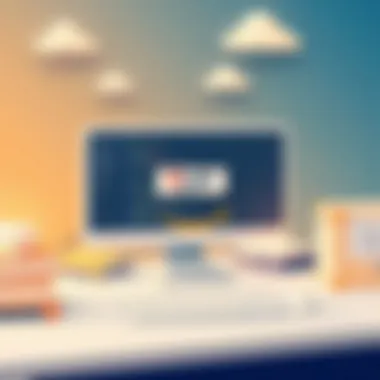

Next up are the overage fees and costs associated with scaling your services. With AWS's flexible infrastructure allowing you to increase resources on-the-fly, many users inadvertently overspend. Scaling is great when demand spikes, but without careful planning, these surges can rack up significant charges. For instance, if a sudden increase in app traffic incurs automatic scaling to additional EC2 instances, a user could face higher costs than anticipated within a single billing cycle.
Practically speaking, here's how to think about scaling costs:
- When managing instances, make sure to set thresholds for scaling proactively. Over-provisioning can lead to wasted resources.
- Monitor usage and optimize configurations regularly. Tools such as AWS Cost Explorer can help you visualize spending trends and adjust accordingly.
- Utilize scheduled scaling to reduce resource allocation during non-peak periods, ensuring costs are under control.
In summary, while AWS offers a wealth of features, these hidden costs often linger beneath the surface. By diligently analyzing data transfer rates and preparing for scaling expenses, users can tactfully navigate the intricate financial landscape of AWS. The more awareness around these factors, the better one can leverage the platform without falling into cost pitfalls.
Comparing AWS with Other Cloud Providers
When considering cloud services, a crucial aspect to examine is how AWS stacks up against other leading platforms. This comparison isn’t merely an academic exercise; it has practical implications for businesses, startups, and individual developers. Pricing structures, service offerings, and scalability options differ significantly across providers, affecting decision-making processes of potential users. Understanding these differences can save organizations a significant amount of money and headaches down the line.
AWS vs. Google Cloud Platform
In the battle of cloud titans, AWS and Google Cloud Platform (GCP) are frequently pitted against each other. Each platform attracts a distinct segment of the market owing to unique strengths.
- Service Portfolio: AWS boasts a more extensive array of services than GCP. More than 200 fully-featured services aim to cater to virtually every need from computing and storage to machine learning. Meanwhile, GCP has carved a niche with exceptional services in big data and machine learning, using its own internal capabilities to offer an attractive suite for data-heavy applications.
- Cost Efficiency: Pricing models between AWS and GCP diverge substantially. AWS often uses a pay-as-you-go pricing strategy; however, customers can find surprisingly high bills if they are not careful with usage. In contrast, GCP employs per-second billing, which may lead to cost savings for short-term workloads.
- Performance and Speed: GCP tends to offer superior performance in specific areas, especially when it comes to data processing and analytics. The Global Data Infrastructure of Google's network tends to shine in high-throughput and low-latency scenarios. This difference, while sometimes subtle, can be a tipping point for data-intensive applications.
Given these factors, when choosing between AWS and GCP, users should align their specific needs with the strengths of each platform.
AWS vs. Microsoft Azure
Another reputable contender is Microsoft Azure, which has gained significant traction in the market and serves both enterprises and individual developers well.
- Integration with Legacy Systems: A strong selling point for Azure is its seamless integration capabilities with existing Microsoft products like Windows Server, Active Directory, and Office applications. Companies already entrenched in Microsoft’s ecosystem may find Azure a lower-barrier option. On the other hand, AWS offers very broad compatibility but often requires additional middleware setups for Microsoft-centric environments.
- Hybrid Cloud Solutions: Azure excels in hybrid cloud solutions, allowing businesses to maintain a combination of on-premise and cloud resources. AWS, while also offering hybrid capabilities, is perceived as more formidable in fully-managed cloud services. This could sway businesses leaning towards gradual cloud migration rather than a full transition.
- Pricing and Packages: Pricing strategies differ here too; Azure often promotes competitive upfront costs, especially for organizations already using Microsoft subscriptions. However, the fine print can reveal additional fees that make AWS potentially more economical in the long run depending on usage patterns.
Both AWS and Azure bring substantial benefits to the table, and the decision often hinges on specific organizational requirements and existing infrastructure.
Understanding the distinctions between AWS and its competitors such as GCP and Azure is pivotal in making informed decisions that align with an organization’s operational needs and financial constraints.
Evaluating Suitability for Various Users
When considering the myriad offerings of Amazon Web Services, one must assess how these services align with specific user needs. The importance of this topic in the context of AWS cannot be understated, as its designed functionalities cater to a wide audience with varying requirements. Understanding the suitability of AWS for different user groups assists in making informed decisions, optimizing resources, and ultimately enhancing operational efficacy.
Startup Perspectives
Startups often tread on a tightrope, with limited budget and maximum expectations. This is where AWS can shine. The flexibility of cloud solutions, especially for nascent firms, offers a golden opportunity to scale without the upfront costs associated with traditional infrastructure. Many startups lean towards the AWS Free Tier, which provides access to essential services for free up to a certain limit. They can test, innovate, and refine their products in a cost-effective environment.
However, startups must be cognizant of potential pitfalls. As the venture grows, the consumption of services could spiral beyond free-tier limits quickly, leading to unforeseen costs. Thus, keeping an eye on resource management and employing cost management tools becomes paramount. Understanding pricing structures and selecting the appropriate pricing model is also essential. Getting lost in the sheer number of services could lead to overspending if not properly addressed.
Enterprise Use Cases
For larger enterprises, the scenario shifts dramatically. With established protocols and larger budgets, AWS presents a more complex arena. Enterprises typically require robust, tailored solutions that align with their operational needs and regulatory requirements. AWS offers a suite of services that can be mixed and matched, catering to specific business processes—be it analytics, machine learning, or hosting massive databases.
Cost management here becomes a systematic endeavor. Enterprise resource planning (ERP) systems must integrate seamlessly with cloud solutions, which often means really digging into available pricing models, such as Reserved Instances or Savings Plans. Large companies can benefit from long-term commitments that lead to significant cost savings, but only if they accurately predict future usage.
Moreover, enterprises must navigate interdepartmental needs. Costs need to be justified, monitored, and reported, which can lead to complexities in budgeting. Failure to efficiently manage AWS utilization can lead to substantial overage fees, which can jeopardize the ROI prospects of cloud solutions.


Individual Developers
Individual developers working on personal projects or small-scale applications also find AWS appealing but should approach it differently. For them, AWS serves as a playground rather than a battleground. With the Free Tier and other budget-friendly options, individuals can experiment without financial strain.
Nevertheless, even small-time users must be mindful of unpredictable costs, especially when scaling up or trying out features that may not be fully comprehended. Resources can easily accrue charges, often without much visibility. Timing and tracking usage manually can become a hassle, making it prudent to adopt strategies for alerting oneself of spikes in usage.
In essence, assessing suitability for various user groups on AWS requires an understanding of their unique operational frameworks and challenges. Whether for startups, enterprises, or individual developers, each category faces distinct considerations that determine how they leverage AWS without breaking the bank. The ongoing evaluation of usage, costs, and benefits ensures that AWS can meet the diverse needs of a growing tech landscape, all the while enabling innovation and growth without leading to financial ruin.
Cost Management Strategies on AWS
Effective cost management on Amazon Web Services is essential for any organization leveraging the platform’s extensive capabilities. This section delves into the various strategies and tools that can help users control their expenses while maximizing the value derived from AWS services. Understanding these strategies is vital, especially considering that unmonitored usage can lead to unexpected costs. By implementing thoughtful cost management practices, users can ensure that their cloud spend aligns with their operational needs and budgetary constraints.
Tools and Best Practices for Budgeting
Managing costs effectively requires not just awareness but also the right tools and best practices in place. AWS offers a suite of resources designed to assist users in budgeting their cloud expenses:
- AWS Budgets: This tool enables users to set custom cost or usage budgets. Users can receive alerts when they exceed, or predictably approach their budget, helping prevent nasty surprises.
- Cost Explorer: Visualize and analyze historical spending patterns, allowing businesses to identify trends in usage and expenditure. This feature is particularly handy for making informed predictions about future costs.
- Tagging Resources: Users can categorize AWS resources with tags. By applying tags consistently, organizations can track spending by department, project, or application, simplifying the budgeting process significantly.
Adopting best practices also plays a crucial role in cost management. Here are some effective methods:
- Regular Review of Usage: Regularly reviewing resource utilization ensures that businesses identify underused resources that can be terminated or downscaled, optimizing expenditure.
- Utilizing Savings Plans: Committing to a certain amount of usage over one or three years can yield significant savings compared to on-demand pricing. Evaluating usage patterns can help identify if this option is beneficial.
- Automated Scaling: Setting up automated scaling ensures that resources scale up or down based on demand, which allows businesses to pay only for what they need when they need it.
Setting Spending Alerts and Budget Policies
Setting up spending alerts and creating budget policies is a proactive step towards maintaining fiscal responsibility on AWS. Here’s how users can effectively set these mechanisms in place:
- Creating Alerts: Users can configure alerts in AWS Budgets to notify them when costs exceed predetermined thresholds or when usage patterns suggest approaching budgets. These alerts can be sent via email, providing immediate and actionable insights.
- Establishing Budget Policies: It’s wise to develop budget policies that not only set limits on spending but also define how to manage resources in response to alerts. For instance, if spending approaches a certain limit, some automated actions could be triggered, such as turning off non-essential services.
- Periodic Review of Alerts and Policies: As organizational needs change over time, continuously reassessing budget alerts and policies ensures they remain relevant and effective. This iterative process helps adapt strategies to evolving usage patterns.
Implementing these measures not only aids in keeping costs in check but also fosters a culture of financial awareness within teams. Cutting down on unnecessary expenses and raising awareness about usage can transform how organizations approach cloud resources.
"Cloud services, when managed well, can be a boon to operations, enabling flexibility and scalability without breaking the bank."
The End
Summarizing the AWS Pricing Landscape
AWS presents a complex pricing structure that includes a variety of models, such as pay-as-you-go, reserved instances, and a free tier. When dissecting these models, users might feel like they are entering a maze, with different paths leading to different outcomes. Nevertheless, it is crucial to recognize that the true cost of AWS isn't always apparent at first glance.
For instance, while the initial appeal of the free tier can mislead one into thinking they will incur no expenses, deeper examination will show that certain limits, configurations, and uses can quickly escalate costs. To better navigate this landscape, consider these components:
- Pricing Models: Understand how the selection between pay-as-you-go and reserved instances can fundamentally affect overall costs.
- Hidden Costs: Be aware of potential expenses related to data transfer and scaling that might not be evident initially.
- Cost Management Tools: Leverage tools and best practices to set budgets and alerts, which are indispensable in keeping expenditures in check.
Ultimately, summarizing these elements results in a clearer view, encouraging users to balance their current needs with future implications of the choices they make today.
Forward-Looking Considerations
As AWS continues to evolve, staying abreast of emerging trends and potential changes in pricing models becomes paramount. Several forward-looking considerations warrant attention:
- Technological Advancements: With the rapid pace of technological change, new services and features could alter how costs materialize. Keeping an ear to the ground regarding AWS announcements can yield insights that may help to optimize resource allocation and spending.
- Competitive Landscape: As other cloud providers, like Google Cloud and Microsoft Azure, adapt their pricing strategies, users should remember that the cloud market is not static. Comparisons should be a regular part of the strategic planning process.
- Regulatory Changes: Compliance with data protection laws and guidelines can usher in new costs or change existing pricing frameworks. Understanding these regulations helps ensure that businesses remain both compliant and cost-effective.
In summary, a keen awareness of not only the current pricing structure but also the potential future implications is essential for anyone utilizing AWS. By adopting a proactive approach, users can harness the flexibility and scalability of AWS while managing their expenses more effectively.
A thorough understanding of AWS pricing is not just about managing costs—it's about strategizing for the future, ensuring sustainability, and maximizing resources to fuel innovation.
For additional insights, consider resources such as Wikipedia on Cloud Computing or AWS documentation.



