A Comprehensive Guide to Selecting the Ideal Programming Editor for Optimal Workflow Efficiency


Overview of Selecting the Best Editor for Programming
In the ever-evolving landscape of programming, the choice of an editor plays a pivotal role in developers' lives. A snippet of code can turn into a masterpiece with the right editor while a mediocre one can hinder progress. It's vital to understand the nuances of various editors to streamline the coding journey efficiently.
Definition and Importance of Editor Selection
Selecting the best editor for programming is synonymous with choosing the perfect brush for an artist. An editor is where ideas transform into functional code, making it a fundamental tool for developers. Its significance lies in enhancing productivity, code readability, and overall coding experience.
Key Features and Functionalities to Consider
When delving into editor selection, numerous factors come into play - syntax highlighting, intelligent code completion, customization options, and plugin support are crucial features. A smooth user interface, cross-platform compatibility, and debugger integration also contribute to an efficient coding environment.
Use Cases and Benefits
The ideal editor varies based on individual preferences and project requirements. From lightweight editors like Sublime Text to robust IDEs like Visual Studio, each serves a unique purpose. Editors significantly impact coding speed, collaboration, debugging ease, and project scalability.
Best Practices for Optimal Editor Usage
Embracing best practices ensures optimal utilization of the chosen editor, fostering productivity and minimizing setbacks throughout the development process. Let's delve into the industry-recommended strategies for maximizing efficiency.
Industry-Approved Implementation Strategies
Adopting industry best practices involves configuring the editor settings to align with coding standards, utilizing version control systems effectively, and leveraging keyboard shortcuts to expedite code creation. Establishing a consistent workflow and incorporating code reviews also promote synergy within development teams.
Tips for Enhancing Efficiency and Productivity
To enhance coding efficiency, developers should familiarize themselves with advanced editor functionalities, such as search-and-replace features, snippets usage, and task automation. Utilizing plugins for performance optimization and staying abreast of keyboard shortcuts can significantly boost productivity.
Common Pitfalls to Avoid
Despite the myriad advantages editors offer, pitfalls like excessive plugin usage, neglecting backup repositories, and overlooking code refactoring can impede progress. Recognizing and mitigating these common pitfalls is imperative to maintaining a smooth coding workflow.
Exemplary Case Studies and Insights
The implementation of editors in real-world scenarios showcases the tangible benefits and challenges developers encounter. Let's explore how industry experts have leveraged editors to drive successful projects, lessons learned, and wisdom gained from their experiences.
Successful Implementation Demonstrations
Various case studies illustrate editors' pivotal role in accelerating development cycles, fostering collaboration among team members, and optimizing code quality. Extracting insights from these implementations offers valuable lessons for aspiring developers.
Outcomes Achieved and Industry Expert Opinions
The outcomes achieved through editor implementation provide tangible results, demonstrating increased productivity, enhanced code maintainability, and streamlined communication within development teams. Industry experts' perspectives shed light on optimal editor usage and its impact on project success.
Current Trends and Future Considerations
Staying abreast of the latest trends in editor development is essential for informed decision-making and fostering innovative coding practices. Let's explore the upcoming advancements, industry forecasts, and groundbreaking innovations shaping the coding landscape.
Emerging Advancements in Editor Development
With technology continually evolving, editors are incorporating AI-driven features, cloud-based collaboration tools, and enhanced code analysis capabilities. Understanding these advancements empowers developers to adapt to changing methodologies and enhance coding efficiency.
Industry Trends and Forward-looking Forecasts
Analyzing current industry trends sheds light on the direction of editor development, including seamless integration with project management tools, enhanced code debugging functionalities, and increased cross-platform compatibility. Forecasts provide insights into future editor enhancements and their implications for developers.
Interactive How-To Guides and Practical Tutorials
Navigating the intricacies of various editors requires comprehensive guides and hands-on tutorials to facilitate seamless adoption and utilization. Let's explore step-by-step guides, beginner-friendly tutorials, and expert tips for harnessing the full potential of editors.
Comprehensive Guides for Editor Utilization


Step-by-step guides offer detailed instructions on configuring editor settings, optimizing workflow processes, and leveraging advanced features for enhanced productivity. Beginners and experienced users alike benefit from practical demonstrations and insightful tips for effective editor utilization.
Hands-On Tutorials for Skill Advancement
Engaging in hands-on tutorials enables developers to experiment with editor functionalities, practice code optimization techniques, and explore new coding paradigms. These tutorials cater to varying skill levels, from beginners seeking foundational knowledge to advanced users honing their coding capabilities.
Practical Tips and Tricks for Effective Coding
Incorporating practical tips and tricks enhances developers' coding efficiency, encouraging best practices, code maintainability, and collaborative coding initiatives. These insights offer actionable strategies for mitigating challenges, optimizing coding processes, and achieving coding proficiency.
Introduction
When it comes to programming, the importance of selecting the right editor cannot be overstated. The choice of editor can significantly impact a developer's efficiency, code quality, and collaboration capabilities. In this comprehensive guide to choosing the best editor for programming, we will delve into the essential factors that software developers, IT professionals, data scientists, and tech enthusiasts need to consider.
Understanding the Importance of a Good Editor
Enhancing Productivity
Enhancing productivity is a crucial aspect of a good editor. By providing features like intelligent code completion, quick navigation, and debugging tools, a productive editor streamlines the coding process, allowing developers to write, test, and deploy code more efficiently. This feature is highly sought after by professionals aiming to optimize their workflow and deliver projects timely and accurately.
Improving Code Readability
The ability of an editor to improve code readability is paramount. Cluttered, messy code can hinder collaboration and maintenance. A good editor enhances code readability through features like syntax highlighting, code folding, and formatting assistance, making it easier for developers to comprehend and work with complex codebases. This characteristic significantly contributes to the overall legibility and maintainability of code.
Facilitating Collaboration
Collaboration is vital in software development, and a good editor facilitates this process seamlessly. Features such as real-time collaboration, integration with version control systems, and shared environments enable team members to work together efficiently regardless of geographical locations. The collaborative aspect of an editor enhances communication, code sharing, and project synchronization.
Key Factors to Consider
Language Support
Language support is a critical factor when choosing an editor. A good editor should offer robust support for various programming languages, frameworks, and technologies. This feature ensures that developers can work with their preferred languages and tools, enhancing their versatility and enabling them to tackle a wide range of projects with ease.
Customization Options
Customization options provide developers with the flexibility to tailor the editor to suit their unique preferences and workflow. From themes and key bindings to snippet libraries and extensions, customization options allow developers to create a personalized coding environment that boosts productivity and comfort. The ability to customize the editor according to individual needs is a valuable asset for professionals seeking an optimized coding experience.
Performance and Speed
Performance and speed are essential considerations for a good editor. A responsive editor that can handle large codebases, complex operations, and resource-intensive tasks without lagging or crashing is vital for seamless coding experiences. Developers rely on editors that offer fast response times, efficient memory usage, and smooth performance to enhance their productivity and streamline their development workflow.
Popular Editors in the Market
When delving into the realm of programming, selecting the optimal editor becomes a pivotal decision. Popular editors offer a plethora of functionalities that can significantly impact productivity, code readability, and teamwork collaboration. Understanding the nuances of the market's top editors is essential for a seamless coding experience.
Visual Studio Code
Visual Studio Code stands out in the market due to its remarkable extensibility through plugins. This feature allows users to customize their editing environment according to their specific requirements, enhancing both functionality and user experience. The extensive range of plugins available caters to various programming languages and tools, making Visual Studio Code a versatile choice for developers seeking a tailored editing experience. While the abundance of plugins may sometimes lead to decision fatigue, careful selection can result in a personalized and efficient workflow.
Integrating Git control within Visual Studio Code streamlines version control processes, promoting efficient collaboration and code management. This built-in feature reduces the need for external Git applications, thereby simplifying the development cycle. Despite its advantages, users should remain cautious of potential conflicts that could arise when handling complex branching structures or large codebases through the integrated Git control feature.
Furthermore, Visual Studio Code boasts a user-friendly interface that appeals to both novice and seasoned developers. The intuitive layout, customizable themes, and accessible settings contribute to a seamless editing experience. Navigating through projects and executing commands within the editor are simplified, fostering a conducive environment for focused and efficient coding sessions.
Sublime Text
At the core of Sublime Text's appeal lies its unparalleled speed and efficiency, distinguishing it as a go-to editor for programmers working on resource-intensive projects. The responsiveness and performance optimizations of Sublime Text enable users to navigate large files swiftly and execute tasks promptly, enhancing overall productivity. However, users should note that extensive customization or a heavy reliance on plugins may impact Sublime Text's performance, necessitating a balanced approach to configuration.
Sublime Text offers a rich selection of packages that extend its core functionality, catering to diverse programming needs. The abundance of available packages covers a wide range of features, from language support and syntax highlighting to build systems and integrated development environments. Leveraging this extensive package ecosystem empowers users to tailor Sublime Text to their unique development workflows, amplifying the editor's capabilities.
Moreover, Sublime Text prides itself on its cross-platform compatibility, allowing seamless transitions between different operating systems. Whether working on a Windows, macOS, or Linux machine, Sublime Text maintains consistency in user experience and feature availability. This cross-platform flexibility grants developers the freedom to choose their preferred operating system without compromising their editing environment.
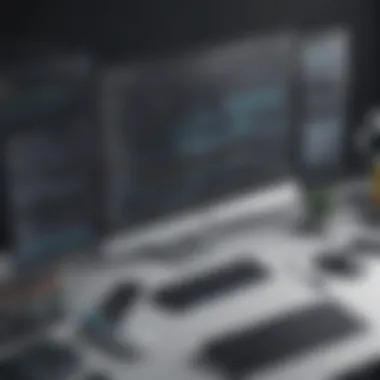

Atom
Unique in its hackability and customizability, Atom presents a playground for users to modify and optimize their editing environment. The editor's open architecture encourages experimentation and customization, fostering a community-driven ethos of shared innovation. By delving into Atom's extensive customization options, users can tailor the editor to align with their unique preferences and coding practices.
An in-built package manager within Atom simplifies the process of discovering and installing extensions, expanding the editor's functionality with ease. The repository of available packages covers a wide spectrum of features, allowing users to augment their workflow with tools ranging from linters and debuggers to project management utilities. However, users should exercise caution when installing third-party packages to ensure compatibility and avoid potential conflicts within Atom.
Community support within Atom creates a vibrant ecosystem where users can seek assistance, share insights, and collaborate on enhancing the editor's features. The open dialogue facilitated by the Atom community promotes knowledge exchange and continuous improvement, enriching the overall user experience. Engaging with fellow Atom users through forums, social media channels, and collaborative projects can unlock innovative solutions and foster a sense of belonging within the editor's user community.
IntelliJ IDEA
Renowned for its advanced code analysis capabilities, IntelliJ IDEA elevates the development process through comprehensive error detection, code suggestions, and performance optimizations. The editor's intelligent analysis tools empower users to write cleaner, more efficient code, reducing the likelihood of bugs or logical errors. By harnessing IntelliJ IDEA's code analysis features, developers can enhance code quality, readability, and maintainability across projects.
Seamless integration with a myriad of tools and frameworks positions IntelliJ IDEA as a versatile companion for developers working across diverse tech stacks. The editor's compatibility with various build tools, version control systems, and testing frameworks streamlines development workflows, encouraging a unified and streamlined coding experience. Developers leveraging IntelliJ IDEA can seamlessly transition between different tools and tasks within a unified environment, enhancing productivity and reducing context-switching overhead.
Tailored specifically for Java development, IntelliJ IDEA provides a comprehensive set of features and tools optimized for Java projects. From integrated build tools to sophisticated refactoring capabilities, the editor streamlines Java development tasks, enabling developers to focus on crafting robust and efficient Java applications. The integrated Java development environment within IntelliJ IDEA offers debugging support, smart assistance features, and project management tools tailored to Java developers' unique requirements.
Specialized Editors for Specific Languages
In this section of the article, we delve into the crucial aspect of specialized editors tailored for specific programming languages. Specialized editors play a significant role in the coding process by offering language-specific features and tools that enhance developers' efficiency. By focusing on a particular language, these editors provide targeted support, streamlining the coding experience and optimizing productivity. Developers can benefit from specialized editors such as PyCharm for Python and WebStorm for JavaScript by leveraging language-specific functionalities that cater to the unique nuances of each programming language.
Python - PyCharm
Dedicated Python Support
Diving into the realm of PyCharm's dedicated Python support, we uncover a fundamental aspect that sets this specialized editor apart. By offering a comprehensive set of tools specifically designed for Python development, PyCharm enables developers to navigate, debug, and optimize their Python code effectively. The dedicated Python support in PyCharm includes syntax highlighting, intelligent code completion, and seamless integration with popular Python libraries. This tailored feature not only simplifies coding tasks but also ensures consistency and accuracy in Python projects, making PyCharm a preferred choice for Python developers seeking a robust and efficient coding environment.
Smart Code Assistance
Another standout feature of PyCharm is its smart code assistance, a functionality that goes beyond basic code completion. With advanced code analysis capabilities, PyCharm provides real-time feedback on coding errors, suggests optimizations, and offers intelligent context-aware code completion. This feature empowers developers to write cleaner, more efficient code while minimizing errors and enhancing coding speed. The smart code assistance in PyCharm serves as a valuable tool for Python developers looking to elevate their coding standards and streamline their workflow.
Integration with Scientific Tools
PyCharm's integration with scientific tools reinforces its position as an all-encompassing Python development environment. By seamlessly connecting with popular scientific libraries and frameworks such as NumPy, SciPy, and Matplotlib, PyCharm caters to developers working on data science, machine learning, and scientific computing projects. The integration with scientific tools enables smooth data analysis, visualization, and modeling within the PyCharm IDE, empowering developers to tackle complex Python tasks with ease. This distinctive feature positions PyCharm as a premier choice for Python developers navigating the intricacies of scientific programming.
JavaScript - WebStorm
Intelligent Coding Assistance
As we shift our focus to WebStorm's intelligent coding assistance, we uncover a vital component that enhances the JavaScript development experience. WebStorm's intelligent coding assistance offers robust support for JavaScript coding, including smart code completion, error detection, and automated code refactorings. By providing real-time feedback on code quality and suggesting improvements, WebStorm aids developers in writing high-quality JavaScript code efficiently. This feature is instrumental in optimizing the development process and promoting best coding practices among JavaScript developers.
Node.js and Angular Support
WebStorm's extensive support for Node.js and Angular development further solidifies its appeal among JavaScript developers. With built-in functionalities tailored for Node.js server-side JavaScript and Angular frontend development, WebStorm streamlines the creation of Node.js applications and Angular projects. Developers can benefit from features like intelligent navigation to Angular components, built-in support for Node.js frameworks, and seamless integration with front-end technologies. This comprehensive support for Node.js and Angular distinguishes WebStorm as a go-to editor for JavaScript developers working on diverse projects.
Test Runner and Debugger
An essential feature of WebStorm is its integrated test runner and debugger, offering developers robust testing and debugging capabilities for JavaScript projects. With the ability to run and debug tests directly within the IDE, developers can efficiently identify and resolve bugs, errors, and issues in their code. WebStorm's test runner provides comprehensive testing frameworks integration, while its debugger offers intuitive debugging tools for JavaScript code. This feature combination simplifies the testing process, ensures code accuracy, and enhances the overall quality of JavaScript projects developed in WebStorm.
Open-Source Editors
Open-source editors play a crucial role in the realm of programming tools due to their unique characteristics and advantages. These editors, such as Vim and Emacs, offer a transparent and collaborative environment for developers to innovate and enhance their coding experiences. By being open-source, these editors allow for customization according to specific needs and preferences, making them highly adaptable to various programming tasks. The community-driven nature of open-source software ensures continuous development and improvement, resulting in feature-rich and reliable editing tools that cater to a diverse range of programming languages and requirements.
Vim
Modal Editing
Modal editing is a distinctive feature of Vim that revolutionizes the editing process by separating different modes for text input and command execution. This unique approach increases efficiency and speed in coding tasks, as it eliminates the need to consistently reach for the mouse or navigate through complex menus. Vim's modal editing simplifies the workflow by assigning specific functions to different key combinations, enabling programmers to perform tasks with minimal effort and maximum control. While the initial learning curve of modal editing may seem steep, the long-term benefits in productivity and customization make it a preferred choice for developers seeking enhanced coding capabilities.
Highly Configurable
Vim's high configurability empowers users to tailor the editor precisely to their workflow preferences, making it a versatile and personalized tool for programming tasks. From key bindings to plugins and color schemes, Vim offers extensive customization options that allow developers to create a coding environment that optimally suits their needs. This flexibility not only enhances user experience but also promotes creativity and efficiency in tackling coding challenges. The ability to configure Vim according to individual preferences makes it a valuable asset for programmers looking to streamline their coding process and boost productivity.
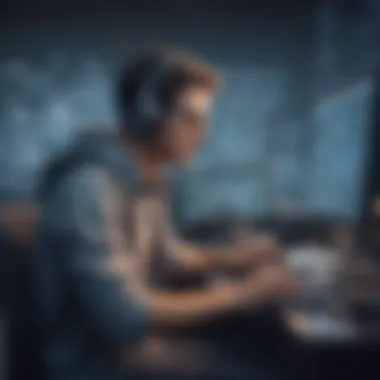

Extensive Plugin Ecosystem
Vim's extensive plugin ecosystem expands the editor's functionality and capabilities by offering a wide range of tools and enhancements developed by the community. These plugins provide additional features such as syntax highlighting, auto-completion, version control integration, and more, further enriching the coding experience in Vim. The collaborative nature of the plugin ecosystem ensures that developers have access to a diverse selection of tools that cater to various programming languages and project requirements. By utilizing plugins, Vim users can customize their editing environment, increase coding efficiency, and stay up-to-date with the latest industry trends and technologies.
Emacs
Customization with Lisp
Emacs distinguishes itself through its unique customization capabilities using the Lisp programming language. This feature allows users to extend and modify Emacs' functionality according to their specific needs and preferences, creating a truly personalized editing environment. By leveraging the power of Lisp, developers can enhance Emacs with custom commands, macros, and interfaces that optimize their workflow and boost productivity. The ability to tailor Emacs through Lisp customization offers a level of control and adaptability that make it a preferred choice for programmers who value flexibility and innovation in their coding tools.
Integrated Version Control
One of Emacs' key features is its seamless integration with version control systems, enabling developers to manage and track changes in their code effortlessly. By supporting popular version control tools such as Git and SVN, Emacs streamlines the coding workflow by providing easy access to version history, branch management, and collaboration features. This integration simplifies the process of version control, ensuring that developers can focus on writing code without being hindered by complex versioning procedures. The unified environment for coding and version control within Emacs enhances productivity and ensures efficient project management for software development teams.
Extensibility via Packages
Emacs' extensibility through packages offers a wealth of additional functionalities and utilities that can be seamlessly integrated into the editor. These packages, developed by the Emacs community, cover a wide range of features such as language modes, productivity tools, debugger interfaces, and more, expanding Emacs' capabilities beyond its core functions. By leveraging these packages, developers can enhance their coding experience, automate repetitive tasks, and explore new tools to improve their programming efficiency. The rich ecosystem of packages in Emacs fosters innovation and customization, allowing users to tailor the editor to their specific requirements and stay ahead in the rapidly evolving landscape of programming tools.
Cloud-Based Editors
In the fast-evolving landscape of programming tools, Cloud-Based Editors emerge as a pivotal aspect of software development workflows. These editors offer unparalleled flexibility and accessibility, allowing developers to work seamlessly across different devices and locations. By leveraging cloud infrastructure, developers can sidestep hardware limitations and focus on their code. The ability to collaborate in real-time, synchronize projects effortlessly, and access a unified development environment are some notable benefits of Cloud-Based Editors that streamline the coding process.
CodeSandbox
Instant Setup for Projects
The feature of Instant Setup for Projects sets CodeSandbox apart by providing developers with a quick and efficient way to start working on their projects without the hassle of setting up complex environments. This feature significantly reduces the onboarding time for new projects, enabling developers to dive straight into coding. The ease of setup enhances productivity, particularly for time-sensitive projects, making CodeSandbox a preferred choice for developers seeking swift deployment and testing of their code.
Live Collaboration Features
CodeSandbox's Live Collaboration Features foster teamwork and idea exchange by allowing multiple developers to work on the same project simultaneously. This feature promotes real-time collaboration, ensuring that team members can code together seamlessly, share insights, and provide instant feedback. The interactive nature of live collaboration features accelerates the development process, increases collaborative efficiency, and fosters a sense of unity among team members.
Export to GitHubGitLab
The functionality to Export to GitHubGitLab in CodeSandbox empowers developers to seamlessly sync their projects with these popular version control platforms. This feature streamlines the process of pushing changes to repositories, sharing code with a wider audience, and ensuring version control integrity. By enabling direct exports to GitHub or GitLab, CodeSandbox facilitates code management and project scalability, making it a valuable asset for developers seeking efficient version control practices.
AWS Cloud9
Integrated AWS Services
AWS Cloud9's Integrated AWS Services offer developers a comprehensive toolkit within the Cloud9 environment, providing seamless access to AWS resources and services directly from the editor. This integration simplifies the configuration process, eliminates the need for external setups, and enhances developer productivity by centralizing all necessary tools in one workspace. By leveraging AWS services seamlessly through AWS Cloud9, developers can focus on coding without disruptions, thereby optimizing their development workflow.
Remote Development Environment
The Remote Development Environment feature in AWS Cloud9 enables developers to work on projects from anywhere, eliminating geographical constraints and minimizing setup complexities. This feature empowers developers to access and modify their code repositories remotely, collaborate with team members effortlessly, and maintain consistency across development environments. The flexibility and mobility offered by the Remote Development Environment enhance developer agility and ensure uninterrupted workflow continuity.
Real-Time Collaboration
AWS Cloud9's Real-Time Collaboration feature revolutionizes teamwork by providing developers with a platform to collaborate synchronously on projects. This feature facilitates instant communication, seamless code sharing, and simultaneous editing possibilities, promoting effective team collaboration regardless of physical location. With real-time collaboration capabilities, AWS Cloud9 fosters a dynamic and interactive coding environment, enabling developers to collectively enhance productivity, exchange ideas, and refine code collaboratively.
Conclusion
In the realm of programming, selecting the right editor is a critical decision that greatly influences efficiency and productivity. The choice of editor can impact how a developer codes, collaborates with team members, and navigates through complex projects. Considering the plethora of editors available, making an informed decision based on unique requirements is paramount. By evaluating factors such as language support, customization options, and performance, developers can align their preferences with the features offered by different editors. This comprehensive guide delves into various aspects of editors, helping software developers, IT professionals, data scientists, and tech enthusiasts optimize their coding workflow by choosing the most suitable editing tool.
Choosing Your Perfect Editor
Deciding on the ideal editor for programming involves assessing individual needs and preferences to streamline coding tasks effectively. Within this process, the concept of evaluating requirements plays a crucial role in aligning editor capabilities with specific coding demands. By pinpointing essential features needed for coding projects, developers can enhance their programming experience and efficiency. This segment highlights the significance of understanding personal requirements and selecting an editor that fulfills those criteria optimally.
Evaluate Your Requirements
Evaluating requirements involves a meticulous analysis of the tools and functions necessary to facilitate smooth coding processes. This tailored approach ensures that developers can focus on features that directly impact their coding tasks, such as syntax highlighting, code navigation, and debugging tools. By understanding one's coding style and preferences, developers can choose an editor that complements their workflow efficiently. Evaluating requirements enables developers to prioritize functionalities that enhance productivity and streamline the coding experience, creating a tailored environment that promotes coding success.
Try Out Different Editors
Exploring different editors allows developers to experiment with various interfaces, features, and functionalities to determine the most compatible option for their coding needs. Trying out different editors provides insights into how each tool addresses coding complexities, offering a firsthand experience of the editing capabilities. By exploring multiple editors, developers can discover unique features, shortcuts, and customization options that align with their coding preferences. This hands-on approach empowers developers to make informed decisions by comparing editing tools and selecting the most intuitive and efficient solution for their programming requirements.
Community Feedback and Reviews
Community feedback and reviews offer valuable insights into the practical experiences of fellow developers using different editing tools. By leveraging community discussions, forums, and reviews, developers gain a deeper understanding of how specific editors perform in real-world scenarios. Community feedback provides firsthand perspectives on editor functionalities, performance, and user experience, aiding developers in making informed choices. By considering community insights and recommendations, developers can align their editor selection with popular choices that have garnered positive reviews and acceptance within the programming community.



