Mastering UI Prototyping: A Comprehensive Guide for Software Developers and Design Enthusiasts


Overview of UI Prototyping
UI prototyping is a crucial aspect of software development and design processes. It involves creating a preliminary visual representation of the user interface, allowing designers and developers to test functionality and gather feedback early in the development lifecycle. By simulating the user experience, UI prototyping ensures that the final product meets user expectations and requirements.
Key Features and Benefits
- Allows for early validation of design choices
- Facilitates collaboration between designers and developers
- Identifies usability issues before final implementation
- Speeds up the development process and reduces costs
Use Cases
UI prototyping is essential for a wide range of industries, including web development, mobile app design, and software development. From showcasing new features to testing user interactions, prototyping plays a key role in ensuring the success of digital products.
Best Practices for UI Prototyping
When it comes to UI prototyping, following industry best practices is crucial for achieving optimal results. Designers and developers should pay attention to details, focus on user experience, and prioritize feedback throughout the prototyping process.
Tips for Maximizing Efficiency
- Start with simple wireframes before moving to high-fidelity prototypes
- Gather feedback from stakeholders and end users regularly
- Use prototyping tools that align with the project requirements
Common Pitfalls to Avoid
- Overcomplicating prototypes with unnecessary features
- Ignoring user feedback and design iteration
- Failing to consider responsiveness and usability across devices
Case Studies in UI Prototyping
Real-world examples provide valuable insights into successful UI prototyping practices. By examining case studies, developers and designers can learn from industry experts and understand how prototyping contributes to the overall success of a project.
Lessons Learned and Outcomes Achieved
Case studies highlight the impact of UI prototyping on product design and development. By studying past projects, professionals can gain a deeper understanding of best practices and potential challenges in prototyping.
Insights from Industry Experts
Expert opinions and insights can offer valuable perspectives on UI prototyping trends and emerging practices. By learning from experienced professionals, designers and developers can stay informed about the latest innovations in the field.
Latest Trends and Updates in UI Prototyping
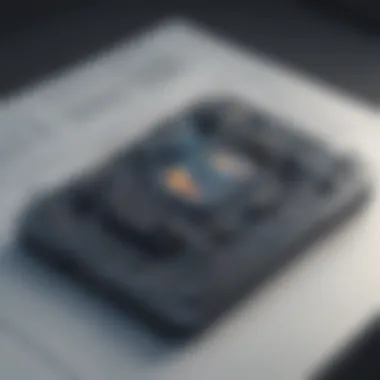

Stay up to date with the latest advancements and industry trends in UI prototyping. By exploring the current landscape of prototyping tools and technologies, professionals can adapt their workflows to incorporate innovative practices and methodologies.
Current Industry Trends
- Rise of collaborative prototyping tools for remote teams
- Integration of augmented reality in UI design and testing
- Emphasis on accessibility and inclusive design principles
Innovations and Breakthroughs
From advanced animation capabilities to enhanced interactivity, UI prototyping tools continue to evolve. By embracing new innovations, designers and developers can push the boundaries of traditional prototyping methods.
How-To Guides and Tutorials for UI Prototyping
Practical guidance and step-by-step tutorials help beginners and advanced users master the art of UI prototyping. By following detailed instructions and hands-on exercises, professionals can enhance their prototyping skills and create impactful user interfaces.
Practical Tips and Tricks
- Explore different prototyping techniques and methodologies
- Learn how to create interactive and engaging prototypes
- Understand the importance of user testing and iteration in prototyping processes
Hands-On Tutorials
- Building responsive prototypes with HTML, CSS, and Java Script
- Integrating animations and microinteractions in prototypes
- Conducting user testing and incorporating feedback into design iterations
Introduction to UI Prototyping
UI prototyping plays a pivotal role in the development and design processes, serving as a foundational element in creating user-friendly interfaces. Its importance lies in facilitating collaboration between software developers and design enthusiasts, streamlining the communication of ideas and concepts. By employing prototyping techniques, stakeholders can visualize the end product, iterate on design concepts, and identify potential user experience challenges early in the development cycle. This section will delve into the significance of incorporating UI prototyping from the initial stages of a project, highlighting how it enhances the overall efficiency and effectiveness of the design process.
Definition and Concept
When we refer to UI prototyping, we are discussing the practice of creating interactive representations of a software application's interface. These prototypes range from low-fidelity wireframes to high-fidelity clickable models that simulate the final product's functionality. The primary goal of UI prototyping is to provide a tangible preview of the user interface, allowing designers and developers to gather feedback, refine design elements, and validate user interaction patterns. By focusing on the visual and interactive aspects of an application, prototyping aids in translating abstract ideas into tangible user experiences.
Importance in Software Development
UI prototyping holds immense importance in software development by serving as a bridge between design and implementation phases. Through prototyping, software developers can validate the feasibility of design concepts, identify technical challenges, and establish a common language with designers. Furthermore, prototyping minimizes the risks associated with assumptions about user preferences and behaviors, leading to more user-centric design decisions. By emphasizing usability and functionality early on, prototyping reduces the likelihood of costly design revisions and enhances overall software quality and user satisfaction.
Role in Design Process
In the design process, UI prototyping functions as a powerful tool for iteratively refining design solutions based on user feedback and usability testing. It enables designers to explore multiple design variations, test different interaction patterns, and refine user flows before entering the development phase. By incorporating prototyping into the design workflow, design enthusiasts can communicate their design intentions effectively, align stakeholders' expectations, and ensure that the final product meets user needs and business objectives. The role of prototyping goes beyond visual representation, emphasizing user experience considerations that are instrumental in creating successful software applications.
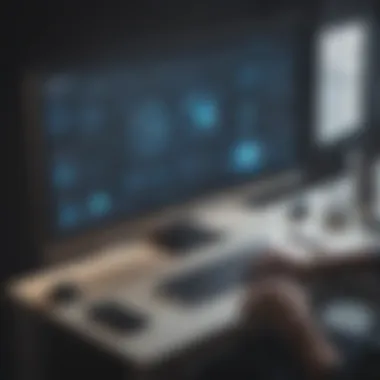

Types of UI Prototyping
In the realm of UI prototyping, understanding the different types plays a crucial role in the development and design processes. Types of UI prototyping refer to the varying levels of fidelity and interactivity in prototypes, each serving distinct purposes and offering unique benefits. By categorizing prototypes into different types, developers and designers can efficiently communicate and iterate on design concepts. From low-fidelity to high-fidelity and interactive prototypes, each type has its significance that empowers creators to bring ideas to life virtually.
Low-Fidelity Prototypes
Low-fidelity prototypes are fundamental in the initial stages of design, focusing on basic visual representations and layouts without intricate details. These simplified mock-ups allow for rapid ideation and exploration of concepts, enabling stakeholders to provide early feedback on the overall structure and flow of the interface. While lacking specific visual elements, low-fidelity prototypes excel in capturing the essence of user interactions and navigation paths. Designers often use paper sketches or digital wireframes to create low-fidelity prototypes, emphasizing functionality over aesthetics to streamline the design process.
High-Fidelity Prototypes
On the other end of the spectrum, high-fidelity prototypes present a polished and refined version of the interface, incorporating detailed visual elements, colors, typography, and interactions. These prototypes closely resemble the final product, providing a realistic preview of the user experience and design aesthetics. High-fidelity prototypes are instrumental in obtaining accurate user feedback on specific design elements, such as branding, visual hierarchy, and microinteractions. By showcasing a near-representative version of the interface, high-fidelity prototypes facilitate precise design iteration and validation before proceeding to the development phase.
Interactive Prototypes
Interactive prototypes add a dynamic dimension to the design process, enabling users to actively engage with the interface through clickable elements, animations, transitions, and user flows. By simulating realistic interactions, interactive prototypes offer valuable insights into the usability and functionality of the design. Users can navigate through the interface, test functionalities, and provide intuitive feedback on the interactive aspects of the product. Interactive prototypes are pivotal in simulating the user journey, identifying usability issues, and refining the overall user experience by bridging the gap between static design elements and functional interactions.
Tools and Software for UI Prototyping
In this comprehensive guide on UI prototyping, delving into the realm of tools and software plays a crucial role. Understanding the significance of implementing the right tools and software can significantly impact the efficiency and effectiveness of the prototyping process. When it comes to UI prototyping, selecting appropriate tools and software is paramount in streamlining the design workflow and ensuring the creation of user-friendly interfaces. By focusing on specific elements, benefits, and considerations pertaining to the tools and software available for UI prototyping, developers and design enthusiasts can enhance their design processes.
Popular Prototyping Tools
Figma
Figma stands out as a prominent player in the arena of UI prototyping due to its collaborative features and cloud-based platform. Its real-time collaboration capabilities enable multiple team members to work on designs simultaneously, fostering seamless communication and synchronization. This attribute is particularly advantageous for projects requiring teamwork and feedback integration. Moreover, Figma's versatility in creating interactive prototypes with intricate animations and transitions makes it a preferred choice for designers aiming to simulate realistic user experiences. Despite these advantages, one drawback of Figma is its pricing structure, which may pose challenges for individual users or small teams with budget constraints.
Sketch
Sketch, renowned for its vector-based workflow and comprehensive design toolkit, caters to the specific needs of UIUX designers seeking precision and customization. Its user-friendly interface and extensive plugin ecosystem enhance the design process by providing flexibility and scalability. The key characteristic of Sketch lies in its focus on user interface design, offering functionalities tailored to creating visually appealing and responsive interfaces. However, interoperability issues with non-Mac platforms have been a common concern among users, limiting accessibility for some designers.
InVision
In Vision stands out for its prototyping and collaboration features, facilitating the creation of interactive mockups and user flows. The platform's integrations with design tools and project management systems streamline the prototyping process, enabling efficient workflow management. InVision's ability to gather feedback directly on designs simplifies the iteration process, fostering iterative improvements based on stakeholder inputs. Despite these advantages, some users have noted limitations in terms of complex animation capabilities, affecting the platform's suitability for projects requiring advanced interactive elements.
Best Practices in UI Prototyping
In this comprehensive guide on UI prototyping, delving into the best practices holds paramount significance for software developers and design enthusiasts alike. Understanding the core principles and methodologies of prototyping ensures the creation of user-centric and functional interfaces. By adhering to best practices, developers can streamline the design process, leading to higher efficiency and better outcomes. Emphasizing consistency in design elements, intuitive user experiences, and efficient collaboration among team members are key components of successful UI prototyping. Implementing best practices not only enhances the overall quality of the prototypes but also contributes to improved user satisfaction and project success.
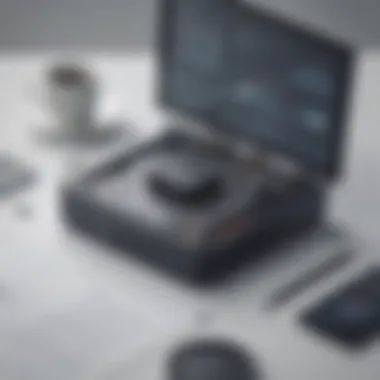

User-Centric Design Approaches
User-centric design approaches play a pivotal role in UI prototyping, focusing on ensuring that the end product meets the needs and expectations of the target users. By adopting a user-centered mindset, designers can create interfaces that are intuitive, accessible, and engaging. Conducting user research, creating user personas, and testing prototypes with real users are essential steps in implementing user-centric design approaches. By prioritizing the user experience throughout the design process, developers can iterate on designs effectively, resulting in interfaces that resonate with the target audience and drive overall user satisfaction.
Collaborative Prototyping Techniques
Collaborative prototyping techniques facilitate seamless communication and teamwork among project stakeholders, including designers, developers, and clients. By leveraging collaboration tools and practices, teams can work together in real-time, share feedback, and iterate on designs efficiently. Collaborative prototyping fosters a conducive environment for brainstorming, problem-solving, and innovation. By encouraging input from all stakeholders and incorporating diverse perspectives, collaborative techniques enhance the quality and relevance of prototypes. This inclusive approach not only improves team dynamics but also leads to the development of more cohesive and user-centric interfaces.
Feedback and Iteration Strategies
Feedback and iteration strategies are integral to the success of UI prototyping, allowing developers to refine designs based on user input and testing outcomes. By collecting feedback from users, stakeholders, and usability tests, teams can identify areas for improvement and implement iterative changes. Employing agile methodologies and incremental development cycles enable rapid iteration and continuous improvement of prototypes. Feedback loops ensure that design decisions are data-driven and align with user preferences and expectations. By incorporating feedback and iteration as core components of the prototyping process, developers can refine and enhance their designs iteratively, resulting in user-friendly interfaces that meet the evolving needs of the audience.
Challenges and Solutions in UI Prototyping
In the realm of UI prototyping explored in this guide, the section on challenges and solutions plays a critical role in enlightening both newbies and experienced professionals. Understanding the hurdles and strategic approaches to rectify them is vital for a seamless design process. This segment delves into various complexities faced during UI prototyping, shedding light on feasible resolutions and preventive measures.
Ensuring Consistency Across Designs
Within UI prototyping, ensuring consistency across designs is a paramount factor. Consistency fosters user familiarity and eliminates confusion, enhancing the user experience. Maintaining uniformity in elements like color schemes, typography, and layout throughout the interface is crucial. It aids in establishing a coherent visual identity and brand image, thereby enhancing user retention and engagement.
Adapting Prototypes to Different Screen Sizes
The adaptability of prototypes to various screen sizes is a pivotal consideration in the UI prototyping domain. With the array of devices available in the market with different screen dimensions, ensuring that the interface is responsive and functional across all platforms is imperative. Adapting prototypes involves responsive design principles, fluid grid layouts, and media queries to optimize user experience regardless of the device being used.
Managing Stakeholder Expectations
Effectively managing stakeholder expectations is a key aspect of successful UI prototyping. Communication and collaboration with stakeholders help align project goals and ensure that the final product meets their requirements. Gaining feedback from stakeholders at every stage of prototyping aids in refining the design process and delivering a product that meets both user needs and business objectives.
Future Trends in UI Prototyping
In this comprehensive guide to UI prototyping, exploring future trends holds immense significance as it provides a glimpse into what lies ahead for software developers and design enthusiasts. Understanding and adapting to upcoming trends is crucial for staying at the forefront of innovation and maintaining competitiveness in the rapidly evolving tech industry. Future trends in UI prototyping encompass advancements that can revolutionize the way interface design is approached, impacting user experience and design efficiency. By delving into future trends, readers can gather insights into how technologies such as augmented reality, AI, and machine learning are reshaping the prototyping landscape.
Augmented Reality and Prototyping
Augmented Reality (AR) is an emerging trend that is poised to transform the realm of UI prototyping. By blending digital elements with the physical world, AR opens up new possibilities for creating immersive and interactive user interfaces. Leveraging AR in prototyping allows designers to visualize and test interface designs in real-world environments, providing a realistic preview of user interactions. Integrating AR into prototyping workflows enhances the accuracy of design assessments and facilitates early user feedback, ultimately leading to more refined and user-centric interface designs.
Integration with AI and Machine Learning
The integration of AI and machine learning technologies into UI prototyping introduces advanced capabilities that streamline the design process and enhance the user experience. AI-powered prototyping tools can intelligently analyze user behavior data, generate design suggestions, and automate repetitive tasks, enabling designers to focus on creative aspects of interface development. By leveraging AI algorithms, prototyping software can deliver personalized design recommendations based on user preferences and behavior patterns, leading to more intuitive and efficient interface designs. The seamless integration of AI and machine learning into prototyping workflows paves the way for enhanced collaboration, data-driven design decisions, and accelerated iteration cycles.
Emerging Technologies Impacting Prototyping
A myriad of emerging technologies is making a profound impact on the field of UI prototyping, offering new possibilities for visualizing, testing, and refining interface designs. Technologies such as Virtual Reality (VR), voice interfaces, Internet of Things (Io T) integrations, and gesture recognition systems are reshaping the prototyping landscape, providing designers with innovative tools to create compelling and interactive user experiences. By staying abreast of these emerging technologies and their implications for prototyping, developers and design enthusiasts can harness the full potential of cutting-edge tools to push the boundaries of interface design. Embracing these evolving technologies empowers designers to experiment with novel interaction paradigms, elevate user engagement, and drive innovation in UI prototyping practices.



