Mastering TypeScript for Mobile App Development
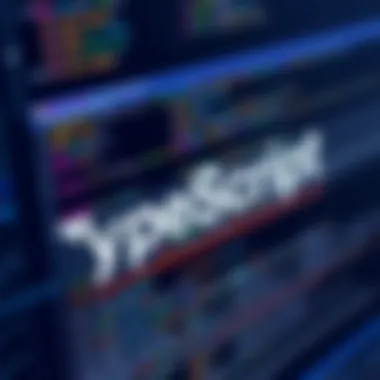
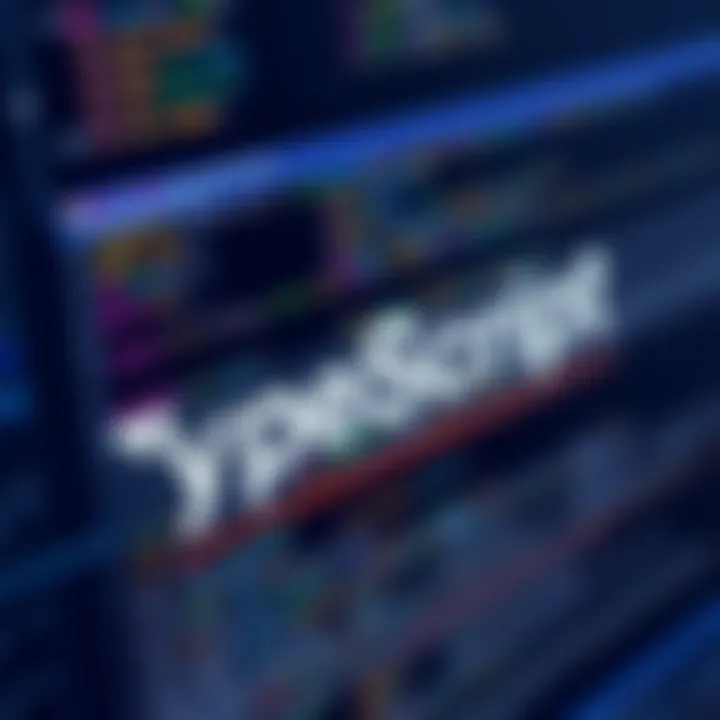
Intro
In recent years, mobile app development has undergone significant transformations. Developers are no longer confined to JavaScript as their primary programming language for mobile applications; instead, a powerful alternative has emerged—TypeScript. This superset of JavaScript offers a more structured approach to coding, allowing developers to write better-organized and more maintainable code. In this guide, we'll navigate the ins and outs of TypeScript mobile app development, unpacking its advantages, key frameworks, best practices, and future trends.
The choice of TypeScript for mobile app development isn't just a passing trend. Its inherent benefits, including static typing, early bug detection, and better tooling support, have made it a favorite among many seasoned developers. Moreover, as mobile applications continue to evolve in complexity, using a language that promotes clear structure can lead to enhanced performance and easier collaboration among teams.
In the sections that follow, we will explore the wide-ranging implications of incorporating TypeScript into mobile app development. We will also touch on the latest trends, analyze case studies, and provide actionable tips to help developers harness the full potential of this powerful tool in their projects.
Understanding TypeScript in Mobile Development
Mobile application development has evolved enormously in recent years. With technologies and frameworks sprouting like weeds, developers find themselves at a crossroads. At the core of this evolution lies TypeScript, a superset of JavaScript that has made waves in the way developers approach creating mobile apps. Understanding TypeScript is pivotal, especially if one aims to build robust, maintainable, and scalable mobile applications.
TypeScript provides a statically typed environment, which can help catch errors at compile time rather than at runtime. This is a drastic improvement over traditional JavaScript, which allows for a more dynamic, but often error-prone, programming experience. The introduction of Types brings clarity and structure to the codebase, enabling developers to manage large applications with ease.
Moreover, by embracing TypeScript, developers benefit from better tooling and IDE support. Features like autocompletion, advanced refactoring, and enhanced navigation make coding not just more productive, but frankly, more enjoyable.
A few elements stand out regarding its adoption in mobile development:
- Predictability: Type safety helps in maintaining code quality over time.
- Maintainability: Large codebases become manageable due to clear definitions and structures.
- Interoperability: TypeScript can seamlessly integrate with existing JavaScript libraries and frameworks, allowing developers to leverage their current skills while implementing more robust features.
When developing mobile applications, these factors lead to lesser debugging time and a more streamlined development workflow. Hence, understanding how to effectively incorporate TypeScript into mobile development is vital for modern software developers.
What is TypeScript?
TypeScript is a programming language designed by Microsoft that builds atop JavaScript by adding static types. This means it allows developers to specify the types of variables, function parameters, and return values. It gets compiled into plain JavaScript, making it interoperable with existing projects.
For developers who have been entrenched in JavaScript for years, taking the leap into TypeScript may seem daunting at first. However, familiarizing oneself with its syntax and concepts can open doors to more formalized coding practices. Think of it as upgrading from a bicycle to a motorcycle; both will take you places, but one does it with more control and speed.
Key features of TypeScript include:
- Type Annotations: Developers can define types easily, making sure function calls and variables are as intended.
- Interfaces: These define contracts within the code, allowing for better collaboration between different components and improved documentation.
- Enums: A set of named constants, useful for creating clearer and more understandable code.
TypeScript isn’t merely for newcomers; seasoned developers often find that it enhances their productivity by reducing the likelihood of bugs.
Why Use TypeScript for Mobile Apps?
The decision to use TypeScript for mobile application development is more than just a trend; it’s a strategy.
- Enhanced Code Quality: Type safety aids in avoiding common pitfalls found in dynamic languages, which can lead to runtime errors when the app is live. By catching these errors during development, teams can focus on building features rather than fixing them later.
- Better Tooling Support: Editors like Visual Studio Code provide TypeScript users with advanced features. Autocompletion and code suggestions can speed up the development process significantly.
- Community and Ecosystem: The community surrounding TypeScript continues to grow robustly. Libraries and frameworks like React Native and Ionic have strong support for TypeScript, meaning the developers can rely on solid resources when building their applications.
- Flexible Adoption: New projects can integrate TypeScript from the ground up, while older JavaScript projects can adopt it piecemeal without a complete rewrite. This offers flexibility that’s often necessary in fast-paced development environments.
In short, using TypeScript in mobile app development is akin to applying a well-structured blueprint when building a house. The end result is not only visually appealing but also sturdy and prepared to withstand the test of time. By understanding TypeScript thoroughly, developers can forge ahead into a realm where their apps are not just functional but exceptional.
TypeScript Frameworks and Libraries for Mobile Applications
TypeScript frameworks and libraries serve as the backbone of mobile app development, offering structure and tools that facilitate building apps that are not only efficient but also easy to maintain. Leverage of these frameworks provides developers with the benefits of static typing while harnessing the flexibility of JavaScript. It draws a distinct line from traditional JavaScript development, enhancing clarity and reducing errors, which contributes to building robust mobile applications.
Additionally, the collaborative nature of these frameworks—often backed by vibrant communities—ensures that developers can access a wealth of resources, libraries, and third-party integrations to elevate their app development process. The emphasis on digital ecosystems today calls for increased agility; as such, these frameworks allow for rapid development cycles that continuously adapt to evolving user needs and platform specifications.
React Native with TypeScript


React Native revolutionized mobile app development by allowing developers to create applications using JavaScript and React. The combination of React Native with TypeScript takes this a step further, reinforcing the app structure and minimizing runtime errors through type checking. This synergy encourages clear syntax, making the transition smoother for those coming from other object-oriented programming backgrounds.
- Advantages of using TypeScript in React Native:
- Enhances IDE support: The intuitiveness of TypeScript facilitates code completion, refactoring, and navigation features in popular IDEs like Visual Studio Code, enhancing productivity.
- Type Safety: TypeScript’s ability to catch errors during the compilation phase means that developers can identify issues earlier in the development process, saving time and reducing headaches later.
- Community Support: The growing community surrounding React Native and TypeScript means developers can find extensive resources, ensuring they are not left in the lurch when facing challenges.
Usage of TypeScript with React Native shows a clear reduction in the bugs and issues revolving around dynamic types, making it a favored option among mobile developers aiming for a strong user experience.
Ionic Framework for Cross-Platform Development
When discussing cross-platform mobile development, the Ionic Framework stands strong. By leveraging web technologies like HTML, CSS, and JavaScript, Ionic allows developers to build fully-functional mobile apps from a single codebase. Integrating TypeScript into this framework amplifies its advantages significantly.
For instance, TypeScript simplifies the integration with Angular, which Ionic graces as its backbone. Developers can rely on TypeScript's robust typing system to construct complex applications that are easy to reason about and maintain.
Key aspects of using TypeScript with Ionic:
- Rapid Prototyping: With TypeScript, building prototypes becomes faster due to manageable syntax and clear typing.
- Unified Development: Support for Angular means that knowledge gained can translate directly into more complex applications, upholding a smooth learning curve.
- Cross-Platform Consistency: As Ionic aims for a seamless experience across devices, using TypeScript ensures consistent behavior, reducing the friction that often comes with juggling multiple platforms.
This synergy produces polished applications that can be quickly updated and deployed across different mobile operating systems using a unified approach.
NativeScript: TypeScript and Native APIs
NativeScript facilitates the development of native mobile applications using TypeScript while providing direct access to native APIs. Its architecture allows developers to write mobile apps that have the look and feel of native applications without needing to switch to different languages for different platforms.
Using TypeScript within NativeScript garners benefits like:
- Native Performance: The applications exhibit high performance typically associated with natively developed applications. This is particularly essential for resource-intensive applications.
- Direct Interaction with Native APIs: Developers can directly access and invoke platform APIs, leading to more feature-rich applications that behave consistently across iOS and Android.
- Enhanced Readability and Maintainability: TypeScript enforces better coding practices compared to JavaScript, resulting in code that is generally cleaner and more manageable.
As such, integrating TypeScript with NativeScript allows developers to harness the full power of the mobile platform while enjoying the benefits of a modern typed language.
"TypeScript not only improves the quality of your code but also enhances your workflow, leading to more enjoyable development experiences."
Setting Up Your TypeScript Development Environment
Setting up a proper development environment is like laying the foundation for a house—without it, nothing really stands strong. In the context of TypeScript mobile app development, this environment determines your productivity and ease of use. A well-configured setup can speed up the development process and minimize the likelihood of errors later on.
Before diving into code, let’s explore the significant elements that make up a solid TypeScript development environment. This setup usually involves installing TypeScript itself, configuring tools that recognize TypeScript syntax properly, and integrating essential extensions and libraries to streamline your workflow.
Installing TypeScript
To get started with TypeScript, you'll first need to install it. Luckily, this process is straightforward. The recommended way to install TypeScript is via Node.js, which is basically the heartbeat of modern web development. Here are the steps you should follow:
- Install Node.js: If you haven’t already, you can download and install Node.js from nodejs.org. This approach not only gives you Node but also the npm package manager, which you'll need.
- Open a terminal or command prompt: Navigate to the directory where you want your TypeScript environment set up.
- Run the installation command: Type the following command and press enter: bash npm install -g typescript
Once you complete this, you can confirm the installation by running the following command:
If everything went smoothly, you should see the version number of TypeScript printed out.
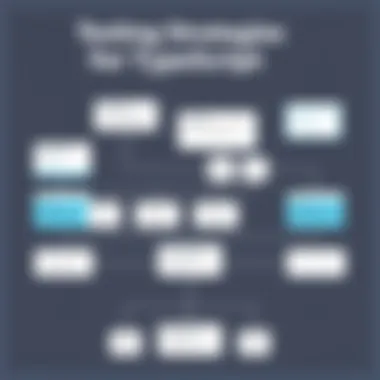
Configuring TypeScript for Mobile Apps
Now that you've installed TypeScript, the next step is to configure it properly for mobile applications. The configuration process is crucial as it sets the guidelines for how TypeScript will compile your code. Often, this involves creating a file, which serves as a blueprint for your TypeScript project.
To create this configuration file, follow these steps:
- In your project folder, create a file named .
- Open the file in a text editor and add the following basic configuration:Here’s what each option means:
- target: Specifies the version of JavaScript to which TypeScript will compile.
- module: Defines the module system used.
- strict: Enables strict type-checking options.
- esModuleInterop: Exposes an interoperability layer between CommonJS and ES Modules.
- include/exclude: Specifies the folders or files to include or exclude in the project.
By carefully configuring your TypeScript development environment, you set the stage for more efficient coding practices. Remember, a poorly set up environment can lead to problems down the road, whereas a well-planned approach can save you a lot of headaches.
Always refactor and revisit your configurations as your project grows! Your initial settings might not hold up forever as you add complexity to your application.
Architecture and Design Patterns in TypeScript Mobile Development
When developing mobile applications, architecture and design patterns play a critical role. They are the backbone that provides structure and organization to your codebase. A solid architecture not only facilitates collaboration among team members but also enhances maintainability and scalability of the application. With TypeScript, leveraging these design paradigms allows developers to create robust and efficient mobile applications.
- Importance of Architecture
Effective architecture defines how components of an app interact with each other. It sets the rules of engagement and ensures that the application can evolve without a major rewrite. As mobile apps become more complex, having a well-thought-out architecture makes navigating that complexity manageable. - Benefits of Design Patterns
Design patterns are proven solutions to common software design issues. By employing these patterns, developers can save time and avoid reinventing the wheel. TypeScript, with its strong typing system, aligns perfectly with many design patterns, enhancing the predictability and reliability of the code. - Considerations
Selecting the right architecture and design pattern for your TypeScript mobile app relies on various factors. It’s crucial to consider team expertise, the scale of the app, and specific requirements. Being mindful of these considerations helps in making informed decisions that set the project up for success.
Foreword to Architecture
The Model-View-ViewModel (MVVM) architecture is especially relevant in modern mobile development due to its ability to separate UI logic from business logic. This separation provides a cleaner way to manage applications and ultimately improves the maintainability of the code. In MVVM:
- Model: Represents the data and business logic of the application, abstracting the actual data source from the UI.
- View: The user interface that displays the data. It’s responsible for the appearance but doesn’t handle logic directly.
- ViewModel: Acts as an intermediary; it processes events from the View and communicates with the Model. Changes in the Model are automatically reflected in the View through data binding.
Utilizing MVVM in TypeScript mobile development enhances the code's testability and readability. It allows developers to implement unit tests more effectively since the ViewModel can be tested independently of the user interface. For instance:
typescript class UserViewModel private userService: UserService; public user: User;
constructor() this.userService = new UserService();
public fetchUser(userId: string) this.user = this.userService.getUserById(userId);
By integrating Redux within your TypeScript mobile application, you not only gain a clearer understanding of how state changes occur, but you also empower your application with enhanced performance and easier debugging capabilities. The combination of these architectures and patterns is what truly enables developers to create distinguished TypeScript mobile applications.
Enhancing Code Quality in TypeScript Mobile Apps
When it comes to mobile app development, code quality is not just a luxury; it's a necessity. This is primarily because well-structured and maintainable code can significantly reduce long-term costs and improve collaboration within teams. TypeScript, with its robust features, contributes tremendously to elevating the quality of code in mobile applications. It's like giving developers a fine slate to work on—one where they can create without worrying about the chaos that often arises from JavaScript’s dynamic nature.
Focusing on enhancing code quality in TypeScript projects involves several critical elements:
- Type Safety: By enforcing strong typing, TypeScript helps catch errors at compilation rather than during runtime. This early detection can save a lot of headaches down the line.
- Error Handling: A well-structured error-handling mechanism allows the application to react gracefully when things go south. This, in turn, can enhance the user experience.
- Code Reviews: Regular assessments of code can ensure that the team remains aligned on standards and best practices, leading to better collaborative efforts.
Integrating these practices requires some thought but results in code that is not just functional, but elegant and easy to maintain.
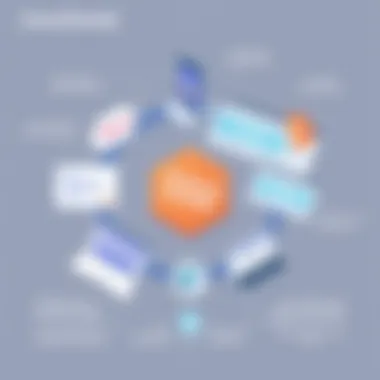

Type Safety and Error Handling
Type safety is one of the cornerstones of using TypeScript effectively. It minimizes unexpected bugs by ensuring that variables are used consistently according to their intended data types. For instance, if a function expects a string input and receives a number instead, TypeScript flags this as an error during compilation. This proactive approach often results in a smoother development cycle.
When it comes to error handling, TypeScript allows developers to define custom error types, which can lead to more informative messages. Consider this example:
typescript function fetchData(url: string): PromiseResponse> return fetch(url).catch((error) => throw new CustomError();
- Configure Jest to work with TypeScript. You’ll typically create a file:
- Write tests in files:
This above snippet shows how straightforward it is to conduct unit tests with TypeScript and Jest. A tested codebase leads to fewer bugs in production; as a developer, you can build with confidence.
End-to-End Testing with Cypress
While unit testing focuses on individual pieces of code, end-to-end (E2E) testing looks at the entire application flow from start to finish. Cypress is a robust tool for E2E testing that works seamlessly with TypeScript, allowing developers to simulate user interactions in real-time.
E2E testing is vital as it verifies whether your application meets business requirements and ensures that its features work just like they should in actual scenarios. This doesn’t just cover checking if a button clicks; it’s about ensuring the entire flow, from the user login to a successful purchase, really performs as intended.
To set up Cypress with TypeScript:
- Install Cypress:
- Add Cypress Types for TypeScript support:
- Write your E2E test:
By choosing Cypress, developers gain access to an insight-rich testing experience, complete with real-time reloading, automatic waiting, and the ability to debug directly in the browser. This not only aids in delivering quality applications but also aligns with agile methodologies, where iterative performance and modification are crucial.
Deployment Strategies for TypeScript Mobile Apps
In the world of mobile app development, having a well-defined deployment strategy is crucial. Deploying a TypeScript mobile app requires careful planning, as it encompasses various steps that can affect the app's performance, user experience, and overall success in the marketplace. This section examines the various elements that form a robust deployment framework, emphasizing the benefits and key considerations you should not overlook.
When engaging in deployment strategies for your TypeScript mobile apps, you are essentially determining how your application will transition from development to usage in a live environment. The tools and methods you choose can significantly influence the adoption rate and user satisfaction, making this a pivotal aspect of the development lifecycle.
Building and Packaging Apps
The first step in a deployment strategy is the building and packaging of your app. This phase involves compiling your TypeScript code into standard JavaScript that can run in mobile environments. With TypeScript, you get the advantage of type safety and modern JavaScript features, but the final output needs to be compatible with the target platforms.
To build and package your TypeScript app effectively, consider the following tools and practices:
- Webpack: A powerful module bundler that helps manage your codebase efficiently by compiling TypeScript and bundling assets, ensuring everything works smoothly together.
- TypeScript Compiler: Utilize the command for straightforward compilation, ensuring your code is error-free before pushing it.
- Environment variables: Set your environment variables accurately. Different platforms may require different configurations for optimal performance.
bash
Example command to compile TypeScript
tsc --outDir ./dist



