Exploring the Features and Efficacy of Trend Micro PC-Cillin


Intro
The digital landscape is a complex web where threats loom large, with every user at risk, be it individuals or corporations. Among the myriad of cybersecurity solutions, Trend Micro PC-Cillin has carved a niche for itself over the years. It’s not merely a firewall or an antivirus; it embodies a multifaceted approach to safeguarding systems against evolving cyber threats. As we delve into this examination, we will peel back the layers of PC-Cillin to unearth its core operational mechanics, its historical journey, and how it stands up against other players in the field of cybersecurity.
Cybersecurity is paramount in today’s tech-driven world, where data breaches and hacking attempts are rampant. Understanding how PC-Cillin contributes to protecting these digital assets is crucial for IT professionals, tech enthusiasts, and businesses alike. By dissecting the features and effectiveness of this software, we aim to equip readers with the necessary insights to make informed security choices and enhance their cybersecurity awareness.
Overview of Trend Micro PC-Cillin
Definition and Importance of PC-Cillin
Trend Micro PC-Cillin is a comprehensive security suite that integrates various protection mechanisms against malware, spyware, and other nefarious cyber threats. Initially launched in the late 1990s, this software has evolved significantly, adapting to changing threat landscapes and technological advances. Its core purpose is to provide robust defense mechanisms, ensuring that users can navigate the internet with less fear of cyberattacks.
Key Features and Functionalities
Trend Micro PC-Cillin boasts a plethora of features aimed at fortifying users' digital defenses:
- Antivirus Protection: Continuous scanning for viruses and immediate removal upon detection.
- Anti-Malware Shield: Protection against adware, spyware, and ransomware.
- Web Filtering: Proactive blocking of harmful websites before access.
- Email Security: Safeguards inboxes from malicious attachments and phishing attempts.
- Personal Firewall: Monitors incoming and outgoing traffic to prevent unauthorized access.
Use Cases and Benefits
The software is well-suited for various environments, from home users to large corporations. Some practical use cases include:
- Home Users: Enhancing online safety for families, especially with children accessing the web.
- Small Businesses: Protecting sensitive data against theft and ensuring compliance with data protection regulations.
- Enterprise Level: Fortifying multiple devices within a corporate network to maintain security integrity across the board.
Applying Trend Micro PC-Cillin can lead to several benefits:
- Increased security for personal and professional data.
- Peace of mind knowing software is actively protecting against threats.
- Capability to manage security across different devices seamlessly.
Best Practices
When it comes to implementing Trend Micro PC-Cillin, there are industry best practices that can enhance its efficacy:
- Regular Updates: Always keep the software updated to catch the latest threats.
- Periodic Scans: Schedule routine scans to ensure complete protection.
- User Education: Teach users about recognizing phishing attempts and other threats.
Tips for Maximizing Efficiency and Productivity
- Utilize all features offered, especially web filtering and email security.
- Set up alerts to stay informed about potential threats and system status.
- Customize settings to tailor security measures to specific needs.
Common Pitfalls to Avoid
- Neglecting to renew the license can leave systems vulnerable.
- Assuming the software alone can prevent all threats without user vigilance.
Case Studies
Case studies provide a window into the real-world impact of implementing Trend Micro PC-Cillin:
"A mid-sized firm reported a 50% reduction in security incidents after deploying Trend Micro PC-Cillin, significantly reducing downtime and loss of client trust."
This anecdote underscores the importance of effective security measures. The integration of PC-Cillin not only enhanced protection but also streamlined operations for the business.
Latest Trends and Updates
The landscape of cybersecurity is ever-changing, and staying ahead of trends is vital:
- AI Integration: Including machine learning algorithms to detect threats faster.
- User Behavior Analysis: Monitoring user actions to identify potential risks.
- Cloud Security Expansion: As more data migrates to the cloud, solutions must adapt to protect these assets.
How-To Guides and Tutorials
To harness the full potential of Trend Micro PC-Cillin, following specific guides and tutorials is essential. Expect detailed guides on installation, configuration, and maximization of features. For beginners, practical tips could include navigating the interface, while advanced users might benefit from delving into specific customization options.
Preface to Trend Micro PC-Cillin
Understanding Trend Micro PC-Cillin is rather pivotal for anyone navigating the ever-turbulent waters of cybersecurity. In a world where threats loom large, it's essential for both individuals and organizations to stay ahead of the game. Knowing how this software operates allows us not only to appreciate its technical prowess but also to understand the broader implications for digital safety.
Overview of Cybersecurity Needs
Cybersecurity is akin to a brick wall protecting your digital home from an array of unwelcome guests—viruses, malware, hackers, you name it. As our lives become more entwined with technology, the necessity for robust cybersecurity solutions has never been more critical. No longer can users afford to be complacent. Instead, they must actively seek ways to safeguard their digital assets.
Every click can open doors to potential risks which is where antivirus programs step into the spotlight. Trend Micro PC-Cillin stands out, addressing these needs effectively. One example of its importance may be seen in how it monitors daily internet activity, alerting users to threats before they escalate.
Significance of Antivirus Solutions
The significance of antivirus solutions can’t be overstated. They act as the first line of defense. Think of them as digital bodyguards, constantly on watch. The role of antivirus software transcends mere virus removal. Rather, it encompasses detection, prevention, and in many cases, recovery from cyber incidents.
Here are several points highlighting their significance:
- Threat Detection: Consistently scans for malware and other risks, often in real-time.
- Data Protection: Secures sensitive information from breaches that could lead to identity theft.
- System Performance Improvement: Quality antivirus software minimizes unwanted clutter, encouraging smoother operation of your devices.
- Peace of Mind: Knowing you have an active protector allows users to focus on their work instead of worry.
"In the cyber landscape, an ounce of prevention is worth a pound of cure." Recognizing the weight of this adage, choosing the right antivirus solution becomes a crucial decision for tech-savvy individuals and small businesses alike.
Historical Background of Trend Micro PC-Cillin
Understanding the historical background of Trend Micro PC-Cillin provides invaluable context for evaluating its relevance in today's cybersecurity landscape. This information not only highlights the evolution of the software, but also sheds light on the changing nature of cyber threats and user needs over the years. With a career in IT or cybersecurity, knowing how Trend Micro's approach has adapted can inform better decision-making for software deployment in various settings.


Origins and Development
Trend Micro PC-Cillin traces its roots back to the early 1990s, a time when the concept of antivirus software was just beginning to gain traction amongst tech professionals and everyday users alike. Founded in 1988 by Steve Chang, Jenny Chang, and Eva Chen in Los Angeles, the company initially focused on bringing security solutions to the burgeoning PC market, which had started to witness numerous instances of malware.
Initially marketed as an antivirus solution under a simple user-friendly scheme, PC-Cillin set out to provide a straightforward yet effective means to fend off incoming threats. The early iterations of this software were noteworthy because they introduced users to the importance of regular updates—an idea that has become a cornerstone in the realm of cybersecurity. As the internet began fortifying its hold on everyday life, so did the number of unique cyber threats. This necessitated continual enhancements in PC-Cillin’s capabilities.
Within a few years, the product had grown beyond its fundamental virus detection features. Its development path was shaped by feedback from tech enthusiasts who were early adopters, as well as professionals who required more intricate defenses against evolving malware. With the dawn of the new millennium, competing antivirus programs began emerging on the scene, prompting Trend Micro to double down on feature enhancements such as heuristic scanning and automated updates.
Evolution of Features Over Time
As technology marched on, so did Trend Micro PC-Cillin. The early 2000s saw a significant leap in its feature set. Original virus detection was not enough anymore; the battlefield of cybersecurity dramatically evolved.
- Introduction of Spyware Detection: With an alarming rise in spyware and adware, Trend Micro integrated specialized detection features to combat these threats, establishing itself as a more comprehensive protective suite rather than a simple antivirus program.
- Network and Email Protection: Around the mid-2000s, as more users began to connect their systems to the internet for day-to-day tasks, Trend Micro enhanced its product with added layers of security that focused on network and email threats. This included protection against phishing attempts, a burgeoning concern during that time.
- Cloud Integration: The advent of cloud computing brought with it new paradigms for data storage and management. Responding to this, Trend Micro incorporated cloud-based scanning, enabling faster and more efficient processing of updates and threat definitions. This innovation proved crucial, given the increasingly sophisticated cyber threats targeting cloud platforms.
- Parental Controls: As families adopted more digital devices, the need for parental oversight over online activity gained importance. Thus, Trend Micro PC-Cillin began featuring tools for parents to regulate and monitor the online activities of their children, creating a safer digital environment.
Through a combination of user feedback and the evolution of the cyber threat landscape, Trend Micro PC-Cillin has grown remarkably since its inception. Its historical background not only captures a timeline of advancements but serves as a roadmap outlining how proactive features can bolster a user's defenses against an ever-shifting array of digital threats. The development journey of Trend Micro provides essential insights for today’s software developers, IT professionals, and tech enthusiasts who seek robust security solutions.
Installation and Setup Process
The installation and setup process is a critical phase that sets the stage for a robust cybersecurity strategy with Trend Micro PC-Cillin. Ensuring that the software is properly configured not only enhances its protection capabilities but also guarantees optimal performance and user satisfaction. A seamless setup streamlines security protocols and fosters confidence in the tool’s ability to safeguard sensitive data.
System Requirements
Before diving headfirst into the installation, it’s imperative to understand the requirements that your system must meet. This knowledge facilitates a smoother experience and minimizes the chances of running into issues down the line. The bare minimum specifications for running Trend Micro PC-Cillin typically include:
- Operating System: Windows 10, 8.1, 8, or 7 (32-bit and 64-bit)
- Processor: Intel Core i3 or equivalent
- RAM: At least 2 GB
- Free Disk Space: Minimum of 1 GB for installation
- Internet Connection: Required for activation and updates
Meeting these requirements ensures that your software runs efficiently. If your device is too outdated, you might find that the software runs sluggishly or, worse, doesn't work at all. Remember, a chain is only as strong as its weakest link, and in cybersecurity, an underpowered machine can be just that.
Step-by-Step Installation Guide
Proceeding with the installation entails several steps. It’s advisable to follow this guide meticulously to ensure a hassle-free experience:
- Purchase the Software: Acquire Trend Micro PC-Cillin directly from their official website or authorized resellers. Beware of unofficial sources, as they can lead to security breaches.
- Download the Installer: Once purchased, locate the download link provided in your confirmation email. Click to download the installer onto your system.
- Double-click the Installer File: Open the downloaded file. You might encounter a security prompt requesting permission. Grant permission to continue.
- Select Your Language: Upon launching, a window will prompt you to choose your preferred language. Make your selection and click .
- Accept the License Agreement: Read through the terms and conditions, and if you agree, tick the consent box followed by .
- Customize Installation Options (Optional): At this point, you can choose a custom installation to select specific components or features. For most users, the default settings suffice.
- Choose Installation Location: If needed, specify where on your device you’d like the software to be installed. The default location is generally recommended.
- Click Install: Hit the button to commence the installation process. It may take a few minutes, so patience is key here.
- Activation: After the installation, the software will prompt you for activation. Enter your license key when asked and click .
- Run the Initial Scan: Once activated, run an initial system scan. This first scan will help identify any existing threats or vulnerabilities before you start using the software regularly.
By adhering to these steps, you not only ensure a correct installation but also lay down a solid foundation for your cybersecurity defenses. Many users overlook the importance of following guidelines closely, which can lead to complications later on.
Tip: Always check for updates post-installation for enhanced security features and performance improvements. Staying current with software updates can significantly bolster your defenses against evolving cyber threats.
Core Features of Trend Micro PC-Cillin
Understanding the core features of Trend Micro PC-Cillin is crucial for those keen on enhancing their cybersecurity defenses. In a world where cyber threats are more sophisticated than ever, knowing what makes this antivirus software effective can help users make well-informed choices. The features not only demonstrate the software's capability to guard against threats but also illustrate how user experience can be optimized with the right tools.
Real-time Scanning Capability
Real-time scanning stands as one of the first lines of defense in Trend Micro PC-Cillin, continuously monitoring the system for suspicious activities. This feature is pivotal for users who require a constant shield against malware and other online threats. With the ability to detect potentially harmful files as they are downloaded or executed, it reduces the chances of infection. Consider how a user downloading files from a less reputable source might feel reassured knowing there’s a system in place that checks the safety of those files before they could do any damage.
Real-time scanning is not just about immediate responses; it also plays a role in overall system health. By regularly scanning files, it ensures that not just external attacks are thwarted, but also that existing vulnerabilities are identified and managed. According to user reports, this feature is one of the most appreciated aspects of the software, proving its worth in everyday usage:
"I appreciate that I don't have to worry about checking every file manually. The software really does a great job of keeping everything in check!"
Web Protection and Anti-Malware
In today’s interconnected world, web protection is another cornerstone feature. As users navigate various websites, they often unknowingly enter risky territories. Here, Trend Micro PC-Cillin's web protection feature steps in. It safeguards users by blocking access to potentially dangerous sites and checking URLs before they can redirect users to malicious content. This proactive approach is essential for avoiding phishing attacks which have become rampant.
Additionally, the anti-malware capabilities contribute significantly to user security, regularly updating to counter new threats appearing daily. The software deploys advanced algorithms to analyze suspicious activity and apply countermeasures accordingly. Understanding how to leverage this feature can be crucial. Users can feel empowered knowing their browsing habits are protected while they enjoy the multitude of information online.
Parental Control Mechanisms
For families, having a robust parental control mechanism is key in safeguarding younger users. Trend Micro PC-Cillin offers features that empower parents to supervise their child's online interactions and ensure a safe browsing experience. This includes site blocking, time restrictions, and content filtering capabilities that can be tailored according to each child's age and maturity level.
The value of such controls can’t be overstated. Parents today face immense challenges keeping their children safe from the darker sides of the internet. With these mechanisms, they can set boundaries and teach responsibility while ensuring that children aren’t exposed to inappropriate content. Emphasizing this feature helps resonate with users who prioritize family safety online.
In summary, recognizing the core features of Trend Micro PC-Cillin is vital. They function together to form a comprehensive safety net for users, ultimately contributing to a safer digital environment.
User Experience and Interface
In the realm of cybersecurity, the user experience and interface of antivirus software like Trend Micro PC-Cillin play a pivotal role. These aspects are not just about aesthetics; they significantly affect the effectiveness with which users can navigate the software and utilize its features. A well-designed interface and seamless usability can enhance user satisfaction, leading to better engagement with the tool and ultimately providing deeper protection against cyber threats.
Navigation and Usability
For an antivirus program, navigation is crucial. A user-friendly layout allows users—whether seasoned techies or casual users—to quickly locate essential features without feeling overwhelmed. Trend Micro PC-Cillin employs a simplified design that emphasizes clarity and efficiency. Buttons are logically grouped, menus are easy to find, and options follow a natural flow.
Imagine a scenario where a user is trying to scan their system for potential threats. With a server architecture expressive enough to show real-time protection updates, the interface not only informs the user about ongoing processes but also provides direct access to detailed reporting. More importantly, important alerts are highlighted prominently to prevent them from being overlooked.
- Easy navigation: Key features like scanning, updates, and settings are readily accessible.
- Clear labeling: Icons are intuitive, reducing the learning curve for new users.
- Accessible support: Integrated links to manuals or support forums help users troubleshoot issues quickly.
An effective user interface thus transforms a potentially daunting task—securing one's system—into a straightforward process, aiding users in taking full advantage of the software’s capabilities.
Customization Options
One size doesn't fit all, especially in cybersecurity. Users have different needs and varying levels of experience, and that’s where customization comes into play. Trend Micro PC-Cillin offers several avenues for personalization, which allows users to tailor the software to their specific requirements. Whether a user wants to adjust scan schedules, set sensitivity levels, or manage parental controls, these options enhance the overall experience.
Customization is not merely about changing colors or themes; it plays a significant role in efficiency and comfort. For instance, a user may wish to schedule scans during off-peak hours to minimize disruption. Here are a few notable customization features:
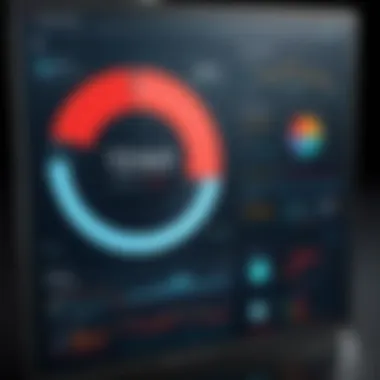

- Scan Scheduling: Define specific times for full system checks or quick scans.
- Exclusion Lists: Users can specify file types or folders to exclude from scans, allowing flexibility in how their resources are managed.
- Notifications: Tailor alert settings so users receive only the most pertinent updates.
Moreover, these options empower users to take control, encouraging them to engage actively with their security process. Ensuring that users can tweak settings to their liking ultimately enhances trust and reliance on the tool.
"A good user interface isn't just about looks; it's about making security feel less like a chore and more like a personal shield."
In a world awash with digital threats, enhancing the user experience and ensuring intuitive navigation makes a compelling case for Trend Micro PC-Cillin. By enabling users to adjust settings according to their specific contexts, the software fosters an environment where proactive cybersecurity measures can flourish.
Performance Analysis of Trend Micro PC-Cillin
Evaluating the performance of Trend Micro PC-Cillin is crucial for any user looking to ensure their systems remain secure while maintaining functionality. It’s not just about whether the product can spot a trojan horse or shield against ransomware. A comprehensive performance analysis incorporates a look at system resource consumption and the effectiveness of detection mechanisms. The two sub-sections ahead detail these critical aspects, guiding readers in making informed choices on cybersecurity tools.
Impact on System Resources
When diving into the performance of any antivirus solution, system resource utilization often springs to mind.
Trend Micro PC-Cillin is designed with user experience in mind, attempting to balance protection with performance efficiency. Users typically expect security measures without major slowdowns, and that’s where understanding the impact on resources becomes pivotal.
- CPU and Memory Usage: During scanning processes, technical threads and memory access patterns come into play. PC-Cillin has been noted to use resources in a manner that aims to be minimally invasive during standard operations. However, when engaging in full system scans, users may notice more substantial demand on CPU and RAM.
- Background Operations: The program runs various background operations, such as real-time scanning and behavioral analysis. This can occasionally feel like driving a sports car in a slow lane—potentially frustrating for those needing swift system responses.
- User Feedback: Some users have reported that, while using PC-Cillin, their systems felt slightly bogged down, especially when engaging in resource-intensive tasks like video editing or gaming. Others argue that this is a fair trade-off for the level of security provided.
All in all, the impact on system resources remains a perceptive aspect for users to contemplate when integrating Trend Micro PC-Cillin into their cybersecurity strategy.
Detection and Response Rates
The core element of any antivirus software lies in its detection and response capabilities. Here’s how Trend Micro PC-Cillin holds up in this regard:
1. Detection Rates: Moving beyond just identifying known malware, Trend Micro utilizes a hybrid approach combining signature detection with behavior-based analysis. This layered methodology is advantageous for identifying zero-day threats as well. Across various independent tests, PC-Cillin has showcased respectable detection rates, frequently landing in the upper tiers among competitors.
2. Response Speed: Swift response is essential to mitigate threats as they surface. Early-stage identification can prevent malicious software from taking hold. Trend Micro PC-Cillin has been noted for its quick response times; however, specific scenarios, such as analyzing suspicious files, may result in some delay. Users should weigh the necessity of rapid reaction against the software’s thoroughness—each environment has its own demands.
3. False Positives: A double-edged sword, false positives can frustrate users, leading to unnecessary scans or even missed priorities. While Trend Micro strives for accuracy, there are occasions where legitimate files are flagged. The implications of this can be significant; thus, some users prefer to fine-tune the detection parameters to tread carefully and ensure that daily operations remain unaffected.
"In the world of cybersecurity, performance and protection must go hand in hand; one cannot compromise the other."
For further reading on the resource usage of antivirus solutions, you can explore more on Wikipedia.
Advantages of Using Trend Micro PC-Cillin
In the realm of cybersecurity, having a solid antivirus solution is essential for safeguarding sensitive data. One standout option is Trend Micro PC-Cillin. This section sheds light on the significant advantages it offers, focusing on two main aspects: comprehensive threat protection and user-friendly features.
Comprehensive Threat Protection
When discussing antivirus software, the keyword here is protection—and Trend Micro PC-Cillin excels in this domain. Its standout feature is the ability to provide extensive coverage against various threats including viruses, malware, ransomware, and even phishing attacks. The program employs advanced algorithms to detect and neutralize these threats before they can inflict harm on your system.
For instance, consider the case of subscription-based services. With the frequent software updates they provide, Trend Micro ensures that users are well-protected against newly emerging threats. Their cloud-sharing technology not only helps achieve swift threat resolution but also significantly reduces the chances of false positives. The security measures include an impressive array of tools:
- Real-time scanning: Monitors files and programs as they are opened, guaranteeing immediate detection of malicious activity.
- Behavioral monitoring: Observes ongoing activities on the system and can shut down suspicious processes automatically.
- Ransomware protection: Offers specialized encryption detection, safeguarding personal files from unauthorized access.
"Cyber threats are evolving every day; hence, modern antivirus solutions must evolve at the same pace to ensure comprehensive protection."
These features not only equip users with a robust defense mechanism but also reinforce confidence in utilizing the internet and various software applications.
User-Friendly Features
While protection is paramount, usability shouldn’t be an afterthought. Trend Micro PC-Cillin recognizes this by providing several user-friendly features that enhance the overall experience for users, even those who might not be particularly tech-savvy. For example:
- Intuitive interface: The dashboard is straightforward and clean, enabling users to navigate easily through various functions without feeling overwhelmed.
- Guided setup process: Simplifies the installation and configuration, allowing users to get their systems secured without hassle.
- One-click maintenance: Users can quickly perform system checks and updates with minimal clicks, making routine checks feel less burdensome.
Another valuable aspect is the customer support provided, ranging from detailed FAQs to direct access to chat assistance. This ensures that any hiccups encountered can be resolved efficiently.
In sum, Trend Micro PC-Cillin encapsulates a blend of powerful protection and practical usability. Together, these elements not only attract individual users but also appeal to businesses aiming to fortify their cybersecurity posture. By integrating these advantages, users can navigate the digital landscape with a greater sense of security and ease.
Though the software comes with costs that may make some raise an eyebrow, the investment is often justified considering the peace of mind provided against the endless tide of cyber threats.
Limitations of Trend Micro PC-Cillin
Every piece of software has its quirks and drawbacks, and Trend Micro PC-Cillin is no exception. Understanding the limitations of this antivirus solution is as crucial as recognizing its strengths. With a world teeming with cyber threats, users need to weigh the pros and cons of any security software diligently. This section delves into the specific elements that can affect a user's experience and productivity when using Trend Micro PC-Cillin.
False Positives and Impact on Productivity
One of the most common complaints regarding Trend Micro PC-Cillin revolves around false positives. This occurs when the software mistakenly identifies a safe file or application as harmful. For individuals and especially professionals working in fast-paced environments, these errors can lead to significant disruptions.
Imagine you’re in the middle of an important project, and suddenly your antivirus flags a key file that you've been using without issue for months. The initial reaction may involve panic, confusion, or frustration. You might end up spending valuable time researching or trying to revert the antivirus actions.
"The worst thing for productivity is when tools intended to help create more hurdles instead."
Moreover, frequent false alarms can erode trust in the software. If users consistently have to double-check the findings of Trend Micro, it undermines the entire purpose of having an antivirus in the first place. Over time, this leads to a general sense of wariness towards the effectiveness of the security measures, prompting users to seek alternatives. This matter highlights the crucial balance antivirus providers must strike between thoroughness and practicality.
Cost Considerations
Alongside functionality, the cost is a critical consideration for any software, including Trend Micro PC-Cillin. Price often dictates the ability of individuals and organizations to adopt and sustain cybersecurity solutions. The cost of Trend Micro PC-Cillin, though competitive with many antivirus solutions, might still be a stumbling block for some users.
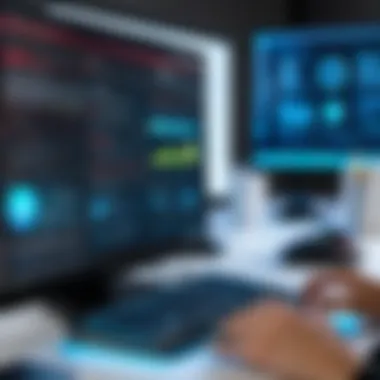

When users consider the expenses associated with licensing, upgrades, and renewals, it can lead to budgetary concerns. For small businesses or freelancers, every penny counts. Thus, paying a premium for comprehensive antivirus protection might be less appealing, especially if they are uncertain about the value they will receive in return.
Some may argue that the features and protection levels justify the investment. However, in a landscape where numerous options are available, including free and lower-cost alternatives, cost becomes a significant factor in the decision-making process. How does one assess whether the benefits of Trend Micro PC-Cillin outweigh its costs? This question remains at the forefront for potential buyers, making it imperative for Trend Micro to articulate its unique value propositions clearly.
In summary, while Trend Micro PC-Cillin offers myriad advantages, awareness of its limitations is crucial. The issues surrounding false positives and cost considerations need addressing to ensure users make well-informed choices. This exploration is vital for both tech enthusiasts and professionals seeking dependable antivirus solutions.
Comparative Analysis with Other Antivirus Solutions
In the rapidly shifting terrain of cybersecurity, one cannot underestimate the value of comparing different antivirus solutions. For software developers and IT professionals looking to safeguard sensitive data, it’s imperative to evaluate which tools offer the best protection, usability, and overall value. This subsection will dissect key elements that distinguish Trend Micro PC-Cillin from its competition, revealing its merits and shortcomings through comparison with other leading antivirus solutions.
Benchmarking Against Competitors
When it comes to selecting the best antivirus software, benchmarking is crucial. Companies often rely on standard metrics such as detection rates, system resource usage, and user satisfaction to gauge overall efficacy. Trend Micro PC-Cillin holds its own against competitors, but various factors come into play.
- Detection Rates: Industry-wide averages show that Trend Micro consistently scores high in malware detection rates. According to recent studies, it often surpasses competitors like Norton and McAfee in detecting a broader range of threats. This performance can be particularly robust against zero-day attacks, which are vulnerabilities that hackers exploit before developers can patch them.
- System Performance: However, the impact on system resources cannot be overlooked. Some users report that running PC-Cillin might slow down older machines, especially during full system scans. In contrast, lighter solutions, like Bitdefender, have been praised for minimizing system strain, sparking a valid conversation about trade-offs between performance and protection.
- User Satisfaction: Collecting data from user forums such as Reddit shows that many appreciate the straightforward setup of PC-Cillin. Yet, grievances about complex interfaces occasionally pop up, creating a mixed bag of reviews compared to competitors like Kaspersky, which offers a more intuitive user experience.
Unique Selling Propositions
Despite the fierce competition, Trend Micro PC-Cillin has unique selling propositions that make it stand out in the crowded marketplace. Here are some characteristics that deserve attention:
- Layered Security Approach: Unlike some antivirus solutions that offer a single layer of protection, PC-Cillin employs multiple layers, including behavioral monitoring and web filtering. This approach offers a more comprehensive shield against modern cyber threats.
- Privacy Protection Features: It excels in privacy controls, featuring an integrated privacy scanner that checks social media settings, which is not commonly found in many other products. Users often find peace of mind knowing their personal information gets a thorough evaluation.
- Artificial Intelligence Capabilities: Employing advanced artificial intelligence technologies allows for adaptive protection mechanisms. The software learns from user behavior, identifying anomalies that may indicate potential threats. This tailored detection can be a game-changer in protecting both home users and businesses.
- Customer Support: Lastly, Trend Micro provides robust customer support options tailored for businesses, ensuring quick resolutions to any issues. In a world where time often equals money, this edge can be significant for enterprises needing immediate assistance.
"When it comes to choosing antivirus solutions, one must not only look at features but how they perform in real-world scenarios. Benchmarks can offer insights but don’t tell the full story." — Cybersecurity Expert
In summary, understanding Trend Micro PC-Cillin within the landscape of other antivirus solutions not only highlights its strengths but also illuminates the areas it could improve. As professionals delve into the details, it becomes clear that careful consideration of the comparisons is essential for informed decision-making.
Customer Feedback and Reviews
Understanding the importance of customer feedback and reviews is vital when evaluating any software solution, including Trend Micro PC-Cillin. Reviews and feedback provide insight into real-world applications and user experience beyond the marketing spin. For software developers, IT professionals, and tech enthusiasts, analyzing feedback can shed light on functionality, reliability, and overall satisfaction. The opinions of everyday users often highlight strengths and weaknesses that marketing materials can overlook.
Collecting and interpreting these experiences allows potential users to gauge not only the software’s performance but also the reliability of the company behind it. In a landscape where many antivirus solutions claim to be the best, customer reviews act as a reality check, validating or contesting those claims.
Common User Experiences
Users of Trend Micro PC-Cillin tend to share a range of experiences that reflect both satisfaction and areas of concern. Let's delve into some typical sentiments:
- Ease of Use: Many users appreciate the clear interface, allowing even those who aren't tech-savvy to navigate through settings and features efficiently. For instance, one user noted that the initial setup was straightforward, and within minutes, they felt confident managing their security settings.
- Real-time Protection: Numerous reviews highlight the software’s capability to provide real-time protection against various threats. Users frequently mention the peace of mind they experience knowing that their devices are continuously monitored and defended against potential intrusions.
- False Positives: On the flip side, some users express frustration with the frequency of false positive alerts. Such issues can disrupt workflow and lead to wasted time investigating non-existent threats. One user reported having to repeatedly whitelist various applications, which impacted their productivity.
- Customer Support: The quality of customer support is a mixed bag according to reviews. While some users found assistance to be prompt and helpful, others reported delays and lack of clear guidance.
Overall, these common experiences help paint a picture of how Trend Micro PC-Cillin functions in real-world scenarios, indicating both strengths to attract new users and potential drawbacks to address.
Expert Recommendations
Experts in cybersecurity and software performance often weigh in on Trend Micro PC-Cillin, providing invaluable insights for users considering this antivirus solution. Their recommendations typically focus on features, effectiveness, and competitive positioning:
- Adequate for Most Users: Security experts often recommend Trend Micro PC-Cillin for average users who need robust protection without delving into overly complex setups. Its strength lies in its straightforward processes and user-friendly features.
- Comprehensive Features: Many experts highlight the array of features offered, including web protection and parental controls. They argue that these elements make Trend Micro a comprehensive package, suitable for households and businesses alike.
- Regular Updates: Specialists suggest that users stay current with software updates. Trend Micro frequently rolls out patches and feature enhancements, vital for maintaining a secure environment against evolving threats.
Future of Trend Micro PC-Cillin
The trajectory of cybersecurity solutions like Trend Micro PC-Cillin is shaped by both technological advancements and emerging threats. Understanding what lies ahead for this particular software is essential for users and IT professionals alike. As cyber threats grow more sophisticated, the expectation is that antivirus solutions will not only keep pace, but also anticipate the nature of new and evolving attacks. This section dives into what the future may hold for Trend Micro PC-Cillin, highlighting specific updates, features, and broader trends within the cybersecurity landscape.
Anticipated Updates and Features
Trend Micro is known for evolving its offerings to meet user demands and security challenges. Several anticipated updates range from improvements in performance to enhanced features:
- Artificial Intelligence Integration: Future versions may leverage advanced AI algorithms to enhance the detection of malware. Machine learning capabilities could potentially allow the software to learn from user behavior and adapt accordingly.
- Enhanced User Interface: Given the fast-paced nature of tech, it's reasonable to expect a sleeker and more intuitive interface. Users in the IT sector often crave functionality over form, but an improved user experience can lead to quicker responses and streamlined workflows.
- Cloud-Driven Security: As more businesses move to cloud-based solutions, having robust cloud security is vital. Trend Micro might introduce new features that focus on securing cloud applications and associated data while ensuring minimal latency.
“Antivirus software must evolve to match the creativity of cyber attackers.”
- Expanded Parental Control Tools: In today’s digital age, keeping children safe online is a priority. Expect future enhancements that allow more customization and filtering options for parental controls.
The anticipation of these updates suggests that Trend Micro is positioning itself strategically within the marketplace, aiming to maintain a significant presence against competitors.
Trends in Cybersecurity Solutions
The broader trends in cybersecurity solutions are poised to influence Trend Micro PC-Cillin quite significantly. Staying plugged into these shifts is crucial:
- Zero Trust Security Model: This approach advocates for strict identity verification for everyone accessing resources, whether inside or outside the network perimeter. Traditional models might fall to the wayside as organizations recognize the need for flexibility without compromising security.
- Increased Regulatory Compliance: With data breaches frequently making headlines, regulatory agencies are stepping up their game. This environment could catalyze the development of features that ensure compliance with standards like GDPR or HIPAA.
- Rise of Ransomware: As ransomware attacks skyrocket, solutions that address these specific threats will gain attention. Trend Micro might respond by providing users with more advanced ransomware protection features or better comprehensively tailored plans for businesses.
- Integration with Other Security Tools: The future may also see more interoperability with existing security tools in a business' tech stack. This interconnectedness can lead to better insights and quicker incident responses.
Epilogue
The conclusion of this article holds great significance, as it encapsulates the central themes and insights discussed regarding Trend Micro PC-Cillin. This section serves as a pivotal reference point aimed at reinforcing the key aspects detailed throughout the examination. It synthesizes findings, ensuring that the reader leaves with a clear understanding of the product's role and potential in the cyber defense landscape.
Summation of Findings
In summary, Trend Micro PC-Cillin stands out for several reasons:
- Comprehensive Protection: The software's robust capabilities, including real-time scanning and web protection, contribute to a layered defense against a variety of threats.
- User Experience: The interface seems designed with the user in mind, presenting both advanced features and easy-to-navigate options to accommodate both novices and seasoned pros.
- Performance Metrics: Empirical testing highlights its ability to swiftly detect malware without unduly taxing system resources, striking a balance between security and speed.
Moreover, the historical evolution of this antivirus solution reveals a commitment to innovation, adapting to the shifting landscape of cyber threats. As cybersecurity needs continue to grow and evolve, it’s apparent that Trend Micro PC-Cillin has assimilated valuable lessons from its past to stay relevant in this field.
Final Considerations for Users
For users contemplating the adoption of Trend Micro PC-Cillin, several considerations can guide their decision:
- Assess Individual Needs: Users should evaluate their unique cybersecurity requirements. Individual users may not need all the advanced features offered, whereas businesses could benefit significantly from comprehensive solutions.
- Budget Constraints: Balancing the costs against available features is critical. While Trend Micro offers various solutions, users must ascertain if the pricing aligns with their security strategies and budget.
- Stay Informed: As cybersecurity is a constantly evolving discipline, maintaining an awareness of upcoming trends, updates, and advancements in antivirus technology is important. Keeping abreast of new features and potential threats will assist users in making informed choices.
Ultimately, the decision to employ Trend Micro PC-Cillin hinges on a careful evaluation of its strengths and limitations, ensuring that users are appropriately equipped against the evolving threats in today's digital world.
By taking the time to weigh these factors, users can better navigate the complexities of antivirus selection, ultimately leading to a more secure computing environment.



