Top Android Browsers: Performance and Features Reviewed


Intro
In today's digital world, browsing the internet on mobile devices has become a daily norm for many. When it comes to Android, the diversity of browsers at user's disposal presents both opportunities and challenges. Each browser comes with its unique blend of features and performance capabilities, tailored to meet the varied preferences and needs of users.
The importance of choosing the right browser can’t be overlooked. Think of it as selecting a reliable vehicle for a long journey; it needs to be fast, efficient, and comfortable to ensure a smooth ride. Browsers are not just gateways to the web; they fundamentally shape how we interact with the digital ecosystem.
When diving deeper into this subject, it’s crucial to explore the performance metrics, design philosophies, and the specific needs they fulfill. Be it speed, privacy features, or customization options—there’s a browser out there that fits every niche.
Let’s embark on a detailed exploration of the top contenders in the Android browsing landscape. Each option has its advantages and disadvantages, catering to different types of users. This guide aims to help readers identify which browser aligns best with their internet habits, ultimately enhancing their online experience.
Preamble to Android Browsers
In today’s fast-paced digital age, having a reliable web browser on your Android device is paramount. The browser you choose affects not just how you access information, but also how securely and swiftly you can engage with the online world. This introductory section sheds light on the necessity of understanding the different browsers available, highlighting the influence of user experience, speed, and unique features. By diving into the fundamentals of Android browsers, readers can better appreciate the options that cater to their specific needs and habits.
The Role of Browsers in Modern Computing
Web browsers serve as the gateways to the vast ocean of information available on the internet. On a basic level, they retrieve and display content written in HTML along with multimedia elements, transforming complex data into accessible formats.
As technology has evolved, the role of browsers has expanded significantly. They have morphed from simple tools into sophisticated platforms that support myriad functionalities, such as:
- Web applications: Users can now run full-fledged web applications like Google Docs or online gaming platforms seamlessly within their browsers.
- Cloud integrations: Browsers enable access to cloud services, simplifying the process of storing and retrieving data.
- Security mechanisms: Modern browsers incorporate features to protect users from phishing attacks and malware, assuring safe online experiences.
In this context, Android browsers not only facilitate information access but also enhance productivity, making them indispensable for users at every level.
Evolving Needs of Android Users
The rapid evolution of technology has also brought about changing expectations among Android users. No longer is it sufficient for a browser merely to load pages quickly. Today’s users demand a tailored experience that reflects their personal needs and usage habits. Several factors drive these evolving requirements:
- Speed and Efficiency: In an environment where every second counts, users seek browsers that load pages promptly without lag.
- User-Friendly Interfaces: A clean and intuitive interface is crucial, as it enables users to navigate effortlessly through numerous tabs and settings.
- Enhanced Privacy Controls: With rising concerns around data misuse, there is a growing demand for browsers equipped with robust privacy and security features.
- Customizability: Users appreciate browsers that allow them to modify their experience, whether through themes, layouts, or functionalities.
Overall, understanding these evolving needs is essential for both consumers and developers in shaping the future landscape of Android browsers.
"The right browser not only impacts productivity but shapes the overall digital experience on mobile devices."
By analyzing these elements, this article aims to provide clarity on selecting an Android browser that not only meets but exceeds user expectations.
Factors to Consider When Choosing a Browser
When it comes to selecting a browser for your Android device, the choices can be as vast as the ocean. Given the sheer variety of browsers out there, it’s paramount to dissect the various factors influencing your decision. Picking the right browser not only enhances your internet experience but also aligns with your specific needs and preferences. With performance, usability, security, and data management at the forefront, a deep understanding of these elements will empower users to make informed choices.


Speed and Performance
Speed is the name of the game in today’s fast-paced digital landscape. A browser's loading time can significantly impact your overall online experience. Think of it this way: a sluggish browser is like wading through molasses. You click a link, and you're left hanging while the spinning wheel taunts you. Users often have different expectations based on their browsing habits—whether you're streaming the latest series, diving into complex Web applications, or casually scrolling through social media. High-performance browsers utilize advanced technology to optimize resource usage, ensuring seamless navigation. Features such as preloading and efficient rendering engines can mean the difference between waiting and wasting time.
User Interface and Experience
The user interface (UI) plays a crucial role in how effectively users interact with their browser. A cluttered or unintuitive interface can make the simplest tasks feel like climbing a mountain. When choosing a browser, consider how features are laid out and the ease of navigation. A good UI should be intuitive, allowing you to quickly find bookmarks, tabs, and settings without feeling like you’re lost in a labyrinth. Experiences differ between users; some might prefer minimalism, while others might want rich options at their fingertips. Ultimately, the right browser should feel like a trusty companion, guiding you rather than overwhelming you.
Security and Privacy Features
In an age where data breaches and privacy concerns loom large, selecting a browser with robust security features is non-negotiable. Browsers should offer settings that allow users to control their privacy, from advanced tracking prevention to seamless integration with privacy tools. With options like incognito or private browsing modes, users can surf the web without leaving a trace, but there’s more to it. Look for features such as built-in VPN services, ad-blockers, and robust password management. The reality is, a secure browser not only protects your information but also builds trust, allowing you to explore the internet unreservedly.
Data Usage and Management
For many, mobile data is a prized possession, and browsers that chew through data like a hungry hippo can be frustrating. A browser should offer intuitive data management options, providing users with insights into their data usage and how to minimize it. Features like ad-blocking can significantly reduce data consumption, as ads often serve as the heavyweights in your data diet. Some browsers come with built-in functionality to compress images and block unwanted scripts, which means less data used without sacrificing quality. Users should also consider how well their browser manages open tabs, as a browser's memory usage can affect performance. A responsive browser can help keep your device running smoothly while managing multiple tabs like a skilled conductor leading an orchestra.
"Choosing the right browser isn’t merely a matter of preference; it’s about maximizing efficiency and security in our increasingly connected world."
In sum, choosing a browser goes beyond just picking something from the app store. Each of these factors plays a pivotal role in shaping your overall browsing experience. It’s worth your time to prioritize what’s important to you, be it speed, security, or how effortlessly you can navigate through it all.
A Comprehensive Review of the Top Browsers
In today's hyper-connected world, choosing the right web browser can feel a bit like finding a needle in a haystack. With a myriad of options out there, each boasting unique bells and whistles, how does one decide which browser truly meets their needs? This section offers an in-depth look at the top browsers available for Android. We’ll examine their distinct features, strengths, and any quirks that may sway your decision. For users who have specific needs or are exploring various functionalities, this review is essential. It not only provides insights into each browser's performance but also highlights the underlying philosophy that drives their development. Each browser presented is a player in a broader ecosystem and understanding them can greatly enhance your overall browsing experience.
Google Chrome: A Versatile Challenger
Google Chrome is akin to the Swiss Army knife of browsers. Its robust functionality has made it a staple for millions worldwide. One of its standout features is sync capability across devices. Users can enjoy a seamless experience whether they are on a phone, tablet, or desktop. Its integration with Google services is another feather in its cap. For those who already live within the Google ecosystem, this browser feels like an extension of their daily routine. Chrome also receives regular updates, ensuring you always have the latest features and security enhancements at hand. However, it's not without its cons. Some users have pointed out that Chrome can be a resource hog, consuming more memory than others. Therefore, while it might be powerful, it can also slow down older devices.
Mozilla Firefox: A Focus on Privacy
Mozilla Firefox has carved out a niche for itself among privacy enthusiasts. It's designed with user privacy in mind, allowing you to surf without leaving a trace. Features like Enhanced Tracking Protection and Facebook Container help keep pesky ads and trackers at bay. The browse-er also champions open-source development, appealing to those who value transparency. Although Firefox provides a plethora of customization options, some users may find the interface a bit overwhelming. The ability to add various add-ons gives it that personal touch, letting users mold the browser to their preferences. Practical performance is quite commendable too, with solid speed in loading pages. However, heavy users might notice that Firefox becomes sluggish if too many tabs are open.
Microsoft Edge: Redefining Browsing
Microsoft Edge has undergone a significant makeover in recent years. Formerly a browser many would overlook, it now boasts features that can compete with the best. Its reading mode, for instance, is particularly advantageous for those who devour articles on their mobile devices. The built-in ad blocker and privacy features give users peace of mind, while the impressive battery saver option can make a noticeable difference on devices where battery life is limited. Edge's smooth interface also appeals to many; however, users may find that its features—though sleek—are still catching up to more established browsers. Some might feel it trails slightly behind when it comes to customization options.
Opera: Innovative Features and Tools
For users seeking a bold and inventive approach, Opera can feel like a breath of fresh air. It comes packed with a unique set of features such as a built-in VPN, ad blocker, and a crypto wallet. The workspace feature allows users to manage multiple tasks elegantly, whether it’s keeping an eye on different tabs or organizing various projects. Users praise its speed and efficiency, especially on slower networks. However, its vast array of features may be daunting for some. While Opera’s user base is growing, it still doesn’t have the same market penetration as its more popular counterparts, which may affect support and extension availability.


Samsung Internet: Tailored for Galaxy Devices
Samsung Internet is tailored for users within the Samsung ecosystem, and this alignment adds a layer of convenience. Its user interface complements Galaxy devices perfectly, creating a native experience. Features like the night mode and customizable toolbar are designed to enhance usability on mobile. Samsung Internet also places a high emphasis on privacy, featuring a robust set of tools for data management. While it shines with Samsung users, those outside the Galaxy family may find some features lacking or not as optimized. The fact that it's not as widely supported can also be a hindrance for potential users.
Brave: The Advocate for Ad-blocking
Brave is making waves in the browser market, positioning itself as a champion for user control and privacy. It blocks ads and trackers by default, resulting in faster page loads and a cleaner browsing experience. Moreover, Brave's model allows users to earn tokens by viewing optional ads, a unique proposition. Transparency in how data is managed is a hallmark of its design. While Ubuntu-like in philosophy, adopting Brave means embracing a different approach to how advertising is processed. However, users might feel the browser lacks polish compared to mainstream options. Those who prioritize speed and data protection should certainly give Brave a hard look.
Niche Browsers Worth Exploring
When one thinks about web browsers on Android, names like Google Chrome and Mozilla Firefox spring to mind. However, there lies a treasure trove of niche browsers that cater to specific user needs, blending unique features with flexibility. Each of these niche browsers offers advantages that may resonate with certain users, be they tech-savvy individuals or those prioritizing enhanced privacy.
These lesser-known alternatives can address the demands that mainstream browsers sometimes overlook. Browser enthusiasts or users with distinct needs might find themselves craving more distinct functionalities. Therefore, recognizing these specialized options ensures that users can tailor their experience to better fit their unique internet browsing habits. Engaging with these niche browsers unveils new horizons in internet exploration, and users may find themselves surprised at the wide range of capabilities they offer.
Vivaldi: Customization at its Core
Vivaldi emerges as a powerful alternative in the realm of Android browsers that focuses on personalization. Built by former Opera developers, it aims to cater to users who like their digital environment tailored specifically for them. Vivaldi flaunts a stunning design that is not only visually appealing but also configurable to a fault. You could even say it lets you be the captain of your browsing ship.
From gesture controls to a customizable user interface, Vivaldi's features seem like they were sculpted to fit your every digital need:
- Unique Tab Management: Vivaldi allows you to group tabs together, making it effortless to manage multiple projects simultaneously.
- Notes Panel: Integrated notes collection means you never have to lose track of important snippets of information while browsing.
- Web Panels: This handy feature lets you open a website in a side panel, keeping essential functions within easy reach.
In an age where uniform design feels almost mandatory, Vivaldi embraces an ethos of choice, allowing users to determine how their browser should look and feel. It strikes a balance between sophistication and functionality, making it worthwhile for those who seek more than just an out-of-the-box experience.
DuckDuckGo: Privacy-centric Browsing
DuckDuckGo stands apart from the crowd by placing privacy as its hallmark. If you happen to be someone who's weary of being tracked across the web, this browser serves as a haven. Its unique selling point is the promise of keeping your data under wraps.
Here’s what makes DuckDuckGo a go-to for privacy-conscious users:
- No Tracking: Unlike many competitors, DuckDuckGo does not collect or store any personal information.
- Built-in Privacy Features: It blocks hidden trackers on websites, providing a seamless browsing experience free from prying eyes.
- User-Friendly Interface: Minimalist in design yet powerful in function, it proves that security doesn’t have to come with a complicated setup.
Using DuckDuckGo means opting for a browsing experience where privacy isn’t merely an additional feature; it’s the foundation upon which the browser is built.
Falkon: Lightweight and Simple
For those who prioritize speed and efficiency, Falkon emerges as a lightweight option that doesn’t skimp on functionality. This open-source browser feels at home on devices that may operate under constraints, offering a smoother experience for users who desire minimalism.
Falkon’s simplicity boasts distinct merits, such as:
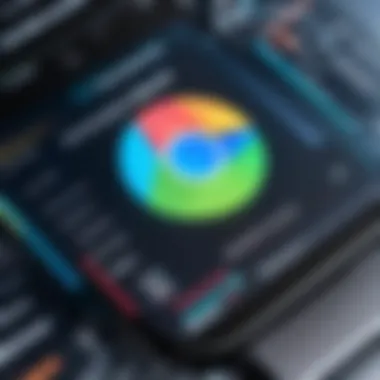

- Low Resource Consumption: Ideal for older or less powerful devices, it runs without hogging system resources, providing swift performance.
- Basic Features: While it may lack the bells and whistles found in other browsers, its straightforward design makes for easier navigation.
- A Familiar Feel: For users migrating from desktop environments, Falkon retains an interface that feels both known and comfortable.
In an age where functionality is often paired with complexity, Falkon delivers a refreshing reminder that less can indeed be more. Users seeking a clutter-free browsing experience without unnecessary distractions may find Falkon to be exactly what they need.
Ultimately, niche browsers like Vivaldi, DuckDuckGo, and Falkon exemplify that variety thrives in the world of web browsing. They offer distinctive features that can align closely with individual preferences, inviting users to explore alternatives beyond the usual suspects.
Browser Add-ons and Extensions
In the realm of web browsing, add-ons and extensions play a crucial role in tailoring the online experience to individual preferences and needs. As users become more sophisticated, a single browser capabilities can feel limiting. This is where the magic of add-ons comes to the forefront. These small software applications act as enhancements, adding features that are either lacking or not prioritized in the base browser experience. This section dives into the significance of browser add-ons, their benefits, and some considerations to keep in mind when exploring these additions.
Enhancing Functionality Through Add-ons
Adding extensions to your browser gives users a wider toolset for navigating the web. These add-ons can significantly boost productivity, improve security, and provide functionality that is not often natively supported. For example, when working in Google Chrome, an add-on like "Grammarly" can assist in proofreading your texts on various platforms, ensuring written communication maintains a high standard.
Moreover, extensions like "Honey" allow users to automatically search for coupon codes while shopping online. With just a few clicks, the total cost can be reduced, enhancing the overall shopping experience. In this way, add-ons extend the usability of your basic browser, making it more efficient and personalized.
However, while the advantages are numerous, caution is necessary. Users must be aware that some add-ons can actually compromise security, particularly if they require extensive permissions. Reviewing permissions and only downloading from reputable sources is key to enjoying add-ons without risk.
Popular Extensions for Android Browsers
When venturing into the world of Android browsers, several extensions worth noting stand as invaluable tools:
- AdBlock Plus: This extension filters out intrusive ads, providing a smoother browsing experience, which many users appreciate. It not only speeds up page loading times but also protects users from potentially dangerous sites.
- LastPass: A password manager that simplifies the often tedious task of password tracking. With automatic form-filling, it saves users precious time and potential headaches tied to forgotten passwords.
- Pocket: For avid readers, Pocket acts as a digital bookmark. It allows users to save articles and web pages for later reading without cluttering the browser itself.
- Dark Reader: Particularly helpful for night owls, Dark Reader enables users to switch the readable sections of websites to a darker mode, reducing eye strain.
In summary, browser add-ons and extensions enhance functionality, offering capabilities that often cater to specific user needs. These tools can transform a standard browsing experience into a personalized journey, but it’s vital to approach them with a careful mindset to ensure a safe and efficient browsing adventure.
Final Thoughts
As we navigate the digital landscape on our Android devices, the choice of browser becomes a pivotal element, shaping not only our online experience but also our preferences and security. This article has sought to peel back the layers of various browsers, spotlighting their unique attributes and functionalities. In the rapidly evolving world of technology, being informed is your best bet for optimal browsing.
Choosing the Right Browser for You
Selecting the most fitting browser for your needs is not merely about personal taste; it touches on the efficiency and security of your online activities. Each browser boasts its own blend of features, designed for distinct user profiles and situations. Here are several factors to ponder:
- User Needs: What do you prioritize? Speed, privacy, or customization? Make a list of your essential features.
- Compatibility: Ensure the browser works seamlessly with your preferred apps and sites. Sometimes, certain browsers perform better with specific services.
- Experimental Features: Some browsers come with experimental settings for tech enthusiasts willing to explore the cutting edge.
It can be wise to try a few before settling. Many browsers are free and easily downloadable, ready for a spin. You might discover an unexpected favorite by pushing the buttons and testing the waters.
Keeping Up with Browser Developments
In a world where technology advances at breakneck speed, staying updated on browser developments is crucial. New features, security patches, and performance tweaks can transform outdated browsers into robust tools overnight. Here’s why keeping tabs is worth your while:
- Security Updates: As threats evolve, so do security measures. Regular updates often patch vulnerabilities.
- New Features: Browsers continually release new functionalities. Be it enhanced privacy options or innovative tools, staying informed can elevate your browsing experience.
- Community Engagement: Platforms like Reddit or Facebook often feature discussions on browser shortcuts, tips, and user experiences. Engaging with these communities can yield insights not covered in standard reviews.
To sum it all up, the realm of Android browsers is ever-changing. Finding the one that aligns with your online behavior is essential, and being informed can only empower your choices further. Keep exploring, and you’ll likely stumble upon something that resonates with your needs, enabling a more efficient, secure, and enjoyable browsing experience.



