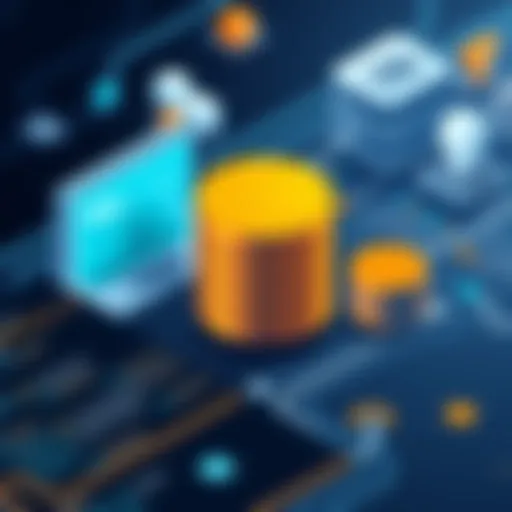Essential Tools for Software Development Life Cycle: A Comprehensive Guide


Overview of Software Development Life Cycle Tools
Software development life cycle (SDLC) tools are crucial components in the meticulous process of creating high-quality software products. These tools encompass a wide array of functionalities and features, aimed at enhancing the efficiency and effectiveness of each phase of the development cycle. From planning and design to testing and deployment, the right tools can streamline processes, minimize errors, and boost productivity. Understanding the importance and capabilities of these tools is essential for developers and IT professionals striving for excellence in software development.
- Definition and Importance: SDLC tools refer to software applications or platforms designed to assist in managing and automating the various stages of the software development life cycle. These tools play a vital role in maintaining project timelines, communication, and collaboration among team members, ultimately leading to the successful completion of projects within budget and scope.
- Key Features and Functionalities: The key features of SDLC tools typically include project planning and tracking, version control, collaboration tools, code repositories, automated testing, bug tracking, and deployment capabilities. These functionalities enable developers to work seamlessly, ensure code quality, and monitor the progress of projects in real-time.
- Use Cases and Benefits: SDLC tools find applications across industries and organizations of all sizes, from startups to enterprises. The benefits of utilizing these tools extend to improved project management, enhanced team collaboration, faster time-to-market, reduced development costs, and better overall software quality. Implementing SDLC tools can lead to increased efficiency, better decision-making, and ultimately, customer satisfaction.
Best Practices for SDLC Tool Adoption
Implementing SDLC tools in a strategic and well-thought-out manner is critical to harnessing their full potential and realizing optimal outcomes in software development projects. By following industry best practices, considering tips for maximizing efficiency, and avoiding common pitfalls, organizations can leverage SDLC tools to drive success and innovation.
- Industry Best Practices: Industry best practices for implementing SDLC tools revolve around conducting thorough research, selecting tools that align with the organization's goals, providing adequate training to team members, establishing clear workflows and processes, regularly evaluating tool usage, and fostering a culture of continuous improvement and adaptability.
- Tips for Maximizing Efficiency and Productivity: To maximize efficiency and productivity when using SDLC tools, teams should focus on setting measurable goals, integrating tools seamlessly into existing workflows, encouraging collaboration and communication, automating repetitive tasks, utilizing analytics for performance tracking, and staying updated on the latest tool advancements and features.
- Common Pitfalls to Avoid: Common pitfalls associated with SDLC tool adoption include inadequate training and onboarding, tool misuse or underutilization, lack of integration between tools, ignoring user feedback, overlooking security measures, and resisting process improvements or tool updates. By actively addressing these pitfalls, organizations can ensure a smooth implementation and effective utilization of SDLC tools.
Case Studies: Success Stories in SDLC Tool Implementation
Real-world examples of successful SDLC tool implementation shed light on the practical benefits and outcomes that organizations can achieve by leveraging these tools in their software development projects. By examining lessons learned, outcomes achieved, and insights shared by industry experts, stakeholders can gain valuable perspectives on the significance and impact of SDLC tools.
- Real-World Examples: Case studies illustrating successful SDLC tool implementation may include stories of how organizations improved collaboration, accelerated project timelines, minimized errors, enhanced product quality, and achieved cost savings through the use of specific tools tailored to their needs.
- Lessons Learned and Outcomes Achieved: Analyzing the lessons learned and outcomes achieved from SDLC tool implementation can provide valuable insights into best practices, challenges faced, innovative solutions devised, and the overall impact on project success and stakeholder satisfaction.
- Insights from Industry Experts: By eliciting insights from industry experts who have firsthand experience with SDLC tool implementation, readers can gain expert opinions, technical advice, and strategic recommendations on adopting and optimizing the use of these tools in real-world scenarios.
Latest Trends and Updates in SDLC Tools
Staying informed about the latest trends and updates in the realm of SDLC tools is essential for software developers, IT professionals, and technology enthusiasts seeking to remain at the forefront of industry advancements. By exploring upcoming advancements, current trends and forecasts, as well as innovations and breakthroughs, individuals can stay ahead of the curve and make informed decisions in their tool selection and implementation strategies.
- Upcoming Advancements in the Field: Anticipating upcoming advancements in SDLC tools involves keeping an eye on emerging technologies, software development methodologies, automation trends, integration capabilities, and user experience enhancements. Adapting to these advancements can position organizations for future success and competitiveness in the dynamic technology landscape.
- Current Industry Trends and Forecasts: Understanding the current industry trends and forecasts regarding SDLC tools can provide valuable insights into market demands, user preferences, competitive landscapes, and regulatory changes that may impact tool development, adoption rates, and best practices in software development processes.
- Innovations and Breakthroughs: Exploring innovations and breakthroughs in SDLC tools showcases the evolution of technologies, the introduction of novel features, and the transformative impact of groundbreaking solutions on the software development ecosystem. By embracing and integrating such innovations, organizations can drive efficiency, creativity, and excellence in their development endeavors.
How-To Guides and Tutorials for SDLC Tool Utilization
Empowering users with comprehensive how-to guides and tutorials for utilizing SDLC tools is instrumental in enabling beginners and advanced users to leverage these tools effectively. By offering step-by-step instructions, hands-on tutorials, and practical tips and tricks for utilizing SDLC tools, organizations can enhance user proficiency, foster skill development, and promote continuous learning and improvement.
- Step-by-Step Guides: Step-by-step guides for using SDLC tools elucidate the basic and advanced functionalities of the tools, guiding users through essential tasks, settings configuration, data management, reporting mechanisms, and troubleshooting procedures. These guides ensure that users have the knowledge and resources needed to navigate the tools confidently.
- Hands-On Tutorials: Hands-on tutorials provide users with interactive learning experiences, practical demonstrations, scenario-based exercises, and use case examples that simulate real-world software development scenarios. By engaging in hands-on tutorials, users can deepen their understanding of SDLC tools and enhance their problem-solving skills.
- Practical Tips and Tricks: Offering practical tips and tricks for effective SDLC tool utilization entails sharing best practices, shortcuts, customization options, feature highlights, optimization techniques, and productivity hacks that empower users to streamline their workflows, overcome challenges, and maximize the utility of the tools in their daily development tasks.
Introduction:
In the realm of software development, the introduction stage sets the foundation for the entire process. This pivotal phase serves as the gateway to understanding the project requirements and objectives. Here, developers and stakeholders converge to outline the scope, goals, and constraints of the software project.
By initiating with a robust introduction, teams can align their efforts with the strategic vision and ensure that all subsequent phases are executed with precision and clarity. This stage fosters communication, collaboration, and a shared understanding among all involved parties. Emphasizing the importance of thorough planning and preparatory work cannot be overstated at this juncture.
During the introduction phase, key elements such as stakeholder engagement, requirement elicitation, and initial project scoping take center stage. Stakeholders provide crucial input regarding their needs, expectations, and envisaged outcomes. By gathering these insights early on, developers can tailor their approach to meet and exceed user expectations effectively.
Furthermore, the introduction phase underscores the significance of setting clear objectives and milestones to guide the development journey. Establishing a roadmap with SMART (Specific, Measurable, Achievable, Relevant, Time-bound) goals ensures that the project stays on track. This stage also involves risk assessment, feasibility analysis, and resource planning to mitigate challenges and optimize resource allocation.
In essence, the introduction phase is the catalyst that propels the software development life cycle forward. It lays the groundwork for success by clarifying project requirements, aligning stakeholder expectations, and charting a clear path for the development team to follow. This initial phase is pivotal in shaping the trajectory of the project and fostering a collaborative environment where innovation thrives.


In the realm of software development, the planning phase is pivotal. Efficient use of Planning Phase Tools streamlines processes, enhances productivity, and ensures project success. This article meticulously explores the specific elements, benefits, and considerations key to understanding and implementing Planning Phase Tools.
Wireframing and Prototyping Tools
Sketch
Delving into Sketch, we encounter a tool renowned for its precise design capabilities. As a popular choice in the realm of wireframing and prototyping, Sketch's key characteristics lie in its intuitive interface and robust features that cater to the intricate demands of modern software design. Its unique feature, symbol libraries, enables rapid iteration and customization, fostering creativity and collaboration. However, some considerations revolve around its compatibility limitations and learning curve for beginners.
Adobe
Transitioning to Adobe XD, we encounter a tool synonymous with seamless user experience design. Its contribution to the overall workflow lies in its comprehensive prototyping features and interactive design options that streamline the development process. The key characteristic of Adobe XD lies in its integration capabilities with other Adobe products, offering a cohesive design ecosystem. Its unique feature, voice prototyping, sets it apart in the domain of user experience innovation. Nevertheless, users might face challenges with its complexity and resource-heavy nature.
InVision
Finally, exploring InVision unveils a tool revered for its collaborative design framework. Serving as an exemplary choice for project collaboration and feedback integration, InVision's key characteristic resides in its prototyping and animation tools that foster dynamic user experiences. Its unique feature, real-time design collaboration, revolutionizes teamwork efficiency and project synergy. However, users may encounter limitations in advanced animation functionalities and pricing structures.
Project Management Tools
Jira
Examining Jira, we encounter a comprehensive project management tool tailored to agile development methodologies. Its contribution to project efficiency lies in its versatile tracking and issue management functionalities, promoting transparent communication and seamless project progression. The key characteristic of Jira is its customizable workflows and extensive plugin ecosystem, offering adaptability to diverse project requirements. Its unique feature, agile boards, facilitates sprint planning and monitoring. However, users may face complexities in initial setup and license management.
Trello
Moving on to Trello, we discover a simplistic yet powerful project management tool focusing on visual task organization. Its significance in the overall workflow stems from its intuitive card-based system and collaborative features that enhance task visibility and team coordination. The key characteristic of Trello is its flexibility in creating custom workflows and task dependencies, allowing for personalized project management approaches. Its unique feature, power-ups, extends its functionality with diverse integrations and automations. Despite its strengths, users may find limitations in advanced project reporting and scalability.
Asana
Lastly, delving into Asana unveils a project management tool renowned for its comprehensive task and portfolio management capabilities. Its impact on project efficiency lies in its task prioritization options and detailed progress tracking features, fostering accountability and productivity. The key characteristic of Asana lies in its project timeline and dependencies visualization, facilitating strategic project planning. Its unique feature, workload management, optimizes resource allocation and team productivity. Nonetheless, users may encounter challenges in integrating complex project structures and adjusting to granular task management techniques.
Development Phase Tools
In the software development life cycle (SDLC), the development phase stands out as a pivotal stage where coding, testing, and debugging take place. It marks the transition from planning to the actual creation of the software product. Development phase tools play a crucial role in this phase, facilitating developers in writing, revising, and managing code efficiently. These tools aid in enhancing collaboration among team members, ensuring version control, and automating repetitive tasks, thereby improving productivity and code quality.
Integrated Development Environments (IDEs)
Visual Studio Code
Visual Studio Code, widely known as VS Code, is a versatile, lightweight, and feature-rich IDE developed by Microsoft. Its key strength lies in its extensive customization options, a vast array of plugins, and support for various programming languages like JavaScript, Python, and Java. VS Code's integrated terminal, smart code completion, and Git integration make it a preferred choice among developers for its efficiency and ease of use. However, the more extensive customization options may require time for new users to tailor the environment to their preferences.
IntelliJ IDEA
IntelliJ IDEA, a robust IDE developed by JetBrains, excels in providing intelligent coding assistance, refactoring tools, and support for multiple frameworks and technologies. Its key characteristic lies in its powerful code analysis capabilities, seamless navigation features, and extensive plugin ecosystem. IntelliJ IDEA's deep integration with build tools enhances the development experience, making it a preferred choice for developers seeking a sophisticated and efficient IDE. Nonetheless, its feature-rich environment may require additional memory and resources, impacting performance on less powerful systems.
Eclipse
Eclipse, an open-source IDE, is known for its flexibility, extensibility, and modularity, making it a popular choice among developers. Its key feature includes a robust plugin architecture, cross-platform compatibility, and a vibrant community that contributes to its vast library of extensions. Eclipse's support for various programming languages and project types makes it a versatile tool for diverse development needs. However, the configuration complexity and learning curve associated with Eclipse may require time for developers to harness its full potential.
Version Control Systems
Git
Git, a distributed version control system, plays a fundamental role in tracking changes in software development projects. Its key strength lies in its speed, data integrity, and branching capabilities, enabling parallel development and seamless collaboration among team members. Git's popularity stems from its efficiency in managing codebase versions, facilitating seamless integration with other tools, and supporting both centralized and distributed workflows. While Git offers a robust set of features, its learning curve and command-line interface may pose challenges for beginners.
SVN
Subversion (SVN), a centralized version control system, emphasizes data consistency, file locking, and branching and merging operations. Its key feature includes centralized repository management, atomic commits, and efficient handling of binary files. SVN's ease of use, stability, and centralized nature make it a preferred choice for projects requiring strict access control and a linear development process. However, SVN's performance limitations in handling large repositories and lack of distributed capabilities may impact scalability and collaboration in modern software projects.
Mercurial
Mercurial, a distributed version control system, offers a scalable and high-performance alternative to Git and SVN. Its key characteristic lies in its simplicity, efficiency in handling branching and merging operations, and built-in support for both centralized and decentralized workflows. Mercurial's user-friendly interface, seamless integration with existing tools, and robust branching capabilities make it an attractive choice for developers seeking a straightforward version control system. However, Mercurial's smaller user base, limited ecosystem of plugins, and lesser industry adoption may pose challenges in collaborative environments with diverse tool integrations.
Testing Phase Tools
In the software development life cycle (SDLC), the Testing Phase Tools play a crucial role in ensuring the quality and reliability of the software being developed. These tools are essential in identifying and rectifying any bugs or issues before the product reaches the end-users, thereby enhancing the overall user experience. By employing Testing Phase Tools effectively, development teams can streamline their testing processes, improve the efficiency of bug detection, and ultimately deliver a more robust and reliable software product.
Automated Testing Tools
Automated Testing Tools such as Selenium, JUnit, and Cypress are instrumental in automating the testing processes, reducing manual efforts, and increasing the speed and accuracy of testing procedures. These tools enable developers to run repeatable tests efficiently, ensuring consistent results and identifying errors early in the development cycle. By incorporating Automated Testing Tools into the SDLC, development teams can achieve higher test coverage, enhance overall test quality, and expedite the delivery of software products.
Selenium
Selenium stands out as a dominant force in Automated Testing Tools due to its versatility and flexibility in supporting various web browsers and operating systems. Its key characteristic lies in its ability to simulate user interactions with web applications, automating repetitive tasks such as form filling, button clicking, and data submission. Selenium's unique feature of supporting multiple programming languages makes it a popular choice among developers aiming for cross-platform compatibility. While Selenium offers advantages in terms of scalability, broad browser support, and open-source nature, it also comes with challenges related to complex test script creation and maintenance.
JUnit
JUnit plays a vital role in automating unit testing for Java applications, simplifying the testing of individual units or components of code. Its key characteristic lies in providing annotation support for defining test methods and assertions, aiding in the execution and verification of desired outcomes. JUnit's unique feature of facilitating test case organization and execution within the development environment makes it a preferred choice for Java developers seeking reliable unit testing solutions. Despite its benefits in promoting test-driven development, rapid feedback, and code quality improvement, JUnit may pose challenges in handling complex test scenarios and integrating with other testing frameworks.
Cypress
Cypress emerges as a modern choice in Automated Testing Tools, offering a comprehensive solution for end-to-end testing of web applications. Its key characteristic lies in enabling developers to write easy-to-understand tests using JavaScript, facilitating quick test script creation and execution. Cypress's unique feature of rendering simultaneous test executions and real-time result updates sets it apart as a user-friendly and efficient testing tool. While Cypress provides advantages in terms of robust debugging capabilities, test speed, and automatic waiting, it may present limitations in terms of multi-browser support and scalability for larger test suites.
Performance Testing Tools

Performance Testing Tools, including JMeter, LoadRunner, and Gatling, are essential in evaluating the performance and scalability of software applications under different load conditions. These tools help developers identify bottlenecks, improve response times, and ensure optimal performance before deploying applications to production environments. By employing Performance Testing Tools effectively, development teams can detect performance issues early, optimize software performance, and deliver high-performing applications to end-users.
JMeter
JMeter serves as a versatile tool in Performance Testing, offering extensive capabilities for load testing, stress testing, and performance measurement of web applications. Its key characteristic lies in its user-friendly interface and support for creating test plans that simulate real-world usage scenarios. JMeter's unique feature of distributed load testing enables the coordination of multiple servers for simulating heavy loads and analyzing application performance metrics. While JMeter provides advantages in terms of scalability, reporting capabilities, and plugin support, it may present challenges in handling complex test scenarios and interpreting test results accurately.
LoadRunner
LoadRunner stands out as a robust tool for Performance Testing, offering comprehensive features for load testing, stress testing, and scalability assessment of enterprise applications. Its key characteristic lies in its protocol support for simulating various network protocols and technologies, ensuring accurate performance evaluations across different system configurations. LoadRunner's unique feature of scenario-based load testing allows developers to emulate real-world user interactions and assess application performance under varying load conditions. While LoadRunner offers advantages in terms of analysis capabilities, support for a wide range of applications, and predictive scalability insights, it may pose challenges in terms of licensing costs and complex test script development.
Gatling
Gatling emerges as a modern choice in Performance Testing Tools, providing an efficient and scalable solution for load testing web applications. Its key characteristic lies in using a domain-specific language (DSL) for writing test scenarios, simplifying test script creation and enhancing readability. Gatling's unique feature of real-time results visualization and performance monitoring offers developers valuable insights into application performance metrics and bottlenecks. While Gatling delivers advantages in terms of scalability, performance analytics, and integration with CICD pipelines, it may have limitations in terms of community support and resource-intensive test scenario configurations.
Deployment Phase Tools
In the realm of software development, the Deployment Phase Tools play a pivotal role in ensuring the smooth transition of applications from development to production. These tools are essential for packaging, distributing, and running software efficiently. As organizations strive for rapid and reliable deployment processes, the selection of appropriate Deployment Phase Tools becomes paramount. By embracing containerization and continuous integrationdeployment, deploying applications becomes more manageable and scalable, leading to enhanced productivity and reduced downtime.
Containerization Tools
Containerization has revolutionized the way applications are developed, deployed, and managed. Among the array of Containerization Tools available, three prominent ones stand out: Docker, Kubernetes, and OpenShift.
Docker
Docker is renowned for its lightweight and portable containers that encapsulate everything needed to run an application. Its ability to package dependencies and configurations into isolated containers makes application deployment consistent across diverse environments. This uniformity simplifies deployment, minimizes compatibility issues, and accelerates application delivery. However, Docker's fast-paced updates may sometimes pose compatibility challenges, requiring vigilant monitoring and version management.
Kubernetes
Kubernetes excels in orchestrating and automating the deployment, scaling, and management of containerized applications. Its declarative approach streamlines deployment processes, ensuring steady-state and facilitating horizontal scaling. Kubernetes enhances resource utilization, optimizes load balancing, and improves fault tolerance. Nevertheless, the steep learning curve associated with Kubernetes necessitates dedicated training to leverage its full capabilities effectively.
OpenShift
OpenShift, a Kubernetes-based platform, extends Kubernetes functionalities by providing additional developer and operation-centric tools. Known for its developer-friendly interface, OpenShift simplifies container orchestration, automates builds and deployments, and enhances collaboration. By incorporating features like source-to-image builds and integrated logging and monitoring, OpenShift caters to enterprises seeking a robust container platform to streamline their development workflows. Nonetheless, the complexity of OpenShift configurations may require proficient administration to harness its full potential.
Continuous Integration and Continuous Deployment () Tools
The integration of CICD tools facilitates the seamless automation of the build, test, and deployment processes, fostering continuous software delivery and deployment. Three widely-used CICD tools, Jenkins, GitLab CI, and CircleCI, empower organizations to automate routine tasks, detect errors early, and deliver software more frequently with confidence.
Jenkins
Jenkins, an open-source automation server, orchestrates the entire software development process by building, testing, and deploying code automatically. Its extensible plugin ecosystem enables integration with various tools and technologies, promoting continuous delivery and integration. Although Jenkins is versatile and adaptable to diverse environments, its configuration complexity may require advanced expertise to ensure optimal setup and operation.
GitLab
GitLab CI tightly integrates with GitLab repositories to automate the CICD pipeline, enabling developers to validate code changes and deploy applications swiftly. Its Git-centric approach promotes collaboration, version control, and code review within a unified platform. GitLab CI advocates for DevOps practices, enhances traceability, and accelerates feedback loops. Nevertheless, managing larger pipelines on GitLab CI may demand meticulous pipeline optimization and resource utilization.
CircleCI
CircleCI streamlines the CICD process by automating build, test, and deployment workflows, ensuring rapid and reliable software delivery. Its cloud-based platform offers scalability, parallelism, and convenience in configuring continuous integration pipelines. CircleCI's user-friendly interface supports integration with popular version control systems and collaboration tools, enhancing visibility and traceability across the development lifecycle. However, cost considerations and pipeline customization complexities may influence the choice of CICD tool for specific project requirements.