Mastering Tableau Embedding: A Complete Guide


Intro
In a world where data reigns supreme, the ability to visualize information effectively has never been more critical. Tableau, a frontrunner in data visualization tools, offers powerful capabilities for creating interactive and engaging dashboards. But embedding those visualizations into applications? That’s where the rubber meets the road. This guide dives headfirst into the nuances of embedding Tableau, covering technical requirements, strategic implementations, and showcasing real-world scenarios that highlight the benefits of seamless integration.
Tableau’s prowess lies not just in its sophisticated visuals but also in its adaptability. Whether you're a software developer orchestrating a robust application or an IT professional seeking to enhance analytical capabilities, understanding how to embed Tableau can amplify the utility of data within your projects.
We will explore embedded analytics' landscape, look at why it matters, and how it can transform mere numbers into compelling narratives. Furthermore, we’ll outline proven best practices to ensure your embedding process is both smooth and effective, avoiding common pitfalls along the way.
By the end, you’ll be equipped with insights to elevate your analytics game, making the most of what Tableau has to offer.
Overview of Software Development and Data Analytics
Definition and Importance
Software development is not just about writing code; it’s about problem-solving, creating solutions that meet users' needs. Data analytics plays a complementary role by providing the insights that inform development decisions. When you embed Tableau visualizations within an application, you bridge the gap between raw data and actionable insights. This collaboration fosters a culture of data-driven decision-making, vital for any organization aiming to stay ahead of the curve.
Key Features and Functionalities
Tableau excels in transforming mundane datasets into engaging visual stories. Here are some of its standout features:
- Real-Time Data: Users can access up-to-the-minute data, vital for making informed decisions quickly.
- Interactivity: Dashboards allow users to interact with visuals, filtering data on-the-fly for deeper insights.
- Customizability: Tailor visualizations to reflect not just data but brand identity, enhancing user experience while maintaining coherence.
These features are why embedding Tableau isn’t just beneficial; it’s crucial for maintaining a competitive edge.
Use Cases and Benefits
Organizations across industries, from finance to healthcare, have leveraged Tableau embedding.
- Customer Analytics: Businesses can visualize customer behavior, informing product development and marketing strategy.
- Operational Reporting: Teams can track KPIs through embedded dashboards within their internal apps, streamlining decision-making processes.
Embedding Tableau leads to enriched user interactions, faster insights, and improved operational efficiency.
Best Practices
Implementing Tableau embedding isn’t as simple as it sounds. Here are some best practices that can guide you:
- Plan Your Layout: Determine what data users need most and how they will interact with it. This pre-planning saves time and reduces frustration.
- Optimize Performance: Embed only essential visualizations to minimize load times. Heavy dashboards can alienate users.
- Test Interactivity: Ensure interactive features work as intended. A user-friendly interface is crucial for data engagement.
"Good design is clear thinking made visible." – Edward Tufte
Tips for Maximizing Efficiency and Productivity
- Leverage Tableau’s API: Familiarize yourself with the Tableau JavaScript API to enhance customization.
- Utilize SSO (Single Sign-On) capabilities for streamlined user access.
Common Pitfalls to Avoid
- Neglecting User Experience: Avoid overwhelming users with too much information—not every detail needs a visualization.
- Ignoring Feedback: Be open to user feedback about the embedded visualizations. Continuous improvement is critical.
Case Studies
Real-World Examples of Successful Implementation
Many organizations have greatly benefited from embedding Tableau. For instance, ABC Corp, a retail giant, integrated Tableau into their customer service app, allowing reps to access customer data swiftly. This initiative cut issue resolution time by 30%, leading to improved customer satisfaction.
Lessons Learned and Outcomes Achieved
Approaching embedding with a clear user-focused strategy often leads to success. Companies that prioritize user experience and interaction report higher engagement levels and better informed decision-making.
Insights from Industry Experts
Industry leaders emphasize the importance of making data accessible and interactive. They argue that embedding Tableau isn't merely a technical task but a strategic move to foster a data-centric culture.
Latest Trends and Updates
Upcoming Advancements in the Field
The world of data visualization is evolving. Improvements in machine learning and AI are expected to enhance Tableau’s capabilities, automating insights and predictive analytics.
Current Industry Trends and Forecasts
As more businesses recognize the power of data, the embedding of analytics tools is expected to rise. Analysts predict that organizations prioritizing data accessibility will outperform competitors in terms of decision-making agility.
Innovations and Breakthroughs
Continual enhancements in user interface design and interactivity are on the horizon. Tableau’s innovative approaches to embedding analytics foster deeper user engagement and drive business outcomes.
How-To Guides and Tutorials
Step-by-Step Guides for Using Tableau
Getting started with Tableau embedding can seem daunting. Here’s a streamlined approach:
- Set Up Your Tableau Server: Ensure you have the correct permissions and access.
- Create Your Visualization: Use Tableau Desktop to craft the visualization according to your requirements.
- Generate Embed Code: Tableau provides an embed code which you can copy into your application.
- Test Interaction: Before going live, ensure that all functionalities work as expected.
Hands-On Tutorials for Beginners and Advanced Users
Beginner tutorials cover basic embedding, while advanced tutorials dive into nuanced topics like embedding with responsive design. Tutorials can be found at www.tableau.com/resources.
Practical Tips and Tricks for Effective Utilization
- Regularly update your visuals to reflect the latest data.
- Encourage queries and interaction from your users to enhance their experience.
Every step toward mastering Tableau embedding brings you closer to unleashing the full potential of data for your organization. As we delve deeper into the nuances of this process, the ensuing sections will furnish you with even more insights to refine your Tableau embedding strategy.
Prologue to Tableau Embedding
In today’s data-driven world, the journey of transforming raw numbers into compelling visual stories is both an art and a science. Tableau has emerged as a key player in this arena, enabling users to create impactful visualizations. But embedding those visualizations into applications and webpages brings a new level of interactivity and accessibility. Understanding Tableau embedding allows organizations to maximize the value of their data efforts.
Overview of Tableau
Tableau is a powerful data visualization tool that transforms complex data into easily understandable formats. This software caters to a wide audience, from business analysts to executives, enabling them to interact with data effortlessly. With Tableau, you can connect to various data sources, including spreadsheets, databases, and cloud services, letting you visualize information in a user-friendly interface.
What sets Tableau apart is its ability to provide intuitive analytical capabilities. Users can create charts, graphs, and dashboards simply by dragging and dropping elements. Moreover, with its real-time data processing, Tableau helps users make informed decisions quickly. The ease of use makes it an attractive choice for individuals and organizations alike.
Purpose of Embedding Tableau
When you embed Tableau visualizations into applications or web pages, you do not just present static reports; you offer users a dynamic experience. The primary purpose of embedding Tableau is to bring analytics closer to where decisions are made. This means that stakeholders can view, interact, and derive insights from live reports all in one place, increasing engagement and fostering a data-driven culture.


Embedding also streamlines the flow of information across departments. For instance, a sales team can access performance dashboards without switching between platforms. This reduces the friction in accessing critical insights, enabling timely decision-making. Furthermore, it bolsters the overall presentation of business intelligence tools by integrating visual analytics seamlessly with other software systems.
Embedding Tableau isn’t just a technical hurdle; it is a strategic move for organizations that prioritize effective data utilization. The right integration strategy can enhance user experience, drive action, and ultimately lead to improved business outcomes. Embracing this technology opens doors to real-time data interaction, which is essential in today’s fast-paced environment.
"Data is not just a collection of numbers; it's a story waiting to be told." This sentiment captures the essence of embedding Tableau and the transformative potential it holds for organizations that dare to harness it.
Understanding Embedding Options
Embedding Tableau visualizations into applications provides an interface that enhances user experience and accessibility to data insights. Understanding the embedding options is crucial because it lays the foundation for how effectively users interact with the data. Choosing the right method not only affects the visual presentation but also impacts functionality, performance, and security. Developers and business analysts must consider their organizational needs, the technical environment, and user experience when selecting an embedding option.
iFrame Embedding
iFrame embedding is one of the simplest methods for integrating Tableau dashboards into web applications. This technique utilizes the HTML tag to embed a Tableau view directly within a web page, allowing for a smooth display of visualizations. The ease of implementing iFrame makes it a go-to choice for many users, especially those who are new to Tableau or web development.
However, while it offers simplicity, there are things one should keep in mind. Responsiveness can be a challenge. If the parent container doesn’t resize or if users access it on various devices, the visualization might not render correctly. Proper planning for CSS styles is essential.
Additionally, iFrame embedding can have limitations regarding interactivity and user authentication. If security is a priority, this might not be the best route since the embedded content can be accessed without proper validations in place. Developers should be aware of these trade-offs when choosing to use iFrames for their embedding strategy.
JavaScript API Embedding
For those looking for more control and interactivity, the JavaScript API embedding approach is ideal. This method allows developers to create rich, interactive experiences by providing functions that control Tableau visualizations programmatically. Action items like filtering, changing the dashboard's view dynamically, and responding to user actions are all possible with the API.
A significant advantage of using the JavaScript API is customizability. It opens the door to tailor the application exactly to user needs. You can almost think of it as a blank canvas for integrating Tableau with your application's logic. Moreover, this method can handle Single Sign-On (SSO) more efficiently, which aligns well with secure data management practices.
However, with great power comes great responsibility. Mastering the JavaScript API requires a foundational understanding of JavaScript itself. Additionally, developers must ensure they set up proper event handling and state management to avoid unintended behaviors in applications.
Single Sign-On Integration
Single Sign-On (SSO) is a critical component for organizations where security and user experience go hand in hand. With SSO, users can access Tableau dashboards without re-entering their credentials, creating a seamless experience. This integration often leverages protocols such as SAML or OAuth.
Implementing SSO for embedded Tableau views not only enhances user experience but also adds a layer of security. When properly configured, it ensures that only authorized users can access sensitive data. Considerations include setting up the identity provider correctly and ensuring that the Tableau Server is ready to accept SSO tokens.
For some businesses, SSO integration can be quite complex, often entangling various systems and processes. Therefore, it's imperative to have a solid understanding of both the Tableau environment and the organization’s identity management system. Engaging with IT security teams during the integration process is advisable to ensure that security measures align with organizational policies.
"The right embedding choice is like choosing the right tool for the job. It can make or break your data visualization success."
To sum it up, understanding embedding options in Tableau is paramount. It influences the overall effectiveness of data representation, user interaction, and the security posture of embedded applications. Whether you lean towards simplicity with iFrames, the flexibility offered by the JavaScript API, or the streamlined user experience of SSO, each option provides distinct advantages depending on your specific use case.
Technical Prerequisites for Embedding
Before diving into the nitty-gritty of embedding Tableau dashboards, it’s essential to understand the technical prerequisites that lay the groundwork for a successful integration. Just like building a house, if the foundation isn’t solid, everything that follows may be shaky. In this section, we’ll dissect the core elements vital for embedding Tableau, facilitating a smoother experience for developers and analysts alike.
Tableau Server and Tableau Online Requirements
To begin with, you need to determine whether you’re operating Tableau Server or Tableau Online. Each platform comes with its unique set of requirements and configurations:
- Versions: Ensure that you're using a recent version of Tableau Server or Online that supports embedding features. Generally, updates include critical enhancements to security, functionality, and performance.
- Licensing: Proper licensing is a must. Verify that your account has access permissions for embedding dashboards. Tableau's licensing schemes can be a bit convoluted, so understanding what licenses you need up front can save a lot of headaches down the road.
- Content Permissions: Dashboards or workbooks intended for embedding need appropriate permission settings. This means configuring access according to the audience who will view the embedded content.
It's all about ensuring that your environment is set up correctly before you go trying to embed anything. As a chef wouldn't serve a dish without checking the freshness of ingredients, you shouldn't expect smooth embedding without ensuring your Tableau setup is correct.
Network and Security Configurations
The next piece of the puzzle is your network and security configurations. Besides the Tableau requirements, your network setup can also have a significant impact on how well embedding works. Here are some considerations:
- Firewall Settings: Check your firewall settings to ensure that Tableau’s ports are open. Tableau typically uses several ports for server communication; if these ports are blocked, your embedded content won’t display.
- SSL Certificates: If your Tableau Server is configured to use SSL for secure connections, make sure that the SSL certificates are correctly installed and trusted by the clients accessing the embedded dashboards. This aspect can often be neglected and could lead to security warnings or complete access denials.
- Data Source Configuration: The data sources you are using also need to be influenced by network settings. Ensure that your data sources are accessible from the network where Tableau is installed, as issues here can hinder performance or even lead to errors during embedding.
Establishing the right configurations is akin to tuning a musical instrument; if everything is set just right, harmony will follow, and your dashboards will shine bright.
Properly configuring network settings and Tableau’s requirements ensures a seamless embedding experience, minimizing hiccups and enhancing performance.
With the prerequisites in place, you can jump into the practical aspects of embedding Tableau dashboards. Understanding these foundational elements will not only enhance your embedding process but also boost efficiency and user satisfaction.
Step-by-Step Guide to Embed Tableau Dashboards
Embedding Tableau dashboards into your web applications is a crucial step for enhancing user engagement and accessibility to data. Understanding this process provides software developers and data professionals with a toolkit to integrate insights more effectively. Key benefits include improved data visualization for users, seamless interaction within existing applications, and real-time access to analytics—making informed decisions possible on the fly. By following a structured guide, you can ensure that the dashboards are not just integrated but optimized for the best user experience.
Creating Your Tableau Dashboard
The first step in embedding a Tableau dashboard is to create the dashboard itself. This process involves several considerations. You should identify the data sources that will feed into your dashboard and think critically about the user’s requirements. Does your audience need high-level insights, or are they digging deep into the weeds? It’s also essential to select the right visualizations that effectively represent the data.
When constructing your dashboard, keep these elements in mind:
- Relevance of Data: Ensure that the information presented is valuable and actionable for users.
- Clarity of Visuals: Select charts and graphs that are easily interpretable to prevent confusion.
- Interactivity: Allow for dynamic filtering and drill-down options to enhance engagement.
Building a visually appealing and functional dashboard takes time, attention to detail, and a good grasp of your data's story.
Generating Embed Code
Once your dashboard is ready, the next step is to generate the embed code, which is the key link between your Tableau work and the web application. This code allows Tableau to communicate with your software and present the dashboard seamlessly.
Here’s how you can generate the embed code:
- Publish the Dashboard: First, you need to publish the dashboard to Tableau Server or Tableau Online. This makes it accessible for embedding.
- Get Embed Code: Navigate to your published dashboard and select the share option. Here you can see the iframe code provided by Tableau.
- Customize the Embed Code: You might want to tweak parameters, allowing you to control aspects like size or user interactions.
- Example:
- This simple snippet can get you started, but make sure to adjust it according to your specific preferences.
Integrating into Web Applications
With the embed code in hand, you’re now set to integrate it into your web application. This stage is where the real magic happens, turning abstract data into an interactive experience for the user.
- HTML Insertion: Place the embed code within the relevant HTML file at the desired location. This can be within a div or a specific area designated for analytics.
- Framework Considerations: If using frameworks like React or Angular, you might need to handle the embed code differently. Ensure your component’s lifecycle methods accommodate the rendering of the iframe properly.
- Testing: After integration, it’s vital to test the dashboard across various devices and browsers to ensure it behaves as intended.
Integrating dashboards is not just about embedding code; it’s about making data accessible and actionable for users. Understanding these steps fosters a smoother embedding experience, avoiding common pitfalls along the way.
Interactivity and User Interaction
In the realm of data visualization, interactivity is the lifeblood that breathes engagement into an otherwise static presentation. When users can interact with the embedded Tableau data, they don't just observe—it transforms their experience into a dialogue with the data itself. This responsiveness not only fosters a deeper understanding, but it also makes insights more attainable for software developers, IT professionals, and data scientists.


The significance of user interaction cannot be overstated, especially in today's fast-paced environment where quick decisions are vital. By allowing users to filter data, drill down into specifics, or hover to discover more, you're not just presenting information; you're facilitating exploration. Your viewers can become data detectives, discovering trends and insights without needing advanced analytics training. This is crucial for organizations that thrive on data-driven decisions.
Some key aspects to consider when implementing interactivity include:
- User Experience: A well-thought-out interactive dashboard should feel intuitive. Users should find it easy to navigate through the visuals.
- Performance: Too much interaction can slow down a dashboard, negating its effectiveness. Therefore, balance must be maintained.
- Context: Provide clarity around how interactions affect the visual. It helps users understand the narrative the data is telling.
Understanding these elements ensures that your embedded Tableau dashboards serve both practical purposes and enriched user experiences. Let’s delve deeper into specific interactive features that can enhance user interaction.
Filter Actions and Parameters
Filter actions are pivotal in any interactive experience. They allow users to manipulate data views instantaneously by selecting criteria that matter most to them. Think of it like a buffet—users can pick and choose what they want to dive into without being overwhelmed by irrelevant options.
When implemented effectively, filter actions can significantly improve user engagement. For instance, if you're displaying sales data across different regions, a user might want to filter to see only the top-performing segment. This capability empowers users to contextualize their decisions based on real-time data.
Considerations for selecting filter actions:
- Relevance: Ensure that the filters available correlate with other dashboard metrics. If you have filters for dates, they should align with the data displayed.
- Simplicity: Don’t go overboard. Offering too many filters can lead to confusion. A clean interface with essential filters will facilitate smoother interactions.
- Feedback: Provide users with instant feedback when a filter is applied. This might be a subtle change in the visualization or a prompt indicating data has been updated.
In terms of parameters, these are particularly useful for replacing constants in calculations. For example, a business can allow users to adjust financial projections on-the-fly, seeing immediately how changes affect forecasts. Not only does this heighten interactivity, but it also enables what-if analyses that are invaluable in strategic planning.
Tooltips and Hover Actions
Tooltips may seem like a minor detail, but they are significant in delivering additional context. They provide users with on-the-spot information without cluttering the experience. Imagine hovering over a bar in a chart and instantly getting a year's worth of sales data—much more engaging than deciphering a labyrinth of tables.
Hover actions can also bring data to life. They make dashboards informative yet uncluttered. When someone hovers over a visualization, a tooltip can reveal hidden narratives. For instance, a line graph depicting growth over time may show steep declines during particular periods through well-crafted tooltips. Such details allow users to gain insights without needing to click around.
To effectively utilize tooltips:
- Use Concise Text: Keep it brief but informative. Users should grasp the key takeaway at a glance.
- Incorporate Graphics: Whenever suitable, add mini-visuals or icons. This can create a richer understanding of the data context.
- Linkable Tooltips: For advanced users, incorporate action links. This could take them to more detailed reports or related dashboards, fostering an exploratory data culture.
In essence, interactive elements like filter actions and tooltips can turn static reports into dynamic narratives, creating a more engaging experience. By embracing these features, you're not merely showcasing data; you're inviting users on a voyage of exploration into the insights beneath the surface.
Responsive Design Considerations
Responsive design is a vital cornerstone when embedding Tableau visualizations. As more users transition from traditional computing devices to mobile phones and tablets, the ability to provide an engaging and functional experience across various screen sizes has become paramount. The crux lies in ensuring that visualizations not only fit the diverse range of devices but also maintain clarity and usability. When dashboards cater to all types of users, it's like casting a wide net, ensuring no one slips through the cracks.
Adapting Dashboards for Various Devices
Tableau dashboards must exhibit flexibility in their layout and design. It’s not merely about shoving everything into a smaller frame; it’s about rethinking the structure to enhance usability. When designing for mobile, consider elements like font size, spacing, and touch targets. A readable chart on a desktop may become a jigsaw puzzle on a smartphone if elements are too close together or too tiny to tap.
- A few strategies to consider include:
- Testing on multiple devices: Ensure you’re checking how your dashboard appears on various screen sizes from desktops to tablets and phones.
- Configuring layout settings in Tableau: Utilize Tableau's built-in features to create dashboards that rearrange elements effectively based on the device being used.
- Implementing view-specific dashboards: Sometimes, it makes sense to create distinct versions of your dashboard tailored for different screen sizes.
By implementing these strategies, you enhance user experience and engagement. Providing relevant insights regardless of device creates a sense of accessibility that can significantly impact how users interact with your data.
CSS Styling for Better Integration
CSS styling plays a crucial role in ensuring that embedded Tableau dashboards not only function well but also blend seamlessly with the surrounding website design. When dashboards appear as natural extensions of the host application, users are more likely to engage with the content positively. This integration requires a careful balance between Tableau’s native styles and custom CSS tweaks.
- Key considerations include:
- Adjusting margins and paddings: Tidy margins can enhance readability and create a neat visual presentation.
- Font consistency: Match the fonts used in your dashboards with the rest of your website to create a unified experience.
- Adjusting colors: Ensure that colors in the dashboards do not clash with the overall branding of the application.
"A well-styled dashboard is like a well-dressed individual; it speaks volumes before any words are exchanged."
Ultimately, integrating custom CSS allows for a more polished appearance and adaptation of Tableau dashboards, catering directly to the visual identity of the application. This practice does not just enhance aesthetic appeal but can directly influence user satisfaction and interaction rates.
Overall, a thoughtful approach to responsive design coupled with strategic CSS styling can significantly enhance the user experience of embedded Tableau dashboards, making data insights more accessible and impactful.
Performance Optimization Techniques
In the realm of embedding Tableau visualizations, performance optimization holds a pivotal role. As the sophistication of data visualizations increases, so does the need for approaches that ensure smooth interactions and swift loading times. If users are left staring at a loading screen longer than a minute, the relevance and potency of a well-designed dashboard might just take a nosedive. Hence, concentrating on performance optimization techniques is not only beneficial but essential to maintain engagement and usability.
Among the aspects worth focusing on are the loading times and caching strategies, which can dramatically enhance user experience whilst interacting with embedded dashboards.
Minimizing Load Times
When it comes to minimizing load times for Tableau dashboards, several strategies can prove indispensable. The first step involves scrutinizing the structure and complexity of the dashboard itself. If an application loaded like molasses, users would be understandably frustrated.
- Optimize Data Sources: Consider connecting only to essential data sources needed at the start. Heavy data queries can slow down loading times, so aim for optimized extracts to get quick responses.
- Reduce Workbook Size: A light workbook will perform much better under load. This means regularly reviewing the images and worksheets within to remove any unnecessary elements. Think of it like tidying a messy room; less clutter increases efficiency.
- Leverage Background Tasks: Certain calculations can be run in the background. This allows users to access some parts of the dashboard while other pieces finish loading.
"Performance is key to ensuring users don’t abandon your dashboard before they even see its value."
When combined, these strategies not only tend to improve loading times but also contribute to a more fluid user experience.
Caching Strategies
Caching is akin to a classic librarian’s trick: once information is stored, it is quicker to find than starting the search all over again. It can be incredibly effective in providing speedier access to frequently requested data. Caching strategies can be implemented at multiple levels in Tableau embedding:
- Browser Caching: This strategy relies on storing static assets, like images or CSS files, on users' local machines. When they revisit the dashboard, these assets will load faster, thus diminishing the overall load time.
- Server Caching: For larger datasets that remain unchanged for a period, server caching can be a lifesaver. By storing data in memory, it quickly serves repeated requests without having to fetch from the original source each time.
- VizCaching: Tableau's built-in caching mechanisms can also be employed to remember previously rendered visualizations. When users navigate back to a view, they won’t have to wait for the data to load afresh, resulting in a snappier interaction.
Implementing thoughtful caching strategies can transform the speed dynamics of your embedded dashboards. By minimizing load times and adopting robust caching solutions, you're not merely tinkering with technicalities; you're actively enhancing the way users engage with the embedded environments. This, in turn, elevates the overall efficacy and reputation of the Tableau dashboards you create.
Security Best Practices
In today's data-centric world, ensuring the security of embedded Tableau visuals cannot be underestimated. With the ability to share insights across various stakeholders, the risk of unauthorized access grows. You can think of security best practices not just as guidelines, but as safeguards that keep your data safe from prying eyes and maintain the integrity of your analytics solutions. They allow organizations to leverage Tableau's capabilities while keeping vulnerabilities at bay. Here, we delve into specific elements that constitute a robust security framework in the context of Tableau embedding.
Managing User Permissions
User permissions are foundational to security. Restricting access based on role and need should be standard practice. Think of it like having a key to a house: only certain people should have the authority to enter specific rooms.
- Roles and Groupings: Systems should be set up to categorize users into various roles, such as Admins, Analysts, and Viewers, each having specific rights to interact with data. For instance, an analyst needs delving capabilities while a viewer might only need read access.
- Granular Control: Tableau allows for granular permission settings. Users can be given access to specific dashboards, worksheets, or even data sources. This ensures that sensitive information is only viewable by those who truly need it.
- Auditing and Monitoring: Regular audits and monitoring help ensure user access aligns with current business needs. Keeping tabs on who accesses what can be like keeping a diary of guests at a party—it's essential for ensuring everybody fits where they should.
Implementing these strategies contributes to a cleaner security environment, making it much harder for unauthorized users to compromise data.
Data Security in Embedded Environments
When Tableau is embedded into applications, the risk of data exposure can increase. Therefore, employing a solid suite of data security measures is crucial to protect sensitive information.
- Encryption: Always opt for encryption, both in transit and at rest. This means that even if data falls into the wrong hands, it remains unreadable. It’s akin to sending a letter written in code—only the intended recipient can decipher it.
- Secure Connections: Use HTTPS to secure data transfer. By ensuring all communications between your Tableau Server and clients are encrypted, you create a secure tunnel for your data to travel through.
- Data Masking: Data masking serves as a useful technique where sensitive information is obscured. For example, if certain viewers should not see specific numerical values, masking can replace those numbers with placeholder values or symbols.
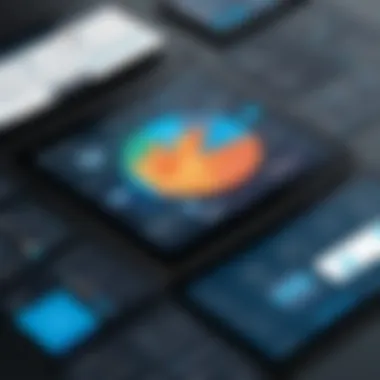

"Prevention is better than cure." In essence, implementing these data-centric security practices from the get-go helps avoid hefty repercussions down the line, ensuring both users and data remain protected.
- Regular Updates and Patching: Keeping your Tableau installation and its dependencies up to date is critical. Every patch released could be a fix for a security vulnerability, so treat them like your daily vitamins—mandatory for good health.
Troubleshooting Common Issues
Troubleshooting common issues is crucial in the realm of Tableau embedding. As developers work to integrate Tableau dashboards into applications, encounters with problems can, unfortunately, be a part of the journey. Identifying and resolving these issues swiftly can mean the difference between a seamless user experience and one fraught with obstacles. Effective troubleshooting ensures that visualizations display accurately, function correctly, and provide the expected insights, all of which are integral to user satisfaction.
In this section, we will delve into the typical errors that developers might face during the embedding process, as well as strategies for debugging effectively. By taking a proactive approach to troubleshooting, you can minimize downtime and improve efficiency in your workflows.
Identifying Common Errors
Having a knack for spotting errors early on can save both time and frustration. There are a number of common culprits that developers come across when embedding Tableau dashboards. Here are a few to keep an eye on:
- Authentication Issues: Sometimes, the most significant barrier comes from OAuth tokens or session expirations that can block access to dashboards.
- Network Latency: Excessive loading time can arise from slow network connections or server performance, causing delays in dashboard rendering.
- Improper Embed Code: A little misplaced character in your embed code can lead to a host of issues, preventing dashboards from displaying altogether.
- Browser Compatibility: Certain features may not work uniformly across different browsers. For example, older versions of Internet Explorer might not support modern JavaScript functions required by Tableau.
It's vital to log these errors systematically, as this allows you not just to solve immediate problems, but also to build a knowledge base for future projects.
Techniques for Effective Debugging
Being able to debug efficiently is like having a toolkit at your disposal, ready for any problem that might come up. Here are some useful techniques that can help you navigate through issues during the Tableau embedding process:
- Browser Developer Tools: Put your browser’s developer tools to work. They can provide invaluable insights, such as JavaScript errors or network requests that failed to load.
- Console Logs: Use strategically to output variables at various points in your code. This can help you isolate the location and cause of an issue, rather than combing through the entire script.
- Check Server Logs: Examine logs on your Tableau Server or Tableau Online. They may reveal underlying issues not immediately evident from the user side.
- Test in Isolation: Create a separate, minimalistic environment to test your dashboards without interference from other parts of your application. This can help pinpoint complications arising from interactions with other elements.
- Documentation and Support Communities: Don’t underestimate the power of community and official documentation. The Tableau community on platforms like Reddit and the Tableau Forums can be gold mines for troubleshooting tips.
"An ounce of prevention is worth a pound of cure." - Benjamin Franklin. This adage rings true in debugging as well; addressing issues early can prevent significant headaches later on.
By mastering these techniques, you empower yourself to tackle embedding challenges confidently, ultimately enhancing your overall efficiency and effectiveness in utilizing Tableau.
Case Studies and Use Cases
In the realm of Tableau embedding, case studies and use cases serve as critical pieces that bridge theoretical knowledge with practical application. They provide invaluable insights into real-world scenarios where embedding Tableau has made a significant impact on organizations' analytical capabilities. This section highlights the benefits of focusing on these examples, the considerations necessary when applying these lessons, and how they can guide future embedding efforts.
Embedding in Business Intelligence Tools
Embedding Tableau within business intelligence (BI) tools demonstrates a powerful method for organizations to harness their data. By integrating Tableau visuals into existing BI frameworks, companies can enhance reporting capabilities, thereby enabling decision-makers to visualize trends comprehensively within the tools they already use.
Adopting this approach simplifies user experience by providing a familiar interface while adding robust analytical capabilities:
- Increased Accessibility: Users no longer have to switch between multiple tools. Everything needed is consolidated, allowing business stakeholders immediate access to insights.
- Enhanced Insights: By embedding, organizations facilitate deeper data exploration. Users can interact with the data in real-time, create filters instantly, and drill down into reports, making the users not just passive consumers but active analysts.
- Seamless Integration: Leveraging REST APIs or iFrames, organizations can embed dashboards that are responsive and adaptable, fitting seamlessly within the existing workflow.
Overall, the use of Tableau embeddings in business intelligence frameworks provides an opportunity for companies to leverage existing tools while offering richer analysis capabilities. Case studies of leaders in various industries, from finance to healthcare, showcase the tangible benefits of improved insights and productivity.
Embedding for Client-Facing Applications
The trend of embedding Tableau into client-facing applications further illustrates its versatility. Many organizations aim to provide end-users or clients easy access to intuitive data visualizations, reinforcing transparency and facilitating informed decisions based on tangible metrics.
For instance, a company using Tableau has enabled its clients to access tailored dashboards that reflect their specific needs, allowing for a more personalized experience. The benefits of this practice include:
- Client Empowerment: Clients can explore data at their own pace, leading to a deeper understanding of the metrics that influence their decisions.
- Brand Differentiation: Firms embedding these interactive dashboards can stand out in competitive markets by offering unique analytics capabilities, which might be a significant deciding factor for clients when choosing services.
- Interactive Reports: Tables or graphs that clients can customize ensure that they focus only on the data most relevant to them, fostering a sense of ownership.
Considerations should include privacy concerns and ensuring that sensitive information is protected, but with the right security measures in place, many organizations have found success in this approach. Both of these sample use cases underline how embedding Tableau transforms not just how data is visualized but how it is interacted with across different sectors and applications.
Through leveraging case studies and real-world use cases, organizations can better navigate their Tableau embedding strategies, driving enhanced results for their specific contexts.
Future of Tableau Embedding
The future of Tableau embedding is a crucial topic, underscoring the ongoing evolution in data visualization and analytics integration within applications. As businesses increasingly depend on insights drawn from vast data sets, the effective embedding of Tableau dashboards not only enhances decision-making but also transforms how users interact with data. This section focuses on emerging trends and innovations that promise to enrich the Tableau embedding experience.
Trends in Data Visualization Technologies
Data visualization has come a long way. The push towards real-time data analytics and the demand for interactive visuals are paramount today. One prominent trend is the adoption of artificial intelligence (AI) within data visualization tools. Tableau is integrating AI-driven features, allowing users to glean insights faster and steer away from the traditional static reports.
Moreover, the rise of no-code and low-code platforms is making embedding more accessible. Users with limited coding experience can create meaningful visualizations without stepping too deeply into technical jargon. Just think about it—people who previously felt intimidated by complex programming can now leverage powerful tools with ease.
Benefits of these trends include:
- Enhanced user experience through intuitive interfaces
- Greater accessibility for non-technical stakeholders
- More comprehensive and timely data insights
In addition to AI, augmented reality (AR) and virtual reality (VR) are shaping the landscape. Imagine viewing intricate data visualizations in a virtual environment, allowing for a more immersive experience. For instance, a user could walk through a 3D model of a business’s sales data. This not only sparks interest but makes it easier to understand complex information at a glance.
Potential Innovations in Embedding
Looking ahead, the potential for innovation in Tableau embedding appears limitless. One key consideration is the enhanced customization options. With CSS and JavaScript getting more robust, developers can now tailor the embedded Tableau experiences to align seamlessly with the brand and aesthetics of their applications.
Another promising innovation includes smart embedding features. By integrating predictive analytics directly into embedded visualizations, businesses can proactively address trends instead of reacting to them. This predictive capability allows users to foresee possible outcomes and ask the right questions before making decisions.
Furthermore, the advent of cloud-based solutions is changing the game. Tableau’s online capabilities allow for easier and faster embedding, eliminating the rigidity of on-premise solutions. This adaptability will let organizations scale quickly and respond to market changes without missing a beat.
"Future innovations will empower businesses to uncover unique insights in ways previously deemed impossible, making data embedding not just a necessity but a crucial advantage."
In summary, the future of Tableau embedding is painted with possibilities that stretch across technology and accessibility. As analytics continue to merge with everyday business practices, the necessity for effective embedding strategies cannot be overstated. The evolution will likely provide users with more tools to leverage their data than ever before, ultimately shaping the way we connect with visualization technologies.
Ending
In closing this exploration of embedding Tableau, it becomes clear that the process offers immense value to organizations aiming to enhance their data visualization capabilities. Integrating Tableau visualizations into various applications allows professionals to present data in a dynamic and accessible way. This section highlights the importance of not just understanding the technical processes but also the strategic significance of embedding Tableau in workflows.
Benefits of Embedding Tableau:
- Enhanced Accessibility: By embedding, information can easily reach a wider audience across different platforms without the limitations of standalone reports. The accessibility factor promotes more informed decision-making.
- Improved User Engagement: When users interact with data directly in their daily applications, they tend to engage more with the insights provided. Tableau enables tailored user experiences that can adapt based on user behavior.
- Streamlined Workflows: Embedding dashboards leads to expedited workflows. Users can observe analytics without switching contexts, thus improving productivity.
However, successful embedding doesn't merely hinge on the technical know-how. Considerations such as privacy standards, responsive design to fit various devices, user authorization, and ongoing maintenance hold just as much weight. An organization must prepare adequately by educating users about the available features and benefits.
"Embedding Tableau visualizations represents a bridge between raw data and user understanding, making complex information digestible and actionable."
Before embarking on the journey of embedding Tableau into applications, it is crucial to ensure a solid grasp of the prerequisites and best practices outlined throughout this guide. Careful planning and implementation can ultimately result in a rewarding experience that brings invaluable insights to the forefront of organizational decision-making.
Summary of Key Takeaways
To wrap up this comprehensive guide, let’s revisit the core facets that emerged throughout the discussion on Tableau embedding:
- Understanding Embedded Options: It’s essential to recognize the various methods like iFrame and JavaScript API and their respective advantages.
- Technical Prerequisites: Preparation before implementation is crucial. Familiarizing oneself with the requirements, such as server settings and security configurations, sets the groundwork for a successful embedding effort.
- Interactivity Matters: Engaging users effectively through filter actions and tooltips can heighten their experience and interaction with the data.
- Performance Optimization: Techniques, such as caching and minimizing load times, are vital for maintaining a smooth user experience.
- Security Considerations: Prioritize data and user security by effectively managing permissions and understanding embedded environment vulnerabilities.
Looking Ahead in Tableau Embedding
As we gaze into the future of Tableau embedding, a few key trends and innovations stand out:
- Increasing Demand for Real-Time Data: Businesses are leaning towards more immediate insights. Embedding Tableau can drive real-time analytics into daily operations.
- Advancements in AI and Machine Learning: The confluence of Tableau with AI technology might forge new pathways for deeper data analysis and interpretation.
- Integration with Emerging Platforms: As newer technologies gain traction, the integration of Tableau with platforms like augmented reality (AR) could redefine how data is visualized and understood.
- Evolving User Experience Design: The focus will likely shift to refined UX/UI in embedded dashboards to provide not just information but also intuitive interaction with the data.
The road ahead for Tableau embedding is lined with opportunities and challenges that will require continuous learning and adaptation. Organizations that embrace these changes will surely benefit from improved data literacy and more effective decision-making processes.



