Top Strategies to Safeguard Your PC from Threats


Intro
In today’s digitally driven world, safeguarding personal computers has become more than just a good habit; it's a necessity. Every day, users churn out sensitive information, store treasured memories, and connect with others through their machines. Yet, lurking in the shadows are cyber threats that could wipe out years of data or expose crucial details to malicious entities. This growing concern has stirred a flurry of discussions around optimal protection strategies.
Every time you click "send" on an email or download a file, the potential risk is palpable. The increasing sophistication of cyber threats calls for a multi-faceted approach to security. It’s not enough to rely on just one tool or technique. The importance of aligning various layers of protection, be it through software, hardware, or prudent user practices, cannot be overstated. This article dives into the nitty-gritty of effective methodologies for securing personal computers against the ever-evolving spectrum of threats.
From firewalls to antivirus software, and from simple practices like updating your system regularly to complex configurations like virtual private networks (VPNs), every component plays an important role in maintaining your computer’s integrity. Here, we will traverse each layer and unpack the multitude of options available. By the end of our journey, you’ll have a toolbox of strategies and insights that empower you to fortify your PC against the unknown.
Understanding the Importance of PC Security
In today’s interconnected world, where personal and professional lives are often intertwined with digital devices, the significance of PC security takes center stage. Safeguarding a computer is not merely about preventing data loss; it's a fundamental aspect of protecting one's identity, privacy, and peace of mind. With sophisticated cybercriminals lurking in the shadows, neglecting this aspect can result in dire consequences.
The Current Cyber Threat Landscape
The current cyber threat landscape is akin to a game of cat and mouse, where the stakes are high, and the rules are constantly changing. Ransomware attacks, phishing scams, and data breaches have surged significantly in recent years. According to cybersecurity reports, ransomware alone inflicted damages anticipated to reach billions, a staggering figure that underlines the dire need for robust security measures.
Every device connected to the internet, whether it be a personal computer or a smartphone, is a potential target. Cyber attackers are clever, often employing advanced tactics to outsmart even the best defenses. Understanding this landscape is crucial—it’s not if you’ll be attacked, but when. For instance, while older operating systems like Windows 7 have limited support, they are frequent targets because many users linger on outdated software. In contrast, newer systems with enhanced security features, such as Windows 11, are more resilient but are still not invincible.
"With the increasing sophistication of attacks, staying informed and prepared should be every user’s priority."
Why Every User Should Care about Security
Security is not just the IT department's responsibility; it’s a concern for every single user. Each of us holds unique digital footprints that contain sensitive information—bank details, personal messages, and even business documents. Ignoring the importance of security is like leaving the front door of your house wide open; it invites trouble.
When users prioritize security, they aren’t just protecting themselves; they’re contributing to a safer digital environment. For instance, implementing a strong password policy and recognizing phishing attempts can prevent the ripple effect of data breaches that can impact countless others. Furthermore, caring about PC security cultivates a culture of awareness. Engaging in practices like using two-factor authentication and staying updated with the latest security trends equips users to better navigate a landscape fraught with danger.
In summary, understanding and valuing PC security is crucial for anyone engaging with the digital world, ensuring personal information remains confidential and systems operate without interruption.
Layered Security: A Strategic Approach
In today’s digital landscape, protecting a personal computer goes beyond a single line of defense. This is where layered security comes into play. Adopting a strategic approach to security means employing various layers of protection that work in tandem. Think of it like a fortress with several walls – if one wall fails, there are others to safeguard the stronghold. This method is particularly crucial as cyber threats continue to evolve in sophistication and frequency.
Each layer in a security plan serves a specific purpose. Not only does this minimize the risk of a successful attack, but it also enhances the overall resilience of your systems. By diversifying your defenses – encompassing hardware, software, and user practices – you create a composite shield against a wide array of vulnerabilities. This section dives into what layered security really means and why it is indispensable in today’s tech-centric world.
What is Layered Security?
Layered security, also known as defense in depth, refers to a set of security measures that protect information technology by providing multiple mechanisms to thwart unauthorized access. Rather than relying solely on one type of security solution, layered security integrates several different tactics to enhance protection.
- Physical Security: This includes securing access to hardware and infrastructure. For example, using locks, surveillance systems, and access controls ensures that only authorized personnel can reach critical equipment.
- Network Security: This includes the use of firewalls, intrusion detection systems, and secure network protocols to act as barriers against potential threats.
- Endpoint Security: This focuses on protecting end-user devices such as laptops and smartphones. Here, antivirus programs and endpoint detection solutions come into play.
- Application Security: Secure coding practices and regular software testing ensure that applications resist attack from vulnerabilities.
- User Education: Equipping your team with cybersecurity knowledge is imperative. Teaching them about the importance of using strong passwords and recognizing phishing attempts can dramatically enhance security.
Each layer diminishes the chance of a successful breach, ensuring that even if one layer is compromised, the others can still provide a form of defense. This multifaceted approach is crucial as it addresses both external and internal threats.
Benefits of Multi-Layered Protection
The benefits of employing a multi-layered protection strategy are manifold and significant. Here are some key advantages:
- Reduced Risk of Breaches: By having various methods of protection, there’s less likelihood of a single point of failure. Utilizing multiple layers ensures that any breaches can be intercepted before they result in substantial harm.
- Improved Detection Capabilities: Different layers can complement one another. For instance, an intrusion detection system can flag unusual behavior that an antivirus might miss. This collaborative defense enhances the monitoring of potential threats.
- Greater Adaptability: Cyber threats can rapidly evolve. A multi-layered approach allows for more flexible responses to accommodate new attack vectors, making immediate adjustments more manageable.
- Holistic Security Posture: With various layers of security, you can address not just the technology but also people and processes. This leads to a more comprehensive understanding of threats.
- Resource Optimization: Effective layered security can also lead to more efficient allocation of resources. By identifying the most vulnerable areas, organizations can streamline their security efforts, focusing on critical assets without wasting resources on less impactful layers.
"Investing in security is not just about preventing attacks; it’s about understanding and improving the resilience of your entire infrastructure."
In essence, employing layered security strategies can provide a robust framework for safeguarding personal computers against increasingly complex cyber threats. Each layer forms an integral component of an ever-evolving defense strategy that stands vigilant in today’s tangled web of digital risks.
Essential Software Solutions
In the realm of personal computer protection, the significance of essential software solutions cannot be overstated. These tools form the backbone of a comprehensive security strategy, acting as a robust shield against an ever-expanding array of cyber threats. With the relentless evolution of malware and sophisticated hacking techniques, it's imperative for users to arm themselves with the right software for safeguarding their data.
Apart from simply defending against known threats, quality software solutions enhance user experience by providing system optimization and maintenance features. This contributes to a holistic approach where performance and security go hand in hand. As technology continues to advance, being equipped with the latest software becomes a necessity rather than an option.
Antivirus Programs
Antivirus programs serve as the first line of defense against malicious software that can compromise personal data or disrupt system functionality. These applications are designed to detect, quarantine, and remove viruses, worms, trojans, and other harmful entities. While some might think they can get away without such protection, consider the risks. Every day, countless new threats emerge, and robust antivirus software is an essential safeguard against them.
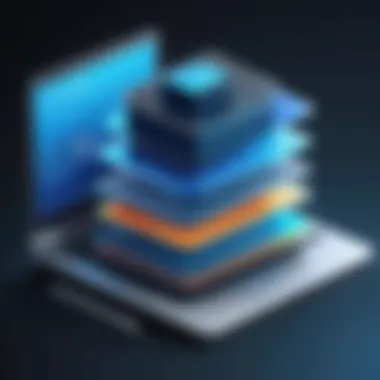

Utilizing mixed detection techniques—like signature-based and heuristic analysis—ensures that users are protected from both known and unknown threats. Moreover, modern antivirus solutions offer real-time scanning, which monitors files as they are opened or downloaded, catching potential hazards before they can wreak havoc.
Key Considerations for Choosing an Antivirus Program:
- Comprehensive Scanning: Ensure the software provides deep scanning capabilities, covering files, emails, and attachments.
- Minimal Impact on System Performance: Look for lightweight solutions that won’t bog down your computer.
- Regular Updates: Choose software that provides frequent updates to stay one step ahead of emerging threats.
Firewalls: The First Line of Defense
Many users underestimate the importance of a firewall, but this software acts as a gatekeeper, monitoring incoming and outgoing network traffic. It establishes a barrier between a trusted internal network and untrusted external sources, rendering malware and intrusions less effective. A well-configured firewall can prevent unauthorized access and alert users to any suspicious activity.
Setting up your firewall isn’t a one-and-done deal. Regular monitoring and adjustment are crucial. For instance, it might be necessary to tweak settings as new applications are installed or when network changes occur.
Types of Firewalls:
- Hardware Firewalls: Typically built into routers, providing a robust defense against threats at the network level.
- Software Firewalls: Installed on individual machines, offering customizable protection for system vulnerabilities.
Ultimately, a firewall not only blocks harmful traffic but also facilitates better control over your internet activities. As technology progresses, their roles continue to solidify, potentially integrating features like intrusion detection and prevention (IDS/IPS).
Malware Protection Tools
While antivirus software safeguards against known malware, specialized malware protection tools dig deeper into the security trenches. They analyze files and behavior patterns to detect and neutralize more advanced threats, such as ransomware and spyware. Today’s malware can be cunning; hence relying solely on antivirus software can be a recipe for disaster.
Malware protection tools often provide additional functionality, such as:
- Real-time Threat Detection: Monitoring your system continuously for malignant activity.
- Behavior Analysis: Identifying anomalies in user behavior that may signal a compromise.
- Rollback Options: Allowing users to revert their systems to a pre-infected state, mitigating damage after an attack.
"In today's digital landscape, threats can lurk behind the most innocuous links or attachments. Having a solid malware protection tool is like having an extra set of eyes on your system."
By understanding and implementing these essential software solutions, users can significantly bolster their defenses against cyber threats. Each layer of protection works in concert to create a formidable barrier, ensuring that your PC remains secure in this ever-evolving digital world.
Regular Software Updates
Keeping software up-to-date is one of the most essential practices for maintaining PC security. Regular updates not only patch vulnerabilities but also bolster the overall efficacy of security strategies already in place. As cyber threats continue to evolve, relying on outdated software is akin to leaving the front door wide open, inviting unwelcome guests in. Here’s a closer look at why staying current with updates matters and how to manage the process effectively.
Importance of Staying Current
Software vendors are aware of the ever-changing landscape of cyber threats. Reporting vulnerabilities is a relentless task, and when these issues are identified, the vendors are quick to act. They typically roll out patches and updates that rectify these loopholes. Ignoring these updates can leave a gaping hole in your defenses.
Key reasons for prioritizing regular updates include:
- Security Vulnerabilities: Each update addresses specific security flaws. If your system remains unpatched, those flaws can be exploited.
- Performance Improvements: Beyond security, updates can enhance functionality and repair bugs, making your experience smoother and more efficient.
- Compatibility: New software features often require the latest updates for optimal function. Falling behind can lead to performance lags or incompatibilities.
"Keeping your software updated is like replacing the oil in your car—neglecting it can lead to unforeseen breakdowns."
How to Manage Updates
Managing updates can seem daunting, yet adopting a few systematic approaches can streamline the process. Here are some strategies:
- Enable Automatic Updates: Most operating systems and software applications provide an option to enable automatic updates. This method ensures you never miss vital patches. However, be mindful of when updates occur, as some might require a restart, which can interrupt your workflow.
- Set a Reminder: If automatic options aren’t feasible, schedule reminders to check for updates weekly or monthly. This supports a proactive stance rather than a reactive one.
- Use Update Management Tools: For professionals managing multiple systems, tools like Microsoft's Windows Server Update Services or WSUS offer centralized control over updates, allowing for prioritization based on the criticality of patches.
- Review Release Notes: Before applying updates, take a moment to review what the update entails. This insight allows you to understand any features or fixes that might influence your work or tools.
- Be Prepared for Rollbacks: Occasionally, updates might introduce new issues. Familiarize yourself with procedures on how to revert updates or create restore points to keep your system stable.
By integrating these practices, users can better manage updates, ensuring their systems are fortified against emerging threats, while maintaining optimal performance.
Hardware Measures for Enhanced Security
When we talk about protecting our PCs from the scourge of cyber threats, it’s easy to become fixated on software solutions. While these are undoubtedly vital, hardware measures shouldn't be overlooked. Making strategic choices about the physical components of a computer can offer substantial layers of protection that complement software defenses. In today’s landscape, where data breaches seem to be lurking around every corner, a comprehensive approach necessitates considering the entire ecosystem, hardware included.
Among the numerous benefits of bolstering hardware security, two stand out vividly: resilience against tampering and a reduction in the attack surface. Essentially, by prioritizing hardware integrity, users create a more formidable barrier against unauthorized access. Taking such measures often requires a blend of common sense and some level of technical know-how.
Secure Hardware Components
At the core of any resilient security strategy is the notion of secure hardware components. This includes everything from the central processing unit (CPU) to storage devices. When a user opts for hardware with built-in security features, such as a Trusted Platform Module (TPM), the foundation for security is considerably strengthened.
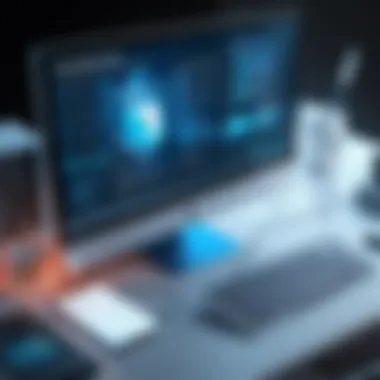

A TPM supports cryptographic keys and secure boot processes, ensuring that even if malware makes its way onto a system, the root of trust remains intact. Additionally, using hardware with physical locking mechanisms can prevent unauthorized access to the device itself. Here are a few components considered crucial for strengthening hardware security:
- TPM chips: These chips facilitate special functions such as hardware-based authentication and encryption.
- Secure Hard Drives: SSDs with encryption features ensure data isn’t accessible even if the drive is compromised.
- Biometric Authentication Devices: Fingerprint or facial recognition systems add another layer by requiring physical presence for access.
When considering upgrades, think beyond performance metrics. Security features can be as important as clock speeds or memory size. Always look for products that highlight robust security specifications in their marketing.
"The best way to secure your PC is to not only focus on software but also ensure the hardware components have built-in security features that complement them."
Utilizing Secure Networks
A strong hardware strategy, however, doesn’t only focus on the physical device itself but also encompasses how these devices connect to networks. Utilizing secure networks is paramount in safeguarding both personal and professional information. If a computer is like a home, then the network is the property fence. If the fence is weak or damaged, intruders can waltz right in.
Utilizing virtual private networks (VPNs) is a strategic method of enhancing network security. VPNs encrypt your internet connection, ensuring that unauthorized parties can’t snoop on your data. Moreover, using routers that support high security protocols, such as WPA3, ensures that any connections are fortified, decreasing the likelihood of interception. Here are steps you can take to secure your network effectively:
- Regularly Update Router Firmware: This keeps your router's security features current.
- Use Strong Passwords on Networks: Weak passwords are an open invitation for hackers.
- Disable Unused Network Services: Features like WPS can open doors for vulnerabilities.
- Segment Your Network: Use separate networks for guests and primary uses to reduce risks.
In summary, as users of technology, being proactive in both hardware selection and networking practices can provide a potent defense against the myriad of threats facing personal computers today. The joint approach of selecting secure hardware and utilizing strong network practices set the stage for a more robust foundation, ultimately shielding users from both predictable and unforeseen attacks.
User Practices and Behavior
In today's digital landscape, individual practices and behaviors play a vital role in fortifying the defenses of personal computers. While robust software and hardware configurations are indispensable, they only form part of the equation. The human element remains the weakest link in the security chain, making user practices critical for comprehensive protection against threats.
One must comprehend that malicious actors consistently evolve their tactics. Thus, employing sound practices is a proactive way to minimize risks associated with daily computer usage. Security isn't solely about having the latest software or hardware; it's also about cultivating a mindset geared towards vigilance and awareness.
Password Management and Best Practices
A strong password shields access to sensitive data, serving as the door lock to one's digital life. However, many users underestimate the effectiveness of their password choices. Consider the following key aspects of password management:
- Use Unique Passwords: Each account should have a distinct password. This prevents a breach in one account from dominoing into others.
- Length and Complexity: Longer passwords that combine upper and lowercase letters, numbers, and special characters are harder to crack. A twelve-character password tends to hold up better against brute-force attacks than an eight-character one.
- Employ Password Managers: Storing passwords in a password manager can simplify life. These tools generate secure passwords and automatically fill them when needed, reducing the temptation to reuse passwords across sites.
- Enable Two-Factor Authentication (2FA): Adding an extra layer of security can significantly reduce the chances of unauthorized access. Even if a password is compromised, 2FA requires a secondary form of verification, such as a text message or authentication app.
"A strong password is like a good lock: it provides peace of mind, but only is effective if you remember to use it consistently."
Recognizing Phishing Attempts
Phishing attempts have grown increasingly sophisticated, often masquerading as legitimate communications. Users must be educated to identify these treacherous designs that aim to steal sensitive information. Here are some indicators to look for:
- Unfamiliar Sender Addresses: Verify the sender's email before clicking any links. Legitimate organizations usually have domain names that relate to their brand.
- Mismatched URLs: Hover over links to see the actual URLs. Phishing scams often involve URLs that look similar but contain subtle differences.
- Urgency and Threats: Phishing emails often create a sense of urgency, prompting users to act quickly. If an email pressures you to respond immediately or risks account suspension, be cautious.
- Poor Grammar and Spelling: Many phishing attempts contain errors that may indicate the message is not from a reputable organization.
- Unusual Attachments: Be wary of unexpected attachments, especially from unknown sources, as these may contain malware.
If something feels off, trust your instincts and refrain from acting hastily. Report suspicious emails and educate peers, creating a more secure environment collectively.
Emphasizing user practices and behavior not only enhances individual security but also cultivates a culture of awareness within communities, drastically reducing vulnerability to cyber threats.
Backup Strategies
In today’s digital age, where data is the currency and threats loom continuously, having solid backup strategies is not just advisable — it's essential. Imagine building a house without a foundation or, even worse, putting all your savings in one spot. Both scenarios could lead to disastrous results. In the same vein, neglecting to backup your data could mean losing valuable information in the blink of an eye. For software developers, IT professionals, data scientists, and tech enthusiasts, a sound backup protocol can mean the difference between a minor inconvenience and significant loss of productivity and reputation.
Importance of Data Backups
Data loss can happen in countless ways — hardware failures, accidental deletions, theft, or even cyberattacks. Statistics show that a staggering percentage of businesses that experience severe data loss go out of business within a year. Therefore, it's not simply about convenience; it's about survival in a competitive landscape. Consider the following:
- Protection Against Unpredictability: Life is unpredictable. A hard drive may crash, a software bug might surface, or a natural disaster could strike. Regular backups ensure you have a fallback plan.
- Information Integrity: The infallibility of electronic systems is a myth. Data corruption might occur through errors or malfunctions. Backups maintain data integrity, providing verified and secure access to essential files.
- Time Efficiency: Losing critical data can lead to countless hours of recovery efforts — that’s time wasted that could have been better spent innovating or developing solutions.
In the tech world, time is often of the essence; therefore, having an effective backup routine offers reassurance amid chaos.
Choosing the Right Backup Solutions
Selecting the right backup solution can feel daunting due to the plethora of options available. However, making an informed decision hinges on understanding your unique requirements. Here are several considerations to keep in mind while choosing a backup solution:
- Type of Data: Different data types have different requirements. Decide what needs to be backed up — software projects, databases, personal files, or public-facing assets — and tailor your solution accordingly.
- Frequency of Backups: Determine how often data changes. For enterprise-level applications, daily backups may be necessary, while personal files might only need weekly or monthly backups.
- Storage Options: Evaluate whether to use local storage solutions, such as external hard drives and NAS devices, or cloud-based solutions like Google Drive or Dropbox. Both options have their advantages. Local solutions offer control; cloud solutions provide accessibility.
- Cost: Budget remains a critical factor. Weigh the benefits of what you get against the price. Sometimes, free solutions may suffice, but they might also come with significant limitations.
- Security Features: Encryption capabilities and access controls are paramount. Ensure that sensitive data is effectively secured throughout the backup process.
"The best backup strategy is one that offers peace of mind without breaking the bank."
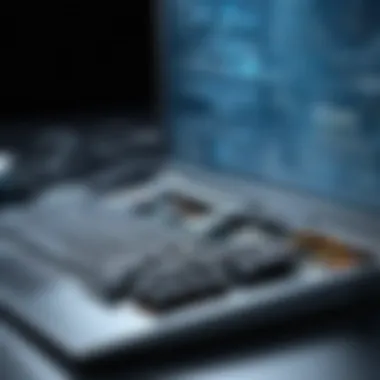

Monitoring and Management Tools
Monitoring and management tools play a critical role in bolstering PC security. In a landscape where cyber threats continuously evolve, these tools provide the necessary oversight to ensure all components of your system are functioning optimally.
Utilizing System Monitoring Software
System monitoring software offers a vital line of defense, enabling users to keep a close eye on the vital metrics of their PC's performance. This software can track everything from CPU usage to memory performance, allowing anomalies to be detected early. For instance, if your PC tends to slow down at certain times, public complaints may arise about specific software.
These tools can sometimes reveal patterns that indicate underlying issues, be it from a heavy process hogging system resources or potential intrusion attempts. Monitoring software like Process Explorer or Task Manager can provide insights into processes running on your machine, making it easier to spot any unusual activity. Users should always take careful note if something feels off, as this could very well be a signal of a brewing issue.
Beyond simply tracking performance, system monitoring tools often include alert features. This functionality can notify the user when something clashes with the expected norms, enabling prompt responses. For example, if your systems are usually handling a certain workload but suddenly spikes with an influx of data, setting up alerts can help identify if a new process should be investigated further.
Implementing Remote Management Tools
Remote management tools extend your capacity to oversee multiple systems from a distance, which can be especially crucial for businesses managing several computers or servers. These tools allow IT professionals to troubleshoot and assess the security status of devices not necessarily in the same physical location. Applications like TeamViewer or AnyDesk make it simple to access a computer, adjust configurations, and even perform software updates without needing physical access.
The benefits here cannot be understated. With regular monitoring, potential security breaches can be thwarted before they escalate. One can easily manage updates, check installed software versions, and rectify settings all in real time. Keeping an eye on security features and performing checks remotely can create a stronger safety net for data integrity. Remote tools are also helpful for educating users; being able to walk someone through a security procedure in real time can significantly enhance their understanding of safe practices.
It's worth noting that while remote management tools offer incredible convenience, they do require careful handling to prevent unauthorized access. Ensuring such software is secured with robust passwords and two-factor authentication can mitigate risks.
By employing a combination of monitoring and management tools, users can create a proactive defense mechanism that continuously safeguards personal and professional data against an array of cyber threats.
Educating Users on Security
In today's digital age, securing personal computers goes beyond just installing software. The importance of educating users on security cannot be overstated. It’s like teaching someone to swim; you can provide them the best gear, but without understanding how to use it, they're still at risk of drowning. Cyber threats are constantly evolving, and thus, users must be equipped with not just tools, but knowledge. Awareness forms the backbone of any security strategy, and victims of cyberattacks often lack understanding of basic safety measures.
Training and Awareness Programs
One of the most effective ways to bolster security is through comprehensive training and awareness programs. These initiatives can range from formal workshops to casual learning sessions, focusing on good security hygiene. Important topics include recognizing phishing emails, managing passwords more effectively, and understanding the consequences of careless online behavior.
A few compelling reasons to invest in such programs include:
- Increased Vigilance: Educated users are usually more aware of potential threats. They know the signs of malicious actions.
- Risk Reduction: Proper training can significantly decrease the likelihood of falling prey to attacks.
- Better Decision Making: When users are educated, they make informed choices, such as when to click a link or how to safeguard their personal information.
It may also be beneficial to create a culture of security within organizations. Regular refresher courses can keep security top of mind. For instance, consider implementing gamified learning platforms, where users earn points or badges for completing security tasks. This not only makes education engaging but solidifies important concepts.
Staying Informed about Cybersecurity Trends
Keeping abreast of the latest developments in the cybersecurity realm is crucial. The cyber landscape is akin to a chess game, and understanding emerging threats allows users to stay one move ahead of potential attackers.
Users can stay informed by subscribing to:
- Cybersecurity Newsletters: Many reputable organizations provide regular updates on cyber threats, often with actionable advice.
- Webinars and Conferences: Participate in these to learn from experts and network with fellow professionals.
- Online Communities: Platforms like Reddit host discussions about the latest security trends and may provide valuable insights.
Furthermore, organizations should instill quick updates as a routine part of their protocol following significant developments in the threat landscape. Having an incident response plan is equally essential. If there’s a breach? User awareness can make a difference between a swift reaction and a disaster.
"An ounce of prevention is worth a pound of cure."
This adage rings particularly true in the domain of cybersecurity. By fostering an informed user base adept at recognizing threats and acting wisely, organizations can greatly enhance their security posture, significantly reducing vulnerabilities. Through continuous education and awareness, users evolve into the first line of defense against cyber threats.
Future Trends in PC Security
As the digital landscape constantly shifts, understanding the future trends in PC security is crucial. With technology evolving at lightning speed, both users and security professionals must stay ahead of potential threats and vulnerabilities. In this section, we’ll unpack several key elements that are shaping the future of computer protection, emphasizing why it matters in the context of this article.
The Role of Artificial Intelligence
Artificial Intelligence (AI) is beginning to take the reins in the security landscape, using algorithms and data-driven insights to improve threat detection and response mechanisms. This technology can analyze vast amounts of data at a pace that far exceeds human capabilities. One significant benefit is its predictive nature; AI can identify patterns and anomalies in user behavior that may indicate an impending cyber attack.
- Automated Threat Responses: AI enables automated system responses to potential threats, allowing for quicker isolation of compromised systems.
- Improved Malware Detection: Machine learning algorithms can be trained to differentiate between benign software and potential malware, resulting in more efficient scans and fewer false positives.
- Adaptive Defense Mechanisms: Rather than relying on static signatures to identify threats, AI can evolve alongside new hacking techniques, providing a dynamic layer of protection.
However, it’s important to note that this technology is still in development and poses its own challenges. As AI systems become more prevalent, so too will sophisticated attacks aimed at exploiting AI vulnerabilities.
Emerging Threats to Consider
The ever-changing threat landscape necessitates an awareness of emerging attack vectors that can compromise security. The following points illustrate significant threats that users must be vigilant about:
- Social Engineering Attacks: As technology advances, so do the tricks that hackers use to manipulate users into divulging sensitive information. Phishing schemes may become more convincing, leveraging AI to mimic trusted contacts effectively.
- Ransomware Evolution: Ransomware has been around for a while, but it is increasingly targeting organizations rather than individual users. This trend can lead to widespread disruptions in essential services, making it imperative for organizations to bolster their defenses.
- Internet of Things (IoT) Vulnerabilities: As IoT devices become ubiquitous, they often lack robust security features. These devices can serve as entry points for attackers to infiltrate larger networks, creating a pressing need for improved security measures across connected gadgets.
"Staying ahead in the realm of computer security is not just about safeguarding individual devices; it’s about creating an interconnected web of protection that adapts to emerging threats."
As we weave through the challenges posed by these emerging threats, integrating knowledge and adaptive tools remains key for all PC users. By comprehending these future trends, you will not only understand the evolving nature of these vulnerabilities but also prepare yourself for the steps needed to mitigate them effectively.



