SQL Server for Data Analysis: An In-Depth Exploration


Intro
In today's data-driven landscape, the ability to efficiently analyze large datasets is crucial for organizations seeking to stay competitive. SQL Server, developed by Microsoft, serves as a robust platform that empowers users to perform deep data analysis with precision. This article will dissect SQL Server's features, best practices, and real-world applications, guiding professionals and enthusiasts through its multifaceted capabilities. We aim to cultivate a cohesive understanding of how SQL Server can be harnessed for data analysis, enabling better decision-making and insights.
Overview of SQL Server
Definition and Importance of SQL Server
SQL Server is a relational database management system (RDBMS) designed to store, manage, and analyze data. Its importance stems from its role in supporting transactional processing and analytical functions seamlessly. For businesses, SQL Server acts as a foundation for data operations, ensuring data integrity, security, and accessibility.
Key Features and Functionalities
SQL Server comes equipped with a variety of features tailored for data analysis:
- T-SQL (Transact-SQL): The extension of SQL that allows for complex queries and programming.
- Integration Services: For data extraction, transformation, and loading (ETL).
- Analysis Services: Provides tools for data mining and online analytical processing (OLAP).
- Reporting Services: Enables generation of reports based on SQL data.
These features work in tandem to offer a comprehensive analytics environment.
Use Cases and Benefits
SQL Server is widely applicable in numerous industries. Common use cases include:
- Business Intelligence: Organizations use it to analyze trends and performance metrics.
- Healthcare: Storing and analyzing patient records for improved services.
- Finance: Helps in fraud detection through data pattern analysis.
The benefits include efficient data management, scalability, and powerful analytical capabilities that drive informed decisions.
Best Practices
Industry Best Practices for Implementing SQL Server
To maximize the effectiveness of SQL Server, organizations should adhere to industry best practices. Key recommendations include:
- Regularly updating SQL Server to the latest version for security and performance enhancements.
- Ensuring proper indexing of tables to accelerate query performance.
- Implementing backup strategies to prevent data loss.
Tips for Maximizing Efficiency and Productivity
Staying productive with SQL Server requires some strategic approaches:
- Utilize stored procedures to encapsulate frequently used queries, which can enhance execution speed.
- Leverage views to simplify complex queries and enhance readability.
- Monitor performance regularly using SQL Server Management Studio (SSMS).
Common Pitfalls to Avoid
Several issues can hinder the effectiveness of SQL Server:
- Neglecting security measures can lead to data breaches.
- Failing to optimize queries may result in slow performance.
- Not performing routine maintenance can degrade system performance over time.
Case Studies
Real-world Examples of Successful Implementation
Many organizations have successfully implemented SQL Server for data analysis. For instance, a leading retail chain utilized SQL Server to manage customer data, allowing for personalized marketing strategies. By analyzing purchasing patterns, they achieved a 20% increase in sales.
Lessons Learned and Outcomes Achieved
From case studies, it is evident that SQL Server can drive substantial improvements. Notably, an airline company improved operational efficiency by analyzing flight data, resulting in a 15% reduction in delays.
Insights from Industry Experts
Experts emphasize the importance of data literacy within teams using SQL Server. Understanding how to extract meaningful insights from data is crucial for leveraging the system's full capabilities.
Latest Trends and Updates
Upcoming Advancements in SQL Server
SQL Server continues to evolve, with trends indicating a shift towards AI and machine learning integration. This includes predictive analytics features that harness machine learning algorithms for more insightful outcomes.
Current Industry Trends and Forecasts
The demand for real-time analytics is at an all-time high. Consequently, SQL Server is adapting to provide tools for real-time data processing and analysis, ensuring that organizations can make decisions based on the latest information available.
Innovations and Breakthroughs
As organizations increasingly adopt cloud solutions, SQL Server is enhancing its cloud capabilities. Azure SQL Database exemplifies this trend, offering scalable data storage and powerful analytics in a cloud environment.
How-To Guides and Tutorials
Step-by-step Guides for Using SQL Server
A structured approach to learning SQL Server can significantly increase proficiency. Start with understanding basic SQL commands, such as SELECT, INSERT, UPDATE, and DELETE. Progress to more complex queries involving joins and subqueries.
Hands-on Tutorials for Beginners and Advanced Users
For beginners, utilizing simple datasets can provide an excellent foundation. Advanced users might consider exploring data warehousing techniques or implementing SQL Server Integration Services for ETL processes.
Practical Tips and Tricks for Effective Utilization
To effectively utilize SQL Server, explore:


- Building database diagrams to visualize relationships between tables.
- Leveraging data validation techniques to ensure data quality.
By mastering these functionalities, users can unleash the full potential of SQL Server in their data analysis endeavors.
Understanding SQL Server
Understanding SQL Server is fundamental for professionals engaging in data analysis. SQL Server is a relational database management system developed by Microsoft. Its ability to store, retrieve, and manage data efficiently makes it a cornerstone in many organizations. This section will detail its importance, highlighting the specific elements and benefits that make SQL Server essential for effective data manipulation and analysis.
Prolusion to SQL Server
SQL Server provides a robust environment for data storage and retrieval. Launched initially in 1989, it has evolved significantly over the decades, incorporating features that support both transactional and analytical processing. SQL Server is compatible with various data types, enabling users to work with structured and unstructured data. Its tools and frameworks empower organizations to gain insights from data while maintaining performance and security standards.
One of the key attributes of SQL Server is its support for Transactional Processing and Business Intelligence. This dual capability is crucial for analytical tasks, enabling a seamless transition between various stages of data handling.
Additionally, SQL Server embraces a comprehensive dashboard and GUI for management, simplifying operations for users who may not have extensive technical backgrounds.
Key Features and Capabilities
The key features of SQL Server enhance its capability as a primary tool for data analysis. These features include, but are not limited to:
- Data Storage and Scalability: SQL Server can handle large datasets efficiently, suitable for enterprise-level applications.
- Security Features: Built-in security options, such as role-based access control, help protect sensitive data.
- Integration with Other Tools: SQL Server integrates smoothly with business intelligence tools like Microsoft Power BI, allowing for advanced data visualization and reporting.
- Advanced Analytics: Supports complex queries with advanced features like Common Table Expressions and Window Functions, enabling users to perform intricate data analysis tasks.
With its extensive capabilities, SQL Server serves as a versatile environment for various industries. Organizations leverage SQL Server not only for data storage but also for enhancing their analytical capabilities, making it indispensable for data professionals.
"SQL Server is not just a database; it's a powerful tool for data-driven decision-making."
In summary, understanding SQL Server is crucial for anyone involved in data analysis. Its robust features and capabilities facilitate a deeper engagement with data, enhancing overall analytical outcomes. This understanding lays the groundwork for exploring how SQL Server can be set up and optimized for advanced data analysis.
Why Use SQL Server for Data Analysis?
SQL Server stands out as a powerful database management system, particularly in the realm of data analysis. Its comprehensive suite of features caters to a diverse spectrum of analytical needs. Professionals often seek tools that can manage, query, and analyze large amounts of data efficiently. SQL Server provides these capabilities, making it a preferred choice among many.
Performance and Scalability
Performance is crucial when analyzing data. SQL Server optimizes query execution, enabling users to retrieve results quickly. The architecture is designed to handle high volumes of transactions and queries. This efficiency is essential in environments where data accuracy and speed are paramount.
Scalability is equally important. SQL Server can grow with an organization’s needs. Whether handling small datasets or large volumes of information, it adapts to changing requirements. Horizontal scaling allows for distributed databases, enhancing performance while maintaining reliability. Businesses can start small and scale as their operations expand, making SQL Server a flexible solution for data analysis.
Integration with Other Tools
Another benefit of SQL Server is its ability to integrate seamlessly with various data analysis and business intelligence tools. For example, Microsoft Power BI can connect directly to SQL Server, allowing users to create dynamic reports and dashboards easily. This integration enhances the capability for data visualization, enabling stakeholders to grasp complex data insights quickly.
Additionally, SQL Server can interact with programming languages like Python and R. This feature broadens the horizon for data scientists and analysts looking to apply machine learning algorithms or advanced statistical methods. They can leverage the strengths of SQL Server for data retrieval while utilizing the extensive libraries available in these languages for analysis.
"With SQL Server, professionals have the power to analyze data at scale, fostering better decision-making and insights across various industries."
Using SQL Server for data analysis not only increases efficiency and performance but also enhances the tools available for analysis and visualization. Understanding these elements is vital for professionals aiming to leverage data effectively.
Setting Up SQL Server for Data Analysis
Setting up SQL Server for data analysis is crucial for optimizing performance and achieving actionable insights. A well-configured SQL Server environment enhances the capabilities of data analysts and developers alike. This section examines the installation, configuration, and key elements involved in preparing SQL Server for effective data analysis.
Installation and Configuration
The installation process of SQL Server is the starting point for data analysis tasks. It requires a systematic approach to ensure that the software is correctly set up. Users should first determine the version of SQL Server that best meets their needs. When selecting a version, consider factors such as the size of the data, the expected workload, and the specific features required. Once chosen, installation can be done via a graphical interface or command-line options, depending on user preference.
After installation, proper configuration is necessary to get the most out of SQL Server. This includes setting up security measures, configuring database engine options, and ensuring that necessary services are running. A careful examination of system resources is also fundamental to ensuring optimal performance. For larger datasets, it might be necessary to tweak the server’s memory and CPU allocations.
By adequately installing and configuring SQL Server, users gain access to a robust platform that can handle extensive data analysis projects.
Database Design Fundamentals
Database design is another important component of setting up SQL Server for analysis. It influences how data is stored, retrieved, and managed. Effective database design minimizes redundancy and facilitates efficient queries.
Normalization Principles
Normalization is a method that organizes data to reduce redundancy and improve data integrity. By applying normalization principles, analysts make sure that each piece of information is stored in only one place. This makes updates and deletions occurring without unintended consequences or anomalies.
The key characteristic of normalization is its multiple levels, known as normal forms. Each form has specific requirements aimed at reducing duplication. For instance, the first normal form requires that all entries in a column must be atomic. This principle is a beneficial choice for data analysis because it simplifies queries and prevents data inconsistency.
However, normalization can also have disadvantages. Highly normalized databases can lead to an increase in the number of tables that need to be queried, which can degrade performance.
Data Types and Structures
Data types and structures are fundamental to SQL Server. They define how data is stored and can significantly impact performance. Selecting the appropriate data types allows for better storage efficiency and can optimize query performance.
A key characteristic of data types is their ability to specify what kind of data can be stored, whether integers, decimals, or strings. Choosing the right data types is beneficial because it leads to more precise data handling and retrieval processes. For instance, using for variable-length strings instead of fixed-length types saves space.
However, errors can arise if inappropriate data types are chosen. Using a data type that is too large may waste storage, whereas too small can lead to truncation. Thus, a thoughtful approach is required when defining data types and structures.
Data Querying with SQL
Data querying forms a fundamental pillar in the interaction with SQL Server. It enables professionals to extract, manipulate, and analyze data stored within databases efficiently. The power of SQL querying lies in its structured approach, allowing users to request specific data based on dynamic criteria. Understanding how to craft effective queries is critical for achieving accurate results and meaningful insights from data analysis. This section delves into basic and advanced querying techniques, illustrating how they contribute to efficient data analysis and insight generation.
Writing Basic Queries
Writing basic queries involves using fundamental SQL commands to retrieve and manipulate data. Mastery of these commands is essential for anyone looking to conduct data analysis effectively. Basic queries primarily comprise SELECT statements and filtering data, providing a solid foundation for more complex operations.
SELECT Statements


The SELECT statement is arguably the most important SQL command. It allows users to specify and retrieve data from one or more tables. This command forms the core of data querying. The key characteristic of SELECT statements is their ability to define precisely what data is necessary for a particular analysis. This precision is beneficial because it reduces the amount of data processed, improving performance and clarity.
A unique feature of SELECT statements is their flexibility. They can incorporate expressions, functions, and calculations, which enhance the depth of data insights. However, improper use can lead to performance issues, particularly when retrieving large datasets. Developers must always consider the efficiency of their SELECT queries to optimize performance in SQL Server.
Filtering Data
Filtering data using the WHERE clause enhances the specificity of SQL queries. By applying conditions, users can retrieve only those records that meet certain criteria. This filtering is crucial for focusing analysis on relevant datasets, thus saving time and resources.
The primary advantage of filtering data is the ability to manage large volumes of information effectively. By narrowing down results, users can analyze data trends and patterns more efficiently. On the other hand, over-filtering or incorrectly defining criteria can lead to overlooked data, which might be relevant for comprehensive analysis. Therefore, it is important to strike a balance when filtering data to ensure all pertinent information is considered.
Advanced SQL Queries
Advanced SQL queries build on the foundation of basic queries to facilitate complex data retrieval and manipulation. This section discusses JOIN operations and subqueries, which are crucial for combining and organizing data from multiple tables.
JOIN Operations
JOIN operations allow users to merge rows from two or more tables based on related columns. This capability is vital for consolidating disparate data sources, enhancing the depth and breadth of analysis. The key characteristic of JOIN operations is their ability to deliver a unified view of related data, which is critical for insightful decision-making.
A significant advantage of using JOINs is their ability to minimize data redundancy by creating relational structures within the database. However, inefficient use of JOINs can lead to performance degradation, especially with complex queries involving multiple JOIN operations. It is essential to design JOINs carefully to maintain fast query performance.
Subqueries and Common Table Expressions
Subqueries and Common Table Expressions (CTEs) allow users to execute more complex data queries. Subqueries can be nested within broader queries to filter results, while CTEs provide a temporary result set for subsequent processing, making them invaluable tools in advanced data analysis.
One of the unique features of subqueries is their ability to simplify complex queries by decoupling the data processing steps. This can enhance readability and maintainability. However, improper use, especially when returning large datasets, can lead to performance pitfalls. CTEs, on the other hand, help in organizing SQL code more effectively, but may also affect performance if they involve heavy computations.
Understanding these querying techniques within SQL Server enables data analysts to retrieve relevant insights from their datasets efficiently.
Data Aggregation and Analysis
Data aggregation and analysis represent a critical phase in handling large volumes of information within SQL Server. Through effective aggregation, one can extract insights that inform decision-making or drive strategic initiatives. The process enables users to streamline complex datasets via summarization methods, thus enhancing clarity and utility. This section underscores the importance of this domain by providing clear pathways to understanding key functionalities that SQL Server offers for data analytics.
Using Aggregate Functions
Aggregate functions form the backbone of data summarization in SQL Server. These functions, such as SUM, AVG, and COUNT, provide straightforward yet powerful methods to derive meaningful statistics from datasets.
SUM, AVG, COUNT
The SUM function operates to compute the total of a numeric column, making it indispensable for financial analyses or any scenario requiring total values. The AVG function, on the other hand, is crucial for deriving mean values, facilitating assessments of typical measurements in datasets. COUNT stands out by tallying the number of rows that meet a certain condition, offering insights into dataset size and distribution.
These functions are favored due to their simplicity and functionality. They allow for immediate results without the need of complex calculations. However, the challenge often lies in ensuring the accuracy of the data being aggregated. Mistakes with data input can lead to flawed conclusions, emphasizing the need for robust validation methods.
"Accurate data aggregation can lead to insightful findings that dramatically enhance business intelligence."
Each of these functions can easily be integrated in SQL queries, thus ensuring they remain accessible tools for every data analyst.
GROUP BY Clause
The GROUP BY clause is used in conjunction with aggregate functions, helping to segment data into groups based on specified columns. This allows analysts to perform aggregate calculations across specific categories in their data. For instance, grouping sales data by region enables businesses to understand performance across different markets.
This clause is particularly advantageous for its ability to enhance the contextual framework of aggregate data. It can simplify the interpretation of results and allows users to see trends and anomalies in distinct segments. However, it is crucial to be cautious with how data is grouped; improper use can lead to misleading results.
Window Functions
Window functions are another vital feature that extends the capabilities of SQL for data analysis. They allow computation across a set range of rows related to the current row, while retaining granular details in the result set. This distinction sets window functions apart from standard aggregate functions, as they provide both detail and summary in analysis.
By utilizing functions such as ROW_NUMBER, RANK, or LEAD, data professionals can conduct advanced comparisons and rankings without losing sight of the individual data points they reference.
Data Visualization Techniques
Data visualization is a critical aspect of data analysis. It transforms complex data into understandable visuals, making it easier for analysts and stakeholders to grasp insights at a glance. The ability to visually represent data offers numerous benefits, such as enhancing comprehension, identifying trends quickly, and promoting data-driven decisions. In the context of SQL Server, effective visualization techniques can significantly improve the way data is presented and interpreted, allowing for more thorough explorations of data insights.
Integrating SQL Server with BI Tools
Integrating SQL Server with Business Intelligence (BI) tools is fundamental for enhancing data visualization. Popular BI tools include Tableau, Power BI, and Microsoft Excel. These tools enable users to create interactive dashboards, reports, and visual outputs directly linked to SQL Server databases. The integration process often involves the use of data connectors or APIs that facilitate data import from SQL Server.
When integrating, it is essential to consider aspects like data sources, refresh rates, and security settings. Ensuring your BI tools have access to the right datasets is crucial. Data refresh rates should align with your analysis needs. For real-time insights, frequent updates are necessary, whereas static reports may not require high frequency.
Moreover, understanding the various visualization options available in BI tools can help you select the most effective way to display information. Charts, graphs, and heat maps can convey differing insights. Proper selection increases the impact and clarity of the data presented. A well-integrated SQL Server and BI tool setup can drive more engaging presentations of your data, ultimately leading to smarter business decisions.
Creating Dashboards and Reports
Creating dashboards and reports is another vital part of effective data visualization techniques. Dashboards function as a consolidated view of various metrics and insights, allowing users to monitor performance at a glance. Reports are more detailed documents, offering thorough summaries and analyses of the data.
In SQL Server, users can generate reports using SQL Server Reporting Services (SSRS). SSRS offers tools for designing, deploying, and managing reports. These features enhance the ability to deliver crucial insights to stakeholders easily. Key considerations when creating dashboards and reports include:
- Relevance: Focus on metrics that matter most to your audience.
- Clarity: Use simple designs to prioritize essential data.
- Interactivity: Opt for interactive elements where users can drill down for more detailed information.
For instance, a sales dashboard may illustrate trends over time, while a detailed report provides insights into individual transactions or customer behaviors. Taking advantage of the visualization tools available in BI integrations with SQL Server ensures that the data is not only available but also interpretable and actionable.
"Good visualization can lie at the heart of effective data analysis and decision-making."
Best Practices in Data Analysis with SQL Server
In the realm of data analysis, adhering to best practices is essential for maximizing efficiency and ensuring the accuracy of insights derived from the data. Utilizing SQL Server effectively is crucial, as it not only streamlines data processing but also enhances the overall analytical capability of organizations. This section will cover two primary aspects of best practices: optimizing query performance and security considerations.
Optimizing Query Performance
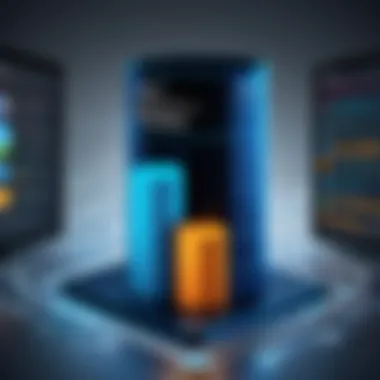

Optimizing query performance is a fundamental practice that significantly impacts the speed and efficiency of data retrieval in SQL Server. Slow queries can lead to inefficiencies, causing delays in critical decision-making processes. To enhance performance, developers should employ indexing strategies that facilitate quicker data access. Proper indexing can dramatically reduce response times for frequently executed queries, making data retrieval much more efficient.
Another critical practice involves using execution plans. By analyzing these plans, developers can identify bottlenecks and understand how SQL Server processes queries. Tuning the queries based on this analysis can result in noticeable performance improvements. Moreover, implementing best practices such as writing efficient joins and avoiding unnecessary subqueries contributes to maintaining optimal query performance.
Security Considerations
Security is paramount in data analysis. As organizations handle sensitive information, implementing robust security measures is a necessity. SQL Server offers various features that help safeguard data integrity and access.
Role-Based Access Control
Role-Based Access Control, commonly known as RBAC, is vital for managing user permissions effectively. This approach allows administrators to define roles within SQL Server, granting specific access based on those roles. One key characteristic of RBAC is its ability to simplify the administration of permissions by grouping users with similar access needs. This reduces the complexity involved in managing security at an individual user level and enhances overall security governance.
The advantage of RBAC lies in its flexibility. It enables organizations to adapt permissions dynamically as roles change, which is particularly useful in fast-paced environments. However, improper configuration can lead to over-permissioned accounts, presenting a security risk. Thus, frequent audits of roles and permissions are recommended to maintain security integrity.
Data Encryption Strategies
Implementing Data Encryption Strategies is another critical aspect of safeguarding data in SQL Server. Encryption helps to protect sensitive information from unauthorized access and breaches. One significant characteristic of encryption strategies is that they ensure that even if data is intercepted, it remains unreadable to attackers.
One unique feature is Transparent Data Encryption (TDE), which encrypts the entire database without requiring changes to the applications accessing it. This method offers a seamless way to secure data at rest while ensuring performance is not adversely affected. However, it is essential to consider key management as a disadvantage. Poorly managed encryption keys can render data irretrievable even to authorized personnel.
By focusing on these fundamental practices, organizations can achieve more reliable data analysis and maintain a secure environment that promotes data-driven decision-making.
Common Challenges and Solutions
In the realm of data analysis using SQL Server, practitioners often encounter specific challenges that can hinder their effectiveness. Understanding these challenges is crucial as it facilitates the development of practical solutions. This section will explore two common challenges: data quality issues and managing large datasets. By addressing these obstacles, data professionals can leverage SQL Server’s capabilities more effectively and produce more reliable insights.
Data Quality Issues
Data quality is pivotal in data analysis. Irregularities such as missing data, duplicates, or inconsistencies can significantly distort analysis outcomes. SQL Server, while robust, does not inherently resolve these issues without proper attention. Here are some key factors to consider concerning data quality:
- Data Validation: Implementing validation rules during data entry can help prevent bad data from entering the system. Leveraging SQL Server’s constraints and triggers assists in maintaining high data integrity.
- Cleaning Data: Regular auditing and cleaning of datasets are necessary. Tools like SQL Server Integration Services (SSIS) can dynamically transform and cleanse data streams. This process can significantly improve the overall quality of analysis.
- Data Profiling: Utilizing SQL Server’s database engine features, professionals can profile data to understand its quality. Profiling aids in identifying trends and potential quality issues.
Efforts taken to address data quality directly enhance the reliability of analytics.
Managing Large Datasets
As data volumes grow, managing large datasets becomes a challenge. SQL Server provides several features tailored for handling substantial amounts of data, which are essential for effective data analysis. Here’s a closer look at considerations when managing large datasets:
- Partitioning: SQL Server allows data partitioning, which helps in dividing large tables into smaller manageable sections. This improves performance during queries and simplifies maintenance tasks.
- Indexing: Creating appropriate indexes will enhance data retrieval speeds, making analysis much more efficient. It is important to strategically implement indexes based on query patterns.
- Archiving Old Data: Moving obsolete data to separate archive databases can improve performance. This ensures that active datasets remain lean, allowing for faster processing and querying.
The key to successful data management in SQL Server is adopting best practices tailored to the organization's unique data landscape.
By addressing these challenges, data professionals can ensure their analysis using SQL Server is both accurate and efficient. Ultimately, overcoming these hurdles presents opportunities for deeper insights and better decision-making across various industries.
Real-World Applications of SQL Server in Data Analysis
The practical use of SQL Server in various industries highlights its versatility and effectiveness in data analysis. By enabling organizations to efficiently store, retrieve, and analyze data, SQL Server serves as a foundation for decision-making processes. Businesses benefit from the ability to glean insights from their data, which can lead to improved operational efficiency and strategic advantages. Its application ranges from small enterprises to large corporations, making it a pivotal tool in the modern data landscape.
Case Studies
Case studies provide valuable examples of how different industries have utilized SQL Server to tackle specific challenges. These real-world scenarios illustrate not only the tool’s technical capabilities but also provide insight into best practices in deployment and maintenance. By examining these case studies, professionals can learn from the successes and pitfalls of others, enhancing their own data strategies.
Industry Applications
Healthcare
In healthcare, SQL Server is integral for managing vast amounts of patient data, research results, and operational metrics. It supports the analysis of clinical data which can lead to better patient care and outcomes. A significant characteristic of SQL Server in this sector is its ability to ensure data security and compliance with regulations like HIPAA. This security feature is beneficial because healthcare data is sensitive and must be safeguarded. However, implementation can be complex due to the need for stringent access controls and data encryption strategies, making it critical for institutions to invest in training and proper system configurations.
Finance
The finance industry employs SQL Server for transaction processing and risk management. Its key characteristic lies in transaction integrity, ensuring accurate records for audits and daily operations. SQL Server's analytical capabilities allow financial institutions to forecast trends and assess portfolio risks effectively. The unique feature of real-time data analysis provides a competitive edge but requires robust infrastructure for high availability and performance. Organizations must consider these factors as they scale their operations and adapt to market changes.
Retail
For retail businesses, SQL Server plays a vital role in inventory management and customer relationship management (CRM). This application enables retailers to analyze buying patterns, optimize stock levels, and personalize marketing efforts. A key characteristic of retail analytics is its focus on customer data, driving tailored promotions and enhancing customer experience. One significant advantage of using SQL Server in retail is the ability to integrate with various BI tools for enhanced visualization. However, challenges include dealing with data silos and ensuring data quality across multiple sources, which can complicate analysis efforts.
SQL Server’s ability to serve different industries showcases its flexibility and strength in data analytics, making it essential for businesses focusing on data-driven decisions.
Future Trends in SQL Server Data Analysis
The importance of examining future trends in SQL Server for data analysis lies in understanding how evolving technologies can enhance analytical capabilities. As organizations increasingly rely on data-driven decisions, staying abreast of advancements becomes crucial. Integrating emerging technologies can provide significant benefits, from improving data processing speed to offering deeper insights. The following sections explore specific trends reshaping the landscape of SQL Server data analysis.
Emerging Technologies
Artificial Intelligence
Artificial Intelligence (AI) has become a central theme in data analysis, notably due to its ability to automate processes and uncover insights. One key characteristic of AI is its capacity to learn from historical data, which allows it to make predictions and recommendations based on patterns that humans may overlook. This makes AI a beneficial choice for enhancing SQL Server's analytical capabilities.
The unique feature of AI in this context is its machine learning algorithms, which can analyze vast datasets efficiently. The advantages include increased accuracy in predictions and the reduction of manual tasks through automation. However, there are also disadvantages, such as the need for a substantial amount of quality data to train models effectively. Thus, organizations must weigh the potential benefits against the initial investment costs.
Machine Learning Integration
Machine Learning (ML) integration within SQL Server marks a significant step for organizations aiming to leverage predictive analytics. A notable aspect of ML is its ability to enhance decision-making processes by analyzing data trends and suggesting optimal courses of action. This characteristic of ML is particularly favorable in the realm of business intelligence.
The unique feature of ML integration is its capability to operate directly within SQL Server, thus allowing users to use familiar tools for analysis. This integration provides significant advantages, such as streamlined workflows and the ability to harness real-time data. Nonetheless, one disadvantage is the complexity involved in implementing machine learning models, which may pose challenges for those without data science expertise.
Evolving Data Landscapes
Data landscapes are continually shifting due to evolving technologies and changing organizational needs. Today’s data generation is unprecedented, requiring advanced methods of processing and analyzing information. SQL Server's adaptation to these changes is essential. Organizations need flexible systems to process diverse data formats and accommodate increasing volumes of data.
Staying updated with these trends ensures that data analysts can interpret and utilize data effectively. Failure to adapt may result in missed opportunities. Engaging with current technologies not only helps in staying competitive but also fosters innovation within organizational processes.
"Keeping pace with evolving data landscapes is not just advantageous; it is a necessity in today's data-driven world."
In summary, awareness of future trends such as AI and machine learning integration is vital for SQL Server users focusing on data analysis. These emerging technologies and the changing data landscapes require professionals to continuously develop their skills and adapt their strategies for informed decision-making.



