Splunk vs Google Analytics: An In-Depth Comparison


Intro
This article explores the analytics landscape by examining two pivotal tools: Splunk and Google Analytics. In the rapidly evolving tech environment, understanding data's role has become even more crucial. Businesses rely on analytics to guide their decision-making and to tailor their strategies. Splunk is more focused on machine data and real-time operations monitoring, while Google Analytics shines in web traffic and content performance analysis.
Recognizing the strengths and limitations of each tool can drive informed decisions. Here, we aim to clarify when to deploy each resource effectively.
Overview of Data Analytics Tools
Definition and Importance of Data Analytics Tools
Data analytics tools are essential for converting raw data into actionable insights. In today's digital sphere, organizations generate vast quantities of data. These tools enable users to harness and analyze this data resource, contributing to enhanced decision-making. Splunk and Google Analytics illustrate different approaches to data analysis, each catering to specific use-case scenarios.
Key Features and Functionalities
Splunk:
- Focuses primarily on machine-generated data.
- Offers robust capabilities for searching and reporting in real-time.
- Provides alerting features for anomaly detection.
- Can integrate with various systems, allowing cross-platform data interaction.
Google Analytics:
- Primarily tracks web visitor data and traffic sources.
- Features extensive dashboard capabilities for monitoring user behavior.
- Provides insights into customer interactions and engagement metrics.
- Offers built-in segmentation tools that can streamline analysis.
Use Cases and Benefits
Using Splunk is beneficial for operations teams needing visibility on IT performance and possible issues across systems. Its powerful searching capabilities allow for real-time analysis of logs and monitoring.
Google Analytics lends itself to marketing professionals aiming to understand user behavior on digital platforms. It offers pathways for improving conversion rates and devising targeted marketing campaigns.
Best Practices
Industry Best Practices for Implementation
- Ensure clear objectives before deploying Splunk or Google Analytics.
- Regularly train personnel to utilize the tools effectively.
- Invest in scaling as user demands change over time.
Tips for Maximizing Efficiency
- Use the personalization options available in both tools to track relevant metrics.
- Regularly update dashboards to reflect changing business needs.
- Dive into the historical data to forecast future trends.
Common Pitfalls to Avoid
- Failing to establish a clear analytical strategy can hinder tool effectiveness.
- Overlooking GDPR compliance factors while collecting and processing data.
- Getting overwhelmed by the data without proper interpretation methods.
Case Studies
In various enterprises, Splunk's implementation led to significant efficiencies. For example, organizations reported reduced downtime and faster troubleshooting due to better log management and alerting. Additionally, businesses utilizing Google Analytics were able to personalize user experiences based on detailed user behavior analysis. Marketing departments typically experienced increased conversions directly linked to actionable insights from Google Analytics' user engagement features.
Lessons learned show that aligning the tool's functions with business goals is crucial for successful deployment. An understanding of metrics and user interpretation enhances results.
Latest Trends and Updates
Both tools are adapting to current digital trends. The ongoing updates in cloud integrations improve operational flexibility. Predictive analytics is becoming more prominent in decision-making, informing businesses about future user behavior or system health.
Advancements such as AI-driven insights are emerging within these tools, allowing for quicker and more precise analysis.
Current Industry Trends
- Shift toward cloud-based systems continues to accelerate.
- Emphasis on data privacy has organizations reconsidering data analytics strategies.
- Increased need for automated reporting features for responsive decision-making.
How-To Guides and Tutorials
Step-by-Step Guides for Using Splunk
- Begin by collecting machine data and forwarding it to Splunk.
- Use the search processing language to query data.
- Create alerts for thresholds that, when exceeded, require attention.
- Generate in-depth reports and aesthetically appealing dashboards based on findings.
Hands-On Tutorials for Google Analytics
- Install GA tracking code on your website.
- Create goals aligning with business objectives.
- Monitor traffic sources to assess ad campaigns and outreach efforts.
- Utilize generative segments to better understand user trends.
Practical tips for effective utilization include leveraging community resources such as forums and user groups related to Splunk or Google Analytics on reddit.com or engaging with documentation found on en.wikipedia.org.
Intro
In a world overflowing with data, choosing the right analytics tool is essential for organizations aiming for efficient decision-making. This section presents the importance of addressing the comparison between Splunk and Google Analytics. Both tools offer distinct approaches to data analytics, adapting to varied business needs in meaningful ways.
The nature of modern data analysis has evolved. Splunk excels in machine data analysis, while Google Analytics provides robust website and app analytics. Their punctuated functionalities align with different marketing and operational strategys employed by enterprises today. Understanding these distinctions influences many critical aspects such as deployment, integrations, and user preferences.
"The mmedia landscape continuously shifts, and so does the need for precise, immediate insights."
This article not only outlines how these tools perform in the field, but it highlights areas where each excels and where challenges might occur. This comparative analysis ultimately provides a valuable resource for software developers, IT professionals, and data scientists working with varying scopes of data environments.
Purpose of the Comparison
The purpose of this comparison is to break down the core functionalities and usability of Splunk and Google Analytics. Each platform presents its unique strengths, and the goal is to clarify these aspects for potential users.
By helping the audience understand these distinctions, the discussion will guide decisions on which tool may be adopted in specific situations, thereby optimizing data-driven approaches. Users often grapple with questions like whether they need comprehensive observability of their operations, like what Splunk offers, or if their primary need is enhanced user journey tracking mostly handled by Google Analytics.
Ultimately, this clarity in purpose aids not just in tool selection but also in strategic alignment with organizational goals.
Scope of the Article
This article aims to dive deep into the functionalities of Splunk and Google Analytics, engaging with multiple facets of both platforms. We'll cover core features, usability, integration potential, and performance characteristics, focusing on scalability and security aspects as well.
Key Topics Will Include:


- Core Features of both platforms
- Target audiences catered by each
- Data collection methods employed
- Analytics and reporting capabilities
- Integration opportunities and real-world use cases
It also examines the pricing structures. With a glance at challenges and limitations, this writing balances between comprehensive detail and practical approaches for users contemplating these tools. Each section serves to enrich understanding and offer the context needed for informed decisions in the evolving landscapes of data analytics.
Overview of Splunk
The discussion around data analytics is increasingly relevant in today's tech environment. This section of the article presents a detailed overview of Splunk, highlighting its key elements and the significance of understanding this platform. Splunk offers comprehensive monitoring, searching, and analyzing capabilities primarily through machine-generated data.
Core Features
Splunk comes with several core features that make it valuable to organizations looking to enhance their data analytics capabilities:
- Search Capabilities: Splunk allows users to interrogate massive data sets quickly using the powerful Search Processing Language (SPL). This language is designed to handle the intricacies of machine-generated data, making complex searches easier.
- Real-time Data Monitoring: This platform excels at real-time data collection. By continuously ingesting data from various sources, Splunk can provide immediate insights, which is essential for rapid decision-making.
- Data Visualization: Splunk includes robust options for visualizing data through dashboards, charts, and graphs. This visual representation assists stakeholders in grasping patterns more readily.
- Alerts and Reports: Users can set custom alerts based on data thresholds, receiving timely notifications when an issue occurs. Reports can also be generated, summarizing findings for quick and efficient access.
- Machine Learning Capabilities: Splunk integrates machine learning to engage in predictive analytics. Predictive querying helps organizations anticipate potential future issues based on historical data.
Splunk stands out in analyzing extensive data input efficiently. Companies often rely on Splunk for IT operations, security, and compliance.
Target Audience
Various user groups can benefit from Splunk's comprehensive offerings:
- IT Professionals: Within IT, individuals utilize Splunk for operational intelligence, performance monitoring, and troubleshooting. Knowing the platform is accessible makes a substantial effect in incident response.
- Data Scientists: Those analyzing complex data sets will find Splunk beneficial due to its powerful querying and analytical features. Data scientists can delve deep into insights and machine behaviors.
- Security Analysts: Splunk plays an important role in cybersecurity by helping organizations detect, respond to, and manage security incidents more effectively.
- Business Analysts: Non-technical users can benefit from intuitive dashboards that present anomalies and trends in a digestible literal for business decisions.
Understanding who the target audience is informative for stakeholders. Focusing its extensive features meets diversity in users’ needs adds value.
Splunk effectively brings clarity and structure to chaotic data environments, fostering well-informed decision-making across sectors.
Overview of Google Analytics
Google Analytics is a critical tool in the realm of data analysis that focuses on understanding user behavior and site performance. Its significance lies in the capacity to transform raw data into actionable intelligence. This section narrows down on core components, interface workflows, and benefits tailored to users in the tech and data fields. Recognizing its offer denes the pathway for utilizing the information conduted through website traffic analytics effectively.
Core Features
Google Analytics packs a variety of core features, most notably:
- Real-Time Data Tracking: View user activity as it happens. This capability offers insights into the current performance of your site, which is crucial for operational adjustments.
- Audience Insights: Identify user demographics, interests, and geographic location. These insights help define audience personas and shaping targeted content strategies.
- Behavior Tracking: Monitor how users interact with your site. This includes page views, time spent on pages, and exit rates, facilitating a deeper understanding of user experience.
- Conversion Tracking: Set up goals and track conversions. This feature sheds light on efficient pathways leading to actionable outcomes from visitors.
- Integration with Other Tools: Seamlessly integrates with other Google products, such as Google Ads and Search Console. This interconnectedness improves the diagnostic and marketing capabilities for businesses.
Target Audience
The target audience for Google Analytics mainly includes:
- Small Business Owners: They require cost-effective solutions for tracking web performance to guide marketing decisions.
- Digital Marketers: For assessing campaign effectiveness and customer engagement.
- Web Developers: They can use insights to enhance site performance and layout in response to user behavior.
- E-commerce Managers: Understanding conversion pathways and improving user experience is essential for driving sales.
Google Analytics serves as a bedrock for many professionals by providing tools and information necessary for decision-making in online strategies.
Overall, identifying who would benefit most from Google Analytics ist essential for understanding its capacity and influence within a digital marketing framework and comparison with platforms such as Splunk.
Data Collection Methods
Data collection is the keystone of effective analytical frameworks. Proper methods impact the integrity, quality, and utility of data derived from analytical tools. This section emphasizes data collection methods used in Splunk and Google Analytics, which is invaluable for professionals assessing their needs. The chosen methods shape the kind of insights that can be extracted, which further influences business strategy.
Splunk's Approach
Splunk utilizes a more broad-based approach in collecting data from various sources. Primarily, it leverages log data from IT infrastructure. This encompasses servers, applications, and network devices. Splunk provides advanced features for data ingestion like real-time processing of streaming data, which can capture events as they occur. The data collected is often in semi-structured or unstructured formats. Thus, Splunk employs its powerful Indexing engine for data organization.
Key characteristics of Splunk's data collection include:
- Event-Driven Architecture: This allows users to collect and analyze data in real time.
- Universal and Source-Specific Forwarders: Users can send and gather data from diverse environments seamlessly, whether cloud-based or on-premises.
- Data Enrichment Capabilities: Splunk can enhance raw data with context, improving the accuracy of the insights derived.
Essentially, Splunk's method is tailored to cater more toward the needs of IT and operations teams, making it suitable for those who prioritize operational insights.
Google Analytics' Approach
In contrast, Google Analytics adopts a web-centric focus, primarily handling data from websites and mobile applications. Its main data collection method comes from deploying tracking codes or tags within site HTML. When users visit a site, these codes gather both behavioral data and possession metrics, providing insights to marketers and webmasters.
The key features of data collection through Google Analytics include:
- Client-Side Tracking: This records interactions directly within the user's browser, giving immediate feedback on site performance.
- Event Tracking: Users can define specific interactions, like button clicks or video views. This feature permits precise gathering of much more relevant insights.
- User Segmentation: Google Analytics segregates data based on user demographics and behavior, which helps in understanding different audience sections.
In short, Google Analytics concentrates on website performance and user engagement, appealing mainly to marketers and content professionals who seek to improve online customer journeys.
Data collection strategies significantly affect data analysis outcomes. Understanding the strengths and weaknesses of each approach not only guides tool selection but also optimizes analysis effectiveness.
User Experience
User experience plays a pivotal role in the effectiveness of both Splunk and Google Analytics. The success of any software application often hinges on how easily users can navigate its features and retrieve useful information. Understanding how users interact with these data analytics tools can help organizations select the right platform aligned with their business needs.
Specific Elements: User experience in data analysis encompasses interface design, usability, responsiveness, and accessibility. Each of these elements determines how intuitively users can operate the offerings of Splunk and Google Analytics, thus affecting productivity and efficacy in output.
Benefits of Good User Experience:
- Efficient Data Interpretation: A clear and concise user interface allows for quick data interpretation. This is essential for professionals needing to make rapid decisions based on analytics.
- Reduced Learning Curve: An intuitive design decreases the time required for onboarding new users, promoting quicker adaption.
- Enhanced Data-driven Strategies: Effective usability leads to better exploration of data, reinforcing data-driven strategies in decision-making across various departments.
Considerations: When assessing user experience, factors such as customization, available tools, and training resources should be evaluated. It's crucial to understand that some tools might favor advanced users while others are more accommodating to beginners.
Interface and Usability in Splunk
Splunk’s interface, while rich in capabilities, can present a learning curve for newcomers. The dashboard is designed to provide comprehensive real-time insights, but its complexity might hinder new users initially. Here are some essential features of Splunk's interface and usability:
- Custom Dashboard Development: Users can create personalized dashboards that mirror their specific data interests, although this can require some technical know-how.
- Powerful Search Bar: The search experience in Splunk utilizes a search processing language (SPL), which can enhance the depth of data insights but may be challenging for novices.
- Extensive Documentation: Splunk offers a wide range of documentation and resources to facilitate understanding and navigation, enabling users to gain proficiency over time.
The depth of Splunk can be a double-edged sword, attracting seasoned data analysts while requiring additional support for those less experienced.
Interface and Usability in Google Analytics
Google Analytics takes a markedly different approach to interface and usability. The design aims for simplicity and accessibility, which facilitates a smooth user experience. Consider the following features:

- User-friendly Dashboards: The dashboards prioritize key performance indicators (KPIs), allowing users to view pertinent data points easily.
- Guided Setup: Google Analytics provides guiding checklists during initial setup, ensuring that users understand crucial actions to capture data effectively.
- Embedded Insights: Contextual help prompts and visual guides are embedded throughout its interface, making it easy for users at all levels to find assistance.
Though Google Analytics may lack the depth that Splunk has, its emphasize on providing clear paths for data analysis ensures that novices can quickly gain valuable insights.
In conclusion, both platforms prioritize user experience but diverge in their way of addressing user needs. While Splunk offers sophistication for advanced analysis, Google Analytics excels in accessibility and initial usability.
Integration Capabilities
Integration capabilities are a critical factor in evaluating data analytics tools like Splunk and Google Analytics. The ability to integrate seamlessly with other systems improves data accuracy, operational efficiency, and insight generation. A strong integration reduces gaps between data sources, fostering a holistic view in analysis. When assessing these tools, consider the following key aspects of their integration capabilities: adaptability to other software environments, support for data formats, and the degree of real-time processing.
A well-integrated platform enhances analytics by consolidating diverse datasets. Users can break down silos within data ecosystems and gain clearer business insights. Therefore, understanding how Splunk and Google Analytics handle integration is vital for making informed choices aligning with organizational goals.
Splunk Integrations
Splunk offers extensive integration capabilities, allowing users to incorporate a wide variety of data sources and third-party applications. Notable features include:
- Connectors and SDKs: Splunk supports a number of software development kits (SDKs) to build custom applications. This means developers can create specialized integrations that suit specific data ingestion needs.
- Pre-built Integrations: Splunk provides many built-in integrations with popular third-party tools like AWS, Docker, and various ticketing systems. These pre-configured options help streamline deployment.
- APIs and Webhooks: Through its API architecture, users can access Splunk data programmatically. Webhooks add further flexibility by allowing real-time data transfers to external systems.
For a more detailed view, check resources on Splunk Platform Integrations here.
Google Analytics Integrations
Google Analytics has its own unique integrations focusing on enhancing web and app analytics. Key features include:
- Integration with Google Products: Naturally, it integrates seamlessly with other Google tools, such as Google Ads, Data Studio, and Search Console. This connectivity supports attribution modeling and improves advertising ROI tracking.
- Tag Management Solutions: Google Tag Manager simplifies the tracking of various web and marketing analytics without extensive coding. This makes implementation easier for marketing teams.
- E-commerce Integrations: Google Analytics supports various e-commerce platforms such as Shopify and WooCommerce for improved sales analytics.
These integration capabilities contribute Christal clear insights, untilizing different data across digital spaces. More information on Google Analytics Integration can be found here.
Analytics and Reporting Features
Analytics and reporting features form the backbone of any data analysis tools. For both Splunk and Google Analytics, these capabilities dictate how well users can interpret data and derive actionable insights. This section examines each platform's strengths in analytics and reporting, helping potential users understand their choices more clearly.
Splunk’s Analytical Tools
Splunk provides powerful analytical tools that excel in parsing large quantities of data rapidly. One of its standout features is its search processing language (SPL), which allows users to write complex queries that filter and manipulate data in real time. This capability can translate even the most convoluted data streams into understandable and meaningful insights.
Moreover, Splunk enables users to create detailed dashboards. These dashboards help visualize data trends over time, enabling IT operations and business intelligence professionals to respond swiftly to system anomalies. Examples of metrics include server uptime, network latency, and user activity patterns which are essential for operational efficiency.
In addition to high-level analysis, Splunk offers significant machine learning features. Users can set up predictive analyses that help forecast future trends, which is especially valuable for proactive decision-making.
Splunk’s tools cater to a technical audience, making it ideally suited for data scientists and professionals tasked with IT management. Effectively employing Splunk’s analytical tools necessitates a solid understanding of data structures and querying syntax.
Google Analytics’ Reporting Tools
Google Analytics is renowned for its web-focused reporting tools that capture user interactions on websites. Here, the primary focus is on metrics such as site traffic, bounce rates, and user demographics. Its interface highlights critical performance indicators in a user-friendly format, appealing to marketers and business owners.
One significant feature is the Custom Reports. This allows users to adapt reporting to fit specific business needs. Users can include various metrics, such as user journey paths, acquisition channels, and conversion rates.
Furthermore, Google Analytics simplifies the process of setting up goals and tracking conversions. Goals enable users to measure whether specific actions are completed, directing focus to the most beneficial strategies. Integrating UTM parameters can also offer insights on the effectiveness of marketing campaigns from different channels.
Google has embraced a metrics-driven culture, investing heavily in Machine Learning. The platform offers features like Smart Suggestions, which optimize user experience recommendations based on behavioral data. Despite some limitations in terms of real-time data processing compared to Splunk, Google Analytics shines in accessibility and straightforward analysis for less technical users.
Important Note: The effectiveness of analytical and reporting features is determined by how well users can interpret and act upon their insights. Users should choose tools that align with their analytical expertise and business objectives.
Scalability and Performance
Scalability and performance are significant factors in evaluating analytics tools like Splunk and Google Analytics. Businesses choose an analytics platform with the expectation that it can grow alongside their needs. Scalability refers to a system's capability to handle increasing amounts of workload or its ability to be enlarged to accommodate that growth. Performance relates to how well the system can manage data processing, retrieval, and reporting without lagging or crashing.
Understanding these aspects helps IT professionals and data scientists predict how well a tool will function under different demands. It also allows them to assess whether these tools align with business operations as they expand.
Scalability in Splunk
Splunk is designed with enterprise-level scalability in mind. It can efficiently process and index large volumes of data in real-time. Splunk’s architecture allows users to combine various environments, whether private, public, or hybrid, ensuring flexibility as data operations expand. Its scalability features are important for large organizations that need to integrate diverse data sources without loss of performance.
Here are some specific characteristics regarding scalability in Splunk:
- Horizontal Scaling: Users may increase data handling capacity by adding more instances or nodes. This capacity meets the demands of growing datasets and ensures smooth information retrieval.
- Integration of Data Sources: Its ability to accept data from various formats and sources contributes greatly to keeping analysis relevant as needs change.
- Performance Management Features: Splunk offers tools to manage and optimize performance to support extensive data processing without significant latency.
The gouvernance of resources makes it a robust choice for businesses requiring ongoing data analysis capacity without failing performance checks.
Scalability in Google Analytics
Google Analytics caters mostly towards websites and applications, making it a fitting choice for those who focus on digital analytics. While it has limits in terms of data volume, many features help it remain scalable in unique contexts.
Key points include:
- User Account Allocation: Google Analytics allows multiple users across domains, so teams can collaborate and pull reports without conflicting data.
- Cloud-Scale Infrastructure: Operates in the cloud environment which makes it able to meet various user demands according to changing traffic or data inquiry, accommodating fluctuations feasibly.
- Free and Paid Tiers: Google provides a basic version for smaller users and offers Google Analytics 360 for enterprise-level users. This tier can analyze large amounts of data as business needs necessitate.
Choosing the right analytics tool requires assessing your current needs and anticipating future growth. Both tools have unique attributes that inluence their scalability that professionals must consider.
Pricing Models
Pricing models are critical component when selecting a data analytics tool. Understanding how each product is priced can significantly impact budgeting decisions and overall return on investment. Bias towards cheaper options can sometimes lead to overlooked features unsusceptible in free versions. Thus, a thorough examination of the costs associated with both Splunk and Google Analytics yields valuable insights for informed decision-making.
Cost Structure of Splunk
Splunk operates on a consumption-based pricing model. Users are charge based on the amount of data ingested and indexed. This scalability is appealing to larger organizations with fluctuating data volumes.
Key aspects to consider include:
- Data Ingestion Costs: Expect to pay as you increase the volume of data feed into Splunk. Advanced features and machine learning capabilities can incur additional fees.
- Licensing Models: Splunk offers different tiers like Free, Professional, and Cloud options. Each offers unique features suitable for varying business requirements.
- Maintenance and Support: Ongoing costs for updates and premium support, which is genenral users' necesity over time.
If budget is a key concern, projecting the anticipated volume of data can be essential. It guides organization on what Scenerio’s will be realistically achievable with Splunk.


Cost Structure of Google Analytics
Google Analytics employs a freemium model, particularly attractive for small and medium-sized businesses. The standard version is available at no custo. However, organizations can upgrade to Google Analytics 360 for added functionality and support.
Important elements of its cost structure include:
- Free Tier vs Paid Tier: The free version covers essential functionalities suitable for most users. Yet, the 360 version, with its enterprise-level options, requires commitment and a higher financial investment.
- Upgrades: Additional features like advanced user segmentation and attribution models are available, and generally negotiated based on specific business needs.
- Training and Implementation Costs: Getting the best out of Google Analytics requires a level of knowledge about how to operate it, thus additional training may drive up expenses.
Ultimately, choosing between Splunk and Google Analytics involves an analytical review of services implemented over potential long-term costs. Such examination supports businesses in mitigating future financial burdens and ensures capital is allocated in ways enables their goals.
A clear understanding of the pricing structures for both tools informs better strategic forecasts, enabling companies to align their analytical capabilities with their budgetary constraints.
Security and Compliance
In today's data-driven world, the importance of security and compliance cannot be overstated. Organizations rely on data analytics tools not just for insights but also for maintaining the integrity and confidentiality of sensitive information. Splunk and Google Analytics, both serve distinctive user requirements. However, each possesses unique security features influenced by their nature and intended application. Understanding these aspects helps professionals make sound choices in data handling, promote robust policies, and assure stakeholders about the safety of their data assets.
Splunk Security Features
Splunk offers a variety of robust security features that are designed to address the needs of enterprise environments. Key functionalities include:
- Data Encryption: Splunk supports encryption in transit as well as at rest. This adds a layer of protection against unauthorized access.
- Access Control: Users can implement role-based access controls. This allows organizations to restrict what certain personnel can access or manipulate within Splunk.
- Audit Trails: Splunk provides detailed logs that track user activities. This feature is essential for keeping records for compliance audits and understanding unauthorized attempts to access data.
- Integration with Security Information and Event Management (SIEM): Splunk’s smooth integration with SIEM tools helps to monitor network security more proactively and gather security data efficiently.
- Compliance Support: It offers compliance solutions tailored for various regulatory requirements such as HIPAA, GDPR, and PCI-DSS.
By prioritizing these security measures, Splunk ensures that companies feel safe in handling their vast amounts of data in various formats.
Google Analytics Security Features
Google Analytics, mainly used for web and product analytics, provides solid security features tailored for different stakeholders like website owners and marketers. Notable features include:
- Data Anonymization: Google Analytics anonymizes IP addresses which adds privacy and boosts compliance with data protection regulations, such as GDPR.
- HTTPS Support: All data transmitted through Google Analytics is secured with HTTPS, ensuring encryption of data in transit from web users to Google's servers.
- User Permissions and Access Rights: Google Analytics allows users to customize permissions effectively. This ensures that only authorized individuals can access sensitive reporting data.
- Regular Security Audits: Google constantly performs security audits to identify vulnerabilities and develop solutions, ensuring the continuous safety of its services.
- Data Retention and Control: Businesses can manage their data retention settings according to their privacy policy needs.
These features represent Google's commitment to providing a secure environment for user data and analyzation needs while upholding compliance with data protection laws.
The implementation of strong security practices is vital for maintaining the trust of users and stakeholders.
Use Case Scenarios
Understanding the use case scenarios is critical when comparing Splunk and Google Analytics. Both tools serve distinct purposes, and knowing which tool to deploy can dramatically influence data analysis outcome. Tailoring the choice of analytics software to specific use cases allows organization leaders to maximize their operational efficiency and insight generation.
When to Use Splunk
Splunk excels in complex operational environments where systems generate vast amounts of machine data. This may include enterprise-level software applications and infrastructure monitoring. Consider deploying Splunk for the following scenarios:
- Real-time monitoring: If your organization requires instant visibility into IT systems and infrastructure performance, Splunk fits the bill well.
- Security information and event management (SIEM): For security teams needing to analyze system logs to identify and mitigate threats, Splunk is ideal due to its robust analytical capabilities.
- Infrastructure and operations analytics: Businesses dealing with machine-generated data can leverage Splunk for analyzing logs, error messages, and utilization metrics.
Splunk can handle large data volumes, making it suitable for large-scale operations. Its capacity to process diverse data forms makes it efficient for use cases extending far beyond the web.
When to Use Google Analytics
In contrast, Google Analytics shines in digital marketing and website performance analysis. It is a powerful tool for businesses focused on improving online user experiences and converting traffic. The right use cases for Google Analytics include:
- Tracking website performance: Use this tool to measure key performance indicators like page views, bounce rates, session duration, and more, ultimately easing the digital marketing efforts.
- Understanding user behavior: Google Analytics provides deep insights into how users interact with your website and can help tailor marketing strategies effectively.
- Campaign performance evaluation: For businesses running digital ad campaigns, using Google Analytics can streamline data collection and reporting.
Choosing Google Analytics ensures ease-of-use and comprehensive data tracking for marketing teams looking to improve user engagement and conversions.
"Selecting the right tool depends on the specific needs and operational focus of your organization."
In short, understanding when to use Splunk or Google Analytics affects how better insights can be pulled from your data. Making informed decisions eliminates guesswork in managing teams or campaigns.
Challenges and Limitations
Understanding the challenges and limitations associated with Splunk and Google Analytics is essential for any user or organization considering these platforms. This section provides insights into their inherent weaknesses and the contexts in which their utility may wane. Recognizing these elements allows professionals to align their data strategies more effectively and avoid common pitfalls. By contextualizing these limitations within their broader operational frameworks, users can gauge whether these tools meet specific requirements in analytics.
Limitations of Splunk
Splunk, while a powerful tool for searching, monitoring, and analyzing machine-generated data, is not without its challenges. Some of the notable limitations include:
- High Costs: Splunk's pricing structure can be quite steep, particularly for small to medium sized businesses.
- Complex Setup: The initial configuration and deployment require significant expertise. Users may need specialized skills that could increase operational overhead.
- Resource Intensive: Splunk can consume a lot of system resources. This might hinder performance if not properly managed, especially in large organizations with many data points.
- Steep Learning Curve: New users might find it difficult to navigate. The complexity of the interface can discourage less technical personnel from fully utilizing the platform.
- Limited out-of-the-box Reporting: Many users have to build custom reports, which can make the platform less accessible for users seeking straightforward analytic insights without technical intervention.
These limitations underscore the need for potential Splunk users to assess whether their resources and infrastructure can support the demands of the software.
Limitations of Google Analytics
Google Analytics, a staple in web analytics, also faces certain constraints that might affect its appeal:
- Data Sampling: For high-traffic websites, Google Analytics resorts to data sampling. This results in less accurate reporting, especially for large datasets.
- Limited Data Retention: Users must be aware of data retention restrictions. This may impact long-term analysis and reporting queries.
- Attribution Challenges: User behavior tracking over various channels can lead to inaccuracies in performance attribution, complicating marketing strategis.
- Privacy Concerns: Recent changes in data privacy laws necessitate scrutiny over how data is collected, which could limit the scope of analysis.
- Customization Constraints: While Google Analytics provides valuable insights, extensive customization options can exhibit limitations, making it challenging for advanced users to implement specific tracking or functionality.
Ultimately, recognizing these limitations is crucial for setting realistic expectations and selecting an appropriate analytics solution based on each organization’s unique objectives.
The End
The conclusion of this article serves as a critical summary and reflection on the intricate comparison between Splunk and Google Analytics. This section underscores the essential elements discussed throughout the article, highlighting both tools' capabilities and limitations. The nuances of integrating data analytics into business strategies become clearer when their unique functionalities are contrasted.
Understanding the core aspects of Splunk and Google Analytics can anchor decisive actions for professionals in IT and data science. Both tools have demonstrated strengths but cater to differing needs within an organization’s analytics framework. Recognizing when to apply each platform can be formidable in optimizing performance and enhancing user satisfaction across processes. Therefore, this conclusion doesn’t merely summarize; it catalyzes strategic considerations for readers faced with choices in data analytics products.
Summary of Key Points
- Splunk specializes in aggregating and interpreting machine data, making it an ideal choice for real-time operational intelligence.
- Google Analytics focuses on tracking and reporting website traffic, tailored towards user engagement analytics.
- Implementation considerations differ vastly: Splunk requires significant IT support, while Google Analytics may be integrated with limited oversight.
- The pricing structures reflect their functions, with Splunk often leading to higher costs based on resource consumption than Google Analytics, which offers free tiers for smaller businesses.
- Scalability in Splunk responds to vast data ingestion needs, while Google Analytics meets increasing traffic demands without the same overhead.
By truncating the information to its essence, readers can grasp both platforms' relative advantages.
Final Recommendations
Selecting the appropriate tool is contingent on specific business needs:
- Opt for Splunk if the focus lies on in-depth operational visibility across numerous data points within large-scale scenarios.
- Consider Google Analytics where consumer engagement and digital marketing insights are paramount, especially for companies reliant on web-based platforms.
In Have functionality assessment, do evaluate different factors:
- End-user skill set
- Specific analytical needs
- Long-term goals for data management.
Prioritize ongoing evaluation of these tools as each evolves technologically. Keywords, such as real-time data analytics and user engagement tracking, can guide future research into which tool best serves your growing demands. This strategic reflection will ensure businesses optimize their data workflows effectively.



