Top Software Asset Management Tools for Businesses


Intro
In today's fast-paced digital landscape, businesses find themselves navigating a labyrinth of software applications, licenses, and compliance regulations. The importance of effectively managing these assets cannot be overstated. Without proficient Software Asset Management (SAM) tools, organizations risk overspending, falling short of compliance, and missing opportunities for better resource allocation.
To illustrate, picture a company using multiple similar software solutions. Without organized management, they might end up with duplicate licenses and unused subscriptions, draining financial resources faster than a leaky faucet. SAM tools are the unsung heroes here, offering businesses the clarity needed to optimize their software portfolio and ensure they get bang for their buck.
This article offers a deep dive into essential SAM tools, covering their functionality, benefits, and implementation strategies. By the end of it, you'll know not just which tools can enhance your operations but also how to leverage them for maximum impact. Whether you're a software developer, IT professional, or data whiz, understanding these tools will put you steps ahead in your strategic planning.
Prelude to Software Asset Management
Software Asset Management (SAM) has become increasingly relevant in today’s business landscape. As companies navigate an ever-evolving digital space, effective management of software assets is essential. Ignoring this aspect can lead to compliance issues, overspending, and inefficiencies. With software licenses and subscriptions often complex and opaque, many organizations grapple with ensuring they are using their software effectively while also adhering to licensing agreements. SAM not only brings clarity to these processes but also contributes significantly to cost management and compliance.
Definition and Scope
In essence, Software Asset Management refers to the processes and practices used to manage software assets effectively throughout their lifecycle. This includes acquisition, deployment, maintenance, and eventual disposal of software. SAM extends beyond merely tracking what software is installed. It encompasses a broader scope that includes understanding licensing agreements, conducting audits, and optimizing software usage in alignment with organizational goals.
Establishing a clear understanding of SAM’s definition and scope can serve as a bedrock upon which organizations can build their strategies. By integrating SAM practices, businesses can turn software from being just a supportive resource into a strategic asset that drives innovation and efficiency.
Importance of Software Asset Management
The importance of Software Asset Management cannot be overstated. It exhibits multifaceted benefits that touch various aspects of an organization.
- Cost Efficiency: Organizations can save significant sums by avoiding unnecessary purchases. Proper SAM can identify underused licenses and subscriptions, ensuring that resources are allocated effectively.
- Compliance Assurance: Different software come with diverse licensing agreements. Non-compliance can lead to hefty fines or legal actions. SAM helps firms maintain alignment with these agreements, minimizing risk.
- Improved Decision-Making: With comprehensive insights and analytics on software usage, organizations can make informed decisions regarding software investments and reallocations.
- Enhanced Productivity: When managed correctly, software tools can enhance productivity across teams. SAM allows businesses to ensure that the right software solutions are being used where they matter most.
“Organizations that adopt robust Software Asset Management practices not only ensure compliance but also empower their teams to work more efficiently.”
In a nutshell, embracing Software Asset Management tools equips businesses with the necessary mechanisms to navigate both the complexities and opportunities presented by their software environments. It fosters a proactive rather than reactive approach to managing software assets, ultimately strengthening an organization's operational framework.
Key Functions of Software Asset Management Tools
The importance of Software Asset Management (SAM) tools can't be overstated. In today's tech landscape, where every organization leans heavily on software to drive their operations, overlooking SAM can be a costly blunder. Properly deployed SAM tools not only keep costs in check, but they also enhance compliance, streamline processes, and deliver actionable insights for better decision-making. Each function of these tools plays a vital role in ensuring organizations maximize their software investments.
Tracking Software Inventory
The first function is to meticulously track software inventory. It sounds straightforward, but when you peel back the layers, it gets tricky. Organizations often face the daunting task of managing numerous software applications across various departments. Without a reliable inventory tracker, tracking the number of licenses owned versus those actually in use can become a Sisyphean effort.
The ability to maintain an up-to-date inventory can avoid over-purchasing licenses, which not only saves money but reduces risks associated with compliance breaches. This tracking helps identify unused licenses that can be safely decommissioned, thus freeing up budget for necessary software upgrades or new acquisitions.
"A well-maintained inventory is the cornerstone of effective software management."
Moreover, integrating a tool that offers automated inventory updates can save the IT team countless hours. It ensures that all software installations are recorded and monitored consistently, easing the burden on personnel. This function becomes even more critical in complex environments with transient software needs, like in cloud deployment scenarios where software sprawl can occur rapidly.
Licensing Compliance Management
Another critical function lies in licensing compliance management. With software agreements often wrapped in convoluted legal jargon, keeping compliant can feel like walking through a minefield.
SAM tools break this complexity down into digestible bits, allowing organizations to track compliance status for each piece of software accurately. It’s not just about dodging penalties from software audits; compliance management is integral to maintaining a good relationship with software vendors. When organizations can show that they are meeting licensing requirements, they build trust and potentially gain leverage during renewal negotiations.
Failing to track licensing terms can lead to unintentional violations, which could result in penalties that cost organizations far more than any software usage fees. Furthermore, having visibility into compliance status often leads to proactive renewals or negotiations, giving companies an upper hand in dealing with vendors.
Usage Metrics and Analytics
Lastly, we arrive at usage metrics and analytics, where the real magic happens. Knowing not just what software you have but also understanding how it's being utilized can transform the approach to software asset management.
SAM tools provide analytics that highlight software usage patterns, peak times, and even which applications are crucial for productivity. This information can steer decisions regarding which software to invest in, which to phase out, and which licenses to negotiate.
For instance, suppose data shows that a particular piece of software is underutilized across the organization. In that case, the leadership might decide to reduce the number of licenses, reallocating funds to more critical areas. Additionally, insights into usage can aid in training efforts, ensuring employees are fully equipped to make the most of the tools at their disposal.
Understanding how software is consumed allows organizations to be agile, adapting swiftly to changes in team needs and project demands, optimizing resource allocation.
Criteria for Selecting Software Asset Management Tools
Choosing the right software asset management (SAM) tools is crucial for any modern business aiming to stay agile in a fast-paced digital environment. With so many options on the market, it's not a walk in the park to pick the perfect ones. A well-thought-out selection process ensures that the tools align with organizational goals and can adapt to changing demands. The right choice can help in efficiently tracking assets, managing costs, and complying with licensing agreements. So, how do businesses figure out what fits their needs?
Scalability and Flexibility
Today's businesses are like rubber bands; they stretch, twist, and even warp depending on market dynamics. For SAM tools, scalability means the ability to grow alongside your business. If your organization plans to expand, whether that be adding new software or increasing user numbers, the tools should be able to scale without a hitch. Flexibility, on the other hand, ensures these tools can adapt to different operational needs and software varieties.
- Dynamic User Base: A scalable tool can manage an increasing number of users without lagging or needing frequent upgrades.
- Expansion Ready: If your organization decides to incorporate cloud services or new technologies, flexible tools allow quick adaptation.
"Scalability is not just about growth; it’s about being able to pivot when necessary."


When you choose a SAM tool, don’t just think about the here and now. Consider the future, too. If a tool can grow with you, it adds invaluable long-term benefits.
Integration with Existing Systems
Integration might sound like tech jargon, but it’s as essential as a good handshake in business. Your software asset management solution needs to work seamlessly with existing systems. Think of it as a piece of a jigsaw puzzle; if it doesn’t fit, the whole picture becomes messy.
A few pointers to keep in mind:
- Compatibility: Ensure that the SAM tools are compatible with current software and hardware systems.
- Api Capabilities: Tools should offer APIs that allow for communication between different software applications.
- Data Migration: Look for systems that facilitate easy migration of existing data without interruptions.
A successful integration can lead to smoother workflows and minimize disruption, enabling teams to maintain productivity while managing assets effectively.
User-Friendliness and Support
Let’s face it: no one wants to spend hours figuring out how to navigate a new tool. User-friendliness is paramount. It refers to how easily staff can interact with the software from the get-go. Moreover, having dependable customer support can transform a potentially frustrating experience into a seamless one.
- Intuitive Interface: A clean, straightforward interface that minimizes the learning curve is a gem.
- Documentation and Resources: Good SAM tools come with robust documentation, tutorials, and FAQs. Libraries of learning materials can significantly ease onboarding.
- Support Options: Is there 24/7 customer support? How responsive are they? Quick answers can often make or break user experience.
Choosing a user-friendly SAM tool means you’re setting your team up for success from day one. After all, if your employees are struggling with the tool, it’s likely no one will benefit from its capabilities.
In summary, selecting the right SAM tools calls for a careful evaluation of scalability, integration capabilities, and user-friendliness. Each of these criteria plays a vital role in ensuring that investments in software management yield optimal returns for the organization.
Comprehensive Overview of Leading Tools
In the fast-paced world of technology, keeping a close eye on software assets can feel like a tough nut to crack. Many organizations are swimming in software options, each with its own license terms, configurations, and usage complexities. That’s where the spotlight on Software Asset Management (SAM) tools comes in. Presenting a comprehensive overview of leading tools in the SAM landscape isn’t just a diligence exercise—it's a lifeline for businesses wanting to optimize their software usage, cut costs, and maintain compliance. These tools assist businesses not only in tracking assets but also in making data-driven decisions that can significantly influence the bottom line.
Benefits of Knowing Your Tools:
- Cost Management: Understanding the capabilities of different tools helps organizations minimize unnecessary expenditures on licenses and subscriptions.
- Compliance Assurance: A clear grasp of licensing requirements prevents slip-ups that could lead to costly penalties.
- Efficiency Boost: By selecting the right tools, companies can automate mundane tasks, allowing teams to focus on more impactful activities.
- Visibility: Enhanced insights into software usage patterns help organizations prioritize growth and adjust their strategies accordingly.
Choosing the right tool is akin to picking the right instrument for a band. Each tool has distinct features that contribute to the overall harmony of Software Asset Management—recognizing this can make all the difference.
Tool One: Overview and Features
As the SAM landscape evolves, Flexera Software Asset Management has emerged as a frontrunner. Flexera's toolset is designed for robust inventory management and effective license optimization. It provides features such as:
- Comprehensive Software Inventory: Capture all installed applications across a network.
- License Optimization: Analyze licensing data to help ensure compliance.
- Cloud Management: Tools to observe cloud costs and usage to prevent overspending.
What sets Flexera apart is its strong focus on automation, which significantly reduces the manual effort needed for asset management.
Tool Two: Overview and Capabilities
Next in line is Snow Software's Snow License Manager, a pivotal player in the SAM industry. This tool stands out with its capabilities such as:
- Detailed Usage Analytics: Users can trace how and when software is utilized, leading to informed decisions concerning renewals or cuts.
- Integration Support: Hassles with integrating existing systems are minimized, allowing seamless compatibility.
- Clear Reporting: Generates user-friendly reports that communicate compliance status and licensing risks clearly.
Snow’s approach to thorough tracking promotes a proactive instead of reactive management style, helping businesses stay ahead of any licensing issues.
Tool Three: Core Functions
A solid option for smaller businesses is ManageEngine's AssetExplorer. Its focus is not just on big players but also on mid-market firms. Noteworthy functions include:
- User-Friendly Interface: Even those not well-versed in IT can navigate this tool with ease.
- Asset Discovery: Automatically finds all software assets across the organization.
- Audit Management: Simplifies the process of preparing for software audits by keeping records tidy.
ManageEngine captures the essence of a comprehensive SAM tool without overwhelming users with complexities.
Tool Four: Performance Evaluation
Lastly, there is IBM's Watson AIOps, which brings a different flavor to the SAM table with its AI-powered capabilities. This tool evaluates performance in real time, providing:
- Intelligent Insights: Uses machine learning to identify usage trends and anomalies.
- Proactive Problem Solving: Anticipates issues before they escalate, enabling swift remediation measures.
- Support for Automation: Streamlines workflows, reducing the chance for human error.
With IBM Watson, businesses can harness the power of AI to take Software Asset Management to new heights, ensuring they remain agile in a rapidly changing environment.
As software landscapes evolve, consistently reviewing and adapting the tools you utilize can align your asset management efforts with business goals.
Thus, a comprehensive overview of these tools breathes practical insights into how they operate within the context of SAM, showing businesses the pathways available for optimizing their software assets effectively.
Benefits of Utilizing Software Asset Management Tools
In the evolving landscape of modern business, effective management of software assets has become a cornerstone for operational efficiency. Software Asset Management (SAM) tools provide numerous advantages that extend beyond mere expense tracking. They also play a pivotal role in maintaining compliance, enhancing security, and streamlining overall business processes. With the growing complexity of software licensing and increasing scrutiny from vendors, utilizing these tools isn't just beneficial; it's becoming essential for sustainable business practices.


Cost Reduction and Management
One of the significant benefits of SAM tools is their ability to drive significant cost savings for organizations. By providing insights into software usage, these tools enable businesses to eliminate unnecessary licenses and identify underutilized applications. Following are some key points on how SAM tools facilitate cost management:
- License Optimization: SAM tools analyze license consumption patterns to highlight areas where companies may be over-licensing. This enables more precise license purchases, reducing excess costs.
- Avoiding Penalties: An effective SAM strategy helps ensure compliance with software licensing agreements. This reduces the risk of penalties from vendors for non-compliance, often which can be steep.
- Budgeting and Forecasting: By offering detailed reports on software expenditures, SAM tools assist in developing a more accurate budget, thereby allowing companies to allocate their financial resources more effectively.
Enhanced Compliance and Risk Mitigation
Compliance is another area where SAM tools shine. Businesses must navigate various regulatory landscapes and licensing agreements, which can be quite intricate. SAM tools provide automated tracking and reporting features, which are pivotal in fostering compliance through:
- Regulatory Adherence: Automated reminders for renewals or audits can prevent lapses in compliance, keeping enterprises within the legal boundaries.
- Audit Readiness: Having timely and accessible records during software audits can significantly reduce the stress associated with these processes. SAM tools centralize documentation for easy retrieval, readying firms for audits with little notice.
- Data Security: With compliance comes the enhancement of data security protocols. SAM tools help in identifying unauthorized software installations, ensuring that only approved applications are in use, thus reducing vulnerability.
Streamlined Software Audits
The necessity of software audits can't be emphasized enough. These audits can induce anxiety in organizations if not managed appropriately. SAM tools streamline these processes by providing organizations with a systematic way to keep track of software assets and their compliance status:
- Centralized Data Repository: SAM tools maintain a comprehensive inventory of all software assets. This centralized approach reduces the time spent searching for licenses and user agreements during an audit.
- Automated Reporting: Many SAM tools automatically generate compliance reports, further simplifying the audit process. This ensures that all necessary documentation is readily available, reducing potential discrepancies that could arise.
- Proactive Management: Organizations can continuously monitor their software landscape, identifying any discrepancies before an audit occurs. This proactive strategy mitigates risks and ensures organizations are always prepared for scrutiny.
"In an age where software licensing is akin to a minefield, SAM tools are the radar that keeps you from stepping on hidden traps."
As businesses continue to navigate the complexities of digital transformation, the advantages of leveraging SAM tools become clear. By facilitating cost management, enhancing compliance, and streamlining audits, these tools significantly contribute to a company's bottom line and operational health.
Challenges in Software Asset Management
In the domain of software asset management (SAM), businesses frequently grapple with a myriad of obstacles. These challenges not only affect the efficiency of software usage but also play a significant role in compliance, cost-effectiveness, and overall organizational agility. The complexities surrounding software assets necessitate a thorough understanding, otherwise, companies risk compromising their strategy and operational potential.
Complexity of License Agreements
To begin with, navigating the complexity of license agreements can feel like trying to solve a Rubik's cube in the dark. Many organizations underestimate the intricacies involved in these agreements, often leading to compliance pitfalls and unintentional violations. Each software vendor has its own licensing structure—some are straightforward, while others are labyrinthine in nature. There are perpetual licenses, subscription models, and even usage-based licensing that can throw a wrench into the works if not fully understood.
Businesses often find themselves entangled in unexpected penalties due to misinterpretations of their obligations. For instance, a software agreement might permit usage only within certain geographical boundaries, yet many companies overstep these limits unwittingly. Keeping an eagle eye on multiple license terms and conditions requires meticulous record-keeping and consistent oversight.
Moreover, organizations have to grapple with license renewals and fluctuations in usage. Many SAM tools come equipped with features to assist in tracking compliance, but without a seasoned approach to manage these agreements, the software can become as useful as a chocolate teapot. Companies must ensure they are not just collecting licenses but actively engaging with them in a manner that aligns with their current needs.
Keeping Up with Software Changes
In addition to licensing issues, keeping up with software changes presents its own set of challenges. The tech world may evolve at breakneck speed, but not all organizations can keep pace. Software updates, new features, and even entirely new platforms frequently arise. A business could still be utilizing outdated software that no longer optimizes productivity, simply because it fell behind on the latest trends or modifications.
This lack of awareness can lead to operational inefficiencies and security vulnerabilities. Keeping software up to date isn't just about functionality; it also pertains to security enhancements that are essential in today’s threat landscape. For example, not updating a popular content management system can expose a company to cyber threats that can have serious repercussions.
To combat these challenges, organizations benefit from proactive strategies that encompass regular audits, an updated software inventory, and even employee training sessions on the latest tools and features. Staying ahead of the curve becomes paramount. Engaging in continuous learning and adapting technology strategies regularly can significantly mitigate these risks and ensure that the company remains competitive.
"The only constant in the tech world is change."
- Unknown
In summary, the challenges inherent in software asset management are multifaceted and require serious attention to safeguard organizational resources. As software licenses grow more complex and technology evolves rapidly, companies must implement robust SAM practices that not only respond to these obstacles but also leverage them as opportunities for growth.
Implementation Strategies for Success
Successfully integrating software asset management (SAM) tools isn't just about picking the right software. It's a strategic approach that involves several key steps to fully harness the capabilities these tools offer. When businesses prioritize solid implementation strategies, they not only enhance their software governance but also position themselves for long-term cost savings and compliance assurance.
Assessing Current Software Inventory
The journey begins with a thorough assessment of the existing software inventory. It’s essential to know exactly what software is present in your systems, as well as its uses and relevance to your business operations. This foundational step requires gathering detailed information about all installed software, including the versions, licensing agreements, and usage patterns.
- Conduct an Audit: Start by performing a comprehensive software audit. Tools can assist in this, allowing you to scan networks for installed applications. This audit should reveal over-licensed, under-licensed, and unused software.
- Identify Redundancies: Look for duplicate licenses or overlapping features in different software solutions. Redundant software not only wastes money but can also complicate user experience and software maintenance.
- Engage Stakeholders: It’s critical to involve different departments that use various software systems. Their insights can help in assessing the actual need versus perceived necessity of the software in place.
Regular assessments can mitigate risks associated with non-compliance and under-utilization, ensuring an effective return on investment for purchased licenses.
Establishing a Clear Policy Framework
Once the software inventory is assessed, establishing a clear policy framework is the next crucial phase. A well-defined policy guides the procurement, usage, and exit strategies of software components within the organization. This framework should cover several aspects:
- Define Software Usage Guidelines: Outline who can install software, how it can be used, and under what circumstances. This helps prevent unauthorized installations and usage, which can lead to compliance issues down the road.
- Set Up a Compliance Monitoring Process: Incorporating regular reviews and compliance checks within the policy ensures ongoing adherence to licensing obligations. It can be beneficial to automate these checks wherever possible to reduce manual oversight.
- Training and Awareness Programs: Educating staff about software policies is crucial. Organizing trainings on how to use SAM tools effectively encourages compliance and enhances the overall understanding of software assets in use.
In essence, a clear policy framework acts as a roadmap for your software asset management journey, guiding how software is acquired, managed, and eventually retired from service.
*"The key to successful software asset management is not just the tools you use, but the strategies you implement and the policies you enforce."
Implementing these strategies can make a qualitative difference in how software assets are observed and managed, setting the stage for future success in software asset management.
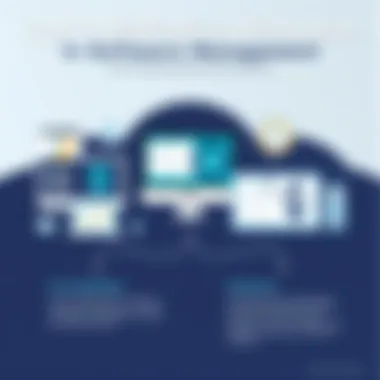

Future Trends in Software Asset Management
As businesses navigate a constantly shifting technological landscape, the need for effective Software Asset Management (SAM) has never been more crucial. Keeping pace with ever-evolving software demands and compliance requirements can be a daunting task for companies of all sizes. Recognizing future trends in SAM can help organizations stay one step ahead, improving efficiency while reducing potential compliance risks. Below, we explore some of the most significant trends shaping the future of software asset management.
The Role of Automation
Automation is set to play a transformative role in Software Asset Management. With the amount of software and digital tools increasing at breakneck speed, manual processes simply can’t keep up. Businesses are adopting automation for software tracking and compliance monitoring to streamline operations.
- Speed and Efficiency: Automating routine tasks allows IT staff to focus on more strategic initiatives rather than getting bogged down in manual data entry or audits.
- Improved Accuracy: Reducing human error is another key advantage. Automated systems are designed to capture and analyze data more reliably than manual methods.
- Real-time Data: Automation enables real-time tracking of software usage and compliance, which means organizations can react swiftly to any compliance issues before they escalate.
Incorporating automation tools into SAM workflows not only enhances operational effectiveness but also builds a more resilient and agile IT landscape.
Cloud-Based Solutions
The rise of cloud computing is intertwined with the evolution of Software Asset Management. Cloud-based SAM solutions are gaining traction for several compelling reasons:
- Scalability: Cloud solutions can easily scale as a company's software needs change, making it ideal for growing organizations.
- Accessibility: Teams can access cloud-based SAM tools from anywhere, which is especially important in a world where remote work is becoming the norm.
- Cost-Effectiveness: Many cloud providers offer flexible pricing models, allowing companies to choose plans that fit their budget and usage needs.
Furthermore, integrating SAM functionalities into the cloud means organizations can take full advantage of other cloud benefits, such as enhanced collaboration tools and automatic updates.
"Software Asset Management must adapt to the changing tides of technology, or risk becoming obsolete in a digital-first world."
The future of Software Asset Management will likely hinge on the savvy use of these trends. By acknowledging the pivotal role of automation and the shift towards cloud solutions, organizations can better safeguard their digital assets and ensure they’re fitted for a tech-driven future.
Case Studies of Successful Implementations
In the rapidly evolving landscape of technology, real-world experiences often serve as the most compelling proof of the efficacy of software asset management tools. Case studies of successful implementations showcase how organizations have leveraged these tools to not only comply with licensing agreements, but also to maximize their overall efficiency.
Examining these case studies provides valuable insights into specific strategies, outcomes, and lessons learned. Such insights can help businesses of varying sizes navigate the often murky waters of software asset management. Here, we delve into the experiences of two distinct companies, highlighting their approaches and the complexities they faced.
Company A: Approach and Results
Company A, a mid-sized tech firm specializing in cloud solutions, recognized the need for a more robust software asset management strategy to handle its growing software portfolio. They were dealing with multiple licensing agreements, which, at times, felt like a tangled web. After a thorough evaluation, they adopted a software asset management tool that aligned with their needs.
The approach taken by Company A was threefold:
- Assessment of Current Inventory: The team conducted a detailed audit of all software applications in use, identifying redundancies and overlaps. This was crucial in understanding their baseline software usage.
- Implementation of the Tool: With careful planning, the firm rolled out the new software asset management tool across various departments. They focused on ensuring integration with existing systems to ease the transition.
- Training and Support: Employees were provided with tailored training sessions, which helped ease any concerns about the new processes, leading to smoother adoption.
As a result of these efforts, Company A saw notable improvements:
- Cost savings of up to 30% on software licenses by eliminating unused subscriptions.
- Improved compliance, resulting in zero licensing violations during audits.
- A streamlined process for future software acquisitions, making it much easier to assess need vs. usage.
"The tool allowed us to turn chaos into clarity, and our software costs took a dive!" – IT Manager, Company A
Company B: Challenges Faced
Company B, a large enterprise in the manufacturing sector, faced a different set of hurdles with its extensive software requirements. With more than fifteen different software applications spread across various departments, they struggled to maintain compliance while managing costs. Their first attempt at implementing software asset management tools was met with significant challenges.
- Complex License Agreements: The company dealt with a multitude of license agreements that varied by vendor, making it difficult to track compliance. The intricacies in various licensing terms left them with more questions than answers.
- Rapid Changes in Software: With continuous updates and new software versions released frequently, it was hard for Company B to keep pace. They realized their asset management strategies were lagging behind technological progress.
- Resistance to Change: Employees were accustomed to their established routines, and adapting to new tools and processes was met with skepticism. This resistance created a significant barrier during the transition phase.
Despite these challenges, Company B’s commitment to overcoming them resulted in:
- A clearer understanding of their software landscape through targeted training and better internal communication.
- A gradual shift towards compliance through diligent monitoring of their licensing agreements.
- Establishing a dedicated team to continually assess and upgrade their asset management strategies in lockstep with industry changes.
The lessons learned are invaluable for other firms attempting a similar journey:
- Take the time to fully understand licensing agreements before implementation.
- Ensure ongoing education of staff regarding the importance and benefits of software asset management.
- Adaptability is key; be ready to pivot strategies as technology evolves.
These case studies lend credence to the notion that software asset management tools, when implemented thoughtfully, can yield substantial benefits while overcoming initial challenges. The key lies in learning from both triumphs and tribulations.
The End: The Impact of Software Asset Management Tools
The significance of software asset management tools cannot be overstated in today’s digital world. They represent not just a means to control the software lifecycles but also a critical mechanism to foster business resilience. In the backdrop of rapid technological changes, businesses face mounting pressure to manage their software resources effectively, ensuring compliance and cost-efficiency. By employing the right tools, organizations can maintain a competitive edge while simultaneously reducing risk.
Summary of Key Points
- Enhanced Compliance: Software asset management tools aid in maintaining licensing agreements and ensuring all software is legally compliant. This not only mitigates audit risks but also promotes ethical software use within the organization.
- Cost Optimization: These tools help identify underutilized or redundant software licenses, enabling companies to reallocate or eliminate unnecessary expenditures. Such strategic management directly impacts the bottom line.
- Data-Driven Analytics: With built-in analytics, these tools provide insights into software usage patterns, allowing IT departments to make informed decisions about software purchasing and resource allocation.
- Vendor Relationship Management: Efficient software asset management can bolster vendor negotiations. By having accurate data in hand, organizations are better equipped to discuss terms and conditions that suit their operational needs.
Final Thoughts on Best Practices
In navigating the realm of software asset management, businesses should consider a few best practices:
- Conduct Regular Audits: Establish a routine audit schedule to assess both compliance and software utilization. This proactive measure ensures ongoing alignment with licensing conditions and catches issues before they spiral.
- Invest in Training: Training employees on software usage and the importance of compliance can foster a culture of responsibility. It’s essential that everyone understands their role in ensuring effective software management.
- Utilize Automation Features: Leverage automation where possible to streamline the tracking and management processes. This minimizes manual errors and allows teams to focus on more strategic tasks.
- Stay Informed on Software Updates: Keeping abreast of updates from software vendors can inform decisions on upgrades that may provide better functionality without excessive cost.
"In the world of software management, being reactive is not enough; businesses must be proactive and strategic to thrive."
Implementing these practices can establish a robust framework that captures the essence of effective software asset management. A solid approach not only safeguards assets but also aligns with broader business goals, ultimately driving innovation and growth.



