Utilizing SendGrid for Effective Email Dispatch


Intro
In the landscape of modern software development, effective communication is crucial. Emails remain a primary means for systems to communicate with users and customers. Utilizing platforms like SendGrid enhances this capability, providing a robust framework for email dispatch. This guide aims to break down the functionalities of SendGrid, offering an in-depth look at how it can be integrated into varying applications.
Overview of Email Dispatch through SendGrid
Definition and Importance
SendGrid is a cloud-based email service provider that facilitates email communication. Its importance lies in its ability to scale email send-outs, track engagements, and ensure deliverability. As companies grow, managing email campaigns and transactional emails becomes complex. SendGrid simplifies this process, allowing developers to focus on their core applications.
Key Features and Functionalities
- Email Deliverability: SendGrid uses algorithms to optimize email delivery rates.
- Real-time Analytics: Users gain insights through detailed metrics about email performance.
- Template Management: This feature allows for easy creation and management of email templates.
- API Integration: SendGrid provides a comprehensive API, enhancing integration capabilities with various platforms.
Use Cases and Benefits
Companies utilize SendGrid for various purposes, such as:
- Transactional Emails: Examples include password resets, order confirmations, and notifications.
- Marketing Campaigns: Businesses can run email marketing campaigns targeting segmented audiences.
The benefits are clear: reliability, scalability, and detailed tracking—all of which are essential for every software developer and IT professional.
Best Practices
Industry Best Practices for Implementing SendGrid
Implementing SendGrid effectively requires understanding established best practices. Always verify email domain settings to boost deliverability. Utilize subdomains for transactional emails to separate marketing activities.
Tips for Maximizing Efficiency and Productivity
- Use Templates: This standardizes emails and saves time.
- Leverage Segmentation: Tailoring emails to user preferences increases engagement.
- Monitor Analytics Regularly: Constantly assess email performance and adjust strategies accordingly.
Common Pitfalls to Avoid
- Ignoring ISP Regulations: Always respect sender reputation and compliance laws.
- Overloading Emails with Images: This can lead to slow loading times and may trigger spam filters.
Case Studies
Real-world Examples of Successful Implementation
Several businesses have thrived by integrating SendGrid.
Company A: E-commerce
Company A adopted SendGrid for transactional emails. They reported a 25% increase in email open rates after optimizing their content and using the platform’s analytics.
Company B: SaaS Provider
Company B focused on marketing emails. After using SendGrid’s segmentation features, they observed a 40% boost in user acquisition through targeted campaigns.
Lessons Learned and Outcomes Achieved
Through these implementations, businesses learned the value of data-driven strategies in communication. They recognized the importance of personalized content, accessibility, and ongoing optimization.
Latest Trends and Updates
Upcoming Advancements in Email Communication
As technology evolves, so does email dispatch. Machine learning is starting to play a role in optimizing send times and content personalization.
Current Industry Trends and Forecasts
Emails are becoming more interactive. Tools that allow live content within emails are gaining traction. This aligns with the need for engaging user experiences, revolutionizing how emails are perceived.
Innovations and Breakthroughs
SendGrid continues to innovate. Recently, they rolled out predictive analytics tools that forecast user interactions, enriching marketing strategies significantly.
How-To Guides and Tutorials
Step-by-step Guides for Using SendGrid
- Creating a SendGrid Account: Begin with registration and verification of your email address.
- Setting Up API Key: Navigate to the settings and generate an API key for integration with your applications.
- Sending Your First Email: Use the API documentation to send a sample email through your application.
Hands-on Tutorials for Beginners and Advanced Users
For beginners, practice with the SendGrid dashboard. Advanced users can explore SMTP Relay options and custom templates.
Practical Tips and Tricks for Effective Utilization
- Experiment with A/B testing in your campaigns to identify what resonates with your audience.
- Regularly update your email list to avoid bounce rates and enhance engagement.
"Effective email communication is not just about sending messages; it’s about ensuring they reach and resonate with your audience."
Through this guide, professionals can develop a strong foundation in utilizing SendGrid effectively, streamlining their email dispatch processes for optimal results.
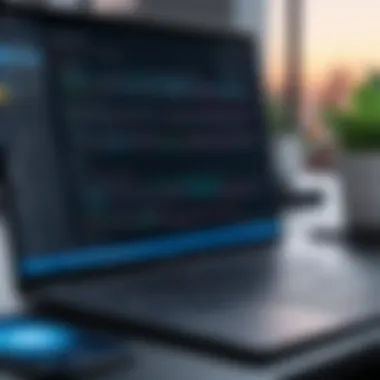

Prelude to SendGrid
In today's digital landscape, efficient communication is a cornerstone of success, particularly for software developers and IT professionals. SendGrid offers a comprehensive solution for managing email dispatch, making it an indispensable tool in modern applications. Understanding SendGrid's capabilities is crucial for anyone looking to optimize their email communications.
Overview of SendGrid's Services
SendGrid provides a robust suite of services designed to streamline the process of email management. It enables developers to send transactional and marketing emails with ease. Key features include:
- Email API: Allows seamless integration with various applications for sending emails programmatically.
- SMTP Relay: Simplifies the process of sending emails through standard SMTP protocol.
- Marketing Campaigns: Tools for creating, managing, and analyzing marketing email campaigns.
- Email Validation: Helps in removing invalid email addresses before sending, enhancing deliverability.
These services not only optimize efficiency but also significantly enhance the overall user experience.
Importance of Email in Modern Applications
Email remains a vital communication channel in various domains, from customer service notifications to promotional outreach. The significance of email can be summarized as:
- Direct Engagement: Email allows for direct messaging, fostering communication with users and prospects effectively.
- Cost-Effectiveness: Using email as a marketing or communication tool generally incurs lower costs compared to traditional media.
- Personalization: Modern applications can leverage email personalization, enhancing user experience through tailored messages.
- Scalability: Businesses can adapt email strategies to grow with their user base without significant hurdles.
As the digital realm continues to evolve, the role of email, supported by robust platforms like SendGrid, will undoubtedly remain critical in fostering effective communication.
Setting Up SendGrid
Setting up SendGrid is a foundational step for anyone aiming to leverage this platform for email dispatch. This process ensures that your email communications are not only effective but also compliant with industry standards. Proper setup can dramatically improve deliverability, enhance security, and streamline integration with applications. Understanding the intricacies of account creation, API key generation, and domain authentication is crucial for any developer or IT professional aiming to make the most of SendGrid's capabilities.
Creating a SendGrid Account
Creating a SendGrid account is the first step to access its comprehensive email services. The process is straightforward. You visit the SendGrid website and click on the Sign Up button. From there, you will typically need to provide some basic information including name, email address, and a password. A confirmation email will be sent to your provided email address. Upon verifying your email, you will gain access to the dashboard. Keep in mind that selecting the right plan is essential. SendGrid offers several pricing tiers, including a free tier for those just starting out.
After the account creation, it's important to familiarizer yourself with the dashboard layout. This will help you locate the various features available, such as email statistics, subscription settings, and the API section. Each feature serves a specific purpose in optimizing your email strategy.
API Key Generation
API key generation is a critical step in utilizing SendGrid's services. Once logged into your SendGrid account, you navigate to the Settings menu and click on API Keys. Here, you can create a new API key by giving it a meaningful name, which can help you identify its use in the future.
It is essential to configure permissions correctly while generating the API key. You can grant full access, restricted access, or create keys with specific permissions based on your needs. After generating the key, ensure that you copy it securely, as it is a sensitive piece of information. Loss of this key could mean redoing the setup process.
The API key is pivotal in establishing a secure connection between your application and SendGrid, allowing you to send emails, retrieve analytics, and more.
Configuring Domain Authentication
Configuring domain authentication is a vital element to ensure that your emails are perceived as legitimate by email providers and not as spam. Domain authentication aligns your email domain with your SendGrid account and includes setting up DKIM (DomainKeys Identified Mail) and SPF (Sender Policy Framework).
After accessing the domain authentication section within your SendGrid dashboard, you will usually be prompted to add your domain. SendGrid will then provide you with DNS records that you must add to your domain's DNS settings.
The addition of these records helps email providers verify that you are authorized to send emails on behalf of your domain. This step significantly boosts your chances of improving email deliverability. Keep in mind that it can take some time for the DNS changes to propagate, so patience is necessary.
"Proper domain authentication can enhance your sender reputation and increase email deliverability rates."
In summary, setting up SendGrid correctly involves several meticulous steps that, when executed with care, allow for an effective emailing framework. By taking the time to create your account, generate your API keys, and configure domain authentication, you lay the groundwork for successful email communication. It is these initial steps that ultimately bolster your campaign's performance and reliability.
Integrating SendGrid with Your Application
Integrating SendGrid into your application is a crucial step to ensure effective email dispatch. This process enhances the overall functionality of your software by streamlining communications. By connecting SendGrid’s powerful email services, developers can create applications that automatically send messages without manual intervention. This integration not only saves time but also reduces the likelihood of human error that can occur with manual email dispatch.
Using SendGrid's API
SendGrid offers a comprehensive API that allows developers to interact seamlessly with its email service. Utilizing this API is fundamental for integrating email functions into applications. When developers use the API, they can send, receive, and manage emails programmatically.
One of the advantages of the API is its robust documentation, which includes various endpoints that simplify the process of sending emails, checking delivery statuses, and accessing analytics. Each of these functions represents a critical part of the email dispatch process.
Messaging can be customized more easily with the API, enabling developers to utilize personalized templates for numerous recipients. This makes mass communication more effective. Furthermore, the API supports various programming strategies, accommodating both synchronous and asynchronous email workflows.
Library Support for Various Programming Languages
JavaScript
JavaScript is widely used due to its presence in web applications, making it favorable for integrating SendGrid. Its event-driven architecture is suitable for asynchronous operations, which fits well into email dispatching. With SendGrid's JavaScript library, developers can quickly set up email services in their Node.js applications. The non-blocking nature of JavaScript allows for efficient resource utilization, meaning applications can handle multiple email requests in parallel. However, developers may need to manage dependencies carefully to ensure that all parts of their applications communicate smoothy.
Python
Python is known for its simplicity and clarity, therefore it is a preferred language for many developers. Its readability makes it easy to integrate SendGrid, as developers can write less code to achieve the same functionality. Python’s SendGrid library allows for rapid development and testing of email functionalities. A unique feature is its capability of handling emails in bulk effectively. This is beneficial when there is a need for mass emails within applications, but large datasets may lead to performance issues if not managed correctly.
Ruby
Ruby provides a clean syntax, which is often highlighted as one of its significant features. When developers integrate SendGrid with Ruby, they can leverage the robust framework of Ruby on Rails. This integration supports rapid application development. The rich ecosystem of gems includes SendGrid libraries that facilitate quick setup. However, while Ruby can handle several requests efficiently, it sometimes struggles with extremely high loads compared to other languages like Java.
Java
Java is a long-standing option for enterprise-level applications. Its stability and performance make it appealing for integrating SendGrid. The Java library allows for straightforward email handling. One notable feature is the ability to configure sophisticated authentication protocols, enhancing security. However, Java's verbosity compared to lighter languages can lead to longer development times.
Using the right programming language can greatly enhance the integration and functionality of SendGrid in your applications, ensuring effective email communication.
Constructing Your First Email
Constructing your first email using SendGrid is an essential step in leveraging its email dispatch capabilities. The process involves careful attention to detail at multiple levels. Understanding how to effectively set up the necessary parameters, compose the email content, and utilize coding samples can significantly enhance the email delivery experience. This section will guide the reader through the specific elements that play a critical role in successful email dispatch, equipping developers and IT professionals with foundational knowledge and practical skills.
Setting Up Email Parameters


Before sending an email, it's necessary to establish various parameters that define its structure and content. This phase is crucial, as it affects the email's readability, delivery, and overall impact.
Sender and Recipient Information
Setting the sender and recipient information is the first step in email construction. The sender's email address is critical because it establishes the authenticity and recognizes sender behavior. This characteristic significantly affects how recipients perceive the email.
The uniqueness of the sender's information also plays a role in establishing trust. If a well-known sender sends an email, recipients are more likely to engage positively. On the other hand, if the sender’s email is unfamiliar or appears suspicious, it may result in the email being ignored or marked as spam.
Advantages of clear sender information:
- Builds trust between sender and recipient.
- Enhances open rates due to familiarity.
Disadvantages may involve potential spam issues if sender policies are not followed properly.
Subject Lines
Subject lines are a pivotal part of email construction. They serve as the first impression and often determine whether the recipient will open the email or not. A good subject line is not just informative; it also incites curiosity. The key characteristic of effective subject lines lies in their brevity and clarity.
Incorporating relevant keywords can also be beneficial. This approach ensures that the subject line resonates with the content of the email and catches the recipient's attention quickly.
However, it is worth noting that overly sensational subject lines can lead to distrust or unsubscribing, which may negatively affect email deliverability.
Advantages of strong subject lines:
- Increased open rates from intriguing yet relevant phrasing.
- Enhanced engagement when recipients feel their needs are acknowledged.
Disadvantages include the risk of looking spammy if misconstructed.
Email Content Types
The type of content in an email significantly influences its effectiveness. Email content can vary from plain text to rich HTML formats, each offering unique features and functions. Plain text emails are straightforward and faster to load, ensuring compatibility across devices and email clients. They also minimize the risk of being filtered as spam.
On the other hand, HTML emails allow for a visually appealing layout. This characteristic is crucial for marketing campaigns where branding and aesthetics matter more.
The challenge lies in ensuring that the content types used fit the intended audience and message. Testing different formats can provide insight into what resonates best with recipients.
Advantages of diverse email content:
- Plain text ensures universal compatibility and directs focus to the message.
- HTML enhances visual appeal and brand consistency.
Disadvantages involve possible rendering issues with HTML on less common email clients or devices.
Sample Code for Sending an Email
Sending your first email through SendGrid can be done seamlessly utilizing its API. Below is a simple example using Node.js to demonstrate how to dispatch an email once parameters have been set.
This code demonstrates how easy it is to set up and send an email using SendGrid. By structuring the parameters accurately, developers can ensure their emails are dispatched reliably and effectively.
Advanced Sending Features
In the field of email dispatch, advanced sending features enable developers to tailor their communications and enhance engagement. These features contribute significantly to the effectiveness of email campaigns. By implementing robust options like personalization, dynamic templates, and scheduling, applications can communicate more strategically. This section will discuss various elements, benefits, and considerations of advanced sending features in detail.
Personalization Options
Personalization has become crucial in email communications. Users expect a tailored experience that resonates with their interests and behaviors. SendGrid allows for extensive personalization, empowering developers to add custom fields to emails. This can include the recipient's name, location, or any relevant data point that conveys familiarity and relevance.
By utilizing these options, email content can convert better. Here are some benefits of personalization:
- Increased Engagement: Personalized emails have higher open and click-through rates. Recipients are more likely to interact with content that feels tailored to them.
- Improved Customer Relationship: By addressing users directly, businesses foster a sense of connection. This is key in building long-term customer loyalty.
However, it is essential to collect data responsibly and ensure compliance with data protection regulations. Not all data facilitate positive personalization; hence, careful consideration should be given to what to include in emails.
Dynamic Templates
Dynamic templates optimize efficiency in email setup. They allow for content variations based on recipient data or segment characteristics. This feature enables developers to create a single template that adapts its layout and content dynamically, offering significant flexibility in design and messaging.
To illustrate:
- Consistent Branding: With dynamic templates, branding remains uniform across different segments. This reinforces brand identity.
- Cost-Effective: Instead of creating separate templates for each campaign, developers can manage fewer templates that adjust based on input data. This reduces maintenance overhead.
Dynamic templates streamline the workflow, making it a simple process for developers to incorporate distinct characters into their campaigns without irreparable strain on resources.
Email Scheduling and Throttling
Effective email scheduling is key in optimizing deliverability and engagement. SendGrid allows developers to schedule emails for specific times, catering to when recipients are most likely to engage. This process can significantly improve open rates by aligning sending times with recipient behaviors.
Throttling is another useful aspect. It enables developers to control the delivery speed of emails, which can be critical during large campaigns. By pacing the email dispatch, developers can manage load effectively and reduce the risk of unexpected surges impacting performance.
Benefits of Email Scheduling and Throttling:
- Better Timing: Tailoring send times to when recipients are online can enhance interaction.
- Resource Management: Throttling ensures that systems remain stable under high traffic conditions.
Handling Email Deliverability
Email deliverability is a critical aspect of any email-based application. It can mean the difference between a successful communication outreach and a frustrating cycle of undeliverable messages. Successful email dispatch relies not only on getting emails sent but also ensuring that they reach the intended inboxes. Understanding deliverability involves several components, including how well emails are received and opened and how they are perceived by spam filters.
An effective email strategy incorporates various elements aimed at maximizing deliverability. This includes managing sender reputation, authenticating domains, and continually monitoring performance metrics. By focusing on these elements, developers and IT professionals can enhance their email engagement and performance in a significant way.


Monitoring Email Performance
Monitoring email performance is essential for identifying issues in deliverability. Performance metrics offer insights into how recipients interact with emails. Common metrics to track include open rates, click-through rates, bounce rates, and spam complaints. Understanding these aspects helps in diagnosing potential problems.
Open Rates: This metric shows the percentage of recipients who open an email. Low open rates could indicate issues with subject lines or that emails aren’t reaching the inbox.
Click-Through Rates: This shows how many recipients clicked on links within the email. High click-through rates among those who opened the email can suggest effective content.
Bounce Rates: Bounce rates indicate how many emails failed to reach their destination. This metric is crucial since a high bounce rate may suggest problems with the email list or issues with the sending server.
Spam Complaints: Tracking how many emails are reported as spam can offer valuable insights. A high number of complaints can lead to blocklisting.
Understanding Bounce and Spam Rates
Bounce rates refer to emails that cannot be delivered. They are categorized into two types: hard bounces and soft bounces. Hard bounces indicate that the recipient email address is invalid or non-existent, while soft bounces suggest temporary issues, such as a full inbox.
Managing bounce rates is crucial because high rates can negatively affect sender reputation. A low sender reputation can result in emails landing in the spam folder or being rejected outright.
Spam rates concern how often emails are reported by recipients as unsolicited. High spam rates signal to email service providers that there might be an issue, and can trigger additional scrutiny of the sender's practices.
"Maintaining good sender reputation involves proactively managing bounce and spam rates."
In summary, understanding and managing both bounce and spam rates should be a priority for anyone utilizing SendGrid. By analyzing these aspects regularly, developers can take proactive steps to enhance email deliverability and ensure effective communication with their audience. Ensuring that emails are hitting inboxes requires detail, attention, and a willingness to adjust strategies based on performance metrics.
Managing Contacts and Lists
Managing contacts and lists is a fundamental aspect of effective email dispatch within any application utilizing SendGrid. Understanding how to properly handle your contacts ensures that your communications are relevant and targeted. This leads to higher engagement rates and improves overall email performance. In this section, we will delve into the processes involved in creating and managing lists, as well as the strategies for effective segmentation of your audience.
Creating and Managing Lists
Creating and managing lists in SendGrid is essential for organizing your contacts. Lists allow you to group your recipients based on specific criteria, which will help in tailoring your email campaigns. To create an effective list:
- Identify Your Audience: Understand who your recipients are. This could be based on factors like their preferences, behaviors, or demographics.
- Input Contacts: Use the SendGrid dashboard to import contacts from various sources. You can upload CSV files, manually enter them, or integrate with third-party applications.
- Regular Maintenance: Ensure that your lists are updated regularly. Remove duplicates and inactive contacts to maintain a clean database.
- Key Features: Utilize features such as tags and comments to provide more context to each contact.
Managing lists enables better personalization in your emails. For example, sending promotional emails to a list of contacts who have shown interest in specific products increases the likelihood of conversion.
Segmentation Strategies
Segmentation is a critical strategy in email marketing. It involves dividing your contacts into distinct groups based on certain criteria, which allows messages to be more relevant. The benefits of segmentation in SendGrid include:
- Targeted Campaigns: Sending tailored messages increases engagement.
- Improved Analytics: Segmented data can yield better insights into performance metrics.
- Efficient Resource Use: Focus your efforts on the segments that yield the best results.
To implement effective segmentation:
- Behavioral Segmentation: Group contacts based on their interactions with your previous emails. If someone opens your emails regularly, consider sending them special offers.
- Demographic Segmentation: Use age, location, or interests to define groups. This helps in crafting messages that resonate with different audiences.
- Engagement Level: Create segments based on engagement rates. Frequent openers might appreciate more content, while less engaged contacts may benefit from re-engagement campaigns.
Effective segmentation can lead to significantly improved open and click-through rates, enhancing your overall email deliverability.
Compliance and Best Practices
Compliance and best practices in email dispatch are crucial for ensuring that communication remains effective and within legal frameworks. Failure to adhere to regulations can lead to significant consequences, including financial penalties and damage to reputation. Email compliance not only protects your organization but also fosters trust among your recipients.
Understanding Email Regulations
Navigating email regulations is essential for any organization engaging in email marketing or communication. The regulations often vary by country but generally include laws such as the CAN-SPAM Act in the United States, the GDPR in the European Union, and the CASL in Canada. These laws set specific guidelines on how organizations must handle email communications.
- CAN-SPAM Act:
- GDPR:
- CASL:
- Requires clear opt-out options in every email.
- Prohibits misleading headers or subject lines.
- Mandates the inclusion of a physical postal address.
- Ensures that personal data is processed lawfully and transparently.
- Requires explicit consent from users before sending marketing emails.
- Gives individuals the right to access their data and request its deletion.
- Regulates the sending of commercial electronic messages.
- Requires consent from recipients before sending emails.
- Imposes strict penalties for non-compliance.
Email regulations protect consumers while ensuring that businesses engage in ethical marketing practices. Ignorance of these laws can lead to costly repercussions.
Crafting Emails that Comply
Creating emails that comply with regulations involves several critical considerations. It is not merely about following the law, but also about maintaining good relationships with your audience. Here are some best practices to ensure compliance:
- Obtain Explicit Consent: Ensure that recipients opt into your email list willingly. This can be achieved through subscription forms that clearly state what users are signing up for.
- Provide Clear Unsubscribe Options: Every email sent should include an easy and visible option for recipients to unsubscribe. This not only ensures compliance but also improves engagement by only retaining interested parties.
- Respect Privacy: Be transparent about how you collect, store, and use recipient data. Clearly state your privacy policy.
- Maintain Accurate Records: Keep track of consent records and unsubscribe requests to demonstrate compliance if necessary.
- Use Accurate Sender Information: Make sure that your sender name and email address accurately represent your organization. Misleading information can lead to distrust and legal repercussions.
By following these best practices, organizations can not only avoid penalties but also enhance their reputation, fostering a positive perception among customers.
Closure and Next Steps
Understanding the concepts presented in this article is crucial for anyone looking to optimize their email dispatch process using SendGrid. The importance of the conclusion and next steps lies in synthesizing the knowledge acquired and strategizing the application of this knowledge in real-world projects.
By grasping the key aspects of SendGrid's services, you can enhance your email communication strategies. It is not just about sending emails; it is about sending the right emails effectively and efficiently. Implementing the advanced features discussed, such as personalization, segmentation, and compliance with regulations, will lead to higher engagement rates and better performance metrics.
Considering the integration of SendGrid within your application is paramount. This ensures that your email solutions are not just functional but also scalable and secure.
Recap of Key Concepts
- Overview of SendGrid Services: SendGrid provides a robust platform for managing email communications. Understanding its core features allows developers to leverage its capabilities fully.
- Setting Up SendGrid: Creating an account and configuring it through API keys and domain validation are foundational steps. These ensure reliable email delivery.
- Integration and Usage: Familiarity with SendGrid's API and its library support in various programming languages facilitates smooth integration into your applications.
- Advanced Features: Personalization options, dynamic content, and scheduling capabilities enable richer interactions with email recipients.
- Email Deliverability Factors: Monitoring performance, bounce rates, and spam issues are essential for maintaining a reputable sending domain.
- List Management and Segmentation: Creating effective email lists and utilizing segmentation strategies enhance targeted communication.
- Compliance and Regulations: Understanding the legal landscape governing email marketing protects your organization from potential liabilities.
Exploring Additional Resources
To further enhance your knowledge of SendGrid and email dispatching, consider exploring these resources:
- SendGrid Official Documentation
- Email Marketing Best Practices
- Tech Discussions and Tips on Reddit
- Books: Consider reading books on email marketing and API usage to expand your understanding.
- Communities: Engage with forums and online communities dedicated to email marketing and developer discussions.
As you move forward, remember to experiment with the fundamental and advanced features of SendGrid. Continual learning and adaptation are vital in a rapidly evolving technological landscape. The insights gained from this guide will assist you in making informed decisions and achieving success in your email communications.



