Creating a Salesforce Web Form for Custom Objects


Intro
In today’s hyper-connected world, capturing data efficiently is paramount for any organization looking to thrive. One vital tool that helps achieve this is Salesforce web forms integrated with custom objects. These forms not only collect information but also streamline workflows and enhance user experiences. This article aims to shed light on the nuances of creating effective web forms, specifically tailored to work with your custom objects in Salesforce.
Importance of Salesforce Web Forms
Salesforce web forms play a crucial role in how businesses interact with their customers. They serve as a bridge for data collection, facilitating smooth communication, and bolstering customer engagement. When integrated with custom objects, they allow for a tailored approach to data management, aligning with the unique processes and needs of every business.
By implementing these forms, organizations can centralize their data, reduce duplication errors, and enhance the overall quality of their data set. Additionally, easily understandable forms simplify the data entry process for users, which can affect overall satisfaction and adoption rates of the CRM system.
Overview of Cloud Computing and Data Management
In the realm of software development, cloud computing stands out as a game-changer. It enables organizations to store and manage data remotely, ensuring accessibility from anywhere. This flexibility complements Salesforce as it brings numerous benefits to scenarios like form handling.
Key Features of Cloud Computing:
- Scalability: Cloud services grow as your data needs increase.
- Accessibility: Data is available from any device with internet access.
- Cost-Effective: Minimized upfront costs compared to traditional infrastructures.
- Reliable Backups: Automatic data backups reduce the risk of loss.
Using cloud-based solutions for Salesforce web forms allows developers to efficiently manage large volumes of data while ensuring high availability and security.
Best Practices
Implementing Salesforce web forms is no small potato. Adhering to these best practices can make all the difference in ensuring success:
- Design User-Friendly Forms: Clear instructions and logical flows reduce user confusion and increase submission rates.
- Validate Data: Implement real-time data validation to catch errors early, ensuring quality data entry.
- Test Thoroughly: Run multiple tests to ensure all aspects of the form function as intended before going live.
By keeping these best practices in mind, organizations can maximize their efficiency and avoid common pitfalls that often plague data capture initiatives.
Real-World Case Studies
Although theory is great, seeing it in practice is something else entirely. Many businesses have successfully implemented Salesforce web forms with custom objects:
- ABC Company: After integrating web forms, they reported a 30% increase in lead capture due to improved user experience.
- XYZ Non-Profit: By collecting donor information directly through Salesforce forms, they improved their communication strategy and engagement with their supporters.
These examples illustrate the tangible benefits organizations can experience when they embrace effective data capture strategies.
Current Trends and Innovations
Keeping an eye on trends is vital in the fast-paced tech industry. Here are a few to watch:
- Enhanced AI Integration: More organizations are using AI tools to analyze form submissions for insights.
- Increased Customization: Tailoring forms to individual users’ needs is becoming the norm.
- Strong Focus on Security: Data theft is a real concern, prompting enhanced security measures.
These trends offer a glimpse into how the future of data management through web forms might evolve, pushing boundaries and improving overall efficiency.
Closure
In the end, creating Salesforce web forms to capture data in custom objects is critical for any organization looking to optimize its operations. By understanding the cloud computing environment, implementing best practices, and learning from success stories, IT professionals can harness the full potential of Salesforce. As we continue to advance, it’s essential to remain adaptable and open to innovative approaches that can further enhance data management processes.
Preface to Salesforce Custom Objects
In the realm of Salesforce, custom objects serve as a cornerstone for tailoring applications to meet unique business needs. Unlike standard objects that come pre-built into the Salesforce ecosystem, custom objects grant developers and administrators the freedom to create entities that directly align with specific processes, workflows, or requirements. This allows organizations to go beyond the limitations of out-of-the-box solutions, fostering greater flexibility and functionality.
Custom objects are not merely supplementary; they provide a way to extend Salesforce’s capabilities to accommodate myriad user scenarios. For instance, a company could create a custom object to track interactions with vendors, encompassing attributes that are pivotal to their specific operational model. The widespread usage of custom objects underlines their importance in Salesforce implementations, especially for firms that aim to streamline their data management.
Moreover, integrating web forms with custom objects enhances data collection and organization. When pulling data directly into these tailored structures, organizations can capture and analyze information efficiently. This integration not only improves data quality but also ensures that users are engaging with a system that resonates with their needs.
Key Elements and Benefits
- Tailored Data Capture: Custom objects allow businesses to tailor data fields precisely to what they need, ensuring they gather relevant information without unnecessary clutter.
- Improved Reporting: Having structured, custom data enables more insightful reports and analytics, which can guide decision-making.
- Enhanced User Experience: Users can interact with a system designed to reflect their workflow, making tasks simpler and reducing confusion.
In summary, understanding custom objects lays the foundation for the effective integration of Salesforce web forms. This proves to be essential for anyone looking to enhance their Salesforce applications. When organizations can capture data in a format that aligns directly with their operational requirements, both efficiency and accuracy see substantial improvement.
Understanding Salesforce Web Forms
Salesforce Web Forms serve as the digital front door for data capture, connecting potential customers or users to the Salesforce platform. Understanding a web form isn't just about recognizing it as a series of fields on a webpage; it involves grasping how it operates as a crucial point of interaction. In the grand scheme of a Salesforce implementation, it's where prospects input their information, thus initiating a relationship with the organization. This section will dive into the nitty-gritty of what web forms entail, their benefits, and their place within the Salesforce ecosystem.
What is a Web Form?
A web form is a collection of interactive elements on a web page, designed to gather user information. It typically includes text fields, checkboxes, radio buttons, and submit buttons, neatly laid out to facilitate ease of use. When a user fills out a web form and submits it, the entered data is sent to the server for processing.
Think of it like a digital suggestion box. Instead of people dropping paper notes, they input their queries, opinions, or contact details directly online. The forms can vary greatly in complexity; some may require just a name and email, while others gather extensive data via multiple sections. The essential point is that this interaction is the bridge between users and Salesforce custom objects.
Benefits of Using Web Forms


Using web forms brings a multitude of advantages to businesses and developers alike:
- Data Collection: Web forms automate the data entry process. This reduces the likelihood of human error and saves time, making it easier to manage substantial amounts of data.
- Customization: Forms can be tailored to suit unique business needs, adapting to different campaigns, products, or customer interactions. This flexibility ensures a better user experience, which in turn helps capture quality data.
- Integration Capabilities: Salesforce web forms can seamlessly connect with custom objects, allowing for real-time data updates. This continuous flow of information ensures that users' inquiries or details are logged immediately, keeping your CRM updated.
- Improved Engagement: By simplifying the data submission process, businesses can increase the completion rates of forms. An intuitive interface and transparent instructions make the user feel valued and understood, enhancing engagement.
Web Forms in Salesforce Ecosystem
Within the Salesforce framework, web forms hold significant value. They act as conduits for capturing leads and information that directly feed into your Salesforce database. Custom objects, built to reflect specific business requirements, are where this data ultimately resides.
A well-integrated web form can essentially enhance your entire Salesforce application in several ways:
- Centralized Data Gathering: All submitted data can funnel into selected custom objects, allowing for streamlined access and management.
- Real-Time Data Processing: Rather than waiting for manual updates, data captured through a web form is entered in real-time, enhancing your awareness of business dynamics.
- Enhanced Reporting: With accurate and timely data, businesses can make informed decisions. Analytics tools have immediate access to fresh insights, which leads to smarter strategies.
In summary, web forms play an indispensable role in the Salesforce ecosystem. They provide an essential linkage between users and the data needed for effective business operations. By understanding their function and leveraging their benefits, businesses can better harness the power of Salesforce to drive success.
Planning Your Web Form
In the realm of creating effective Salesforce web forms, planning is half the battle won. Getting this part right ensures that the data captured will be both relevant and actionable. The stakes are high, as poorly designed forms can lead to low-quality data and ultimately wasted effort. By meticulously outlining the structure and purpose of the form, one can identify which fields are essential and tailor the user experience right from the get-go.
Identifying Required Fields
When it comes to Salesforce web forms, not every field is created equal. Some fields, for instance, grab vital information necessary for business processes, while others might just add clutter. To start, engage with stakeholders from various departments to understand what data points are vital.
Consider using a few straightforward questions to guide this process:
- What information do you need to make data-driven decisions?
- Which fields comply with legal or organizational requirements?
- How will data from this form be used?
By pinning down a clear understanding of these questions, you can prioritize the fields that truly matter. However, remember to strike a balance—too few fields may result in incomplete data, while too many can deter users from completing the form altogether.
Choosing Field Types
Once you've zeroed in on the required fields, the next step is to select the appropriate field types. The choice of field types plays a significant role in user experience and data quality. For instance, using radio buttons or drop-down lists for choices simplifies user input and limits the risk of entering incorrect data. Here's a breakdown of common field types:
- Text Fields: Great for short answers like names or emails.
- Textarea: Ideal for larger input like comments or descriptions.
- Radio Buttons/Checkboxes: Useful for categorical choices.
- Date Picker: Ensures users select a valid date, which is crucial for scheduling.
Choosing the right field type enhances both usability and prevents errors further down the line. This not only boosts user confidence but minimizes the chances of needing to follow up for accountability and correctness.
Creating a User Flow
When crafting a web form, it’s essential to map out user flow. This means thinking like a user, guiding them seamlessly from start to finish. A well-designed user flow can be the difference between a completed submission and a dropped-off user. Start by sketching out each interaction point:
- Entry Point: How will users access the form? Would it be through a link in an email or a button on a website?
- Progression: Make it intuitive. If the form is long, consider breaking it into multiple pages or sections.
- Submission Feedback: What happens when they click ‘submit’? Providing instant confirmation enhances trust.
"A strong user flow not only makes the form easy to fill out but also reinforces to the user that their input is valued."
Incorporating a logical structure and providing visual cues can help users navigate the form more comfortably. Ultimately, each step should feel like a natural progress toward completion.
To conclude this segment, dedicating time to planning your Salesforce web form is crucial. From identifying the necessary fields, choosing appropriate field types to crafting a smooth user flow—each consideration plays a role in bolstering the effectiveness of your data capture efforts.
Creating the Web Form
Creating a web form in Salesforce that efficiently captures data into custom objects is pivotal for any organization aiming to streamline data collection processes. The web form acts as a bridge between users and the Salesforce platform, facilitating the seamless entry of information that is essential for business operations. A well-structured web form not only captures data effectively but also enhances user engagement and satisfaction. The focus here must be on how creating a form that is user-centered can lead to better data quality and reduced errors.
Using Salesforce Tools for Form Creation
Salesforce provides various tools that simplify the form creation process, making it accessible even for those who aren't coding experts. The Salesforce Lightning App Builder is one notable tool; it allows users to drag and drop components to assemble a form visually. With this tool, you can incorporate standard and custom fields directly into your web forms, ensuring that they meet your specific needs.
Another tool worth mentioning is Salesforce Flow. With Flows, you can automate the form submission process and create guided user experiences that enhance data capture. This not only makes it easier to gather information but also reduces the likelihood of user errors, as the flow can include validation rules and conditional logic to steer users through the data input process.
In summary, leveraging these tools can vastly improve the efficiency of form creation and ensure a tailored solution for data collection.
Customizing the Form Layout
When creating a web form, the layout is as critical as the fields themselves. An intuitive design can significantly enhance user experience. First and foremost, users should not feel lost while filling out the form. Grouping related fields together and providing clear headers helps avoid confusion. Visual hierarchy, such as using larger fonts for section titles, can also guide users' attention.
Moreover, incorporating whitespace strategically can create an uncluttered look, allowing users to focus on the task without feeling overwhelmed.
It's also beneficial to use inline validation—informing users of errors like incomplete fields right as they enter data—rather than after submission. This proactive approach can prevent frustration and improve submission rates.
Taking all these aspects into consideration during the layout customization phase is essential for achieving a functional and effective form.
Embedding the Form on a Website
Once the web form is created and customized, the next step is ensuring that it reaches its intended audience. Embedding it on your website is crucial for maximizing accessibility. Salesforce offers several options for embedding forms, including generating HTML code directly from the web form setup. This means you can copy and paste the provided code snippet into your existing web pages.
For those unfamiliar with web coding, this task can seem daunting. However, it's as simple as adding a snippet to your desired location on the page—much like adding a new image. This way, users visiting your site can interact with the form without navigating away, ensuring an uninterrupted user experience.
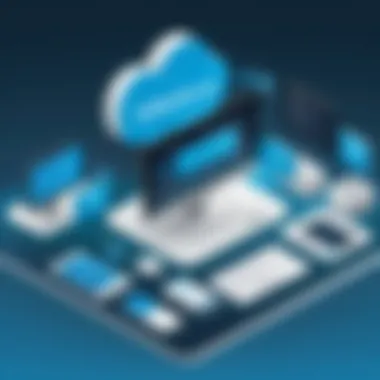

Aside from embedding, consider also leveraging URL links to your forms in emails or other digital marketing communications. This can drive traffic to the form and, ultimately, enhance data collection.
Ensuring forms are easy to find and interact with on your website can be the difference between valuable data capture and missed opportunities.
Connecting Web Forms to Custom Objects
Integrating web forms with custom objects in Salesforce is pivotal for organizations aiming to manage data effectively. The seamless flow of information between the two ensures that every submission made generates a useful output. This connection transforms raw data inputs into organized data points directly within your Salesforce ecosystem, enhancing overall efficiency.
By leveraging custom objects, developers can tailor their forms to meet specific business needs. Looking to capture customer feedback, event registrations, or support inquiries? A well-connected web form can facilitate this. It’s not just about storing data; it’s about getting the right information into the right structure quickly. Without proper integration, organizations may face difficulties in data tracking, reporting, and ultimately decision-making.
Mapping Form Fields to Custom Object Fields
Mapping the fields from your web form to the corresponding custom object fields is a foundational step. Each section of your form must correspond directly to a field in the custom object. This ensures the information captured is organized and retrievable. For example, if you're collecting user information such as "First Name," "Last Name," and "Email Address," you must ensure that these exact labels exist in your custom object schema.
- Identify Form Fields: Take a hard look at the fields you plan to include. They should relate closely to your custom object attributes.
- Field Types Must Match: Make sure the form fields and custom object fields share the same data types. A "date" field should map to a date type field in the custom object.
- Consider Validation Rules: Think about data validation. Setting the same validation rules in your form as are established in your custom object can reinforce data quality.
This meticulous mapping not only facilitates data clarity but also minimizes future headaches in data retrieval and reporting.
Using the Salesforce API for Integration
Integrating web forms with custom objects isn't just a walk in the park; utilizing the Salesforce API can significantly streamline this process. The API acts as a bridge, enabling seamless communication between the web form and Salesforce. This allows for automatic data submissions without manual intervention, reducing human error.
- REST vs. SOAP API: Choose between REST and SOAP APIs based on your needs. REST APIs are typically simpler and better for web forms due to their lightweight nature.
- Authentication: Before diving into integration, ensure your web form can authenticate with Salesforce securely. Consider using OAuth for safe authorization.
- Data Submission Endpoints: Use appropriate endpoints to push the data into the custom objects. This will depend on how you have structured your API requests.
Utilizing the Salesforce API ensures flexibility and robustness in your data capture mechanism. It can handle large volumes of data and reinforce a consistent, reliable communication channel.
Testing the Integration
Once your web forms are linked with the custom objects and the integration has been set up, thorough testing becomes crucial. It’s vital to validate that data flows through the system as intended, without any hitches.
- End-to-End Testing: Simulate the entire process—submit a form entry and monitor its journey through the API to the custom object.
- Check for Data Integrity: Ensure that the data stored in custom objects matches what was submitted through the web form. Discrepancies should be immediately addressed to maintain integrity.
- Monitor for Errors: Implement error logging to catch potential failures in data submissions or API interactions. This allows you to rectify issues before they escalate.
By investing time in rigorous testing, you ensure a smooth operational workflow and build confidence among your users. The goal is for your forms to function flawlessly, allowing your tech initiatives to flourish without setbacks.
"Data is not just information; it's the foundation of informed decision-making."
The connection between web forms and custom objects is significant in shaping how organizations collect and leverage data. When these components work harmoniously, the benefits ripple throughout the structure of the business.
Ensuring Data Integrity
Ensuring data integrity is a cornerstone in maximizing the effectiveness of Salesforce web forms, especially when it comes to capturing data in custom objects. This concept revolves around the accuracy and consistency of the data throughout its lifecycle. In the realm of custom objects, poor data quality can lead to misinformation, misguided analyses, and ultimately, bad decision-making. Furthermore, businesses rely heavily on data to craft strategies, assess performance, and drive customer relationships. Therefore, maintaining high standards for data integrity should not just be an afterthought but a fundamental component of any project.
When designing a web form, understanding how to safeguard data integrity comes down to a few specific elements that serve as the backbone of the process. First, it's crucial to clearly define what valid input looks like. This means establishing a set of criteria for the data collected, ensuring it meets both format and content standards. Second, implementing thorough validation methods not only minimizes errors but also supports better user experience. After all, no one likes to fill out forms only to be greeted with error messages later on!
Benefits of Maintaining Data Integrity
- Enhanced Decision-Making: With accurate data, decision-makers can analyze the situation correctly without clouds of confusion.
- Improved Customer Relationships: When businesses maintain clean databases, they can target communications accurately, which fosters trust and satisfaction among customers.
- Increased Operational Efficiency: A clean data set means less time spent on resolving issues, giving teams more bandwidth to focus on strategic tasks.
Considerations for Ensuring Data Integrity
- Consistency Checks: Regularly running checks can uncover discrepancies early on, allowing for swift corrective measures.
- User Training: Educating users on input methods can drastically reduce the chances of input errors. Nobody wants a rogue typo to derail months of work!
- Data Encryption: Securing data against unauthorized access ensures that the integrity of the data remains intact. It’s not just about what you collect, but also how well you protect it.
"A well-maintained database is like a well-oiled machine; it runs smoothly and efficiently, function well within the larger system."
By taking the necessary steps to create an environment where data integrity is prioritized, organizations can rest assured that the efforts put into their Salesforce web forms will yield accurate and reliable data that can aid in strategic planning and growth.
Validating Input Data
Validation of input data is not merely a technical requirement; it is a nuanced practice that directly contributes to the integrity of the captured data. This process involves scrutinizing the data inputted by users during form completion. If something doesn’t meet the established norms set forth during the planning phase, it should trigger warnings or outright rejections. This may sound like a hassle, but it’s a necessary nuisance that pays off.
Effective validation can take various forms, including:
- Field-Level Validation: Each field should have its specific validation rules. For example, if a phone number field accepts only digits, then any text input must be flagged.
- Conditional Logic: This enables certain fields to become required or optional based on previous inputs. For instance, if a user selects "Yes" for a follow-up question, an address field might then appear.
- Real-Time Feedback: Providing instant feedback as users fill in their data serves both to guide them and reduce the frustration of having to correct mistakes later.
Implementing these strategies not only keeps data quality high but also improves the overall user experience, as individuals do not have to wrestle with uncertainty when submitting their information.
Error Handling Mechanisms
Despite meticulous planning, errors can still creep into the data entry process. This is where robust error handling mechanisms come into play. These are designed not just to catch mistakes but to provide constructive pathways for resolution.
When designing these mechanisms, consider the following strategies:
- Descriptive Error Messages: Instead of generic warnings, utilize messages that clearly explain what went wrong and how to fix it. For instance, instead of just saying "Invalid Input", you could specify, "Your email address is missing an '@' symbol."
- User-Friendly Recovery Options: Allowing users to address mistakes without starting over offers a smoother experience. If they can simply edit a field rather than re-enter the entire form, it’s a win-win situation.
- Regular Log Reviews: Periodically checking error logs can reveal patterns that signal deeper issues in either the web form or user engagement that might need addressing.
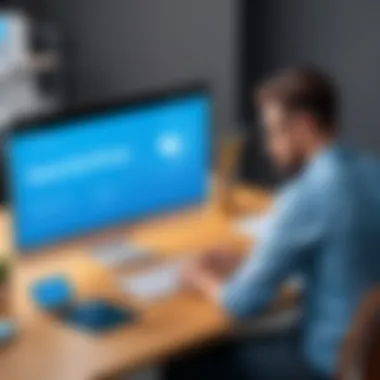

By developing robust error handling mechanisms, organizations can not only safeguard their data integrity but also enrich user experience, ultimately translating to better engagement and higher quality data.
Optimizing User Experience
User experience (UX) plays a pivotal role in how effectively a Salesforce web form captures data in custom objects. An optimal UX ensures that users find the form easy to navigate, leading to higher completion rates. When you prioritize UX, you are essentially setting the stage for a seamless interaction between the user and the form, thereby fostering data integrity and minimizing friction during the data entry process.
Some of the key elements to consider while optimizing user experience include:
- Clarity: Use straightforward language and clear instructions. Avoid jargon that might confuse users unfamiliar with technical terms. For instance, instead of saying "Submit," use phrases like "Finish Your Entry" which might relate better to the user’s intent.
- Visual Design: Pay close attention to aesthetics. Mismatched colors or cluttered layouts can distract and frustrate users. Employ a balanced color scheme and simple layouts that guide users’ eyes from one field to the next.
- Feedback Mechanisms: Implement real-time feedback. For example, if a field requires a certain format, like an email address, provide on-the-spot validation to inform users when their input fails validation.
Given that many users access online forms via mobile devices, mobile responsiveness is critical.
"A well-designed form isn’t just about gathering information; it’s about creating an engaging and hassle-free environment for the user."
Designing for Accessibility
Accessibility in web form design means ensuring that everyone, regardless of abilities, can easily interact with your form. This includes users with visual impairments who rely on screen readers, as well as individuals with limited dexterity who may struggle with complex navigation. To achieve this:
- Incorporate proper alt text for images and ensure that all fields are labeled correctly so screen readers can convey their purpose to users effectively.
- Utilize sufficient contrast between text and background colors; this small step can significantly enhance readability.
- Ensure keyboard navigability; users should be able to move through the form using only the keyboard effectively, without needing to rely on a mouse.
Mobile Responsiveness
In an age where more than half of web traffic comes from mobile devices, mobile responsiveness cannot be an afterthought. A responsive form automatically adjusts to fit any screen size, ensuring usability no matter the device. Key points to remember include:
- Fluid Layouts: Utilize percentage-based widths instead of fixed dimensions. This flexibility allows the form to shrink or expand based on screen size, providing an optimal experience on any device.
- Touch-Friendly Elements: Ensure that buttons and fields are easily tappable. Size them appropriately so that users aren’t fumbling to select them on smaller screens.
By focusing on optimizing user experience through such considerations, you enhance the chances of users completing the forms successfully, thereby capturing valuable data for your Salesforce custom objects.
Best Practices for Maintenance
Effective maintenance of Salesforce web forms tied to custom objects is not just a suggestion; it’s a necessity. Regular upkeep ensures that forms function smoothly, meet user expectations, and ultimately drive better data quality. When you're looking to pull the best out of your forms, there are several specific elements that come into play which are crucial to consider:
- Data Accuracy: Constantly evaluate the data being collected. Accurate data is the lifeblood of any system, especially when working with custom objects in Salesforce. Any errors can lead to wrong analyses and misguided decisions.
- User Feedback: Gathering insights from users on their experiences with your forms can unearth valuable information. Regular feedback helps you identify pain points and areas for improvement.
- Compliance and Security: With ever-changing regulations, it's imperative to ensure your forms comply with data protection laws. Regular reviews keep you on the right side of legal obligations.
- Technology Updates: Salesforce rolls out updates periodically. Staying ahead by reviewing how these updates affect your web forms helps in maintaining compatibility and enhances functionality.
Regular maintenance is not just about fixing issues after they arise; it’s about anticipating problems and making sure that your Salesforce web forms shine.
Regular Updates and Reviews
Keeping your web forms fresh through regular updates can help prevent issues from escalating. This isn’t solely about fixing bugs but also about enhancing user experience. Review the form fields periodically:
- Identify if certain fields are still relevant
- Remove or tweak fields that are not gathering useful data
For instance, during a quarterly review, you might discover that an address field isn’t capturing geographic data effectively. By simplifying the format or offering suggestions, you can improve the efficiency of data the form collects.
Additionally, when it comes to reviews, involve multiple stakeholders. This can include sales teams, customer support, and end-users. Each perspective will provide a nuanced understanding of the form’s performance.
Monitoring Form Performance
Just creating a web form isn’t enough; you need to keep an eye on how it performs. This involves analyzing metrics such as submission rates, abandonment rates, and user behavior on the form.
Use tools available in Salesforce to look at:
- Conversion Rates: Which fields seem to slow down submissions? Identifying bottlenecks is key.
- Analytics: Understanding how users navigate your form can highlight improvements. Are most users abandoning after filling out the initial fields? There might be a reason for this that you can remedy.
"What gets measured gets managed." - This old adage rings true here. By tracking performance metrics, you are not only safeguarding data collection but also ensuring your web forms run in peak condition.
Closure
Overall, establishing best practices for maintenance of your Salesforce web forms ensures that they remain effective long-term tools in your data collection arsenal. From ensuring data integrity to refining the user experience, the strategies outlined create a rounded approach to maintenance that goes beyond mere troubleshooting.
Finale
In wrapping up our exploration of using Salesforce web forms to capture data in custom objects, it's crucial to emphasize the significance of this integration for modern business needs. The ability to harness custom objects tailored to specific business processes is a game-changer, allowing organizations to capture, store, and analyze data more effectively. Implementing web forms directly linked to these custom objects streamlines data entry, reduces manual errors, and enhances efficiency overall.
Recapping Key Points
As we reflect on the journey through this topic, several key points stand out. First and foremost, understanding the value of custom objects provides a strong foundation for creating tailored web forms that meet specific organizational requirements. The steps for planning, designing, and creating these forms are vital; they ensure the end product aligns perfectly with the intended user experience and data capture goals.
Moreover, connecting web forms with Salesforce custom objects involves mapping fields accurately and using Salesforce APIs to ensure smooth data integration. Ensuring data integrity through validation and effective error handling mechanisms is paramount. When developers and IT professionals implement best practices for maintenance and performance monitoring, they set the stage for long-term success in capturing crucial data.
- Understanding the role of custom objects enhances data management.
- Creating web forms requires careful planning around user flow and field selection.
- Integrating forms with custom objects and verifying data accuracy is critical.
- Ongoing review and maintenance keep systems optimized.
Encouraging Further Exploration
There's always more to discover in the ever-evolving ecosystem of Salesforce. The potential for customization and integration of web forms with a myriad of digital tools offers fertile ground for innovation. As the digital landscape shifts, staying informed about new features and best practices can significantly enhance the functionality of Salesforce applications.
I encourage you to dive deeper into related topics, such as:
- Advanced Salesforce API utilization
- Data analytics tools to analyze captured data
- UX design principles specifically for Salesforce applications
- Case studies showcasing successful implementations
As you keep pushing the boundaries of what's possible with Salesforce, remember that the secret ingredient lies in continuous learning and adaptation. Engaging with online communities on platforms like Reddit or Facebook can provide fresh insights and practical advice from fellow developers and tech enthusiasts. Don't hesitate to explore further!



