Enhancing System Security with Microsoft Malicious Software Removal Tool


Overview of the Microsoft Malicious Software Removal Tool
The Microsoft Malicious Software Removal Tool is a crucial cybersecurity solution designed to eliminate malicious software threats effectively. This tool plays a vital role in enhancing system security by combating malware attacks, safeguarding systems from various cyber threats prevalent in the digital landscape. Its importance cannot be overstated in the realm of cybersecurity, where the constant evolution of malware poses substantial risks to systems and data integrity.
Key Features and Functionalities
One of the key features of the Microsoft Malicious Software Removal Tool is its ability to detect and remove a wide array of malicious software variants, including viruses, worms, and trojans. It operates seamlessly in the background, conducting quick scans to identify and eradicate threats without disrupting the system's performance. Additionally, the tool receives regular updates from Microsoft, ensuring that it can effectively combat the latest malware threats.
Use Cases and Benefits
The Microsoft Malicious Software Removal Tool is indispensable for both individual users and businesses. For individual users, it provides a simple yet powerful solution to protect their systems from malware. On the enterprise level, it serves as an essential cybersecurity measure, helping organizations bolster their defense mechanisms against cyber threats. By efficiently targeting and eradicating malicious software, this tool significantly reduces the risk of cybersecurity incidents and potential data breaches.
Best Practices
Implementing the Microsoft Malicious Software Removal Tool necessitates adherence to industry best practices to maximize its effectiveness. Firstly, regular updates of the tool are imperative to ensure that it can combat the latest malware threats effectively. Additionally, conducting thorough system scans at regular intervals enhances the tool's ability to detect and remove any potential threats. It is also essential to complement the tool with comprehensive cybersecurity measures to create a robust defense strategy against evolving cyber threats.
To maximize efficiency and productivity, users should schedule routine scans during off-peak hours to minimize system disruptions. Educating end-users on the importance of cybersecurity hygiene and regularly reminding them to report any suspicious activity can further enhance the tool's efficacy. Furthermore, staying informed about emerging cybersecurity trends and continuously refining security protocols is crucial for maintaining optimal system security.
Avoiding common pitfalls such as neglecting to update the tool, underestimating the severity of potential threats, or failing to implement additional cybersecurity measures can compromise the overall efficacy of the Microsoft Malicious Software Removal Tool. By adhering to best practices and staying proactive in cybersecurity efforts, users can harness the full potential of this essential cybersecurity solution.
Case Studies
Real-world examples of successful implementation of the Microsoft Malicious Software Removal Tool underscore its effectiveness in combating malware threats. Through these case studies, users can glean insights into the tangible outcomes achieved by leveraging this cybersecurity solution. Industry experts often draw lessons from these cases, offering valuable perspectives on enhancing cybersecurity practices and optimizing the tool's utility. By examining successful implementations, users can refine their cybersecurity strategies and adapt best practices to fortify their systems against cyber threats.
Latest Trends and Updates
The cybersecurity landscape is continuously evolving, reflecting the dynamic nature of cyber threats and defense mechanisms. Keeping abreast of the latest trends and advancements in the field is essential for users of the Microsoft Malicious Software Removal Tool. Understanding upcoming advancements, current industry trends, and forecasted innovations provides valuable insights into fortifying system security and staying ahead of potential threats. By embracing innovations and breakthroughs in cybersecurity technology, users can optimize their defense strategies and proactively guard against emerging threats.
How-To Guides and Tutorials
As users navigate the functionalities of the Microsoft Malicious Software Removal Tool, comprehensive how-to guides and tutorials can streamline the learning process. These step-by-step guides cater to users of varying expertise levels, offering practical tips and tricks for effective utilization of the cybersecurity solution. From beginners seeking foundational knowledge to advanced users aiming to optimize the tool's performance, these tutorials serve as invaluable resources for enhancing cybersecurity practices and fortifying system defenses. By following hands-on tutorials and implementing practical tips, users can harness the full potential of the Microsoft Malicious Software Removal Tool and elevate their cybersecurity preparedness.
Introduction to Microsoft Malicious Software Removal Tool
In this detailed exploration of the Microsoft Malicious Software Removal Tool (MSRT), we unfold a crucial aspect of cybersecurity defense mechanisms. This robust tool is pivotal in fortifying systems against insidious malware threats, making it a cornerstone element in the realm of digital security. By understanding the essential functions and implications of the MSRT, users can grasp the integral role it plays in safeguarding their systems from a myriad of online hazards, amplifying the resilience of their digital infrastructure. Through a systematic breakdown of the MSRT's origins, development, and integration with Windows OS, we aim to provide a comprehensive overview of its significance and efficacy in combating evolving cyber threats.
Understanding Malicious Software
The Evolution of Malware
Delving into the intricate landscape of cyber threats, the evolution of malware stands as a defining chapter in the realm of cybersecurity. The perpetual advancement of malicious software poses a significant challenge to digital security, necessitating the continuous evolution of defensive strategies. By dissecting the historical progression of malware, we unravel the sophisticated techniques employed by cybercriminals to infiltrate systems, emphasizing the critical need for proactive protection measures. Understanding the nuances of malware evolution equips users with valuable insights into the evolving nature of cyber threats, empowering them to adopt preemptive security measures to curb potential risks.
Types of Malicious Software
Navigating through the intricate web of cyber threats, the diverse landscape of malicious software presents a multifaceted challenge to digital security. From viruses and worms to Trojans and ransomware, each type of malware harbors unique characteristics that dictate its behavior and impact on targeted systems. By delineating the distinct traits of various malicious software categories, users can enhance their threat intelligence and fortify their defenses against prevalent cyber threats. Analyzing the taxonomy of malware equips users with a nuanced understanding of the diverse attack vectors employed by cybercriminals, enabling them to bolster their security posture through targeted preventive measures.
Role of Antivirus Software
Detection and Prevention
Amidst the relentless surge of cyber threats, the pivotal role of antivirus software in detecting and preventing malware incursions cannot be overstated. Through sophisticated detection algorithms and real-time scanning mechanisms, antivirus programs serve as vigilant sentinels that guard against malicious intrusions. By elucidating the significance of detection and prevention functionalities in antivirus software, users can appreciate the proactive defense mechanisms that underpin system security. Examining the nuances of threat identification and neutralization empowers users to elevate their cybersecurity posture, mitigating the risks posed by stealthy malware variants that lurk in the digital landscape.
Challenges Faced by Antivirus Programs


Despite their indispensable role in combating cyber threats, antivirus programs encounter a plethora of challenges that impede their efficacy in neutralizing evolving malware strains. From evasive tactics employed by sophisticated threats to compatibility issues with diverse system configurations, antivirus programs navigate a complex landscape rife with obstacles. By contextualizing the challenges faced by antivirus programs in the contemporary cybersecurity landscape, users gain a deeper appreciation for the dynamic nature of digital threats and the adaptive strategies required to fortify their systems effectively.
Introduction to Microsoft Malicious Software Removal Tool
Origins and Development
Delving into the genesis of the Microsoft Malicious Software Removal Tool unveils a narrative of relentless innovation and cybersecurity evolution. From its inception as a supplementary security tool to its current status as an integrated cybersecurity solution, the tool has undergone a transformative journey shaped by emerging threats and technological advancements. By tracing the trajectory of its development, users can discern the iterative enhancements that have fortified the MSRT's efficacy in combating contemporary cyber threats. Understanding the origins and developmental milestones of the MSRT provides users with valuable insights into its evolution as a formidable cybersecurity asset, underscoring its pivotal role in fortifying systems against malicious incursions.
Integration with Windows OS
As an intrinsic component of the Windows operating system, the integration of the Microsoft Malicious Software Removal Tool signifies a harmonious marriage of convenience and efficacy in cybersecurity defense. Seamlessly woven into the fabric of Windows OS, the tool bolsters the native security functionalities of the operating system, augmenting its ability to detect and eradicate malware threats effectively. By elucidating the integration of the MSRT with Windows OS, users can grasp the symbiotic relationship between the tool and the operating system, heightening their appreciation for its innate synergies and collaborative approach to system security.
Functionality and Operation
In this section, we delve into the critical aspects of the functionality and operation of the Microsoft Malicious Software Removal Tool. Understanding the intricate workings of this tool is paramount to comprehending its efficacy in safeguarding systems against potential threats. The Functionality and Operation segment serves as the foundation for dissecting the tool's role in enhancing system security and combating malicious software effectively.
Scanning and Detection Capabilities
Deep System Scans
Deep System Scans are an integral component of the Microsoft Malicious Software Removal Tool's arsenal against threats. These scans delve into the core functionalities of a system, scrutinizing every nook and cranny for potential vulnerabilities. The key characteristic of Deep System Scans lies in their ability to delve deeply into system files, uncovering hidden malware that traditional scans might overlook. This meticulous approach is a favored choice for this article as it ensures a thorough examination of the system's health and security. Despite the time-consuming nature of Deep System Scans, the benefit of comprehensive threat detection far outweighs any temporary inconvenience.
Identification of Malicious Code
The Identification of Malicious Code is another pivotal feature of the Microsoft Malicious Software Removal Tool. This aspect focuses on pinpointing and isolating harmful code within the system. By accurately identifying malicious elements, the tool can effectively neutralize threats before they wreak havoc. The unique feature of this function is its precision in distinguishing between benign and harmful code, allowing for targeted removal of malware. While the Identification of Malicious Code enhances the tool's efficacy, it might occasionally misclassify legitimate code as a threat, leading to potential disruptions; however, the overall advantages in threat mitigation justify this minor drawback.
Quarantine and Removal Process
Isolation of Threats
The Isolation of Threats feature is crucial in the Microsoft Malicious Software Removal Tool's functionality. Once a threat is detected, it is imperative to isolate it to prevent further damage. This process ensures that the malicious entity is contained and unable to spread throughout the system. The key characteristic of Isolation of Threats is its swift and secure containment mechanism, offering immediate protection upon threat detection. This meticulous approach is a popular choice for this article due to its proactive nature in threat handling, minimizing potential risks effectively.
Safe Removal of Malware
Safe Removal of Malware is the final step in the tool's operation, focusing on eradicating the identified threats without causing harm to the system. This process guarantees that malicious elements are safely eliminated, restoring the system to a secure state. The unique feature of this function lies in its precision in removing threats while preserving system integrity. Despite the time and resource-intensive nature of Safe Removal of Malware, the assurance of a thorough and secure removal process justifies the investment in system maintenance.
Updates and Database
Regular Definition Updates
Regular Definition Updates play a vital role in the Microsoft Malicious Software Removal Tool, ensuring that the tool is equipped to combat the latest threats effectively. By consistently updating its database of known threats and malware definitions, the tool remains proactive in safeguarding systems. The key characteristic of Regular Definition Updates is their timely response to emerging threats, bolstering the tool's threat detection and removal capabilities. This proactive approach is a beneficial choice for this article as it emphasizes the importance of staying abreast of evolving cyber threats.
Expanding Threat Database
The Expanding Threat Database is instrumental in the tool's operation, as it widens the scope of threats the tool can effectively tackle. By constantly expanding its database of known threats, the tool enhances its threat detection and removal capabilities. The key characteristic of the Expanding Threat Database is its adaptability to the ever-changing landscape of cyber threats, ensuring that the tool remains relevant and potent. While maintaining an extensive threat database requires significant resources, the advantages it brings in combating a wide range of threats make it a valuable investment in system security.
Impact and Effectiveness
In this discourse on the Microsoft Malicious Software Removal Tool, it's crucial to delve into the facets regarding impact and effectiveness. The significance of these aspects cannot be overstated when considering the protection of systems against a myriad of threats. System Security Enhancement is paramount in the digital landscape, paving the way for a robust defense mechanism against evolving cyber threats. This section sheds light on the vital elements that fortify the efficacy of the Microsoft Malicious Software Removal Tool ensuring a fortified shield against potential intrusions.
System Security Enhancement
Mitigation of Risks
Delving into the core of System Security Enhancement, the Mitigation of Risks facet plays a pivotal role in fortifying the overall security posture. By mitigating risks proactively, this tool aims to preemptively identify and neutralize potential vulnerabilities that could be exploited by malicious entities. Its proactive approach is its greatest strength, allowing for a targeted response to emerging threats swiftly. Nevertheless, the efficiency of risk mitigation is closely tied to the tool's ability to adapt to new threat landscapes constantly.


Enhanced Protection Layers
Enhanced Protection Layers further augment the resilience of systems utilizing the Microsoft Malicious Software Removal Tool. These layers function as robust barriers, fortified with advanced algorithms and protocols designed to thwart even the most sophisticated cyber attacks. The key characteristic of these protection layers lies in their multifaceted approach, encompassing dynamic threat analysis, heuristic scanning, and real-time monitoring. However, the complexity of these protection layers necessitates a balance between stringent security measures and seamless user experience to ensure optimal functionality.
Prevention of Malware Attacks
Reduced Vulnerabilities
Within the realm of Prevention of Malware Attacks, the focus shifts towards minimizing the exposure of vulnerabilities within systems. By fortifying the system's defenses and addressing potential weak points, the Microsoft Malicious Software Removal Tool reduces the attack surface for malicious entities. The key characteristic here lies in its ability to preemptively identify and patch vulnerabilities before they can be exploited. However, this proactive approach requires continuous updates and patches to stay ahead of evolving threats.
Minimized Impact of Infections
A cornerstone in combating malware attacks is the Minimized Impact of Infections feature. By containing and neutralizing infections swiftly, this tool mitigates the repercussions of successful infiltrations. The key strength here is the tool's ability to isolate and eradicate malicious entities without causing disruption to the system's overall functionality. Nevertheless, the complexity of contemporary malware strains poses a challenge, requiring adaptive strategies to minimize the impact of infections effectively.
User Interface and Usability
Intuitive Design Features
The User Interface and Usability of the Microsoft Malicious Software Removal Tool are underpinned by its Intuitive Design Features. These features streamline the user experience by providing a user-friendly interface that facilitates easy navigation and accessibility. The key characteristic of these design features is their ability to present complex security functionalities in a simple and comprehensible manner. However, striking a balance between advanced security features and intuitive design requires meticulous design considerations to ensure user engagement and operational efficiency.
Enhanced User Experience
Enhanced User Experience amplifies the usability of the Microsoft Malicious Software Removal Tool, making it a preferred choice for users seeking seamless security solutions. The tool's interface prioritizes user engagement and ease of use, ensuring that even novice users can navigate through its functionalities effortlessly. The key characteristic here lies in its ability to provide real-time feedback, intuitive alerts, and seamless integration with existing system utilities. However, enhancing user experience while maintaining optimal security standards demands continuous refinement and user-centric design principles.
Benefits and Limitations
The section on Benefits and Limitations in the context of the Microsoft Malicious Software Removal Tool is a crucial aspect that needs thorough exploration. Understanding the advantages and constraints of this tool is essential for users looking to safeguard their systems against threats effectively. By delving into the benefits, users can grasp the value that the Microsoft Malicious Software Removal Tool brings to the table. Simultaneously, recognizing its limitations is equally important to make informed decisions about its utilization. Having a clear comprehension of both sides allows for a balanced approach towards enhancing system security and mitigating malware risks with this tool. It serves as a comprehensive guide to help users navigate the landscape of cybersecurity effectively.
Advantages of Microsoft Malicious Software Removal Tool
Free and Integrated Solution
The aspect of the Microsoft Malicious Software Removal Tool being free and integrated plays a pivotal role in the cybersecurity realm. The tool's ability to provide users with a no-cost solution that seamlessly integrates into their existing systems is a significant benefit. This characteristic makes it a popular choice among users due to its cost-effectiveness and simplicity of implementation. The unique feature of being both free and integrated ensures that users have access to a powerful cybersecurity tool without incurring additional expenses. This advantage enhances the overall cybersecurity posture of users and contributes to a more resilient defense mechanism against malicious software threats.
Complement to Existing Security Measures
The Microsoft Malicious Software Removal Tool serves as a valuable complement to existing security measures employed by users. By enhancing the capabilities of traditional antivirus programs and security protocols, this tool provides an additional layer of defense against evolving malware threats. Its key characteristic lies in its seamless integration with other security solutions, strengthening the overall protection of systems. This aspect makes it a beneficial choice for users seeking comprehensive cybersecurity coverage. However, while the tool offers enhanced protection, users must consider potential limitations such as compatibility issues or system resource consumption to optimize its effectiveness.
Challenges and Constraints
Complex Malware Variants
The presence of complex malware variants poses a significant challenge in the effectiveness of the Microsoft Malicious Software Removal Tool. As malware continues to evolve with sophisticated techniques and obfuscation methods, detecting and removing such threats become increasingly challenging. The tool's ability to combat these complex variants is crucial for its efficacy in protecting systems. Understanding the unique features of these malware strains and their evasion tactics is essential for developing countermeasures within the tool. While the tool is adept at addressing many types of malware, handling intricately designed variants requires continuous development and updates.
Resource Intensive Scans
The resource-intensive nature of scans performed by the Microsoft Malicious Software Removal Tool presents a considerable constraint for users. Running scan operations that demand extensive system resources can impact overall system performance during the scanning process. Users need to balance the thoroughness of scans with the potential disruption caused to daily operations. The key characteristic of this constraint lies in finding a middle ground where comprehensive scans are conducted without compromising system efficiency. Despite this challenge, optimizing scan settings and scheduling scans during off-peak hours can help mitigate the impact on system resources while ensuring adequate malware detection and removal.
Usage Scenarios and Best Practices
In this section of the article on Microsoft Malicious Software Removal Tool, we delve into the crucial aspects of Usage Scenarios and Best Practices. This part is pivotal for understanding how to effectively deploy and optimize the tool to safeguard systems against threats. By highlighting various scenarios and outlining best practices, users can enhance their cybersecurity measures significantly. It is essential to comprehend the diverse ways in which this tool can be utilized in different scenarios to maximize its effectiveness. Proactive implementation of best practices ensures better threat mitigation and system security.
Regular System Maintenance
Scheduled Scans
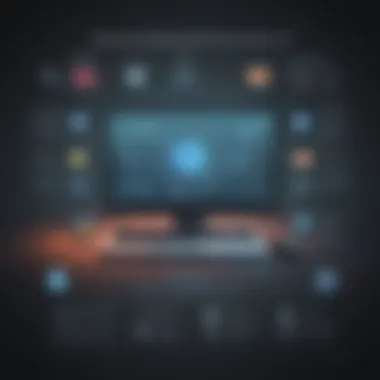

Scheduled Scans play a vital role in the routine maintenance of systems using the Microsoft Malicious Software Removal Tool. By scheduling regular scans, users can automate the process of malware detection and removal, reducing the manual effort required. The key characteristic of Scheduled Scans lies in their ability to run at specified times without user intervention, ensuring timely threat identification. This feature is especially beneficial for ensuring continuous protection against evolving malware threats. However, users must consider the potential impact on system performance, as intensive scans can sometimes affect operational speed.
Automatic Updates
Automatic Updates are integral to keeping the Microsoft Malicious Software Removal Tool current and effective in combating emerging threats. This feature automatically downloads and installs the latest virus definitions, ensuring that the tool is equipped to detect and remove the most recent malware strains. The notable characteristic of Automatic Updates is their seamless integration into the background tasks of the system, requiring minimal user interaction. This automated process enhances the security posture of the system, providing real-time protection against evolving cyber threats. Despite its advantages, users should be cautious of potential compatibility issues that may arise from automatic updates.
Handling Detected Threats
Quarantine Procedures
Quarantine Procedures are essential steps taken upon detecting malicious threats using the Microsoft Malicious Software Removal Tool. The primary aim of quarantine is to isolate suspected malware to prevent it from causing further harm to the system. The key characteristic of Quarantine Procedures is their ability to contain threats while security software analyzes and determines the best course of action. This feature is a popular choice for its risk mitigation capabilities, allowing users to neutralize potential threats without immediately deleting files. However, the effectiveness of quarantine depends on swift and accurate threat classification to prevent the spread of malware.
Removal and Recovery Steps
The Removal and Recovery Steps offered by the Microsoft Malicious Software Removal Tool are crucial for eliminating identified threats and restoring system integrity. These steps involve the safe deletion of quarantined malware and the recovery of any system components that may have been affected. The key characteristic of Removal and Recovery Steps lies in their comprehensive approach to eradicating malware remnants and restoring system functionality. This feature is highly beneficial for minimizing the impact of infections and ensuring a swift recovery process. Users must exercise caution during the removal process to avoid accidental deletion of legitimate files and critical system components.
Future Developments and Evolution
In the realm of cybersecurity, the continuous progression and evolution of technologies are imperative to stay ahead of emerging threats. Future developments and evolution hold significant importance in ensuring the effectiveness of security measures. As cyber threats evolve in complexity, the integration of advanced AI functionalities into security tools becomes crucial. This convergence allows for more proactive threat detection and mitigation, enhancing the overall defense mechanisms. By leveraging AI-based threat detection, the Microsoft Malicious Software Removal Tool can bolster its capabilities in identifying and combating sophisticated malware strains with greater efficiency and accuracy. The incorporation of AI not only augments the tool's threat detection prowess but also lays the groundwork for predictive security measures, preempting potential risks before they materialize.
Integration with Advanced AI
AI-Based Threat Detection
AI-based Threat Detection within the Microsoft Malicious Software Removal Tool represents a paradigm shift in combating malware threats. The key characteristic of this feature lies in its ability to analyze vast amounts of data rapidly to identify patterns indicative of malicious behavior. This proactive approach aids in identifying zero-day threats and previously unseen malware variants, fortifying the system's defenses against evolving risks. One of the notable advantages of AI-based threat detection is its adaptability to new threats without requiring manual reprogramming, ensuring real-time protection against emerging vulnerabilities. However, the reliance on AI also poses challenges, such as potential biases in decision-making processes that could impact the tool's effectiveness.
Predictive Security Measures
Predictive Security Measures embedded in the Microsoft Malicious Software Removal Tool provide a forward-looking approach to cybersecurity. By analyzing historical data and current trends, this feature can forecast potential attack strategies and vulnerabilities, empowering proactive defense strategies. The key characteristic of predictive security measures is their ability to anticipate and prevent threats before they manifest, thereby reducing the window of vulnerability. This proactive stance ensures that security protocols remain one step ahead of cyber adversaries, mitigating risks before they escalate. While advantageous in enhancing preemptive security, the reliance on predictive analytics may also introduce complexities in accurately predicting the constantly evolving threat landscape.
Enhanced Compatibility and Integration
Cross-Platform Support plays a pivotal role in ensuring the seamless operation of security tools across diverse IT environments. The key characteristic of this aspect is its versatility in supporting multiple operating systems, enabling consistent threat detection and removal capabilities across platforms. By offering compatibility across different devices and networks, Cross-Platform Support enhances the tool's reach and efficacy, safeguarding a broader spectrum of systems against malware incursions. However, the integration of Cross-Platform Support may pose challenges in maintaining uniform performance standards across varied platforms, requiring continuous optimization and updates to ensure optimal functionality.
Seamless Integration with Cloud Services
Seamless Integration with Cloud Services transforms the Microsoft Malicious Software Removal Tool into a dynamic and agile cybersecurity solution. The key characteristic of this integration is its ability to leverage cloud resources for enhanced threat analysis and mitigation, offloading processing-intensive tasks to cloud servers. By seamlessly integrating with cloud services, the tool gains access to vast storage and computing power, enabling quicker response times to emerging threats. This integration fosters greater scalability and flexibility in adapting to evolving security needs, while also streamlining updates and maintenance processes. However, the reliance on cloud services may introduce potential security risks related to data privacy and confidentiality, necessitating robust encryption and secure communication protocols.
Community Feedback and Updates
User Suggestions and Improvements play a vital role in refining the Microsoft Malicious Software Removal Tool based on real-world user experiences and insights. The key characteristic of this aspect is its focus on incorporating user feedback to enhance tool functionality and usability continually. By actively engaging with the user community, the tool can address user concerns, prioritize feature enhancements, and resolve usability issues effectively. The direct feedback loop ensures that the tool remains aligned with user expectations and industry requirements, fostering a collaborative approach to cybersecurity enhancement. However, balancing user suggestions with technical feasibility and security considerations may pose challenges in implementing diverse feedback while maintaining the tool's core security functions.
Responsive Development Cycle
The Responsive Development Cycle of the Microsoft Malicious Software Removal Tool underscores the agility and adaptability of its development processes. The key characteristic of this cycle lies in its iterative approach to software updates and enhancements, responding promptly to emerging threats and user feedback. By embracing a responsive development ethos, the tool can swiftly address vulnerabilities, deploy patches, and incorporate new features to enhance its security capabilities. This proactive approach ensures that the tool remains resilient and up-to-date in mitigating evolving cyber risks, fostering user trust and confidence in its efficacy. However, the rapid development cycle may introduce risks of introducing new bugs or vulnerabilities inadvertently, underscoring the importance of thorough testing and validation protocols to maintain the tool's integrity and reliability.
Conclusion
In delving into the realm of the Microsoft Malicious Software Removal Tool, we uncover a pivotal cybersecurity instrument that holds a paramount position in fortifying system defenses against insidious threats lurking in the digital landscape. The discourse surrounding the insights gleaned from this exploration sheds light on the critical facets of system security and the proactive measures needed to safeguard against a myriad of malicious software infiltrations. By dissecting the functionalities and operational nuances of this tool, we gain a profound understanding of its significance as a stalwart guardian of system integrity.
Final Thoughts on Microsoft Malicious Software Removal Tool
Safeguarding Systems Against Threats
Embarking on the exploration of how the Microsoft Malicious Software Removal Tool champions the cause of system fortification against a spectrum of threats, we are confronted with its resounding impact on the overarching goal of shielding digital infrastructures from harm. This tool's ability to discern and neutralize malicious entities within systems constitutes a pivotal characteristic that elevates its standing as a quintessential choice within the cybersecurity realm. The unique feature that sets this tool apart lies in its knack for swift identification and removal of harmful elements, thus fortifying the resilience of systems against potential breaches. Despite its prowess, the tool also grapples with limitations concerning the ever-evolving landscape of cyber threats, underscoring the importance of continual adaptation and fortification.
Continuous Adaptation to Emerging Risks
Venturing into the realm of continuous adaptation to emerging risks, we encounter a strategic approach employed by the Microsoft Malicious Software Removal Tool to proactively address the flux and dynamism characterizing the cybersecurity domain. The tool's intrinsic capacity to evolve alongside emerging risks emerges as a striking characteristic that positions it as a preferred choice within the purview of safeguarding system integrity. The distinctive feature encapsulated in its dynamic adaptation to evolving threats underscores the advantageous edge it offers in mitigating potential vulnerabilities and preempting malicious encroachments. However, this adaptability also presents its set of challenges, primarily in the form of resource allocation and operational complexities, which necessitate a balanced approach towards enhancing its resilience.
This meticulous analysis underscores the multifaceted dimensions of the Microsoft Malicious Software Removal Tool, ranging from its foundational principles to its adaptive mechanisms, painting a holistic picture of its role in fortifying system defenses and combating the ever-shifting landscape of cyber threats.



