Innovative Raspberry Pi Projects for Tech Enthusiasts
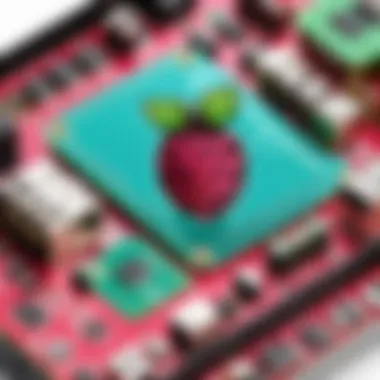

Intro
In the digital age, Raspberry Pi stands out as a versatile tool, allowing tech enthusiasts to embark on various innovative projects. Understanding its applications can significantly enhance one's technical skills. This article will explore several Raspberry Pi projects, catering to both novices and experienced developers. It will delve into essential tools and technologies like software development, cloud computing, data analytics, and machine learning.
By focusing on these areas, we aim to provide readers with a comprehensive guide to harnessing the power of Raspberry Pi across diverse applications.
Overview of Software Development, Cloud Computing, Data Analytics, and Machine Learning
Raspberry Pi serves as an ideal springboard for exploring software development, cloud computing, data analytics, and machine learning. Each domain presents unique opportunities and challenges, which can elevate a hobbyist's skill set, or even pave the way for a career.
Definition and Importance
Software development involves the creation of applications that solve specific problems. It is crucial for developing new technological solutions that can improve efficiency and enhance user experiences. Cloud computing allows data and applications to be accessed over the Internet, resulting in scalable resources and cost-effective solutions for businesses. Data analytics refers to the process of examining datasets to draw meaningful conclusions, which can inform decision-making in real-time. Machine learning, a subset of artificial intelligence, enables systems to learn from data and adapt over time, making it critical for future technological advancements.
Key Features and Functionalities
- Software Development: Tools like Python and Node.js run smoothly on Raspberry Pi, facilitating application creation.
- Cloud Computing: Services such as AWS and Google Cloud can integrate effortlessly with Raspberry Pi for deployment and scalability.
- Data Analytics: Tools like Apache Spark and Pandas can process large datasets, allowing for real-time analysis.
- Machine Learning: Libraries such as TensorFlow and PyTorch can be implemented for developing intelligent applications.
Use Cases and Benefits
Understanding these technologies opens numerous avenues for practical applications:
- Software Development: Creating personal projects or contributing to open-source initiatives.
- Cloud Computing: Hosting applications or websites for low-cost accessibility.
- Data Analytics: Extracting insights from data to drive informed business decisions.
- Machine Learning: Developing predictive models that enhance automation and decision-making.
"Raspberry Pi has democratized access to technology, enabling a generation to create, learn, and innovate."
Best Practices
Implementing these technologies on Raspberry Pi requires a strategic approach. Here are some best practices:
- Define Clear Objectives: Establish what you want to achieve before starting a project.
- Explore Available Resources: Utilize online forums such as Reddit and documentation provided on platforms like GitHub for guidance.
- Test Iteratively: Regular testing helps identify issues sooner, improving the overall project outcome.
Tips for Maximizing Efficiency and Productivity
- Use version control systems like Git for better project management.
- Optimize your code regularly to enhance performance.
Common Pitfalls to Avoid
- Over-complicating projects; simplicity is key.
- Neglecting to back up your work; ensure data integrity by saving your progress.
Case Studies
Examining real-world applications provides valuable insights into the effectiveness of these technologies.
- Home Automation: Many have successfully used Raspberry Pi to create systems that control lighting and appliances remotely. This case demonstrates how software development and cloud integration can make homes smarter.
- Data Visualization: Raspberry Pi has been utilized to visualize weather data in real-time, showcasing the benefits of data analytics.
Insights from Industry Experts
Industry leaders often highlight the importance of continuous learning and experimentation, urging professionals to explore unusual use cases of Raspberry Pi.
Latest Trends and Updates
Staying current with advancements ensures that your skills remain relevant.
- Edge Computing: Increasingly, Raspberry Pi is being used to support edge computing initiatives, enhancing data processing and response time.
- AI Integration: The trend toward integrating artificial intelligence into projects is growing, reflecting the importance of machine learning in future developments.
Innovations and Breakthroughs
New updates in Raspberry Pi's hardware and software expand its capabilities, making it an invaluable tool for developers.
How-To Guides and Tutorials
The article will provide step-by-step guides tailored to various skill levels, ensuring everyone can benefit from Raspberry Pi projects.
- Beginner Projects: Starting simple, such as setting up a basic web server.
- Advanced Implementations: Exploring machine learning models through Python scripts.
These guides will break down complex processes into manageable steps, allowing readers to dive straight into their projects with confidence.
Foreword to Raspberry Pi
Raspberry Pi has become a pivotal technology for enthusiasts and professionals in various fields. It symbolizes creativity, learning, and the democratization of computing. This introduction serves to position Raspberry Pi within the broader conversation of current and future technological landscapes. Understanding Raspberry Pi is not only about graspiing its hardware capabilities; it involves comprehending its versatile applications, the community surrounding it, and the potential it holds for innovation.
Overview of Raspberry Pi Technology
Raspberry Pi is a compact, affordable computer that offers robust processing power for a range of applications. Its architecture allows users to engage in both software and hardware projects effectively. The primary unit consists of a System on Chip (SoC) with processing power equivalent to mid-range PCs from a decade ago. This enables users—from hobbyists to professionals—to explore operating systems, programming languages, and even basic machine learning projects.
Raspberry Pi supports a variety of peripherals and has numerous built-in functionalities, such as GPIO pins for hardware interfacing. This opens avenues for electronics projects, including robotics and home automation. Moreover, it is compatible with numerous operating systems, such as Raspbian and Ubuntu, enriching its utility for development and experimentation.
Historical Context and Development
The development of Raspberry Pi traces back to 2006, driven by the need to promote computer science education across regions with limited resources. The foundation of the Raspberry Pi Foundation provided the framework for a low-cost computing solution, aiming to inspire young learners to engage with technology.
The initial release in 2012 sparked interest and has since undergone multiple iterations, enhancing both performance and usability. Each generation has refined its features, adding processing power, memory, and multimedia capabilities.
This development reflects changing educational paradigms and the industry's demand for practical tech skills. The Raspberry Pi continues to thrive, supported by a passionate community that shares projects, tutorials, and innovations. This collaborative spirit fuels the ongoing evolution of both the technology and its applications.
Setting Up Your Raspberry Pi
Setting up your Raspberry Pi is a critical step in unleashing its full potential. It serves as the foundation for all subsequent projects and activities. The process may seem daunting, but understanding the components and configurations will lead to a successful implementation. This section emphasizes the key elements necessary for an effective setup, the benefits derived from a proper installation, and specific considerations that enhance the overall experience.
Required Accessories and Tools
Starting with the right accessories and tools can make all the difference. Here are essential items to consider:
- Raspberry Pi Board: Choose the right model, such as Raspberry Pi 4 or Raspberry Pi 400, depending on your project needs.
- Power Supply: A reliable power supply is vital to ensure the board operates without interruptions. Look for a 5V, 3A power adapter.
- MicroSD Card: A minimum of 16GB capacity is recommended for the operating system and storage of your projects.
- HDMI Cable: This connects your Raspberry Pi to a display, allowing for visual output.
- Keyboard and Mouse: Essential for initial setup and direct interactions with the system.
Additional items such as a case for protection, heat sinks for cooling, and a breadboard for experiments may also be beneficial.


Operating System Installation
Installing an operating system is the next vital step. Raspberry Pi supports various operating systems, with Raspberry Pi OS being the most popular. Here's how to get started:
- Download the Raspberry Pi Imager from the official website.
- Insert the microSD card into your computer.
- Launch the imager and select the desired operating system.
- Choose your microSD drive and press .
After the imager completes, remove the microSD card and insert it into the Raspberry Pi. Booting up your device will present initial prompts for configuration, including language settings and network connections.
Initial Configuration Steps
The initial configuration sets the stage for an optimal user experience. Once you boot your Raspberry Pi, the following steps are recommended:
- Change the Default Password: For security reasons, it's crucial to change the default user password immediately.
- Update the System: Running system updates ensures all packages are current with the command:
- Set Up Wi-Fi Connections: If not using a wired connection, configure Wi-Fi to connect to the Internet. This is essential for accessing repositories and additional software.
- Configure Localization Options: Adjust time zones, keyboard layouts, and regional settings to optimize your setup according to your needs.
Configuring your Raspberry Pi properly at the beginning can save you time and frustration later on.
By paying close attention to these steps and considerations, you lay a strong foundation for your Raspberry Pi journey. Whether you dive into home automation, media streaming, or educational projects, a proper setup will enhance your experience and outcomes.
Raspberry Pi Projects Overview
Understanding the Raspberry Pi projects overview is crucial for maximizing the potential of this versatile platform. Projects range in complexity and application, making it vital to choose ones that align with your skill level and interests. This section will highlight the criteria for project selection and categorize projects by their complexity. This ensures that every tech enthusiast can find appropriate challenges to enhance their skills through practical application.
Criteria for Project Selection
When selecting a Raspberry Pi project, several key factors should be considered:
- Skill Level: Knowing your current understanding of coding and electronics helps in choosing the right project. Beginners might start with simple tasks such as building a weather station, while seasoned developers may logically progress to more advanced tasks.
- Goal Orientation: Identify what you want to achieve with your project. Whether you want to learn more about networking, automation, or media handling, your goal can steer your choice.
- Resource Availability: Ensure you have access to the necessary components and materials to complete your project. Some projects may require specialized sensors, cameras, or software.
- Time Commitment: Consider how much time you are willing to dedicate. Some projects can be completed in a few hours, while others may require weeks for development and testing.
- Online Support and Community Engagement: Evaluate the availability of tutorials, forums, and communities for your chosen project. Engaging with others can provide valuable insights and aid when challenges arise.
By carefully evaluating these factors, you can ensure a more enriching experience and avoid frustration while working on your Raspberry Pi project.
Project Complexity Levels
Raspberry Pi projects can be broadly categorized into three complexity levels: beginner, intermediate, and advanced. Each level presents unique challenges and learning opportunities.
- Beginner Projects: These are suitable for those new to Raspberry Pi and involve straightforward tasks. Examples include basic media centers, weather stations, or simple games using Scratch. These projects typically require minimal setup and can be completed in a short time.
- Intermediate Projects: These projects demand a deeper understanding of programming and hardware interaction. Examples might include building a smart mirror or configuring a basic home automation system. Such projects may require integration with various sensors or APIs, encouraging the use of broader programming skills.
- Advanced Projects: Aimed at skilled developers, these projects often delve into complex programming and system architecture. Projects like setting up artificial intelligence systems or developing custom IoT networks fall into this category. They may involve significant coding, data management, and possibly machine learning elements.
Deciding your project complexity level will help you gauge the expected challenges and learning outcomes, ensuring your engagement remains productive and fulfilling.
Home Automation with Raspberry Pi
Home automation is becoming increasingly practical and vital in today’s tech-savvy world. The integration of Raspberry Pi into home automation projects allows users to enhance convenience, security, and energy efficiency within their living spaces. Home automation systems can streamline household management, offering remote control over various devices through a single interface. Utilizing Raspberry Pi for these tasks not only keeps projects cost-effective but also introduces a flexible platform for customization.
Raspberry Pi can be leveraged to create a unified control center where users can manage lights, thermostats, and security cameras easily. This section covers two critical areas of home automation: smart lighting systems and temperature and humidity control.
Smart Lighting Systems
Smart lighting systems offer a way to automate and improve the lighting in your home. With a Raspberry Pi, you can set up a system that allows for remote control and automation of lights throughout your house. This can include turning lights on or off based on time of day, occupancy, or even ambient light levels.
Key advantages of using smart lighting systems include:
- Energy Savings: Automated schedules can prevent lights from being left on unnecessarily, reducing power consumption.
- Enhanced Security: You can simulate occupancy by programming lights to turn on and off at specific intervals, deterring potential intruders.
- Convenience and Comfort: Integrating with voice-assistants or mobile applications enables hands-free control, adding comfort to daily routines.
To create a smart lighting system using Raspberry Pi, you might consider:
- Necessary Components:
- Setup Process:
- Raspberry Pi board
- Smart light bulbs or relay modules
- Power supply
- Software like Home Assistant or OpenHAB for control
- Install the chosen software on your Raspberry Pi.
- Connect smart bulbs or relay boards to the Pi.
- Configure your system via the provided interface to control lighting schedules and preferences.
Temperature and Humidity Control
The control of temperature and humidity within a home is another essential aspect of home automation. Maintaining optimal indoor conditions not only enhances comfort but can also contribute to energy efficiency. A Raspberry Pi can serve as a robust platform for building an environmental monitoring system.
Potential benefits of implementing temperature and humidity control include:
- Comfort Management: Custom settings can ensure a pleasant atmosphere regardless of the season.
- Energy Efficiency: By optimizing HVAC usage based on real-time feedback, you can reduce energy costs.
- Health Considerations: Maintaining proper humidity levels can prevent mold growth and promote better air quality.
To set this up, one might use:
- Essential Components:
- Steps to Follow:
- Raspberry Pi board
- DHT22 or similar temperature/humidity sensor
- Optional relay for controlling HVAC systems
- A programming language like Python to interact with the sensor data
- Connect the DHT22 sensor to the Raspberry Pi.
- Write a script in Python to read data from the sensor and display it or take action based on thresholds.
- Optionally, integrate with existing smart home systems to automate temperature adjustments.
By combining these projects, Raspberry Pi functionalities can be tailored to fit personal preferences, making home automation a significant area of exploration for tech enthusiasts. Through these projects, users can effectively leverage their Raspberry Pi not just for foundational learning, but also to create functional systems that offer real benefits in everyday life.
"Home automation brings smarter living to our fingertips, enhancing both lifestyle and comfort with technology."
For more idea on using Raspberry Pi in home automation, you could refer to Wikipedia for foundational knowledge and forums such as Reddit for community discussions.
Media Centers and Streaming Solutions
Media centers and streaming solutions with Raspberry Pi are vital for tech enthusiasts seeking a cost-effective and customizable way to manage their media. This segment emphasizes the relevance of entertainment technology and how Raspberry Pi fits into this landscape. By serving as a versatile hub, the Raspberry Pi can transform how users consume digital content, making it a preferred choice for DIY projects.
Many enthusiasts appreciate the ability to tailor their media experiences, whether it is through video streaming, music playback, or gaming. The benefits include:
- Affordability: Compared to traditional media center hardware, Raspberry Pi offers a low-cost alternative without sacrificing functionality.
- Open-source software: Utilizing open-source platforms fosters a community where users can share improvements and applications.
- Customization: Users can modify their media setup to suit personal taste, integrating various software tools and peripherals.
- Energy Efficiency: The small footprint alongside minimal power consumption makes it ideal for home media solutions.
Creating a Media Center with Kodi
Kodi is a highly regarded open-source media center application that allows users to play and view most videos, music, podcasts, and other digital media files from local and network storage media. Setting up Kodi on a Raspberry Pi is a straightforward process. Here are the key steps:
- Install the Operating System: Download LibreELEC or OSMC, both complemented with Kodi. Write the image to a micro SD card using tools like Balena Etcher.
- Insert the SD Card: Place the card in the Raspberry Pi and start it up. The initial setup of Kodi will guide you through configuring your preferences.
- Connect to the Network: Ensure your Raspberry Pi is connected to the internet, whether via Wi-Fi or Ethernet.
- Adding Content Sources: Navigate to "Videos" and select "Add Source" to include media from local directories or network shares.
- Explore Add-ons: The Add-ons section allows for the integration of various streaming services and additional functionalities.


Kodi on Raspberry Pi broadens access to services like Netflix and Hulu, depending on addons.
Game Streaming Platforms
Using Raspberry Pi for game streaming opens avenues for enthusiasts to experience their favorite titles across multiple devices. Notable platforms include Parsec and Moonlight, which allow seamless streaming of games from more powerful PCs to the Raspberry Pi. Here’s how to get started:
- Install a Streaming Software: Start by setting up your primary gaming PC with streaming software; for instance, install Parsec or set up Steam’s Remote Play.
- Install the Client on Raspberry Pi: Download and install the corresponding client software for Parsec or Moonlight on your Raspberry Pi.
- Configure Both Devices: Ensure that both devices are on the same network for a smooth experience.
One important point to note is that the quality of your stream will depend substantially on your network bandwidth.
The integration of gaming and media streaming using Raspberry Pi not only enhances versatility but creates a unified entertainment ecosystem.
Networking Projects
Networking projects are gaining significant traction among tech enthusiasts and professionals. They offer a practical way to harness the capabilities of Raspberry Pi while enhancing one’s understanding of networking concepts. Such projects not only provide hands-on experience but also expand the usability of the Raspberry Pi in various real-world applications.
The importance of networking projects cannot be overstated. They enable users to create solutions that can improve network security, manage data storage efficiently, and provide seamless connectivity. These projects appeal to a wide range of individuals, from casual users looking to learn more about networking to experienced developers seeking to implement intricate systems. The potential benefits include enhancing personal data privacy, setting up media streaming services, and simplifying access to shared resources across devices.
Setting Up a VPN Server
Creating a VPN server with Raspberry Pi transforms the device into a private network gateway, ensuring secure internet browsing. A Virtual Private Network creates an encrypted tunnel for your data to travel through, protecting your online activities from prying eyes. Setting up a VPN server primarily serves the purpose of safeguarding sensitive information when using public Wi-Fi networks.
Key considerations when setting up a VPN server:
- Choosing the right software: Popular options for Raspberry Pi include OpenVPN and PiVPN. Both offer robust features and are well-documented.
- Configuration: This may involve modifying network settings and ensuring your home router supports port forwarding.
- User management: It includes creating user accounts and managing their respective access levels for enhanced security.
It's advisable to regularly update your VPN software to avoid vulnerabilities.
The initial steps usually involve installing the chosen VPN software, followed by configuring the settings to establish secure connections. It’s crucial to test the setup using a client device to confirm successful connectivity and data encryption.
Network Attached Storage (NAS)
Network Attached Storage refers to a centralized data storage solution that connects to a network, allowing multiple devices to retrieve and store data seamlessly. Setting up a NAS with Raspberry Pi provides a cost-effective and efficient method for storing files while making them accessible across various devices. This project can be especially appealing to users who wish to develop their own cloud service.
Important factors to consider while implementing a NAS project:
- Storage Solutions: Decide on the type of external hard drive or SSD to use based on capacity needs and budget.
- Software Options: OpenMediaVault and Samba are among the preferred options for managing NAS functions.
- Backup Strategies: Implementing a robust backup plan is critical for data integrity, ensuring files are protected against loss.
The process generally begins by installing the selected software on Raspberry Pi and connecting external storage. After configurations, users can map the NAS to different devices, providing convenient access to shared files and media.
Overall, networking projects serve as a gateway into the practical aspects of Raspberry Pi, urging users to explore its capabilities while fostering valuable skills in network management and data handling.
Data Collection and Monitoring
Data collection and monitoring is a critical aspect of utilizing Raspberry Pi technology effectively. In a world where data drives decisions, harnessing its potential can lead to significant benefits across various domains. For tech enthusiasts, the capability to collect and analyze data using a Raspberry Pi offers a unique platform for learning and innovation.
The importance of data collection lies in its ability to provide insights. By monitoring environmental conditions, system performance, or user interactions, developers can store pertinent information for analysis. This analysis can, in turn, inform future developments, be it in software optimization or hardware enhancements.
Environmental Monitoring Systems
Environmental monitoring systems implemented on Raspberry Pi can track various parameters such as temperature, humidity, air quality, and even light levels. These systems can be deployed in numerous settings, from smart homes to agricultural environments.
Creating an environmental monitoring setup with Raspberry Pi typically involves the following steps:
- Selecting Sensors: Various sensors are available, including DHT11 for temperature and humidity, MQ series for gas detection, and BMP280 for barometric pressure. Choosing the right sensors is crucial for achieving the desired data accuracy.
- Wiring and Connection: Proper wiring of sensors to the Raspberry Pi GPIO pins is essential. Reading the sensor documentation ensures correct connections.
- Programming: Using Python or another programming language, developers can write scripts to read data from the sensors. For example, using libraries like for DHT sensors simplifies data retrieval.
- Data Storage and Analysis: The collected data can be stored locally on the device or uploaded to cloud storage platforms for further analysis. Utilizing platforms like InfluxDB or Google Sheets can be effective for time-series analysis.
These environmental monitoring systems empower users to make data-driven decisions. For instance, farmers can adjust irrigation based on soil moisture readings, improving resource use and crop yield.
IoT Sensor Networks
IoT sensor networks expand the capabilities of Raspberry Pi beyond individual monitoring processes. By connecting multiple devices, users can gather comprehensive data insights over large areas, achieving more nuanced monitoring solutions.
The setup of an IoT sensor network with Raspberry Pi generally follows these steps:
- Network Topology: Defining how devices will communicate. Options include star topology using a central hub or mesh networks that provide increased redundancy and reliability.
- Communication Protocols: Employing suitable protocols such as MQTT or HTTP assures efficient data transmission between devices. MQTT is particularly favored for its low bandwidth requirements, making it ideal for IoT applications.
- Data Management: Creating a centralized platform to process incoming data streams is crucial for monitoring. This might involve using Raspberry Pi as a dedicated server or sending data to specialized IoT platforms.
- Analysis and Visualization: Developing dashboards with software like Grafana, users can visualize data streams in real time, which aids in immediate decision-making.
IoT networks not only enhance personal projects but also have significant commercial applications. Businesses can monitor warehouse conditions, track inventory levels, or optimize supply chains effectively through data-driven approaches.
"By integrating Raspberry Pi in data collection, tech enthusiasts can engage with the Internet of Things, creating scalable solutions that inform and innovate."
In summary, data collection and monitoring through Raspberry Pi opens numerous pathways for exploration and achievement. Both environmental monitoring systems and IoT sensor networks highlight how enthusiasts can leverage technology for analytical success.
Educational Projects
Educational projects using Raspberry Pi serve as a vital entry point for both young and old learners interested in technology and programming. These projects not only foster creativity but also enhance critical thinking and problem-solving skills. Engaging in hands-on activities with Raspberry Pi allows learners to grasp complex concepts in a practical manner, bridging the gap between theory and real-world application. Moreover, educational projects promote self-directed learning. Users can explore different aspects of computing and coding at their own pace. It is a beneficial way to develop skills in a safe environment.
Engaging with these projects also encourages collaboration, as many of them can be completed in teams or classrooms. Students can learn from each other and share their unique insights, enriching the educational experience. It's crucial, however, to consider the level of complexity of the projects chosen. Projects should match the learners' skill levels to maintain engagement without causing frustration or boredom.
"Learning through projects magnificently enhances retention and boosts the confidence of learners."
Learning Programming with Scratch
Using Scratch on Raspberry Pi is a fantastic way to introduce programming to beginners. Scratch is a visual programming language designed specifically for younger audiences. It uses blocks to build code, making it accessible and easy to understand. With Raspberry Pi, students can experiment with coding and create interactive stories, games, and animations.
Benefits include:
- Immediate feedback: Learners can see the results of their programming instantly, which encourages experimentation.
- Creativity: Students can design unique projects that reflects their interests and personalities.
- Community sharing: Scratch has an active online community where users can share and view each other’s projects. It's a great resource for inspiration and learning.
Setting up Scratch on Raspberry Pi is relatively straightforward. After installing the operating system, users can access Scratch directly from the application menu. From there, they can start building their projects and learning the fundamentals of programming in an engaging way.
Developing an Educational Game
Developing an educational game using Raspberry Pi can be a rewarding experience that combines fun with learning. Such projects can solidify concepts of programming, game design, and problem-solving in an engaging context. By working on a game, students get to apply logic, creativity, and technical skills in real time.
Here’s a structured approach to consider:
- Identify a Learning Objective: What knowledge should the game impart? This could range from math concepts to historical facts.
- Choose Your Tools: Options such as Pygame or Scratch can be used for game development. Both are accessible and widely supported.
- Iterative Design: Encourage learners to prototype and test different game mechanics. This helps in understanding the design process and enhances critical thinking.
- Playtesting and Feedback: Once a basic version is complete, users can test the game with peers. Their feedback will be invaluable for improving gameplay and educational effectiveness.
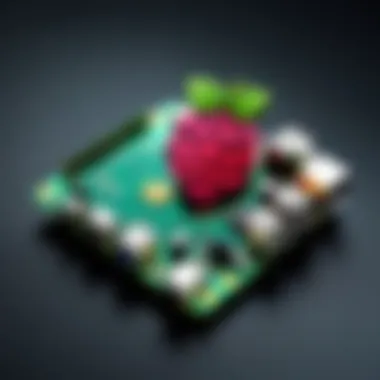

Through this process, learners not only gain programming experience but also experience the dynamic of gameplay and interaction, ultimately crafting a product that reflects their skills and knowledge.
Artificial Intelligence Projects
Artificial Intelligence (AI) represents a frontier in technology, with increasing relevance in various fields today. Utilizing Raspberry Pi for AI projects enables enthusiasts to explore complex concepts in a manageable environment. Engaging in such projects promotes technical skills and enhances understanding of machine learning, neural networks, and automation. Tech professionals and hobbyists can benefit significantly from both hands-on experience and theoretical grounding.
The shift toward automation and smarter systems has led to growing interest in AI. Implementing AI on Raspberry Pi can serve as an entry point for those wishing to learn about data analysis and algorithm design. Projects like facial recognition systems and voice assistants encapsulate the integration of AI with hardware, turning theoretical concepts into practical applications.
Facial Recognition Systems
Facial recognition is a compelling AI project for Raspberry Pi users. This project involves using various libraries and tools to identify individuals based on their facial features. It encompasses the fields of computer vision and machine learning, making it a relevant learning experience for anyone interested in AI.
For this project, a Raspberry Pi camera module along with Python libraries such as OpenCV is necessary. The following steps outline a typical process of creating a facial recognition system:
- Install Dependencies: Ensure OpenCV and other necessary libraries are correctly installed on your Raspberry Pi.
- Capture Images: Use the camera to take pictures of the faces for recognition. This dataset forms the basis of the recognition system.
- Train the Model: Implement a learning algorithm to train the model on the captured images. This process can vary in complexity, depending on the desired accuracy and system capabilities.
- Real-Time Detection: Utilize the trained model to identify faces through live camera feed.
The potential applications here range from security systems to smart home innovations, where recognizing individuals can trigger personalized responses.
Voice Assistants Using AI
Voice assistants are rapidly gaining popularity, with applications extending into everyday convenience and smart home control. Building a voice assistant project using Raspberry Pi serves as a practical introduction to natural language processing and voice recognition.
Starting this project requires several key components:
- Microphone: For capturing voice commands.
- Speaker: To provide feedback or responses.
- Raspberry Pi: Acts as the central processing unit.
- Software Libraries: Libraries like Google Speech Recognition API or Mozilla’s DeepSpeech can be utilized for voice processing.
Steps to set up a voice assistant include:
- Set Up Audio Input and Output: Connect the microphone and speaker to ensure they are functioning correctly.
- Install Required Software: Install voice recognition libraries, ensuring they are properly configured with the hardware.
- Voice Command Recognition: Program the assistant to recognize specific commands, prompting actions based on user input.
- Integration with Other Services: Use APIs to enhance capabilities. For instance, integrating with smart home devices for light control or fetching weather information.
This project exemplifies the fusion of hardware and AI, showing how voice interfaces can simplify interactions with technology, making day-to-day life more intuitive.
By embarking on these AI projects, tech enthusiasts can gain practical insights into the workings of intelligent systems, bridging the gap between theoretical learning and real-world application.
Challenges and Limitations
In exploring Raspberry Pi projects, understanding the associated challenges and limitations is crucial. Successfully deploying a Raspberry Pi can open the door to countless innovative projects, but it is imperative to recognize the potential hurdles. These challenges can stem from both hardware and software components. By acknowledging these issues early, developers can strategize effectively to mitigate risks and optimize their projects.
Hardware Constraints
Hardware constraints are among the most significant challenges faced when utilizing Raspberry Pi for various projects. The limitations of processing power, memory capacity, and connectivity options play a critical role in project design and implementation.
Considerations regarding hardware constraints include:
- Performance limits: The Raspberry Pi models, while powerful for their size, do not match the capabilities of full-fledged desktop computers. Developers must choose projects that fit within these constraints.
- Peripheral compatibility: Not every peripheral device will work seamlessly with all Raspberry Pi models. Understanding compatibility can prevent unnecessary delays in project execution.
- Heat management: Running intensive applications can generate heat, leading to thermal throttling. Implementing adequate cooling solutions is vital to ensure stable performance.
In summary, awareness of hardware constraints can help developers select appropriate projects and design solutions that align with the Raspberry Pi’s capabilities, ensuring more successful outcomes.
Software Compatibility Issues
Another challenge that developers encounter is software compatibility issues. The operating system and software applications must work harmoniously with the Raspberry Pi hardware.
Key aspects of software compatibility include:
- Operating System choices: While Raspbian is the official operating system, other options like Ubuntu Mate or LibreELEC may be preferable depending on specific project requirements. However, not all software is optimized for every operating system, which may limit available options.
- Library dependencies: Many programming frameworks and libraries required for complex projects might not be supported fully on Raspberry Pi, leading to potential roadblocks during development.
- Updates and maintenance: Keeping the system and software updated is essential, but may sometimes create unexpected issues with stability or compatibility.
Recognizing software compatibility problems early can significantly enhance the project planning phase. By addressing these challenges head-on, developers can create a more robust solution tailored to the Raspberry Pi's unique environment.
"Understanding the challenges and limitations of any technology gives developers the ability to innovate within its constraints."
Addressing hardware and software limitations is a pivotal aspect of working with Raspberry Pi. By approaching these challenges with foresight, developers can develop successful projects that leverage the strengths of this remarkable technology.
Future of Raspberry Pi Projects
The landscape of technology is rapidly evolving, and Raspberry Pi continues to play a significant role in this transformation. Understanding the future of Raspberry Pi projects is essential for tech enthusiasts, developers, and educators alike. The potential of these small, adaptable computers dramatically affects not only personal projects but also larger industries. As trends emerge and technology develops, Raspberry Pi can be leveraged in innovative ways.
One of the primary considerations is the growing demand for IoT solutions. With more devices becoming interconnected, Raspberry Pi's capabilities in creating intelligent networks are invaluable. This leads to numerous benefits such as remote monitoring, automated feedback systems, and real-time processing of data. This adaptability makes Raspberry Pi a vital tool for future project considerations.
Furthermore, the focus on sustainability in technology is becoming more pronounced. Utilizing energy-efficient Raspberry Pi models for projects could align with global efforts to reduce carbon footprints. This can lead to new projects focusing on renewable energy monitoring or eco-friendly computing systems.
In summary, the future of Raspberry Pi projects looks promising. Continued growth in both hardware and software ecosystems will provide even more opportunities for innovation.
Emerging Trends in Development
As we explore the emerging trends in Raspberry Pi development, several key areas stand out. Firstly, machine learning and artificial intelligence applications are increasingly being implemented on Raspberry Pi devices. This trend allows developers to build sophisticated systems that can learn from data, enhancing their project functionalities.
Another important trend is the integration of smart home technologies. Projects that automate household tasks and improve energy efficiency are gaining traction. Developers are now combining Raspberry Pi with devices like smart sensors and APIs to create more robust home automation systems. This connects seamlessly with current consumer interests toward convenience and energy management.
Moreover, the significance of cloud computing in conjunction with Raspberry Pi cannot be ignored. Projects are increasingly leveraging cloud services to store and analyze data without the limitations of local processing. This opens avenues for global collaborative projects, enabling users to share resources and insights effectively.
Potential Market Applications
The potential market applications for Raspberry Pi projects are diverse and expansive. Industries are beginning to recognize the value in deploying Raspberry Pi for different operational needs. Healthcare, for instance, can utilize Raspberry Pi in remote patient monitoring systems, where real-time data collection enhances patient care.
Education is another area ripe for investment. Schools and educational institutions can deploy Raspberry Pi as a low-cost solution for teaching programming and robotics. This hands-on approach encourages experiential learning, promoting technical skills among students.
Additionally, agriculture technology is emerging as a critical field where Raspberry Pi can be effectively utilized. Projects focused on precision farming, soil monitoring, and climate adaptation can be powered by Raspberry Pi technology to improve yields and resource management.
The versatility of Raspberry Pi fosters innovation across various markets, from education to healthcare, showcasing its transformative power.
The End
The conclusion serves as a vital component in tying together all the insights and knowledge accumulated throughout this article. It encapsulates the essence of Raspberry Pi projects, highlighting their significance in developing practical skills for both beginners and seasoned tech enthusiasts. The benefits of engaging with such projects extend beyond mere technical know-how; they foster creativity, encourage problem-solving, and prepare individuals for real-world applications in technology fields.
Recap of Key Projects
Throughout the discussion, we have explored various projects ranging from home automation systems to artificial intelligence applications. Each project not only showcases the versatility of the Raspberry Pi but also emphasizes the importance of hands-on experience in learning. Some key projects featured include:
- Smart Lighting Systems: Automate your home lighting for efficiency and convenience.
- Environmental Monitoring Systems: Use sensors for tracking climate conditions.
- Voice Assistants Using AI: Develop practical applications in machine learning.
This broad scope of projects illustrates the Raspberry Pi's role as a tool for experimentation and learning.
Encouragement for Continued Exploration
The landscape of Raspberry Pi projects is ever-evolving, filled with opportunities for innovation and discovery. Tech enthusiasts are encouraged to dive deeper into this dynamic field. By utilizing resources from forums such as Reddit and informative platforms like Wikipedia, individuals can stay updated on the latest developments and trends. Embracing new projects will undoubtedly enhance not only technical skills but also inspire continuous learning and exploration. The future of technology is bright, and Raspberry Pi serves as a gateway to exciting developments that are waiting to be explored.



