Unleashing the Potential of RStudio for Effective Data Science Strategies


Overview of the Renowned RStudio
RStudio emerges as a leading integrated development environment (IDE) specifically designed for R programming, standing as a quintessential tool in the domain of data science and statistical computing. Its paramount importance in facilitating streamlined data analysis processes and statistical modeling cannot be overstated.
Focusing on pivotal features and functionalities, RStudio embodies a versatile IDE that encapsulates the essence of R language, offering a conducive environment for coding, visualization, and collaboration. Noteworthy features include integrated debugging tools, data visualization capabilities, and support for package development and version control.
When it comes to practical applications, the utility of RStudio spans across diverse realms, including data exploration, statistical analysis, machine learning, and reproducible research. Its benefits encompass enhanced coding efficiency, seamless data manipulation, and the creation of interactive reports, fostering a conducive environment for data-driven decision-making.
Best Practices for Harnessing RStudio's Potential
Navigating the optimal utilization of RStudio involves adhering to industry best practices to streamline workflows and maximize productivity. Key recommendations encompass writing clean and concise code, leveraging the full potential of R packages, and adopting a modular approach to code development for enhanced scalability.
Amidst the quest for efficiency, it is crucial to emphasize the significance of documentation, version control, and code testing to mitigate errors and enhance collaboration. Forewarned about common pitfalls such as code duplication, inefficient data structures, and lack of domain-specific knowledge, practitioners can harness RStudio's prowess effectively.
Real-world Applications: Case Studies and Insights
Delving into real-world case studies unveils the tangible impact of RStudio in driving successful data science endeavors. Examining instances of implementation in industries such as healthcare, finance, and e-commerce sheds light on lessons learned, outcomes achieved, and best practices employed by industry experts.
Insights garnered from professionals navigating the intricacies of RStudio portray its transformative potential in revolutionizing data analysis processes, empowering organizations to derive actionable insights from complex datasets.
Embracing the Future: Latest Trends and Innovations
Exploring the evolving landscape of RStudio unveils forthcoming advancements, current industry trends, and technological breakthroughs shaping the data science ecosystem. Insights into upcoming features, integration with advanced machine learning algorithms, and the proliferation of cloud-based solutions underscore RStudio's adaptability in catering to the dynamic needs of the data science community.
These latest trends and innovations pave the way for enhanced data processing, predictive modeling, and decision-making, cementing RStudio's position as a frontrunner in the realm of data science tools.
A Practical Guide to Mastery: How-To Guides and Tutorials
For both novice and seasoned users, comprehensive how-to guides and tutorials offer step-by-step instructions for leveraging RStudio effectively. With a focus on practical tips and tricks, users can navigate through the nuances of data wrangling, exploratory data analysis, and building machine learning models within the RStudio environment.
These hands-on tutorials cater to varied skill levels, equipping users with the proficiency needed to harness the full potential of RStudio and embark on transformative data science journeys.
Intro to RStudio
In delving into the vast domain of data science, one cannot overlook the pivotal role played by RStudio. As a cornerstone of statistical computing and graphics, RStudio stands out as an indispensable Integrated Development Environment (IDE) tailored specifically for the R programming language. This section will meticulously explore the nuances of RStudio, shedding light on its functionality, benefits, and its evolving relevance in the dynamic landscape of data analytics.


Understanding RStudio as an Integrated Development Environment (IDE)
When we unravel the intricacies of RStudio's Integrated Development Environment (IDE), a realm of unparalleled tools and features comes to the fore. The essence of RStudio IDE lies in its seamless integration of code editing, debugging, and visualization tools under one roof. Its intuitive interface enhances the coding experience, making it a preferred choice for data scientists aiming for efficiency and precision in their workflows.
Features of RStudio IDE
The features of RStudio IDE are a testimony to its sophistication and user-centric design. From its robust code editor with syntax highlighting to its integrated debugger for error detection, every facet is meticulously crafted to streamline the programming process. The real-time visualization tools further empower users to gain insights instantly, fostering a conducive environment for data exploration and analysis.
Advantages of using RStudio for Data Science
Evolution of RStudio in the Data Analytics Landscape
The evolution of RStudio within the data analytics landscape signifies a paradigm shift towards user-friendly and feature-rich IDEs. With continuous updates and enhancements, RStudio has evolved to cater to the ever-changing demands of data science professionals. Its adaptability to new technologies and data sources solidifies its position as a frontrunner in the realm of statistical computing.
Installation and Setup of RStudio
Embarking on the journey of leveraging RStudio begins with the fundamental steps of installation and setup. Before diving into the realm of data analysis and visualization, it is imperative to establish a robust foundation by configuring RStudio to suit individual preferences and requirements.
Downloading R and RStudio
The initial step in harnessing the power of RStudio involves downloading the R programming language and the RStudio IDE. This seamless process lays the groundwork for subsequent data science endeavors, equipping users with a potent toolset for statistical computing and graphical representation of data.
Configuration and Customization
Customizing the RStudio environment to align with specific workflow preferences enhances productivity and user experience. From personalized themes to shortcut key configurations, the flexibility offered by RStudio empowers users to optimize their coding environment for maximum efficiency and convenience.
Integration with Data Science Libraries
Integrating RStudio with a myriad of data science libraries opens a gateway to a vast repository of functions and capabilities. By seamlessly incorporating packages like ggplot2 for visualization or dplyr for data manipulation, data scientists can elevate their analytical prowess and unlock new dimensions in data exploration and interpretation.
Essential Tools and Functions in RStudio
Essential Tools and Functions in RStudio play a pivotal role in enabling efficient data science workflows. In this section, we delve deep into the functionality that underpins the core of RStudio's capabilities. From handling data to creating visualizations, these tools serve as the foundation for productive data analysis. Understanding these tools is essential for maximizing the potential of RStudio in data science endeavors. Emphasizing the importance of familiarizing oneself with these tools, this segment aims to elucidate their significance and how they contribute to elevating the data science experience within RStudio.
Creating Dynamic Reports
Incorporating Visualizations


Incorporating Visualizations in RStudio is a critical aspect of data analysis, enabling the representation of insights through graphs, charts, and plots. The key characteristic of this functionality is its ability to translate raw data into visually compelling representations, aiding in the identification of patterns and trends within datasets. The feature's visual nature enhances data interpretation and communication, making it a popular choice for data scientists looking to convey findings in an intuitive manner. While it enhances the visual appeal and clarity of data presentations, practitioners should be mindful of selecting appropriate visualizations to avoid misrepresentation or misinterpretation of data.
Version Control and Collaboration
Version Control and Collaboration tools in RStudio facilitate seamless teamwork and project management within a data science environment. The key characteristic of this feature is its ability to track changes, manage different versions of scripts, and enable collaborative workflows among team members. This functionality is beneficial for coordinating efforts, ensuring consistency across analyses, and fostering a cohesive working environment. While it streamlines collaborative efforts and enhances productivity, users should adhere to best practices to avoid conflicts in versioning and maintain clear communication to maximize the benefits of collaborative tools.
Advanced Techniques in RStudio for Data Science
In this segment of the comprehensive guide on unleashing the power of RStudio in data science, we delve into the significance of advanced techniques within the RStudio environment. Advanced techniques play a pivotal role in elevating the capabilities of data scientists, offering nuanced methods to tackle complex problems and extract insights from data with precision. Understanding and mastering advanced techniques in RStudio not only enhances the efficiency of workflows but also enables data professionals to explore cutting-edge methodologies in the field of data science.
Machine Learning with RStudio
- Implementing Machine Learning Algorithms: When it comes to implementing machine learning algorithms, RStudio emerges as a robust platform with unparalleled capabilities. The ability to seamlessly deploy various machine learning algorithms within the RStudio environment empowers data scientists to develop predictive models, uncover patterns, and make data-driven decisions efficiently. Leveraging RStudio for machine learning tasks introduces a level of flexibility and customization that is highly valued in the domain of data science.
- Cross-Validation and Hyperparameter Tuning: Cross-validation and hyperparameter tuning are integral aspects of machine learning model development. In the context of RStudio, these techniques enable data scientists to fine-tune their models, improve predictive performance, and mitigate overfitting. By carefully adjusting hyperparameters and validating models through cross-validation, RStudio users can build robust and reliable machine learning solutions that exhibit optimal performance on diverse datasets.
- Model Evaluation and Deployment: The process of evaluating and deploying machine learning models is streamlined within RStudio, facilitating seamless transitions from model building to practical implementation. RStudio provides tools and frameworks to assess model performance, understand prediction accuracy, and deploy models into real-world applications effectively. The user-friendly interface of RStudio simplifies the intricate tasks associated with model evaluation and deployment, making it a preferred choice for data scientists aiming for operational excellence.
Big Data Analytics with RStudio
- Utilizing Spark and Hadoop: In the realm of big data analytics, the ability to harness the power of Spark and Hadoop using RStudio opens new horizons for data processing and analysis. By seamlessly integrating with these big data technologies, RStudio empowers users to work with massive datasets, leverage distributed computing capabilities, and extract valuable insights efficiently. The combination of RStudio with Spark and Hadoop results in enhanced scalability and performance, making it a strategic choice for handling big data challenges.
- Handling Large Datasets Efficiently: Efficient handling of large datasets is a critical aspect of data analytics, especially in the context of RStudio. RStudio provides tools and functionalities to manage and process large volumes of data without compromising on performance or accuracy. By optimizing data-handling techniques, data scientists using RStudio can overcome scalability issues, minimize computational delays, and ensure smooth data processing operations for enhanced productivity.
- Scaling R for Big Data: Scaling R for big data operations is a key feature of RStudio that caters to the evolving needs of data scientists dealing with massive datasets. RStudio offers mechanisms to scale R scripts, algorithms, and computations to address the requirements of big data analytics. By harnessing the scalability options within RStudio, users can expedite data processing, improve resource utilization, and achieve efficient outcomes when working with extensive data volumes.
Optimizing Performance and Efficiency in RStudio
In the realm of data science, optimizing performance and efficiency in RStudio holds paramount importance. This section delves deep into the intricate details of enhancing the operational efficacy of RStudio, ensuring seamless workflow and effective data analysis. By focusing on specific elements such as profiling, debugging techniques, and fine-tuning code efficiency, users can immensely benefit from heightened productivity and streamlined processes. Optimizing performance in RStudio not only accelerates data analysis but also enables users to identify and rectify bottlenecks, ultimately enhancing the overall data analytics experience.
Profiling and Debugging Techniques
Identifying Bottlenecks
Within the context of optimizing performance and efficiency in RStudio, the aspect of identifying bottlenecks plays a pivotal role. By pinpointing bottlenecks, users can isolate and address specific areas within their code or workflow that hinder optimal performance. The key characteristic of this process lies in its ability to pinpoint inefficiencies and areas of improvement, allowing for targeted enhancements. Identifying bottlenecks is particularly valuable in this article as it assists users in streamlining their data analysis, improving code efficiency, and maximizing output. While this technique offers significant advantages in enhancing performance, it is crucial to acknowledge its limitations and the need for continuous monitoring and optimization.
Optimizing Code Efficiency
Another critical aspect of optimizing performance and efficiency in RStudio is the focus on enhancing code efficiency. By optimizing code structure and functionality, users can significantly improve the speed and accuracy of their data processing tasks. The key characteristic of this endeavor is its direct impact on workflow smoothness and computational speed, making it a popular choice for users seeking to boost productivity. Optimizing code efficiency in RStudio allows for better resource utilization, reduced processing times, and overall performance enhancement. However, it is essential to carefully balance efficiency gains with code readability and maintainability to ensure long-term sustainability.
Troubleshooting Common Errors
When it comes to optimizing performance and efficiency in RStudio, the ability to troubleshoot common errors is indispensable. Identifying and resolving errors promptly is essential for maintaining a smooth and productive data analysis process. The key characteristic of troubleshooting common errors lies in its ability to address issues proactively, minimizing disruptions and delays. This technique proves beneficial in this article by aiding users in overcoming technical hurdles, ensuring continuity in data analysis tasks, and fostering a more efficient working environment. While troubleshooting common errors offers significant advantages, users should remain vigilant towards potential drawbacks, such as overlooking root causes or implementing temporary fixes.
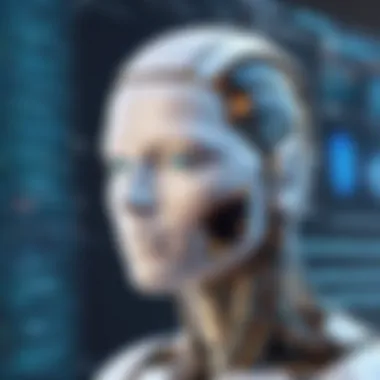
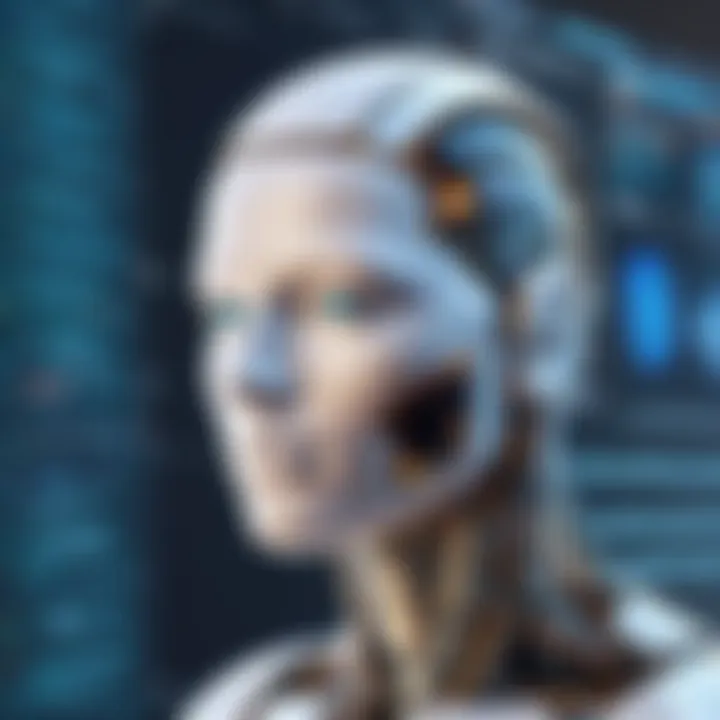
Parallel Computing in RStudio
Utilizing Parallel Processing
In the realm of data science and RStudio optimization, utilizing parallel processing emerges as a game-changer. By leveraging the power of parallel computing, users can expedite data processing tasks, improve computational speed, and handle complex analyses with efficiency. The key characteristic of parallel processing lies in its ability to divide and conquer large datasets, distributing workload across multiple cores or processors for accelerated performance. This article emphasizes the significance of utilizing parallel processing as it enables users to overcome processing bottlenecks, enhance scalability, and maximize the utilization of computational resources.
Improving Computational Speed
Improving computational speed stands as a fundamental objective in optimizing RStudio performance for data science tasks. By focusing on methodologies to boost computational speed, users can significantly reduce processing times, enhance real-time data analysis capabilities, and meet stringent project deadlines. The key characteristic of enhancing computational speed lies in its immediate impact on user productivity and task turnaround times, making it a popular choice for time-sensitive projects. Improving computational speed in RStudio allows for smoother data processing, quicker insights generation, and overall efficiency gains. However, users must exercise caution to balance speed enhancements with data accuracy and resource utilization efficiency.
Scalability in Data Processing
Scalability plays a crucial role in optimizing performance and efficiency in RStudio, particularly concerning the processing of large datasets. The ability to scale data processing operations effectively ensures that RStudio can handle growing volumes of information without compromising performance. The key characteristic of scalability in data processing is its capacity to adapt to increasing data loads seamlessly, allowing users to maintain operational efficiency and data analysis accuracy. This article underscores the importance of scalability in RStudio for data processing, as it empowers users to manage data growth, accommodate evolving analytical requirements, and future-proof their data science capabilities. While scalability offers numerous advantages, users should remain cognizant of potential complexities related to scaling operations, such as increased resource consumption and management overhead.
Best Practices and Tips for RStudio Users
Code Organization and Documentation
Structuring R Projects
Structuring R Projects plays a fundamental role in project management within RStudio. This aspect focuses on organizing code files, data sets, and outputs in a logical manner to streamline workflows and enhance project understanding. The key characteristic of Structuring R Projects lies in its ability to promote scalability and maintainability by categorizing components into coherent sections. This structuring approach is popular among data scientists for its capacity to simplify troubleshooting and facilitate project navigation. While Structuring R Projects offers clear advantages in promoting project clarity and efficiency, some users may find it challenging to adapt to this organizational framework due to its initial setup complexity.
Commenting and Documenting Code
Commenting and Documenting Code is indispensable for enhancing code readability and comprehensibility in RStudio projects. This aspect involves adding descriptive comments at strategic points within the code to explain its functionality and purpose. The key characteristic of Commenting and Documenting Code is its role in providing valuable insights into complex code segments and facilitating code maintenance over time. This practice is popular among developers for its contribution to code transparency and knowledge sharing. However, some users may perceive excessive commenting as cumbersome, leading to potential redundancy in code documentation.
Maintaining Clean Coding Practices
Maintaining Clean Coding Practices is vital for ensuring code quality and consistency in RStudio. This aspect emphasizes adhering to coding standards, avoiding redundant code, and implementing coding best practices. The key characteristic of Maintaining Clean Coding Practices is its impact on code reliability, readability, and maintainability. This practice is favored by developers for its role in promoting code efficiency and reducing the likelihood of errors. Yet, some users may find strict adherence to clean coding principles challenging, especially when working under time constraints or within collaborative environments.
Community Resources and Support
Engaging with R Community
Engaging with R Community is an enriching endeavor for RStudio users seeking to expand their knowledge and network. This aspect entails participating in R-related events, forums, and discussions to exchange ideas, seek advice, and stay updated on industry trends. The key characteristic of Engaging with R Community is its capacity to foster a supportive and informative ecosystem for continuous learning and professional growth. This engagement is popular among data enthusiasts for its role in promoting community collaboration and skill enhancement. However, some users may struggle to find time for active engagement within the community amidst their demanding project schedules.
Accessing Online Forums and Groups
Accessing Online Forums and Groups serves as a valuable resource for RStudio users seeking immediate solutions to technical challenges. This aspect involves joining online platforms, such as Stack Overflow and RStudio Community, to seek expert advice, troubleshoot coding errors, and share insights with a broader audience. The key characteristic of Accessing Online Forums and Groups is its rapid response mechanism and diverse pool of knowledge contributors, offering users timely and diverse perspectives on problem-solving. This resource is beneficial for users navigating complex data science projects and seeking peer feedback. Nevertheless, some users may find sifting through large volumes of online content daunting and time-consuming.
Continuous Learning and Skill Development
Continuous Learning and Skill Development are essential components for RStudio users aspiring to stay abreast of emerging technologies and trends in data science. This aspect involves pursuing online courses, attending workshops, and engaging in self-directed learning to expand one's skill set and expertise. The key characteristic of Continuous Learning and Skill Development is its transformative impact on enhancing technical proficiency and problem-solving abilities. This focus on continuous improvement is favored by professionals for its role in fostering creativity, adaptability, and innovation in data-driven projects. However, some users may encounter challenges in balancing learning opportunities with their existing project commitments and personal responsibilities.



