Analyzing Costs of Microsoft Windows Server Solutions


Intro
Navigating the myriad of costs associated with Microsoft Windows Server isn't just an exercise in accounting. It's a crucial undertaking for IT professionals who aim to manage budgets while ensuring an efficient and reliable server environment. Whether you’re drawing up plans for a new implementation or revisiting existing infrastructure, understanding the various financial implications is key to rationalizing investments in technology.
The pricing structure for Windows Server is multi-faceted, influenced by aspects like licensing models, hardware requirements, and ongoing operational costs. Licenses can vary remarkably, depending on whether you opt for Standard or Datacenter editions, or perhaps look into something like the Windows Server Essentials edition, which can be advantageous for smaller businesses.
Furthermore, hardware considerations can’t be overstated. Different deployment scenarios call for different hardware capabilities. Knowing the specifications to support your chosen server version not only helps in avoiding performance bottlenecks but also impacts overall expenditure.
Operational expenses, while often overlooked, play an equally significant role. These can encompass everything from electricity costs for running servers to personnel expenses for system maintenance. Every dollar counts, and making informed choices is vital.
In this analysis, we'll sift through these costs methodically, illustrating the various components involved in budgeting for both implementation and maintenance. We'll also delineate alternative options and strategies that can help organizations trim costs without compromising on essential functionalities.
Among other things, we’ll check the latest trends and updates in this ever-evolving landscape, providing valuable insights that empower organizations to make informed decisions regarding their server architecture.
As we dive deeper, it's essential to understand that the financial aspects are interconnected with technological advancements and often reflect broader shifts in IT infrastructure.
This isn’t merely about numbers; it’s about charting a path forward that aligns technological capabilities with organizational goals.
Prelude to Microsoft Windows Server Costs
Understanding the costs associated with Microsoft Windows Server is not just a financial exercise; it's a strategic endeavor for any IT department. In a world where companies are constantly vying for cost efficiencies, failing to analyze these expenses can lead to unexpected surprises down the road. This article seeks to unravel the intricacies of what drives these costs, ensuring that technology decision-makers are armed with the knowledge they need.
Understanding the Cost Structure
The cost structure of Microsoft Windows Server is multifaceted. It encompasses direct costs like licensing fees, hardware specifications, and indirect costs such as maintenance and operation.
When diving into licensing, it’s crucial to grasp the difference between different models such as Core-Based Licensing and Client Access Licenses (CALs). Each has its own framework that can cater to varied organizational sizes and needs. Equally important is the hardware aspect, defined not only by minimum requirements but also by what’s feasible for effective server performance. Vendors often provide recommendations that might feel hefty at first glance, yet not adhering to them could lead to system failures that are far more costly in the long run.
The interplay between these factors creates a landscape where organizations must be diligent. One misstep in choosing the right licensing or hardware could massively skew the projected budget. This means a thorough understanding of these elements is not optional but a prerequisite for successful implementation.
Importance of Cost Analysis in IT
Cost analysis in IT serves as the backbone of budgetary control and resource allocation. Being able to understand where money is flowing—whether it’s through licensing, hardware purchase, or ongoing support—can equip IT leaders with insights to make informed decisions.
By regularly undertaking cost analyses, organizations can identify areas ripe for savings. For instance, if a business discovers through analysis that they are underutilizing certain licenses, they might pivot towards a different licensing model or even reconsider their hardware investments. Such proactive measures can lead to significant long-term savings, which is paramount in today’s economic climate.
Furthermore, employing rigorous cost analyses can help in planning for future expenditures. A well-rounded approach allows organizations to not only tackle current issues but also forecast upcoming trends, unexpected operational costs due to technology changes, or evolving business needs.
"Proper cost analysis leads to informed decision-making. It goes beyond mere numbers; it's about understanding trends and making proactive adjustments."
In summary, the examination of Windows Server costs serves as a cornerstone for not just managing a tech stack but steering the organization towards financial prudence and strategic growth.
Licensing Models for Windows Server
Understanding the various licensing models for Microsoft Windows Server is paramount. These models don’t merely dictate the upfront costs; they can significantly shape the overall financial commitment an organization makes throughout its server lifecycle. Pricing structures can be complex and may not be immediately intuitive, but grasping them helps IT professionals to tailor their deployments strategically while ensuring compliance and operational efficiency.
When it comes to licensing, companies need to tread carefully. Choosing the wrong model can either inflate costs unnecessarily or lead to compliance issues down the line. This section explores the core components of Windows Server licenses, bringing to light the strengths and considerations of key options available.
Core-Based Licensing
Core-based licensing is perhaps the most crucial model for enterprise-level deployments. This approach is centered around the physical cores of the server's processors rather than the number of users or devices accessing the system. For organizations running intensive applications or virtual environments, core-based licensing can be beneficial.
Consider the fact that most modern servers are equipped with multiple cores; this model allows for greater flexibility and scalability. Also, Microsoft requires a minimum of eight cores per physical processor and a minimum of 16 cores per server, thus influencing how an organization sizes its server hardware accordingly. Consequently, while the initial sticker shock can be high, many companies realize cost savings over time due to the ability to license the hardware efficiently.
This model also encourages the maximization of hardware resources. With the right licensing, organizations can effectively run multiple virtual instances of Windows Server without the need for excessive additional licenses. Moreover, if your company is focused on cloud integration, this model can seamlessly align with your scaling needs.
Client Access Licenses (CALs)
Client Access Licenses (CALs) complement the server licenses and are essential for any organization planning to have user access. CALs provide permission for clients to connect to Windows Server, and these licenses can come in two main flavors: User CALs and Device CALs.
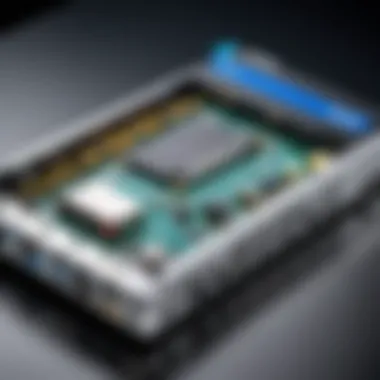

- User CALs are handy for environments where users require access from various devices. This is particularly valuable for organizations where employees may use numerous devices, such as laptops, desktops, and tablets, to access the server.
- Device CALs, on the other hand, might suit scenarios where a single device frequently accesses the server, regardless of the number of users who use that device.
It's also important to note that businesses often overlook the necessity of CALs, which can result in compliance headaches. Not having the appropriate number of CALs can lead to financial penalties, so it’s prudent for decision-makers to understand their access needs accurately.
Volume Licensing Options
For businesses managing multiple servers, volume licensing is a pragmatic solution. Microsoft offers various volume licensing agreements tailored to the size and needs of different organizations, including the Enterprise Agreement, Select Plus, and Open License options.
These agreements typically provide cost savings when compared to standard retail purchases because they allow for bulk licensing, which often translates into reduced per-unit costs. Furthermore, volume licensing can also offer benefits like Software Assurance, providing access to the latest updates and upgrades during the subscription period.
Organizations often view volume licensing as not just a purchasing mechanism but as a strategic tool that can facilitate planning and budgeting. By aligning software purchases with business strategies through programs like the Microsoft Enterprise Agreement, firms can effectively manage their IT resources and budget over time.
"Understanding the licensing landscape not only aids in compliance but can also significantly impact the bottom line of an organization."
In summary, navigating the licensing models for Microsoft Windows Server is about more than just initial costs; it's about future-proofing your infrastructure, maintaining compliance, and implementing effective budget strategies that will serve your organization in the long run. By understanding core-based licensing, CALs, and volume licensing options, IT professionals can make informed choices, ultimately leading to more cost-effective implementation and maintenance.
Hardware Considerations for Deployment
When it comes to deploying Microsoft Windows Server, the hardware considerations you make can have a cascading impact on performance, scalability, and overall functionality of your IT environment. It’s crucial to align your hardware with the specific needs of your server configuration and the demands of your organization. Without the right hardware, even the best server software might struggle to deliver its intended value.
Minimum System Requirements
To get the ball rolling, it's imperative to understand the minimum system requirements for running Windows Server. Each version of the software comes with its own requirements.
Here's an overview of what you need at the very least:
- Processor: A 1.4 GHz 64-bit processor is the bare minimum. While this might seem adequate, you won't be winning any speed races.
- RAM: At least 512 MB for the server core installation. For a full installation, you’re looking at a minimum of 2 GB.
- Disk Space: A minimum of 32 GB of available disk space; keep in mind that the installation process can eat up a substantial chunk of this, depending on services you choose to install.
- Network Adapter: Ethernet adapter capable of at least 1 Gbps is plenty for most applications.
While these numbers paint a picture of what's necessary, you should consider them as the entry point. They hardly constitute a robust system.
Recommended Hardware Specifications
Next up are the recommended hardware specifications. This is where you start thinking about the future and ensuring that your investment in hardware won’t crumble under the pressure of real-world workloads.
- Processor: Look for a multi-core processor of at least 2.0 GHz. More cores mean better multitasking, which is essential for today's demanding environments.
- RAM: Minimum of 4 GB, though 8 GB or more is advisable for heavier workloads. Be aware that RAM is like your server's short-term memory—it impacts how many processes can run simultaneously without causing a bottleneck.
- Disk Space: A RAID setup with SSDs is highly recommended. SSDs offer speed that traditional HDDs just can’t match, making a significant difference in server performance. Aim for at least 100 GB to start, expanding as needed.
- Network Adapter: For enterprise setups, consider dual 10 Gbps adapters for redundancy and increased bandwidth.
Choosing the right specifications can not only improve your server’s speed but also provide a smoother experience for end-users.
Impact of Virtualization on Hardware Needs
In today's landscape, many organizations are leaning towards virtualization. This has a profound impact on hardware needs. Unlike traditional setups, virtualization allows multiple instances of Windows Server to run on a single physical machine. However, this doesn't come without its challenges.
- Increased Resource Demand: Virtual machines (VMs) consume a hefty amount of resources. You need to be prepared by having at least double the recommended CPU and RAM to efficiently run the intended number of VMs.
- Storage Configurations: When you’re running multiple VMs, storage becomes a massive consideration. Think about implementing storage area networks (SAN) or network-attached storage (NAS). This assists in managing all your VMs while keeping costs in check.
- Networking: Ensure you have sufficient network bandwidth. Each VM can require its own IP address and data allocation. As such, planning your network infrastructure becomes essential.
A solid grasp of virtualization's impact on your hardware needs can save you from a host of headaches down the line, ensuring optimal performance and scalability.
Overall, your hardware choices can drastically alter how well your Windows Server performs. From initial setup to ongoing operations, making informed hardware decisions lays the groundwork for a resilient IT infrastructure.
Operational Costs Associated with Windows Server
Understanding the operational costs associated with Microsoft Windows Server is crucial for any organization looking to maximize the value of their investment. These costs can significantly impact the overall budget, efficiency, and effectiveness of server management. Analyzing these expenses carefully allows IT professionals to identify potential savings and streamline their resources for a more effective implementation of Windows Server.
Maintenance Expenses
Maintenance is not just a chore; it’s an investment in the sustainability of the Windows Server environment. It covers activities such as applying updates, monitoring system health, and managing backups. Regular maintenance can prevent unforeseen outages and data loss, which might otherwise lead to far more significant expenses.
Among the common maintenance activities, patches and updates stand out. Keeping your servers up to date is key to ensuring security and performance. Organizations that neglect this can find themselves facing crippling system vulnerabilities or software failures. For example, missing a crucial security update could expose sensitive data, which could cost a company dearly in both compliance fines and reputational damage.
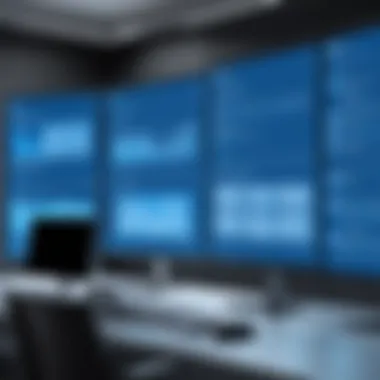

Here are a few specific maintenance expenses you might expect:
- Patch Management: Regular updates and patches can come with associated labor costs.
- Monitoring Tools: Implementing monitoring solutions to keep tabs on system performance incurs costs for software licenses.
- Backup solutions: Choosing between a local or cloud backup impacts ongoing costs significantly.
Support and Subscription Costs
The necessity for support in any IT environment cannot be overstated. Windows Server offers various support options, each with its own cost implications. Organizations generally have two choices: using Microsoft's support directly or partnering with third-party providers, both of which come with different pricing structures.
Moreover, Microsoft offers subscription-based models which can cushion the upfront costs but lead to long-term operational costs that vary widely based on the support level chosen. Companies often find that higher-tier support provides quicker response times and more comprehensive resource availability, reducing downtime when issues arise.
To provide clarity, let's break down some support-related costs:
- Basic Support Plans: Usually cover essential help but may limit access to features that could resolve more complex issues.
- Enhanced Support Plans: More comprehensive, these plans often include 24/7 access to technical assistance.
- Training and Certification for Staff: Investing in employee training can offer substantial long-term financial benefits through increased efficiency.
Power and Cooling Requirements
The significance of power and cooling needs for server efficiency cannot be overlooked. The energy footprint of servers is substantial, and organizations must factor in these costs when budgeting. Over the lifespan of the equipment, power consumption can equate to thousands of dollars.
From an operational viewpoint, optimizing cooling solutions is equally critical. Inadequate cooling can lead to overheating, reduced hardware lifespan, and increased likelihood of failure. Organizations routinely have to balance performance with energy efficiency, making choices that could either drain their finances or preserve their investments.
Considerations in this section may include:
- Energy Efficiency Ratings: Equipment with higher energy efficiency ratings can save substantial amounts on electricity.
- Environmental Controls: Implementing advanced cooling systems may seem like an upfront cost but can significantly reduce operational costs.
- Regular Assessments: Analyzing and optimizing power usage on a periodic basis allows for continuous improvement and cost savings.
"A penny saved is a penny earned." Keeping a close eye on operational costs can directly impact the bottom line for businesses operating on Windows Server.
Comparing Windows Server Editions
When it comes to deploying Microsoft Windows Server, understanding the differences between the various editions is essential. Each edition serves a specific purpose and is tailored to meet distinct needs within organizations. Making the right choice can affect not just the initial investment but also long-term operational efficiency and scalability. In this section, we’ll look at two primary editions: the Datacenter and Standard editions, followed by the Essentials edition, focusing on how each aligns with different organizational requirements.
Datacenter vs. Standard Editions
The Datacenter edition is primarily aimed at enterprises with heavy demands on virtualization and server workloads. With the capability to run an unlimited number of virtual instances, it caters to businesses that utilize extensive virtualization strategies. This edition is particularly advantageous for companies planning to deploy workloads in high-density environments due to its high scalability. Furthermore, the benefits of enhanced storage replication and enhanced security features can significantly bolster an enterprise's infrastructure robustness.
On the flip side, the Standard edition is designed for businesses that require a less intensive virtualized environment. It allows for a limited number of virtual instances—up to two—making it more suited for small to medium-sized businesses that might not fully utilize the power of the Datacenter edition. The Standard edition also maintains essential features such as storage spaces and the Windows Server Core, ensuring that organizations don't miss out on core functionalities. Selecting between these two hinges on the organization's specific needs for virtualization and its projected workload.
In summary, here are some points to consider when weighing these editions:
- Virtualization Needs: Datacenter edition for unlimited VM scenarios; Standard edition for limited.
- Cost Factor: Datacenter is typically at a higher price point, reflecting its capabilities.
- Scalability Requirements: Datacenter caters to high-density environments, Standard for less demanding workloads.
"Choosing the right Windows Server edition is like selecting the right tool for a job—using a scalpel for surgery and a chainsaw for lumber are rarely interchangeable."
Essentials Edition Overview
The Essentials edition caters specifically to small businesses that may not have the resources or technical expertise to manage a complex server infrastructure. Aimed at organizations with up to 25 users, this edition streamlines operations dramatically. One of the standout features of the Essentials edition is its user-friendly setup and management. Since small businesses often have limited IT budgets, the simplicity of this edition can save time and headaches for managers who may not be tech-savvy.
However, organizations looking to expand beyond 25 users need to plan for a future upgrade, as the Essentials edition has strict limitations. Moreover, it lacks some advanced features found in the Standard and Datacenter editions, such as virtualization rights and detailed security protocols. That being said, it still provides essential functionality such as:
- Active Directory to manage user accounts and permissions.
- Remote Access to allow employees to work from home easily.
- Backup and Recovery options to ensure business continuity.
Understanding these differences is critical for making informed decisions about Windows Server investments. The balance between cost, functionality, and scalability should guide the selection process.
Cost-Effective Strategies for Implementation
When implementing Microsoft Windows Server, navigating the complexities of costs is essential for IT departments seeking to stretch their budgets without compromising system performance. By deploying cost-effective strategies, organizations can optimize their investments, ensuring they get the most bang for their buck. Such strategies not only help in managing initial expenditures but also facilitate long-term savings and more efficient resource utilization.
Leveraging Cloud Options


Adopting cloud-based solutions can radically change the financial landscape for businesses utilizing Windows Server. Transitioning to the cloud offers several advantages that can provide significant cost savings.
- Reduced Hardware Costs: With the cloud, there's less need for physical servers, which can be a sizable investment. Instead, resources can be allocated on-demand, allowing businesses to pay only for what they use.
- Scalability: One of the most appealing features of cloud computing is scalability. Companies can easily scale their server resources up or down based on needs, eliminating the risk of over-provisioning. For example, if your company experiences a spike in demand during a specific season, utilizing cloud services means you can quickly add extra server capacity to handle the load without purchasing additional hardware.
- Lower Maintenance Fees: Operating in the cloud typically reduces maintenance costs since the responsibility falls to service providers. This includes regular updates, security, and hardware repairs, allowing IT teams to concentrate on higher-value tasks.
- Enhanced Disaster Recovery: Cloud solutions often come equipped with robust disaster recovery tools at no extra charge. This can save significant costs associated with backup hardware and software, ensuring business continuity without the headache.
Emphasizing these benefits allows organizations to maximize their airspace in budgets while minimizing potential liabilities associated with outdated infrastructure.
Utilizing Open Source Alternatives
While Windows Server holds its own in terms of features and support, it’s prudent to weigh the merits of open source alternatives. Open source platforms have gained traction for good reasons, particularly regarding cost efficiencies.
- No Licensing Fees: Many open source alternatives do not require any licensing fees, potentially eliminating a considerable portion of costs associated with Windows Server software. This is particularly advantageous for small to mid-sized businesses that may not have the budget for numerous licenses.
- Community Support: A vibrant community typically surrounds popular open source operating systems. Not only can users access extensive documentation, but they may also find support from fellow users, decreasing reliance on often pricey paid support services.
- Flexibility and Customization: Open source solutions provide the freedom to customize the system as needed. Organizations can tailor their processes for specific operational needs without being tied down by the limitations of commercial software.
- Learning Opportunities: Using open source software gives IT staff a chance to develop their skills and knowledge. This benefits not only individual career development but can also enhance the overall technical prowess of the IT department.
Taking a closer look at the possibilities of these open source options might lead businesses to a more efficient server management strategy without racking up unwanted expenditures.
For many organizations, the reality is that combining both cloud and open source solutions may provide the best of both worlds, maintaining flexibility while ensuring costs are kept in check and resources efficiently used.
Implementing a thoughtful combination of cloud options and open source alternatives could significantly impact overall cost management for Windows Server environments, paving the way for improved productivity and potentially elevated profit margins.
Future Trends Affecting Windows Server Pricing
Understanding the shifts in the pricing landscape of Microsoft Windows Server is essential for anyone involved in IT decision-making. The future pricing trends will not only affect current budgeting strategies but will also influence long-term strategic planning. As enterprises evolve with technology, how they structure their IT environments and costs must also adapt.
Among the several elements that play a pivotal role in shaping these future pricing trends are:
- Technological Advancements: The constant innovation in cloud computing and virtualization technologies has created a frame where traditional pricing models may no longer apply. Organizations that can pivot quickly stand to gain significant advantages, both in terms of cost management and system capabilities.
- Competitive Market Dynamics: Companies like Amazon Web Services (AWS) and Google Cloud Platform are challenging Microsoft’s dominance, leading to more competitive pricing models and better service offerings across the board. This competition can indirectly affect Windows Server pricing as Microsoft seeks to offer compelling alternatives to retain and attract customers.
- Changes in Consumer Behavior: As businesses increasingly migrate towards hybrid solutions, there's a shift in how technology budgets are allocated. An understanding of these trends can help organizations optimize their server costs and infrastructure more effectively.
The Shift Towards Hybrid Solutions
The hybrid solution paradigm is redefining how organizations manage their IT assets. This blend of on-premises and cloud services presents a dynamic flexibility that teams are increasingly adopting. Here are some aspects related to the shift towards hybrid solutions:
- Cost Efficiency: Utilizing a hybrid model can lead to significant savings. Only critical workloads may need dedicated hardware, while less sensitive operations can efficiently utilize cloud resources – which often come with pay-as-you-go pricing models. This flexibility allows for better resource allocation and reduced overhead costs.
- Scalability: One of the winning aspects of a hybrid approach is its scalability. As demand fluctuates, organizations can easily adjust their cloud resource utilization without incurring costs on unused servers. This elasticity is increasingly becoming a key consideration for many businesses.
- Innovation in Offering: Companies are working tirelessly to bridge their on-premises setups with cloud services. Features and capabilities that were previously exclusive to on-prem solutions are getting integrated into hybrid systems, thereby merging performance with modern cost structures.
"In today's tech landscape, flexibility isn’t just a bonus; it’s the name of the game. Hybrid solutions provide that flexibility, responding not only to immediate needs but also future growth plans."
Impact of Emerging Technologies
Emerging technologies are like a double-edged sword when it comes to Windows Server costs. They offer both potential savings and new spending avenues. Here’s how:
- Artificial Intelligence: AI capabilities are integrated into many software solutions, including server management tools. Automation can reduce manual labor, thereby decreasing operational costs in managing server infrastructure. However, investing in AI technology might require initial capital infusion.
- Containerization: Using Docker or Kubernetes can optimize server usage by enabling better resource management. This adaptation means fewer physical servers may be required, impacting overall ownership costs favorably. It provides a calculated long-term saving but requires upfront investment in learning and tools.
- Edge Computing: With IoT on the rise, edge computing is set to change how data is processed. This shift can lead organizations to rethink their server strategies and possibly leverage Windows Server in novel ways. In turn, this can exert forces on pricing models and overall infrastructure costs.
The landscape of server pricing is indeed evolving. Understanding these trends will put organizations in a better spot not just for today’s challenges but for future opportunities as well.
Culmination: Making Informed Choices
Making informed choices in the realm of Microsoft Windows Server costs isn't merely about crunching numbers; it encapsulates a strategic approach to resource allocation, risk management, and long-term viability. In a tech landscape that's constantly morphing, being equipped with the right knowledge is not just beneficial; it’s crucial.
Assessing Organizational Needs
Before diving into deployment or upgrades, organizations must take an honest look at their unique needs. What works for one enterprise may be a square peg in a round hole for another. This step includes evaluating current infrastructure, assessing workloads, and prodding into future scalability needs.
- Identify Current Workloads: Understanding what applications and services are running on the server lays the groundwork for appropriate sizing and licensing.
- Future-Proofing: Technologies evolve fast. Trend shifts towards cloud, hybrid solutions, and advanced data analytics may require different server capabilities down the road.
- User Demand: It’s important to consider how many users will access the server and what kinds of tasks they perform. Heavy compute tasks will necessitate different resources compared to those running simple office applications.
Thoughtful evaluation here can prevent costly over-investment or unnecessary downgrades. Organizational goals aligned with the server architecture would resonate more positively with budget outcomes
Long-Term Financial Planning
Once needs are assessed, planning must stretch beyond the immediate horizon. Understanding the total cost of ownership helps avoid sleepless nights over surprise expenses in the future. This should include:
- Budgeting for Licenses: Licensing often creeps up to bite organizations. Given the licensing models, an upfront investment needs careful calculations based on usage.
- Predicting Maintenance Costs: Regular updates and patches, along with potential hardware upgrades, contribute to ongoing costs that should be factored into financial planning.
- Capital versus Operational Expenses: It’s vital also to distinguish between capital expenditures and ongoing operational costs. This clarity can influence budgeting strategies and tax implications.
"A penny saved is a penny earned" – a practical reminder that initial savings could compound significantly over the years.
In plain terms, if organizations grip tightly to well-informed choices, they’ll find both savings and performance gains. Aligning technology investments with strategic goals ensures that funds are used not just efficiently, but effectively. Big picture thinking protects organizations from being blindsided; a prudent approach can pave the way for sustained growth.



