Exploring Microsoft Developer Virtual Machines for Developers
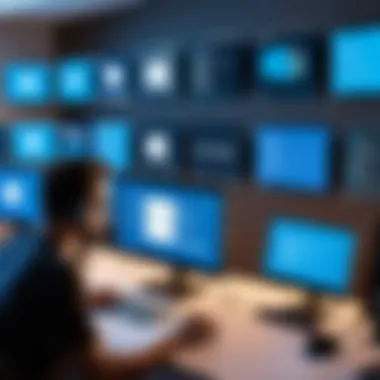

Intro
In an era marked by rapid technological evolution, the role of Microsoft Developer Virtual Machines (VMs) increasingly commands attention. VMs serve as an essential resource in contemporary software development, providing flexibility and efficiency. In this exploration, we will navigate the complex landscape of Microsoft Developer VMs, unpacking their significance in development environments and offering practical guidance on their optimal use.
Overview of software development
Software development comprises a systematic process of designing, coding, testing, and maintaining often complex applications. Integrating modern cloud computing practices, the advantages of virtual machines become more conspicuous. Microsoft VMs enhance developers' capabilities by offering isolated environments where distinct applications can coexist, regardless of underlying system discrepancies.
Definition and importance
Virtual machines enable developers to simulate diverse operating systems on a single physical machine. This virtualization is not merely a luxury but a necessity that assists in catering to varied user requirements and testing scenarios. Utilizing Microsoft Developer VMs encompasses immense value, simplifying the management of testing phases and ultimately reducing development cycles.
Key features and functionalities
- Isolation: Enables concurrent execution of multiple applications without interfering with each other.
- Integration: Seamlessly connects with other development tools, enhancing workflow efficiency.
- Scalability: With cloud resources, users can quickly allocate or de-allocate computing resources as needed.
- Rollback Options: Offers mechanisms for reverting to earlier iterations of an application, fostering experimentation without fear.
Use cases and benefits
Users harness these VMs for various applications:
- Cross-platform testing between Windows, Linux, and macOS.
- Development sandboxes for safe software innovation.
- Learning and training environments for students.
The paramount benefits would include enhanced flexibility and efficiency in project execution, enabling developers to reduce costs while maximizing outputs.
Best Practices
Implementing Microsoft Developer VMs requires adherence to proven practices.
Industry best practices for implementing VMs
- Clearly define the purposes of VM deployment.
- Maintain regular updates to VM configurations for security.
Tips for maximizing efficiency
- Opt for automation in routines like testing and deployments.
- Utilize snapshots for environment management.
Common pitfalls to avoid
- Neglecting comprehensive documentation of each virtual setup.
- Overlooking the vulnerability of VMs to cyber-attacks.
Case Studies
Examining real-world usage highlights various noteworthy applications of Microsoft VMs. Many companies have reported significant enhancement in their development cycles due to employing virtual machines. One example includes a software start-up that drastically minimized its release time through the adoption of isolated environments for testing.
Lessons learned and outcomes achieved
Organizations discovered substantial cost and time savings.
Insights from industry experts
Experts continue to underline the importance of strategic VM deployment, ensure regular training for teams about the latest tools and functionalities.
Latest Trends and Updates
As the realm of virtual technologies evolves, key advancements stand to define industry practices.
Upcoming advancements
Expectation is high for increased integration of AI within VM environments to enhance smart workload management.
Current industry trends
There is a notable rise in using serverless architectures, potentially redefining the VM landscape and usage patterns.
Innovations and breakthroughs
Ongoing developments showcase shifts toward optimizing cost and security protocols for cloud-enabled infrastructures.
How-To Guides and Tutorials
Having tools is only half the equation. Navigating Microsoft Developer VMs with practical understanding can elevate utilization further.
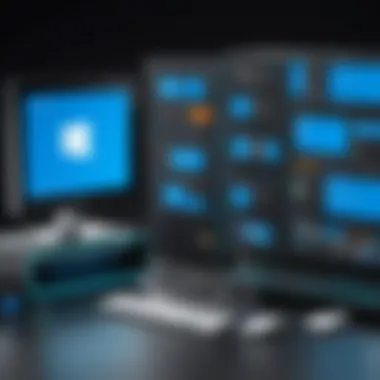

Step-by-step guides for using VMs
- Setting up your first VM: Use the Azure portal to begin, ensuring accurate selections aligned with desired operating system choices.
Hands-on tutorials for developers
Begin with small, controlled environments to explore functionality fully before expanding to larger infrastructures.
Practical tips and tricks
- Take advantage of existing templates to streamline configurations.
- Frequently back up your virtual environments to avoid data loss while experimenting.
Utilizing Microsoft Developer Virtual Machines creates valuable environments where innovation meets pragmatism, significantly impacting contemporary software engineering efficiencies.
Continuously improving mastery over Microsoft Developer VMs harmonizes development resources into enhanced productivity.
Preface to Microsoft Developer VMs
Microsoft Developer Virtual Machines, commonly referred to as Developer VMs, have become a critical asset in today's rapidly evolving technology landscape. This section outlines their importance and identifies key benefits and considerations when utilizing these resources.
Understanding Virtual Machines
A virtual machine (VM) is a software emulation of physical hardware. It allows running an independent operating system that shares the underlying physical machine's resources. This technology enables developers to create isolated environments where application development and testing can occur without impacting the host system.
Some fundamental characteristics of virtual machines include:
- Isolation: Each VM operates in its environment, ensuring that changes do not disrupt the development settings of others.
- Scalability: Depending on needs, developers can easily allocate or remove resources like memory and CPU.
- Snapshot and Backup: VMs can capture their current states, simplifying backup processes and enabling quick recovery.
The use of developer VMs allows developers to explore different development setups, experiment with tools, or run multiple operating systems simultaneously. This flexibility becomes especially beneficial for testing the software across various platforms. Such capability is essential in an increasingly interconnected world, making the VM concept remarkably relevant.
The Role of Microsoft in Cloud Computing
Microsoft's influence in the cloud computing space has been prominent and effective. Their Azure platform provides extensive support needed for developers to maximize their productivity while maintaining system performance. Microsoft is not just another cloud service provider; it has fundamentally shaped how developers approach software development and deployment.
Microsoft's strategic priorities in cloud computing involve:
- Comprehensive Tools: Microsoft offers a suite of tools that integrates seamlessly with Azure, empowering developers to collaborate more efficiently.
- Global Reach: Their data center presence ensures reliable performance worldwide, essential for the increasing need for remote development capabilities.
- Focus On Security: Microsoft emphasizes security and compliance in its cloud offerings, providing essential safeguards for sensitive developer data.
In summary, Microsoft Developer VMs stand at the intersection of innovation and practicality, reflecting an important evolution in how developers approach their work. By leveraging these resources effectively, developers can heighten collaboration, enhance their capabilities, and drive productivity forward.
Types of Microsoft Developer VMs
Understanding the types of Microsoft Developer VMs is crucial for developers because these environments allow for tailored configurations suited to specific development needs. Each type provides unique capabilities and advantages, influencing how effectively software can be built and tested. Properly selecting a VM type can enhance productivity, streamline workflows, and offer flexibility in adopting various tech stacks.
Windows Development VMs
Windows Development VMs cater primarily to projects that rely on Microsoft technologies. These VMs provide a fully functional Windows environment where developers can run Windows applications seamlessly. Custom specifications of these VMs allow easy installation of integrated development environments (IDEs) like Visual Studio.
- Critical purposes: occasions for using Windows Development VMs include: well-support Visual Studio integration, testing .NET applications, and accessing Windows-specific libraries.
- This setup assures compatibility with a wide array of Windows software solutions, thus eliminating issues stemming from cross-platform conflicts.
Setting Up Microsoft Developer VMs
Setting up Microsoft Developer VMs is a crucial step in maximizing development efficiency and productivity. A well-configured VM environment can streamline workflows and provide a reliable space for testing and collaboration. This process often involves understanding the system requirements and preconditions necessary for effective deployment.
Prerequisites for Setup
Before diving into the setup of a Microsoft Developer VM, it’s imperative to address a few prerequisites. Ensure your hardware meets the basic requirements. That includes sufficient RAM, storage, and processing power. Here are key aspects to consider:
- Operating System: Windows 10 or later for Windows VMs, and Linux distribution for Linux VMs.
- Hyper-V or Virtualization Technology: Enabled through the system’s BIOS.
- Network Connection: A reliable internet connection for downloading images and accessing online services.
- Azure Subscription (Optional): If looking to leverage cloud capabilities for greater flexibility.
These prerequisites guarantee a smoother setup experience and prevent common issues.
Step-by-Step Installation Guide
Setting up a Microsoft Developer VM can be executed in several steps. Following a clear guide makes the process manageable:
- Select the Right VM Template: From Azure Marketplace, choose the appropriate VM image that fits your development needs.
- Configure Basic Settings: Choose configurations like Machine Type, Operating System, Authentication method, and Resource Group.
- Setup Networking: Assign a virtual network to connect your VM with existing services, ensuring proper access control.
- Deployment: Initiate the deployment process. This function can take some time, dependent on the selected resources.
- Accessing the VM: Upon completion, connect via Remote Desktop Protocol for Windows or SSH for Linux.
Documenting each setup step provides clarity and allows for tracking modifications that may be needed in future sessions.
Common Troubleshooting Issues
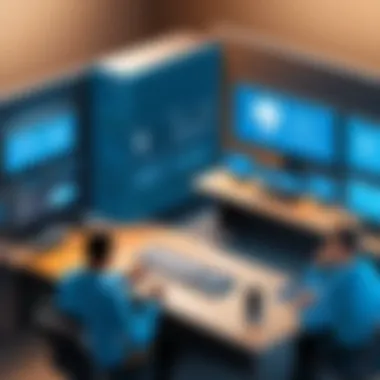

While setting up your developer VM is generally straightforward, issues may still surface. Identifying frequent hurdles can help ensure timely resolutions. Some problems include:
- Integration errors: Problems integrating tools with the VM such as Visual Studio.
- Network connectivity failures: Inability to access online resources due to network misconfigurations.
- Insufficient resources: If the VM exhibits sluggishness or becomes unresponsive during operation.
Proper troubleshooting, rooted in thorough knowledge of the VM settings and underlying network architecture, is essential for maintaining a productive development environment.
Implementing the insights provided in this section establishes a solid foundation for utilizing Microsoft Developer VMs efficiently.
Integrating Tools with Microsoft Developer VMs
Integrating tools with Microsoft Developer Virtual Machines (VMs) is crucial to optimize the software development process. These tools enable developers to streamline workflows, manage collaborative projects, and enhance output quality. By facilitating a more efficient development environment, integrating the right tools can significantly impact productivity and code quality.
Visual Studio and Visual Studio Code
Visual Studio and Visual Studio Code are fundamental development tools that extend the functionalities of Microsoft Developer VMs. Visual Studio provides a robust environment tailored for complex programming tasks, especially for Windows applications. It offers entrepreneurs sophisticated debugging, refactoring, and code navigation features that streamline the coding process.
On the other hand, Visual Studio Code provides a lightweight, customizable experience. It appeals to a wider audience by supporting coding in different programming languages. Because of its extensive marketplace, developers can install various extensions tailored to their needs. This versatility makes it an ideal choice for projects spanning multiple languages or framework.
Utilizing Visual Studio alongside VMs allows developers to focus on coding, minimizing interruptions from configurations and system management. Overall, integrating these IDE’s with the VM leads to a seamless development workflow.
Azure DevOps Integration
Azure DevOps integration within the Microsoft Developer VMs creates a unified platform for project management, methods of collaboration, and CI/CD (Continuous Integration/Continuous Deployment) practices. It helps teams automate the deployment process while ensuring consistency and reliability.
Specifically, Azure DevOps boats several functionalities:
- Repositories: Git support to manage versioning efficiently.
- Pipelines: Streamlined automation of build and release processes.
- Boards: Agile project management tools for tracking development progress.
These features cultivate a structured approach to project handling, making them beneficial while working on collaborative projects housed in Microsoft Developer VMs. Moreover, the integration ensures teams members stay aligned regardless of their geographical locations, thus enhancing productivity.
Other Development Tools
Apart from Visual Studio and Azure DevOps, several other tools can boost productivity when working with Microsoft Developer VMs. These may include:
- Docker: Simplifies the creation, deployment, and management of applications.
- Ansible: Beneficial for automation and configuration management across the VM environment.
- Git: Essential for version control ensuring smooth collaboration among multiple teams.
Each tool contributes uniquely to the development lifecycle, reinforcing the idea that the best practice is customizing the VM environment to better fit project requirements. Ultimately, combining various integrations can facilitate a tailored ecosystem that streamlines development processes and boosts efficiency.
Integrating relevant tools with Microsoft Developer VMs is not only vital for streamlining workflows but also enhances the collaborative aspect of development, making it flow seamlessly.
Benefits of Using Microsoft Developer VMs
Microsoft Developer Virtual Machines provide numerous advantages that can enhance the development process. These VMs are innovative tools that adapt to the ever-evolving demands of software production. Their flexibility allows developers to have environments that suit their specific needs, with little hassle.
Scalability and Flexibility
One of the most critical benefits of Microsoft Developer VMs is their scalability. Developers often face varying workloads. This is especially true for projects that experience sudden beeak from development to active deployment. Microsoft Developer VMs allow for easy scalability. Developers can increase or decrease resources based on project requirements without significant effort.
The flexibility offered by these VMs enables customized setups. Whether you are targeting Windows or Linux, the environment can be tailored as per the need of the project. With various operating systems and configurations available, professionals can quickly switch gears—as needed—adapting to project-specific demands efficiently. This adaptability not only enhances productivity but also factors positively into project timelines.
Cost Efficiency for Development
Another major advantage is the cost-efficiency that comes with using retrourable developers VMs. Conventional physical machines may require considerable investment. Geographic limitations can lead to wasted resources. Microsoft Developer VMs influence this by operating on a pay-as-you-go model. Teams can avoid acquiring hardware and maintenance costs. Instead, volumes of development can be launched in the cloud. You effectively pay for only what you use, providing substantial savings.
Also, using Microsoft Developer VMs facilitates timely testing without being constrained to a specific location. Any developer can access their virtual environment from anywhere, which is cost effective in overhead visits around the world or from remote offices.
Enhanced Collaboration Among Teams
Collaboration is crucial in modern development scenarios. Microsoft Developer VMs promote better collaboration. Since developers can easily set up identical environments across teams, issues such as "It works on my machine" are reduced. Having consistent environments helps streamline tasks across diverse groups.
Moreover, VMs can be shared and provisioned effortlessly. This ensures that team members can begin enhancing the code instantaneously. These benefits create a productive atmosphere leading to higher efficiency in achieving project deadlines.
"Collaboration between teams is smooth and effective when everyone uses the same environment."
In summary, the benefits of using Microsoft Developer VMs—including their scalability, cost-efficiency, and exceptional capacity for collaboration—form crucial building blocks for successful software development practices. Understanding and harnessing these advantages is pertinent for any dev team seeking to enhance productivity.
Security Considerations for Developer VMs
Security remains a crucial aspect when working with Microsoft Developer Virtual Machines. As development environments can hold sensitive data and run critical applications, understanding and implementing security controls can significantly minimize risk. Proper security measures protect intellectual property, ensure data integrity, and prevent unauthorized access. Focusing on security considerations is fundamental for any developer or IT professional looking to safeguard their virtual environments.
Implementing Security Best Practices
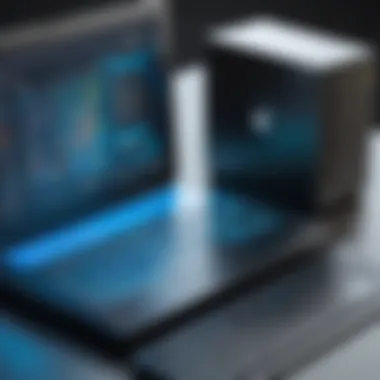

To properly secure developer VMs, it's advisable to follow best practices that enhance the overall security posture:
- Regular Updates: Ensure that both the VM operating system and development tools are regularly updated. This process patches vulnerabilities that could be exploited by attackers.
- Access Controls: Set clear permissions and use role-based access control. Limit access to sensitive files and directories only to those who require it for their work.
- Network Security: Utilize Virtual Private Networks (VPNs) and enforce firewalls. This can mitigate threats by restricting unauthorized network access. Enable Virtual Network (VNet) to further secure inter-VM communications.
- Antivirus and Anti-malware Solutions: Installing credible antivirus solutions can detect and block malicious activities. Scheduled scans are necessary for maintaining security.
- Backup Strategies: Regularly back up VM images and data. This strategy helps in rapid recovery if a security breach does occur.
Implementing security best practices is not just about prevention but also preparation for quick recovery should incidents happen.
Handling Data Privacy and Compliance
Maintaining data privacy and compliance is a priority in any development activity. Handling data securely not only boosts trust among users but also helps vigil against legal ramifications. Here are some considerations for maintaining data privacy:
- Data Encryption: Encrypt sensitive data both at rest and in transit. Encryption is crucial for protecting data from unauthorized access.
- Compliance Standards: Stay updated on regulations such as GDPR or HIPAA. Constantly reviewing compliance processes helps meet required data protection measures.
- Documentation and Audits: Document access to data and regularly audit security practices. This provides insights into potential vulnerabilities and offers a compliant track record.
- Use of Secure Development Lifecycles: Incorporating security from the beginning of the development cycle reassures compliance and fosters a secure development practice.
Developers and IT professionals must prioritize security. By implementing best practices and carefully managing data privacy, organizations can create a trustworthy environment that encourages innovation while providing robust protection.
Cost Implications of Microsoft Developer VMs
Understanding the cost implications of Microsoft Developer VMs is crucial for developers and companies aiming to optimize their development processes without unnecessary expenditures. As organizations leverage these virtual machines, budgeting adequately and knowing the pricing models become essential to avoid surprises. Moreover, understanding these financial aspects can have profound implications on project success and resource allocation.
Pricing Models Explained
Microsoft offers varied pricing models for Developer VMs, tailored to meet different needs and use cases. Here are some common pricing structures:
- Pay-As-You-Go: This model allows users to only pay for resources used. It’s versatile for those who need on-demand access or have unpredictable workloads.
- Reserved Instances: This option necessitates advance payment for a particular instance type over a fixed term, usually one or three years. Users benefit from discounts compared to pay-as-you-go pricing. It's especially advantageous for long-term projects.
- Spot Instances: These instances take advantage of spare capacity at reduced rates. However, they can be reclaimed by Microsoft with little notice. This model suits developers who can tolerate interruptions using non-critical applications.
- Virtual Machine Scale Sets: This option allows deposits for sets of virtual machines, which can independently scale according to load. Users can only pay for what they consume.
Each of these models fosters different financial planning strategies and operational needs. Selecting the appropriate model not only safeguards your budget but also enhances performance efficiency.
Budgeting for Development Environments
When establishing a budget for your development environment using Microsoft Developer VMs, several pivotal considerations come into play:
- Assess Usage Needs: Closely analyze project requirements. The complexity of applications and volume of development activity will dictate the types and sizes of VMs needed.
- Cost of Development Tools: Many tools and services that complement Developer VMs, like Visual Studio, incur additional costs. Budgeting should account for these tool licenses to avoid unexpected expenses.
- Scalability Costs: Consider that scalable systems might lead to fluctuating costs. Depending on activity bursts, expenses can grow significantly. It’s wise to formulate a budget that allows flexibility.
- Backup and Disposition Costs: Maintaining data backups influences overall costs as well. Depending on data retention policies, organizations might need to allocate more funds towards storage needs.
Using a precise model drawn in part from historical data or trial periods can provide insights into probable costs, refining budgeting for future projects.
Understanding financial obligations connected with Developer VMs is vital to maximizing benefits while minimizing unwarranted expenditures, thereby facilitating better resource allocation.
Overall, those involved in software development should not view costs merely as a variable but rather as a foundation for making informed decisions about utilizing Microsoft Developer Virtual Machines effectively.
Future Trends in Virtual Machine Technology
The landscape of virtual machines is changing rapidly. Developers should pay close attention to these trends. They not only affect current practices but also shape the future of development environments.
Advancements in Performance
As technology evolves, so does the performance of virtual machines. Providers like Microsoft are constantly improving the efficiency of their VMs. This includes increased processing power, better resource allocation, and lower latency.
Being able to allocate resources dynamically is essential. Developers can run more applications simultaneously without system slowdowns. The incorporation of high-performance graphics processing units is also becoming standard. This change benefits applications that rely heavily on graphics rendering or processing tasks—turning VMs into formidable entities.
The use of simplified interfaces and improved management tools is another critical upgrade. Automation tools streamline the management of large VM deployments, allowing faster deployment and management options. Quick access to resources and information ultimately means developers can spend less time managing their environment and more time focusing on contracts.
Impact of Artificial Intelligence
Artificial intelligence has the potential to revolutionize how virtual machines operate. This is reflected in many aspects of VM technology, from optimization to forecasting resource needs.
AI is integrated into various management tools that support VMs. These capabilities can predict system bottlenecks before they occur, thereby improving operations. AI-driven insights can make automating workload distribution more effective, enhancing overall productivity.
Moreover, with AI, virtual machines can learn. They adapt based on usage patterns and optimize performance accordingly. For developers, this provides a future vision where VMs are not static environments but dynamic systems that evolve.
“Stay ahead of the curve by embracing these innovations in VM technology.”
Culmination
The conclusion serves as an essential component of this article. It synthesizes all information covered, giving readers a clear understanding of the significance of Microsoft Developer Virtual Machines.
In a landscape driven by rapid technological advancements, monitoring the evolution and application of development environments is crucial. For developers, employing Microsoft Developer VMs not only enhances productivity but also fosters a scalable and flexible workspace that adapts according to project needs. As discussed, these VMs present a significant benefit by accommodating a variety of systems such as Windows and Linux, thus broadening the development capability. The reasons explained throughout this article reaffirm that emphasis on virtual environments is practical.
Recap of Key Insights
A strong grasp of the details discussed aids in solidification of knowledge. Here are the key takeaways:
- Understanding VMs: Virtual machines allow the simulation of physical hardware, enabling testing and development in various environments without requiring additional hardware.
- Deployment Variety: There are multiple types of Microsoft Developer VMs tailored for different programming tasks and operating systems.
- Setup and Integration: Establishing and integrating these systems can be straightforward with proper guidelines, affording developers enhanced tools for efficiency.
- Security Practices: Implementation of security best practices and compliance ensures that the development process does not compromise integrity.
- Cost Assessments: Recognizing pricing models and aligning budgets plays a key role in practical deployment for businesses.
- Future Trends: Staying informed about future enhancements, especially within AI technology, can potentially revolutionize how VMs will support development.
Final Thoughts on Microsoft Developer VMs
The discussion on Microsoft Developer VMs encourages you to consider their impact critically. The ever-growing dependency on cloud computing and virtual environments means they are not merely an option but a necessity for modern software development. Developers and IT personnel are urged to leverage the support systems provided within the Microsoft ecosystem to enhance efficiency, enhance team collaboration and support various application developments.
As a technology-driven future approaches, the necessity for flexible, secure, and cost-effective virtual environments will only increase. Equipping oneself with knowledge of Microsoft Developer VMs ensures preparedness for this transition, ultimately leading to an advantageous position in a competitive market.
Using Microsoft Developer VMs can significantly reshape workflows, ensuring quick adaptability to changing environments and emerging technologies.



