Measuring Server Response Time: Techniques and Tools
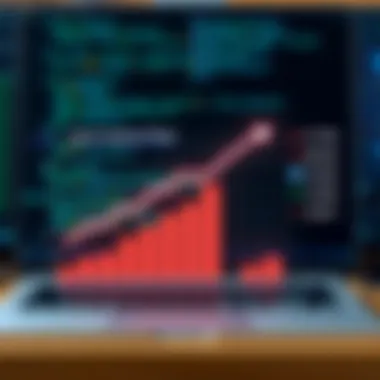

Intro
In the realm of digital innovation, where every millisecond can mean the difference between a satisfied user and a lost opportunity, understanding server response time becomes paramount. Server response time is not just a technical metric; it reflects the underlying performance of your application. High response times can lead to frustrated users, abandoned sessions, and ultimately a hit in revenue. Conversely, optimized response times foster a smooth user experience, driving higher engagement and conversions.
This article aims to guide software developers, IT professionals, and tech enthusiasts through the nuances of measuring server response time. We will explore various techniques and tools that provide insight into server performance—essential for crafting efficient applications.
Whether you are navigating cloud computing platforms or managing data analytics, knowing the intricacies of server response time measurement can significantly enhance your operational capabilities.
Overview of Server Response Time and Its Significance
Definition and Importance
Server response time measures the duration from when a request is made by a user to the time the server begins sending the response back. This seemingly simple metric carries profound implications. It reflects the efficiency of your server's hardware and software configurations and the network conditions affecting back-and-forth communication.
Key Features and Functionalities
Different tools measuring server response times come equipped with various functionalities, such as:
- Latency Analysis: Understanding how long each segment of the response cycle takes.
- Real-time Monitoring: Continuous assessment of server performance to catch issues as they arise.
- Historical Data Review: Comparing past performance metrics over time to identify patterns.
Use Cases and Benefits
- Website Performance Optimization: Reducing response times by tuning server settings or upgrading hardware improves user interaction.
- APIs Efficiency Measurement: Helps in gauging the speed of external services, crucial in microservices architecture.
- User Experience Enhancer: Fast response times can greatly improve user retention and satisfaction, leading to better business outcomes.
Best Practices
Industry Best Practices for Measuring Server Response Time
- Use Multiple Tools: Don't rely solely on one tool; cross-reference results to ensure accuracy.
- Establish Baselines: Knowing what a typical response time looks like helps in identifying anomalies.
Tips for Maximizing Efficiency and Productivity
- Regular Monitoring: Set up periodic checks to detect any dips in performance early.
- Optimize Database Queries: Optimize backend queries for faster data retrieval, thus reducing overall response times.
Common Pitfalls to Avoid
- Neglecting Network Latency: Overlooking how network issues impact response times can lead to misguided conclusions.
- Ignoring User Feedback: Always integrate user experiences and feedback into performance assessments.
Case Studies
Real-World Examples of Successful Implementation
One notable example would be Spotify, which utilized advanced monitoring tools to enhance the backend services that deliver music seamlessly to users. By focusing on minimizing response times, they significantly improved their streaming experience and user satisfaction.
Lessons Learned and Outcomes Achieved
From such implementations, it becomes evident that continuous monitoring and adjustments yield higher efficiency and user engagement.
Insights from Industry Experts
"Understanding the response time isn't just about the numbers; it's about ensuring that your user can access information when they need it, with minimal delays," shares a leading expert in the field.
Latest Trends and Updates
Upcoming Advancements in the Field
The rise of edge computing is set to revolutionize how companies approach server response time. By bringing data processing closer to the user, edge computing minimizes latency dramatically.
Current Industry Trends and Forecasts
As applications become more complex and user demands grow, the focus on server response times will only intensify. Tools will evolve, incorporating AI to predict and mitigate latency issues proactively.
Innovations and Breakthroughs
Advances in server monitoring technologies, such as machine learning algorithms that analyze patterns in response times, will enable developers to not just react to issues but anticipate them.
How-To Guides and Tutorials
Step-by-Step Guides for Using Measurement Tools
While specifics can vary by tool, a general approach would include:
- Select a Tool: Choose a server monitoring tool such as Pingdom or New Relic.
- Set Up the Monitoring: Follow instructions to configure tests for various endpoints.
- Analyze Results: Check the response time metrics recorded and identify areas for improvement.
Hands-On Tutorials for Beginners and Advanced Users
For beginners, a video tutorial could walk through setting up a basic monitoring dashboard. Advanced users could dive deeper into configuring alerts based on response time thresholds.
Practical Tips and Tricks for Effective Utilization


- Customize Alerts: Set specific thresholds to receive immediate notifications on performance drops.
- Review Correlations: Pitfalls often lie in overlooking how code updates may affect response times.
Understanding Server Response Time
Understanding server response time isn't just a technical detail; it's a pivotal facet that dictates the efficiency of web applications and services. In a digital age where users expect immediate feedback, grasping this concept sheds light on the underlying architecture of systems we interact with daily. Whether you are a software developer, an IT professional, or a tech enthusiast, recognizing what influences server response time can be the difference between a seamless user experience and user frustration.
Definition and Significance
So, what exactly is server response time? At its core, it refers to the duration it takes for a server to process a request made by a client and respond with the requested data. This involves various factors, from the server's capabilities to the condition of the network. The significance of this measurement extends beyond mere numbers; it plays a critical role in applications' effectiveness and performance.
Imagine this scenario: you click a link, and the page takes longer than expected to load. Frustrating, right? Each millisecond matters in retaining users' attention. According to studies, even a one-second delay can lead to a significant decrease in user satisfaction and engagement. Many businesses quantify the impact of response time on their bottom line, correlating fast load times with increased user retention and sales conversions.
Key Points about Definition and Significance:
- Performance Metric: A key performance indicator (KPI) for assessing application health.
- User Expectations: Directly correlates to user satisfaction levels.
- Business Impact: Affects conversion rates and overall revenue.
- Technical Debugging: Helps identify bottlenecks in application performance.
How Response Time Affects User Experience
User experience (UX) is paramount in today's competitive landscape. Server response time is a major player in shaping this experience. If the server takes too long to respond, users become impatient, and this can lead to abandonment of the task at hand. The difference between a happy user and a disgruntled one often hinges on the initial responsiveness of the application.
Imagine a shopping website during a festive sale. If the site's server lags, potential customers might abandon their shopping carts, leading to lost sales. This is a stark reminder that in a world driven by instant gratification, responsiveness becomes a brand’s lifeline.
To further contextualize, consider the following elements that reflect how response time impacts UX:
- Loading Times: Lower response times lead to faster page loads, ensuring users are engaged rather than waiting.
- Perceived Performance: Users often perceive faster systems as more reliable and trustworthy.
- Conversion Rates: Optimized response time translates to higher conversion rates, increasing overall value for businesses.
- Bounce Rates: A dynamic correlation where longer response times lead to increased bounce rates, especially on mobile devices.
In summary, a comprehensive understanding of server response time creates a pathway toward enhancing user experiences. How organizations approach this metric can dictate their level of competitiveness in the industry. As technology evolves, those who prioritize optimizing server interactions not only benefit from heightened customer satisfaction but also foster enduring user loyalty.
Key Factors Influencing Server Response Time
Understanding the factors that influence server response time is crucial for anyone looking to optimize web-based applications. Each element plays a significant role in determining how quickly a server responds to user requests. This is especially important for software developers and IT professionals who want to enhance user experience and boost efficiency.
Here are the main factors that can impact server response times:
Network Latency
Network latency refers to the delay that occurs in the transmission of data over a network. This lag can stem from various sources, such as physical distance, network congestion, or routing issues. For instance, if data must travel from a server located on the East Coast of the United States to a user in Asia, the physical distance alone contributes to increased latency.
- Impact of Distance: The further the data has to travel, the more time it takes.
- Congestion Problems: If a network is clogged with traffic, this can slow down data transfer significantly.
- Hardware Limitations: Outdated routers or switches might also contribute to delays.
In essence, minimizing network latency is vital for quicker response times and can often be addressed through techniques like optimizing routing paths or using local data centers to reduce physical distances.
Server Processing Time
Once the request reaches the server, how long it takes to process that request is crucial. Server processing time covers the duration for the server's hardware and software to handle the request. This factor includes the time spent executing scripts, retrieving data, and generating a response.
- Efficient Coding: Well-written code can significantly reduce processing times, while inefficient algorithms can drag things down.
- Server Resources: Often, servers with more CPU cores and higher RAM can process requests faster.
- Concurrency: If a server can handle multiple requests simultaneously, it can improve overall performance.
Understanding and optimizing server processing time can lead to noticeable improvements in application performance and user satisfaction.
Application Load
Application load refers to the number of requests a server has to handle at any given time. During peak hours, the server might become overwhelmed, leading to slower response times.
- Dynamic vs. Static Content: Serving dynamic content often requires more resources than static, which can lead to variations in response times based on load.
- Scaling Solutions: Implementing horizontal or vertical scaling can help manage higher loads effectively.
- User Behavior: Analyzing traffic patterns can provide insights into when to expect higher loads, allowing for better preparation.
When developers anticipate application load, they can proactively address potential issues that might contribute to sluggish response times, resulting in a more streamlined experience for users.
Database Performance
The database is often the backbone of many web applications. When a server needs to fetch information from a database, the time taken to retrieve that data can significantly affect overall response time. Poor database performance can stem from various factors:
- Indexing: Without proper indexing, queries can become slow, especially as the database grows.
- Query Optimization: Complex queries demanding a load of system resources can delay data retrieval.
- Resource Allocation: Ensuring the database has adequate resources available is key; otherwise, slow disks or even limited memory can create bottlenecks.
In short, fine-tuning database performance can lead to faster data delivery, directly improving the speed and efficiency of server responses.
"Server response time affects user experience, and understanding these key factors can empower developers to implement meaningful improvements."
By grasping these key factors—network latency, server processing time, application load, and database performance—software developers and IT professionals can develop targeted strategies. These strategies can help tackle latency issues, streamline processing, and enhance user experience overall.
Essential Tools for Measuring Server Response Time
Measuring server response time is not just a formality; it’s a critical aspect of optimizing web applications, improving user satisfaction, and enhancing overall performance. Without the right tools, pinpointing server delays can feel like trying to find a needle in a haystack. So, having the essential tools in your arsenal can make a world of difference.
These tools provide a framework to monitor and evaluate real-time server performance metrics. They enable developers and IT professionals to assess the effectiveness of their infrastructure, identify bottlenecks, and make data-driven decisions to optimize user experience. Let's dig deeper into some of the key players in this field.
Using Ping and Traceroute
Ping and Traceroute are two of the most basic yet effective tools for measuring server response time.
- Ping: This tool measures the round trip time for messages sent from the originating host to a destination computer. It sends out Echo Request messages and waits for Echo Reply messages. The response time gives a quick approximation of how long it takes for packets to travel between the user and the server.
- Traceroute: Unlike Ping, Traceroute digs deeper by showing the entire path the packets take to their destination. This tool can provide insights into various hops and the time it takes for packets to reach each node along the way. By using Traceroute, users can identify any slow nodes that may be causing latency issues.


Overall, these two tools are straightforward and free, making them accessible for quick diagnostics. However, although they offer initial insights, relying solely on them may not be sufficient for complex server environments.
Web Performance Monitoring Tools
With advanced demands for high availability and rapid performance, web performance monitoring tools have become paramount. They allow continuous tracking of server response times and provide critical metrics for analysis. Notably, these tools can facilitate proactive management rather than reactive approaches to server issues.
Overview of Popular Tools
When selecting a web performance monitoring tool, it’s crucial to understand the landscape of options available. Tools like New Relic, Dynatrace, and Google PageSpeed Insights are recognized for their effectiveness in monitoring and analyzing server response times.
- New Relic: Known for its intuitive dashboards and real-time analytics, New Relic excels at giving an overall picture of application and server performance. It integrates seamlessly with various programming languages and frameworks.
- Dynatrace: This tool stands out due to its AI-driven analytics component that offers predictive insights, helping you anticipate performance issues before they impact users.
- Google PageSpeed Insights: While not a full-fledged monitoring tool, it provides valuable insights specifically relating to web performance. Users get actionable suggestions to enhance site speed, which correlates directly to server response time.
Each of these tools has unique characteristics, catering to various needs within the performance monitoring space. Familiarizing oneself with these options will greatly benefit professionals looking to optimize web platforms.
Selecting the Right Tool
The process of choosing the right web performance monitoring tool should not be taken lightly. Different tools serve different needs, so assessing your specific requirements is essential.
- Key Characteristics: Look for tools that can provide comprehensive reporting features, real-time monitoring, and user-friendly interfaces. Tools that allow integration with other systems and offer customization options are often favored.
- Unique Features: Some tools provide features like synthetic monitoring, which simulates user interactions to measure response time from various locations. Others might offer detailed error tracking to assist in identifying the root cause of performance issues.
- Advantages and Disadvantages: While many tools are feature-rich, they might come with a steep learning curve. Others might offer less functionality but come at a fraction of the cost. Weighing these factors is a critical step in selecting the optimal solution for your unique context.
Application Performance Monitoring (APM)
Application Performance Monitoring is a tailored approach to measuring the server response time specifically in the context of how applications are performing. These tools help in tracking and diagnosing performance issues within applications to ensure smooth server operations.
APM tools like AppDynamics and Datadog focus on delivering insights into each aspect of the application's performance, from backend services to front-end user experiences. Their sophisticated analytics pinpoint delays and provide contextual insights to improve response times. APM is particularly useful for developers looking to optimize their code efficiently based on real user interaction data.
Best Practices for Measuring Server Response Time
Measuring server response time goes beyond simply gathering numbers; it entails adopting strategic practices that bring clarity to performance metrics. Understanding and refining this process is essential for ensuring a smooth user experience and enhancing overall system efficiency. Following best practices will help avoid pitfalls that can leave developers scratching their heads, especially when troubleshooting delayed responses.
Organizations that prioritize these practices can create a strong foundation for performance excellence, interpreting response times correctly and acting on the insights they provide.
Establishing Benchmarks
Establishing benchmarks acts as a compass in the vast sea of server performance. Think of it as setting a baseline to gauge your server's efficiency over time. Without these markers, you're essentially flying blind, groping around in the dark when performance dips. These benchmarks can be based on industry standards, historical performance of your own systems, or even competitors' data if it's accessible.
To create effective benchmarks, consider the following:
- Gather Historical Data: Review response times over a defined period to identify typical performance ranges.
- Set Realistic Goals: Don't aim for perfection at the outset; rather, use historical averages as stepping stones for gradual improvement.
- Identify Key Times: Work out when your peak traffic periods are. This will help in understanding how well your system copes with load.
By creating these benchmarks, organizations can pinpoint any significant deviations from the norm, allowing for swifter problem resolution. A response time that's unusually high can raise eyebrows and warrants further investigation.
Continuous Monitoring Techniques
In today's fast-paced online landscape, standing still is not an option. Continuous monitoring is like keeping an ear to the ground—you're always aware of slight fluctuations that could signal larger issues down the road. There are several techniques worth considering:
- Real-Time Monitoring: Tools like New Relic and Dynatrace offer real-time analysis that can help you catch issues as they unfold. The quicker you spot a slowdown, the sooner you can address it.
- Synthetic Monitoring: This involves simulating user interactions, allowing you to assess performance without actual user traffic affecting your data. Tools such as Pingdom can continuously check response times across varied scenarios.
- Alerting Systems: Set up alerts for when response times hit critical thresholds, allowing you to take immediate action. You wouldn't want to be caught off guard when issues arise.
Continuous monitoring is vital—proactive measures often prevent reactive frustrations.
Analyzing Trends Over Time
Finally, analyzing trends over time helps paint a broader picture of server performance. Trends are the stories behind the numbers. If you only look at isolated data, you risk misunderstanding the health of your infrastructure. There are several things to keep in mind:
- Use Analytics Tools: Implement analytic solutions such as Google Analytics to track not only response times but also correlate them with user engagement metrics. A slow response time could correlate with decreased user engagement.
- Identify Seasonal Variations: Do your response times fluctuate with seasons or during promotional events? Understanding user behavior during different times of the year aids in better planning.
- Build Reports: Create regular performance reports to keep stakeholders informed. This transparency builds trust and aids swift decision-making.
Ultimately, engaging in these practices will help developers, IT professionals, and system administrators mitigate downtime and improve user experiences significantly. By establishing benchmarks, continuously monitoring systems, and analyzing trends over time, organizations not only track server response times but also foster a culture of data-driven decisions that lead to better server performance.
Troubleshooting Slow Server Response Times
When server response times lag, it's akin to a vehicle stalling in the middle of a busy highway. The implications are significant—not just in terms of user frustration, but also potential revenue losses and damage to reputation. Understanding how to troubleshoot these slowdowns is essential for software developers and IT professionals looking to maintain optimal performance in their systems. By pinpointing issues accurately, and promptly acting on them, one can ensure smoother operations and an enhanced user experience.
Identifying the Root Causes
The first step in troubleshooting is to get to the heart of the matter—what's causing the sluggishness? Like a detective sifting through clues, various metrics can help identify the culprits:
- Network Issues: An often overlooked aspect. If packets are getting dropped or delayed, you can be sure response times will suffer. Confirming the integrity of your network paths using tools like or can provide visibility into bottlenecks.
- Server Load: High traffic moments can stretch server resources thin. If your server is churning data faster than it can handle, that’s a red flag.
- Database Queries: Sometimes, the response time is merely a reflection of poorly optimized database queries. Consider conducting an analysis of how long queries take to execute.
- Configuration Errors: Misconfigurations in servers can also lead to inefficiencies. Go over settings to ensure everything matches specifications, which might save a heap of troubles.
Finding the root cause can sometimes feel like looking for a needle in a haystack. But tools such as APM software can come in handy, tracking real-time metrics to clearly expose where the problem lies.
Optimizing Server Configuration
Once pinpointed the origins of the lag, the next step is taking actionable measures—this often starts right at server configuration. It might sound dull, but tailoring the setup for efficiency is crucial. Here are a few areas to consider:
- Load Balancing: Distributing requests evenly can drastically improve the response time. Implementing a load balancer can make sure no single server is handling too many requests.
- Resource Allocation: Fine-tuning CPU and memory allocation can make a significant difference. Investing in faster servers or scaling resources during peak times may yield positive results.
- Caching Strategies: By setting up caching, you reduce the need for repeated requests. Whether using static or dynamic caching, this can significantly cut down load times.
The importance of server configurations can’t be overstated. Just like tuning a musical instrument, getting these settings right can lead to a harmonious performance.
Improving Application Code Efficiency
The final key piece in the puzzle involves embarking on a code audit. Badly written code can lead to unnecessary delays. Here’s how to improve code efficiency:
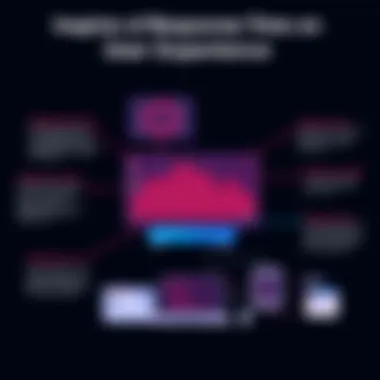

- Code Optimization: Review your code for redundancies or nested loops that can be streamlined. Remember that sometimes, less is more. Refactoring can present solutions that chop off processing time significantly.
- Asynchronous Processing: Leveraging asynchronous calls can help keep the server busy while waiting for responses from other processes. This way, it won’t leave users tapping their fingers on a nonexistent progression bar.
- Database Indexing: Just like how a book index lets you find information effortlessly, applying indexing in your database can vastly improve query response times.
"Efficiency isn’t just an advantage; it's a necessity in today's fast-paced digital world."
Improving application code is not a one-time fix. It’s an ongoing process, much like regular maintenance for your vehicle. Periodic reviews and optimizations will lead to consistent performance, ultimately benefitting users and servers alike.
In summary, troubleshooting slow server response times encompasses a careful analysis of root causes, optimization of configurations, and ongoing refinement of application code. Tackling these areas not only enhances performance but solidifies the overall reliability of server interactions.
The Role of Content Delivery Networks (CDNs)
Content Delivery Networks, commonly known as CDNs, have carved out a significant place in today’s digital landscape. These networks act as a safeguard against the often volatile nature of the internet and strive to enhance user experience through improved server response times. In essence, CDNs house multiple servers distributed across various geographical locations. This structure allows content to be served from a location that is nearest to the user, reducing the distance data must travel and streamlining access. This brings us to the core benefits of integrating CDNs into your infrastructure.
Benefits of Using CDNs:
- Reduced Latency: By serving content closer to end users, CDNs dramatically cut down latency times.
- Load Balancing: A CDN efficiently manages traffic loads by distributing website requests across its network, lessening the strain on any single server.
- Scalability: As traffic spikes occur, CDNs can accommodate increased demand without compromising performance.
- Enhanced Security: Many CDPs come equipped with DDoS protection and other security measures that fortify your online presence against attacks.
"A CDN is not just a luxury but a necessity in today’s fast-paced web environment."
In this way, CDNs serve not only the basic need of faster content delivery but also contribute to a richer, more secure user experience that can significantly mitigate technical hiccups and enhance overall performance.
How CDNs Reduce Latency
Latency, which refers to the delay before a transfer of data begins, can sour the user experience quicker than a heavy rain on market day. CDNs come into play by shortening this latency through various methods. First off, they cache static content—like images, CSS files, and JavaScript—at their PoPs (Points of Presence). When a user requests this content, it’s pulled from the closest server rather than the origin server, which might be thousands of miles away.
Moreover, CDNs employ intelligent routing algorithms to determine the fastest, least congested path for data transfers. This not only expedites content delivery but also effectively handles fluctuations in web traffic, ensuring that response times remain steady even during high-demand periods. By distributing the data load and processing requests at the local level, CDNs play a pivotal role in geometric reduction of latency.
Integrating CDNs with Your Application
Integrating a CDN with your application is a multi-step process that requires careful planning and execution. The first step usually involves selecting a CDN provider that best aligns with your specific needs, taking into account the geographical distribution of your users and the types of content you serve.
Once you’ve made your choice, you’ll typically need to:
- Set Up the CDN Account: Create your account with the selected CDN provider and configure the settings according to your application needs.
- Point Your Domain to the CDN: By updating your DNS settings, you essentially tell users’ browsers to fetch resources from the CDN rather than the origin server.
- Configure Caching Policies: Decide what assets to cache and for how long, helping ensure that the most relevant content is served promptly.
- Monitor Performance: Many CDN providers offer analytics tools to track the performance and response times, allowing you to make data-driven optimizations.
To encapsulate, the integration process is not overly complex, but failure to plan could lead to unnecessary slowdowns.
In summary, the role of CDNs cannot be overstated. They serve to amplify both speed and security, making them an essential component for any serious player in the online arena.
Future Trends in Server Response Measurement
In the ever-evolving world of technology, monitoring server response time takes a front seat, especially as user demands continue to escalate. Recognizing future trends in this domain is paramount not just for enhancing efficiency but also for keeping pace with innovation. Embracing new methodologies and tools can spell the difference between a system that thrives and one that struggles to keep up in awash of data requests. Moreover, understanding these trends equips software developers, IT professionals, and data scientists with critical insights needed to anticipate and adapt to changing conditions in server performance.
Advancements in Measurement Techniques
As we look forward, the landscape of measuring server response times is undergoing noticeable changes. Emerging technologies are expediting data collection and empowering more precise analytics. For instance, real-time monitoring solutions are becoming increasingly commonplace, allowing for immediate insights into server performance. This means that users can identify lag and address problems on the fly, which is invaluable for high-traffic scenarios.
Another notable trend is the incorporation of automated testing frameworks. These frameworks streamline the process of performance measurement, reducing manual oversight. Tools like JMeter and LoadRunner provide extensive capabilities to simulate multiple users, offering a clearer picture of how servers respond under pressure. Furthermore, the push towards microservices architecture is leading to a more distributed approach to measurement, which can enhance performance insights across complex applications. Here are a few key advancements to note:
- Automated Performance Feedback: Tools are starting to automatically alert dev teams about anomalies in response time.
- DevOps Integration: Bridging development and operations opens pathways for unified performance measurement.
- Cloud-Based Monitoring: Leveraging cloud resources not only enhances scalability but also enhances the breadth of data collected.
The Impact of AI and Machine Learning
Artificial Intelligence and Machine Learning are making significant waves in how server response times are measured. These technologies can analyze vast data sets at a speed and accuracy that surpass human capabilities. By employing predictive analytics, organizations can foresee potential slowdowns and address them before they negatively impact user experience.
AI-driven tools learn from historical data to optimize configurations automatically. For example, if a specific query has historically resulted in slower response times, the system can suggest or implement adjustments without needing manual input. Additionally, machine learning models enable anomaly detection in real-time, identifying when performance deviates from the norm, thus facilitating quick remediation actions.
"The incorporation of AI in performance metrics transcends traditional boundaries, shifting from reactive strategies to proactive measures that enhance overall server responsiveness."
Some essential aspects of the impact of AI and Machine Learning include:
- Dynamic Resource Allocation: Allocating server resources in real-time based on current usage patterns can significantly enhance performance.
- User Behavior Prediction: Anticipating user interactions helps maximize server responsiveness during peak times.
- Error Reduction: Automating routine checks and balances minimizes manual errors during performance assessments.
In summary, the future of measuring server response time is firmly rooted in advancements in measurement techniques and the transformative capabilities of AI and machine learning. Embracing these trends sets the stage for superior performance management, catapulting both user experiences and system reliability into the future.
Culmination: The Imperative of Monitoring Server Response Times
In the realm of web performance, understanding and measuring server response time stands as a pillar of excellence. This holds significance not only for technical accuracy but also for user experience, which in today's fast-paced digital environment can determine the success or failure of an online service. When a server responds swiftly, it builds trust with users and often keeps them engaged. It's critical for businesses to realize that every millisecond counts; even minor delays can lead to missed opportunities and a tarnished reputation.
The need to monitor server response times is more prevalent than ever, given the complexities of modern digital infrastructures and the demand for seamless user interactions. From initial loading times to content delivery, every delay can frustrate users and drive them away to competitors.
"Speed is not a luxury; it's a necessity in the digital age."
Holistic monitoring approaches enable IT professionals to pinpoint inefficiencies and understand how various components interact. By continuously tracking these metrics, organizations can implement necessary changes, optimize systems, and ultimately improve satisfaction among users. Monitoring isn’t just a strategy; it’s a commitment to excellence.
Summarizing Key Takeaways
- Importance of Metrics: Regularly monitoring server response time helps organizations pinpoint latencies effectively.
- User Engagement: Quick response times correlate directly with higher user retention and satisfaction.
- Root Cause Analysis: Establishing benchmarks allows for easier identification and troubleshooting of performance issues.
- Integration with Monitoring Tools: Utilizing tools like application performance monitors and web performance monitors ensures data-driven decisions are made for consistent performance enhancements.
Addressing these factors leads to not just improved server performance but also reshapes the overall digital interaction landscape.
Call to Action for Continuous Improvement
As the saying goes, "If you ain't growing, you're dying." This resonates particularly well within the tech ecosystem, where stagnation can lead to swift obsolescence.
- Invest in Monitoring Tools: Choose from a plethora of available tools like Pingdom or New Relic to keep a finger on the pulse of server performance.
- Regular Updates: Make it a point to regularly review the configuration and performance analysis. Set aside time to assess what works and what needs an overhaul.
- Cultivate a Culture of Performance: Engage your teams to prioritize performance. Create awareness around the importance of server responsiveness and its impact on business goals.
- Utilize Feedback Loops: Regularly gather user feedback to refine and adjust server configurations in tandem with user expectations.
Monitoring server response times is not a one-and-done task; it requires sustained attention and dedication. By actively engaging in the process, organizations can ensure they not only keep up with users' demands but also propel themselves ahead of the competition.



