Maximizing Benefits of AWS Free Tier for Cloud Learning


Intro
In recent years, cloud computing has made a remarkable impact on how software is developed and deployed. Among the numerous platforms available, Amazon Web Services (AWS) stands out as a leading cloud provider, particularly for those looking to explore the various landscapes of technology without breaking the bank. The AWS Free Tier is an incredible opportunity for individuals and businesses alike to dive into this expansive ecosystem, providing access to a variety of services without the initial cost. This not only helps users gain hands-on experience but allows them to better understand the complexities of cloud computing, data analytics, and beyond.
AWS Free Tier serves a dual purpose: it democratizes access to cloud resources for newcomers while also empowering seasoned professionals to experiment with new tools and services. In the following sections, we will navigate through how to optimize your experience using the AWS Free Tier, helping you reap the most benefits during your exploration.
Overview of AWS Free Tier
AWS Free Tier offers three distinct levels of service that cater to different needs: Always Free, 12-Month Free, and Trials. Each provides a unique set of resources, from virtual servers to storage options, enabling users to get a taste of the AWS capability without a financial commitment.
- Always Free: Some services under this tier can be accessed at no cost indefinitely. Examples include Amazon DynamoDB, AWS Lambda, and certain amounts of Amazon S3 storage.
- 12-Month Free: These offerings are available to new customers for one year post-sign-up and include capabilities like EC2 instances and RDS database access.
- Trials: Many AWS services come with a short free trial that allows for temporary full access. This varies widely from service to service.
This arrangement underscores the importance of understanding your usage and monitoring it actively to avoid incurring unexpected charges. No one wants a billing surprise because they did not tune their cloud environment correctly.
Best Practices
When diving into the AWS Free Tier, it's crucial to adhere to certain best practices to maximize your beneficial experience:
- Familiarize Yourself with the Console: Spend some time navigating the AWS Management Console to get comfortable with the interface.
- Set Budgets and Alarms: AWS offers tools to set budgets and alerts, helping keep your usage in check and avoiding unwanted fees.
- Use Free Resources Wisely: Focus on services that you can utilize freely under the Free Tier to make the most of your learning experience.
- Regularly Monitor Usage: Keeping an eye on your usage can alert you to any activities that might lead to charges, especially if a service shifts from free to paid unexpectedly.
- Engage with the Community: Forums and online groups, such as those on Reddit, are excellent places to seek advice and share experiences related to the AWS Free Tier.
Case Studies
Understanding theory is one thing, but seeing real-world applications can make a huge difference. Here are a couple of notable examples where individuals and companies thrived using the AWS Free Tier:
- Startup Success: A budding software startup utilized the Free Tier to prototype their application without upfront costs. They leveraged the 12-Month Free offerings to scale during their initial launch phase, later transitioning to a paid model as they gained traction. This approach allowed them to manage costs effectively during critical growth periods.
- Independent Developer Experimentation: A freelance developer took advantage of the Always Free tier services to build an analytics tool that processes data for clients. Thanks to this access, they were able to hone their skills and become proficient in AWS within just a few months.
Latest Trends and Updates
AWS continually evolves, and the Free Tier offerings also reflect that change. Current trends in cloud computing point toward:
- Increased integration of machine learning services.
- More comprehensive analytical tools made available at no cost to educate users on data processing.
- Greater emphasis on security features to ensure safer usage of resources for experimental projects.
As new tools and services emerge, staying updated is critical for leveraging AWS's full capabilities before any charges apply.
How-To Guides and Tutorials
To wrap up, here’s a quick guide on getting started with AWS Free Tier:
- Register for an AWS account: Head over to the AWS website and create your account. Keep in mind that a credit card may be necessary to verify your identity, but charges should remain at zero if you remain within the Free Tier limits.
- Explore AWS Management Console: Once your account is set up, access the AWS console to browse the vast services available under the Free Tier.
- Select a Service: Choose a service that piques your interest. For instance, if you want to learn about databases, dive into Amazon RDS.
- Follow Tutorials: AWS provides an array of tutorials tailored for beginners and advanced users alike. Make sure to take advantage of these resources.
- Build Projects: The best way to reinforce learning is through projects. Start small and gradually increase complexity as your understanding deepens.
- Seek Feedback: Don't be shy about reaching out to communities for suggestions or insights. Engaging in dialogue can spur creative ideas.
Remember, AWS Free Tier is the perfect sandbox. Experiment, learn, and evolve your skills while keeping your financial exposure minimal.
Understanding AWS Free Tier
Navigating the cloud landscape can often feel like wading through murky waters. This is where AWS Free Tier steps in, offering a lifeline for those looking to explore without the financial leashes. The discussion surrounding AWS Free Tier is essential because it brings visibility into the vast array of services provided by Amazon Web Services while alleviating the stress of unexpected costs. For software developers, IT professionals, data scientists, and tech enthusiasts, it’s an invaluable way to familiarize oneself with cloud technologies. With such a rich offering, understanding AWS Free Tier's nuances and benefits is crucial.
Definition and Purpose
AWS Free Tier serves as a gateway for users who wish to dip their toes into the world of cloud computing without the usual financial commitments tied to AWS services. The purpose is clear: it allows potential users to experiment and explore what AWS has to offer in a hands-on manner. This can be particularly beneficial for those still weighing the pros and cons of adopting AWS for their projects or businesses. By offering different options, AWS encourages innovation and experimentation, enabling users to understand their service ecosystem better.
Components of AWS Free Tier
Delving deeper into AWS Free Tier reveals its three essential components, each serving a unique purpose. Throughout this section, let’s dissect these components and highlight what makes each of them vital for users wanting to optimize their experience.
Always Free Offers
One of the most substantial draws of AWS Free Tier is the ‘Always Free’ offers. These services are available indefinitely, allowing users to access fundamental features without a ticking clock hanging over their heads. The key characteristic of these offers lies in their perpetual availability—this makes them particularly attractive for new users looking to build foundational knowledge and skills. For instance, the AWS Lambda allows users to run code without provisioning or managing servers, which can be a game changer for experimentation.
The unique feature of Always Free offers is that they provide a risk-free way to get comfortable with AWS without worrying about budget constraints. However, given their inherent limitations in usage hours or bandwidth, users must understand that these offers are not meant for heavy traffic or production-level workloads.
12-Month Free Tier
Following closely, we have the 12-Month Free Tier, which offers a broader selection of services but only for a limited time. This enables potential users to experiment with the full capabilities of AWS's extensive tools and services. The key characteristic here is the ‘limited time’ aspect. This gives users the chance to explore more advanced services, like Amazon EC2 and Amazon S3, for a whole year without incurring costs. What sets the 12-Month Free Tier apart is its comprehensive onboarding experience for those ready to engage with cloud computing at a slightly deeper level than the Always Free offers. However, users should maintain a close eye on their usage. As the end of the 12 months approaches, unintentional overuse can lead to charges and disrupt the initial intent of cost-free learning.
Trial Offers
Lastly, we have Trial Offers, which provide a different flavor of the free-tier experience. These offers are often tied to specific services that are only free for a limited period after sign-up. The key characteristic that stands out for these offers is their targeted nature—designed for temporary promotions surrounding certain AWS services or features. This can be a beneficial option for those keen on testing specific tools or features that AWS might be pushing at a given time. A unique aspect of Trial Offers is how they can help users seize special promotions while also gauging the effectiveness of various services before fully committing to them. However, one drawback is that these offers can sometimes come with strings attached, meaning users should always read the fine print to avoid any unpleasent surprises.
Each of these components plays an integral role in shaping a user’s experience with AWS Free Tier, giving a rounded perspective on what the platform can offer. Keeping in mind the unique characteristics of these components can help users maximize the value of the AWS Free Tier.
Eligibility Criteria


Understanding the eligibility criteria for AWS Free Tier account is crucial for any user aiming to leverage the opportunities provided by Amazon Web Services. This section will unpack essential elements that dictate who can sign up, the requirements needed, and the implications of these criteria. By grasping this information, users can maximize their understanding and utilization of the services without encountering unexpected roadblocks.
Who Can Sign Up?
AWS Free Tier is open to a wide range of users, making it accessible for anyone from curious individuals to seasoned professionals. To put it simply, anyone who meets the basic criteria can get in on the action. This includes students, entrepreneurs, small businesses, and even larger organizations looking to experiment with cloud technologies without a financial commitment.
One notable aspect to consider is that the Free Tier is primarily aimed at new AWS accounts. If you’ve previously signed up for AWS services, you might not be considered a new user. It’s similar to trying to redeem that tantalizing coupon at a restaurant only to find out you’ve used it before. Fortunately, if you’re part of a growing business or a team member within an organization, you can still tap into Free Tier services through a new account, provided it hasn’t been associated with your previous usages.
In summary, as long as you’re not swimming against the current of prior usage, the doors to AWS Free Tier are wide open.
Account Requirements
Signing up for AWS Free Tier is generally straightforward, but understanding the account requirements ensures you’re prepared to take advantage of the services offered. Here’s a look at what’s needed to get started:
- Email Address: This must be a valid and unique email, not currently tied to another AWS account. This is your key to unlocking services.
- Phone Number: AWS will ask for a phone number to verify your identity. It’s a small hurdle that enables increased security, so have your mobile handy.
- Credit Card: Even though the Free Tier aims to limit costs, you still need to provide a credit card. AWS may temporarily hold a small refundable amount on this card during the authentication phase.
- Account Name: You will need to choose a name to identify your account. This can be your personal name or your organization’s name depending on the use case.
Setting up an account may seem like a minor detail, but neglecting this step might lead to problems down the road. As a user, being aware of these account requirements from the get-go can ensure a smoother journey while navigating through AWS services.
In essence, being eligible to sign up isn’t just about passing a checklist; it’s also about understanding the framework that supports effective usage of AWS Free Tier. With the right preparations, a user can set themselves up for a fruitful and fulfilling experience.
Setting Up Your AWS Free Tier Account
Setting up an AWS Free Tier account is not just a mere formality; it’s your gateway into the expansive world of cloud computing. This step marks the beginning of your journey to harness innovative technologies, explore automated processes, and gain firsthand experience with cloud services. By establishing an account correctly, you lay down a solid foundation that will enhance your overall experience with AWS, saving both time and potential mishaps down the road.
Step-by-Step Registration Process
Getting started with AWS Free Tier is a straightforward endeavor, but it’s remarkable how many users trip over small details at this stage. Here’s a concise guide that cuts through the confusion:
- Visit the AWS Free Tier page: Start by heading over to the official AWS Free Tier website.
- Create an account: Click on the “Create a Free Account” button. You’ll need to provide an email address and a password. Make sure you choose secure credentials.
- Verify your email: AWS will send you a verification email. Be sure to check your spam folder if you don’t see it right away. Click the link to verify your email.
- Provide payment information: Yes, even for Free Tier, AWS requires a credit card or a debit card. This step is necessary for billing purposes, particularly for any usage beyond the free tier limits.
- Identity verification: AWS will ask for your phone number to send a verification code. This is a standard practice for ensuring security and mitigating fraud.
- Select an AWS support plan: When prompted, choose the basic support option. It’s free and offers the essential support you’ll need as you navigate the platform.
- Complete the registration: Once all your details are filled out, hit the final button to complete your account creation.
Taking a few moments to ensure every detail is accurate can prevent hiccups later on. You'll want to make sure you understand what each service entails to optimize your usage effectively.
Choosing the Right Services
Once you’ve set up your account, the next logical step is to sift through AWS's vast array of services and select those that align with your goals. This part can be somewhat overwhelming given the vast choices available, but breaking it down can help:
- Identify Your Objectives: Ask yourself what you’re trying to accomplish. Are you looking at deploying applications? Or perhaps testing big data solutions? Pinpointing your objectives makes it easier to choose services that fit.
- Take Advantage of the Free Tier Offerings: Many services within AWS offer substantial functionality without additional costs under the Free Tier. For instance, using Amazon EC2 for hosting web applications, or Amazon S3 for storage solutions. It’s smart to maximize these resources while you can.
- Focus on Service Features: Get to know the features of the services that pique your interest. For example, Amazon RDS could ease database management without human intervention, allowing you to focus on other development tasks.
- Monitor Usage and Performance: Once you’ve started using the services, keep tabs on how they perform against your needs. Some users find certain services might not suit their specific use case, so adapt as necessary.
"Taking time to explore now can prevent future woes. Choose wisely, and learn through experimentation and hands-on experience."
In short, a thoughtful approach goes a long way when setting up your environment. This attention to detail in the selection phase will pay dividends in your overall understanding of AWS and resource management. By meticulously defining your use cases and selecting suitable services, you steer yourself towards a more fruitful experience with the AWS Free Tier.
Navigating the AWS Management Console
Navigating the AWS Management Console is a pivotal component of maximizing your experience with the AWS Free Tier. The console serves as the main access point for managing your resources, exploring different services, and keeping tabs on your usage and costs. For both newcomers and seasoned users, understanding how to efficiently maneuver through this interface can make a significant difference in how effectively you use AWS services.
Interface Overview
The AWS Management Console offers a user-friendly interface designed to simplify interactions with Amazon Web Services. When you first log in, you're greeted with a comprehensive dashboard that lays out available services and your current resources. This interface isn't just visually appealing; it’s sorted in a way that makes it easier for you to quickly find what you need.
Key features include:
- Service Navigation: A sidebar lists all the AWS services, which facilitates easy access. You can search for specific services or browse through categories.
- Resource Overview: At a glance, you get informative snapshots of your resource usage, helping you track your Free Tier limits.
- Search Functionality: A robust search bar helps you locate services, documentation, and support articles without a lot of clicking.
Getting familiar with this console is essential. Knowing where to find what you need streamlines your workflow.
Commonly Used Services
AWS Free Tier allows you to experiment and learn using numerous services. Knowing which ones are commonly used can aid you in maximizing your learning and potential output.
Amazon EC2
Amazon Elastic Compute Cloud (EC2) offers flexible cloud computing capacity. Whether you need to run applications or simply want a Virtual Machine (VM) for testing, EC2 serves that purpose well.
One of its key characteristics is the ability to scale resources up or down based on demand. Therefore, you’re not locked into a long-term commitment, making it a hit among developers and tech enthusiasts looking to build prototypes or applications.
A notable feature of EC2 is its spot instances, which can significantly reduce costs if you don't mind running applications on temporarily available servers. This can be a double-edged sword, though; if the instance you are using is reclaimed, you need to be prepared to handle interruptions in your work.
Amazon S3
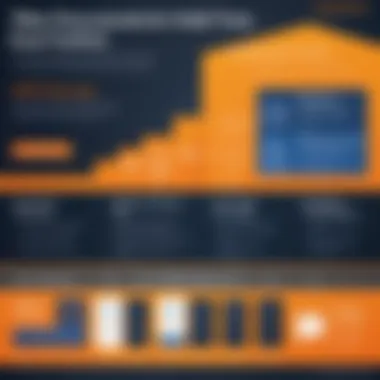

Amazon Simple Storage Service (S3) is another cornerstone of AWS that allows you to store and retrieve any amount of data. The convenience of S3 can’t be overstated, especially for those dealing with static files like images, backups, and archives.
The standout characteristic of S3 is its high durability; it's designed to provide 99.999999999% durability for your objects. This reliability is why many businesses trust S3 for their data storage needs.
However, while it's great for storage, keep an eye on your access costs—retrieving data can get pricey if not managed properly. Given the storage capabilities and potential hidden costs, S3 is both a treasure and a potential trap for the unwary.
Amazon RDS
Amazon Relational Database Service (RDS) simplifies the process of setting up, operating, and scaling relational databases in the cloud. This service stands out by offering automated backups and patches that simplify database management tasks, which can be quite a relief, especially for smaller teams or solo developers.
A key feature is its multi-AZ deployments, which provide high availability and reliability. This can be crucial when your application is on the line and users expect uptime.
However, RDS can introduce complexity compared to using simpler database solutions or even local setups. If you’re new to AWS, take the time to understand RDS’s configurations and offerings to avoid pitfalls in database management.
Understanding these essential services lets users leverage the AWS Free Tier's offerings effectively, ensuring a more enriching cloud computing experience.
Best Practices for AWS Free Tier Usage
Navigating the AWS Free Tier can be a daunting task, especially for those who are new to cloud services. Embracing best practices is vital to ensure users not only get the most from their experience but also avoid unnecessary pitfalls. By focusing on efficiency and strategic planning, users can maximize the benefits while keeping costs in check. Here, we delve into key aspects of resource management and monitoring usage—two pillars that can help guide a successful journey through AWS Free Tier.
Resource Management
Managing resources effectively is like keeping a well-tuned machine; if one part falters, it can affect the whole operation. When using AWS Free Tier, it becomes necessary to identify which services to engage with and how to allocate resources appropriately. Here are a few strategies that can come in handy:
- Understand Service Limits: Each service in the Free Tier has specific usage limits, which can vary significantly. For instance, Amazon EC2 might allow you to use a certain number of hours per month at no cost. Knowing these limits prevents you from accidentally overshooting and incurring charges.
- Train With Lower Resources: When experimenting with new projects, consider starting with the smallest, most cost-effective instances. Using minimal resources for testing will allow for a broader creative scope without panic over costs. A series of smaller trials can offer more insight than one large project that might drain resources quickly.
- Utilize Resource Tags: AWS allows users to tag resources systematically. Assigning clear tags (like "testing", "development", or "production") helps keep track of consumption and facilitates better, informed decisions about where to scale or cut back.
Resource management is not an area to skimp on. The more organized your approach, the less likely you are to hit sudden snags that could result in unwanted expenses.
Monitoring Usage and Costs
Regularly keeping tabs on what you use is just as crucial as managing resources deliberately. Monitoring tools can be a lifesaver, ensuring that you’re always in the loop about your usage status. Here are some recommended practices:
- Leverage AWS Billing Dashboard: The AWS Billing Dashboard provides a clear overview of service usage. Make it a point to check this dashboard weekly or bi-weekly; it’s easier to catch unusual spikes before they snowball into something unmanageable.
- Set Up Alerts: Configuring budget alerts can really save the day. With AWS Budgets, you can set thresholds and receive notifications when usage approaches those limits. This proactive approach helps users stay on top of costs.
- Analyze Cost and Usage Reports: Familiarize yourself with AWS Cost Explorer. This tool presents detailed reports of where resources are being used and how they contribute to overall costs. It can also highlight trends, providing insight into whether your strategies are effective or need adjustment.
Monitoring costs is not merely a safeguard; it’s a method to refine your approach as you move forward. With the right tools in play, you can ensure your endeavors within AWS Free Tier remain under control.
In the fast-evolving world of cloud computing, a well-tuned lens on resource management and usage tracking can be your best ally.
Through attentive resource handling and vigilant monitoring, AWS Free Tier can transform from a simple playground into a robust platform for serious development activities.
Common Challenges and Limitations
Navigating the waters of AWS Free Tier can lead to great rewards, yet it’s not all smooth sailing. Understanding and addressing the common challenges and limitations is crucial for anyone looking to optimize their experience. When you grasp the underlying issues, it becomes easier to work around them, ensuring a more fruitful exploration of cloud services.
Understanding Usage Limits
AWS Free Tier has usage limits that dictate how much you can use their services without incurring charges. These limits vary immensely from service to service, so keeping a close eye is non-negotiable. For instance, with Amazon EC2, you may find you can run one t2.micro instance for up to 750 hours a month for free, but if you step into larger instances or use additional features, you could easily surpass that threshold, sending your costs into a tailspin.
It's important to acknowledge that these usage limits are not simply guidelines. They function as the guardrails that prevent misuse, ensuring that users understand what they are getting into. By maintaining awareness of these limits, you can tailor your usage, adjust your workload, and avoid being left in the lurch when the unexpected happens.
"Knowing your limits is a vital first step in the journey to leveraging the cloud's vast capabilities."
To better manage these limits, consider the following:
- Regularly Review Usage Reports: AWS Management Console provides detailed reports. Make it a habit to check these weekly.
- Set Alarms: Use CloudWatch to set notifications if you approach your usage limits. It’s better to be safe than sorry.
- Use Usage Analytics Tools: Tools like AWS Budgets can give you insights into your spending and help you understand where your resources are heading.
Avoiding Unexpected Charges
The last thing anyone needs is an unexpected invoice that leaves them scratching their head. This is especially pertinent for those who are used to working in environments where costs are opaque. Enhancing your experience on the AWS Free Tier means being proactive about avoiding these charges.
One key approach is to carefully monitor the services you're using. Keeping tabs on what resources you spin up helps prevent unnecessary costs. For instance, if you've launched several Amazon RDS instances for testing and forget to shut them down, the billing can creep up before you know it. It’s that kind of oversight that can hit you where it hurts.
Here are some strategies to fend off those surprise bills:
- Stop Unused Resources: Make it a routine to turn off services after use, particularly ones that run continuously, like databases and virtual servers.
- Review Billing Alerts: AWS allows you to create budgets and alerts related to usage costs. Setting these up can provide a warning before your spending crosses the line.
- Utilize Free Services Wisely: Some AWS services may be free to start but could have costs associated with higher usage levels. Always double-check the service descriptions.
Advanced Features of AWS Free Tier
The AWS Free Tier isn't just a playground for novices; it offers advanced features that can be pivotal for users aiming to leverage their cloud computing capabilities. Understanding these features not only optimizes the use of AWS resources but also lays a foundation for future projects or professional pursuits. Learning to manipulate these advanced features is like adding tools to your belt in the fast-paced tech industry.
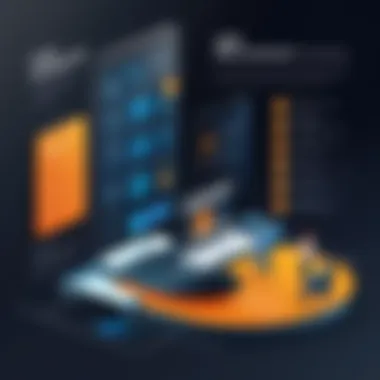

Building a Prototype
When it comes to building a prototype, AWS Free Tier presents a golden opportunity. It allows developers to spin up instances quickly without worrying about billing ramifications. For instance, you can use Amazon EC2 to launch multiple instances, experimenting with different configurations.
Imagine you're working on a new app that predicts weather patterns. With AWS, you could easily create a basic version of this app, utilizing Amazon S3 for storage and Lambda for running the code. This prototyping phase is crucial. It's where ideas evolve into tangible products. You can gather feedback and iterate rapidly, all while keeping costs at bay.
Key benefits of building prototypes on AWS Free Tier include:
- Cost Efficiency: Build, test, and iterate without racking up bills.
- Scalability: Easily adjust the resources as your prototype grows.
- Hands-on Experience: Familiarize yourself with various AWS services in a hands-on setting.
Additionally, by using features like AWS CodePipeline, you can automate your deployment process, making it easier to push changes and enhancements to your prototype.
Testing Applications
Once your prototype is up and running, it’s time to test it thoroughly. AWS Free Tier allows you to stretch your testing scenarios without straining your budget. The ability to use multiple services seamlessly can help mimic real-world usage. For example, if you are developing a web application, you can use Amazon RDS for your database needs and Elastic Beanstalk for application hosting, both under the Free Tier.
Testing applications on AWS can be broken down into several key strategies:
- Load Testing: Utilize multiple EC2 instances to simulate user traffic and see how your application performs.
- Integration Testing: Ensure that all components work cohesively by testing them in the same environment.
- Performance Monitoring: Leverage CloudWatch to keep an eye on performance metrics and logs.
Having a robust testing strategy is essential for any developer. It helps identify bottlenecks early and ensures a smoother rollout when you finally step into the paid tier or deploy to production.
"Transitioning prototypes to functioning applications is where the magic happens, and AWS Free Tier is the perfect catalyst."
In summary, AWS Free Tier’s advanced features serve as invaluable tools for software developers and tech professionals. By integrating these features into your workflow, you not only optimize your experience but also pave the way for innovation. As you explore AWS further, remember that every resource at your fingertips can lead to greater discoveries and achievements.
Transitioning from Free Tier to Paid Services
Transitioning from AWS Free Tier to paid services is a significant step for many users who have explored the platforms capabilities in depth. It’s more than just a change in billing; it signals a deeper commitment to utilizing cloud resources effectively. Understanding this phase is crucial, not only for financial planning but also for ensuring that the needs of your projects align with the services AWS provides.
As you consider this transition, you should reflect on why you started with the Free Tier in the first place. Was it to test an app, learn a new technology, or perhaps prototype a business idea? Each of these scenarios brings unique needs and potential budgets. Failure to evaluate your requirements might lead to overspending or underutilizing the services that AWS can offer.
"When you think about moving from free to paid, it’s not just about the cost. It’s about value. Are you using your AWS resources efficiently?"
Evaluating Your Needs
Determining your specific needs is critical before making any jump into paid services. Here are a few questions to ponder:
- What services are you currently using under the Free Tier?
- Are these services meeting your project’s demands, or are there gaps?
- How do you anticipate your resource needs changing in the coming months?
Conducting a thorough assessment can help avoid unnecessary expenses and ensure that you're choosing the right services for your evolving demands. Keep in mind that the AWS ecosystem is vast. Many users find that the service they began with under the Free Tier doesn’t quite fit once they start scaling up.
Key Considerations:
- Scalability: Will the services you’re using now support your growth?
- Performance: Have you tested the performance of your applications? Are they meeting your speed and reliability standards?
- Support: Understand the level of support you’ll need as you transition. AWS offers various support plans that can be necessary depending on your project’s complexity.
Cost Management Strategies
Being mindful of costs is essential as you shift from free to paid. The temptation of diving into numerous AWS services can cause expenses to spiral out of control quickly, if not watched carefully. Here are some straightforward strategies to manage costs effectively:
- Implementing Budgets: Set clear spending limits within AWS Billing and Cost Management. This can help you track how much you’re using and when to adjust.
- Utilize AWS Cost Explorer: This tool allows you to visualize your spending over time and spot any unusual trends.
- Choose Reserved Instances: If you foresee steady usage of specific services, consider opting for Reserved Instances. They yield significant discounts compared to on-demand pricing.
- Auto-scaling and Load Balancing: Employ auto-scaling to reduce costs during low-usage periods and ensure that you're only using resources when needed.
- Regular Audits: Routinely evaluate your resources. Are you still using that instance you spun up six months ago? If not, shut it down.
By following these strategies, you can transition smoothly into a paid AWS environment without breaking the bank. Your previous experiences with the Free Tier will serve as a foundation. Use this knowledge to inform your decisions and refine your approach.
Resources and Support
When diving into the world of AWS Free Tier, having the right resources and support is crucial. The complexity of cloud services can be daunting, especially for individuals who may not have extensive experience. This section will shed light on key elements that can significantly enhance your experience with AWS, focusing on the indispensable tools and communities available.
AWS Documentation
AWS provides a wealth of documentation that acts as a backbone for understanding its services. The AWS Documentation serves as a thorough guide, offering in-depth explanations, usage tutorials, and best practices that cater to various levels of expertise. Here is why it is considered vital for users:
- Comprehensive Guides: From creating your first EC2 instance to deploying applications, the documentation details every step needed. Users can navigate tutorials that guide them through practical scenarios, making abstract concepts much more tangible.
- Best Practices: The documentation isn’t just about how to use the platform; it goes deeper to advise on best practices. For instance, understanding security measures or structuring data effectively in Amazon S3 can save a lot of headaches down the line.
- Regular Updates: AWS is continuously evolving, and so is its documentation. Keeping abreast of recent changes and newly implemented features is vital for maximizing the free tier’s potential.
Utilizing AWS Documentation can prevent missteps and enhance your learning curve. Start exploring AWS Documentation to embark on your cloud journey more effectively.
Community Forums and Help Centers
Community forums and help centers play a crucial role in the AWS ecosystem. These platforms provide avenues to interact with other users and glean insights that official documentation might not cover. Below are some significant benefits:
- Peer Support: Often, questions that arise during usage might be common among other users. Community forums such as Reddit provide spaces to ask questions, share experiences, and receive feedback from peers who might have tackled similar challenges.
- Access to Diverse Perspectives: Engaging in forums exposes users to a range of experiences and solutions. A single problem might have several different resolutions based on someone else's past trials. Understanding these varied solutions can open up new avenues for resolving issues effectively.
- Expert Insights: Many AWS experts participate in community forums. These individuals can often provide advanced insights or practical advice that can expedite your learning process.
- Networking Opportunities: Being active in discussions can lead to connections with other tech enthusiasts and professionals, creating opportunities for collaboration and development.
Engaging in these community platforms can enhance your AWS experience and provide invaluable support for any queries you may have.
By leveraging both AWS Documentation and community forums, users can navigate the labyrinth of cloud services more confidently. The combination of structured guidance and communal knowledge fosters an environment where learning thrives and technology becomes a more approachable ally.



