A Comprehensive Guide to the Maven Package Manager


Intro
Understanding software development requires a grasp of various tools that facilitate efficient project management and build processes. One such tool is the Maven Package Manager, which provides a robust framework for handling dependencies and streamlining workflows. This section introduces the concept of Maven, its place within the software development lifecycle, and its importance.
Maven is an open-source tool designed primarily for Java projects. It automates the process of building, managing dependencies, and packaging applications. This functionality significantly eases the burden on developers, allowing them to focus on writing code rather than juggling multiple tasks associated with project management.
Maven not only simplifies project setup but also ensures consistency across development environments. This consistency is key in rapidly evolving tech landscapes where collaborative software development is the norm.
With its widespread adoption in the industry, understanding Maven becomes essential for software developers and IT professionals. Specifically, it plays a critical role in modern continuous integration and deployment workflows, enabling reliable builds and smooth releases.
In the following sections, we will explore the depth of Maven's functionalities, implementation best practices, real-world use cases, and emerging trends that shape its relevance today. Readers will gain insights into leveraging Maven effectively within their projects, enhancing both productivity and code quality.
Preface to Maven
The importance of Maven in modern software development cannot be overstated. As a powerful package manager, it streamlines the build process and simplifies dependency management. This section serves as an entry point into the complexities and capabilities of Maven. Understanding what Maven is and its underlying purpose provides readers with a foundational knowledge essential for leveraging its full potential.
Ultimately, this section aims to outline not just the functionalities but also the historical context that shaped Maven into a critical tool in the developer's toolkit. Recognizing its evolution will help in comprehending its current applications in various development environments.
Definition and Purpose
Maven is essentially a build automation tool, primarily for Java projects, but it has expanded its reach across different languages over the years. The fundamental purpose of Maven is to manage project builds, reporting, and documentation, all while handling dependencies through a declarative project management model. This means developers can describe their software project in a standardized way using a Project Object Model (POM) file.
With Maven, the complexities of managing libraries and frameworks are greatly reduced. Instead of manually downloading and configuring dependencies, developers specify them in the POM file, and Maven automatically handles the dependencies, ensuring the correct versions are used. This leads to a more efficient development process, allowing teams to focus on writing code rather than managing logistics.
History and Evolution
Launched in 2004 by the Apache Software Foundation, Maven emerged as a response to the growing complexities in software project management. The initial idea was to provide a solution that could simplify the process while enforcing consistency across projects. Over the years, Maven has undergone significant changes, adapting to new technologies and development practices.
One of the pivotal points in its evolution was the introduction of Maven 2, which enhanced project configuration, resource handling, and the extensibility of plugins. As software development practices shifted towards agile methodologies and continuous integration, Maven adapted accordingly.
It is important to note that the commitment of the open-source community has driven much of Maven's progress. New plugins, features, and improvements continue to emerge, ensuring that Maven stays relevant in an ever-changing development landscape. Developers and IT professionals who harness its capabilities not only improve their project's efficiency but also align with current best practices in software engineering.
Maven Architecture
Maven Architecture is a critical area that shapes how developers use this package manager. Understanding its design and components enables users to leverage its full potential in their projects. This section delves into the core components and the build lifecycle, essential for efficient project management.
Core Components
Every software tool has fundamental parts that allow it to function. In Maven, three core components stand out: POM files, repositories, and plugins. These elements form the backbone of Maven, ensuring smooth operation and integration across diverse environments.
POM Files
POM Files, short for Project Object Model files, serve as the central configuration file in Maven. They are written in XML format and contain important information about the project, such as its dependencies, build settings, and plugins. The distinction of POM files lies in their ability to manage complex project structures effectively.
The most notable characteristic of POM files is their hierarchy. A POM can inherit from another POM, allowing for shared configurations across multiple projects. This is a beneficial feature for organizations aiming to maintain consistency. While managing dependencies is a strong suit, POM files can become quite complex and may require careful management as projects grow in size.
Repositories
Maven uses Repositories as storage locations for project artifacts, like binaries and libraries. There are two main types of repositories: local and remote. The local repository resides on the developer's machine, while remote repositories are hosted publicly, such as Maven Central. The key advantage of repositories is their ease of use in managing dependencies.
By accessing remote repositories, developers can quickly retrieve the libraries they need without manual downloads. However, reliance on online repositories necessitates a stable internet connection, which can be a limitation for some environments.
Plugins
Plugins are essential for extending Maven's functionality. They allow the automation of tasks such as compilation, testing, and packaging of applications. The beauty of plugins lies in their versatility; there are plugins for a variety of tasks. This feature makes Maven a robust tool suited for different project requirements.
A notable plugin is the Compiler Plugin, which facilitates the compilation of source code. While plugins add immense value, they can also introduce complexity. Users must ensure they do not overload their POM with unnecessary plugins, which might complicate the build process.
Build Lifecycle Overview
The Build Lifecycle is another major aspect of Maven Architecture. It outlines the sequence of phases that a project undergoes during a build process. Understanding the lifecycle helps in strategizing builds and optimally structuring your projects.
Phases
The Build Lifecycle consists of several Phases, which represent a series of build steps, such as compile, test, and package. Not every phase is mandatory, but understanding and utilizing them can significantly enhance the efficiency of project builds. The defining characteristic of phases is their ordered nature, which means certain tasks must be completed before others can begin.
This structured approach benefits teams by enforcing discipline in the build process and ensuring that essential tasks are not skipped. A disadvantage, however, might arise from the rigid nature of this sequence, as it can become challenging to modify or extend builds without disrupting the overall flow.
Goals
Each phase can invoke specific Goals, which are defined tasks that perform the actual work. For example, the "compile" phase may have a goal that compiles Java source code. The distinct feature of goals is their flexibility; users can define additional goals or choose to skip some depending on the context.
This adaptability allows for tailored build processes, accommodating different project needs. However, users must be cautious not to confuse goals with phases, as mismanagement can lead to build inconsistencies.
"Understanding the core architecture of Maven is crucial for leveraging its capabilities effectively in any software development project."
In summary, grasping Maven Architecture, including its core components and build lifecycle, provides a foundational understanding that can yield practical benefits in real-world software development. This knowledge empowers developers to utilize Maven more effectively, ensuring that their project builds are efficient and organized.
Installing Maven
Installing Maven is a fundamental step in effectively utilizing this package manager for Java projects. Proper installation enables developers to manage project dependencies and automate build processes seamlessly. Therefore, understanding the installation process and requirements is essential for maximizing Maven's capabilities.
System Requirements
Before beginning the installation process, it is critical to verify that your system meets the necessary requirements. Here are the basic specifications you would need:
- Java Development Kit (JDK): Maven requires Java to function. Install JDK version 1.7 or higher.
- Operating System: Maven can be installed on various operating systems, including Windows, Linux, and macOS.
- Environment Variables: Setting up the appropriate environment variables, particularly the , is vital.
Ensuring these requirements are met will help avoid complications during installation and execution.
Step-by-Step Installation
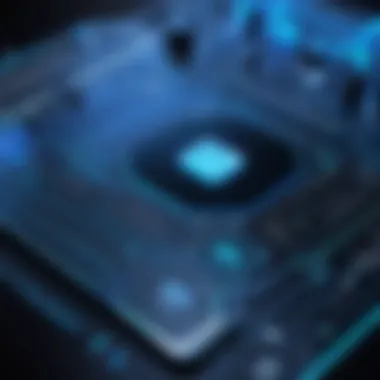

The installation process varies across different operating systems. Below, we detail how to install Maven on Windows, Linux, and MacOS.
Windows Installation
Installing Maven on Windows is straightforward and user-friendly. One of the key characteristics of Windows installation is its compatibility with commonly used development environments, such as Eclipse and IntelliJ IDEA. It is a preferred choice for numerous developers, particularly those who work in corporate environments.
Here are the steps to install Maven on Windows:
- Download Maven:
- Extract the Archive:
- Configure Environment Variables:
- Verify Installation:
- Download the latest version from the official Maven website.
- Use a tool to extract the downloaded zip file to a location like .
- Add as a new user variable pointing to the Maven directory.
- Edit the variable to include .
- Open the Command Prompt and type to check if Maven is correctly installed.
The advantages of Windows installation include a familiar interface and straightforward setup processes tailored for those already accustomed to this environment.
Linux Installation
Linux installation of Maven is often favored by developers who prefer command-line interfaces. This method allows for greater control and customization during installation. Most popular distributions of Linux support Maven seamlessly.
To install Maven on Linux, you can follow these steps:
- Update Package Index:
- Install Maven:
- Verify Installation:
- Run in your terminal.
- Use the command to install Maven directly from the package repository.
- Confirm that Maven has been installed successfully by executing .
Linux's primary advantage is its flexibility and the ability to integrate seamlessly with other tools in development environments. Moreover, many developers in team settings are accustomed to Linux systems.
MacOS Installation
For MacOS users, Apache Maven can be easily installed using Homebrew, which simplifies the process. The integration with other tools and package management systems on Mac also makes it a convenient option.
Here's how to install Maven using Homebrew:
- Open Terminal:
- Install Homebrew:
- Install Maven using Homebrew:
- Verify Installation:
- Launch your terminal application.
- If you do not have Homebrew installed, you can install it by running:
- Run in the terminal.
- Check the installation by typing in the terminal.
The unique feature of MacOS installation is its integration with Homebrew, which provides an efficient way to manage software installations. This approach tends to reduce the complexity of the installation process.
Utilizing these different methods to install Maven ensures that developers and professionals can set up their environments according to personal preferences and system compatibilities.
Creating a Maven Project
Creating a Maven project is a fundamental step that elevates the development process for software projects. Understanding how to create a project using Maven is crucial, as it automates several tasks and streamlines project management. By leveraging Maven’s project object model (POM), developers can set up a standardized structure that facilitates ease of use and collaboration.
One of the main benefits of using Maven is the consistency it brings to project organization. A Maven project follows conventions that encourage best practices, simplifying the building process. Furthermore, this standardization allows developers to focus on coding instead of dealing with project setup issues.
When you create a Maven project, it generates a standard directory layout that includes directories for source code, test code, resources, and more. This layout is not just a formality; it allows anyone familiar with Maven to immediately understand the structure of your project. Moreover, this consistency is beneficial for team collaborations where multiple developers contribute to the same codebase.
Using Archetypes
Maven archetypes serve as project templates that speed up the initialization of new projects. By using archetypes, a developer can create a project that has a predefined structure and configuration, reducing the setup time significantly. Archetypes are reusable, so once you create an archetype, it can be used across multiple projects. This leads to efficiency and decreases the likelihood of errors during project setup.
When generating a new project, you can choose from a selection of archetypes available in the Maven Central Repository or define custom archetypes based on project-specific requirements. This flexibility makes archetypes a valuable tool in the Maven ecosystem.
Understanding the POM File
The Project Object Model (POM) file is central to every Maven project. The POM file is an XML file named , which contains essential information about the project and configuration details used by Maven to build the project. Understanding the elements contained within the POM file is critical for effective project management and dependency handling.
Project Metadata
Project metadata specifies the basic information about the project. This includes the project name, version, and description. The defines the project name, while the field represents the current version of the software. Such metadata is critical as it helps identify the project within a repository, among other artifacts.
The unique feature of project metadata is that it is essential for dependency management. Since Maven relies on this metadata to resolve and download dependencies, proper configuration is vital. An accurately defined project metadata will ensure that users can easily locate and integrate your project into their own development environments.
Dependencies
Dependencies specify external libraries or resources required by the project. This section of the POM file indicates which libraries are needed, as well as their specific versions. Defining dependencies is a crucial aspect of using Maven, as it automates the retrieval of these resources, ensuring that the project always has the correct versions.
The key characteristic of dependencies is their ability to manage transitive dependencies. When a dependency is declared, Maven automatically resolves and fetches other related libraries that are necessary for the primary dependency to work correctly. This feature streamlines the process, saving developers from manually managing library versions and compatibility.
However, it is important to note that improper management of dependencies can lead to conflicts and version mismatches, potentially breaking the build. Therefore, continuously monitoring dependencies is a critical consideration in any Maven-based project.
Proper management of the POM file and its dependencies can significantly affect the overall health and maintainability of a Maven project.
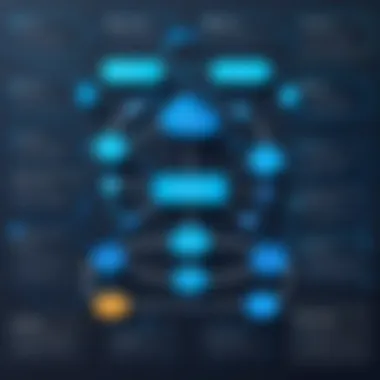

Dependency Management
Dependency management is a crucial aspect of using the Maven package manager. It simplifies the process of including libraries and frameworks in your project. Managing dependencies effectively ensures that your project remains stable and maintainable over time.
In the context of software development, dependencies are external libraries that your application requires to function. By utilizing Maven, developers can specify these dependencies in a central configuration file, known as the POM file. This enables Maven to automatically download and include these libraries, eliminating manual effort and potential errors. The convenience and automation that Maven offers are significant benefits, making dependency management a vital feature for any project.
Adding Dependencies
To add dependencies in a Maven project, you simply include them in your POM file under the section. Here is an example:
By explicitly declaring the , , and , Maven can fetch the correct jars from the repositories. This approach simplifies version control and helps in avoiding conflicts between different versions of libraries.
Managing Scopes
Maven allows you to manage the scope of your dependencies. Scopes define the classpath for a dependency and its visibility. The primary scopes available in Maven are Compile, Test, and Provided. Each scope has specific use cases and characteristics that make them suitable for different scenarios.
Compile Scope
The Compile scope is the default for dependencies and is used for libraries that are needed during both compilation and execution. It is widely beneficial because it includes all compiled classes in the final build. For example, if your project relies on Apache Commons libraries for core functionalities, they should be marked with Compile scope. This guarantees that these libraries are always available, thus reducing the chances of runtime errors.
Key Characteristic: All dependencies under Compile scope are available at compile time and runtime.
Advantages/Disadvantages: This scope is popular due to its simplicity and broad application. However, it may lead to a heavier build since all libraries are included, even if they are not used at runtime in certain contexts.
Test Scope
Test scope is intended for libraries that are only necessary during the testing phase. Dependencies added with this scope will not be included in the final build. For example, JUnit can be defined with Test scope because it is only required when running tests and not in production.
Key Characteristic: Test scope dependencies are available only in the test phase of the build lifecycle.
Advantages/Disadvantages: This separation helps keep the final artifact lean and focused. However, developers must ensure that their tests do not rely on libraries not included in the deployment.
Provided Scope
Provided scope is used to indicate that a dependency is provided by the runtime environment. This scenario is common for server applications that rely on libraries included in the server's classpath, such as JSP or Servlet API. When specified, Maven will not include these libraries in the final artifact since they are expected to be present in the deployment environment.
Key Characteristic: Dependencies with this scope are assumed to be provided by the runtime environment.
Advantages/Disadvantages: This helps avoid duplicating dependencies and keeps the build lighter. The downside is if the provided dependency is not available during execution, the application will fail.
Maven’s dependency management features streamline processes and reduce friction in project setup and execution. This facilitates smoother collaboration across development teams, ultimately leading to higher quality software.
Plugins and Extensibility
Plugins play a crucial role in enhancing the functionality of Maven. They allow for customization and the extension of Maven’s capabilities beyond its out-of-the-box features. This means developers can tailor Maven to suit their specific project needs.
One of the core benefits of using plugins is the ability to automate repetitive tasks, ensuring consistency and reducing manual effort. This automation can range from compiling code to running tests and packaging applications. Plugins also offer integration with various tools and frameworks, making Maven a versatile choice in diverse development environments.
However, it is essential to choose the right plugins and configure them properly to avoid potential conflicts or build issues. Understanding the plugins landscape is therefore vital for any programming professional working with Maven.
Commonly Used Plugins
Compiler Plugin
The Compiler Plugin is one of the most crucial components in a Maven project. It handles the process of compiling Java source files into bytecode. By specifying the Java version in the POM file, developers can ensure compatibility with their chosen runtime environment.
One key characteristic of the Compiler Plugin is its ease of configuration. With simple properties in the POM file, users can determine various compilation aspects. This plugin is a beneficial choice due to its wide adoption among Java developers, ensuring regular updates and community support.
A unique feature of the Compiler Plugin is its ability to support multiple source and target Java versions. This allows for greater flexibility in managing projects that may require different standards over time or for different modules.
However, developers need to be cautious about setting incorrect version properties, as this can lead to build failures or unexpected behavior in the application.
Surefire Plugin
The Surefire Plugin is essential for running automated tests in a Maven project. It is designed to execute unit tests and report their outcomes. This plugin supports a range of testing frameworks, including JUnit and TestNG, making it a versatile choice for various testing needs.
A key characteristic of the Surefire Plugin is its capability to produce detailed reports about test execution, highlighting successful tests as well as failures. This information aids developers in quickly diagnosing issues within their code.
This plugin is beneficial for continuous integration processes, as it can be easily integrated into CI/CD pipelines. Its ability to run tests automatically ensures early detection of bugs, ultimately leading to more stable software releases.
The unique feature of the Surefire Plugin is its configurability, allowing developers to adjust various parameters such as the number of threads while running tests.
However, relying heavily on this plugin’s default settings without customization can sometimes lead to incomplete test coverage or overlooked edge cases.
Creating Custom Plugins
Creating custom plugins offers developers an opportunity to encapsulate specific functionality that may not be covered by existing plugins. This can involve writing code that addresses unique project needs or optimizing certain processes that are essential for project workflows.
The process to create a custom plugin involves defining a new Maven project that includes the necessary dependencies and configurations. The developer must understand the Maven plugin lifecycle, as well as how to implement specific goals and invoke them.
Custom plugins can significantly enhance productivity by automating complex tasks or integrating with tools that are vital for the development process. Developers should consider community best practices, documentation, and version control strategies to ensure their plugins are maintainable and effective.
"Creating custom plugins is not just about adding functionality; it’s about improving the workflow and integrating seamlessly with existing tools and practices."
Integrating Maven with /
Integrating Maven with Continuous Integration and Continuous Deployment (CI/CD) is crucial for modern software development. This integration streamlines the build and deployment processes, making them more efficient and reliable. When properly utilized, Maven can greatly enhance the automation of workflows, reducing manual intervention and minimizing errors. Additionally, the use of Maven in CI/CD allows teams to achieve rapid release cycles and maintain high-quality standards.
Maven in Continuous Integration


Continuous Integration is a practice that involves frequently merging code changes into a central repository. Maven plays an essential role in this process by automating the build, testing, and packaging of applications. With Maven, teams can easily set up a consistent build environment that ensures the project is built the same way every time. This consistency helps prevent "it works on my machine" issues.
To achieve effective integration of Maven in a CI environment, one often uses tools like Jenkins, Travis CI, or GitLab CI. Each of these platforms offers plugins that allow for the seamless execution of Maven build commands. For example, a typical configuration may involve the following steps:
- Pulling the latest code from the repository
- Running Maven commands to compile and test the code
- Packaging the application if tests pass
- Notifying team members of build status via integrated communication tools
By adopting Maven within CI processes, teams experience quicker feedback loops. This setup helps catch integration issues early, thereby reducing the risks associated with deployment.
Deployment Strategies
Deployment is the final stage of the CI/CD pipeline where the application is made available in production or other environments. Maven supports various deployment strategies to ensure that the software reaches its destination effectively. A few common strategies include:
- Automated Deployment: Automated tools can utilize Maven’s capabilities to deploy applications without manual processes, ensuring accuracy and speed.
- Rolling Updates: Maven can support gradual updates of applications, allowing for minimal downtime as new versions replace old ones progressively.
- Blue-Green Deployments: This method involves running two identical environments, with one active and one idle. Maven, combined with CI/CD tools, can manage the switch between environments during deployment.
These strategies, coupled with Maven's flexibility, provide teams with the agility required in fast-paced development cycles. An effective deployment process not only enhances the application delivery speed but also improves its stability and reliability.
Lastly, integrating Maven with CI/CD frameworks allows teams to implement best practices for version control, dependency management, and automated testing. This integration serves as a foundation for agile development, fostering a culture of continuous improvement within software teams.
"The integration of CI/CD practices with Maven is not just a technical necessity but a cultural shift towards better collaboration and rapid delivery."
Taking the time to establish these processes and tools can lead to significant productivity gains and higher-quality software.
Best Practices for Using Maven
Maven is an essential tool in the software development toolkit, providing a framework for managing project build processes, dependencies, and workflows. To utilize Maven effectively, developers should adhere to best practices that improve project organization, maintainability, and efficiency. The following best practices are crucial for optimizing the use of Maven within any development project.
Maintaining POM Files
The Project Object Model (POM) file is the cornerstone of any Maven project. It contains essential information about the project, such as its dependencies, build configurations, and plugins. Maintaining the POM file is vital for several reasons.
Firstly, keeping your POM file well-organized ensures that all team members have a clear understanding of the project structure. Here are key elements to consider:
- Use consistent naming conventions: Project names, artifact IDs, and version numbers should be intuitive and uniform across all team members.
- Document dependencies: Include comments to clarify why certain dependencies are necessary. This assists future developers to quickly grasp the purpose of each dependency.
- Version management: Specify versions carefully. Use properties for versions to manage them centrally and ensure that updates do not lead to compatibility issues.
Good practice suggests that regular reviews and updates of POM files should be part of the CI/CD process. This gives an opportunity to analyze outdated dependencies and eliminate redundant ones.
Managing Dependencies Efficiently
Dependencies are a significant aspect of Maven usage. Efficient management of these dependencies enhances project stability and minimizes build issues. Here are a few strategies:
- Scope Management: Use appropriate scopes for dependencies to control their availability in various phases of the project lifecycle. For instance, the scope ensures that test libraries are only available during testing.
- Minimize Transitive Dependencies: Make use of the tag in the POM file to exclude unnecessary transitive dependencies. This will prevent bloating of the project with libraries that are not used directly.
- Regular Audits: Periodically review dependencies to identify and remove any that are no longer needed. Tools like OWASP Dependency-Check or Maven's built-in reporting capabilities can assist in monitoring dependencies for vulnerabilities.
"Regular maintenance of your dependencies not only reduces the chance of conflicts but also helps to improve the overall security posture of your applications."
Troubleshooting Common Issues
Troubleshooting common issues is a crucial aspect of maintaining smooth operations within the Maven build framework. As developers and IT professionals utilize Maven to manage their projects, recognizing and resolving problems can prevent frustrating delays and enhance overall productivity. By effectively addressing issues that arise during dependency handling or the build process, one can ensure that projects continue to meet deadlines and specifications without unnecessary interruptions.
In this section, we will explore two key problem areas: dependency resolution problems and build failures. Understanding these components allows for more effective management of Maven. Moreover, learning the common pathways to resolve these issues can lead to greater efficiency and confidence for developers.
Dependency Resolution Problems
Dependency resolution problems often occur when Maven cannot locate the required libraries or versions specified in the Project Object Model (POM) file. These problems can stem from several causes:
- Missing Dependencies: If the declared dependency is not present in the central repository or any defined repository, Maven fails to download it.
- Version Conflicts: Different projects or dependencies may require different versions of the same library. This can create a conflict, leaving Maven uncertain about which version to use.
- Repository Configuration Issues: If repos are incorrectly configured in the settings.xml file, Maven may fail to fetch the necessary artifacts.
To troubleshoot these issues, consider the following steps:
- Verify Dependency Declaration: Check the POM file for any typos or incorrect versions.
- Inspect Repository Configuration: Ensure all repositories are appropriately listed.
- Enable Debug Logging: Use the option while running Maven builds to gather detailed logs of the dependency resolution process.
By understanding these common points of failure, developers can take proactive measures to ensure all necessary components are correctly set up.
Build Failures
Build failures can greatly hinder the development cycle. They typically indicate that something has not gone according to plan in the build process. Several factors can contribute to build failures, including:
- Compilation Errors: These arise from coding issues or missing files that prevent Maven's compiler from successfully completing its task.
- Test Failures: If any tests configured in the Maven Surefire Plugin fail, Maven will halt the build process, thus preventing further progress.
- Plugin Misconfigurations: A misconfigured plugin can lead to various unexpected results, including incomplete builds and mismanaged artifacts.
To effectively troubleshoot build failures, consider these approaches:
- Review Build Logs: Always check the build output for errors and warnings that provide clues on the root cause.
- Validate Test Cases: Ensure all tests are correctly defined and passing before running the build.
- Check Plugin Configurations: Go through the plugin settings in your POM file to ensure they are accurately specified.
"A well-structured POM file prevents unnecessary issues down the line. Always ensure it is current and correctly configured."
By maintaining awareness of potential pitfalls and having a systematic approach to resolving them, Maven users can navigate these challenges with greater assurance. Understanding how to troubleshoot dependency resolution problems and build failures is key to enhancing the overall effectiveness of the Maven package manager.
Future of Maven
The future of Maven holds significant relevance for software developers and IT professionals. As a pivotal tool in the software development process, it continually adapts to meet the evolving needs of development practices. Understanding the future paths and enhancements of Maven is essential, as it allows users to leverage the latest features and methodologies effectively.
With constant shifts in technology stacks, the demand for reliable package management tools grows. Maven aims to stay ahead by improving its user experience and expanding its integration capabilities. Some key aspects worthy of attention include compatibility with emerging technologies, adaptability in cloud-based environments, and support for microservices architecture.
As a widely accepted tool, major organizations depend on Maven, which drives its development influenced by community feedback and contributions. This not only encourages innovation but also fortifies its standing in a competitive market. This section explores specific trends and community contributions shaping the future of Maven.
Emerging Trends
Several emerging trends are likely to impact Maven's journey forward. One of the prominent ones is the rise of cloud-native environments, prompting the necessity for tools that can seamlessly integrate with cloud services. As developers move towards serverless and microservices architectures, Maven is adapting by adding features that facilitate this transformation.
- Containerization: With the popularity of Docker and Kubernetes, there is a growing need for Maven to develop plugins that simplify dependency management in these ecosystems.
- Multi-language Support: As programming languages diversify, cross-compatibility becomes more crucial. Maven's ability to support multiple languages will enhance its usability and appeal.
- Enhanced Automation: With the increasing adoption of Continuous Integration/Continuous Delivery (CI/CD) practices, Maven is focusing on streamlining automation processes to reduce build times further and improve efficiency.
The ongoing evolution in software development is compelling tools like Maven to innovate continuously. As a result, developers must embrace these trends to harness the full potential of Maven in their projects.
Community Contributions
Community contributions play a fundamental role in Maven's development. The open-source nature of Maven invites developers from various backgrounds to participate actively in its improvement. This collaborative effort has led to advancements in features and functionalities that enhance user experience.
- Feedback Mechanisms: The user feedback loop helps identify pain points within Maven. With platforms like Reddit and GitHub, users can report issues or suggest enhancements, shaping the direction of future versions.
- Plugin Development: Numerous plugins are created by community members, providing additional functionality tailored to specific needs. This enriches the Maven ecosystem and allows developers to enhance their projects without reinventing the wheel.
- Documentation and Tutorials: Contributions to documentation and educational resources strengthen the understanding and usage of Maven among new and experienced developers alike. Accessibility to quality resources is vital for fostering a strong user base.



