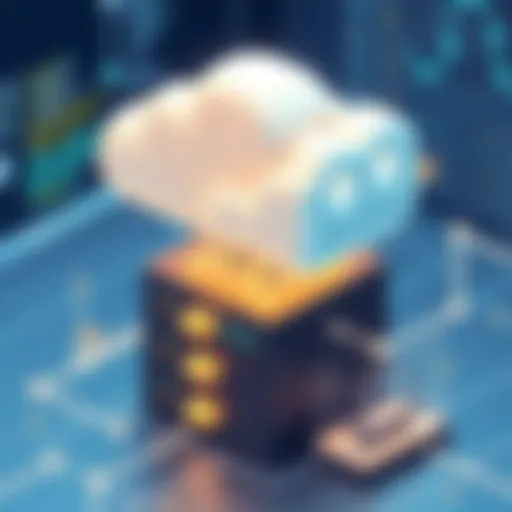Mastering Swift: Your Ultimate Learning Guide


Intro
Swift, created by Apple, has emerged as a pivotal tool for developers looking to craft applications for iOS, macOS, watchOS, and tvOS. Its unique syntax, modern features, and safety-oriented approach have positioned it as a favored choice among both new and seasoned programmers. Whether you’re a novice testing the waters or a veteran seeking to brush up on your skills, mastering Swift is akin to acquiring a key to a vast realm of development opportunities.
Understanding Swift can seem daunting at first, especially with the myriad of resources and frameworks available today. This guide aims to cut through the noise, offering a structured approach that not only lays out the fundamentals but also navigates advanced techniques. As we delve deeper, our focus will be on how to effectively learn Swift, avoiding pitfalls along the way while promoting confidence and skill development in application.
Swift’s capabilities stretch far beyond mere syntax. It opens doors to exciting innovations in software development, allowing coders to utilize best practices and cutting-edge trends. In a world where technology evolves rapidly, keeping pace with Swift means aligning oneself with frameworks and patterns that can lead to greater efficiency in design and implementation.
Intro to Swift Programming
Swift has carved out a significant niche in the domain of programming languages, primarily tailored for developing applications across Apple's ecosystem. The essence of this section is to provide a solid footing for readers who might be stepping into the world of Swift for the first time or looking to deepen their understanding. Its user-friendly syntax, coupled with robust features, makes it an appealing option for both novice and seasoned developers alike. Understanding Swift's foundations is not just about learning the code; it's about grasping a mindset and methodology that can streamline the app development process.
Understanding Swift's Evolution
Swift, released by Apple in 2014, represents a significant leap from its predecessor, Objective-C. The motivation behind creating Swift was to address the shortcomings of Objective-C while introducing modern programming paradigms. Swift embraced protocols and blocks, aimed to increase safety with optional types, and significantly improved speed and performance. This evolution is not merely about version updates; it's a response to the shifting landscape of technology and user expectations. The programming community quickly adopted Swift, resulting in a vibrant ecosystem where libraries and frameworks continuously flourish. This trajectory reflects a culture of innovation that keeps users engaged and productive, with Apple regularly introducing updates to enhance its capabilities.
Here’s a quick snapshot of Swift's evolution:
- 2014: Introduction of Swift at WWDC, a shift towards more modern programming practices.
- 2015: Swift becomes open-source, increasing contributions from the community.
- 2016: Swift 3 introduces several significant syntax changes and functionality improvements.
- 2019: Swift 5 adds ABI stability, which greatly aids in performance and integration.
This timeline exemplifies how Swift is not static but dynamically evolves, enhancing the developer experience and ensuring it meets contemporary application demands. Not to be overlooked, the open-source nature allows for contributions that help push boundaries, creating an inclusive environment for developers to improve their skills and collaborate.
Core Features of Swift
At the heart of Swift's appeal lie its core features that streamline development and foster creativity. One of the standout aspects is type safety, which minimizes common programming errors and enables developers to catch bugs at compile time rather than at runtime. This leads to fewer crashes and more stable applications.
Another defining feature is its performance. Swift is compiled to native code, which means it runs efficiently, making it an excellent choice for graphics-intensive applications. Moreover, Swift incorporates memory safety, eliminating the pitfalls associated with manual memory management that can lead to vulnerabilities and application failures.
Furthermore, the inclusion of closures and higher-order functions allows for a more functional programming approach, which increases code flexibility and reduces redundancy. These features empower developers to write cleaner, more maintainable code.
In summary, understanding Swift goes beyond syntax and libraries; it encompasses the evolution of programming paradigms and a commitment to creating robust applications. First-time learners and experienced developers alike will find that mastering these core elements paves the way for innovative and effective software solutions.
Setting Up Your Development Environment
Setting up your development environment is the first step towards becoming proficient in Swift. Without the right tools and configurations, even the most brilliant ideas can falter due to minor technical hiccups or inefficient workflows. An optimized setup helps streamline the coding process and allows developers to focus on what truly matters: writing quality code. This section covers the essential elements that contribute to creating a productive development environment for Swift programming.
Choosing the Right Tools
Choosing the right development tools can feel like finding a needle in a haystack, given the multitude of options available. The right tools not only enhance productivity but also provide the necessary features for coding efficiently in Swift. While Xcode stands out as the go-to choice for many, it's essential to consider alternative Integrated Development Environments (IDEs) as well, depending on your specific needs and preferences.
Xcode Installation
Xcode is Apple's official IDE for developing applications for iOS, macOS, watchOS, and tvOS. One of its key characteristics is its tight integration with the Apple ecosystem, making it a leading choice in swift development. The installation of Xcode is straightforward; it can be downloaded from the Mac App Store, which makes it easily accessible to anyone with a mac.
A unique feature of Xcode is its interface builder, which allows developers to create user interfaces visually, significantly speeding up the process of app development. This feature enables developers to drag and drop design elements, preview them in real-time, and then connect those elements to their Swift code seamlessly.
However, it is worth noting that Xcode can be resource-intensive. Some users have experienced sluggish performance, particularly when working on large projects. If you have an older machine, this might be a drawback worth considering.
Alternative IDEs
Though Xcode is a leading choice for many Swift developers, alternative IDEs deserve a mention for those looking for different functionalities or workflows. Some developers prefer using Visual Studio Code or AppCode for their lightweight nature and flexibility.
One notable characteristic of these alternative IDEs is their extensive support for plugins. For instance, Visual Studio Code has a vibrant marketplace where developers can find extensions that enhance their coding experience, such as code linting tools, debuggers, or even version control integration. This can be especially beneficial for developers who thrive on customization.
Nonetheless, the downside to using alternative IDEs is the potential need for extra setup to achieve the same level of integration that Xcode provides with Apple's frameworks. This can be a time-consuming process but may yield a smoother workflow for developers comfortable with managing their environment, as they'll be able to tailor the tools to their liking.
Configuring Your First Swift Project
Now that you have your development tools in place, it's time to configure your first Swift project. Launching a project is akin to constructing a sturdy foundation before building a house. Having a well-structured project from the get-go can save you from a heap of trouble down the road.
To create a new Swift project in Xcode, follow these steps:
- Launch Xcode and select "Create a new Xcode project."
- Choose a template that best suits your app's needs, be it a single-view application or a more complex project.
- Select the language as Swift and provide a suitable name for your project.
- Finally, specify the project's location on your machine.
This initial setup is just the tip of the iceberg. As you dig deeper into Swift development, consider organizing your files intuitively, employing proper version control, and documenting your code.
Remember, investing time in setting up your development environment and configuring your projects can make a world of difference in your productivity and code quality as you learn and master Swift.
Learning Resources for Swift
Gaining expertise in Swift programming hinges significantly on the quality and variety of learning resources available. In the digital age, opportunities abound for learners to absorb information from a vast array of sources. This section aims to guide you through the essential materials that can bolster your Swift journey. From classic literature to dynamic online platforms, understanding and utilizing these resources effectively can streamline your learning process, enhancing both depth of knowledge and practical skills.
Books and Textbooks


Books and textbooks stand as foundational pillars for those embarking on their Swift programming adventure. These resources offer structured content, meticulously crafted by experts who distill complex concepts into digestible information. One such reputed title is "Swift Programming: The Big Nerd Ranch Guide", which not only covers core principles but also guides readers through practical projects, aiding in hands-on learning. Alternatively, "Hacking with Swift" by Paul Hudson breaks down Swift with fun projects, making it a favorite among beginners and seasoned developers alike.
When evaluating which books to choose, consider the author’s experience and the book’s reception in the developer community. Here are a few key points to keep in mind:
- Relevance: Ensure the material covers contemporary Swift practices and not outdated information.
- Clarity: Look for books that present ideas clearly, with plenty of examples.
- Audience Suitability: Books should target your skill level, whether you're a novice or advanced programmer.
Online Courses and Tutorials
Online courses and tutorials have become increasingly popular, and for good reason. They offer flexibility, allowing learners to pace their study according to personal schedules. Platforms like Coursera and Udemy present affordable courses on Swift, often taught by seasoned professionals in the tech industry. For those looking for a comprehensive introduction, "iOS App Development with Swift Specialization" on Coursera stands out for its blend of theory and practical application.
When diving into online learning, consider what you want from the experience:
- Interactivity: Look for courses that offer hands-on projects, quizzes, and community interaction.
- Feedback Mechanisms: Choose platforms that provide meaningful feedback on your work, helping enhance learning.
- Certifications: If professional recognition is important, select courses that offer certificates upon completion.
Communities and Forums
The strength of a learning journey can often be uplifted by engaging with communities and forums dedicated to Swift programming. Platforms such as Reddit’s /r/swift or Stack Overflow provide vibrant spaces for interaction, discussion, and problem-solving. Here, learners can pose questions, share resources, or glean insights from seasoned developers.
Participating in these communities offers several advantages:
- Real-World Insights: Learn from the experiences of others as they navigate challenges.
- Networking Opportunities: Build professional connections that can lead to mentoring or employment opportunities.
- Resource Sharing: Discover new tools, libraries, and tutorials recommended by peers.
"Engagement in community forums not only enhances learning but can also lead to that ‘aha’ moment when a previously misunderstood concept suddenly clicks."
Utilizing these resources effectively enables learners to acquire comprehensive knowledge in Swift programming. Each category—books, online courses, and community platforms—offers unique benefits, fostering an environment conducive to growth and understanding. By leveraging these tools, you can pave a robust path toward mastering Swift.
Fundamentals of Swift Language
Understanding the fundamentals of the Swift programming language serves as the bedrock for developing robust applications. For those delving into Swift, grasping these fundamental concepts is akin to learning the alphabet before writing a novel. Swift is designed to be both powerful and user-friendly, making it an attractive choice for newcomers and seasoned developers alike. This section uncovers critical elements such as variables, constants, data types, functions, and object-oriented principles that comprise the core of Swift.
Variables and Constants
In Swift, variables and constants are key players in managing data. Variables, defined using the keyword, are mutable, meaning you can change their values at any time. Constants, on the other hand, are set in stone once declared using the keyword—ideal for values that shouldn't change, providing stability within your code.
For example, consider declaring a variable for a user’s age:
swift var userAge = 25
The distinction between these two is critical as it directly impacts how you design your data models.
Data Types and Control Flow
Diving deeper, understanding data types and control flow in Swift shapes how data interacts within your programs. Swift boasts a rich set of data types—such as , , , and —allowing developers to define the nature of their data accurately. Having a proper handle on these types is essential for avoiding bugs and ensuring efficient code execution.
Moreover, control flow statements, like , , and loops, dictate the program's execution paths based on conditions. For instance:
This code snippet showcases how control flow can change outcomes based on input, thus allowing for dynamic programming.
Functions and Closures
Next comes functions, a cornerstone in Swift programming. Functions allow for reusable blocks of code, enhancing modularity and readability. They can return values, have parameters, and can be defined using the keyword.
Closures take this a step further, as they are self-contained blocks of functionality that can capture and store references to variables and constants from their surrounding context. This allows for some powerful patterns, especially when dealing with asynchronous operations or callbacks:
Object-Oriented Programming Concepts
Lastly, but certainly not least, is object-oriented programming (OOP) within Swift. With OOP, you can define classes and structures, allowing for encapsulation, inheritance, and polymorphism. This paradigm paves the way for cleaner, more organized code. For example:
In this snippet, the class inherits properties and methods from the class, demonstrating how to build complex features from simpler components.
The knowledge of variables, constants, data types, control flow, functions, and OOP forms the backbone of programming in Swift. An understanding of these fundamentals not only enhances coding efficiency but also equips developers to tackle advanced concepts with confidence. By mastering these elements, you'll be well on your way to developing powerful and efficient applications in Swift.
"A solid foundation is the key to building great applications."
For further reading, consider exploring resources available at Wikipedia and Reddit to deepen your understanding and connect with the community.
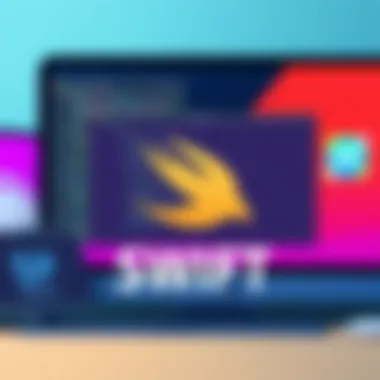

Advanced Swift Concepts
In the realm of Swift programming, understanding advanced concepts is akin to knowing the secret handshake that opens the door to more sophisticated coding practices. These concepts not only refine one’s coding approach but also enhance collaboration and integration of different components within code. Ignoring this segment would be like playing poker without knowing the rules—sure, you might get lucky, but it’s not a winning strategy in the long run.
Protocols and Extensions
Protocols in Swift serve as a foundational element enabling a clean, decoupled code structure. They define a blueprint of methods, properties, and other requirements that suit a particular piece of functionality. This not only promotes code reuse but also empowers developers to write flexible and scalable code. By defining a protocol, you allow different classes to conform to its structure without the constraints of a rigid inheritance hierarchy. For instance:
swift protocol Drivable func accelerate() -> Void func brake() -> Void
class Car: Drivable func accelerate() print("Car is accelerating") func brake() print("Car is stopping")
In this setup, the may throw an error, and if it does, it’s caught in the block where you can define how to handle it. This approach keeps the code clean and allows for significant flexibility in managing errors, even enabling multiple catch blocks for different error types. The underlying importance here is clarity. A well-handled error can lead to a better user experience and increases the app's reliability, an aspect highly sought after by users.
Generics in Swift
Generics are one of the most powerful features in Swift, allowing developers to write flexible and reusable code. By defining a function or type independently of the actual data types that it operates on, you create a level of abstraction that can significantly reduce code duplication. This is particularly useful for data structures like arrays or dictionaries where you might need to store a variety of types.
A practical example would be:
Here, acts as a placeholder type, meaning you can swap two variables of any type without rewriting the function. This versatility not only makes your code cleaner but also empowers you to think in broader terms about how components interact. The deeper understanding of generics allows developers to work with APIs and libraries far more effectively, updating them without needing to rewrite existing logic.
The future of Swift programming heralds many opportunities that hinge on more-than-basic understanding of these advanced concepts. As styles evolve, having a solid grasp on protocols, error handling, and generics will make one not just a competent Swift developer, but a great one.
"Advanced concepts can sometimes feel like climbing a mountain; challenging but immensely rewarding once you reach the top, offering a better view of the landscape below."
Resources for further study:
- Swift.org for official documentation.
- Reddit's Swift Community for discussions and queries about particular topics.
- Hacking with Swift for practical tutorials on Swift programming.
Building Applications with Swift
In the realm of software development, the ability to build applications using a modern programming language like Swift is invaluable. Swift provides a robust environment for creating everything from simple apps to complex systems. This section explores why mastering this skill is essential and breaks down various aspects of the application-building process with Swift.
Building with Swift opens a world of benefits. First off, Swift's syntax is clean and expressive, making it approachable for developers at any stage. This ease of use allows for quick iterations and faster learning, especially for those who are transitioning from other languages. Swift is not just about convenience, though; it's also designed for safety and performance. Features like type inference, optionals, and automated memory management help minimize common programming errors, giving developers confidence in their code.
Another noteworthy consideration is Swift’s seamless integration with Apple’s development ecosystem. With tools like Xcode and frameworks such as SwiftUI and UIKit, developers can create native applications that deliver an excellent user experience. The importance of understanding how these frameworks work together cannot be understated; it allows you to leverage the full potential of Swift in crafting compelling applications that stand out in a crowded marketplace.
However, it’s essential to remember that building applications is not without its hurdles. Developers may encounter challenges, from debugging to navigating Swift's evolving best practices. This makes having a solid understanding of the fundamentals, as well as continuous engagement with the community, vital for staying ahead.
"To build great applications with Swift, embrace its ecosystem and stay curious about its evolving nature."
To better grasp the components of building applications, we can break them down into three core subtopics: understanding SwiftUI, interfacing with UIKit, and networking and APIs in Swift. Each topic plays a crucial role in a developer's toolkit, enabling them to craft functional and eye-catching applications.
Understanding SwiftUI
SwiftUI is a revolutionary framework designed to simplify the process of building user interfaces across all Apple platforms. It thrives on a declarative syntax, which contrasts sharply with the imperative styles of the past. In SwiftUI, you describe what the UI should look like and its behavior rather than how to achieve it. This approach can significantly speed up development time.
Key features of SwiftUI include its reactive nature and live previews which allow developers to see changes in real-time. This interactivity enhances the development process, making it much simpler to experiment with different designs. SwiftUI also integrates effortlessly with existing UIKit components, allowing for flexibility.
However, developers should be cautious about the framework's current limitations in some scenarios. While it is powerful, there may be instances where UIKit still reclaims its ground for more complex UI designs. Understanding when and how to switch between SwiftUI and UIKit is essential for a balanced approach to iOS development.
Interfacing with UIKit
UIKit remains a cornerstone of iOS development, providing an extensive collection of controls and views. It’s the backbone of many popular iOS applications and is highly adaptable. For developers who have some experience under their belts, interfacing with UIKit can open a treasure chest of possibilities.
UIKit’s imperative programming model differs from SwiftUI’s declarative one. This means that when working with UIKit, you outline the sequence of actions to build the interface. While this can feel less intuitive, it grants fine control over the UI's behavior and performance. Developers can utilize a range of standard components such as buttons, sliders, and tables, which are very customizable.
Despite its advantages, UIKit is considerably more involved than SwiftUI. Developers need to manage layers, animations, and view hierarchies explicitly. This complexity can pose challenges, but with the right resources and practice, mastering UIKit can be incredibly rewarding.
Networking and APIs in Swift
In today’s app landscape, the ability to connect to APIs and perform networking tasks is paramount. Swift's native networking capabilities, including URLSession, make it straightforward to integrate third-party services and build applications that communicate with remote servers.
When working with APIs, developers should prioritize understanding RESTful principles, which govern most modern web services. Using Swift with JSON parsing through built-in tools or popular libraries like Alamofire can greatly ease the burden associated with networking tasks.
Moreover, error handling in network requests is crucial. Developers often need to consider stability and user experience, especially when connections fail or data is delayed. Properly implementing retries and user feedback can help maintain engagement and minimize frustration.
Best Practices in Swift Development
When creating software with Swift, adhering to best practices is akin to laying a solid foundation for a sturdy building. Ignoring these principles might not seem consequential at first, but as projects scale and evolve, the signs of neglect become glaringly obvious. Swift possesses a rich ecosystem that bolsters efficiency, and cultivating good habits can significantly elevate a developer's output. Here are the critical elements and benefits that come with embracing best practices in Swift development.
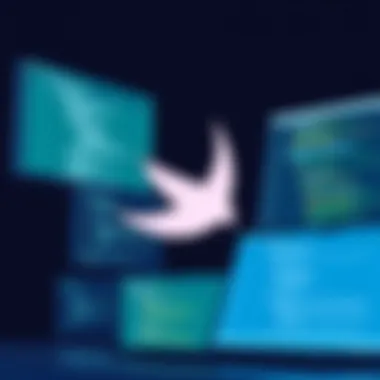

Code Organization and Design Patterns
A well-organized codebase is like a neatly arranged workshop; it helps in finding tools quickly and prevents mishaps. Swift offers multiple ways to structure applications. Utilizing design patterns can help create a framework that not only makes your code more readable but aids in its maintainability.
Key Design Patterns to Consider:
- MVC (Model-View-Controller): This is the bread and butter of app design in Swift, especially with UIKit. It separates responsibilities, keeping your business logic, UI, and data apart.
- MVVM (Model-View-ViewModel): Gaining traction, especially with SwiftUI, this pattern enhances testability and reusability by separating the view and business logic.
- Singleton: A design pattern that restricts the instantiation of a class to a single instance, very useful when managing shared resources.
When organizing code, remember to:
- Name files and folders clearly to reflect their contents.
- Use extensions smartly to break down large files into manageable pieces.
- Group related functionality together, making it easier for others (or future you) to jump in without confusion.
Moreover, comment your code with intention. A well-placed comment can save hours of digging through code later, guiding the reader through the reasoning behind a particular implementation.
Testing and Debugging Techniques
Testing is not merely a checkbox in the development process; it acts as a safety net for your code. Bugs are like weeds—they grow quickly and can choke the lifeblood out of your project if not managed properly. In Swift, leveraging testing frameworks like XCTest allows developers to catch issues early, ensuring the application runs smoothly when deployed.
Here's how to enhance your testing strategies:
- Unit Testing: Focus on the smallest testable parts of your code, ensuring each behaves correctly independently. This practice identifies bugs early and facilitates easier refactoring.
- UI Testing: With XCUITest, test user interactions in the UI layer. This is essential for ensuring a seamless user experience, catching layout issues before they reach the user.
- Continuous Integration (CI): Integrate CI tools to automate testing processes. Tools like Jenkins or GitHub Actions pull your changes into a clean environment, running tests and notifying you of failures immediately.
When it comes to debugging, Swift's debugging tools offer robust capabilities. Xcode’s debugger, for instance, lets you set breakpoints and inspect variables at runtime, which can be invaluable for pinpointing issues.
Just remember, the only bad code is the one you haven't tested. The more you practice testing early and often, the less debugging you'll find yourself doing later on.
Ultimately, adhering to best practices ultimately pays off. It not only streamlines the development process but also significantly reduces the headache of future troubleshooting. By investing time and effort into these areas, you're setting yourself up for long-term success in the world of Swift.
Working with External Libraries
Working with external libraries is crucial for Swift developers. It allows programmers to leverage pre-built functionalities, enhancing productivity significantly. The coding world is vast and multifaceted, and reinventing the wheel for every project can lead to unnecessary delays. When you have quality libraries at your disposal, you can concentrate on what really matters—building unique applications that bring value to users.
Benefits of Using External Libraries
The right library can save you a ton of time and effort. Here are a few notable benefits:
- Time Efficiency: Leveraging existing code means less time spent on writing boilerplate.
- Community Support: Many libraries come with active communities that can help solve issues quickly.
- High-Quality Code: Well-maintained libraries often have seen rigorous testing, ensuring reliability.
- Enhanced Features: Libraries often provide access to advanced features that would take a long time to implement from scratch.
When contemplating the use of external libraries, one must consider the trade-offs involved. Libraries may introduce dependencies that create challenges in maintenance and updates. Furthermore, if a library is not well documented or abandoned, you could find yourself in a tricky situation.
Using CocoaPods and Swift Package Manager
CocoaPods and Swift Package Manager (SPM) serve as vital tools for managing external libraries in Swift projects.
CocoaPods is a dependency manager that allows developers to manage external libraries easily. It is widely used for iOS projects, providing a simple command line tool to install, update, and manage libraries. The setup process is straightforward. You start by creating a Podfile that specifies the libraries you want.
Here’s a snippet to illustrate how you might list a library in a Podfile: bash platform :ios, '11.0' use_frameworks!
target 'YourApp' do pod 'Alamofire', '~> 5.4' end
Popular Third-Party Libraries
The landscape of Swift libraries is packed with options. Choosing the right library can streamline your development process significantly. Here’s a closer look at some popular third-party libraries:
- Alamofire: A swift-based HTTP networking library that provides advanced features like request chaining and response handling. It effortlessly simplifies communication with web APIs—making network requests as simple as pie.
- SnapKit: A popular layout framework that allows developers to create Auto Layout constraints programmatically. Its DSL (Domain-Specific Language) enables a simple and readable way of defining constraints.
- Kingfisher: An efficient pure-Swift library for downloading and caching images from the web. This is especially useful for developers who aim for smoother user experiences without the overhead of manual image handling.
- Realm: A mobile database that offers an alternative to Core Data. It’s built for speed and can handle complex data structures without a hitch.
Before integrating any library, always evaluate its documentation, the last update date, and community activity to ensure you're investing time in a reliable tool.
"The best code is the one you don’t have to write." Whether it’s through CocoaPods or Swift Package Manager, incorporating quality external libraries is foundational in creating robust Swift applications.
Common Challenges and Solutions
Navigating the world of Swift programming isn’t always smooth sailing. Every developers faces bumps on the road, and recognizing these challenges is crucial for growth and mastery. This section highlights some common hurdles that learners may stumble upon, as well as practical solutions to overcome them. Understanding these aspects can not only save time but significantly enhance your development experience.
Debugging Swift Applications
Debugging serves as the backbone of successful programming; it’s where errors meet solutions. Swift's robust error messaging features can be incredibly helpful, but knowing where to look can still be a chin scratcher. It is vital to adopt a systematic approach to debugging, starting with the basics. Utilizing Xcode's built-in debugging tools can often unravel issues swiftly. For instance, setting breakpoints allows you to inspect values at various execution stages. Here’s a little strategy:
- Read the error messages carefully. They often point directly to the trouble spots.
- Use print statements. It might seem old school, but simple calls can provide insights into the execution flow and state of your variables.
- Check for nil values. Many players trip over optionals, so ensure you handle them appropriately to prevent crashes.
Swift also supports runtime debugging through its LLDB command-line tool, a powerful option for those needing more depth. Stack traces allow you to trace back through the call stack, pinpointing exactly where issues crop up.
Here’s a simple code snippet that triggers an error, helping illustrate how helpful Swift’s error handling can be:
swift func doSomethingRisky() throws throw NSError(domain: "ErrorDomain", code: 1, userInfo: nil)
do try doSomethingRisky() print("An error occurred: (error.localizedDescription)")