Mastering Optical Character Recognition with AWS


Intro
Optical Character Recognition (OCR) is transforming the way organizations manage and process textual data from images and documents. Within the realm of cloud computing, Amazon Web Services (AWS) stands out as a pivotal player offering robust OCR capabilities. The ability to convert various forms of documents into machine-readable text holds significant implications for sectors like finance, healthcare, and legal services where data processing efficiency is critical.
In this article, we will examine the nuances of OCR in AWS, exploring its various applications and the wider implications for industries that rely on precise data extraction. Understanding these technologies can empower software developers, IT professionals, and data scientists to optimize their workflows effectively.
Overview of Optical Character Recognition in AWS
Definition and Importance of OCR
Optical Character Recognition is a technology that identifies text within digital images. This process enables the conversion of scanned documents, photos, or any text from printed sources into editable and searchable formats. In the context of AWS, OCR technology leverages cloud computing advantages such as scalability and accessibility, allowing users to manage large volumes of data without infrastructure limitations.
Key Features and Functionalities
AWS’s OCR services include various features designed to enhance performance:
- Ease of Integration: Seamless compatibility with other AWS tools.
- Scalability: Automatically adjusts to workload demands, ensuring fast processing.
- Support for Multiple Languages: Ability to recognize and convert text in numerous languages.
Use Cases and Benefits
The applications of OCR in AWS are diverse:
- Document Digitization: Convert physical documents into digital formats for easier management.
- Data Entry Automation: Minimize human error by automating data extraction from documents.
- Content Indexing: Enhance search capabilities within large datasets.
The benefits are evident; organizations can reduce processing time, increase accuracy, and ultimately save costs.
Best Practices
Industry Best Practices for Implementing OCR
To optimize the use of OCR technology, organizations should follow best practices:
- Regularly Update the OCR Models: Keep algorithms sharp and relevant by embracing updates.
- Preprocess Images: Enhance the quality of the images to improve OCR accuracy.
Tips for Maximizing Efficiency and Productivity
- Use Multi-Page Processing: If relevant, process multiple pages together to save time.
- Monitor Performance: Regularly track processing speeds and error rates to identify potential improvements.
Common Pitfalls to Avoid
- Neglecting Image Quality: Poor image resolutions can lead to inaccurate text recognition.
- Overlooking Post-Processing: Ensure all extracted data undergoes verification to catch any errors early.
Latest Trends and Updates
The landscape for OCR technology is evolving rapidly:
Upcoming Advancements in the Field
- Artificial Intelligence Enhancements: More effective algorithms are improving recognition accuracy.
- Integration with Machine Learning: Combined approaches are providing deeper insights into text analysis.
Current Industry Trends and Forecasts
- Increased Use in Mobile Applications: As accessibility grows, mobile OCR applications are becoming more popular.
- Growth in Real-Time Processing: The demand for instant text recognition from images is rising.
Innovations and Breakthroughs
Recent advancements in deep learning are contributing significantly to OCR’s capabilities, particularly in understanding context and varied font types.
How-To Guides and Tutorials
Step-by-Step Guides for Using OCR in AWS
- Set Up Your AWS Account: Create and configure your account to access the services.
- Choose an OCR Service: AWS offers services like Amazon Textract.
- Feed in Your Data: Upload images or documents for text recognition.
Hands-On Tutorials for Beginners and Advanced Users
For beginners, AWS provides comprehensive documentation and tutorial videos. Advanced users can delve into fine-tuning the model settings to fit specific needs.
Practical Tips and Tricks for Effective Utilization
- Utilize AWS SDKs for better integration with existing applications.
- Leverage AWS Lambda for automated text extraction.
Understanding the functionalities of OCR in AWS opens new pathways for innovation in data handling. With proper implementation, organizations can elevate their efficiency to unprecedented levels.
Prolusion to OCR
Optical Character Recognition (OCR) has fundamentally transformed how we interact with digitized text. In the context of Amazon Web Services (AWS), understanding OCR is essential as it integrates seamlessly into numerous applications, enhancing functionality and efficiency. The significance of OCR in AWS cannot be overstated. This technology enables organizations to automate data entry processes, thereby reducing manual labor and minimizing errors. Moreover, by converting various document formats, including scanned documents and images, into editable and searchable data, OCR facilitates better data management.
There are several key benefits of implementing OCR within AWS.
- Increased Efficiency: Automating the recognition of text can significantly reduce the time spent on data entry.
- Improved Accuracy: Advanced OCR algorithms can achieve high accuracy rates, even with complex documents.
- Enhanced Searchability: By converting images and unstructured data into structured formats, it aids in better data retrieval and analysis.
- Cost-Effectiveness: Reducing manual processes leads to lower operational costs over time.


However, there are considerations to keep in mind when utilizing OCR technology. Users must pay attention to document quality, as poor resolution can negatively affect recognition rates. Additionally, understanding the variety of OCR tools available in AWS is crucial, as not all tools may suit every application.
The exploration of OCR is not merely a technical endeavor; it is a critical component of modern data management and analysis strategies. When effectively understood and applied, OCR within the AWS ecosystem can lead to streamlined workflows and improved outcomes.
Defining Optical Character Recognition
Optical Character Recognition is a technology that converts different types of documents, such as scanned paper documents, PDFs, or images captured by a digital camera, into editable and searchable data. At its core, OCR performs the task of translating images of text into machine-encoded text. This involves several steps, including pre-processing the image to enhance quality, recognizing the characters, and translating them into a digitized format.
Rather than just recognizing characters, modern OCR systems can understand the layout and format of the documents. This capability allows the software to preserve the original structure, such as tables or paragraphs, facilitating a more accurate representation of the source material.
Historical Context and Evolution
The history of Optical Character Recognition can be traced back to the early 20th century. The first known OCR machine was developed in 1914 by Emanuel Goldberg, allowing machines to read printed characters. Throughout the decades, OCR technology has evolved significantly, driven by advancements in computer science and image processing techniques.
In the 1960s and 1970s, OCR systems primarily focused on specific fonts and were limited in their application. However, with the introduction of machine learning and artificial intelligence, OCR began to adapt to a broader range of documents and handwriting styles. Today, leading OCR solutions, including those offered in AWS like Amazon Textract, incorporate neural networks to recognize text with greater flexibility and accuracy.
The advancement on OCR has led to its integration into various fields, from banking to healthcare, reflecting its versatility and critical role in handling textual data. Understanding this evolution helps contextualize the capabilities of contemporary OCR implementations in AWS.
The Role of Cloud Computing in OCR
Cloud computing has revolutionized many aspects of technology, including Optical Character Recognition (OCR). In this era, OCR benefits significantly from the cloud's scalability, flexibility, and overall efficiency. By utilizing cloud-based solutions, organizations can handle vast amounts of data and processing power that local systems often cannot provide.
With the integration of OCR technologies into cloud environments like Amazon Web Services (AWS), users can leverage sophisticated machine learning algorithms and access extensive resources. This transformation allows for automated text extraction processes from scanned documents, images, and PDFs. Below, we delve into the key elements through which cloud computing is revitalizing OCR capabilities.
Transforming OCR Through the Cloud
Adopting cloud computing for OCR changes how organizations approach document management and data extraction. Several aspects highlight this transformation. First, it addresses scalability concerns. Instead of investing in expensive infrastructure, businesses can expand resources dynamically based on demand. For instance, if a company experiences a surge in document input, it can allocate additional processing power from the cloud with ease.
Furthermore, cloud computing enhances collaboration and accessibility. Teams can access documents and OCR results from anywhere, making it easier to work together in real-time. This functionality is especially vital for remote teams or companies with multiple locations.
Moreover, cloud solutions often come equipped with advanced machine learning capabilities. These can greatly improve the accuracy of text recognition and provide analytics capabilities that on-premise systems usually lack.
In addition to these practical benefits, security is an essential consideration. Leading cloud services, such as AWS, invest heavily in protecting data. Enhanced security measures can alleviate concerns about sensitive information being compromised during the OCR process.
Advantages of Cloud-Based OCR Solutions
Implementing OCR solutions in the cloud offers numerous advantages:
- Cost Efficiency: Lower capital expense is needed for physical infrastructure, which leads to budget flexibility.
- Ease of Use: Cloud services typically provide intuitive interfaces, reducing the need for extensive training.
- Regular Updates: Cloud providers continuously update software, ensuring the latest features and security enhancements are utilized.
- Performance: With high-performance computing resources available, cloud solutions can process large volumes of documents rapidly, significantly improving turnaround times.
- Data Integration: Cloud OCR can integrate seamlessly with various other cloud services, facilitating easier data flow and management.
These advantages underscore the vital role that cloud computing plays in making OCR processes more robust and efficient. By recognizing this synergy, organizations can harness the full potential of their OCR operations, enabling them to focus on their core business functions while benefiting from enhanced data management capabilities.
AWS Services Supporting OCR
The significance of AWS in the realm of Optical Character Recognition is substantial as it allows developers to leverage powerful cloud capabilities to process text from images and documents. AWS services streamline the OCR process, offering reliable tools that cater to various needs, such as data extraction and document management. Organizations can utilize these services for automation, efficiency, and scalability, making OCR much more accessible.
Amazon Textract Overview
Amazon Textract emerges as a leading service in the OCR space within AWS. It not only detects text and characters in scanned documents but also understands complex layouts. Textract ensures that users can obtain data from forms and tables without needing to build specific extraction capabilities. Essentially, it saves valuable development time and effort.
With Textract, the AI model intelligently interprets data fields and formats. This feature positions Textract as a preferred choice for developers and businesses engaged in large-scale data extraction projects. Moreover, it supports a variety of input formats, which can handle PDFs and image files alike, thus accommodating diverse data sourcing requirements.
Comparing OCR Tools in AWS
Aside from Amazon Textract, AWS offers several tools that support OCR functionalities, each serving distinct purposes:
- Amazon Rekognition: This service primarily focuses on image analysis but includes text detection in images. It is suitable for scenarios where image content involves faces, objects, and scenes in addition to text.
- AWS Lambda: This can be integrated with other OCR services to manage serverless processing. Lambda allows for custom workflows that can trigger OCR processes based on certain events, such as file uploads.
Choosing the right tool hinges on your specific use case – whether it is a one-off document processing requirement or an ongoing need for scalable data extraction.
Integration with Amazon SageMaker
Integrating OCR capabilities with Amazon SageMaker enhances the versatility and functionality of your applications. SageMaker allows users to build, train, and deploy machine learning models at scale. By utilizing Textract data within SageMaker, developers can create advanced analytics and models that learn from historical patterns in data extraction.
Such integration facilitates the creation of customized workflows that can improve text comprehension and data visualization. Additionally, it accommodates the need for diverse programming environments, which can be crucial for software development teams aiming to fine-tune their machine learning models based on precise OCR results.
Overall, AWS provides a robust framework for Optical Character Recognition, enabling various tools and integrations that cater to developers and data-centric organizations effectively.
Implementing OCR with Amazon Textract
Implementing OCR with Amazon Textract is a crucial aspect of leveraging Optical Character Recognition capabilities effectively in the AWS ecosystem. Amazon Textract simplifies the process of extracting text and data from documents, eliminating the need for manual entry and enabling automation. Its efficiency helps businesses streamline operations, enhance productivity, and reduce the potential for human error. This section will explore the necessary steps to implement OCR using Amazon Textract effectively.
Setting Up the Environment
Before using Amazon Textract, it is essential to set up the environment correctly. This involves creating an AWS account if one does not already exist, configuring permissions, and ensuring all necessary services are available. Users should
- Create an AWS Account: Sign up at AWS.
- Set up IAM Roles: Proper IAM roles are needed for Textract to access AWS services to perform tasks.
- Choose a Region: Select an AWS region where Textract is available since OCR services might not be accessible in all areas.
It is advisable to understand any associated costs and services that communicate with Textract to ensure a smooth implementation.


Uploading Documents to Textract
Once the environment is set, users can upload documents to Amazon Textract. The documents can be stored in an Amazon S3 bucket. Users typically perform the following steps:
- Create an S3 Bucket: Navigate to the S3 service and create a new bucket to store your documents.
- Upload Documents: Upload the files that need text extraction. Supported formats include PDF, PNG, and JPG.
- Set Permissions: Ensure that Textract has the right permissions to access the stored documents. This is crucial for enabling Textract to read and analyze your files.
The process of uploading documents is straightforward and allows for quick access to OCR functionalities offered by Textract.
Extracting Text and Data from Documents
With documents uploaded, the next step is to extract text and data. Amazon Textract offers several functionalities, including the extraction of forms and tables. Users typically follow these steps:
- Initiate OCR Process: Use the Textract API or Console to initiate the text extraction. You can choose between
- Review Results: Once Textract processes the document, users can review the output, which typically includes detected text, forms, and relationship data.
- Synchronous Operations: For smaller documents that require immediate results.
- Asynchronous Operations: Suited for larger documents or batch processing.
Utilizing the output effectively can significantly improve workflows and accuracy in data handling.
In summary, implementing OCR with Amazon Textract involves careful preparation and execution. By setting up the environment, uploading documents correctly, and extracting data seamlessly, organizations can harness the full power of OCR technology provided by AWS.
Best Practices for Using OCR in AWS
Effective implementation of Optical Character Recognition (OCR) within the AWS framework necessitates a strategic approach. Utilizing best practices can enhance the accuracy, efficiency, and scalability of OCR solutions. These practices address critical aspects that can significantly influence the outcomes of OCR projects.
Key Elements of Best Practices:
- Optimization of account settings.
- Preprocessing documents adequately.
- Effectively managing various document formats.
The integration of OCR into workflows can bring notable benefits, such as improved data extraction and streamlined processes. When organizations apply best practices, they can mitigate risks and reduce challenges associated with OCR.
Optimizing Account Settings
Setting up AWS accounts appropriately lays the foundation for successful OCR application. Key elements include selecting appropriate permissions and managing access to AWS resources.
- Choose the Right IAM Roles: By defining specific roles for users, you can control what resources they can access. This ensures that only authorized personnel can alter OCR settings.
- Set Up Billing Alerts: Monitoring your usage is critical. AWS allows you to set up billing alerts that notify you when you exceed predefined thresholds.
- Utilize Tags for Organization: Implementing tags for resources can enhance your ability to organize and manage different OCR projects, making it easier to track costs and performance.
These considerations play an essential role in creating a secure and manageable environment for OCR tasks.
Document Preprocessing Techniques
Preprocessing is vital for improving the quality and accuracy of OCR results. Raw documents often contain noise, which can lead to misinterpretation by OCR systems.
- Image Cleanup: Before uploading documents, clean the images. Techniques such as removing backgrounds, adjusting brightness, and correcting distortions can significantly enhance clarity.
- Image Rescaling: Ensure that images are of optimal resolution for OCR. Higher resolution usually correlates with better results.
- Convert to Standard Formats: Converting documents into a single, standard format before processing can reduce complexities and enhance compatibility.
Implementing these preprocessing techniques can lead to more reliable data extraction and a more efficient workflow.
Handling Diverse Document Formats
Most OCR applications will encounter a range of document formats. Therefore, being able to handle different formats is crucial for success.
- Convert Non-Standard Files: Use conversion tools to transform formats like PDFs, JPEGs, and PNGs into a more OCR-friendly type.
- Batch Processing: Establish workflows that can handle multiple formats simultaneously, ensuring that conversion does not become a bottleneck.
- Regular Updates and Testing: Maintain awareness of new formats and regularly test the OCR performance on various document types.
By embracing these strategies, end-users can develop robust OCR workflows that maintain performance across diverse document types.
Utilizing these best practices can significantly improve your overall OCR efficiency and accuracy in AWS.
Challenges in OCR Implementation
Implementing Optical Character Recognition (OCR) in the AWS infrastructure presents various challenges that significantly impact the efficiency and effectiveness of OCR applications. Understanding these challenges is vital for any organization looking to leverage OCR technologies within AWS. Factors such as document quality, technological limitations, and associated costs must be carefully considered to optimize results.
Quality of Source Documents
The quality of source documents plays a crucial role in the OCR process. Low-resolution images, unclear fonts, and complex layouts can lead to inaccuracies in the text recognition. When documents are scanned poorly or are of low quality, the OCR system struggles to interpret the characters correctly. This often results in errors that necessitate manual corrections, which defeats the purpose of automation.
- Key Aspects to Consider:
- Resolution: Higher resolution images lead to better text recognition. Images should ideally be scanned at a minimum of 300 DPI.
- Clarity: Ensuring that the text is clear and devoid of smudges or blurs is essential.
- Layout Complexity: Simple layouts are easier for OCR software to process. Documents with multiple columns, inconsistent font sizes, or graphics embedded can confuse the system.
"The OCR process is only as good as the quality of the source materials, which directly influences the results and overall accuracy."
Limitations of Existing Technologies
Even with advancements in OCR technologies, limitations still persist. Most common OCR tools can recognize printed text with reasonable accuracy, but they often struggle with handwritten or cursive text. Furthermore, languages with non-Latin scripts pose additional challenges for many OCR systems.
- Notable Limitations:
- Handwritten Text Recognition: Many tools still fail to accurately read handwriting, which limits their applicability in certain fields.
- Multi-Language Support: Some OCR systems only support a limited range of languages and fonts, which can restrict usage in diverse environments.
- Contextual Errors: OCR algorithms may misinterpret text in contexts where homographs are present, leading to incorrect data extraction.
Cost Considerations
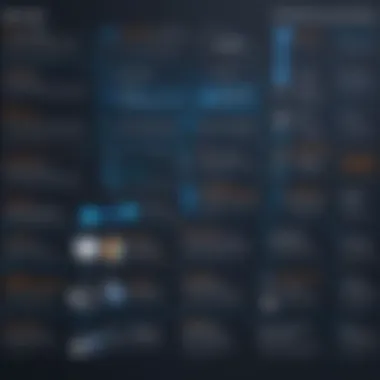

Cost is a considerable factor in implementing OCR in AWS. While cloud solutions generally reduce the need for extensive hardware, they still incur costs, which can escalate if not monitored. Organizations must assess their OCR needs and budget accordingly to avoid overspending.
- Factors Affecting Costs:
- Volume of Documents: The more documents processed, the higher the costs can climb.
- Service Level: Premium services might offer better accuracy but at a higher price point.
- Storage Costs: Storing large volumes of documents in the cloud also adds to overall expense.
Managing these cost factors effectively requires a well-thought-out strategy that aligns with business goals while maximizing the OCR system's potential within AWS.
Future Trends in OCR and AWS
As we look ahead, the trajectory for Optical Character Recognition in AWS presents significant developments. This section aims to illuminate potential breakthroughs and trends that will shape the future of OCR technology. Understanding these trends is vital for professionals seeking to leverage OCR effectively. The integration of cutting-edge technologies will likely enhance performance, accuracy, and usability within AWS environments.
Key considerations include interoperability with advanced machine learning models, expansion into more document formats, and increased automation capabilities. These trends promise to not only streamline workflows but also elevate data extraction processes to new heights.
Emerging Technologies in OCR
Emerging technologies are redefining OCR capabilities, making them more robust and versatile. One notable advancement is deep learning, which utilizes neural networks to interpret complex data structures. This approach enables OCR solutions to perform more accurately on varied document types, even if they are handwritten or poorly printed.
Among the innovations, Natural Language Processing (NLP) plays a crucial role. NLP enables systems to understand context, thus improving text recognition in documents with intricate layouts or jargon-heavy content.
Benefits of these Technologies:
- Enhanced Accuracy: Advanced algorithms reduce error rates in text extraction, making results more reliable.
- Broader Usability: Support for multiple languages and document styles caters to diverse user needs.
- User-Friendly Interfaces: Improved design leads to easier integrations with existing tools and workflows.
Such technologies create an environment where decisions can be made faster and with better information.
AWS Innovations and Enhancements
Amazon continually refines its services to maintain competitive advantages in the cloud landscape. Several innovations are on the horizon for OCR within AWS.
One significant direction is the addition of machine learning features in Amazon Textract. These improvements aim to automate data extraction significantly, allowing systems to learn from patterns without human intervention. This means that over time, the accuracy of data extraction will improve as the model encounters various documents.
AWS also focuses on increasing the scalability of its OCR services. The ability to process vast volumes of data quickly not only enhances efficiency but also supports real-time applications. This capability is particularly crucial for businesses aiming to analyze data trends immediately.
In addition, increased collaboration with third-party tools enhances OCR functionality. Through APIs, developers can integrate Textract with various other applications seamlessly, creating an interconnected ecosystem that maximizes productivity.
"The future of OCR in AWS is not just about recognizing text; it's about understanding context and enabling intelligent data workflows."
Ultimately, these AWS innovations will set the stage for the next generation of OCR solutions—paving the way for further adoption across industries.
Use Cases of OCR in AWS
Optical Character Recognition (OCR) finds its value in numerous applications, particularly within the AWS ecosystem. By leveraging AWS services, organizations can automate processes, enhance data accessibility, and improve overall efficiency. The versatility of OCR enables it to address specific challenges faced across a variety of industries. Understanding these use cases is crucial for anyone looking to implement OCR solutions effectively.
Document Management Systems
In today's digital landscape, managing documents efficiently is a top priority for businesses. Document Management Systems (DMS) powered by OCR streamline the process of converting physical documents into digital formats. This not only reduces physical storage needs but also enhances document retrieval and organization.
The integration of OCR in DMS allows for:
- Automated Data Entry: Manual data entry is error-prone and time-consuming. OCR automates this task by scanning documents and extracting relevant data, which minimizes human error.
- Improved Searchability: Text within images becomes searchable. This means that users can swiftly find documents by searching for keywords, dramatically improving productivity.
- Compliance and Security: Many industries face strict regulatory requirements about document handling. OCR technology assists in ensuring compliance by maintaining accurate and accessible records.
As an example, the healthcare sector utilizes OCR within their DMS to digitize patient records. This practice not only secures personal data but also allows healthcare professionals to access essential information quickly.
Data Extraction for Analytics
Data plays a pivotal role in driving business decisions. Data extraction for analytics is another significant application of OCR in AWS.
By employing OCR, organizations can extract valuable information from various document types, such as invoices, receipts, and forms. This information can subsequently feed into analytical tools and databases, enhancing data-driven decision-making. The benefits include:
- Enhanced Insights: With the data efficiently extracted, analytics tools can uncover trends and insights that would remain hidden in unstructured data forms.
- Time Efficiency: The traditional method of manually extracting data is labor-intensive. OCR expedites this process, allowing teams to focus on interpreting the data rather than gathering it.
- Cost Reduction: By automating data extraction, organizations can lower operational costs associated with manual data handling and processing.
In the finance industry, OCR solutions deployed on AWS can transform the processing of financial documents, allowing analysts to access critical data swiftly for informed decision-making.
"OCR within AWS is not just a technological tool; it is a transformative approach to data management and efficiency."
The End
In the landscape of advancing technology, the role of Optical Character Recognition (OCR) in AWS is significant. This article has covered various aspects, from foundational concepts to complex use cases. Understanding how to implement OCR within AWS enables organizations to operate more efficiently and effectively, capitalizing on the massive potential of data extraction from unstructured formats.
Key Takeaways
Several key points stand out from the discussion. First, OCR technology offers the ability to transform printed and handwritten text into machine-readable data. This capability is crucial in a world where data drives decisions. Utilizing Amazon Textract, businesses can automate the document processing workflow while significantly reducing time and manual effort.
Moreover, the advantages of cloud-based solutions like AWS are important. They provide scalability, reliability, and integration with other AWS services. For instance, integrating Amazon Textract with Amazon SageMaker fosters innovative data analytics.
Some other essential takeaways include:
- Document Management: Efficient document management systems can leverage OCR technology to improve retrieval and archival processes.
- Data Analytics: Extracted data can feed into analytical tools, enabling businesses to derive insights and make data-informed decisions.
- Best Practices: Following best practices in preprocessing documents and managing account settings can enhance OCR performance and accuracy.
Future Considerations
As OCR technology continues to evolve, embracing new innovations will be vital. The future entails more sophisticated algorithms and machine learning models that can enhance recognition accuracy for difficult-to-read documents. Upcoming trends may also involve improvements in natural language processing capabilities to better categorize and analyze extracted data.
Additionally, businesses must consider privacy and security implications when implementing OCR. Ensuring compliance with data protection regulations is paramount. Companies should stay updated with AWS advancements, which might offer enhanced features aimed at addressing these concerns.
In summary, OCR in AWS stands as a powerful tool for various applications. By comprehending its principles and challenges, organizations can significantly improve their data handling techniques, creating a more efficient operational framework.



