Mastering Jenkins: Essential Guide for Developers


Intro
In the ever-evolving universe of software development, tools come and go, but few have made as large a dent as Jenkins. Recognized for its pivotal role in the CI/CD landscape, Jenkins has become synonymous with automation in software projects. It facilitates a seamless flow from code development to deployment, which is increasingly vital as teams aim for agility and responsiveness in their workflows.
Jenkins simplifies the complex and often tedious tasks that accompany building, testing, and deploying software. It’s not just a tool; it’s a platform that integrates with numerous technologies available today. Understanding Jenkins means grasping its various components and how they intertwine with modern software practices. This guide aims to illuminate the intricacies of Jenkins and discuss how it functions within broader development ecosystems, harnessing its full capability to drive efficiency and consistency in various projects.
Now, let’s dive deep into the multifaceted world of Jenkins, exploring its foundational elements, key features, best practices, and the impact it has in real-world scenarios.
Prelims to Jenkins
In the rapidly shifting landscape of software development, Jenkins emerges as a pivotal player. This section aims to elucidate what Jenkins is, its history, and why it has carved out such a vital niche in modern CI/CD processes.
With its roots going back to the early days of continuous integration, Jenkins offers developers, IT professionals, and tech enthusiasts an arsenal of tools that streamline workflows, automate repetitive tasks, and facilitate collaborative coding. The focus on efficiency and speed in software delivery has never been more critical, making an understanding of Jenkins essential for those who aim to keep pace with industry demands.
What is Jenkins?
Jenkins is an open-source automation server that is designed specifically for continuous integration and continuous delivery of software projects. It builds, tests, and deploys applications, allowing developers to integrate changes to their projects more easily and deliver those changes to users efficiently. The ability to automate parts of the software development processes boosts productivity, mitigates the risk of human error, and shortens the overall development time.
One of the key aspects of Jenkins is its extensibility. With hundreds of plugins available, Jenkins can be customized to fit almost any workflow. Whether it supports building, deploying, or automating tests, Jenkins provides a versatile platform that can adapt to the needs of various teams and projects. This flexibility sets it apart from other similar tools, ensuring Jenkins remains relevant in an era of rapid technological advancements.
History and Evolution
The journey of Jenkins began in 2011 when Kohsuke Kawaguchi released it as a fork of the Hudson project after a split between the developers. The shift was born out of the desire to create a dedicated tool that embraced open-source principles and made CI more accessible to developers worldwide. Since its inception, Jenkins has undergone significant evolution, expanding its features and capabilities to address the growing complexities of software delivery.
Over the years, Jenkins has become synonymous with CI/CD, serving as the backbone for thousands of software projects. With a strong community driven by contributors, Jenkins has integrated new technologies and methodologies, including support for containerization with the Docker plugin and robust automation via pipelines.
Today, Jenkins not only addresses the needs of developers working with diverse programming languages but also plays a vital role in helping companies adopt DevOps practices. Its history reflects a constant adaptation to the needs of the industry, ensuring that Jenkins remains a critical tool in the software development toolkit.
Jenkins has the remarkable ability to adapt to evolving trends in software development, consistently helping teams enhance their integration workflows.
Understanding the foundations of Jenkins is imperative for those aiming to master modern software development practices. By diving deep into its features, benefits, and history, readers can appreciate how Jenkins has become a cornerstone in the realm of CI/CD.
Core Features of Jenkins
Jenkins stands out in the software development landscape, largely due to several core features that significantly simplify and streamline the processes of continuous integration and continuous delivery. Understanding these features is pivotal for anyone looking to harness Jenkins effectively. They are not just bells and whistles but are critical components that can impact the efficiency, flexibility, and scalability of development operations. Here, we will delve into these features: Continuous Integration, Distributed Builds, and Extensible Architecture.
Continuous Integration
Continuous Integration (CI) is the backbone of Jenkins. This feature facilitates frequent integration of code changes into a shared repository, allowing teams to detect problems early. Instead of waiting until the end of a development cycle, developers can see the results of their changes almost immediately, which leads to quicker feedback. The automation of the build and test process is what makes CI crucial. Every time a developer commits code, Jenkins can automatically trigger a build and run tests, ensuring that the codebase remains stable.
Some benefits of CI include:
- Rapid Feedback: Developers get immediate notifications about the success or failure of their builds, which helps in resolving issues quickly.
- Reduced Integration Problems: Frequent integration minimizes the complexity of merging changes, thus simplifying the overall development process.
- Higher Quality Software: Automated tests can be run consistently, catching bugs early in the development cycle, which leads to more robust software.
However, it’s important to design a CI pipeline effectively. If improperly configured, it can lead to long build times or missed errors, defeating its purpose. To mitigate these potential pitfalls, teams should continuously monitor and optimize their CI processes.
Distributed Builds
Another impressive feature of Jenkins is its ability to support distributed builds. In environments where development teams are spread out or projects demand extensive computing resources, Jenkins enables a master-slave architecture. In this setup, the Jenkins master manages the jobs and resources while multiple build nodes (or slaves) perform the actual execution of these jobs.
The advantages of distributed builds include:
- Scalability: You can add more build nodes as your development demands increase, allowing Jenkins to handle a larger number of jobs simultaneously.
- Resource Optimization: Different nodes can run different types of jobs based on their environments. For example, a Windows node can compile Windows-specific applications while Linux nodes can handle different tasks.
- Improved Performance: Running builds in parallel across various nodes can significantly decrease the total build time, which accelerates the delivery of features and fixes.
Incorporating distributed builds does require some initial setup and management; however, the long-term benefits certainly outweigh these initial hurdles.
Extensible Architecture
One of Jenkins' strongest attributes is its extensible architecture. Jenkins is not a one-size-fits-all tool—it's designed from the ground up to be customizable. The core system is built to accommodate plugins, enabling users to tailor Jenkins to meet their specific needs. With more than a thousand plugins available, teams can integrate Jenkins with numerous tools and technologies, enhancing its functionality beyond basic CI/CD processes.
Key points about extensible architecture include:
- Integration with a Wide Range of Tools: Whether it’s Git for version control, Maven for build automation, or Docker for containerization, plugins make these integrations seamless.
- Custom Workflow Creation: Users can create pipelines that reflect their unique development processes, whether they are simple or highly complex.
- Community-Driven Enhancements: With an active community contributing to plugin development, users can benefit from ongoing updates and new features as technology evolves.
Nevertheless, it's essential to be cautious when integrating many plugins. Overloading Jenkins with unnecessary add-ons can make it cumbersome and lead to performance issues, so thoughtful selection and regular maintenance of installed plugins are advisable.
"Jenkins is more than just a tool; it’s a platform that grows and evolves with your development team."
Installing Jenkins
Installing Jenkins is a vital step for those who wish to harness its full potential in streamlining software development processes. Jenkins acts as a bridge between coding and deployment, ensuring smooth transitions through automated tasks. Without proper installation and configuration, developers may not fully benefit from its powerful features, potentially hindering their workflows. The following sections break down the essential elements involved in setting up Jenkins, emphasizing why each point matters for both novice and seasoned users alike.
System Requirements
Before diving into the installation, it's crucial to understand the system requirements for Jenkins. It’s not just a plug-and-play tool; it has specific needs that must be met to run efficiently.
- Java Development Kit (JDK): Jenkins runs on Java, so having the latest stable version of JDK is imperative. Ideally, JDK 11 (or later) should be installed since older versions may not support new features.
- Memory and CPU: For optimal performance, Jenkins recommends at least 1GB of RAM, but 2GB is preferred for larger projects. As projects increase in complexity, so do the demands on the CPU, so a multi-core processor can be beneficial.
- Operating System: Jenkins is versatile and works on various operating systems such as Windows, Linux, and macOS, making it accessible for most users.
Additional Considerations
- Network Configuration: Configure your firewall settings to allow Jenkins to run seamlessly. Ports 8080 for HTTP and 50000 for JNLP agents are standard, so ensure they are open.
- Dependencies: Ensure any dependencies required for additional plugins are in place. Missing dependencies can lead to errors down the road.
Installation Steps
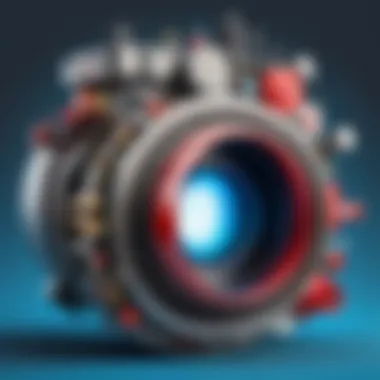

Now, let's get our hands dirty and look at the steps to install Jenkins on your machine. The installation process can vary slightly depending on the operating system, so I’ll cover the most common scenarios.
For Linux Users (Using apt)
- Update the system package index:
- Install Java (JDK):
- Add the Jenkins repository:
- Install Jenkins:
- Start Jenkins service:
- Check the status:
For Windows Users
- Download the latest Jenkins installer from the official Jenkins website.
- Run the installer and follow the prompts.
- Once the installation is complete, open your web browser and access Jenkins at .
Remember: Keep your console or terminal open—some installation processes may provide an unlock key needed during the initial setup.
Initial Setup and Configuration
After successfully installing Jenkins, it’s time for the initial setup and configuration. Getting this part right ensures you have a hassle-free experience down the line.
- Unlocking Jenkins: Using the key provided in your console, paste it in the web interface to unlock Jenkins.
- Select Plugins: Jenkins will prompt you to either install recommended plugins or select specific ones. Choosing the right plugins can set your project on the right path.
- Create Admin User: Setting up an admin user is next. It’s best practice to have passwords that are not easily guessable to protect your Jenkins instance.
- Configure Instance: Here, you can configure the Jenkins URL, which plays a crucial role if you plan to integrate with other tools.
- Finish Setup: After completing the initial configuration, you’ll be taken to the Jenkins dashboard, where you can begin creating jobs and setting up your CI/CD pipeline.
With Jenkins installed and set up under your belt, you’re already a step closer to unleashing its full power in your software development journey.
Jenkins Architecture
Understanding the architecture of Jenkins is crucial to mastering its full potential. The architecture lays the foundation for Jenkins's ability to facilitate continuous integration and delivery, which are essential practices in the modern software development landscape. A clear grasp of how Jenkins operates enables developers and IT professionals to optimize their workflows, enhance build performance, and effectively utilize resources.
Master-Slave Architecture
The master-slave architecture, also known as the controller-agent model, serves as the backbone of Jenkins. In this setup, the Jenkins Master acts as the control center, orchestrating the tasks while the Build Nodes (or Slaves) execute those tasks. This separation allows for scalability, as one master can manage multiple build nodes, improving overall system efficiency.
One of the key advantages of this architecture is its ability to distribute workloads effectively. For instance, if a particular job needs a resource-intensive build, the master can assign it to the most suitable slave, ensuring optimal performance. This configuration can also accommodate various environments and platforms, enabling testing across different systems without significant overhead.
The flexibility of the master-slave architecture is palpable when managing teams that use different tech stacks. Teams can configure their build nodes specifically according to their requirements, making Jenkins a versatile assistant in a diverse software development landscape.
Components of Jenkins
A deeper dive into the components of Jenkins reveals a well-oiled machine crafted for efficiency. Here, we'll examine the three main components: Jenkins Master, Build Nodes, and the Build Queue.
Jenkins Master
The Jenkins Master is not just the primary control unit; it is the heart and brain of the operation. It handles tasks like scheduling builds, maintaining the build history, and monitoring the overall status of jobs. A key characteristic of the master is its rich user interface, which allows users to easily configure jobs and access build results. This user-centric design enhances usability, even for teams new to continuous integration practices.
One distinctive feature of the Jenkins Master is its capacity to manage plugin integrations seamlessly. This ability to extend its functionalities with plugins makes the master an unbeatable choice for teams looking for customizable solutions. However, a potential disadvantage is that if the master suffers from an issue or goes down, the entire process can come to a halt until it's restored, making reliability a crucial aspect to consider.
Build Nodes
Build Nodes, or slaves, contribute significantly to Jenkins's distributed architecture. They are the workers that execute the jobs assigned by the master. The flexibility in configuring these nodes for different types of builds is their most appealing advantage. For instance, a team could set up a build node specifically for running tests in a Windows environment, while another could be configured for a Linux environment.
A unique feature of the build nodes is their ability to pull resources as needed. If a certain job requires more computational power, Jenkins can allocate additional nodes dynamically. However, managing a large number of nodes can introduce complexity. Ensuring all nodes maintain a similar configuration can become tedious, creating a management challenge for larger organizations.
Build Queue
The Build Queue is the lifeblood of Jenkins's operational efficiency. It organizes and prioritizes jobs, determining the order in which they are executed based on criteria set by the user. This feature is invaluable, especially in large projects with numerous interdependent jobs that must be executed in a specific order.
One key characteristic of the Build Queue is its transparency. Users can easily view the queue and monitor which jobs are in line for execution. This clarity can help teams manage expectations and communicate better during busy periods.
The downside, however, comes into play when the queue gets congested. Heavy loads can lead to delays, impacting delivery times. Therefore, managing the queue effectively is essential to keeping build times reasonable, ensuring that teams stay on track with their development cycles.
"Jenkins's architecture is built for flexibility and scalability, making it ideal for teams overwhelmed by the demands of modern software development."
In summary, understanding the Jenkins architecture, particularly the master-slave model and its components, provides essential insights into how to use Jenkins effectively. By leveraging the strengths of each component, organizations can create a robust environment for continuous integration and delivery.
Jenkins Plugins
Jenkins plugins are like the Swiss Army knife in the toolkit of software development. They extend Jenkins' capabilities, allowing it to cater to various needs and workflows. With thousands of plugins available, they can enhance integration with different tools, streamline processes, and significantly boost productivity. Understanding how to navigate this extensive ecosystem isn't just beneficial; it’s crucial for any ambitious developer or IT professional.
Overview of Plugins
Plugins in Jenkins act as add-ons that enrich the base functionalities of the software. They can enhance performance, add features, or tailor the CI/CD process to meet specific project demands. Each plugin serves a particular purpose, allowing developers to integrate various technologies seamlessly into their pipelines. The beauty of Jenkins lies in its flexibility, which is largely thanks to its plugin architecture. Unfortunately, managing plugins can also become a double-edged sword if not handled properly.
- Compatibility Issues: Not all plugins play well together, which might lead to conflicts or bugs.
- Overloading Jenkins: Too many plugins can slow down the system, making it hard to maintain optimal performance.
Popular Plugins for Enhanced Functionality
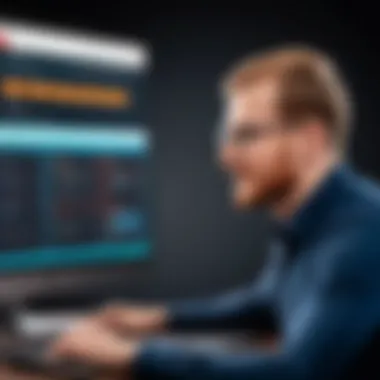

When it comes down to choosing plugins, certain ones are recognized as standout options for enhancing Jenkins' functionality. Here are a handful that are often regarded as essential:
Git Plugin
The Git Plugin is emblematic of modern software development practices. It allows Jenkins to interact with Git repositories, making it easier to pull code, trigger builds, and manage projects directly from a Git host like GitHub or GitLab.
One key characteristic of the Git Plugin is its ability to support multiple repository types. This means you can work with any Git repository, regardless of where it is hosted. For developers, this is a gamchanger as it aligns Jenkins closely with the version control systems they typically use, enhancing workflow considerably. However, it does require developers to have a solid understanding of Git, which might be a drawback for some.
- Unique Feature: The plugin supports webhook notifications, allowing for automatic build triggers when changes are pushed to the repository.
- Advantages: It makes collaboration easier, ensuring everyone is working with the latest code version.
- Disadvantages: Relying heavily on Git may lead to challenges if you have contributors not familiar with it.
Docker Plugin
With Docker becoming a staple in modern development, the Docker Plugin plays a significant role in Jenkins. This plugin enables Jenkins to dynamically create Docker containers, making it possible to encapsulate builds in isolated environments. It adds a layer of abstraction that is extremely useful for testing and deployment phases.
This plugin's key feature is its ability to automate the building and deployment of Docker images. This allows for reproducible builds, which is critical for maintaining stability in software applications.
- Unique Feature: The integration between Jenkins and Docker allows for handling complex multi-container applications effectively.
- Advantages: Developers can test applications in environments resembling production, which leads to improved quality.
- Disadvantages: It comes with a learning curve for those not familiar with container technology.
Pipeline Plugin
The Pipeline Plugin is one of the most powerful tools in Jenkins. It allows developers to define their build process as code, which means you can version control it just like any other source file. This capability not only enhances flexibility but also provides a more consistent approach to CI/CD.
One unique aspect of the Pipeline Plugin is its support for complex workflows, enabling collaboration between teams and allowing developers to automate various stages of the delivery pipeline.
- Key Characteristic: Pipelines can be defined in a text file using Jenkins' Pipeline DSL (Domain Specific Language).
- Advantages: It fosters reproducibility of builds and environments across various projects.
- Disadvantages: The initial setup can be a bit overwhelming for newcomers, but the long-term benefits far outweigh this complexity.
Creating Custom Plugins
While Jenkins offers a plethora of plugins, there may be times when existing options don’t quite fit the bill. This is where custom plugins come into play. Making your own plugin allows you to tailor Jenkins to perfectly meet your project's needs, whether that's integrating with a unique tool or implementing specific business logic.
Creating custom plugins involves understanding the Jenkins Plugin Development Life Cycle. Familiarity with Java and Jenkins’ API is essential for this endeavor. Although it may appear to be a high barrier to entry, the rewards can be substantial.
It’s important to note that custom plugins should be documented well, not just to maintain usability but also for anyone who might work on the same project in the future. Custom plugins can enhance capabilities in ways that off-the-shelf solutions simply can’t, providing a competitive edge in today’s fast-paced environment.
Building Projects with Jenkins
Building projects with Jenkins is a crucial aspect that intertwines the principles of automation with practical software development. It provides developers a structured framework to manage their code efficiently, turning the often chaotic build process into a streamlined affair. Implementing Jenkins effectively means that developers can focus on writing code rather than managing builds, which overall boosts productivity and enhances the quality of the finished product.
Creating and Configuring Jobs
In Jenkins, jobs are the heart and soul of project building. They represent a specific task or a series of tasks that Jenkins will execute, such as code compilation, running tests, or deploying an application. Creating and configuring jobs is fundamental for a smooth development workflow.
Why does job configuration matter? For starters, well-configured jobs can save time and reduce errors, which are always lurking around in manual processes. A properly set up job gives you control over parameters needed for each build, allowing for flexibility depending on the project’s requirements. Here’s how you can kickstart this process:
- Navigating the Jenkins Interface: Once you have Jenkins up and running, head to the Jenkins dashboard. Click on "New Item" to create a new job.
- Choosing a Job Type: The next step is selecting the type of job you want to create. Options typically include Freestyle Project and Pipeline, each suited for different use cases.
- Configuring Job Options: Dive into the job configuration settings, where you can define the source code repository, build triggers (like GitHub pushes), and build steps (like Maven or Gradle tasks).
- Post-Build Actions: These actions can automate what's done after your build, like notifying a team via Slack or deploying the artifact to a server.
By offering comprehensive job customization, Jenkins allows projects to cater to specific workflows, making job configuration essential.
Pipeline as Code
The term "Pipeline as Code" has gained traction in discussions around Jenkins. Essentially, it refers to defining your CI/CD pipeline using a domain-specific language in a . This file lives alongside your code, ensuring that the pipeline is versioned and auditable just like your project source code.
Benefits include:
- Consistency: By codifying the CI/CD process, teams can replicate builds across environments reliably, minimizing the surprises that sometimes creep in.
- Easy Maintenance: Changes to processes can be tracked and adjusted over time without delving deep into the UI.
- Simplified Collaboration: With the pipeline code residing in the same repository, team members can easily review, edit, or discuss changes.
To implement Pipeline as Code, you might follow these steps:
- Create a : This file will dictate the stages of your pipeline, detailing the steps involved from building to deploying code.
- Define stages and steps: Using syntax like:This simple structure helps clarify each step in your process, making it easier to manage and troubleshoot.
Utilizing "Pipeline as Code" doesn’t just modernize your workflow; it represents a cultural shift in how teams interact with their development processes, emphasizing agility and collaboration.
"In the world of DevOps, consistency is key. Pipeline as Code offers a winning strategy for monitoring and controlling changes effectively."
Harnessing Jenkins for building projects empowers developers and teams, allowing them to craft efficient, automated workflows that lead to higher-quality software delivery. The interplay of job creation and pipeline definition works wonders; you simply need the know-how to put these powerful features into action.
Continuous Delivery with Jenkins
Continuous Delivery (CD) has reshaped how software is developed and deployed in an increasingly fast-paced world. With Jenkins at the helm, CI/CD pipelines become not just a possibility but a reality for many organizations. When software developers integrate Continuous Delivery with Jenkins, they create an automated path that enables frequent and reliable software updates. This substantially reduces the need for manual intervention, leading to faster release cycles, fewer errors, and a more responsive approach to customer needs.
The significance of Continuous Delivery can't be overstated. Here are a few considerations:
- Speed: Continuous Delivery speeds up the delivery process, giving teams more time to focus on feature development rather than on deployment hurdles.
- Quality Assurance: Integrating automated testing within the pipeline allows for immediate feedback on the code produced, catching issues before they escalate into bigger problems.
- Increased Stability: Continuous Delivery promotes version control and rollback strategies, ensuring that recent changes can be easily reverted if issues arise.
- Collaboration: Teams are enabled to work together smoothly, breaking down silos that traditionally hinder development progress.
These factors collectively contribute to aligning development efforts with business goals, where quick iterations enable organizations to pivot and adjust based on user feedback and market changes.
Setting Up / Pipelines
The foundation of Continuous Delivery in Jenkins lies in setting up robust CI/CD pipelines. Generally, the overarching goal is to create a fluid process that brings code from development to production in a repeatable, reliable manner. Setting up a CI/CD pipeline in Jenkins involves several steps:
- Define the Pipeline: Start by outlining what your pipeline will look like. Common stages include build, test, and deploy, each serving a specific purpose in the workflow.
- Jenkinsfile Creation: This constitutes the core of your pipeline, written in Groovy. It specifies the steps to be executed at each stage, making pipelines reproducible and version-controlled.
- Integrating SCM: Connect your source code management (SCM) system like Git or Subversion to Jenkins. This enables Jenkins to monitor changes and trigger builds automatically.
- Choosing Triggers: Set up build triggers so that code changes initiate a new pipeline run without manual intervention. This could be through a webhook from your SCM tool.
- Testing and Deployment Steps: Configure testing steps in your pipeline and define the deployment process, whether it involves multiple environments or rollout strategies.


For instance, a Jenkinsfile layout could look something like this:
In doing so, teams can establish a systematic, predictable approach to continual software delivery.
Integrating Testing and Development
Integrating testing seamlessly into the development workflow is a pivotal part of CI/CD with Jenkins. An effective approach is to employ automated tests at various stages of the pipeline, ensuring that issues are identified as early as possible.
- Unit Tests: Conduct unit tests immediately after code is committed to verify the smallest components of the application. Automation can allow for quick feedback from developers and prevent merging problematic code.
- Integration Tests: Following unit testing, integration tests can ensure that different modules work well together. These are crucial for detecting issues that may not be apparent during unit testing.
- End-to-End Tests: These tests take a more holistic view, validating entire workflows and functionality from the user’s perspective.
In Jenkins, one can easily integrate testing frameworks such as JUnit or Selenium into the pipeline. Running these tests during different stages provides a safety net. If any tests fail, developers are alerted promptly, enabling correct fixes before moving forward.
Moreover, with the added tensions of modern development, integrating testing isn't just an option but a necessity. By nurturing a culture focused on shared responsibility for quality, teams can deliver robust software, minimizing the chances of surprises post-deployment.
"Integrating testing in your CI/CD pipeline isn't just about catching errors; it's about fostering a culture of quality throughout development."
To summarize, leveraging Jenkins for Continuous Delivery not only enhances the quality and speed of software releases but also transforms the development culture. By systematically laying out CI/CD pipelines and harmonizing development with thorough testing, organizations can improve their agility and responsiveness in a competitive landscape.
Best Practices for Using Jenkins
Using Jenkins effectively can be a game-changer for software development teams. By adhering to certain best practices, you not only maximize the utility of Jenkins but also enhance the quality of your workflows, reduce errors, and streamline collaboration. Here's a closer look at specific recommendations that can help in leveraging Jenkins to its full potential.
Optimizing Build Performance
To keep the wheels turning smoothly, optimizing build performance should be on every Jenkins user's to-do list. If builds take too long, it can create bottlenecks in your development pipeline. A few tactics can be helpful:
- Parallel Builds: Instead of running builds sequentially, consider enabling parallel builds. This decreases the overall time significantly if resources allow it.
- Effective Use of Resources: Ensure you're scaling your build nodes based on demand. Sometimes, less is more, but other times, scaling out can prevent slowdowns.
- Use of Incremental Builds: Avoid building everything from scratch when not necessary. Incremental builds save both time and resources.
These practices not only help in speeding up build times but also ensure that the pipeline remains agile, addressing issues quickly and efficiently.
Managing Jenkins Security
In today's data-centric world, security is paramount. Jenkins, being at the heart of many CI/CD pipelines, must be configured with security best practices in mind. Here are some vital measures:
- Role-Based Access Control: Grant permissions based on user roles rather than giving blanket access. This ensures that users can only perform actions necessary for their roles.
- Secure Jenkins with HTTPS: Configuring Jenkins to use HTTPS protects data in transit. This step might seem tedious but is essential for protecting sensitive information.
- Regular Updates: Keep Jenkins and its plugins updated to the latest versions. Security vulnerabilities are often patched in the latest releases, so staying current is critical.
By taking these steps, you not only protect your Jenkins instance but also foster trust among team members and stakeholders.
Version Control Practices
Version control is like the backbone of a well-functioning software project. In Jenkins, integrating best practices around version control can help manage changes efficiently:
- Branching Strategies: Establish clear rules for branch management. Using something like Git Flow can help create a structured approach to managing features and releases.
- Commit Hooks: Implement commit hooks to trigger builds automatically. This ensures that every change is tested and integrated promptly, minimizing the risk of integration issues later.
- Artifact Management: Use tools like Nexus or Artifactory to manage build artifacts. This ensures that previous builds can be retrieved easily, saving time when rolling back to stable versions is necessary.
Practicing good version control is like having a safety net—it protects your work and assures quality in the long run, allowing you to catch issues before they become bigger problems.
Remember, the better the practices you implement, the smoother your development process will run. Jenkins, when used properly, can elevate your software development efforts significantly.
Troubleshooting Jenkins
The importance of troubleshooting in Jenkins cannot be understated. As a mainstay in software development, Jenkins plays a vital role in continuous integration and continuous delivery (CI/CD). When things go awry, it can slow down the development pipeline and hinder progress. Understanding common issues and their solutions is crucial for maintaining efficiency and ensuring smooth operations.
Efficient troubleshooting not only reduces downtime but also enhances overall productivity. Being adept at identifying and resolving typical problems means developers spend less time putting out fires and more time creating value. Moreover, regular troubleshooting can lead to insights that help improve the CI/CD workflow itself, allowing for smoother deployments and better software quality.
Common Issues and Solutions
Jenkins, though powerful, isn't immune to hiccups. Here are some frequent problems that users face:
- Job Failures: Jobs might fail due to incorrect configurations, d scripts, or missing dependencies. To address this, check the error logs thoroughly. They will often provide clues about what went awry. Ensuring all necessary files and resources are available can also help.
- Slow Performance: If Jenkins feels sluggish, it could be due to resource scarcity or excessive job configurations consuming memory. Evaluate the current load and consider scaling the number of build nodes. Cleaning up old, unnecessary jobs can also free up resources.
- Plugin Conflicts: The extensive plugin ecosystem is both a blessing and a curse. Sometimes, plugins may not play nicely together. In such cases, disable recently added plugins and monitor the behavior. Regularly updating plugins and the core Jenkins installation is also a good practice, as it minimizes conflicts and enhances security.
- Connectivity Issues: Problems connecting to source control systems or build tools can stem from network configurations or authentication problems. Verifying credentials and ensuring network stability often resolves these issues quickly.
- Permission Problems: Users may encounter setbacks due to insufficient permissions or user role misconfigurations. Regularly auditing user roles and permissions, coupled with a clear delineation of access levels, can alleviate this issue.
"Effective troubleshooting is not only about fixing the problem at hand but understanding the underlying issues that caused it."
Resources for Further Assistance
When the solutions to common issues elude you, it's beneficial to seek additional resources. Consider these options:
- Jenkins Documentation: The official Jenkins User Documentation serves as a comprehensive resource. It is regularly updated and covers everything from installation to advanced configurations.
- Community Forums: Engaging in community platforms like Reddit's Jenkins thread can provide insights from peers who have faced similar challenges.
- Stack Overflow: This is a go-to resource for troubleshooting specific errors. Search for your issue or post your question in forums dedicated to Jenkins to get help from seasoned developers.
- Books and Online Courses: Numerous books and online courses can give you deeper insights into troubleshooting Jenkins, often featuring real-world examples that provide context to the issues.
- Social Media Groups: Platforms like Facebook have dedicated groups for Jenkins users. Joining these can provide a sense of community as well as direct assistance from experienced users.
Troubleshooting Jenkins effectively can mean the difference between smooth sailing and a stormy sea in software development. By understanding the common pitfalls and knowing where to seek help, developers can ensure they keep their builds flowing smoothly.
Future of Jenkins
As we look ahead, the future of Jenkins holds significant implications for software development practices worldwide. With the rapid evolution of technology, Jenkins is adapting to keep pace with industry demands. This section explores emerging trends within CI/CD and potential enhancements in Jenkins, highlighting their relevance to developers and IT professionals alike.
Emerging Trends in /
Continuous Integration and Continuous Deployment have become essential in modern software practices. The demand for faster delivery without compromising quality is pushing the boundaries of what CI/CD can achieve. Among the growing trends, the following stand out:
- Shift-Left Testing: This approach focuses on integrating testing earlier in the development process. Jenkins, with its extensive plugin support, allows teams to run unit tests along with code commits, ensuring quality at every stage.
- Infrastructure as Code (IaC): Automation is vital for managing infrastructure efficiently. Tools like Terraform and Ansible are increasingly integrated within Jenkins pipelines, facilitating scalable and repeatable environments.
- Microservices Architecture: As teams embrace microservices, Jenkins is evolving to better support this architecture. Its ability to manage individual service deployments simplifies the complexity that comes with microservice delivery.
- DevOps Culture Integration: Jenkins plays a critical role in fostering a collaborative DevOps environment. The merging of development and operations teams is driving Jenkins to evolve, allowing smoother transitions and improved workflows.
These trends underscore a shift towards increasingly automated and collaborative development environments, positioning Jenkins as a key player in enabling these innovations in CI/CD workflows.
Potential Developments and Enhancements
The Jenkins community is active and robust, continually driving improvements and innovations. Several developments on the horizon further bolster Jenkins' position in software delivery:
- Advanced AI and Machine Learning Integrations: As machine learning becomes mainstream, Jenkins is looking at how it can be integrated into decisions made during builds and tests. Predictive insights may reduce bottlenecks, enabling smoother pipelines.
- Cloud-Native Enhancements: With more organizations leveraging the cloud, Jenkins is also pivoting towards enhancing its cloud capabilities. Features like serverless deployment and better scalability on platforms like AWS or Azure are becoming priorities.
- UI and User Experience Improvements: A more intuitive and user-friendly interface is crucial for keeping developers engaged. Enhanced dashboard metrics and user-driven customization options are likely improvements that will make Jenkins more accessible to users.
- Increased Plugin Ecosystem: As CI/CD practices evolve, the need for plugins to cater to specific use-cases is paramount. There’s a high likelihood of an expanding ecosystem that supports integrations with various tools, from containers to testing frameworks.
"The future success of Jenkins isn’t just about keeping up with trends. It’s about leading innovation in software development workflows."



