Mastering IgniteUI Blazor: Features and Best Practices


Intro
The world of web development is constantly evolving, driven by the need for more dynamic user experiences and efficient workflows. This is where IgniteUI Blazor steps into the limelight. It represents an important shift in how developers create modern web applications. By leveraging the Blazor framework, developers can build applications with rich, interactive UIs using C# instead of JavaScript. This not only streamlines the development process but also allows for a more cohesive codebase.
Blazor, developed by Microsoft, facilitates the building of interactive web applications with a model where executable code resides on the server while the UI components operate in the client browser. This architecture enhances performance by reducing the amount of data sent back and forth, all done while taking full advantage of .NET's powerful libraries and tooling.
A key player within this landscape is IgniteUI Blazor, a UI component library specifically crafted for Blazor applications. It presents a plethora of controls and features designed to uplift your development journeys, empowering you to create applications that are not only visually appealing but functional as well. In this guide, we will explore its architecture, key features, best practices, and various strategies for optimization.
Understanding the importance of tools like IgniteUI Blazor is crucial for those diving into web development. This library doesn't just act as a palette of tools; it introduces methodologies that can drastically enhance the pace and quality of software development.
As we progress through this article, we'll look at the practical applications of IgniteUI, its salient features, and how it can be utilized to decrease overhead while maintaining high standards of user engagement.
Let's get started by examining the broader picture of software development, highlighting the relevance of cloud computing, data analytics, and machine learning technologies…
Overview of software development
Software development encompasses the entire lifecycle of creating software applications, from initial concept to deployment and maintenance. As projects evolve, methodologies continue to pivot, incorporating diverse technologies including cloud computing, data analytics, and machine learning. These advancements have reshaped the resources and frameworks at a developer’s disposal, making it essential to stay ahead of the curve.
Definition and importance of software tools
Software tools, in this context, refer to frameworks, libraries, and services that streamline the development process. They allow developers to work efficiently, embrace new paradigms, handle larger datasets, and create insightful machine learning models. Technologies like IgniteUI Blazor play a significant role here, minimizing development time while maximizing functionality.
Key features and functionalities
With IgniteUI Blazor, developers have access to a suite of features:
- Rich UI components: Offers a variety of customizable controls for grid, charts, and more.
- Performance optimization: Design meant to handle complex operations with minimal overhead.
- Integration capabilities: Seamlessly integrate with existing Blazor applications and third-party services.
Use cases and benefits
Common use cases for IgniteUI Blazor include:
- Building business applications with data-heavy interfaces.
- Creating interactive visualizations for data analysis.
- Rapid prototyping for client-facing applications.
The benefits are evident: faster time-to-market, enhanced user experience, and reduced complexity in code management.
Best Practices
As with any technology, knowing the best practices is essential for effective implementation.
Industry best practices for implementing IgniteUI Blazor
- Start small: Begin with basic components and progressively enhance features.
- Leverage community support: Engage with forums or platforms like Reddit
- Regularly update: Stay abreast of library updates and patches to utilize new improvements.
Tips for maximizing efficiency and productivity
- Adopt modular design: Build reusable components to speed up development.
- Optimize data loading: Use techniques such as paging and lazy loading for large datasets.
Common pitfalls to avoid
- Neglecting testing: Always test components individually before full integration.
- Ignoring user feedback: Pay attention to user experience; it is a key component of success.
Case Studies
Real-world examples of successful implementation
Businesses employing IgniteUI Blazor have reported remarkable results:
- A healthcare application that reduced load times by 40%.
- A financial dashboard that allows real-time updates for analytical insights.
Lessons learned and outcomes achieved
These case studies underline the importance of proactive performance testing and user feedback loops in development increments, ensuring the end product not only meets requirements but delights users.
Insights from industry experts
Expert opinions emphasize the necessity of evolving technology stacks in keeping pace with changing user needs. A focus on agility and adaptability is commonly recommended.
Latest Trends and Updates
The tech landscape is in flux, with numerous trends emerging:
- Low-code and no-code solutions are rising, enabling a broader audience to engage with application development.
- AI integration is reshaping how data is utilized, making applications smarter.
Innovations and breakthroughs
With IgniteUI Blazor adapting to these trends, improvements in component capabilities and performance optimizations will continue to emerge, offering even richer user experiences.
How-To Guides and Tutorials
Understanding how to efficiently use IgniteUI Blazor is vital:
- Step-by-step guides can help beginners navigate through initial setups and configurations.
- Hands-on tutorials on advanced functionalities like asynchronous data sources or customizing themes.
- Practical tips that focus on integrating IgniteUI components within larger Blazor projects.
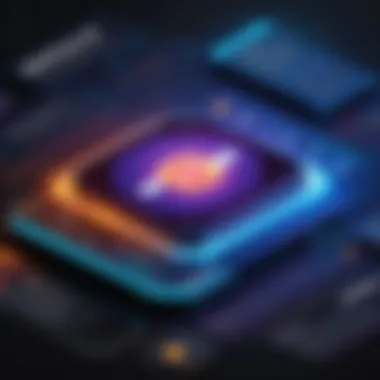

By implementing these strategies and insights, developers can harness the full potential of IgniteUI Blazor, paving the way for robust, high-performance applications.
Preamble to IgniteUI Blazor
In today’s rapidly evolving landscape of web development, having the right tools can make all the difference. IgniteUI Blazor stands out as a prominent UI component library specifically crafted for Blazor applications. This section illuminates the rationale behind choosing IgniteUI Blazor and its importnace in modern web projects. It’s not just about building interfaces; it’s about creating dynamic, efficient, and inspiring environments for users.
What is IgniteUI Blazor?
IgniteUI Blazor is a suite of powerful UI controls designed to simplify the development of web applications using Blazor, Microsoft's framework for building interactive web UIs using C#. It provides a rich component library that spans various functionalities, including data grids, charts, and sophisticated data visualization tools. The defining feature of IgniteUI Blazor is its compatibility with both server-side and client-side Blazor, facilitating a seamless experience for developers.
The core components offered by IgniteUI Blazor are tailored to ensure that developers can implement high-quality, responsive applications without having to reinvent the wheel. From the installation to the implementation of components, every aspect is engineered to maximize productivity and minimize hassle. It’s a one-stop-shop for developers seeking to elevate their application’s performance and user experience.
Significance in Modern Web Development
In modern web development, the need for responsive, high-performing, and visually appealing applications cannot be overstated. IgniteUI Blazor meets these demands by providing a library rich in features that enhance user experiences. Here’s why its role is significant:
- Enhanced User Experience: Utilizing pre-built components not only speeds up development but also ensures a consistent look and feel, greatly enhancing user satisfaction.
- Performance Optimization: Components are designed with performance in mind, helping developers avoid common pitfalls like slow load times and unresponsive UIs.
- Community and Support: Working with a well-established library means benefits from community support and ongoing updates, ensuring that users stay equipped with the latest best practices.
"In a world where time is money, IgniteUI Blazor allows developers to build robust applications more quickly than ever."
Choosing IgniteUI Blazor means committing to a level of quality that honors both the developer’s skillset and the end-user’s expectations. As we continue with this guide, we’ll explore how to get started with IgniteUI Blazor, its core features, and much more.
Core Features of IgniteUI Blazor
The realm of web development is continuously changing, and having the right tools can make all the difference. IgniteUI Blazor stands tall as a UI component library, boasting several core features that set it apart from the rest. Every feature is a cog in the machine that helps developers create responsive, efficient, and visually appealing applications. Let’s take a closer look at some of these features and their significance for developers today.
Comprehensive Component Library
IgniteUI Blazor houses a comprehensive component library, which serves as a robust foundation for building applications. This library offers a wide array of pre-built components that developers can easily integrate into their projects.
Data Grids
Data grids are among the most essential components in any web application. They allow for the efficient display and manipulation of data in tabular form. One key characteristic of IgniteUI's data grids is their extraordinary capability for handling large datasets while remaining responsive and performant. They are equipped with features like sorting, filtering, and inline editing, making them a popular choice for applications needing significant data interaction.
Moreover, one unique feature of IgniteUI's data grid is the virtual scrolling, which allows users to load data on demand – this drastically improves performance when dealing with vast datasets. On the flip side, if not configured properly, it can lead to unforeseen issues with user experience.
Charts and Graphs
Charts and graphs play a critical role in any data-driven application. They visualize data, allowing users to grasp insights quickly. IgniteUI Blazor provides a varied selection of charts, from pie charts to line graphs, enhancing developers' capabilities in presenting information effectively. A significant aspect of these components is their high level of configurability, giving developers the freedom to tailor them to fit the unique styling needs of their application.
However, the complexity of configuring advanced charts might be daunting for some. Users need to invest time in learning the specifics to leverage these features fully.
Data Visualization Tools
Data visualization tools are the cherry on top, especially in a world where data can become overwhelming. IgniteUI offers tools that allow the creation of dashboards that show multiple data points at a glance. This aids in a quick understanding of complex data trends and patterns.
One of these tools’ leading characteristics is interactivity. Users can engage with the visualized data in ways that static formats cannot rival. However, while beneficial, overuse of visual elements might clutter the interface if not managed carefully.
Responsive Design Capabilities
Another cornerstone of IgniteUI Blazor is its responsive design capabilities. In an era where mobile devices are ubiquitous, ensuring a seamless experience on all devices is vital. IgniteUI Blazor supports flexible layouts, enabling developers to design applications that adapt fluidly across different screen sizes. This feature minimizes the hassle of creating separate designs for mobile and desktop views, allowing developers to focus more on functionality and less on repetitive design tasks.
Customizable Themes and Styles
Lastly, customizable themes and styles set IgniteUI apart, allowing developers to make applications not just functional but also visually appealing. The library includes pre-defined themes that developers can use as starting points. However, IgniteUI goes a step further by allowing complete customization, enabling programmers to carve out a unique look for their applications that aligns perfectly with their brand.
The flexibility in themes positively affects user engagement, as a well-styled application can keep users coming back. A potential drawback is that extensive customization might introduce inconsistencies, which may confuse users if not handled judiciously.
Getting Started with IgniteUI Blazor
Getting underway with IgniteUI Blazor is like laying the foundation of a house; it’s the first step toward making a robust and interactive web application. Understanding how to effectively harness this tool is crucial for developers who are keen on delivering high-quality user experiences. This section outlines the critical components of starting with IgniteUI Blazor, such as setting up your environment, understanding key dependencies, and ensuring you're geared for the myriad of possibilities this library offers.
Installation Process
The installation of IgniteUI Blazor is relatively straightforward, which is a major plus for developers looking to take advantage of its powerful features without the hassle of convoluted setup processes. Here’s a brief breakdown of steps to get you up and running:
- Setup Your Development Environment: Make sure you have .NET 5 or higher installed. If not installed, it’s wise to download the latest version from the official Microsoft website.
- Install the IgniteUI Blazor Package: Open your terminal or Package Manager Console in Visual Studio and run the following command:By doing this, you add IgniteUI Blazor to your project, making its components available for use.
- Sync Your Project: Once the package is installed, you might need to rebuild your project to sync everything appropriately. This ensures that all dependencies and resources are properly configured.
- Add Required Resources: Integrate the necessary styles and scripts into your project. Generally, add these lines to your for Blazor WebAssembly, or for server-side Blazor:This makes sure your application can utilize IgniteUI's features, ensuring a seamless user interface.
Setting Up Your First Project
With the installation out of the way, setting up your first project becomes the next logical step. Here, you dive into the world of functionalities and the unique offerings of IgniteUI Blazor. Below are key aspects to consider while setting up your first project:
- Creating a Blazor WebAssembly Project: Use the command line or Visual Studio to kick things off. For instance, you could type:This command creates a new Blazor WebAssembly project named MyFirstBlazorApp.
- Configuring Services: After project creation, you will want to set up necessary services in . Don’t forget to register the IgniteUI services for full functionality:This line initializes all IgniteUI services, preparing your application for the various components.
- Create a Basic UI: Dig into your MainLayout.razor or any other Razor component file. You can start playing around with IgniteUI components; a simple could look like this:By substituting with an actual data source, you’ll start to see the power of IgniteUI in action.
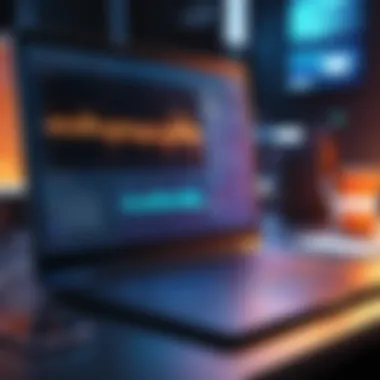

Once you lay this initial groundwork, you’ll be opened up to a plethora of functionalities and features that IgniteUI Blazor brings to the table, empowering you to elevate your web applications. Remember, a solid start paves the way for advanced integrations and exceptional user experiences.
Utilizing IgniteUI Components
In the realm of modern web applications, leveraging robust UI components is vital for ensuring a seamless user experience. IgniteUI Blazor provides a treasure trove of components that not only enhance aesthetics but also bolster functionality. When developers tap into these components, they unlock a world of possibilities, making their applications not just visually appealing, but also high-performing and responsive. Understanding how to effectively utilize these components becomes paramount in crafting applications that stand out.
Integrating Data Grids
Data Grids are the backbone of many applications, especially those driven by data-heavy interactions. Utilizing IgniteUI's Data Grid component comes with a multitude of benefits:
- Rich Functionality: It supports features like sorting, filtering, and pagination right out of the box. No extra tweaks needed for common data operations.
- Customizable UI: Developers can tailor the appearance of data grids to fit their application's style, ensuring a cohesive look and feel.
- Performance Optimization: With virtual scrolling and lazy loading, handling large datasets becomes manageable without compromising speed.
To integrate a Data Grid, start by adding the necessary NuGet packages and importing relevant namespaces. Next, structure your Blazor component and bind it with your data source properly. Below is a simple code snippet for illustration:
This snippet easily creates a grid displaying names and ages from the object.
Implementing Charts
Charts are another vital aspect of data representation that can significantly spruce up the user experience. With IgniteUI's chart components, you can represent complex data visually. Here’s why they are essential:
- Immediate Insights: Visual representation grooves the data into a more digestible format, allowing users to discern patterns immediately.
- Interactive Elements: Charts come packed with interactive features such as tooltips and click events that enrich user interaction.
- Multiple Types: Whether it’s a line chart, pie chart, or bar graph, IgniteUI supports a variety of chart types for differing data storytelling needs.
Implementing a chart can follow a structure similar to the Data Grid. You need to set up your data and configure the chart area. Below is a basic example of a bar chart:
This is just the starting point; customizing colors and legends can take user interaction a step further.
Advanced Data Visualization Techniques
Once the basic components are in place, it’s time to delve into more advanced data visualization techniques. This means mastering how IgniteUI can elevate user engagement through intriguing visual tricks and interactions:
- Heat Maps: Perfect for showing data density over a specific area. They can draw attention where it matters most.
- Dynamic Updating: Enable real-time updates for your charts and grids. This can create a more engaging experience, especially in applications relying on live data.
- Drill-Down Functionality: Allow users to click on a chart element to reveal more detailed data. This fosters deeper exploration while keeping the initial view clean.
Implementing these techniques often involves a bit more complexity and requires deeper technical knowledge but opens up lands of new user interaction opportunities.
"The best visualizations tell a story. IgniteUI is a platform that gives developers the tools to do just that."
By effectively utilizing these components, developers can transform their applications into more than just functional tools; they can become engaging platforms that keep users informed and involved.
Performance Optimization Strategies
Optimizing performance in web applications is not just a luxury; it is a necessity. When it comes to IgniteUI Blazor, effective performance strategies can make a significant difference in user satisfaction, application responsiveness, and overall system efficiency. Poorly optimized applications often result in sluggish load times, frustrating users and driving them away. A focus on performance optimization means streamlining the user experience and ensuring that applications remain responsive even under heavy load.
Here are two key strategies that can be implemented to enhance performance in IgniteUI Blazor applications:
Reducing Load Times
Load times are the first impression users have of an application. Long loading times can lead to user abandonment and dissatisfaction. The goal here is to implement tactics that ensure content is rendered quickly and efficiently.
- Lazy Loading: Instead of loading all components at once, consider lazy loading features. This means components are only loaded when they are needed. For instance, if a user doesn't immediately need advanced graphs, those components can be fetched only when required.
- Minimizing HTTP Requests: Excessive requests can slow down applications. Where possible, consolidate files. For example, instead of loading individual CSS files, combine them into one file to reduce the number of requests made to the server.
- Content Delivery Networks (CDN): Using CDNs can also significantly cut down load times. They cache content on servers close to the user, meaning less distance for data to travel, resulting in quicker loading.
Implementing these practices can drastically improve load times and create a smoother user experience, making applications built with IgniteUI Blazor far more appealing.
Efficient Data Binding
Data binding is at the heart of any interactive application. In IgniteUI Blazor, ensuring data is bound efficiently can reduce lag and enhance application performance.
- Two-Way Data Binding: Utilizing two-way data binding ensures that any changes in the UI immediately reflect in the data model and vice versa. However, it's essential to manage events cautiously to prevent performance bottlenecks.
- Virtual Scrolling: When dealing with large datasets, virtual scrolling can enhance performance. This means that the application only renders the items visible to the user and loads others asynchronously. This avoids memory overload and keeps the application snappy.
- Efficient Change Detection: Being mindful of how changes are detected can yield performance benefits. Fine-tuning this aspect can prevent unnecessary rendering cycles, which are resource-intensive.
"Performance isn't just about speed; it's about how users feel while interacting with an application."
Enhancing User Experience
The significance of enhancing user experience in web applications cannot be stressed enough. In today’s fast-paced digital landscape, users expect not just functionality but also seamless interactions. IgniteUI Blazor, with its sophisticated UI components, offers developers the tools to elevate user experience significantly. This section delves into various aspects of creating user-centric applications, focusing on designing intuitive interfaces and adhering to accessibility standards.
Creating Intuitive User Interfaces
An intuitive user interface (UI) can make or break the engagement users have with an application. They shouldn’t feel like they need a map to navigate through the features. This is where IgniteUI Blazor excels, providing components that are not just functional but also designed with user interaction in mind. Developers can leverage built-in features such as responsive layouts, drag-and-drop functionalities, and customizable components to tailor UIs that resonate with users.
When crafting an intuitive UI, consider the following:
- Consistency: Keep the design elements uniform across different sections. It’s like wearing the same shoes for comfort - consistency provides familiarity.
- Visual Hierarchy: Use size, color, and spacing to highlight important elements. Users should easily distinguish between primary actions and secondary options.
- Feedback Mechanisms: Implementing features like loading indicators helps users know their actions are being processed. No one likes to be left in the dark.
For example, when a user tries to submit a form and it's loading, a spinning wheel can notify them that their request is being processed. Small cues like these can significantly enhance user satisfaction.
Accessibility Considerations
No design should leave anyone out, that’s the essence of accessibility. It’s about ensuring that everyone, regardless of their abilities, can use the application effectively. Implementing accessibility features is not merely a checkbox; it’s about creating an inclusive experience.
IgniteUI Blazor offers numerous options to enhance accessibility:
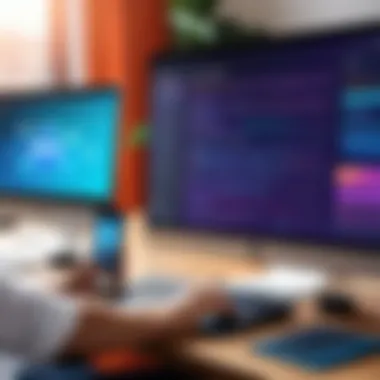

- Semantic HTML: Using the right HTML tags provides screen readers with better context, helping visually impaired users.
- Keyboard Navigation: Ensure that users can navigate through the application using the keyboard alone. This is vital for those who can’t use a mouse easily.
- Color Contrast: Ensure there’s sufficient contrast between text and background colors. This is particularly important for users with visual impairments.
It’s worth noting that accessibility is not an afterthought. It should be integrated right from the design phase. Ignoring these considerations not only alienates users but can also lead to legal repercussions. As the adage goes, "A stitch in time saves nine"; addressing accessibility early on saves headaches down the line.
Incorporating user experience strategies is not just a trend—it's a necessity in today's web development landscape. Developers who prioritize UX will likely see greater user satisfaction and retention.
Debugging and Testing IgniteUI Blazor Applications
When developing applications with IgniteUI Blazor, ensuring that the components work as intended is crucial. Debugging and testing are fundamental steps in the software development lifecycle that enhance code reliability and user satisfaction. In this section, we’ll explore the significance of diligent testing and troubleshooting in IgniteUI Blazor projects. Focusing on obstacles developers often face, alongside viable testing strategies, equips one with critical skills that elevate app performance.
Common Challenges
While working with IgniteUI Blazor, developers encounter various challenges that can impede project progress. The complexities of the Blazor framework may lead to unanticipated bugs that manifest in multiple ways:
- Lifecycle Events: Understanding the component lifecycle poses a challenge. Changes in state or improper use of and can lead to chaotic behavior.
- Data Binding Issues: Ensuring that data correctly binds to components can sometimes go awry. Missed bindings or incorrect bindings become sources for frustration.
- Browser Compatibility: With various browsers each rendering components uniquely, debugging can become a game of cat and mouse when discrepancies in presentation arise.
- Performance Bottlenecks: Identifying why certain interactions lag can be tricky. Not keeping a keen eye on performance metrics may result in slow load times that ruin the user experience.
To tackle these challenges, it's integral to maintain a systematic testing approach. Developers should be wary of not only surface-level errors but also performance issues that could surface under stress.
Testing Approaches
Testing IgniteUI Blazor applications requires a multi-faceted approach to ensure that all aspects of the application function seamlessly:
- Unit Testing: Focus on individual components and features to confirm that they perform as expected. Frameworks like xUnit or NUnit can be beneficial in creating unit tests.
- Integration Testing: Validate how different pieces of the application interact with each other. This kind of testing ensures that the integration points are functioning properly, especially with data sources.
- End-to-End Testing: Tools such as Selenium or Playwright can automate the user journey through the application. This is key in identifying any technical hiccups that users might encounter.
- Performance Testing: Ensure that your application can handle the expected load. Tools like JMeter or k6 can be employed to test how your application withstands concurrent users and heavy data processing.
One effective strategy is to implement Continuous Integration (CI) pipelines. This ensures that tests are executed automatically when changes are made to the codebase, helping catch bugs early.
Finally, documenting the testing processes and results can elevate the transparency of your development workflow. This practice assists in understanding what issues were present, how they were resolved, and provides a reference for future projects.
By delving into the importance of debugging and testing in IgniteUI Blazor applications, this section highlights the intricate dance between development and ensuring quality. With the right mindset and tools, developers can minimize headaches and amplify their application's performance.
Best Practices for Developers
In the realm of software development, especially when working with IgniteUI Blazor, adhering to best practices can be a game changer. These practices streamline workflows, enhance code readability, and facilitate collaboration among team members. They form the backbone of a maintainable system, minimizing technical debt while improving overall performance. Here’s a detailed look into two key aspects: code organization and maintaining performance.
Code Organization
Organizing your code may seem like a straightforward task, but its significance shouldn’t be underestimated. Proper code organization leads to better maintainability and aids developers in navigating the project effortlessly. Here are some points to consider:
- Logical Structure: Organize files and folders logically, grouping related components together. For instance, placing all data grids in a dedicated directory can facilitate quick access and revisions.
- Consistent Naming Conventions: Establishing a naming convention for files, classes, and methods improves clarity. For example, using PascalCase for class names and camelCase for method names fosters uniformity, making the code easier to read and understand.
- Separation of Concerns: Dividing your application into distinct components can simplify the code. Using IgniteUI’s modular design encourages this practice, enabling thoughtful separation between UI and business logic. This approach makes it easier to isolate and address issues when they arise.
"Good code is its own best documentation."
Maintaining Performance
Performance is an essential consideration in web development. Slow, laggy applications frustrate users and can consequently detract from the overall experience. Here are several strategies to ensure optimal performance while using IgniteUI Blazor:
- Minimize Component Overhead: Deep nesting of components can lead to heavy render times. Aim to keep your component hierarchy shallow and avoid rendering unnecessary components. Simplifying the UI structure contributes significantly to faster load times.
- Use Lazy Loading: Implementing lazy loading for data grids or heavy components enables on-demand loading, which can speed up initial load times. Loading only the necessary components initially enhances the user experience significantly.
- Optimize Data Binding: When working with data grids, ensure to use efficient data binding techniques. For example, utilize one-way data binding unless two-way binding is explicitly necessary. This reduces the performance overhead caused by unnecessary updates and enhances render performance.
By implementing these best practices, developers can not only improve their code quality but also ensure a more efficient and responsive user experience with IgniteUI Blazor applications. Keeping an eye on organization and performance is a simple yet effective way to enhance project outcomes.
Integrating IgniteUI Blazor with Other Technologies
Integrating IgniteUI Blazor with other technologies is critical for creating powerful and efficient web applications. This integration allows developers to leverage the strengths of various platforms and tools, resulting in enhanced functionality, improved performance, and a more robust user experience. Here, we will discuss two significant areas of integration: combining IgniteUI Blazor with ASP.NET Core and utilizing it with REST APIs.
Combining with ASP.NET Core
Integrating IgniteUI Blazor with ASP.NET Core is like pairing a fine wine with gourmet food — both elevate the experience. ASP.NET Core is known for its high performance and versatility, making it an apt choice for server-side applications. When combined with IgniteUI Blazor, developers can achieve a powerful synergy that enhances application responsiveness and interactivity.
- Seamless Server-Side Communication: The integration facilitates straightforward communication between server and client, ensuring that data flows smoothly. Developers can manage application state efficiently, which is crucial for apps that require real-time updates or dynamic data handling.
- Enhanced Security: ASP.NET Core comes equipped with robust security features, such as built-in authentication and authorization protocols. This means you can rest assured about the safety of your data when using IgniteUI components in your projects.
- Unified Development Environment: Using these two technologies together allows developers to work within a cohesive environment. Once you are accustomed to the .NET ecosystem, it feels intuitive to build dynamic UIs with IgniteUI and manage backend logic with ASP.NET Core.
"Integrating IgniteUI Blazor with ASP.NET Core not only streamlines development but also enhances overall application performance, making it a no-brainer for serious developers."
Utilizing with REST APIs
The versatility of IgniteUI Blazor extends significantly when utilized with REST APIs. RESTful APIs serve as the backbone of modern web applications, allowing seamless interaction with various services and data sources. This integration brings about a multitude of benefits:
- Easy Data Interaction: With REST APIs, you can effortlessly fetch, update, delete, or create data entries. IgniteUI components can then be easily bound to the response data, allowing for rich data-driven experiences in your Blazor applications.
- Scalable Architecture: As applications grow, integrating REST APIs ensures that the architecture remains scalable. You can serve multiple clients (like mobile devices, desktop applications, etc.) from a single backend, while IgniteUI handles the client-side representation exceptionally well.
- Improved Performance: Since REST APIs use lightweight communication methods, they often result in faster response times. This efficiency enhances the performance of IgniteUI components, which can lead to better user experiences.
The ability to integrate IgniteUI Blazor with ASP.NET Core and REST APIs demonstrates its flexibility and potential. As web applications continue to evolve, leveraging such technologies will be vital for creating effective, efficient, and user-friendly solutions. Understanding how to make these integrations work for you can set your projects apart in a crowded marketplace.
The Future of IgniteUI Blazor
As we look ahead to the evolution of IgniteUI Blazor, it's essential to grasp the significance of this topic within the broader context of web development. IgniteUI Blazor is not just another UI library; it embodies a synthesis of modern web practices and robust functionality.
The Importance of Forward-Looking Evolution
In the fast-paced world of software development, staying on the cutting edge is no small feat. The future development of IgniteUI Blazor will likely focus on a myriad of enhancements that cater to evolving demands of developers and organizations. It's crucial for developers to understand the trajectory of this library to make informed decisions about their projects.
Anticipated Changes and Their Benefits
The excitement about upcoming features is palpable among the developer community. Key areas for improvement might involve enhanced native Blazor integration, better performance metrics for data-heavy applications, and expanded component functionality. Here are a few major elements:
- Improved Component Composition: As applications become increasingly complex, developers will need a more sophisticated method for composing components. This leads to reusability and maintainability benefits.
- Focus on Performance Optimization: Developers are always on the lookout for faster load times. IgiteUI may implement optimizations that streamline rendering processes and decrease time-to-interaction rates.
- Extension into New Domains: The incorporation of cutting-edge features such as machine learning integration, real-time data processing, and responsive UI elements can set IgniteUI Blazor apart in a crowded field.
It’s also imperative to maintain high standards of documentation and support, ensuring that developers can make the most out of these advancements without diving into a sea of confusion.
"To improve, to search for more, is in the human spirit IgniteUI Blazor exemplifies this spirit in the realm of software development."
Upcoming Features and Enhancements
Looking further into the future, IgniteUI Blazor is poised to unveil features and enhancements that resonate with the needs of today’s web developers:
- Enhanced Data Visualization Tools: Expect new charts and graphs that provide more intuitive and interactive ways to present data, improving user engagement.
- Leverage Machine Learning: Integrating machine learning capabilities can allow developers to harness advanced analytics within their applications easily.
- Cross-Platform Functionality: Increasing the ability to develop responsive and adaptive interfaces that work seamlessly across various devices, from desktops to mobile.
- Documentation Improvements: A commitment to better instructional materials will help onboard new developers faster and empower existing ones to delve deeper into the library’s capabilities.
In summary, the future landscape of IgniteUI Blazor indicates a commitment to adaptability and improving user and developer experiences. By aligning innovations with user needs, IgniteUI Blazor can continue to be a premier choice in web development.



