Mastering Datasets in R: A Comprehensive Guide


Intro
Understanding how to work with datasets in R forms the foundation of effective data analysis and manipulation tasks. With its open-source nature and comprehensive library ecosystem, R emerges as a preferred language for statisticians and data scientists alike. This guide aims to navigate you through the crucial aspects of using datasets in R, delving into the nuances of importing, cleaning, and visualizing data.
As we embark on this journey, our focus will be on key techniques that can enhance your data-related tasks while also addressing common obstacles in data handling. Navigating through various manipulations and analysis approaches, such as evolving concepts, you will find practical examples, exercises, and useful coding snippets along the way.
Overview of Software Development and Data Analytics
Software development intertwines with data analytics in a distinctive way. The proper utilization of datasets is vital for the productivity and effectiveness of analysis. R is known for its ability to simplify complex statistical computations, proving essential in the survey of coding narratives involving datasets.
Definition and Importance of R
R is a programming language ideally suited for statistical computing and graphics. Its open-source status allows users to not only use it freely but also contribute to its development, resulting in a robust community. The ampleness in leveraging R for advanced analytics resides in its hundreds of packages designed to address unique data manipulation needs.
Key Features and Functionalities
R provides numerous features vital for successful data analysis:
- Extensive packages like for data manipulation.
- Visualization libraries such as , world-leading for data revealed clearly and methodically.
- Frameworks for efficient statistical testing and model evaluation.
Use Cases and Benefits
R is utilized across various domains, manifesting its flexibleness:[1]
- Healthcare: Analyzing clinical trial data.
- Finance: Risk assessment through statistical modeling.
- Academia: Research analysis that informs teaching and learning.
Best Practices
Utilizing R datasets effectively ensures insightfully drawn conclusions. Here occur several best practices:
Industry Best Practices for Data Management
- Always check the data source validity.
- Maintain clear documentation of your R scripts.
Tips for Maximizing Efficiency
Consider using indexing rather than looping for large datasets.
- Group operations using where applicable in your coding.
Common Pitfalls to Avoid
Below are tips on typical errors:
- Overlooking data type conversions can mislead outcomes.
- Not adequately exploring dataset structure leads to missed insights.
Case Studies
Showcasing real-world examples can further clarify applications.
Successful Implementation
Organizations employ R to refine predictive analytics methods bringing accuracy improvements.
R is formidable and addresses substantial tasks in data analysis Are interogatives the golden arrow following every developmental step.
Lessons Learned
Fostering periodic checks on the dataset can preempt compromise during modeling processes.
Latest Trends and Updates
Instance keen awareness of shaping slogans in the R community:
- Real-time data processing abilities in evolving analytics tools shine through continuous developments.
- Increasingly, integration of cloud computing with R facilitates solemn storage solutions.
Upcoming Advancements in R
Packages are continuously introduced, expanding functionality in predictive modeling.
How-To Guides and Tutorials
Diversified examples for efficiently harnessing R datasets reveal helpful formats:
Step-by-Step Kata
- Fetch datasets from .csv using the function.
- Explore basic characteristics using built-in functions like and .
Hands-on Tutorials
Creating visual trends through an elementary tutorial on reveals knowledge pathways.
This simple example sets the stage for analyzing categorical data profoundly understanding trends over time.
Utilizing R needs a deliberate approach. Gaining familiarity promotes skills readiness. Whether you are fresh to R coding or seeking upright upgrades to your work, this guide places you in the right direction.
Understanding Datasets in R
In the realm of data science and statistical computing, understanding datasets in R is crucial. R, known for its rich ecosystem for data manipulation and analysis, centers around the idea of datasets. Mastery of this topic facilitates effective data exploration, sophisticated analysis, and reliable results. This section will define datasets, explore the types, and examine their characteristics.
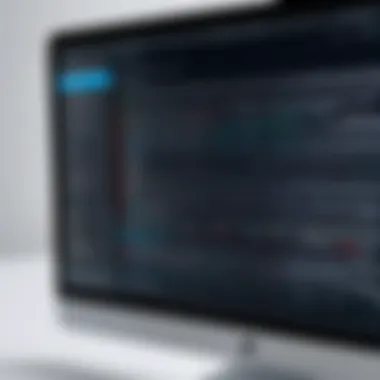

Defining Datasets
Datasets in R represent collections of data that are often structured to facilitate analysis. Each dataset typically holds information arranged in a format that can be used for visualization, statistical modeling, and machine learning. Understanding this foundational aspect lays the groundwork for successful data analysis in various domains, from academia to industry.
Types of Datasets in R
R accommodates multiple types of datasets, each with unique structures and use cases:
Data frames
Data frames are among the most prevalent dataset types in R. Known for their tabular format, they consist of rows and columns. Each column can contain different data types, which is one reason why data frames are consistently chosen for data manipulation tasks. Their flexibility in holding various data types accords them prominence in data analysis. For example, you can store integers, factors, and character string columns simultaneously.
Advantages of data frames include:
- Ease of use with functions like for data manipulation.
- Natural integration with statistical analysis workflows.
However, data frames may limit their performance, particularly when handling large datasets, as they encumber memory usage.
Lists
Lists are versatile structures that allow storing data in a more flexible format compared to data frames. Each element of a list can have different structures and types. This enables intricate data organization that mirrors the natural data structures often needed for complex datasets. Embedding lists can depict hierarchical relationships or grouped data.
Suitability of lists lies in:
- Complex nested data representation
- Ability to store mixed data types together \n On the flip side, lists might complicate analysis because each element must be decomposed and examined separately.
Matrix
Matrices in R are two-dimensional arrays that require all elements to be of the same data type. Their organized structures are closely matched for data that must be numerical. Matrices contribute to efficient numerical calculations, mainly in scientific computations or linear algebra scenarios.
One key feature of matrices reflects their high-performance speed and succinct memory management; however, their inability to accommodate varied data types is a potential drawback, limiting their versatility.
Tables
Tables serve as an efficient way to display categorical data. They are primarily designed for summarizing information into compact formats, thus providing an effective method for identifying patterns or trends in categorical outcomes. Additionally, data frames can be easily transformed into tables using the framework in R.
Pros include:
- Enhanced data readability.
- Simplified output in reporting.
Nonetheless, their summarized nature may sometimes conceal distinctive variations hidden in the dataset, thus cautious interpretation is advised.
Characteristics of Datasets
Understanding the characteristics of datasets helps navigate effectively through data manipulation and analysis work. Here are the principal aspects:
Structure
The structure refers to how data is organized and how many different data types are involved. This is key as it directly influences computation efficiency and processing speed. Understanding the structure aids in applying the right functions and techniques suited for the operation.
Dimensions
Dimensions indicate the total number of rows and columns present. They offer insights into the size of a dataset, critical for selecting appropriate analytical methods. Understanding the dimensions is essential before commencing any statistical analysis to counter overloading R’s memory.
Classes
Classes define what kind data type an object belongs to in R. They influence how specific operations will be executed on the data. Recognizing the class of your datasets is essential for directing methods like conversion and coercion.
Effective manipulation of these characteristics can unleash the full potential of R while gracefully handling the complexities inherent in data science.
Creating Datasets
Creating datasets is a foundational aspect of working with R because it sets the stage for efficient data manipulation, analysis, and visualization. Without datasets, many powerful features of R remain untapped. The ability to create datasets allows a user to tailor data specifically to their needs or test various hypotheses seamlessly. Developers and data scientists can experiment more efficiently when they understand dataset formation and can use available resources effectively.
Generating Data Frames from Scratch
When beginning with R, knowing how to create data frames from scratch is essential. A data frame is a table-like structure where each column can hold different types of data, and each row corresponds to a different observation. Creating data frames gives significant flexibility to define the structure of the dataset accurately.
The process involves using the function. Let’s say we want to create a simple dataset containing student names, their grades, and Test scores _:
Once the data frame is created, it can be examined using the function to view its top entries. This method provides a straightforward route to visualize small samples directly, giving insights into dataset validation.
Other important functions that assist in generating data frames include which combines columns, and that combines rows. Each of these functions can help create complex datasets as the project demands.
Using Built-in Datasets
Utilizing built-in datasets in R is an excellent way to familiarize oneself with data handling and analysis functions. R provides several datasets embedded within packages, which users can employ for practice or demonstrate specific functionalities without needing to generate datasets independently.
For instance, datasets like comprising a collection of fuel consumption and other specifications about automobiles showcases numerous variables allowing practice with a multifaceted dataset. You can explore it directly by executing and immediately utilize to understand its structure.
Using built-in datasets has multiple benefits:
- Quick experimentation in learning sessions
- Consistent availability without resource allocation
- Real-world examples for better contextual understandings
Learning from these examples optimizes one's comprehension of dataset creation and manipulation.
Importing Datasets
Importing datasets into R is a fundamental skill for data scientists and software developers. The ability to load data is key to performing analysis and making data-driven decisions. This section examines how various data formats can be imported into R. Understanding these methods is critical for both beginners and advanced users as it relates directly to data quality and usability within R. By following the proper importing protocols, one reduces errors and enhances the accuracy of subsequent analyses.
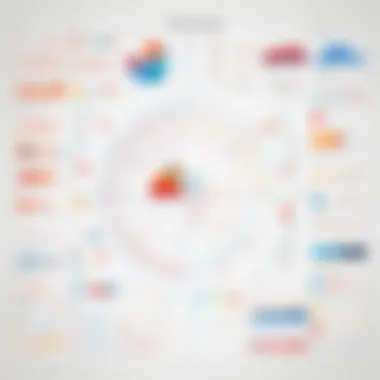

Reading CSV Files
Using read.
csv()
The function in R is a widely used method for importing CSV (Comma Separated Values) files. This format is common because it is straightforward and text-based, making it easy to generate and share. A key characteristic of is its user-friendliness. With minimal parameters, it can import datasets with speed and clarity, which is beneficial for a quick start in data manipulation and analysis.
Note: automatically sets the first row as the header, making it convenient for data with column names.
Additionally, the function can read in various delimiters. However, while is effective, some disadvantages exist. For large datasets, its performance may be slower compared to more specialized packages. Still, for small to moderately sized datasets, remains a popular and adequate choice due to its reliability.
Importing Excel Files
Using readxl Package
The package is specialized for importing Excel files into R. One significant aspect of the package is its ability to read both and file formats. No external dependencies are required, which improves simplicity for users. It makes a beneficial tool for importing structured datasets commonly stored in Excel spreadsheets.
Unlike other methods, preserves formatting and data types. This feature can save time and prevent errors in early analysis stages. However, is limited in its writing functionality, as it is mainly aimed at reading. Nonetheless, strengths in reading Excel files outweigh disadvantages for many users.
Connecting to Databases
RMySQL
The package is designed to connect and interact with MySQL databases from within R. Its key characteristic is the ability to handle larger datasets directly from databases, a critical aspect when managing substantial records not manageable as local files. For queries and data retrieval, it enhances efficiency and scalability.
A significant strength of is the support for managing complex queries against large data tables. Users can apply SQL commands directly in R, streamlining the workflow between querying databases and conducting analysis. However, initial setup may require more effort due to needing a database connection and server setup.
RSQLite
Similar to , is focused on database connections. It allows interaction with SQLite databases. Its notable feature is that the entire database can be maintained locally without a server, making it simpler for small-scale projects. Its lightweight nature makes it versatile for simpler applications as well.
With , importing data and generating tables can be accomplished effectively without the overhead of a database server. Nevertheless, it might fall short on scalability once datasets become overwhelmingly large. Most users appreciate the ease of managing local databases, though some advanced functionalities present in other systems may not be available.
In summary, mastering the importing of datasets in R enables analytical prowess and enriches the data handling capabilities for data scientists and software developers alike. Understanding the tools and their features fosters better decisions when handling different data formats.
Data Cleaning and Preparation
Data cleaning and preparation form the bedrock of effective data analysis. This segment emphasizes the necessity of ensuring your datasets are accurate, relevant, and ready for analysis. Raw data often comes with imperfections, such as errors, missing values or irrelevant information. Without properly cleaned data, no analysis or modeling can yield valid results. Thus, this phase enhances data quality and reliability and leads to correct inferences in subsequent stages of the analysis pipeline.
Handling Missing Values
Missing values can create significant hurdles in data analysis. Engaging with them effectively ensures integrity in the resultant datasets. Their impact can influence statistical tests and lead to biased outcomes. Therefore, recognizing the appropriate methods to handle missing values is vital.
Remember: Address missing values thoughtfully to prevent potential biases in your analyses.
Methods to tackle them include deletions, imputations, or simply identifying their patterns.
Data Transformation Techniques
Transforming data is essential for manipulating it into a suitable format for analysis. Various techniques allow you to organize, normalize and enhance the quality of datasets.
Filtering
Filtering allows data scientists to refine datasets by focusing on specific criteria. This technique contributes to identifying outliers or segments of data you aim to analyze. The key characteristic of filtering is its simplicity; users can easily establish conditions to include or exclude data entries.
Additionally, filtering aids in minimizing data size, which can significantly speed up processing times. However, one notable disadvantage is the potential loss of relevant information if overly strict criteria are applied. Thus, careful consideration is essential when implementing filtering in R.
Mutating
Mutating refers to changing or adding information in a dataset. This method enables analysts to calculate new variables or modify existing ones based on defined logic or relationships. Its pivotal role in data preparation underlines its benefit in enhancing datasets for in-depth analysis.
The key characteristic of mutating is its ability to create a significant range of data models from minimal changes. A unique feature of mutating is to align new data variables to existing phenomena, enriching the context and interpretability.
Nonetheless, a risk exists in the potential erroneous logic which can destabilize analyses, making validation necessary for accurate results.
Arranging
Arranging allows users to sort data in various orders based on defined variables. This contribution is significant when preparing datasets for further analysis or visualization. The time-saving potential in quickly locating relevant information makes arranging a popular choice.
The unique aspect of arranging is the inherent order it provides, enabling a clear pathway for comparative analysis. An advantage of this process is efficient visualization setup; figure out correlations much more quickly.
However, improper arrangement can lead to oversight of outlier information that may exist outside defined parameters. Caution must be exercised.
Data cleaning and preparation is not just an initial step; it is a continuous process, underscoring how integral these practices are for deriving valuable insights from datasets in R.
Data Analysis Techniques
Data analysis techniques are crucial in the realm of data science, especially when working with datasets in R. These techniques enable practitioners to derive insights from data, make informed decisions, and communicate findings effectively. Understanding both descriptive and inferential statistics enhances analytical capabilities, empowering users to interpret data accurately and to address business or research questions systematically. Their relevance extends to various fields, where data-driven methodologies are increasingly integrated.
Descriptive Statistics
Descriptive statistics serve as a foundational aspect of data analysis, focusing on summarizing and organizing data sets. This branch of statistics allows us to communicate complex data a comprehension that can be easily understood. Key measures include mean, median, mode, variance, and standard deviation. Each of these parameters provides essential insights into the dataset's structure.
- Mean: the average value, providing a measure of central tendency.
- Median: the middle value, useful for understanding distribution.
- Mode: the most frequently occurring value, useful for identifying common characteristics in data.
- Variance and Standard Deviation: metrics that define how spread out the numbers in a data set are.
Utilizing summary functions in R, such as , allows users to generate key statistics rapidly. This can significantly expedite the exploration stage of data analysis. visualization techniques, like histograms or boxplots, often accompany these statistics to reveal patterns or anomalies visually.
Inferential Statistics
Inferential statistics go one step further by allowing us to make predictions or infer patterns and conclusions about a population based on sample data. It's imperative in research for evaluating hypotheses, providing levels of confidence in results. Within inferential statistics, key concepts include hypothesis testing, confidence intervals, and regression analysis.


- Hypothesis Testing: process of verifying an assumption regarding a population parameter based on sample data. Understanding whether the initial claim aligns with the results obtained is critical.
- Confidence Intervals: a range that estimates where a population parameter lies based on sample statistics, helping us to navigate uncertainty in predictions.
- Regression Analysis: a powerful technique to understand relationships between variables, further aiding in predictive modeling.
By leveraging these techniques in R through functions like or , analysts decipher patterns that inform larger trends and guide future decision-making. Additionally, inferential techniques face considerations regarding statistical significance and types of error, elements that demand rigor in execution and interpretation.
"The right use of these techniques brings clarity to data that would otherwise remain obscure."
In sum, proficiency in both descriptive and inferential statistics arms data scientists with the tools necessary for extracting meaningful conclusions from complicated datasets.
Data Visualization in R
Data visualization is a core aspect of interpreting datasets effectively in R. Without it, raw data can present a perplexing view of underlying patterns and trends. Visual representations allow users to distill complex information simply. For data scientists and software developers, visually understanding how data behaves is essential. Effective graphs and charts can uncover insights that analysis alone might miss.
The significance of data visualization lies in its ability to make complicated concepts more digestible. Charts can simplify the process of identifying relationships, discrepancies, or anomalies. The right visual representation helps to streamline communication and foster collaboration within teams. Clients or stakeholders who may not possess deep technical skills can grasp critical findings through well-designed visuals. Strong data visualizations can enhance reports and presentations, making them impactful and memorable.
Basic Plotting Techniques
Using base R Graphics
Base R graphics is the foundational graphic system provided directly in R. It's an essential tool when getting accustomed to visualizing data. One significant aspect of base R graphics is its straightforward implementation. Users can create simple plots easily without the need for external packages. This encourages users to quickly visualize data with mere commands.
Key characteristics of base R graphics include versatility and customizability. Each type of plot—scatterplots, line graphs, and histograms—can be adjusted through a range of parameters. One can specify settings such as axis labels, colors, and legends through well-documented functions. This flexibility is a beneficial feature for those who require precise control over their plot's appearance.
However, base R graphics does have limitations. It can become cumbersome when trying to produce complex visualizations. Detailed multi-layer plots may require extensive coding. On the other hand, it offers the foundational knowledge which later can enhance the understanding of more advanced plotting libraries.
Advanced Visualization with ggplot2
As datasets grow increasingly complex, the need for sophisticated visualization techniques becomes pronounced. The package in R provides an advanced and user-friendly system for visualizing data. It employs a layering principle, which permits the integration of multiple data representations onto a single plot. Thus, users can overlay points, lines, and other features to boost clarity. This flexibility caters to the unique demands of various datasets.
A notable advantage of ggplot2 is its aesthetics. It enables the creation of beautiful and informative graphics. Built-in themes and custom settings promote visual consistency, satisfying both scientific and business contexts. In addition, ggplot2 supports extensive customization, allowing users to personalize every aspect of their visualization to fit the context clearly.
Utilizing ggplot2 requires an adjustment in thinking because it focuses on the object-oriented approach to plotting. This can enhance one's understanding of graphical structures and pave the way toward mastering graph creation in R.
“Data visualization is not just about making outputs look good; it is about getting the user to see and understand relevant insights in data.”
Best Practices in Dataset Management
Effective data management is crucial for extracting value from datasets in R. Practicing good dataset management ensures data integrity, enhances collaboration among teams, and simplifies future analyses. This section delves into important aspects such as version control and documentation standards. Adopting these strategies allows data scientists and developers to maintain clear oversight of their datasets while promoting reproducibility of analyses.
Version Control for Data
Version control is a vital practice when working with datasets. This practice stems from the capabilities provided by tools like Git. Often associated with code, version control ensures that data, too, can be tracked through changes. It permits multiple iterations on your dataset, allowing you to return to prior versions when necessary.
In R, packages like or integrations with GitHub can facilitate version control. An effective approach includes:
- Regular Commits: Make commits often to capture meaningful changes. Each commit should record the work done, serving as a historical log.
- Branching and Merging: Create branches when experimenting with data manipulations. This keeps the main dataset stable while exploring new features or fixing bugs.
- Collaboration: Use platforms such as GitHub to collaborate on datasets. It enhances team productivity, reduces merge conflicts, and aids in maintaining the quality of updates.
The main advantages of utilizing version control conjoin ensure you can trace mistakes and identify who made specific changes. It fosters teamwork by providing a clear communication path between members.
Documentation Standards
Documenting datasets should emerge as a central habit in your workflow. Clear explanations and guidelines about how the dataset is structured and used aid both current and future users of the data. Parameters to document include:
- Data Dictionary: A comprehensive explanation of each variable, what they represent, and their data types enhances understanding and facilitates learning curves.
- Provenance Information: Document how the dataset was created or modified, where it originated, and the methodologies applied. This contextual knowledge is essential for users trying to validate findings.
- Codebook: A readable codebook, with detailed notes on the data transformation, cleaning processes, and outlier handling, significantly aids transparency.
Effective documentation hampers ambiguity. It states policies and best practices so anyone can understand their meanings regardless of previous exposure. Proper documentation ultimately empowers users to utilize datasets in informed and efficient ways.
Utilizing robust best practices in dataset management saves time, improves accuracy of analyses, and promotes a high level of reproducibility in research.
Common Issues and Solutions
When working with datasets in R, it is not uncommon to encounter various issues that may impede your data analysis workflow. Addressing these common problems is critical for maintaining the integrity and quality of your insights. Effectively troubleshooting and resolving these challenges is not only beneficial but essential in minimizing time wasted and ensuring accurate results. Understanding these issues equips data scientists and software developers with the necessary awareness to deploy robust data processes.
Troubleshooting Data Import Errors
Data import errors can occur for numerous reasons, affecting a seamless workflow. One common cause of import issues is file format incompatibility. For instance, R can generally handle standard formats like CSV or Excel but struggles with non-standard formats or corrupt files. Carefully checking file structure is therefore paramount.
Additionally, ensure that the path and file name provided in the import command are correctly specified. In R, using functions such as and can efficiently load data. Should the errors persist, consider verifying any quotation marks or delimiters existing in CSV files are consultitimate. کAn example for this is:
Other common issues might include character encoding mistakes, which lead to strange symbols instead of expected data. Setting the correct encoding can mitigate this. The error messages R generates can serve as useful indicators for diagnosing these problems, enabling less experienced users to more adeptly navigate these complexities.
Addressing Data Quality Challenges
Data quality is a fundamentals aspect in analysis. Poor-quality data can stem from multiple origins, such as missing values, outliers, or incorrect information. The repercussions of these issues extend beyond computational errors; they can materially distort analytical outcomes. For instance, a missing record can severely bias the results drawn from any data analysis methodologies implemented. Therefore, attention to detail in data validation before thorough analysis is crucial.
To improve data quality, implement techniques such as data profiling and validation checks. Data profiling allows for a glance into inherent data accuracy and consistency. Som key steps include:
- Removing duplicates
- Handling missing values through imputation or removal
- Identifying and rectifying outliers and unusual distributions
Among the tools at your disposal, the package offers transformative functions to clean data efficiently. Functionality within , such as , allows engineers to create and reformulate variables while ensuring accuracy in the data set. Ignoring these challenges could certainly impact findings and predictions, establishing data cleansing as a worthwhile investment in functionality and reliability.
In addressing common issues, remember that proactive measures lead to improved efficiency.
Finale
The guarantees of data accuracy and integrity stem from acknowledging possible pitfalls in data manipulation. Having a strategic approach towards troubleshooting and ensuring quality will streamline processes and enhance the depth of analysis in R, benefiting both established data professionals and relative novices alike.
End
Recognizing the essential role of datasets in R is crucial for anyone aiming to progress in the fields of data science and software development. This article outlines not only the fundamentals associated with utilizing datasets but also delves into the intricate methods of managing and analyzing data efficiently.
Significantly, the exploration of data manipulation, cleaning, and visualization provides practical knowledge. Data professionals need to be proficient in these areas to ensure the integrity and utility of their datasets. Further, the emphasis on statistical techniques can empower them to draw meaningful insights from raw data.
Future Trends in Data Handling with R
As the realm of data continuously evolves, it is important to stay attuned with emerging trends in data handling using R. Here are a few trends that are anticipated to shape the future landscape:
- Integration with Big Data Technologies: R is increasingly becoming compatible with big data frameworks such as Apache Hadoop and Spark, enhancing its capability to process massive datasets.
- Machine Learning Integration: With machine learning becoming a prevalent area of study, the inclusion of R in workflows involving tools like TensorFlow and Keras will likely occur, allowing data scientists to leverage R's statistical capabilities.
- Enhanced Data Visualization Tools: As data storytelling grows essential in strategy communications, future R packages may focus on providing advanced visualization options, making it easier to share insights broadly.



