Mastering CUDA Programming: A Complete Guide


Intro
Learning CUDA programming opens the doors to harnessing the full potential of GPUs, elevating the way we think about computer processing. As developers, we must consider that optimizing for parallel processing isn't merely about speed; it’s about enabling a new realm of computational possibilities. With the ongoing evolution in software development, the intersection of CUDA with areas like cloud computing or machine learning is not just a passing trend. It’s a fundamental shift in how we can handle intensive computations.
With that in mind, it’s crucial to understand the architecture of CUDA itself. Building a solid foundation on the principles—like kernels, memory hierarchies, and optimization strategies—will propel our capabilities in crafting efficient programs. This guide endeavors to take you through these intricate details, ensuring that by the end, you'll grasp not only the theory but also practical applications that benefit real-world projects and collaborations.
Overview of CUDA Programming
CUDA stands for Compute Unified Device Architecture. It is a parallel computing platform and programming model developed by NVIDIA, designed specifically for general-purpose computing on GPUs. In an age where data processing speed is of utmost importance, knowing how to implement CUDA can set you apart.
Definition and Importance of CUDA
At its core, CUDA allows developers to utilize the computing power of NVIDIA GPUs for heavy-duty numerical calculations. The beauty of this lies in the ability to perform thousands of threads simultaneously. As traditional CPUs handle a few threads at a time, GPUs pack a dynamite punch when it comes to computation, making CUDA an essential tool for anyone serious about speed in programming.
Key Features and Functionalities
- Kernel Execution: Defines functions that execute on the GPU.
- Thread Hierarchy: Supports managing thousands of threads simultaneously.
- Memory Management: Provides various memory types with differing performance characteristics.
- Interoperability: Allows collaboration across different programming languages and APIs, like OpenCL or OpenGL.
These features empower developers to tap into the vast resources available within modern GPUs without delving into low-level hardware specifications.
Use Cases and Benefits
CUDA shines in various fields, including but not limited to:
- Machine Learning and AI: With an abundance of data and the need for rapid processing, CUDA ensures models can be trained quicker than traditional methods.
- Data Analytics: When handling massive datasets, CUDA accelerates data processing, freeing up time for more analytical tasks.
- Video Processing: Applications like Adobe Premiere harness CUDA to offer real-time editing features.
The benefit is clear: leveraging the power of GPUs can enhance performance, reduce computation time, and, ultimately, drive innovation.
Best Practices
Navigating the complexities of CUDA programming can be streamlined by adhering to some best practices.
Industry Best Practices for Implementing CUDA
- Profile Your Code: Use profiling tools to identify bottlenecks, ensuring you focus on what matters
- Optimize Memory Access: Coalescing global memory access can drastically enhance performance.
- Use Streams: This enables concurrent execution of multiple kernels and memory operations, maximizing GPU utilization.
Tips for Maximizing Efficiency
- Start small; build foundational knowledge before tackling complex applications.
- Regularly engage with the CUDA community in forums like Reddit or NVIDIA’s developer zone, as they share invaluable resources.
Common Pitfalls to Avoid
Mistakes can happen, and it’s crucial to steer clear of:
- Assuming all operations have the same processing time.
- Neglecting the differences between device and host memory.
- Overlooking synchronization issues that can cause hefty slowdowns.
Case Studies
Real-world examples drive home the principles and techniques of CUDA programming. One notable instance is the work done by researchers at Stanford in using CUDA for medical imaging analysis. Here, CUDA reduced processing time from several hours down to merely minutes, showcasing its potential in high-stakes environments. Lessons learned from such implementations highlight the value of thorough testing and performance tuning to achieve optimal results.
Latest Trends and Updates
The field of CUDA programming is continuously evolving. Innovations like AI-enhanced workloads and the growth of quantum computing forecast a future where CUDA adapts to new paradigms. Keeping abreast of what’s currently trending is crucial for any developer. Engaging with community discussions on platforms such as Facebook can provide fresh insights and updates on the latest GPU technologies.
How-To Guides and Tutorials
To become proficient in CUDA programming, hands-on experience is essential. It begins with understanding the environment setup for CUDA development—installing the NVIDIA toolkit, configuring your IDE, and ensuring your hardware supports CUDA.
Step-by-step guide for beginners:
- Install CUDA Toolkit.
- Write your first kernel.
- Compile and run.
- Experiment with different optimization techniques.
With the above steps, you’ll soon be familiar with the foundational principles of CUDA programming. Each stage helps develop skills and knowledge towards crafting efficient parallel applications, ultimately making you a more versatile developer.
Understanding CUDA Fundamentals
In the realm of modern computing, comprehending the principles behind CUDA programming is indispensable for those braving the frontier of high-performance applications. CUDA, or Compute Unified Device Architecture, provides software developers with a platform to tap into the formidable processing power of GPUs. Recognizing the fundamentals lays the bedrock for more specialized understanding in subsequent sections of this guide.
The significance of CUDA programming is far-reaching, particularly as demand for parallel processing grows. Effective use of CUDA can lead to significant performance improvements in data processing, rendering, and machine learning tasks. Understanding its fundamentals helps developers optimize their code, allowing more efficient utilization of resources which is key in today’s data-driven world.
As developers embark on their CUDA journey, grasping the essentials fosters a strong foundation. This section delves into two pivotal areas: defining what CUDA programming is and dissecting some key concepts and terminology associated with it, enabling a clearer understanding as one progresses into the deeper waters of CUDA.
What is CUDA Programming?
CUDA programming is essentially a parallel computing framework developed by NVIDIA that leverages the power of the GPU to accelerate computational tasks. Unlike traditional CPU-only programming, CUDA enables developers to harness not just a few cores within a CPU, but thousands of cores on a GPU.
This paradigm shift allows tasks that are inherently parallel—like image processing, simulations, or deep learning—to execute more efficiently. For example, if a typical computation takes hours on a CPU, implementing CUDA can reduce that time to mere minutes or even seconds. The ability to run thousands of threads simultaneously can significantly shorten the time it takes to process large datasets or perform complex calculations.
"CUDA does not just enhance performance; it changes the game in high-performance computing."
Moreover, CUDA is not merely a coding language; it comprises an entire ecosystem, including libraries, compiler directives, and debugging tools. Its versatility opens doors for a wide array of applications, from oil reservoir simulation in geosciences to real-time video processing in entertainment.
Key Concepts and Terminology
To navigate the waters of CUDA programming efficiently, familiarity with specific terms and concepts is essential. Here are some key terms that every aspiring CUDA developer should know:
- Kernel: This is a function that runs on the GPU but is called from the CPU. It is executed by many threads in parallel.
- Thread: The smallest unit of execution in CUDA; many threads execute the same kernel code but on different pieces of data.
- Block: Threads are organized into blocks, which allow developers to manage resources more effectively. Each block can contain a certain number of threads, and all threads in a block can communicate with one another.
- Grid: A grid is a collection of blocks that execute a kernel, enabling developers to process not just individual data points but large data sets.
- Shared Memory: A special type of memory that allows threads within the same block to communicate more rapidly with one another, as opposed to accessing slower global memory.
- Global Memory: This refers to memory that is accessible from any thread, but is generally slower than shared memory.
Understanding these concepts allows developers to write more effective CUDA code by structuring their applications logically and optimizing their performance through parallelism.
With these foundational elements established, the upcoming sections will facilitate a more detailed exploration of the CUDA architecture, setting up the development environment, and writing efficient CUDA programs.
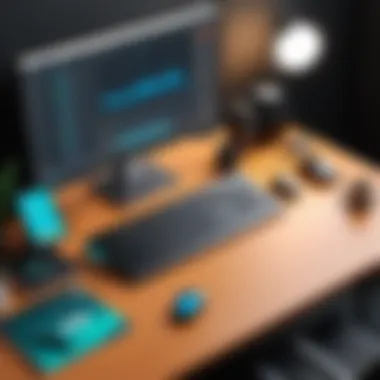

The CUDA Architecture
Understanding the architecture of CUDA is fundamental for unlocking its potential in parallel computing. The architecture signifies how hardware and software interact on NVIDIA GPUs to execute high-performance applications. From accelerating computations in data science to improving the rendering in graphics, the influence of CUDA architecture is widespread. Each layer of the architecture plays a critical role, and comprehending this can help in making more effective coding choices and optimizations.
Overview of GPU Architecture
To better grasp CUDA, one must first delve into the architecture of the graphics processing unit (GPU). Unlike traditional central processing units (CPUs), which are optimized for sequential processing, GPUs are built for parallel processing. This parallelism enables them to handle thousands of threads simultaneously. The GPU consists of several streaming multiprocessors (SMs) that efficiently manage these threads, allowing for tremendous workloads to be distributed across them.
The structure can essentially be broken down into three distinct layers:
- Compute Units: These are the SMs, capable of executing multiple warps (groups of threads) concurrently. Each SM contains its own set of registers and shared memory, improving speed.
- Memory Hierarchy: GPUs manage various types of memory, including global, shared, local, and texture memories. Each type has its specific purpose and performance characteristics, which is crucial for developers to understand to optimize memory access patterns.
- Interconnects: These facilitate communication within the GPU and between GPUs, ensuring that data flows smoothly as tasks are divided among multiple processors.
This architecture design means that writing code for CUDA involves understanding how to structure computations so that they make the most of the GPU’s capabilities. The need to leverage this architecture effectively is paramount; after all, an unoptimized application can fall flat no matter how powerful the hardware.
CUDA Programming Model
Next, let’s explore the CUDA programming model, which revolves around how developers can harness this architecture effectively. The model centers on the concept of kernels, which are functions executed on the GPU, allowing data parallelism methods to excel.
The programming model simplifies the development process by allowing programmers to focus on the parallelizable aspects of their programs. The model is generally broken down into these key components:
- Kernel Launch: Developers write kernels in C-like syntax and specify how many threads to launch. When a kernel is called, it executes a grid of thread blocks, where each block consists of threads.
- Thread Hierarchy: In the CUDA world, each thread has its identifiers, which facilitates the execution of independent tasks. Comprehending this hierarchy aids developers in assigning tasks effectively based on the underlying GPU architecture.
- Memory Management: Knowing which memory type to use for storing data (whether it is shared or global) can impact performance significantly. Developers need to leverage the fast local/shared memory as much as possible while minimizing access to slower global memory.
By following this model, developers can design applications that harness the full power of NVIDIA GPUs, leading to significant performance gains. Understanding and applying the principles behind the CUDA programming model creates opportunities to innovate in parallel processing, especially in resource-intensive fields like machine learning or scientific computing.
The intricacies of the CUDA architecture provide a roadmap to accelerate computation, emphasizing both understanding hardware capabilities and making smarter coding decisions.
Setting Up the CUDA Environment
Setting up the CUDA environment is critical for anyone looking to harness the power of parallel computing. Without the right foundation, your efforts in learning and applying CUDA programming might be akin to trying to build a house on quicksand. Getting the environment right ensures that you can fully utilize the capabilities of GPUs, which in turn enhances performance across a wide array of applications—from machine learning to high-performance computing.
Proper installation not only prepares your system to run CUDA applications efficiently but also sets you up for success in future projects. In this section, we will explore hardware requirements and the software installation process that you need to complete for a smooth start.
Hardware Requirements
Before diving into code, you must ensure your hardware can support CUDA. Here are some key things to consider:
- GPU with CUDA Capability: First and foremost, not all GPUs are created equal. You’ll need an NVIDIA GPU with CUDA compute capability. This typically includes most of the recent GeForce, Quadro, and Tesla series. You can check your GPU compatibility directly from NVIDIA's website or documentation.
- Sufficient RAM: Memory is the backbone for any computing tasks. At a minimum, you should have 4 GB of RAM, but 8 GB is recommended, especially for projects that may involve data-intensive computations.
- Reliable CPU: While CUDA predominantly runs on the GPU, a robust CPU can significantly enhance overall performance. A multi-core processor is preferable, as it helps manage tasks efficiently during kernel execution.
- Operating System: Ensure that your operating platform is compatible. CUDA supports various versions of Windows, Linux, and Mac OS X. Identifying the version you are using helps in downloading the correct software.
It's also a good practice to keep your hardware drivers up to date. Outdated drivers can lead to performance issues or incompatibilities with newer CUDA versions.
Software Installation
Getting the software right is where the rubber meets the road, so let’s break down the installation steps:
- Download CUDA Toolkit: Head over to NVIDIA's website to grab the latest CUDA toolkit. Choose the version that aligns with your operating system. Make sure to also download the appropriate driver for your GPU if it’s not already installed.
- Install the Toolkit: Run the installer. During installation, you’ll encounter options to install the driver, toolkit, and samples. It’s often wise to stick with the default settings unless you have a specific requirement. Pay attention to installation paths and optional features—you might find value in additional components.
- Set Environment Variables: Once the installation is complete, updating your system’s environment variables is essential. For Windows users, this typically means adding the CUDA path to your environment variable. On Linux, you would modify your or equivalent shell configuration file. Doing this ensures that any terminal sessions you launch can find the CUDA executables and libraries easily.
- Verify Installation: A crucial final step is confirming that your installation was successful. You can do this by navigating to the installation folder and running the sample provided with CUDA. If your GPU is detected and displayed correctly, then you are well on your way.
Important Note: Successful installation gets you ready to develop, but it’s not the end of the road. Regularly revisiting your setup will help maintain compatibility with new projects and updates in the CUDA ecosystem.
By carefully setting up your CUDA environment, you create a robust platform from which to explore the nuances of CUDA programming. Each aspect, from hardware to software installation, plays an integral role in ensuring that you have the tools necessary to dive into the exciting world of parallel computing.
Writing Your First CUDA Program
Writing your first CUDA program is a turning point for many enthusiasts in the field of parallel computing. It’s more than just a simple task; it serves as a rite of passage that transforms concepts into tangible skills. CUDA, being Nvidia's parallel computing framework, allows you to leverage the power of the GPU. This is crucial—understanding how to write CUDA code not only improves your programming aptitude but also opens doors to high-performance computing applications across various domains, like scientific simulations, multimedia processing, and machine learning.
You might wonder, what should you expect when starting out? Well, the process can be broken down into manageable pieces, easing the learning curve. At its core, your first CUDA program will help solidify your grasp on essential CUDA components and functions. You will learn about the kernels, which are special functions that run on the GPU, and discover the unique way data is managed in this vast architecture. The experience is rewarding and invigorating as you see your program accelerate processes that were once sluggish on a standard CPU.
There are several key elements and benefits to keep in mind when embarking on your CUDA journey:
- Foundation of Knowledge: Writing your first program sets the groundwork that’s crucial for more advanced experiments and projects.
- Practical Application: It lets you apply theoretical concepts in a real-world scenario, deepening your understanding and retention.
- Debugging Skills: Encountering errors is a part of programming, and working through them is a valuable learning experience, sharpening your problem-solving skills.
In the subsections below, you’ll delve into the basic structure of a CUDA program, providing the framework you need to begin coding. It’s a straightforward yet impactful approach to build not just programs, but also confidence in using CUDA effectively.
Basic Structure of a CUDA Program
When you sit down to write your first CUDA program, it helps to understand its fundamental structure. At its essence, a CUDA program consists of host code, usually run on the CPU, and device code, which is what executes on the GPU. This separation serves as the backbone of how you interact with the CUDA framework.
Here’s a simple breakdown of the components that form a typical CUDA program:
- Includes and Definitions: At the start, you’ll include necessary libraries and define global variables that can be accessed by both host and device.
- Device Function: Next, you’ll define a kernel or device function. This is where the computation happens, and it's executed on the GPU.
- Main Function: The entry point for the program runs on the host and manages memory allocation and the call to your kernel. Here, you will launch the kernel with the specified configuration for threads and blocks.
Understanding this framework is key—think of it as the skeleton that supports all the muscle of CUDA programming. Remember, as simple as this sounds, executing these lines can showcase the profound power of parallelization that CUDA offers.
Compiling CUDA Code
Once you’ve laid out your first CUDA program, the next step is to compile it. This process is crucial because it translates your high-level code into something the GPU can understand and execute efficiently. To compile CUDA code, you'll primarily use the Nvidia CUDA Compiler (nvcc).
Here’s a step-by-step guide on how to compile a CUDA program:
- Open Terminal: Whether you're using a Windows, Linux, or MacOS platform, open your command line interface.
- Navigate to Your Code Directory: Use the command to move into the directory where your CUDA code resides.
- Run the Compilation Command: The command below compiles and outputs the executable file named .
- Execute the Program: Now you can run your program, and witness your CUDA code come alive!
Compiling your code might seem like the final step, but it’s a gateway into the world of high-performance computing. You’ll quickly realize that each small correction and multiple compilations lead you closer to understanding the intricacies of CUDA.
Tip: Always check for errors during compilation. Each message can guide you in troubleshooting potential issues, transforming mistakes into learning lessons.


As you step through these initial stages, remember that persistence is key. The skills you gain now will serve as the building blocks for more complex undertakings in CUDA programming. Embrace the process!
Memory Management in CUDA
Memory management in CUDA is a vital cog in the machinery of efficient programming. It's like trying to bake a cake without measuring your ingredients—without the right management, you won't get the desired results. In the context of CUDA programming, understanding memory management can mean the difference between a program that runs smoothly and one that drags its feet or even crashes.
This section explores how CUDA's memory architecture works and offers insights into best practices for memory utilization. Developers need to grasp the importance of memory types, allocation strategies, and data transfer methods to optimize performance and resource usage.
Types of Memory in CUDA
CUDA distinguishes between several types of memory, each with its unique attributes, advantages, and use cases. Familiarity with these memory types can shape how efficiently programs execute on GPU architecture. Here are the key types:
- Global Memory: This is the largest memory space, accessible by all threads on the GPU. It's great for storing data that needs to be shared, but accessing it can be slow. It’s akin to a library—the resources are vast, but it might take time to find a specific book.
- Shared Memory: Unlike global memory, shared memory is much faster and is used to share data among threads within the same block. It's beneficial for threads that need to cooperate and can be thought of as a communal workspace where collaborative work speeds things up.
- Local Memory: This is specific to each thread, primarily used for variables that cannot be stored in registers. It's like a personal desk where all your private notes go, but it’s less efficient due to being slower than shared memory.
- Constant Memory: Intended for read-only data shared across threads, this type allows for quick access to unchanging data. It's similar to a menu in a restaurant; everyone can look at it, but the items don’t change frequently.
- Texture Memory: Used mainly in graphics applications, this allows for specialized cache optimizations for 2D data. Think of it as decorative finishes to a house; it makes things pretty, but its application is specific.
Understanding these different types can help in deciding where to store data based on access patterns and necessity for speed—vital when seeking optimal performance.
Efficient Memory Usage Strategies
Once you understand the types of memory available, the next step is learning how to use them wisely. Here are a few strategies to consider:
- Minimize Global Memory Access: Since global memory access is slow, try to limit its use. Instead, rely on shared memory or registers where applicable. It’s like choosing a shortcut over a long detour.
- Coalesced Access Patterns: Access patterns matter. When multiple threads access memory, if they can do so in a coalesced manner, it reduces the latency and enhances bandwidth efficiency. Aim for a strategy that allows threads to access nearby memory addresses as a group.
- Memory Pooling: Consider using memory pools to manage dynamic memory allocation. This can cut down on fragmentation and improve allocation speed. It’s like organizing your garage: everything in its place means less waste of time.
- Use Unified Memory: This approach simplifies memory management by automatically handling data transfers between host and device. It enables programmers to focus less on where data resides and more on what they want to achieve. Easier and more efficient, this strategy can be a game-changer.
Implementing these strategies effectively creates a smoother run-time experience and optimizes the overall performance of CUDA applications. Adapting these practices can lead to significant enhancements in both execution speed and resource utilization.
"Efficient memory usage is not just a theory; it’s a practice that separates novice developers from seasoned professionals."
By mindfully managing memory in CUDA, you unlock greater potentials in your programming capabilities.
Parallel Programming Concepts
Parallel programming is a cornerstone of CUDA, opening doors to harnessing the full potential of graphics processing units (GPUs). In essence, it allows the efficient execution of multiple tasks simultaneously, significantly boosting performance and speed for complex computations. Its importance can't be overstated for software developers and data scientists looking to tackle hefty datasets and complex algorithms. The very fabric of parallel programming is stitched with concepts like threads and blocks, which are essential for structuring how code runs on the GPU.
Threads and Blocks
In CUDA, the term "threads" refers to the smallest unit of execution. Threads operate in unison to process large problem sizes in parallel. To grasp its relevance, think of a bustling restaurant where each waiter serves a table—each waiter (or thread) can take multiple orders at once, ultimately serving many diners more quickly.
Blocks, on the other hand, can be viewed as groups of threads, allowing them to share resources and communicate efficiently. This structure helps organize the computational workload. One way to visualize this is by picturing a committee where each member (thread) has a specific domain of responsibility yet works collectively to achieve the group’s goal. It reduces overhead and allows for streamlined operations, which can be vital when managing large-scale computations found in graphic rendering or machine learning preprocessing.
Moreover, defining the right number of threads and blocks can directly impact performance. Typically, you'll want to maximize occupancy without skipping critical operations. Finding this sweet spot means carefully calculating the total number of threads per block along with how many blocks can run concurrently on your GPU.
"Properly utilizing threads and blocks is akin to mastering the coordination of a well-tuned orchestra—every section must work in harmony for the performance to shine."
Synchronization Techniques
When multiple threads are working on a task, synchronization techniques become crucial. In simple terms, these techniques ensure that threads work together effectively rather than stepping on each other's toes. Imagine a relay race where each runner must wait for the previous runner to reach the baton—the emphasis is on precision and timing.
CUDA offers several synchronization methods, including mutual exclusion and barriers, that help manage the access of resources among threads. For instance, if one thread needs to update a shared variable, it must lock that variable from other threads until the update is complete. This is done to prevent race conditions, where two or more threads compete to modify the data simultaneously, leading to inconsistent results.
Alongside those methods, CUDA also supports atomic operations, allowing certain memory operations to execute atomically. This adds another layer of control over how threads interact with shared data. By protecting the state of variables during updates, the software avoids the pitfalls of concurrency issues while still maintaining speed—a delicate balance, indeed.
Ultimately, understanding both threads, blocks, and synchronization techniques elevates your CUDA programming skills. It helps in designing efficient algorithms and can significantly enhance performance when dealing with computationally intensive tasks. As you become familiar with these underlying concepts, you will find that the true power of CUDA programming unfolds, letting you tap into the capabilities of parallel processing like never before.
Best Practices for CUDA Development
In the rapidly evolving world of software development, especially in parallel programming scenarios, mastering best practices for CUDA development is crucial. These practices not only enhance performance but also ensure your applications are robust and maintainable. The implementation of these strategies could mean the difference between a sluggish app and one that zips along, leveraging the full power of NVIDIA GPUs. By diving into the intricacies of debugging and optimization, this section seeks to provide valuable insights tailored for software developers, IT professionals, and tech enthusiasts alike.
Debugging CUDA Applications
Debugging is a task that no developer enjoys, but it's an essential part of the coding playbook. CUDA applications present their own unique challenges due to their parallel nature. Typical issues such as race conditions and deadlocks can arise, making traditional debugging methods less effective. Here are some practices to consider while debugging your CUDA programs:
- Utilize CUDA-GDB: This tool allows you to debug GPU applications similarly to how you would debug CPU programs. You can set breakpoints and inspect the state of the application, which is crucial for diagnosing issues in parallel threads.
- Check Error Codes: Always check the return values of your CUDA API calls. Each API function returns an error code that provides insight into what might have gone wrong during execution. For example, if a kernel launch fails, the code can help identify the underlying issue.
- Graphics Debuggers: Tools like NVIDIA Nsight can help visualize what’s happening in your application, offering detailed insights about kernel execution and memory usage.
"Debugging is like being the detective in a crime movie where you are also the murderer."
Employing advanced logging techniques can also prove invaluable. Use logging libraries to output status messages to help trace the flow of execution and pinpoint where things went awry. This combined approach makes debugging less daunting and more manageable.
Optimizing CUDA Code
When it comes to CUDA programming, optimization isn't just an option; it's a necessity for achieving high performance. Understanding how to write efficient CUDA code can dramatically affect computation times and overall application responsiveness. Here are some guidelines that can help you in this regard:
- Memory Access Patterns: Pay careful attention to how threads access memory. Coalesced memory access is critical when it comes to optimizing performance. Ensure that threads within a warp access consecutive memory locations. This can drastically reduce access times and enhance bandwidth utilization.
- Maximize Occupancy: Occupancy refers to the number of active warps per multiprocessor. A higher occupancy can improve GPU utilization. Utilize tools like the CUDA Occupancy Calculator to help tune your kernel configurations.
- Avoid Divergence: Take care to write kernels that minimize divergence among threads of the same warp. Divergence occurs when threads take different execution paths, leading to inefficiencies. Use structures like if statements sparingly within kernels, especially in performance-critical paths.
- Leverage Shared Memory: Shared memory is a fast, on-chip memory that can be accessed by all threads within a block. By effectively utilizing shared memory, you can reduce global memory accesses, which are notably slower.
- Asynchronous Operations: Use streams to synchronize tasks in a way that keeps your GPU working rather than idling. Overlapping data transfers with computation can also help in getting the most from your CUDA-enabled hardware.
The combination of these practices ensures that your CUDA applications run smoothly and efficiently. Optimizing CUDA code not only builds a solid foundation for robust applications but also empowers developers to harness the true power of parallel computational architectures.
Advanced CUDA Programming Techniques
In the realm of CUDA programming, diving into advanced techniques is akin to taking the wheel of a high-performance race car rather than just admiring it from the sidelines. These techniques not only enhance performance but also provide developers with tools to optimize their workflows and handle larger datasets efficiently. Understanding these methods is crucial for seasoned developers who wish to extract every bit of computational power from the hardware they work with.
Using Unified Memory
Unified Memory, a feature introduced in CUDA, simplifies memory management significantly. It allows developers to use a single memory address space for both the CPU and GPU, almost oblivion of the usual hassles tied to manual memory allocation. By using Unified Memory, developers benefit from automatic migration of data between host and device memory, which eliminates the need for explicit cudaMemcpy calls.
However, while this may sound like a dream come true, it also requires consideration of a few things:
- Performance Overhead: Though Unified Memory provides a seamless experience, it may introduce latency in certain cases due to background memory transfers. Developers need to balance its ease of use with the potential drop in performance for highly parallel tasks.
- Compatibility: Unified Memory works seamlessly with CUDA C/C++ but may not be as efficient with other languages or libraries. Developers should assess the benefits based on their specific project requirements.
Incorporating Unified Memory into your project is straightforward. Here's a simple illustration:
This snippet showcases creating unified memory in CUDA, and you can see how easy it is to implement. It allows the focus to shift from low-level memory management to higher-level application logic.
Stream and Asynchronous Operations
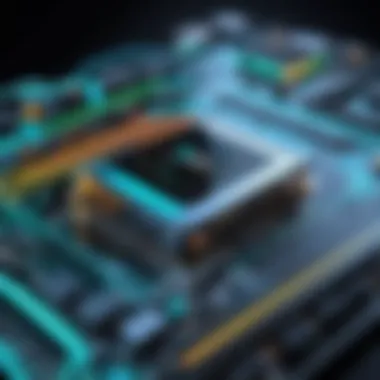

When it comes to executing multiple operations simultaneously, streams in CUDA represent a game-changer. Utilizing streams, developers can overlap data transfers and kernel executions, effectively maximizing the utilization of compute resources. This technique can be likened to a multi-lane highway where traffic can flow in different directions without the bottlenecks faced on a single-lane road.
Key aspects to consider when using streams include:
- Concurrency: With streams, kernels can run concurrently, enabling better performance. For example, while one kernel is being processed, another can be loaded and executed, dramatically reducing overall execution time.
- Synchronization: It's essential to manage dependencies to avoid race conditions. Using cudaStreamSynchronize, developers can ensure that certain operations complete before proceeding with others.
A brief example of using streams could look something like this:
In this example, you can see how the asynchronous transfer and kernel launch happen concurrently in the same stream, showcasing a fundamental performance enhancement.
"Advanced techniques in CUDA programming empower developers to push the boundaries of performance, allowing for a more robust and efficient development process."
Real-World Applications of CUDA
CUDA programming isn’t just a theoretical topic tucked away in textbooks. It plays a crucial role in numerous industries by harnessing the power of GPU computing. By utilizing the parallel processing capabilities of CUDA, organizations can achieve significant improvements in processing speed and efficiency. It’s vital to understand these real-world applications as they demonstrate the practical benefits of learning CUDA and help bridge the gap between theory and practice.
One of the most noteworthy aspects is the ability to run computations that would take an enormous amount of time on a traditional CPU. This efficiency is not merely a luxury; it translates into real-world economic benefits ranging from reduced operating costs to increased productivity.
CUDA in Data Science
In the field of data science, the volume of data generated daily is staggering. Processing this data, extracting insights, and building predictive models require extensive computational resources. CUDA powers data science applications like never before.
- Accelerated Data Analysis: When working with datasets that exceed gigabytes or terabytes, traditional methods can be slow. CUDA allows data scientists to perform operations on large datasets in parallel, significantly reducing the time required for data preprocessing and analysis.
- Efficient Machine Learning Algorithms: Many popular machine learning libraries, such as TensorFlow and PyTorch, have CUDA integrated. This integration allows for training deep learning models on GPUs, which can be orders of magnitude faster than CPU-based training. For instance, a model that might take days to train can sometimes be completed in just hours with CUDA.
- Visual Analytics: CUDA can accelerate data visualization processes, enabling analysts to render complex visualizations quickly and in real-time. This capability enhances the ability of businesses to understand data patterns swiftly and react accordingly.
Applications in Machine Learning
Machine learning has become a household term in technology discussions, and CUDA has firmly established itself as a backbone for many machine learning technologies. Let’s delve deeper into how CUDA optimizes machine learning workflows:
- Training Neural Networks: The training of neural networks demands extensive computations. GPUs, with CUDA, can execute these computations simultaneously, significantly shortening training time, which is crucial in fast-paced environments.
- Real-Time Inference: In many applications, particularly in autonomous driving and real-time image processing, models must make predictions on the fly. CUDA enables faster inference times, making real-time decision-making viable.
- Expanding Research Possibilities: The ease of implementing new machine learning algorithms using CUDA has opened up avenues for researchers. They can prototype more experimental models without the long waits typically associated with CPU computations, pushing the envelope of what’s possible in AI research.
"CUDA has truly revolutionized the way we process and analyze data, making it easier for businesses to stay ahead in a competitive environment."
Future Trends in CUDA Programming
CUDA programming, while already widely adopted, stands on the brink of exciting advancements. Understanding future trends in this field is crucial for developers who aim to stay on top of the game. As technology evolves, so do the frameworks and methodologies that allow developers to bask in the full potential of parallel computing. The momentum in CUDA is not merely a passing phase, but reflects a fundamental shift in how software is being designed to optimize performance.
Emerging Technologies
One of the most palpable trends is the ongoing convergence between GPU technology and machine learning. As artificial intelligence proliferates, the demand for faster data processing and learning algorithms escalates. CUDA is embracing this wave by integration with popular machine learning frameworks, such as TensorFlow and PyTorch. With CUDA's ability to leverage GPU power, developers can dramatically accelerate the training and inference processes in deep learning models.
Machine learning is not the only sector influenced by emerging technologies. Quantum computing also shows promise of reshaping the landscape. Although still maturing, the ability to combine CUDA with quantum algorithms could yield astonishing breakthroughs in computing speed and efficiency. Practices in CUDA will need to adapt accordingly, bridging the gap with quantum principles to exploit this synergy.
"The future belongs to those who believe in the beauty of their dreams." - Eleanor Roosevelt
Additionally, the rise of virtual reality (VR) and augmented reality (AR) applications is pushing CUDA to evolve. In these immersive environments, complex imagery and real-time processing are paramount. The graphical demands of VR and AR are non-trivial but CUDA is already paving the way for accelerated rendering tasks, enhancing user experiences across various platforms.
CUDA and Cloud Computing
The integration of CUDA with cloud computing presents immense opportunities. As organizations migrate to cloud infrastructures for their computing needs, the requirement for powerful, scalable computing resources grows. Leading cloud service providers have begun offering specialized CUDA environments, making it easier for developers to run GPU-accelerated workloads without extensive investment in physical hardware. This cloud-based approach democratizes access to high-performance computing, allowing small startups and individual developers to harness processing capabilities that were once the reserve of larger enterprises.
The flexibility offered by cloud services means developers can scale their resources based on demand. For instance, during peak computational tasks, additional GPU resources can be provisioned with just a few clicks. This adaptability allows companies to allocate their budgets more efficiently, spending only as needed, which is particularly advantageous in project-based development.
Moreover, remote collaboration will benefit from CUDA’s cloud capabilities as teams can work together from various locations. By employing cloud environments, developers can easily share and run CUDA applications without the hiccups of system compatibility. This trend could lead to a more interconnected tech community, fostering collaboration and innovation.
Resources for Further Learning
As you embark on your journey with CUDA programming, having a treasure trove of resources at your fingertips can make a world of difference. This section highlights the significance of accessing quality materials and communities that can enhance your understanding and skills. In the realm of programming, being a solitary learner can sometimes feel akin to navigating a ship without a compass. By immersing yourself in recommended books, tutorials, and engaging with online forums, you create a more interactive and enriching learning environment.
When you dive into the rich pool of available materials, it's essential to select the right ones that offer depth and clarity. The benefits are multifaceted. For instance, you not only consolidate your knowledge through detailed explanations but also gain new perspectives from diverse authors and contributors. This can substantially broaden your understanding of CUDA and its applications in the field of parallel computing.
Recommended Books and Tutorials
Finding the right literature can fast-track your learning process. Here are some standout titles that cater to both beginners and seasoned developers:
- CUDA by Example: An Introduction to General-Purpose GPU Programming by Jason L. Sanders and Edward J. Kandrot: This book serves as a fantastic starting point for newcomers. It introduces the concepts clearly, with practical examples that bring theory to life.
- Programming Massively Parallel Processors: A Hands-On Approach by David B. Kirk and Wen-mei W. Hwu: This book delves into more complex aspects, making it a valuable read as you progress.
- CUDA C Programming Guide: This official guide from NVIDIA is a crucial resource, ensuring you're aligned with the best practices and up-to-date techniques.
In addition to books, numerous online tutorials can provide actionable insights and hands-on coding experience. Websites like Coursera and Udacity offer CUDA programming courses that fit a range of needs and skill levels.
Online Communities and Forums
Engaging in online communities can provide diverse insights, solutions, and support that are invaluable in your learning curve. Platforms such as Reddit and Facebook host vibrant groups focused on CUDA and parallel programming. These forums allow you to connect with peers, share experiences, and troubleshoot challenges together.
"The best way to learn is to teach. Sharing knowledge in these communities often solidifies your understanding and opens doors to new ideas."
Moreover, participating in discussions or helping others can sharpen your skills, push your understanding further, and create opportunities for collaboration. So don’t hesitate to join these platforms and enrich your learning experience through shared knowledge.
Culmination and Next Steps
As we wrap up this guide, it's crucial to reflect on the journey you've undertaken in CUDA programming. Gaining knowledge about CUDA isn't just about understanding the technicalities of the language; it’s about equipping yourself with tools that enhance your capability in tackling complex computing tasks. This knowledge can lead to optimized algorithms and utilizing hardware to its fullest extent. Learning CUDA places you at the forefront of technology, enabling deep learning applications, data processing, and even real-time simulations across various domains.
Summary of Key Takeaways
Throughout the guide, various essential themes have been highlighted:
- Understanding the Basics: Grasping fundamental concepts of CUDA programming is vital. This encompasses the architecture, memory management strategies, and the parallel processing model.
- Programming Structure: A structured way to write CUDA code ensures better performance and maintainability. Familiarity with the syntax and best practices can help streamline your workflow.
- Real-Time Applications: The real-life applications of CUDA extend beyond theory. Whether it is data science or machine learning, knowing how to apply CUDA concepts can significantly boost productivity.
- Best Practices: One cannot overlook the significance of good coding practices when developing CUDA applications. Debugging efficiently and optimizing code are critical skills.
- Continuous Learning: CUDA is a constantly evolving field, thus ongoing education is necessary for staying current with advancements and emerging technologies.
"Learning is a treasure that will follow its owner everywhere."
This adage reflects the essence of mastering CUDA programming. The knowledge you gain will not just impact your projects but also your professional trajectory.
Encouragement for Practical Application
Now that you've garnered substantial insights on CUDA, the next logical step is to put this knowledge into practice. Here are some motivating recommendations for applying what you've learned:
- Build Personal Projects: Start small. Perhaps you might want to develop a simple image processing application that leverages CUDA's capabilities. Gradually scale it up as your confidence grows.
- Participate in Forums: Engage in communities like Reddit or specialized forums. Share your projects, ask questions, and learn from the collective wisdom of others. Interaction with experts can open new doors.
- Contribute to Open Source: Collaborate on open-source projects that utilize CUDA. This not only hones your skills but adds to your portfolio, making you appealing to future employers.
- Stay Curious: Always seek out new resources and tutorials. The technology landscape is ever-changing, so consider subscribing to sites that provide updates on CUDA or related advancements.
By actively applying what you've learned, you're optimizing your own skills and positioning yourself for potential opportunities in a field that continually pushes the envelope of what's possible. So go ahead, dive in, and let CUDA be a gateway to your next great adventure!



