Mastering Blazor: A Comprehensive Guide for Web Developers
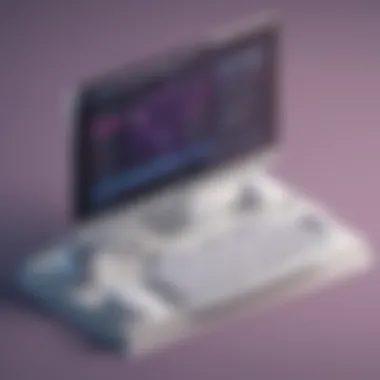

Overview of Blazor: An Effective Toolkit for Building Interactive Web Applications
Blazor is a revolutionary framework that allows software developers to create dynamic and interactive web applications using C# and .NET. This powerful tool combines the flexibility of web development with the robustness of .NET, enabling developers to craft sophisticated applications with ease.
Key Features and Functionalities
Blazor offers a wide array of features and functionalities, including component-based architecture, data binding, routing, forms, and dependency injection. These capabilities empower developers to build complex web applications while maintaining code reusability and scalability.
Use Cases and Benefits
Blazor is ideal for building single-page applications, enterprise web applications, and progressive web apps. Its seamless integration with .NET allows developers to leverage their existing skills and libraries, resulting in faster development cycles and reduced time-to-market.
Best Practices for Mastering Blazor
When working with Blazor, it is crucial to follow industry best practices to ensure efficient and effective application development. Here are some tips for maximizing productivity and avoiding common pitfalls:
Industry Best Practices
- Embrace component reusability and separation of concerns to enhance code maintainability.
- Implement proper error handling and debugging techniques to expedite troubleshooting.
- Adhere to clean coding principles and design patterns for improved code readability and scalability.
Tips for Maximizing Efficiency
- Utilize Blazor's powerful data-binding features to streamline data manipulation and display.
- Opt for lazy loading and asynchronous programming to enhance application performance and responsiveness.
- Regularly update dependencies and libraries to leverage the latest features and security patches.
Common Pitfalls to Avoid
- Overcomplicating component hierarchy and logic, leading to code entanglement and maintenance issues.
- Neglecting browser compatibility and responsiveness, resulting in subpar user experiences across devices.
- Failing to optimize application performance and loading times, potentially alienating users with slow interfaces.
Case Studies of Successful Blazor Implementation
Real-world examples showcase the versatility and effectiveness of Blazor in building modern web applications. By examining successful implementations, developers can gain valuable insights and learn from industry experts:
Case Study: Company 's Enterprise Application
Company X leveraged Blazor to transform its legacy desktop application into a sleek web-based solution. The migration increased user accessibility and platform compatibility, resulting in a 20% boost in user engagement.
Lessons Learned and Outcomes Achieved
Through this transition, Company X discovered the importance of robust testing and gradual feature rollouts. The team documented a 30% reduction in bug reports and a significant improvement in overall user satisfaction.
Insights from Industry Experts
Leading professionals in the tech industry commend Blazor's seamless integration with existing .NET technologies. They emphasize the framework's potential for accelerating development cycles and fostering innovation in web application development.
Latest Trends and Updates in Blazor Development

As technology continues to evolve, Blazor stays at the forefront of web development innovations. Stay informed about the latest advancements in the field, current industry trends, and exciting breakthroughs:
Upcoming Advancements in Blazor
- Integration of WebAssembly AOT compilation for improved performance and reduced load times.
- Introduction of Blazor Hybrid for desktop application development using web technologies.
Current Industry Trends and Forecasts
- Growing demand for single-page applications and progressive web apps, driving Blazor's adoption across industries.
- Emphasis on server-side Blazor for enhanced security and seamless user experiences.
Innovations and Breakthroughs
- Blazor WebAssembly advancements in offline capabilities and PWAs, expanding the scope of web applications.
- Increased community contributions and open-source collaborations, enriching the Blazor ecosystem with diverse plugins and frameworks.
How-To Guides and Tutorials for Blazor Mastery
Mastering Blazor requires hands-on practice and in-depth understanding of its features. Explore step-by-step guides, tutorials for beginners and advanced users, and practical tips for effective utilization:
Step-by-Step Guides for Using Blazor
- Setting up a Blazor project in Visual Studio and configuring necessary dependencies.
- Creating interactive components, handling user inputs, and integrating data services.
Hands-On Tutorials for Beginners and Advanced Users
- Building a simple CRUD application with Blazor to grasp basic concepts and data operations.
- Implementing advanced techniques like custom routing, authentication, and real-time communication with SignalR.
Practical Tips and Tricks for Effective Utilization
- Leveraging client-side and server-side hosting models based on project requirements and performance considerations.
- Refactoring existing JavaScript components into Blazor to enhance code consistency and application performance.
Introduction to Blazor
Blazor, a cutting-edge technology in the world of web development, serves as the gateway to crafting interactive and dynamic web applications. Understanding the fundamentals of Blazor is paramount for software developers looking to elevate their coding prowess. This section will delve into the core essence of Blazor, shedding light on its significance and practical applications.
What is Blazor?
Exploring the evolution of Blazor unveils a revolutionary shift in web development paradigms. The journey of Blazor from conception to its current state showcases the evolution of web technologies. Delve into the depths of how Blazor has transformed the landscape of web development, embodying a blend of modernity and functionality.
The evolution of Blazor
The evolution of Blazor signifies a departure from traditional web development approaches, embracing a component-based architecture that resonates with modern development practices. A key characteristic of this evolution is the seamless integration of C# and .NET with web technologies, fostering a unified and streamlined development experience. The unique feature of server-side Blazor empowers developers to create robust applications with efficient server-client communication, revolutionizing user interaction dynamics.
Key features of Blazor
Within the realm of Blazor lies a treasure trove of key features that propel it to the forefront of web development frameworks. The key characteristic of Blazor's component model allows for the creation of reusable and modular components, enhancing code reusability and maintainability. This feature-rich framework offers advantages like real-time updates, simplified data binding, and seamless error handling, fostering an environment conducive to rapid application development.
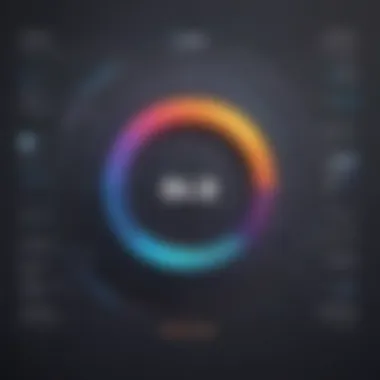

Why Choose Blazor?
Investigating the rationale behind selecting Blazor as your preferred framework unveils a myriad of advantages and performance benefits that set it apart from its counterparts. Unlock the secrets behind why Blazor emerges as a compelling choice for web development endeavors, promising scalability, efficiency, and enhanced user experiences.
Advantages of using Blazor
Dive into the advantages of utilizing Blazor, ranging from its seamless integration with existing .NET ecosystems to its robust development toolkit. The versatility of Blazor extends to its ability to foster code sharing between client and server, simplifying development workflows and enhancing code coherence. Leveraging Blazor grants developers the flexibility to craft interactive and engaging web applications with speed and precision.
Scalability and performance benefits
Enhancing the scalability and performance metrics of web applications is a primary concern for developers, a challenge that Blazor boldly tackles with finesse. Delve into the scalability and performance benefits that Blazor brings to the table, including efficient resource management, reduced server loads, and optimized client-server interactions. Harness the power of Blazor to deliver blazing-fast web applications that can seamlessly scale with user demands, ensuring optimal performance under varying loads.
Getting Started with Blazor
In the journey of mastering Blazor, the section on Getting Started with Blazor holds significant importance. This initial phase sets the foundation for understanding the core concepts and functionalities of Blazor. It serves as a stepping stone for developers to ease into the Blazor ecosystem, enabling them to create interactive web applications effortlessly. By delving into the basics and fundamentals of Blazor at the outset, developers can grasp the intricacies of building dynamic web interfaces using C# and .NET, thereby laying a solid groundwork for more complex developments.
Setting Up Your Development Environment
Installing the necessary tools
When embarking on the Blazor development journey, installing the necessary tools is paramount. This step involves setting up the essential software components required to kickstart the development process. By installing tools such as .NET SDK, Visual Studio, or Visual Studio Code, developers gain access to a robust development environment that streamlines the coding workflow. This integration of tools provides a seamless and efficient platform for writing, debugging, and deploying Blazor applications.
Configuring your IDE
Configuring the Integrated Development Environment (IDE) is a crucial aspect of the development setup. By customizing the IDE settings to align with Blazor requirements, developers can enhance their productivity and code efficiency. The configuration process involves fine-tuning features, preferences, and extensions within the IDE to optimize the development experience. Configuring the IDE paves the way for a tailored workspace that caters to the specific needs of Blazor development, promoting a conducive environment for building innovative web applications.
Creating Your First Blazor Application
Understanding project structure
Exploring the project structure of a Blazor application provides developers with a holistic view of the organization and hierarchy of files and folders within the project. Understanding the project structure facilitates seamless navigation and management of project resources, allowing for efficient file handling and modification. By familiarizing themselves with the layout and organization of a Blazor project, developers can streamline their development process and enhance code maintainability.
Basic components of a Blazor app
The foundational elements of a Blazor application, known as basic components, play a pivotal role in structuring the application's architecture. These components, including pages, components, and services, form the building blocks of a Blazor app, influencing its functionality and interactivity. By grasping the fundamental components of a Blazor application, developers can leverage these structures to create dynamic web interfaces with rich user experiences. Understanding the basic components equips developers with the essential knowledge to initiate their journey towards mastering Blazor.
Building Interactive Web Apps with Blazor
Building interactive web apps with Blazor holds a pivotal role in this tutorial on mastering the framework. Blazor, being a cutting-edge technology for web development, emphasizes the creation of dynamic and engaging web applications. Understanding the intricacies of Blazor components and data binding is essential for developers aiming to build robust and interactive apps. By exploring this section, developers will gain insight into creating efficient and user-friendly web apps that elevate user experience and functionality.
Understanding Blazor Components
Exploring the realm of Blazor components delves into the core building blocks of interactive web applications. Creating and using components is a fundamental aspect that allows developers to encapsulate reusable and modular sections of their application. This practice of componentization enables cleaner code organization and promotes reusability across the application, enhancing development efficiency. With Blazor components, developers can achieve a structured and maintainable codebase, facilitating seamless collaboration within development teams.
Component lifecycle


The lifecycle of Blazor components plays a crucial role in the maintenance and management of web applications. Understanding the component lifecycle helps developers grasp how components initialize, render, update, and dispose within an application. By comprehending the intricacies of component lifecycle, developers can optimize performance, manage state effectively, and ensure proper resource utilization in their applications. This granular understanding empowers developers to create robust and responsive web applications that deliver a seamless user experience.
Data Binding in Blazor
Data binding is a fundamental concept in Blazor that contributes to the dynamic nature of web applications. Two-way data binding facilitates the synchronization of data between the UI and application state, ensuring real-time updates and interactivity. This bidirectional data flow simplifies the development process and enhances user engagement by reflecting instant changes in the user interface based on underlying data modifications.
Two-way data binding
Two-way data binding in Blazor enables developers to bind UI elements to application state properties bidirectionally. This feature streamlines the development process by automating the update of UI elements in response to modifications in data sources. By harnessing two-way data binding, developers can create responsive and interactive web applications that deliver a seamless user experience and real-time data synchronization.
Event handling
Effective event handling in Blazor is integral to creating interactive and responsive web applications. Event handling allows developers to capture and respond to user interactions, such as clicks, scrolls, or keystrokes, enabling dynamic behavior within the application. By leveraging event handling mechanisms in Blazor, developers can implement user-driven functionalities, validate input data, and enhance the overall interactivity of their web applications.
Advanced Blazor Techniques
In the realm of Blazor development, mastering advanced techniques holds immense significance. It propels developers towards a deeper understanding of the platform's capabilities and empowers them to create more sophisticated and efficient web applications. By delving into advanced techniques, developers can optimize performance, enhance user experience, and explore innovative ways to leverage Blazor's features. These techniques serve as a bridge between fundamental concepts and expert-level proficiency, guiding developers towards elevating their skills and crafting high-quality applications.
Routing and Navigation
Setting up routes
Setting up routes plays a pivotal role in structuring Blazor applications and facilitating seamless navigation for users. By defining routes effectively, developers can ensure that users can access different sections of the application effortlessly. The key characteristic of setting up routes lies in providing a logical pathway for users to follow, enabling them to move between pages with clarity and efficiency. This approach enhances user experience and simplifies the overall navigation process, making it a popular choice among developers striving to create intuitive and well-organized applications. The unique feature of setting up routes is the ability to configure route parameters and define navigation patterns, offering a flexible and customizable way to design the application flow. While setting up routes brings advantages in terms of user interaction and application structure, it may also introduce complexities in managing route configurations, requiring careful planning and maintenance.
Navigation concepts
Navigation concepts in Blazor encompass the strategies and mechanisms used to guide users through the application interface effectively. Emphasizing intuitive navigation enhances user engagement and streamlines the browsing experience, contributing to the overall usability of the application. The key characteristic of navigation concepts lies in providing clear navigational cues and pathways that help users understand the application's layout and functionality. By implementing intuitive navigation features, developers can ensure that users can explore the application fluidly and access content without encountering navigational obstacles. The unique feature of navigation concepts is the ability to implement dynamic navigation elements that adapt to user interactions, offering a personalized browsing experience. While navigation concepts enhance user engagement and usability, they may introduce complexities in managing navigation structures and interactions, necessitating careful design and testing to ensure optimal user experience.
Optimizing Blazor Applications
In this pivotal section of our tutorial on Mastering Blazor, we delve into the critical aspect of Optimizing Blazor Applications. Understanding the importance of optimizing a Blazor application is fundamental to ensure peak performance and efficiency. By focusing on enhancing the application's performance, developers can reduce load times, improve user experience, and streamline operations. Optimizing Blazor Applications addresses key elements that directly impact the app's functionality and usability, making it a crucial topic in this comprehensive guide.
Performance Optimization Strategies
Caching Data
Caching data plays a significant role in optimizing Blazor applications. By storing frequently accessed data in a cache, developers can swiftly retrieve information without repeating time-consuming queries. The key characteristic of caching data lies in its ability to boost application performance by reducing database calls and network latency. This caching mechanism enhances responsiveness and overall speed, making it a popular choice for developers looking to optimize their Blazor applications. Despite its advantages, developers should carefully manage the cache to prevent stale data issues and ensure data consistency.
Lazy Loading
Introducing lazy loading in Blazor applications contributes to optimizing the user experience and performance. Lazy loading allows developers to load specific components or resources only when required, reducing the initial load time of the application. The key characteristic of lazy loading lies in its ability to prioritize essential content, enhancing overall application speed and responsiveness. This approach is beneficial for applications with extensive content or complex features, as it optimizes resource utilization and enhances user interaction. However, developers need to implement lazy loading strategically to balance between loading essential components promptly and deferring non-essential elements.
Best Practices for Blazor Development
Code Structuring Tips
Effective code structuring is paramount for successful Blazor development. By organizing code into logical segments, developers can streamline the development process, enhance code readability, and maintain scalability. The key characteristic of code structuring tips is their ability to improve code maintainability and collaboration among development teams. Following structured coding practices allows for easier debugging, refactoring, and testing, promoting a more efficient development workflow. However, developers should avoid overcomplicating the code structure and maintain a balance between modularity and complexity.
Optimizing UI Rendering
Optimizing UI rendering in Blazor applications is crucial for delivering seamless user interfaces and enhancing overall performance. By minimizing render cycles and optimizing component rendering, developers can boost the app's responsiveness and interactivity. The key characteristic of optimizing UI rendering lies in its ability to reduce unnecessary re-renders and optimize component updates. This optimization technique improves the app's performance and user experience, making it a preferred choice for developers aiming to create efficient and visually appealing Blazor applications. However, developers need to carefully implement optimizations to avoid compromising UI functionality or introducing rendering errors.



