Ultimate Guide to Mastering Android App Development
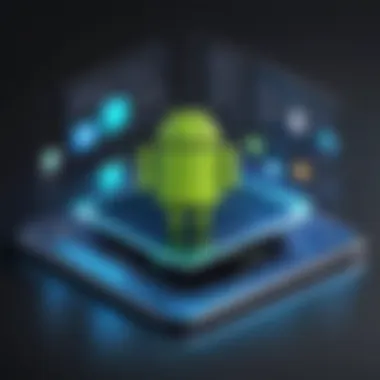

Intro
In the ever-evolving world of technology, Android app development stands out as a dynamic realm that continually shapes how users interact with their smartphones and tablets. With over two billion active devices globally, the Android operating system has become a cornerstone for developers aspiring to build applications that address real-world problems or enhance user experiences.
Despite a multitude of programming languages and frameworks available, delving into Android app development requires a solid grasp of specific foundational tools and technologies. This guide dives deep into the craft, revealing the nuances of coding languages, vital methodologies, and effective strategies needed to design robust applications that not only captivate users but also run seamlessly across diverse Android devices.
The journey of developing an Android app can be labyrinthine, presenting both opportunities and challenges. Developers must stay ahead of the curve by understanding the importance of best practices, avoiding common missteps, and recognizing industry trends. Whether you’re a newcomer with raw enthusiasm or an experienced coder looking to polish your skills, this guide aims to equip you with the knowledge needed to thrive in this competitive field.
Understanding Android App Development
Understanding Android app development is not just a technical requirement; it’s essential to grasp how mobile applications have become pillars in our daily lives. In today’s world, where nearly everyone carries a smartphone, the creation of apps is a stepping stone to success in numerous fields, including business, entertainment, education, and healthcare. If you want to delve into the nitty-gritty of making impactful apps, then you have to understand both the platform and the user needs deeply.
Overview of Android OS
The Android operating system is an open-source platform developed by Google. It runs on a variety of devices, including smartphones, tablets, and even some smart TVs. One remarkable aspect of Android is its flexibility; it supports numerous hardware configurations. As a developer, you'll benefit from this diversity because it gives you the freedom to reach a vast audience across different device types.
Not only does Android provide the opportunity for creating diverse applications, but it also comes packed with tools and a comprehensive development environment. Everything needed for development, from Android Studio to the Android SDK, is well integrated. Developers have access to extensive documentation and a supportive community, making it easier to troubleshoot issues or improve skills. Furthermore, Google's commitment to regular updates ensures that the platform remains competitive and features cutting-edge technology, such as machine learning and augmented reality.
Importance of Mobile Applications
The significance of mobile applications can't be overstated. First, they enhance user engagement. A well-designed app can keep users coming back time and again, instead of just browsing the web. Imagine an ecommerce business; a dedicated app offers smoother navigation than a website, ultimately facilitating better customer retention.
Moreover, applications provide a direct line of communication between the business and its customers. Notifications, updates, and features can all be accessed through the app, thus improving the overall user experience. Additionally, the ability to leverage device hardware—like GPS, camera, and sensors—opens the door to functionalities that weren't possible with traditional desktop applications.
In summary, understanding Android app development is akin to unlocking a treasure trove of possibilities. It’s about crafting experiences that resonate with users while also addressing their needs effectively. Though it takes considerable effort and understanding, the fruits of your labor could lead to groundbreaking applications that touch lives around the globe.
Choosing the Right Development Tools
Selecting the right development tools significantly influences the overall effectiveness and efficiency of your Android app development journey. The landscape of app development is ever-evolving, and tools that were once state-of-the-art can quickly become obsolete. This section sheds light on the essential tools that developers should consider, their respective benefits, and factors that may guide your choices.
Overview of Android Studio
Android Studio stands as the official integrated development environment (IDE) for Android applications. It's a comprehensive tool, packed with features that simplify the programming process. The interface is user-friendly and offers plenty of resources, from templates to a robust code editor. This is not just another IDE that gets lost in a sea of options.
A key highlight of Android Studio is its real-time error checking, which allows you to catch mistakes while coding, thus minimizing tedious debugging sessions. Additionally, it supports both Java and Kotlin, making it versatile for various development preferences. This feature alone could save you countless hours of frustration.
Moreover, it offers the Android Emulator, which simulates different devices and their capabilities so you can test your app in various real-world environments. This ability to see how an app performs on a myriad of devices right from the IDE can really make or break your development experience.
In essence, Android Studio is an indispensable tool for serious Android developers, laying a solid foundation for building robust, high-quality applications.
Using Gradle for Dependency Management
Gradle is another backbone tool that is tightly integrated with Android Studio, effectively handling your project’s build management. Think of Gradle as a friendly but meticulous assistant that makes sure all your necessary libraries and dependencies are sorted and in place. When you're using third-party libraries or external modules, manually managing those dependencies can quickly become a labyrinthine task. This is where Gradle shines.
To illustrate how Gradle operates:
This example shows how simple it is to include libraries in your Android project. You just have to add the necessary dependencies in the Gradle file, and Gradle takes care of the rest, fetching the right version and ensuring compatibility. The automation it provides contributes to a smoother workflow, which is particularly important when working in teams where multiple people might be adding or updating dependencies.
"Gradle revolutionizes how dependencies are handled—goodbye clutter, hello efficiency!"
In short, leveraging Gradle allows developers to focus more on writing quality code rather than getting bogged down in the nitty-gritty of dependency management.
Alternative Development Environments
While Android Studio combined with Gradle may be the go-to setup for many, it's worth noting that there are alternative development environments out there. Each has its own advantages and might better suit specific project requirements or personal coding styles.
For instance, IntelliJ IDEA is a robust system that caters to polyglot programming, making it versatile for cross-platform projects. Regardless of whether you are developing Android apps or going full-stack, you might find IntelliJ a good choice.
On the more lightweight side, you have frameworks like React Native and Flutter, which allow for a singular codebase across both iOS and Android platforms. This can significantly reduce development time—perfect for startups or those working with tight deadlines.
Ultimately, selecting the right development environment boils down to your specific needs, project type, and comfort level with each tool. Evaluate your options thoroughly to find the one that aligns best with your objectives.
Programming Languages for Android Apps
When stepping into the realm of Android app development, understanding programming languages is paramount. These languages form the backbone of your application, influencing its structure, functionality, and overall performance. Selecting the appropriate language can make or break your project, impacting not just the app's capabilities but also your development speed and maintainability. With the evolving landscape of technology, being aware of various languages can set you apart in this competitive field.
Java: The Traditional Approach
Java has long been the bedrock of Android development. Since the inception of Android, Java has been the primary language recommended by Google. Its robust libraries and frameworks provide an extensive toolkit for developers to create applications that run smoothly on a variety of devices. One of the key benefits of using Java is its platform independence, as the language runs on any device that has the Java Virtual Machine installed.
However, it isn't without drawbacks. Java's verbosity can be a double-edged sword; while it provides clarity, it also leads to bloaty code, making it more cumbersome to write and maintain. Here are some critical points to consider regarding Java:
- Strong community support: With decades of use, there's a vast pool of resources and community support.
- Established libraries: There are numerous libraries available, which can speed up the development process.
- Learning curve: If you're new to programming, Java's syntax can be challenging, but it's a valuable skill.
Despite its challenges, many developers appreciate Java's stability and long-standing reputation.
Kotlin: The Modern Choice


Kotlin has quickly ascended to the forefront of Android development as a more modern alternative to Java. Introduced in 2011 and endorsed by Google in 2017, it addresses many of the shortcomings of Java. Sukcsh as null pointer exceptions, a common headache for developers, have been considerably reduced in Kotlin.
Kotlin's concise syntax allows developers to accomplish more with less code. Its interoperability with Java means you can gradually adopt it into existing projects—a very gentle way to transition. Here are a few engaging points about Kotlin:
- Simpler syntax: Writing in Kotlin often means fewer lines of code.
- Enhanced safety features: It offers built-in null safety to help prevent runtime errors.
- Coroutines for asynchronous programming: Handling multiple tasks simultaneously is made easier.
Overall, Kotlin not only enhances productivity but also leads to cleaner code, which can significantly ease the maintenance process for long-term projects.
Exploring Other Languages
While Java and Kotlin reign supreme in Android development, it’s worth examining other languages that also have their place in this ecosystem. Here’s a quick glance:
- C++: Useful for performance-critical applications, especially games, leveraging its speed and efficiency.
- C#: Used with the Xamarin platform to develop cross-platform applications that can run on both Android and iOS.
- Dart: The language behind Flutter, it’s becoming increasingly popular for those looking to create visually appealing, high-performance applications.
Each of these languages brings unique advantages depending on project goals and specifications. With the right understanding and selection of programming language, Android developers can set themselves up for success in creating robust, efficient, and user-friendly applications.
Structuring Your Application
In the realm of Android app development, the structure of your application serves as the backbone that supports the whole project. Just as a well-built house begins with a solid foundation, structuring your application correctly can lead to more maintainable, scalable, and robust code. When developers take the time to organize their application properly, they not only make their own lives easier but also improve the experience for other developers who may work on the project in the future.
Understanding the Android Architecture
The Android architecture is akin to a layered cake, where each layer has its unique responsibilities and functions. At a high level, you could visualize it as composed of several core components, including the application framework, libraries, the Android runtime, and the Linux kernel. Each layer interacts with the others, creating a harmonious system that allows developers to build powerful applications efficiently.
Key components of Android architecture include:
- Applications: The user-facing elements, where all functionalities come together.
- Android Framework: Provides a rich API for building apps and emphasizes usability.
- Libraries: Offer reusable code and features, making development faster and easier.
- Android Runtime (ART): It handles the runtime execution of the application and includes core libraries.
- Linux Kernel: The foundation of the OS functions, like memory management and hardware abstraction.
Structuring your app with a clear understanding of these layers helps in ensuring that each part of your application fulfills its intended purpose. By breaking the application into modules or components aligned with the architecture, developers facilitate easier debugging, testing, and future updates. This modular approach not only makes the code cleaner but also enables parallel development if you're working in a team.
Implementing the Model-View-ViewModel Pattern
The Model-View-ViewModel (MVVM) design pattern has become quite the gold standard in Android development, and for good reason. It's essentially about organizing your code in a way that separates the user interface from the business logic. By doing this, developers can maintain a cleaner and more organized codebase while ensuring that changes in one part don’t ripple through the rest of the system unnecessarily.
Here’s a basic breakdown of the three components in MVVM:
- Model: This part deals with the data. It handles fetching and storing data and runs business logic. As such, it's the workhorse of your application.
- View: The View is what the user interacts with. It’s strictly about displaying information and cannot contain any logic related to the data.
- ViewModel: The glue that binds the Model and View together. It exposes the data from the Model to the View and reacts to user inputs without directly referencing the View.
Implementing the MVVM pattern helps reduce the dependency between various components of your app, enhancing testability. You can unit test your ViewModel easily because it can be tested in isolation from the UI.
Why This Matters
"A well-structured app enhances performance and reliability."
In the ever-evolving world of mobile technology, efficiency is king. Developers who grasp the significance of structuring applications using best practices like the MVVM pattern will find themselves consistently ahead of the game. It’s not just about coding but about crafting an experience that’s coherent and sustainable.
As you move forward in your Android development journey, take the time to review these structures. They’ll shape not just the present state of your application but also its future scalability. Keep your code organized, make it understandable, and ensure it’s easy to maintain—this is the blueprint to successful app development.
User Interface Design Principles
User interface (UI) design is a critical aspect of Android app development. The UI is what the user interacts with, making it the face of your application. A well-crafted UI can significantly impact user satisfaction, engagement, and retention. It's not just about making things look pretty; it’s about creating a seamless experience that allows users to accomplish their tasks with ease.
When designing an Android app, there are numerous principles to consider. These include consistency, visibility, feedback, and simplicity. By adhering to these principles, developers can enhance usability and create a more intuitive experience.
Key Advantages of Thoughtful UI Design:
- Improved User Engagement: Attractive and functional designs retain users longer.
- Increased Usability: Clear layouts guide users, minimizing frustration.
- Brand Recognition: Unique UI elements can differentiate your app from competitors.
Considerations for Effective UI Design:
- Know your audience and their preferences.
- Consider accessibility to ensure all users can interact with your app.
- Keep up with design trends but avoid sacrificing functionality.
"A great user interface is not just about aesthetics; it's about making users feel at home as they navigate through features."
Creating Engaging User Interfaces
Creating engaging user interfaces involves more than just visual elements. It requires an understanding of user behavior and preferences. Customizing the interface to meet specific user needs can make all the difference.
Components of Engaging UI:
- Color Schemes: Choose colors that evoke the right emotions and align with your brand.
- Typography: Select fonts that enhance readability and complement the overall design.
- Interactive Elements: Buttons, sliders, and other controls should feel responsive and satisfying to use.
Best Practices for Engaging UI:
- Conduct user testing to gather feedback.
- Iterate on design based on real-world usage.
- Use animations sparingly to create a sense of continuity without overwhelming the user.
By following these practices, developers can create interfaces that engage users and keep them coming back.
Utilizing Layouts
XML layouts are a fundamental part of Android app development. They define the user interface structure, allowing developers to create visually appealing apps without delving into complex code. XML is both human-readable and machine-readable, which adds to its versatility.
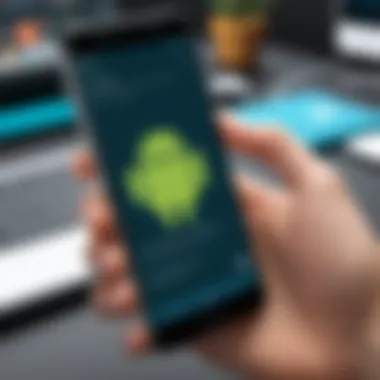

Benefits of Layouts:
- Separation of Concerns: Keeps design and functionality separate, making the code cleaner and easier to manage.
- Reusability: XML files can be reused across different activities and fragments.
- Flexibility: Easily modify and update layouts without altering the underlying Java or Kotlin code.
Common XML Layout Types:
- Linear Layouts: Organizes components in a single direction—either vertically or horizontally.
- Relative Layouts: Positions components relative to one another, useful for complex designs.
- Constraint Layouts: Offers a more flexible way to create large and complex layouts with various constraints.
Incorporating XML layouts into your Android projects allows for greater versatility and can help maintain clean, efficient code. This, combined with a solid risk of UI principles, sets the foundation for successful app development that meets user expectations.
Integrating Functionality
Integrating functionality into an Android app is crucial as it lays the groundwork for enhancing user experience and overall application effectiveness. At its core, functionality determines what your app can do, making it essential to understand how to implement various features, access data, and connect with external services. A well-integrated functionality can be the difference between an app that captures attention and one that quickly fades into obscurity. Developers must be keenly aware of the specific elements that contribute to the app’s functionality, from how it communicates with application programming interfaces (APIs) to how it manages local data storage.
Working with APIs
APIs are the backbone of modern applications, acting as a bridge between the mobile app and external data sources or services. When developing Android applications, working with APIs allows developers to access the vast pools of information and functionalities offered by other services. For instance, integrating a weather API can enable your app to display real-time weather updates. This not only enhances the app’s usefulness but also keeps users engaged.
APIs come in various forms, such as RESTful or GraphQL, and understanding how to communicate with them is crucial. Using libraries like Retrofit or Volley can simplify API integration. These libraries offer easier ways to handle network requests and manage responses. Additionally, it can be helpful to keep an eye on rate limits and data privacy considerations when doing so—as getting these wrong might frustrate users or breach legal guidelines.
Storing and Retrieving Data
Data storage and retrieval are essential when it comes to maintaining an app’s functionality. A well-structured data handling approach ensures that user information and app data are accessible yet secure. Two popular methods of managing data in Android are SQLite and Room Database, each with its own unique set of advantages.
Using SQLite
SQLite is a tried-and-true database solution in the Android ecosystem. Its light weight and simplicity make it a popular choice. The key characteristic of SQLite that stands out is its self-contained nature; it doesn’t require a separate server, which means less overhead for developers.
The unique feature of SQLite is its low-level access to structured data, allowing for complex queries and robust data manipulation. This ability is especially beneficial when developing apps that require a local database, such as note-taking or inventory applications. On the flip side, managing SQLite can be cumbersome as it lacks some of the more advanced features that higher-level databases might provide, and it requires developers to write a fair amount of boilerplate code.
Exploring Room Database
Room Database is an abstraction layer over SQLite that offers a more modern approach to data persistence. Its main aim is to simplify database access and make it more efficient, while still providing the power of SQLite when needed. One major advantage of Room is its compile-time checks for SQL queries, which can save developers a fair amount of time by catching errors early in the development process.
The unique feature of Room is how it seamlessly integrates with LiveData and ViewModel components of Android’s Architecture Components, making it a solid choice for those employing the MVVM design pattern. However, developers may find the initial setup slightly more complex than standard SQLite, which could pose a challenge for those unfamiliar with Android’s Architecture Components.
In summary, effectively integrating functionality into your app shapes the user experience and influences its success in a competitive market. Familiarizing oneself with APIs and understanding different methods for storing and retrieving data are fundamental to realizing that potential.
"In software, the most expensive thing you can do is write code that no one uses." - A reminder that integrating the right functionality counts.
Ensuring that the core functions of your Android application are well-planned, crafted, and executed will not only benefit current users but open doors for greater reach in the future.
Testing and Debugging
In the world of Android app development, getting your app to market isn’t as simple as slapping together a few features and hitting ‘publish’. That would be like tossing a well-cooked steak on the grill without seasoning; it just doesn't cut it. Testing and debugging are critical phases that can make or break your application's success. Their primary role lies in ensuring that the application performs as expected under various conditions, providing a seamless user experience from the get-go. Without these key elements, developers risk flooding the market with buggy software, which can lead to user dissatisfaction and tarnished reputations.
Importance of Testing in Development
Testing in software development is akin to pouring over your final paper before submission. You want to catch and fix any errors before someone else does. The importance of testing in Android app development cannot be overstated; it guarantees that your app runs smoothly on diverse devices, with different operating systems and hardware configurations. Through comprehensive testing, developers identify bugs that can cause crashes or lead to massive security vulnerabilities.
Benefits of Rigorous Testing:
- Enhanced User Experience: Thoroughly tested apps run smoother, leaving users satisfied. Happy users tend to be loyal users.
- Improved Security: Routine testing can help find security loopholes that hackers might exploit.
- Lower Maintenance Costs: Fixing errors at the testing phase is generally cheaper than post-launch fixes, which tend to be more involved.
- Positive Reputation and Ratings: Apps that don’t crash frequently often earn better reviews, directly impacting downloads and user engagement.
Popular Testing Frameworks
Navigating the jungle of tools can feel overwhelming, but leveraging the right testing frameworks can simplify the process. Many developers swear by a suite of popular frameworks, each with unique benefits:
- JUnit: Essential for unit testing, JUnit helps developers ensure that individual components of their code are functioning correctly.
- Espresso: Tailored for UI testing in Android apps, Espresso provides streamlined testing to ensure that user interactions happen as expected.
- Mockito: Great for creating mock objects in unit tests, Mockito allows you to focus on testing individual parts of your code without worrying about external dependencies.
- Robot Framework: With its easy syntax, Robot Framework allows for acceptance testing in a manner that’s accessible to both technical and non-technical stakeholders.
- Appium: This is an open-source tool for mobile app testing that can support tests across various platforms, including native and hybrid apps.
Utilizing these frameworks can significantly cut down testing time while improving the reliability of your application against potential pitfalls.
Debugging Techniques
No matter how meticulous you are in testing, bugs are a part of the game. Understanding effective debugging techniques can save developers from hours of frustration and hair-pulling.
- Logcats: An invaluable tool in Android Studio, it provides logs that can help track down problems in real-time. Monitoring logs while testing can give insight into what’s happening under the hood.
- Breakpoints: Setting breakpoints allows you to pause the execution of your app to inspect variables and control flow, pivotal in narrowing down issues.
- Assert Statements: Use assert statements in your code to validate conditions and outputs, giving you confidence that sections are working as intended.
- Remote Debugging: Sometimes, issues can only be observed in specific environments. Remote debugging helps troubleshoot the app on users’ devices by leveraging tools like Chrome DevTools.
"Without proper testing and debugging, any semblance of quality in your product is akin to building a house on quicksand".
Proper testing and debugging are not just boxes to tick in the development process; they are integral to the quality and longevity of your Android applications. By adhering to these principles, developers not only build better apps but cultivate trust among users, leading to greater success in the marketplace.
Deployment and Distribution
Deployment and distribution signify the final stages in the life cycle of Android app development. These phases are critical not just for getting the app into users' hands, but also for ensuring that it meets the market's demands and performs reliably. Neglecting the nuances of deployment can transform a promising app into a failure. Understanding how to package the app correctly, navigate regulatory hurdles, and release the app in a way that attracts users is key to reaping the fruits of your labor.
When it comes down to it, deployment is about more than just making an app live. It encompasses considerations such as scalability, user feedback mechanics, and compliance with app store regulations. Effective deployment and distribution ensure that the application not only lands smoothly in the marketplace but also stands out amid the sea of competition.
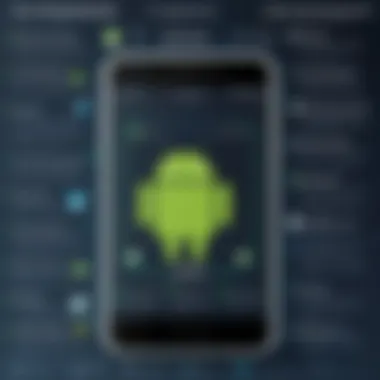

Packaging Your Application
Packaging your application is a fundamental step that requires a careful approach. It's the process of assembling all the necessary files and resources that your app needs to operate seamlessly on users' devices. The primary output of this step is the Android Package Kit (APK), a file format that contains all the compiled code and resources needed to run the app.
Here are some essential elements to consider:
- Versioning: Proper versioning keeps track of your app’s updates and changes, making it easier for users to know that they are using the latest features.
- Signing the APK: Security is paramount. A signed APK is important to verify the integrity and authenticity of the app before it hits the store. This is typically done using a keystore that contains your private key.
- Testing: Before packaging, ensure that your app is tested rigorously. Use tools like the Android Emulator to simulate the app in various environments, preventing unforeseen issues post-launch.
The packaging process also involves configuring resources for different devices. You may need to provide separate graphics for different screen sizes and densities, ensuring the app looks great on any device. This streamlined attention to detail can greatly enhance the user experience.
Publishing on Google Play Store
Once the app is packaged, it's time to publish on the Google Play Store. This platform is the primary distribution channel for Android applications and provides extensive reach to a global audience. However, understanding the submission process can be a bit of a maze.
First and foremost, create a Google Play Developer account. This involves a one-time registration fee, which grants you access to the dashboard where you can manage your apps. Then you get to the heart of publishing, which involves these key steps:
- Fill out the Play Store Listing: This includes the title, description, cover images, screenshots, and promotional video if applicable. You must ensure that your app's metadata is optimized with keywords relevant to its functionality.
- Choose the pricing model: Decide if your app will be free or paid. Note that choosing the free route opens up in-app purchasing options, which can be a lucrative revenue stream.
- Upload the APK: Upload the signed APK files while ensuring to select the appropriate target API level.
- Compliance and Review: Reflect on legalities such as copyright and user data protection. The review process may take some time, so be patient! Google will assess your app for policy compliance.
Finally, don't simply set it and forget it. Pay attention to user feedback, maintain regular updates, and optimize the app based on performance data. \nThis ongoing relationship with your user base can significantly influence your app's success in alignment with evolving trends and user preferences.
Maintenance and Updates
In the fast-paced world of technology, creating an Android app is merely the starting line. Maintenance and updates serve as the continuous journey that ensures your application remains functional, relevant, and user-friendly. Ignoring this vital aspect can lead to a host of problems, ranging from poor performance to user dissatisfaction. Therefore, understanding the importance and nuances of maintaining and updating your Android app is crucial for developers.
Monitoring App Performance
Regularly monitoring app performance is akin to keeping a close eye on the wheels of a vehicle—it allows you to identify potential problems before they escalate into something more serious. App performance covers various elements such as loading time, crash rates, user engagement, and overall responsiveness. Utilizing tools like Firebase Performance Monitoring can provide real-time insights into how your app is performing under different conditions. This way, you can track metrics like:
- Startup time: How quickly does your app load for users?
- Response times for API calls: Are your APIs keeping up or lagging behind?
- Crash reports: What are the frequent causes of crashes, and how can they be swiftly resolved?
Taking these performance measurements seriously means you can fine-tune your app’s capabilities, ultimately delivering a smoother and more reliable user experience. Regular assessments not only reassure end-users but also give you leverage in competitive markets.
"A well-maintained app is like a well-oiled machine; it performs to expectations and keeps users coming back for more."
Implementing Updates and Fixes
When it comes to implementing updates and fixes, the pace of technological evolution means developers need to stay ahead of the curve. Regular updates involve patching bugs, introducing new features, and sometimes even revamping user interfaces based on user feedback. Being proactive about updates can significantly extend your app's lifecycle and relevance.
- Bug Fix Releases: Ensure you have a systematic approach to identifying bugs—collect feedback, monitor crash reports, and prioritize issues. This way, each release can tackle key concerns effectively.
- Feature Updates: Listening to users can provide insights into what features could enhance their experience. Consider conducting polls or surveys to gauge features users are most interested in.
- Security Patches: Don't overlook security updates. This is especially critical given the increasing threat of cyber attacks. Promptly address any vulnerabilities to protect both your app and user data.
- User Communication: Keep users informed about what's new and fixed in every update. This transparency builds trust and encourages users to regularly check for updates, leading to better user retention.
By embracing a culture of continuous improvement, your app not only evolves with user needs but also solidifies its place in the competitive landscape of Android applications. Regular maintenance and updates foster a robust application that can withstand the test of time, something developers should never underestimate.
Navigating Common Challenges
In the landscape of Android app development, challenges often come knocking at the door like an uninvited guest at a party. The development process isn't just a stroll in the park. It demands an astute awareness of various pitfalls and a proactive approach to tackle them head-on. Navigating these common challenges is paramount for developers to create applications that not only run smoothly but also resonate well with users.
The importance of this section cannot be overstated. Understanding the hurdles that can impede progress allows developers to devise effective strategies to overcome them, ensuring the successful delivery of apps. With an ever-evolving ecosystem that Android represents, recognizing these challenges is not merely beneficial; it is essential for the longevity and success of any application.
Handling Fragmentation
Android's fragmentation is a topic that could fill libraries. The sheer number of devices, screen sizes, and operating system versions can give anyone a splitting headache. Imagine a developer testing their app on the latest flagship only to find it crashes on a budget device from a few years back. This disparity calls for adaptability and a robust strategy.
One effective way to handle fragmentation is by adhering to responsive design principles. This can help ensure your application looks and performs well across a plethora of devices. Creating multiple layouts and using resource qualifiers allows your app to adapt its user interface based on screen size or density, bridging the gap between various devices. Furthermore, leveraging libraries like Glide or Picasso for image loading can ensure that your app's media looks great on all devices, regardless of their specifications.
"Addressing fragmentation isn't just about only coding right; it's about being wise and forward-thinking in your approach."
Additionally, rigorous testing on various devices and emulators is crucial to identify issues early. Utilize services like Firebase Test Lab or BrowserStack to run your app across a range of device configurations. This proactive testing can help catch fragmentation issues before your app goes live, thereby saving you from a potential PR disaster.
Managing User Expectations
Every developer knows that managing user expectations is like walking a tightrope without a safety net. Over-promising features and under-delivering can lead to user dissatisfaction and, ultimately, negative reviews. The key lies in setting realistic expectations from the very beginning, both during marketing and in the app's functionality.
Engaging with users through feedback loops is one way to foster trust. Maintaining an open communication channel allows you to understand what users genuinely desire and adjust your development accordingly. Release notes can also serve as a fantastic tool in this aspect—clearly outline what users can expect in updates and fixes, transforming potential criticism into appreciation.
Incorporating user feedback into the development process can act as an invaluable compass. Consider creating beta versions of your app for a select group of users. This not only helps in gathering feedback but also makes users feel valued as part of the development journey, mitigating their expectations for the final release.
Being honest about your app's capabilities and the timeline for updates can go a long way in building a loyal user base. Remember, managing expectations isn't just about what your app does but also how it aligns with user desires, thereby reducing frustration and bolstering user engagement.
Exploring Future Trends
In the realm of Android app development, staying ahead of the curve is crucial for developers and businesses alike. The tech landscape evolves at an unprecedented pace, and new trends can dictate the direction of industries. By exploring future trends, developers can better prepare for changes and capitalize on opportunities that arise. This section delves into the elements shaping the future of Android development, reflecting on their significance and potential benefits for the community.
Emerging Technologies in Android Development
As we glance into the near future, a range of technologies is expanding the horizons of Android app development. A few that stand out include:
- 5G Connectivity: With networks rapidly rolling out, the promise of ultra-fast data transfer is becoming a reality. This not only enhances streaming and download speeds but also opens doors for more complex applications, like augmented reality experiences and IoT devices. Developers need to consider how to optimize their apps for 5G to fully leverage its potential.
- Augmented and Virtual Reality: A big player in consumer tech, AR and VR applications are gaining traction across various sectors. For gaming, education, and real estate, incorporating these technologies into Android apps can lead to immersive experiences that captivate users. Google has already introduced tools, such as ARCore, that allow developers to craft compelling AR applications without breaking a sweat.
- Internet of Things (IoT): The integration of Android applications with IoT devices is becoming mainstream. As smart homes and connected devices proliferate, there's a growing demand for apps that can communicate with these gadgets seamlessly. Hence, developers need skills to build robust backends and ensure connectivity.
The adaptation to these technologies requires a balancing act of understanding new tools and user needs. Keeping an eye on emerging tech not only future-proofs applications but enhances user engagement.
The Impact of Artificial Intelligence
Artificial Intelligence (AI) is playing a transformative role in how Android applications are conceived and utilized. The benefits of integrating AI include:
- Personalization: AI-powered algorithms can analyze user behavior effectively, leading to highly personalized app experiences. Specific recommendations based on usage trends can boost user satisfaction, ultimately impacting retention rates.
- Improved Decision Making: By using AI-driven analytics, developers can uncover insights that were previously hidden. This analysis provides data on user preferences, helping shape future updates or features.
- Automation: Through AI, many mundane tasks can be automated. This can enhance efficiency in data management or customer support. Chatbots, leveraging natural language processing, can provide users with immediate assistance, saving time and improving user experience.
However, developers must be cautious. Relying heavily on AI can pose challenges such as data privacy concerns and ethical considerations around algorithm biases. Understanding these factors is crucial for building responsible applications that respect user privacy.



