Mastering Visual Basic Coding: A Comprehensive Guide for All Skill Levels


Overview of Learning to Code Visual Basic
Learning to code Visual Basic is an essential skill for individuals looking to delve into the world of programming. Visual Basic, a versatile and user-friendly programming language, is renowned for its simplicity and flexibility. Understanding the basics of Visual Basic opens up a myriad of possibilities for both beginners and experienced programmers. Whether you aim to develop desktop applications or enhance your coding skills, mastering Visual Basic is a valuable asset in the realm of software development.
When it comes to software development, Visual Basic serves as an excellent entry point for individuals looking to kickstart their coding journey. Its intuitive syntax and comprehensive libraries make it an ideal choice for those who are new to programming. With Visual Basic, developers can create interactive and dynamic applications with ease, making it a popular choice among aspiring programmers.
Key Features and Functionalities of Visual Basic
Visual Basic boasts a range of features that contribute to its appeal among developers. From its drag-and-drop design interface to its robust debugging tools, Visual Basic simplifies the process of coding, allowing programmers to focus on creating functional and efficient applications. Additionally, its integration with the .NET framework provides access to a plethora of resources and libraries, further enhancing the development experience.
Use Cases and Benefits of Visual Basic
The versatility of Visual Basic extends to its wide range of use cases in software development. Whether you are building applications for business, education, or entertainment, Visual Basic offers the flexibility to accommodate various project requirements. Its ability to streamline complex tasks, coupled with its compatibility with other programming languages, makes it a valuable tool for developers looking to create customized solutions.
Moreover, the benefits of mastering Visual Basic extend beyond developing applications. By gaining proficiency in Visual Basic, programmers can enhance their problem-solving skills, logical thinking, and attention to detail. These qualities are indispensable in the competitive landscape of software development, giving individuals an edge in tackling complex coding challenges.
Now that we've laid the foundation for understanding Visual Basic, let's delve deeper into the best practices for harnessing the full potential of this versatile programming language.
Introduction to Visual Basic
Visual Basic is a fundamental programming language that serves as the cornerstone of software development. In this article, we delve deep into the essence of Visual Basic, unraveling its intricacies, and providing an extensive guide for beginners and seasoned programmers. Understanding Visual Basic is paramount as it lays the foundation for mastering software development, enabling individuals to create efficient and scalable programs. By exploring the basics of Visual Basic, readers can enhance their coding skills and unlock a world of endless possibilities in the realm of technology and innovation.
Understanding the Basics
Introduction to Visual Basic language
Introducing the concept of the Visual Basic language is crucial in comprehending the core principles of this programming language. The Visual Basic language offers a user-friendly syntax that simplifies the coding process, making it an ideal choice for both novice and experienced programmers. Its intuitive nature allows developers to write clear and concise code, fostering better communication between the programmer and the computer. Understanding the nuances of the Visual Basic language provides individuals with a powerful tool to seamlessly translate their ideas into functioning programs.
History and evolution of Visual Basic


Exploring the rich history and evolution of Visual Basic sheds light on its development over the years. Visual Basic has undergone significant transformations, evolving into a versatile and robust programming language. The history of Visual Basic showcases its adaptability and resilience in meeting the ever-changing demands of the software industry. By examining its evolution, programmers can gain valuable insights into the progression of programming languages and appreciate the enduring legacy of Visual Basic.
Features and capabilities of Visual Basic
Analyzing the features and capabilities of Visual Basic offers a glimpse into its functional aspects and advantages. Visual Basic boasts a myriad of features, including a rich set of libraries, intuitive debugging tools, and a supportive community. Its flexibility and scalability make it a preferred choice for developing a wide range of applications, from simple scripts to complex system software. Delving into the features and capabilities of Visual Basic equips developers with the knowledge needed to leverage its full potential and create innovative solutions.
Setting Up Your Environment
Downloading and installing Visual Studio
Downloading and installing Visual Studio is the first step towards setting up an efficient programming environment for Visual Basic. Visual Studio provides a comprehensive integrated development environment (IDE) that streamlines the coding process and enhances productivity. The seamless installation process of Visual Studio ensures that developers have access to a suite of tools and resources necessary for coding in Visual Basic. By optimizing the development environment, programmers can focus on creating high-quality applications without being hindered by technical constraints.
Configuring the IDE for Visual Basic programming
Configuring the IDE for Visual Basic programming involves customizing the environment to suit individual preferences and coding requirements. Visual Studio offers extensive customization options that enable developers to tailor the IDE to their workflow. By configuring the IDE for Visual Basic programming, programmers can improve efficiency, readability, and collaboration during the development process. Fine-tuning the IDE settings empowers developers to create code with precision and enhances the overall coding experience.
Exploring the Visual Basic development environment
Navigating through the Visual Basic development environment provides a glimpse into the tools and features available for programmers. Visual Basic offers a user-friendly interface that simplifies the development process and enables seamless code execution. By exploring the Visual Basic development environment, developers can familiarize themselves with the layout, tools, and functionalities essential for efficient coding. Acquiring a deep understanding of the development environment empowers programmers to unleash their creativity and develop innovative solutions that push the boundaries of software development.
Getting Started with Coding
Creating your first Visual Basic project
Embarking on the journey of coding in Visual Basic begins with creating the first project. This foundational step introduces programmers to the basic structure of a Visual Basic project and sets the groundwork for future development. By creating the first project, developers can gain hands-on experience in writing code, debugging errors, and executing programs. This hands-on approach fosters practical learning and equips programmers with the essential skills needed to navigate the world of Visual Basic programming.
Understanding the structure of a Visual Basic program
Grasping the structure of a Visual Basic program is essential for writing clean, organized, and efficient code. Visual Basic follows a structured approach that emphasizes clarity, modularity, and reusability. Understanding the components of a Visual Basic program allows developers to optimize their code, enhance readability, and streamline the development process. By unraveling the structure of a Visual Basic program, programmers can elevate their coding skills and tackle complex programming challenges with confidence.


Writing your first 'Hello World' program
The 'Hello World' program serves as the quintessential starting point for beginners delving into programming. Writing the 'Hello World' program in Visual Basic introduces developers to the basic syntax, variables, and output mechanisms of the language. This simple yet powerful program embodies the essence of programming and signifies the initiation of a coding journey. By composing the 'Hello World' program, programmers can witness the immediate output of their code, providing a sense of accomplishment and laying the foundation for mastering Visual Basic programming.
Fundamentals of Visual Basic Programming
Fundamentals of Visual Basic Programming hold a pivotal role in shaping the understanding and proficiency of coders in Visual Basic. These fundamentals span across various aspects such as variables, data types, control structures, loops, procedures, and functions. Delving deep into these fundamental concepts sets a strong foundation for mastering Visual Basic programming. Understanding Variables and Data Types provides a solid grasp of how information is stored and manipulated in a program. Control Structures and Loops offer the ability to control the flow of the program efficiently, enhancing its logic and functionality. Procedures and Functions enable the organization of code into reusable blocks, promoting code readability and maintainability. So, by exploring the Fundamentals of Visual Basic Programming, programmers can elevate their coding skills and efficiently develop robust applications.
Variables and Data Types
In Visual Basic programming, mastering Variables and Data Types is indispensable for creating robust and efficient code. Declaring and initializing variables set the stage for storing and utilizing values within a program. This process allows programmers to assign names to memory locations, facilitating data manipulation and retrieval. Working with different data types in Visual Basic enhances the versatility and adaptability of the code. By utilizing various data types such as integers, strings, and booleans, programmers can tailor their variables to specific requirements, optimizing memory usage and execution speed. Understanding type conversion and casting leads to seamless integration of different data types within the code. This aspect enables the transformation of data from one type to another, facilitating compatibility and operational efficiency in Visual Basic programs. Overall, mastering Variables and Data Types equips programmers with the essential tools to handle information effectively, ensuring the robustness and reliability of their applications.
Control Structures and Loops
Mastering Control Structures and Loops in Visual Basic is paramount for enhancing the logic and functionality of a program. Using conditional statements like If-Then-Else allows programmers to make decisions based on specific conditions, enabling dynamic control flow. Implementing looping structures such as For and Do-While fosters efficient repetition and iteration within the code, streamlining complex processes. Handling branching and flow control in Visual Basic empowers programmers to direct the execution path of the program effectively. By managing the flow of operations through conditional branching, developers can optimize program efficiency and responsiveness. In essence, Control Structures and Loops provide programmers with the essential tools to orchestrate program flow, fostering logic and precision in Visual Basic applications.
Procedures and Functions
Procedures and Functions play a vital role in structuring and modularizing code in Visual Basic programming. Creating custom procedures and functions allows programmers to encapsulate specific tasks into reusable units, promoting code reusability and organization. Passing arguments and returning values within procedures and functions enable the exchange of information between different parts of the code. This mechanism facilitates data transfer and processing, enhancing the flexibility and functionality of the program. Understanding the scope and lifetime of variables helps programmers manage the visibility and lifespan of variables within procedures and functions. By grasping these concepts, developers can prevent unintended variable interference and ensure proper data handling throughout the program. Ultimately, mastering Procedures and Functions fosters code organization, reusability, and efficiency in Visual Basic applications.
Advanced Topics in Visual Basic
In this part of the comprehensive guide on Visual Basic programming, we delve into the critical area of Advanced Topics, which plays a vital role in expanding the horizons of understanding and implementation within the Visual Basic ecosystem. By exploring Advanced Topics in Visual Basic, programmers can enhance their coding skills, grasp sophisticated concepts, and elevate their programming finesse. This section is crucial for individuals looking to deepen their knowledge and proficiency in Visual Basic, as it covers complex areas that are essential for advanced programming tasks.
Object-Oriented Programming Concepts
Understanding classes and objects:
The foundation of object-oriented programming (OOP) lies in the comprehension of classes and objects. Understanding classes involves defining blueprints for creating objects, encapsulating data, and implementing methods. Objects, on the other hand, are instances of classes that possess unique attributes and behaviors. In Visual Basic, mastering classes and objects empowers programmers to create scalable and modular code structures. The key characteristic of understanding classes and objects is the ability to promote code reusability, maintainability, and organization. This aspect is instrumental in structuring programs efficiently and facilitating easier debugging and testing processes. While the concept of classes and objects in Visual Basic offers tremendous advantages in code architecture, it also requires careful consideration to avoid overcomplicating the program structure.
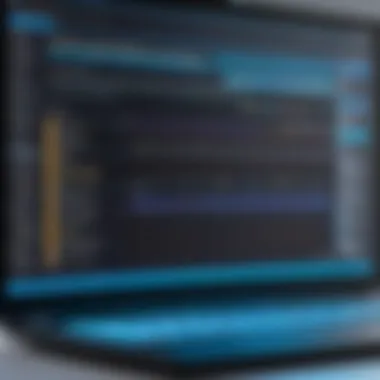

Inheritance, encapsulation, and polymorphism:
Inheritance, encapsulation, and polymorphism are core principles of OOP that significantly impact the design and functionality of Visual Basic programs. Inheritance enables the creation of hierarchical relationships between classes, allowing derived classes to inherit properties and behaviors from base classes. Encapsulation involves bundling data and methods within a class, providing data hiding and access control mechanisms. Polymorphism allows objects to exhibit different behaviors based on their data types or class relationships. These principles enhance code flexibility, extensibility, and maintainability in Visual Basic, fostering the development of robust and adaptable applications. By employing inheritance, encapsulation, and polymorphism, programmers can construct complex systems with interconnected and reusable components.
Implementing object-oriented principles in Visual Basic:
Implementing object-oriented principles in Visual Basic involves applying OOP concepts such as abstraction, inheritance, encapsulation, and polymorphism to project development. By embodying these principles, developers can create modular, scalable, and easily maintainable code structures. Object-oriented programming allows for the modeling of real-world entities as objects, facilitating a smoother transition from conceptualization to implementation. The unique feature of implementing object-oriented principles lies in promoting code reusability, reducing redundancy, and enhancing code readability. While object-oriented programming in Visual Basic offers benefits in terms of efficiency and scalability, it necessitates a thorough understanding of OOP concepts and careful consideration of design patterns to ensure optimal implementation.
Practical Applications and Projects
In the realm of Visual Basic programming, Practical Applications and Projects hold a pivotal role, serving as the culmination of theoretical knowledge and practical skills. By delving into the implementation of learned concepts in real-world scenarios, developers can solidify their understanding and boost their proficiency. These projects not only offer a hands-on experience but also showcase the relevance and functionality of Visual Basic in creating tangible solutions. Emphasizing the development of Practical Applications and Projects in this guide provides learners with a holistic approach to mastering Visual Basic, bridging the gap between theory and practice.
Building GUI Applications
Designing user interfaces with Windows Forms stands at the forefront of GUI application development in Visual Basic. This aspect focuses on creating visually appealing and intuitive interfaces that enhance user experience. Windows Forms provide a versatile platform with a wide range of design elements and customization options, making it a preferred choice for developers aiming to build interactive applications. The unique feature of Windows Forms lies in its drag-and-drop functionality, allowing for quick and easy placement of controls, simplifying the UI design process. While Windows Forms excel in rapid application development, potential drawbacks include limitations in design flexibility compared to other UI frameworks.
Adding controls and elements to your application further enhances the functionality and interactivity of GUI applications. By incorporating buttons, text boxes, and other controls, developers can create dynamic interfaces that respond to user input. This aspect amplifies user engagement and streamlines navigation within the application. The key characteristic of this process is its ability to customize and extend the functionality of the application, tailoring it to specific user requirements. However, an excessive use of controls may result in cluttered interfaces, impacting usability and overall user experience.
Creating interactive features with event handling elevates the user interaction aspect of GUI applications by enabling responses to user actions. Event handling allows developers to trigger specific actions based on user inputs, such as button clicks or mouse movements. This dynamic behavior enhances the responsiveness of the application, providing a seamless user experience. The unique feature of event handling lies in its ability to link user actions to application logic, creating responsive and intuitive interfaces. While event handling enhances application interactivity, improper implementation can lead to complex code structures and potential maintenance challenges.
Developing Web Applications
Exploring ASP.NET for web development opens up a world of possibilities for Visual Basic programmers looking to venture into web application creation. ASP.NET offers a robust framework for building dynamic and interactive web pages, utilizing server-side technologies to deliver content to users. The key characteristic of ASP.NET lies in its scalability and performance, making it a popular choice for developing enterprise-level web applications. However, developers must consider the learning curve associated with ASP.NET and ensure compatibility with different browsers and devices.
Building dynamic web pages with Visual Basic enhances the user experience by delivering content that adapts to user input and database interactions. By utilizing server-side scripting and dynamic content generation, developers can create personalized web experiences that cater to user preferences. The unique feature of dynamic web page development is its ability to generate tailored content in real-time, offering a dynamic and engaging user interface. However, dynamic web pages may face challenges in terms of caching and load times, requiring optimization for improved performance.
Integrating frontend and backend technologies in web development streamlines the communication and data flow between the user interface and server-side operations. By synchronizing frontend elements with backend functionality, developers can create seamless web applications with responsive interfaces and efficient data processing. The key characteristic of this integration is its role in enhancing user interactions and streamlining data management. While integrating frontend and backend technologies enhances application performance, maintaining consistency and compatibility across different technologies may pose challenges.
Real-world Projects and Case Studies
Real-world Projects and Case Studies offer a practical lens through which developers can apply their skills to solve industry-specific challenges. By engaging in projects like creating a simple inventory management system, developers can explore practical implementations of Visual Basic concepts in managing data and operations. The key characteristic of such projects is their ability to simulate real-world scenarios, offering hands-on experience and insight into industry practices. While these projects provide valuable learning opportunities, developers may encounter complexities in handling large datasets and optimizing system performance.
Building a chat application with networking concepts delves into the realm of network programming, enabling developers to create communication platforms that facilitate real-time messaging. By integrating networking concepts with Visual Basic, developers can implement chat functionalities while understanding underlying networking protocols. The unique feature of this project lies in its focus on real-time data exchange and network communication, presenting challenges in data synchronization and security implementation. Developing a chat application can provide developers with insights into network programming complexities and data management techniques.
Exploring industry-specific project examples offers a glimpse into the diverse applications of Visual Basic across various sectors. By analyzing projects tailored to specific industries, developers can gain a deeper understanding of sector-specific requirements and challenges. Industry-specific projects highlight the adaptability of Visual Basic in addressing unique industry needs and refining sector-specific processes. While exploring such examples can broaden developers' horizons, they may encounter constraints related to domain knowledge and industry-specific regulations.



