Kibana Observability: Enhancing Insights for Applications


Intro
In today’s fast-paced digital landscape, the ability to monitor and analyze application performance is crucial. Organizations are adopting a shift towards observability to gain deeper insights into their systems. At the heart of this movement is Kibana, a powerful tool that offers visualizations and analytics. This guide will unravel the many layers of Kibana observability and its significance in steering modern applications toward excellence.
Overview of Observability
Observability can be defined as the capability to measure what is happening inside a system based on its external outputs. Important to both cloud computing and software development, observability allows developers and IT operations teams to understand their applications thoroughly. As applications grow more complex with microservices architecture, observability becomes not just advantageous; it is essential.
Definition and Importance of Kibana
Kibana is an open-source visualization and analytics tool that runs on top of the Elasticsearch database. Its primary role lies in providing users with actionable insights through data visualization. This offers developers a lens into application behavior and performance metrics, thereby making it invaluable in problem-solving and monitoring.
Key Features and Functionalities
Kibana boasts a range of features aimed at enhancing observability:
- Dashboards: Create interactive and customizable dashboards that help visualize critical data.
- Search Capability: Seamlessly search and filter data without a bunch of hassle.
- Data Visualizations: Charts, maps, and graphs can represent data points, providing insights at a glance.
- Alerts: Set alerts for specific thresholds to catch issues before they escalate.
Use Cases and Benefits
The use cases for Kibana observability are vast. Whether it’s monitoring server performance or analyzing application logs, its applications span multiple domains:
- Performance Monitoring: Keep an eye on system performance metrics.
- Log Analysis: Analyze logs to troubleshoot issues effectively.
- Security Monitoring: Detect anomalies by scrutinizing user activity across applications.
And here are a few of the benefits:
- Enhances application reliability.
- Reduces downtime through proactive monitoring.
- Improves the user experience by optimizing application performance.
Best Practices
When using Kibana for observability, adhering to industry best practices can significantly enhance its utility:
- Standardize Dashboards: Keep a consistent structure across dashboards for better clarity.
- Set User Access Controls: Ensure only authorized personnel can access sensitive data.
- Optimize Query Performance: Keep your queries efficient to speed up insights.
Tips for Maximizing Efficiency and Productivity
- Use visualizations wisely. Focus on critical metrics that drive decision-making.
- Employ tagging and labeling extensively to make data retrieval easier.
- Regularly update configurations to adapt to changing application environments.
Common Pitfalls to Avoid
- Overloading dashboards with unnecessary information can lead to confusion.
- Ignoring the need for regular maintenance on indices might hamper performance.
Case Studies
Real-world Examples of Success
Organizations across various sectors have successfully implemented Kibana to enhance observability:
- A financial services firm used Kibana to streamline its compliance monitoring, resulting in a significant reduction in audit times.
- An e-commerce platform leveraged Kibana to tackle slow response time issues, improving user engagement and driving sales higher.
Lessons Learned
Through these implementations, several insights emerge:
- The value of real-time data in making informed decisions cannot be overstated.
- User training plays a crucial role in achieving the full potential of Kibana features.
Latest Trends and Updates
The landscape of observability is rapidly evolving. Current trends highlight:
- Increased focus on automated observability solutions, integrating AI to predict potential issues.
- Greater emphasis on distributed tracing to monitor microservices seamlessly.
Current Industry Trends
As organizations move towards cloud-native applications, observability tools like Kibana will play a pivotal role. Adoption rates are on the rise, and new features are continuously being developed to meet the evolving needs.
How-To Guides and Tutorials
To harness the full potential of Kibana, hands-on experience is paramount. Dive into the following:
- Step-by-step guides on configuring Kibana dashboards: Build dashboards from scratch using sample datasets.
- Hands-on tutorials for data visualizations: Learn to create metric visualizations, pie charts, and histograms that represent your application’s health.
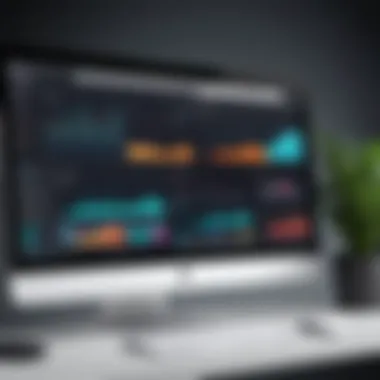

Practical Tips for Effective Utilization
While getting started with Kibana, consider:
- Keeping data sets tidy for scrupulous analysis.
- Exploring visualization options thoroughly to find what works best for your needs.
Understanding Observability in Modern Applications
In the fast-paced realm of software development, the term observability tends to pop up more frequently than a wild card in a poker game. It serves as a crucial pillar in modern application management, enabling a deeper understanding of how systems operate under various conditions. Observability allows teams to see not only what happened but also to unravel the whys and hows behind those events. This capability is paramount, particularly when fast response is vital in maintaining application performance and user satisfaction.
When we dive into observability, we move beyond mere monitoring. Regular monitoring typically keeps tabs on systems and alerting on issues, but observability digs deeper into the internal workings of applications. This increased insight proves invaluable for troubleshooting; when problems arise, instead of waiting to see an alert about system metrics, teams can ask more detailed questions that lead to root causes.
Additionally, observability encompasses gathering and analyzing data from various sources, such as logs, metrics, and traces. It’s about getting a holistic view of application behavior, thus enhancing operational intelligence. Enterprises with a keen focus on observability can optimize their performance, reduce downtime, and ultimately improve user experience.
Some key benefits of observability include:
- Comprehensive Debugging: Troubleshooting becomes less of a guessing game and more of a strategic approach.
- Enhanced Performance: Identifying bottlenecks or problematic areas leads to proactive measures that keep applications running at peak efficiency.
- Improved User Experience: When applications perform better, users naturally have a more satisfying experience which fosters retention.
Considering these elements, observability emerges not just as an IT concern but as a strategic business advantage. In a world where applications are often the initial point of contact with a brand, the stakes couldn't be higher.
"With observability, it’s not just about knowing that something went wrong; it’s about understanding why it happened so it doesn’t repeat tomorrow."
In sum, observing the modern applications landscape through the lens of observability enriches insights and narrows the gap between user expectations and actual performance. It catalyzes innovation, fuels performance improvements, and ultimately leads to a more robust technological environment.
Foreword to Kibana
In the realm of application observability, understanding tools that facilitate clear insights is paramount. This section delves into Kibana, a potent visual interface that acts as the front door to the data stored in Elasticsearch. While many tools exist in the tech ecosystem, Kibana stands out due to its robust data visualization capabilities and seamless integration with the Elastic Stack. By diving into this part of the article, readers will appreciate Kibana not just as a tool but as a cornerstone for enhancing overall application performance and user experience.
What is Kibana?
Kibana is an open-source data visualization and exploration tool used mainly for log and time series analytics. It provides a powerful interface for users to visualize trends, query the data, and analyze various aspects of their applications. Imagine Kibana as a magnifying glass, giving you clarity on what might be hidden within heaps of data. With its sleek user interface, Kibana allows one to build graphs and dashboards that convey critical insights at a glance.
Kibana’s primary strength lies in its flexibility. You can easily configure it to accommodate various types of data, whether it relates to web traffic, application logs, or any other time-stamped information. This adaptability is a pragmatic boon for developers or IT professionals who need to pivot quickly in response to changing business needs or technical challenges.
Key Features of Kibana
Kibana is loaded with features designed to maximize the utility and visibility of your data. Here are some of the most notable ones:
- Interactive Dashboards: Tailorable displays that let users view real-time metrics and trends without overwhelming complexity. Users can create multiple dashboards to cater to different stakeholders.
- Data Exploration: Kibana’s searching abilities allow quick queries across vast datasets. This feature saves time when troubleshooting issues or pinpointing analytics data.
- Graphical Visualizations: With support for line charts, bar graphs, pie charts, and heat maps, Kibana makes data comprehension intuitive. You can visually represent data points in ways that make patterns and anomalies immediately discernible.
- Machine Learning Integration: Kibana integrates seamlessly with machine learning features in the Elastic Stack, allowing the forecasting of data trends and predictive analysis.
- Alerts and Reporting: Users can set up automatic alerts based on specific thresholds or conditions in their data, ensuring they remain informed of critical issues as they arise.
All these features combine to provide an ecosystem in which one can not only observe but also interact intelligently with vast volumes of data. They pave the way for making informed decisions, ultimately benefiting application performance and user satisfaction.
"In today's data-centric world, visualizing information is not just beneficial; it's integral for driving performance. Kibana stands at the forefront of this transformation."
Integrating Kibana with the Elastic Stack
Integrating Kibana with the Elastic Stack is pivotal for organizations striving for observability in their modern applications. This synergy not only enhances data visibility but also significantly boosts the overall performance of application monitoring. The Elastic Stack encompasses Elasticsearch, Logstash, and Beats, with Kibana acting as the front-end interface that brings the data to life. By leveraging this integration, teams can derive actionable intelligence from their data, which is essential for troubleshooting, performance tuning, and ensuring optimal user experiences.
Moreover, integrating Kibana simplifies the process of data analysis and visualization. Instead of wading through mountains of raw data, developers and data scientists can easily convert this information into structured formats. This approach eliminates the guesswork, allowing for targeted insights that drive informed decision-making.
Components of the Elastic Stack
The Elastic Stack is a rich collection of tools and services that work in harmony to provide robust solutions for data ingestion, storage, analysis, and visualization. Key components include:
- Elasticsearch: The backbone for data storage and search, it indexes and searches through the data efficiently.
- Kibana: The visualization layer, which provides an intuitive interface for users to explore, analyze, and visualize data.
- Logstash: A data processing pipeline that ingests data from multiple sources, transforms it, and sends it to Elasticsearch.
- Beats: Lightweight data shippers that send data from edge locations to Logstash or directly to Elasticsearch.
These components work together to ensure seamless data handling, making them invaluable to developers and IT professionals when building observability solutions.
Configuring Kibana for Elastic Stack
Configuring Kibana for the Elastic Stack is an important process that warrants careful consideration. The setup can be streamlined when following a step-by-step approach, ensuring all components integrate effectively. Here are crucial steps to keep in mind:
- Installation: Initially, ensure that Kibana is correctly installed on your server. Simply download it from Elastic's official site and follow the specific installation instructions.
- Connection Settings: Once installed, the configuration file—typically located in the directory—needs to be adjusted. Here you will specify the connection to your Elasticsearch instance:
- Default Index Pattern: Setting up an index pattern is necessary to visualize the relevant data. Through the Kibana interface, you can navigate to Management > Index Patterns to create a new pattern that matches your data indices.
- Security Configuration: In most applications, security is paramount. Ensuring you have created the necessary roles and permissions in your Elasticsearch configuration will safeguard your data and monitor access.
Following these steps ensures a proactive approach, allowing users to harness the full potential of Kibana with the Elastic Stack. By being methodical in setup, both performance and user satisfaction can be significantly enhanced, making observability not just a goal but a sustainable practice in application management.
"Integrating Kibana with Elastic Stack transforms mere data into actionable insights, turning challenges into opportunities."
In the realm of IT and software development, this integration acts as a compass that guides teams through complexity, helping all stakeholders stay aligned with business objectives.


Data Visualization in Kibana
Data visualization stands as a cornerstone in the practice of observability, offering a window into the complex worlds of modern applications. When dealing with vast streams of data, the challenge often lies not just in what's collected but in how that information is interpreted. In Kibana, data visualization empowers users, particularly software developers, IT professionals, and data scientists, to transform raw data into insights that drive actionable decisions. This process goes beyond mere representation; it’s about portraying the most significant trends, discovering patterns, and spotting anomalies effectively.
Understanding this importance is crucial. For instance, imagine a scenario where an application's performance dips unexpectedly. Without effective visualization, sifting through endless logs or metrics might feel like searching for a needle in a haystack. However, with well-crafted visualizations in Kibana, stakeholders can pinpoint issues at a glance, streamlining debugging processes or enhancing user experience.
Creating Visualizations
When it comes to creating visualizations in Kibana, the platform offers various tools to cater to different needs. These tools facilitate the creation of various types of charts, graphs, and maps that can visualize the health of applications or infrastructure. For instance, bar charts can represent metrics such as server response times, providing an easy comparison across different periods or configurations. Meanwhile, line graphs can effectively illustrate trends over time, making it easier to spot upward or downward shifts in performance metrics.
Here’s a simplified approach to creating your first visualization:
- Select a Data Source: Choose the index pattern that contains the data you want.
- Pick a Visualization Type: Kibana provides several options - line charts, pie charts, tables, and more. Your choice should reflect what you want to convey.
- Configure the Visualization: Adjust the metrics and bucket settings to fit your specific data narrative.
- Save and Share: Once created, these visualizations can be saved to dashboards or shared with team members, enhancing collaboration.
Some tips for success include not overcrowding your visualizations with too much data. A focused visualization that tells a clear story can often communicate more than a cluttered one. Remember, simplicity often leads to clarity.
Utilizing Dashboards
Dashboards in Kibana serve as comprehensive displays where multiple visualizations come together to represent broader insights. Think of them as a control room, offering real-time insights into your application's health. This is especially handy for monitoring scenarios where multiple facets need observation simultaneously. Picture a situation where a system administrator wants to track network performance alongside application health. With dashboards, they can visualize both in one glance, reducing the time spent hopping between different data sources.
Key considerations for utilizing dashboards effectively include:
- Customization: Tailor dashboards to fit specific user roles or needs. An operations team might require different metrics compared to a product team.
- Interactivity: Many visualizations are interactive; clicking on a specific data point can drill down into more detailed visualizations, enriching the analysis.
- Real-Time Updates: Consider setting up your dashboards for real-time data updates. This ensures that decision-makers are always working with the most current information.
In summary, data visualization within Kibana is an essential part of monitoring modern applications. It not only simplifies complex data through visual means but also enhances the efficiency of eliciting insights crucial for application performance and user experience. As we move deeper into the article, we will explore how these visualizations directly relate to enhanced observability within the Kibana framework.
Exploring Kibana Observability Features
When it comes to managing modern applications, observability isn't just a buzzword; it's an essential part of ensuring the smooth operation of services. Kibana stands out in this regard, offering a robust set of tools designed to enhance our understanding of application health and performance. But why should we care about its features? The answer is simple—an informed team can tackle issues before they snowball. By tapping into Kibana's observability capabilities, teams can catch performance hiccups and infrastructure bottlenecks more swiftly. Let’s dive into the crucial aspects of this topic.
Application Performance Monitoring
Application performance monitoring (APM) is like having a doctor's check-up for your software. It provides insights into how applications perform, identify potential issues, and guide improvements. In Kibana, APM offers a plethora of data about response times, user transactions, and error rates.
- Transaction Tracing: Kibana allows teams to trace requests as they flow through the system. This way, developers can pinpoint where things might be going south. For instance, you could discover that a sluggish database is causing delays in user experiences.
- User Interaction Metrics: Insights into how real users interact with the application are crucial. Kibana visualizations can reveal drop-off points in a sales funnel or the pages that are taking too long to load. These metrics can inform design decisions or prompt further investigations.
- Error Analytics: With the ability to track and visualize errors in real-time, teams can respond to problems faster. Imagine that a specific API starts throwing exceptions; Kibana helps you identify the spike in errors and drill down into the specific components that are failing.
"Understanding application performance isn't just about knowing if it runs well. It's about knowing how well it serves its purpose."
Infrastructure Monitoring
Infrastructure monitoring focuses on the underlying components that support services, like servers, networks, and databases. It's about ensuring that these building blocks remain functional so that applications can operate seamlessly. In Kibana, this involves a range of tools and dashboards tailored for infrastructure observability.
- Resource Utilization Statistics: Kibana helps visualize CPU usage, memory allocation, and other key metrics across different servers. This information is vital for capacity planning and identifying performance suggestions.
- Service Health Checks: With real-time monitoring, users can set up dashboards that track the health of various services. If something goes down, teams can get alerts almost immediately, enabling rapid troubleshooting and resolution of issues.
- Log Analysis: Logs can be your best friend in diagnosing infrastructure problems. Kibana can manage and analyze log data efficiently, making it easier to identify trends and anomalies that could indicate a serious underlying issue.
In summary, whether it's tracking application performance or ensuring infrastructure stability, Kibana packs features that empower teams to look beyond the surface. By constantly refining observability practices, organizations can foster improvements that lead to better service delivery and user satisfaction.
Implementing Observability Best Practices
Observability isn't merely a buzzword in the tech sphere; it’s a game changer for understanding and improving modern applications. Implementing best practices in observability is crucial for software developers and IT professionals to unlock actionable insights, streamline performance troubleshooting, and enhance user experience. These practices act as a foundation, ensuring that teams not only collect the right data but also interpret it effectively.
When it comes to crafting a strategy that works, you have to keep in mind various elements such as the metrics you monitor and the way you alert your team to issues. In the crowded digital landscape of applications, clarity is key. By defining key metrics and setting up alerts properly, organizations can improve their response times to performance issues and ultimately deliver a smoother experience to their users.
Defining Key Metrics
Establishing key metrics is like drawing a map before you embark on a journey. You wouldn't want to head into the unknown without a clear sense of direction. In the context of observability, key metrics might include latency, throughput, error rates, and resource utilization. Each of these figures forms a part of the bigger picture, guiding developers to areas that need attention.
- Latency: This measures the time it takes for a request to be completed. High latency can signify issues in your application or infrastructure that need immediate addressing.
- Throughput: This metric reflects the number of transactions processed over a specific period. It helps gauge whether an application is handling its load efficiently.
- Error Rates: Tracking the frequency of errors gives insights into stability and reliability. If errors spike, it's time to dig deep and investigate.
- Resource Utilization: Understanding how much CPU, memory, or disk space an application uses can highlight whether it’s scaling as intended or if optimizations are required.
"What gets measured gets managed." This old adage stands true for observability. By focusing on the right metrics, development teams can pinpoint issues faster than a hawk swooping down on its prey.
Choosing which metrics to define isn’t a one-size-fits-all approach; it requires tailoring to the unique needs of your application and its users. Continuous refinement based on observed data trends ensures that your metrics remain relevant and useful.
Setting Up Alerts
With the right metrics identified, setting up alerts is your next crucial step. However, this isn't just about slapping together a few notifications; it's about creating a system that truly alerts you to significant events without inundating you with noise.
- Threshold-based Alerts: These trigger when a metric crosses a certain threshold, like error rates surpassing a set percentage. They’re useful but can sometimes cause alert fatigue if not fine-tuned properly.
- Anomaly Detection: Sometimes data doesn’t sit neatly within defined thresholds. Anomaly detection uses algorithms to spot unexpected patterns or behaviors, giving insight into incidents that traditional metrics might miss.
- Integration with Communication Tools: Whatever alerting mechanism you choose, it must seamlessly integrate with your team's communication tools. This ensures everyone is promptly in the loop about issues as they arise.
Creating effective alert systems involves regular adjustments and reevaluation. Feedback from your team should guide changes to make sure alerts are as actionable as possible.
In summary, implementing observability best practices isn't just about knowing what to watch for; it's about strategically defining metrics and establishing an alert system that works for your team. By doing so, you can elevate your application performance while enhancing user satisfaction.
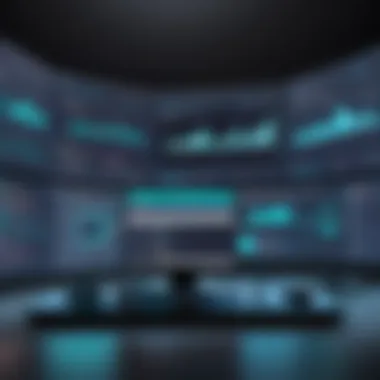

Use Cases for Kibana Observability
In the realm of modern application development, observability is not just a buzzword—it's a necessary consideration. Understanding how to utilize Kibana for observability can significantly enhance an organization’s ability to monitor applications and respond effectively to issues. This section explores specific use cases where Kibana demonstrates its value, helping tech professionals grasp why integrating such tools is essential for maintaining robust application performance and user satisfaction.
Application Troubleshooting
One of the standout features of Kibana's observability is its power in application troubleshooting. When a software application throws a wrench in the works, the stakes are high—especially in critical environments like finance or healthcare. Kibana brings to the table several methods to swiftly pinpoint issues, dispelling the fog of uncertainty that often surrounds complex digital ecosystems.
Suppose a user reports that a specific function of an application isn't performing as expected. With Kibana, developers can visualize logs from the application in real-time. This capability helps them sift through mountains of data, hunting down anomalies or errors that could be at the root of the problem. Rather than combing through logs manually, they can set up filters and queries tailored to the troubleshooting scenarios.
Moreover, the interface allows for pinpoint aggregation, which helps identify patterns over time. For instance, a spike in error rates might correlate with a recent code change. Identifying these correlations not only aids in fixing current bugs but also provides insights for future iterations to prevent similar issues. In other words, it’s not just about addressing immediate concerns but also creating a feedback loop that enhances overall code quality.
Here are a few advantages of using Kibana for application troubleshooting:
- Real-time Visualization: Instantly see logs and metrics as they come in.
- Quick Queries: Efficiently query large datasets to narrow down problematic areas.
- Integration with Alerting Systems: Set alerts for specific errors, keeping the team in the know without constant monitoring.
"Using Kibana, I've been able to decrease the average time it takes to troubleshoot issues significantly, allowing my team to focus on developing rather than just fixing problems."
— A satisfied user
User Experience Monitoring
User experience is as imperative as the application functionality itself. It doesn’t matter how well an application runs if the end-user finds it frustrating to use. Houdini might provide back-end stability, but it’s the front-end performance that captures users’ hearts—or sends them running elsewhere. Kibana helps developers focus on this aspect through its observability features.
By leveraging Kibana’s dashboards, organizations can aggregate key performance indicators like response times, load times, and error rates. These metrics are essential for understanding how users interact with their applications. Imagine a scenario where load times are on the rise. Users might not report issues immediately, but such delays can severely impact user satisfaction and retention.
With Kibana, you can set up visualizations that correlate user interactions with application performance data. For instance, if a dashboard shows a substantial drop in user engagement during times when response times spike, it’s a clear signal that something needs to be addressed. This immediate feedback loop becomes invaluable when evaluating design choices or making architectural adjustments.
Some important aspects to consider in user experience monitoring using Kibana include:
- Tracking User Interaction: Count clicks, page views, and session durations directly correlated to performance metrics.
- Heat Maps: Visualize where users spend most of their time within the application, identifying potential pain points.
- A/B Testing Insights: Analyze how different versions of your application perform post-launch to refine user experience continually.
By implementing these use cases, organizations can transform their digital interaction narrative. This interaction might not only meet expectations but also cultivate loyalty, which is vital in today's competitive landscape.
Challenges in Kibana Observability Implementation
When it comes to employing Kibana for observability, navigating the myriad challenges that arise can feel like trying to find your way through a labyrinth. Given the complexities of modern applications, it’s crucial to address these hurdles, as overcoming them ensures not only efficient data handling but also optimal insights. This section sheds light on two primary challenges: data overload and scalability issues.
Data Overload
In the realm of observability, data overload is akin to being buried under a mountain of information. Kibana collects vast amounts of data from various sources, like application logs, metrics, and traces. When one operates in a high-traffic environment, this data can grow exponentially. The problem arises when too much data pours in without a strategy for filtering and prioritizing it. Developers can easily become overwhelmed, leading to missed insights or significant performance degradation.
To tackle this, having a robust data ingestion strategy is mandatory. One approach is to leverage tools such as Logstash or Beats to preprocess data before it reaches Kibana. This way, only relevant data flows into your observability pipeline, drastically reducing unnecessary noise. Furthermore, employing filters and queries within Kibana helps narrow down what users see, allowing them to focus on critical metrics rather than drowning in a sea of logs.
"An avalanche of data can bury the very insights you seek; prioritize before you analyze."
Scalability Issues
Scalability in observability tools like Kibana can be a tricky tightrope act. As applications grow, so does the demand for observability — you need your tools to scale in tandem. Without proper scaling, the performance of Kibana can take a hit, causing delays and even rendering the tool unusable during critical times.
A solid way to address scalability is by employing a distributed architecture from the get-go. Utilizing a properly configured Elastic Stack can allow Kibana to share the workload, distributing the strain across multiple nodes. Another crucial factor is to maintain an optimal Elasticsearch cluster, as Kibana’s performance largely hinges on it.
To break it down:
- Node Clustering: Organizing your Elastic nodes can enhance performance.
- Load Balancing: Effective load balancing can distribute user requests for smoother operation.
- Index Lifecycle Management: Regularly manage data retention policies to remove older data systematically and keep the cluster nimble.
In essence, proactively addressing scalability challenges ensures that Kibana remains responsive and efficient, even as the data and demands grow.
Future of Observability with Kibana
The landscape of observability is rapidly evolving, especially with tools like Kibana driving the changes. In the context of modern applications, being able to interpret vast amounts of data is paramount. Understanding the future direction of Kibana observability helps organizations not only prepare for what’s ahead but also effectively harness insights from their data.
The importance of this topic manifests in several ways. First, being ahead of the curve ensures that developers and IT professionals can use observability to anticipate issues rather than react to them. This proactive stance can save companies time and resources. Moreover, the integration of observability into standard practices enhances the overall quality of applications, making user experience smoother and more reliable.
Emerging Trends
In recent years, several trends have emerged that shape how observability is conducted using Kibana. One trend is the push towards automated observability. As applications grow in complexity, manual tracking and logging are insufficient. Automation tools help streamline monitoring tasks, reducing the human overhead required in managing logs and alerts. This automation supports developers by freeing up time to focus on creating value rather than troubleshooting issues.
Another trend is the increased focus on end-user experience. Modern applications prioritize responsiveness and functionality tailored to user needs. Kibana’s features evolve to provide insights not only on performance metrics but also on user interactions. Understanding how users engage with an application leads to better UX design and can significantly enhance customer satisfaction.
- Observability as Code: Just as infrastructure is treated as code, observability parameters are becoming codified. This means defining observability configurations and standards in code rather than through GUI alone. This approach ensures consistency and allows version control.
- Distributed Tracing: Given the microservices architecture, tracing calls across various services is critical. Kibana is adapting to provide clearer visuals of these pathways, enabling teams to quickly identify bottlenecks.
Technological Advancements
Technological advancements also significantly affect the future of Kibana observability. The rise of artificial intelligence and machine learning is a major factor in how data is interpreted. Intelligence tools embedded within Kibana can analyze historical data patterns, providing predictive analytics that alert teams before potential failures occur. This leads to more informed operational decisions, fueled by comprehensive insights drawn from past trends.
Moreover, the growing need for real-time analytics cannot be overstated. Today's applications operate at a velocity demanding immediate visibility. Kibana continues to evolve its capabilities to accommodate real-time data ingestion, presenting users with up-to-date information necessitated by fast-moving environments. This immediacy allows teams to make quicker adjustments and respond dynamically to changing conditions.
In summary, as we look forward, the future of observability with Kibana doesn't merely signify new features; it embodies a shift in how organizations think about data and application health. Understanding these emerging trends and technological advancements is essential for any professional aiming to maximize the potential of Kibana in a world that increasingly relies on instantaneous, reliable insights.



