Optimizing Jira DevOps Workflow: Enhancing Software Development Efficiency


Overview of JIRA Dev
Ops Workflow When it comes to software development, efficient project management is paramount for timely delivery and quality outcomes. JIRA Dev Ops Workflow has emerged as a key tool in optimizing team collaboration, task tracking, and issue resolution. By providing a centralized platform for developers, testers, and project managers, JIRA streamlines the development process, enhancing workflow efficiency and fostering a culture of seamless integration.
Key Features and Functionalities
JIRA offers a myriad of features tailored to meet the demands of agile software development. From customizable workflows to real-time collaboration tools, JIRA empowers teams to plan, track, and release software efficiently. Its robust issue tracking system allows for the identification and resolution of bugs, ensuring a smooth development cycle.
Use Cases and Benefits
The versatility of JIRA extends across various industries and project scopes, enabling teams to adapt its functionalities to suit their specific requirements. By leveraging JIRA's capabilities, organizations can boost productivity, enhance communication, and achieve greater transparency in their development processes. The benefits of using JIRA include improved task prioritization, enhanced visibility into project progress, and streamlined deployment procedures.
Introduction
In this article on optimizing Jira Dev Ops workflow for efficient software development, we delve into the intricacies of streamlining processes to enhance productivity and collaboration within software development projects. By focusing on seamless integration and automation tools, we aim to optimize every aspect to achieve improved efficiency and quality outcomes.
Understanding Jira in Dev
Ops
Overview of Jira Software
Jira Software is a powerful tool that plays a pivotal role in Dev Ops practices. Its rigor lies in its ability to streamline project management, issue tracking, and agile methodologies. The versatility of Jira Software makes it a preferred choice for organizations seeking efficient software development processes. However, the complexity of Jira Software can be overwhelming for new users, necessitating thorough training and onboarding to unlock its full potential.
Role of Jira in Dev
Ops Practices The role of Jira in Dev Ops practices is crucial for facilitating seamless collaboration and communication among team members. By centralizing project tasks, Jira enhances visibility and accountability, key pillars of successful DevOps implementation. Despite its numerous advantages, integrating Jira into existing workflows may require adjustments to align with organizational needs, potentially posing initial challenges before reaping the long-term benefits.
Importance of Streamlined Dev
Ops Workflow
Enhanced Collaboration
Enhanced collaboration, a cornerstone of streamlined Dev Ops workflows, fosters synergistic teamwork and knowledge sharing. By leveraging platforms like Jira to connect cross-functional teams, organizations can diminish silos and enhance information flow. However, maintaining a collaborative environment requires consistent effort and clear communication channels to ensure effective coordination.
Improved Transparency
Transparency within Dev Ops workflows cultivates trust and accountability, essential for project success. Utilizing tools like Jira to track progress and share insights empowers teams to make informed decisions and adapt quickly to changing requirements. Yet, oversaturation of information can impede transparency, underscoring the importance of selective data sharing for optimal efficiency.
Faster Time-to-Market


Achieving faster time-to-market through optimized Dev Ops workflows is a competitive advantage for software development teams. By minimizing bottlenecks and automating repetitive processes with tools like Jira, organizations can expedite product delivery without compromising quality. However, the drive for speed should not compromise thorough testing and quality assurance practices, striking a delicate balance between velocity and precision.
Setting Up Jira for Dev
Ops Integration
In this section, we delve into the crucial process of setting up Jira for Dev Ops integration, a fundamental aspect in optimizing software development workflows. Configuring Jira to align with DevOps practices is essential for fostering collaboration, transparency, and agility within development teams. By customizing projects and workflows to suit agile methodologies, teams can streamline their processes, enhance productivity, and adapt to changing requirements efficiently. Integrating Jira with version control systems like Git and SVN is vital for ensuring seamless code management and collaboration. Moreover, leveraging automation tools such as Jira Automation and CICD pipelines can significantly boost workflow efficiency and accelerate time-to-market for software products.
Configuring Projects and Workflows
Customization for Agile Methodologies
Customizing projects and workflows for agile methodologies is a critical aspect of optimizing the Dev Ops workflow in Jira. This customization allows teams to tailor their processes to match the iterative and collaborative nature of agile development. By defining clear workflows, establishing project structures, and incorporating sprint planning features, teams can effectively manage tasks, prioritize work, and track progress transparently. The flexibility of customization in Jira enables teams to adapt to evolving project requirements seamlessly while promoting cross-functional collaboration and fast feedback loops.
Defining Issue Types and Fields
Defining issue types and fields in Jira is a pivotal step in structuring projects and workflows for efficient Dev Ops integration. By categorizing issues based on their nature, severity, and priority, teams can prioritize their work effectively and ensure timely resolution of critical issues. Customizing issue fields allows teams to capture essential information, such as requirements, user stories, and testing criteria, ensuring clarity and alignment across the development lifecycle. However, while extensive customization offers flexibility, overly complex configurations can lead to confusion and inefficiencies, highlighting the importance of striking a balance between customization and simplicity.
Integrating Jira with Version Control Systems
Git Integration
Integrating Jira with Git provides teams with robust version control capabilities, allowing them to manage code changes, collaborate on code bases, and track development progress efficiently. Git's distributed architecture (continue based on the elaboration).
SVN Integration
On the other hand, integrating Jira with SVN offers a reliable centralized version control solution for teams working on codebases with intertwined histories and complex dependencies. SVN's unique feature (continue based on the elaboration).
Automation Tools in Jira
Utilizing Jira Automation
Utilizing Jira Automation empowers teams to automate repetitive tasks, streamline workflows, and enforce consistent development practices across projects. By setting up rule-based triggers, teams can automate notifications, issue transitions, and project updates, reducing manual effort and increasing process efficiency. The key characteristic of Jira Automation lies in its user-friendly interface and extensibility, enabling users to create custom automation rules tailored to their specific project needs.
Implementing Pipelines
Implementing CICD pipelines in Jira automates the build, testing, and deployment processes, ensuring rapid and continuous delivery of high-quality software products. By integrating CICD tools with Jira, teams can automate (continue based on the elaboration).
Enhancing Collaboration with Jira
Enhancing collaboration within the Jira framework is paramount for driving successful software development endeavors. By fostering seamless communication and cohesive teamwork, organizations can achieve higher levels of productivity and innovation. In this section, we delve into the vital aspects of collaboration within the Jira ecosystem, shedding light on its significance and implications.
Streamlining Communication Channels
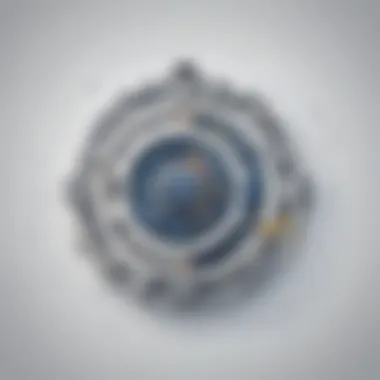

Utilizing Comments and Mentions
In the context of Jira collaboration, the utilization of comments and mentions serves as a powerful tool for promoting real-time discussions and information sharing. This feature enables team members to provide feedback, ask questions, and acknowledge contributions within the platform efficiently. The primary advantage of leveraging comments and mentions lies in its ability to enhance transparency and visibility across projects. Despite its effectiveness in promoting engagement, organizations need to ensure that the excessive use of comments does not clutter the communication channels, potentially hindering productivity.
Integrating Communication Apps
The integration of communication apps with Jira offers a seamless way to consolidate project-related discussions and updates from external platforms. By centralizing communication within Jira, teams can streamline information flow and improve collaboration. One of the key benefits of integrating communication apps is the facilitation of cross-functional communication, allowing team members to access critical project information without switching between different tools. However, organizations must carefully evaluate the compatibility and security considerations associated with integrating third-party communication apps to mitigate any potential risks.
Utilizing Dashboards and Reports
Visualizing Project Progress
Visualizing project progress through dashboards provides stakeholders with a comprehensive overview of task statuses, sprint milestones, and overall project performance. By visually representing these key metrics, teams can track progress in real-time, identify bottlenecks, and make data-driven decisions to optimize workflows. The visual appeal of dashboards enhances data clarity and facilitates quick decision-making, improving project efficiency. However, it is essential to ensure that the displayed information remains accurate and up-to-date to prevent misinterpretation and misguided actions.
Tracking Key Performance Indicators
Tracking key performance indicators (KPIs) in Jira allows teams to monitor various metrics such as sprint velocity, burn-down rates, and issue resolution times to gauge project health and performance. By defining and tracking KPIs, organizations can measure their progress towards business goals, identify areas of improvement, and make informed decisions to enhance project outcomes. The systematic tracking of KPIs empowers teams to stay aligned with project objectives and continuously refine their strategies for optimal results. However, selecting relevant KPIs and avoiding information overload is crucial to deriving actionable insights from the data without overwhelming stakeholders.
Ensuring Quality Assurance in Jira Dev
Ops Ensuring Quality Assurance in Jira Dev
Implementing Testing Frameworks
Integration with Testing Tools:
Integration with Testing Tools is a pivotal aspect of testing frameworks in Jira Dev Ops. This integration facilitates the seamless execution of test cases, assessment of software functionality, and identification of potential defects. By integrating testing tools such as Selenium, JUnit, or TestNG with Jira, teams can automate testing processes, accelerate feedback loops, and improve software quality. The key characteristic of Integration with Testing Tools lies in its ability to streamline testing efforts and provide real-time insights into the quality of the software under development. This integration is beneficial for optimizing testing workflows, enhancing collaboration between development and testing teams, and ensuring the timely delivery of high-quality software products. While the advantages of Integration with Testing Tools include increased efficiency, cost-effectiveness, and improved test coverage, teams should also be mindful of potential challenges like tool compatibility issues or learning curves.
Automated Testing Strategies:
Automated Testing Strategies play a significant role in the success of quality assurance initiatives in Jira Dev Ops. By implementing automated testing methodologies, teams can reduce manual intervention, expedite testing cycles, and enhance the overall accuracy of test results. The key characteristic of Automated Testing Strategies lies in their ability to execute predefined test scripts, simulate user interactions, and detect deviations from expected outcomes with precision. This approach is popular for its effectiveness in uncovering defects early in the development lifecycle, improving test consistency, and accelerating time-to-market. The unique feature of Automated Testing Strategies is their capacity to scale testing efforts across different platforms, configurations, and environments efficiently. While the advantages of Automated Testing Strategies include faster release cycles, improved test coverage, and resource optimization, teams need to consider factors like initial setup costs, maintenance overhead, and the need for continuous monitoring to derive maximum value from automated testing initiatives.
Managing Defects and Issues
Creating Effective Bug Reports:
Creating Effective Bug Reports is a fundamental aspect of defect management in Jira Dev Ops. Detailed and informative bug reports enable development teams to reproduce, track, and resolve issues effectively. The key characteristic of Creating Effective Bug Reports is its ability to provide comprehensive information about encountered defects, including steps to reproduce, severity levels, and related artifacts like screenshots or logs. This practice is beneficial for streamlining communication between developers, testers, and stakeholders, facilitating efficient resolution of issues, and maintaining a robust feedback loop for continuous improvement. The unique feature of Creating Effective Bug Reports lies in its capacity to prioritize and categorize bugs based on impact, urgency, or criticality, aiding in making informed decisions regarding issue resolution. While the advantages of Creating Effective Bug Reports include enhanced traceability, faster bug resolution times, and improved collaboration, teams should be cautious about including extraneous details, maintaining clarity, and avoiding duplication to ensure the effectiveness of bug reporting processes.
Prioritizing Issue Resolution:
Prioritizing Issue Resolution is a crucial component of defect management in Jira Dev Ops. Efficiently prioritizing and addressing issues contribute to the overall quality, productivity, and customer satisfaction levels of software projects. The key characteristic of Prioritizing Issue Resolution is its focus on triaging, assigning, and addressing issues based on predefined criteria such as impact on functionality, severity levels, or business priorities. This practice is beneficial for optimizing resource allocation, meeting project deadlines, and aligning issue resolution efforts with strategic business objectives. The unique feature of Prioritizing Issue Resolution is its ability to implement agile methodologies like Kanban or Scrum to manage issue backlogs dynamically, ensuring continuous progress and stakeholder involvement in issue resolution activities. While the advantages of Prioritizing Issue Resolution encompass enhanced team efficiency, improved decision-making, and increased customer satisfaction levels, teams should be mindful of potential challenges like conflicting priorities, shifting requirements, and evolving project scopes that may impact issue resolution timelines and outcomes.
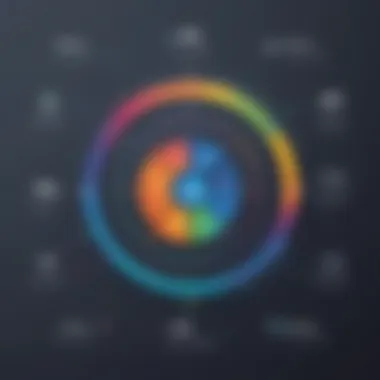

Optimizing Performance and Scalability
In this section of the article, we delve into the pivotal topic of Optimizing Performance and Scalability within the realm of enhancing software development efficiency. The optimization of performance and scalability plays a vital role in ensuring that systems can handle increased workload and maintain a high level of functionality over time. By focusing on performance and scalability optimization, software development teams can streamline operations, boost productivity, and deliver superior quality outcomes to clients and end-users.
Fine-Tuning Jira Configuration
Optimizing Workflow Rules
Optimizing Workflow Rules holds significance in fine-tuning the Jira configuration to enhance the efficiency and effectiveness of project management workflows. These rules govern the sequence of steps, conditions, and triggers that guide how tasks and issues progress through the system. By optimizing workflow rules, teams can minimize bottlenecks, streamline processes, and ensure seamless collaboration among team members. The key characteristic of optimizing workflow rules lies in its ability to tailor the project structure to suit specific requirements, thus optimizing task flow and improving project delivery timelines. Despite its advantages, optimizing workflow rules may require periodic adjustments to align with evolving project needs, which can be a challenge when not managed proactively.
Improving System Performance
Improving System Performance is another crucial aspect of fine-tuning the Jira configuration to bolster overall operational efficiency. This process focuses on enhancing the speed, responsiveness, and reliability of the system to support growing project demands. The key characteristic of improving system performance lies in identifying and resolving bottlenecks, optimizing database queries, and fine-tuning system resources to ensure optimal functionality. By improving system performance, teams can prevent system slowdowns, data inconsistencies, and project delays, thereby ensuring smooth project execution. However, balancing performance improvements with system stability is essential to avoid over-optimization, which may lead to system crashes or increased maintenance requirements.
Scaling Jira for Growing Teams
Implementing Load Balancing
Implementing Load Balancing is a critical component in scaling Jira to accommodate the expanding needs of growing teams. Load balancing distributes incoming network traffic evenly across multiple servers, ensuring optimal resource utilization and improved system performance. The key characteristic of implementing load balancing is its ability to enhance system reliability, scalability, and fault tolerance by preventing server overload and downtime. Choosing to implement load balancing in Jira provides teams with the flexibility to scale resources up or down based on fluctuating workloads, thereby optimizing resource allocation and maintaining efficient project delivery. While implementing load balancing offers numerous benefits, such as enhanced system responsiveness and improved user experience, the configuration complexity and maintenance overhead should be carefully managed to ensure seamless operation.
Capacity Planning
Capacity Planning plays a pivotal role in scaling Jira effectively to support the requirements of growing teams and projects. This process involves analyzing current workload trends, resource utilization patterns, and future growth projections to allocate resources optimally and prevent system bottlenecks. The key characteristic of capacity planning lies in its proactive approach to anticipating resource needs, identifying potential constraints, and implementing strategies to ensure sufficient capacity to meet project demands. By engaging in capacity planning, teams can mitigate risks of resource shortages, performance degradation, and project delays, paving the way for sustained scalability and operational success. However, accurate capacity planning requires ongoing monitoring, adjustment, and collaboration between cross-functional teams to align resource allocation with changing project dynamics.
Conclusion
In delving deep into the optimization of the Jira Dev Ops workflow for efficient software development, the Conclusion section serves as a pivotal point in summarizing the key takeaways and emphasizing the overarching significance of the discussed strategies. Here, the amalgamation of various elements like maximizing efficiency, driving continuous improvement, and embracing future prospects with Jira DevOps coalesce to propel software development projects towards success. Through a comprehensive analysis of the strategies put forth in this article, readers gain valuable insights into the transformative power of implementing optimized practices within their DevOps workflow.
Summary of Key Strategies
Maximizing Efficiency:
Efficiency lies at the core of every successful software development endeavor. In the context of this article, maximizing efficiency entails streamlining processes, leveraging automation tools, and fostering a culture of productivity within the team. The key characteristic of maximizing efficiency is its ability to eliminate bottlenecks, reduce unnecessary overhead, and accelerate project timelines significantly. Embracing maximizing efficiency as a guiding principle not only enhances operational effectiveness but also cultivates a more proactive and collaborative work environment. While the advantages of maximizing efficiency are indisputable, it is crucial to note that a hyper-focus on efficiency alone may inadvertently sacrifice flexibility or innovation in certain scenarios.
Driving Continuous Improvement:
Continuous improvement forms the bedrock of sustained success in software development. By fostering a culture of iterative enhancement and learning from past experiences, teams can adapt to evolving market demands and technological landscapes with agility. The key characteristic of driving continuous improvement is its emphasis on feedback loops, data-driven decision-making, and the resilience to embrace change constructively. In the context of this article, driving continuous improvement acts as a guiding principle for instilling a growth mindset within teams, fostering innovation, and ensuring that projects evolve in line with stakeholder expectations. However, it is essential to recognize that driving continuous improvement necessitates a commitment to introspection, experimentation, and a willingness to pivot directions when necessary.
Future Prospects with Jira Dev
Ops
Continuous Evolution of Practices:
The concept of continuous evolution underscores the importance of remaining adaptable in a rapidly evolving technological landscape. By continually refining processes, embracing best practices, and integrating lessons learned from each project iteration, teams can stay at the forefront of innovation. The key characteristic of continuous evolution of practices is its emphasis on agility, scalability, and the proactive pursuit of excellence. Choosing to incorporate this principle into the Dev Ops workflow outlined in this article equips teams with the resilience to navigate uncertainties, capitalize on emerging opportunities, and optimize project outcomes over time. However, it is imperative to acknowledge that the continuous evolution of practices requires a commitment to lifelong learning, a culture of experimentation, and a willingness to challenge the status quo.
Incorporating Emerging Technologies:
Embracing emerging technologies holds the key to unlocking new realms of possibility in software development. By proactively assessing technological trends, experimenting with innovative tools, and adapting workflows to leverage cutting-edge solutions, teams can gain a competitive edge in the digital landscape. The key characteristic of incorporating emerging technologies is its potential to drive disruptive innovation, enhance operational efficiency, and future-proof projects against obsolescence. Within the scope of this article, incorporating emerging technologies represents a strategic investment in staying ahead of the curve, embracing change as a catalyst for growth, and pioneering new industry benchmarks. Nonetheless, it is important to remain discerning when incorporating emerging technologies, ensuring they align with business objectives, security protocols, and long-term scalability plans.



