Unleashing the Potential of Jenkins for Enhanced DevOps Practices
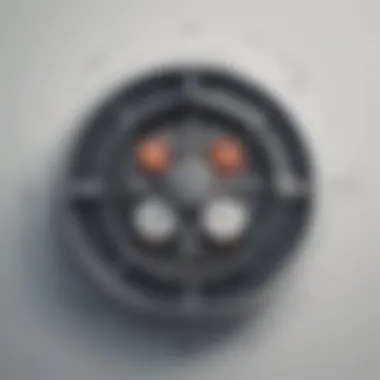

Overview of Jenkins in DevOps
Jenkins stands tall as a crucial tool in DevOps practices, decisively shaping the automation landscape and fostering collaboration among development and operations teams. Its unparalleled ability to streamline key processes, ensure software delivery efficiency, and maintain reliability highlights its paramount importance in modern software development.
Key Features and Functionalities
- Jenkins offers a versatile set of features, including continuous integration, continuous delivery, and pipeline automation, empowering teams to automate repetitive tasks and reduce manual errors significantly.
- With a wide array of plugins and integrations, Jenkins seamlessly integrates with various tools and technologies, enhancing flexibility and adaptability within DevOps environments.
- The extensibility of Jenkins allows for customization based on specific project requirements, enabling teams to tailor their automation workflows effectively.
Use Cases and Benefits
- Organizations across industries utilize Jenkins to accelerate software development, improve code quality, and achieve faster time-to-market for their applications.
- By automating testing, building, and deployment processes, Jenkins enables teams to detect and resolve issues early, leading to enhanced productivity and higher software quality.
- The scalability and ease of use associated with Jenkins make it a preferred choice for teams aiming to optimize their DevOps practices and streamline their development lifecycle.
Best Practices
Industry Best Practices for Jenkins Implementation
- Establish clear automation goals and workflows before integrating Jenkins to align with development objectives and ensure maximum efficiency.
- Adopt a version-controlled approach for Jenkins configuration and job setup to facilitate seamless collaboration and easy rollback in case of errors.
- Regularly monitor and optimize Jenkins performance by identifying bottlenecks, enhancing resource allocation, and fine-tuning automation pipelines for enhanced productivity.
Tips for Maximizing Efficiency and Productivity
- Utilize Jenkins pipelines to create streamlined and automated workflows, reducing manual intervention and accelerating software delivery cycles.
- Implement security best practices such as role-based access control and plugin verification to safeguard Jenkins instances and enhance data protection.
- Leverage Jenkins as a code tool to manage infrastructure as code, configuration files, and automation scripts for improved consistency and scalability.
Common Pitfalls to Avoid
- Neglecting regular maintenance and updates for Jenkins installations can lead to security vulnerabilities, performance issues, and compatibility concerns with plugins.
- Overcomplicating automation workflows with excessive plugins and dependencies can hinder pipeline speed, increase complexity, and escalate maintenance efforts.
- Ignoring proper job monitoring and logging practices can impede issue identification, troubleshooting, and performance optimization within Jenkins environments.
Case Studies
Real-World Examples of Jenkins Success Stories
- Company A streamlined their software development process by implementing Jenkins, leading to a 30% reduction in build times and a 20% increase in deployment frequency.
- Organization B improved collaboration between their development and operations teams using Jenkins, resulting in a 25% decrease in bug resolution time and a 15% increase in overall project efficiency.
- Team C enhanced their release management practices with Jenkins, achieving a 40% decrease in deployment errors and a 50% improvement in post-release customer satisfaction.
Lessons Learned and Outcomes Achieved
- These case studies highlight the transformative impact of Jenkins on organizational workflows, emphasizing the significance of automation, collaboration, and continuous improvement in achieving DevOps success.
Insights from Industry Experts
- Industry experts commend Jenkins for its role in streamlining DevOps practices, emphasizing best practices, security measures, and continuous integration as key pillars for successful Jenkins implementation and utilization.
Latest Trends and Updates
Upcoming Advancements in Jenkins
- Jenkins X, a Kubernetes-native continuous integration and continuous delivery solution, represents the future of Jenkins automation, combining cloud-native technologies with DevOps principles for optimized software delivery.
Current Industry Trends and Forecasts
- The migration towards cloud-based Jenkins deployments and the integration of artificial intelligence for predictive analytics within Jenkins pipelines are trends shaping the future of DevOps automation.
Innovations and Breakthroughs
- Jenkins 2.0 introduced declarative pipelines, enabling teams to define pipeline configurations using code snippets, enhancing readability, maintainability, and scalability within Jenkins environments.
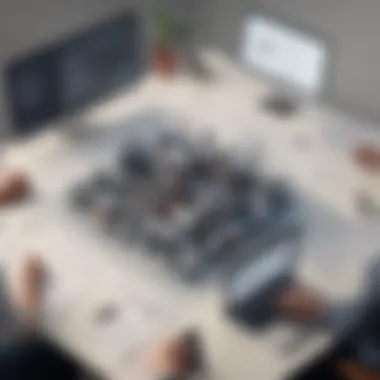

How-To Guides and Tutorials
Step-by-Step Guides for Jenkins Usage
- Create a basic Jenkins job: Start by installing Jenkins, setting up a new job, configuring build triggers, defining build steps, and running your first build to experience Jenkins automation firsthand.
Hands-On Tutorials for Beginners and Advanced Users
- Dive into Jenkins pipelines: Explore the concept of declarative and scripted pipelines in Jenkins, create efficient automation workflows, integrate version control systems, and practice continuous integration and delivery with Jenkins.
Practical Tips and Tricks for Effective Utilization
- Optimize Jenkins performance: Implement build optimizations, utilize caching mechanisms, adjust executor settings, and fine-tune pipeline configurations to enhance Jenkins efficiency and resource utilization.
Introduction to Jenkins
In the realm of DevOps practices, Jenkins stands out as a crucial tool for automating workflows, enhancing collaboration, and ensuring seamless software delivery. Its significance lies in its ability to streamline crucial processes, optimize productivity, and elevate the overall quality of software development projects. Organizations leveraging Jenkins are positioned to achieve higher efficiency levels and performance standards. Understanding the core functionalities and benefits of Jenkins is paramount for any entity aiming to excel in the fast-paced world of DevOps.
Understanding Continuous Integration
The concept of
Continuous IntegrationContinuous Delivery (CICD) represents a paradigm shift in software development methodologies. Embracing CICD entails merging code changes into a shared repository systematically and frequently. This practice ensures early detection of integration issues, accelerates development cycles, and enhances code quality. The proactive approach of CICD facilitates smoother collaboration among team members, leading to improved project outcomes and accelerated delivery timelines.
Benefits of in software development
The incorporation of Continuous Integration in software development processes yields multiple advantages. CI fosters a culture of collaboration, transparency, and accountability within development teams. By automating the build and test phases, CI minimizes manual errors, enhances code quality, and promotes faster feedback loops. These benefits culminate in increased development velocity, reduced time-to-market, and heightened customer satisfaction levels.
Evolution of Jenkins
History and background of Jenkins
Jenkins, with its origins dating back to its predecessor Hudson, has evolved into a robust automation server renowned for its flexibility and extensibility. The rich history of Jenkins underscores its adaptability to diverse development environments and its continuous innovation in aligning with industry best practices. Its open-source nature has endeared Jenkins to the software community, fostering a rich ecosystem of plugins and integrations that amplify its capabilities.
Key features and capabilities
Jenkins boasts a myriad of essential features and capabilities that empower organizations to orchestrate their DevOps pipelines seamlessly. With support for custom plugins, pipeline as code, and intuitive user interface, Jenkins simplifies the automation of repetitive tasks and enables the integration of various tools and technologies. Its scalability, durability, and extensive community support render Jenkins a preferred choice for teams seeking a comprehensive and versatile automation solution.
Installation and Configuration
System requirements
Before delving into the installation of Jenkins, understanding the system requirements is paramount. Jenkins operates on Java, necessitating compatible JDK versions to function optimally. Adequate system memory, processor cores, and disk space allocations are critical considerations for ensuring a smooth Jenkins deployment. Tailoring the system environment to meet Jenkins' prerequisites is fundamental to a successful setup and operation.
Setting up Jenkins on different platforms
Setting up Jenkins on various platforms entails a meticulous approach to accommodate the specific configurations of each environment. Whether installing Jenkins on Windows, Linux, or macOS, following platform-specific installation instructions is imperative. Adhering to best practices for configuring networking, security settings, and user permissions ensures a secure and efficient Jenkins deployment across diverse platforms.
Jenkins Plugins and Integrations
In the realm of DevOps, Jenkins Plugins and Integrations play a crucial role in enhancing automation and streamlining software delivery processes. By seamlessly integrating a myriad of plugins, Jenkins can extend its functionality to meet the specific needs of different development teams. These plugins serve as powerful tools that enable developers to automate repetitive tasks, enhance efficiency, and ensure consistency in their workflows.
When it comes to enhancing automation, popular plugins like 'Pipeline' and 'GitLab' stand out for their ability to optimize continuous integration and delivery pipelines. Their unique features, such as customizable workflow definitions and seamless integration with version control systems, provide developers with the flexibility and control needed to achieve efficient software delivery. These plugins offer diverse functionalities, ranging from automating build, test, and deployment processes to enabling code quality checks and notifications, catering to the varied requirements of software development projects.


In addition to plugins designed specifically for Jenkins, integration with third-party tools further expands its capabilities. Integrating Jenkins with tools like Jira, Slack, and Docker allows teams to synchronize project management tasks, automate communication channels, and streamline the deployment of applications within containerized environments. This integration facilitates a seamless flow of information and actions across different platforms, minimizing manual interventions and human errors in the development cycle.
Securing Jenkins
Securing Jenkins is paramount in ensuring the integrity and confidentiality of sensitive data within the software development lifecycle. By implementing best practices for securing the Jenkins environment, organizations can mitigate potential security risks and safeguard critical information from unauthorized access or malicious activities. Measures such as enforcing secure authentication mechanisms, regularly updating Jenkins and its plugins, and monitoring system logs for suspicious activities contribute to a robust security posture.
One key aspect of securing Jenkins is implementing role-based access control, which entails assigning specific privileges and permissions to different user roles based on their responsibilities. This granular control mechanism not only restricts unauthorized actions within Jenkins but also fosters accountability and transparency in project workflows. By defining access levels and restrictions according to job functions, organizations can prevent unauthorized modifications to critical configurations and pipelines, reducing the likelihood of security breaches.
Monitoring and Reporting
Monitoring build status and logs in Jenkins provides real-time visibility into the progress and outcomes of automated build and deployment processes. By tracking build statuses, developers can promptly identify failed or unstable builds, enabling them to troubleshoot issues efficiently and maintain the integrity of the codebase. Furthermore, monitoring logs allows teams to trace the execution flow of build jobs, analyze performance metrics, and detect anomalies that may impact the overall software quality and reliability.
Generating performance reports in Jenkins complements monitoring efforts by offering detailed insights into key metrics such as build duration, test results, and resource utilization. These reports enable teams to evaluate the efficiency of their pipelines, identify bottlenecks or areas for optimization, and track the overall performance trends over time. By leveraging performance reports, organizations can make data-driven decisions, streamline their development processes, and drive continuous improvement in software delivery practices.
Jenkins Pipeline
Jenkins Pipeline is a vital component of DevOps practices, serving as a framework for defining the series of steps necessary to deliver software from version control to production. This section delves deep into the intricacies of Jenkins Pipeline, focusing on its role in automating software delivery processes efficiently. By utilizing Jenkins Pipeline, organizations can achieve streamlined workflows and enhance collaboration among development teams, thereby ensuring the consistent delivery of quality software products. Jenkins Pipeline offers a structured approach to building, testing, and deploying applications, contributing significantly to the overall success of DevOps initiatives.
Declarative vs. Scripted Pipeline
Syntax and structure differences
The Syntax and structure differences between Declarative and Scripted Pipeline in Jenkins play a critical role in determining the approach to defining pipelines for software delivery. Declarative Pipeline emphasizes a more structured and simpler syntax, making it easier for both developers and teams new to Jenkins. On the other hand, Scripted Pipeline allows for greater flexibility and control through scripting, ideal for more complex automation requirements. While Declarative Pipeline streamlines the pipeline creation process with a declarative syntax, Scripted Pipeline offers advanced scripting capabilities, catering to diverse pipeline requirements effectively.
Use cases for each type
Understanding the distinct use cases for Declarative and Scripted Pipeline enables organizations to leverage the strengths of each type based on specific project requirements. Declarative Pipeline is ideal for straightforward pipelines with predefined stages and tasks, simplifying pipeline creation and maintenance. In contrast, Scripted Pipeline is suitable for complex pipelines requiring conditional execution, iterative steps, or custom functions, offering unparalleled flexibility and customization options. By evaluating the project's automation needs, teams can choose between Declarative and Scripted Pipeline to optimize their software delivery processes effectively.
Building Efficient Pipelines
Defining stages and tasks
Efficient pipeline development relies on the precise definition of stages and tasks within Jenkins Pipeline. Defining stages helps break down the software delivery process into manageable units, facilitating clear visualization and monitoring of each stage's progress. Tasks within stages delineate specific actions executed during the pipeline, establishing a structured workflow for building and deploying applications seamlessly. By accurately defining stages and tasks, teams can enhance pipeline efficiency, reduce errors, and improve overall software quality.
Implementing parallel execution
Parallel execution in Jenkins Pipeline enables simultaneous processing of distinct tasks, accelerating build times and optimizing resource utilization. By implementing parallel execution, organizations can expedite the delivery of software products by executing multiple tasks concurrently. This approach enhances pipeline performance, particularly in scenarios where certain tasks do not have interdependent dependencies, leading to quicker feedback loops and more efficient software deployments. Leveraging parallel execution capabilities in Jenkins Pipeline significantly improves development and delivery speed, driving enhanced productivity and agility.
Pipeline as Code
Advantages of defining pipelines as code
Pipelines as code in Jenkins provide several advantages, including version control, reusability, and ease of maintenance. By defining pipelines as code, teams can track changes to pipeline configurations over time, ensuring reproducibility and auditability of the software delivery process. Additionally, code-defined pipelines can be stored in version control systems, promoting collaboration and enabling teams to work on pipeline definitions collaboratively. The approach also simplifies pipeline maintenance, as changes can be applied as code updates, reducing the risk of manual errors and ensuring consistency across pipelines.
Version controlling pipeline scripts
Version controlling pipeline scripts offers a systematic approach to managing pipeline configurations and updates within Jenkins. By utilizing version control systems such as Git, organizations can track changes to pipeline scripts, compare versions, and roll back to previous configurations if needed. This practice enhances the traceability and revision history of pipeline scripts, facilitating robust pipeline management and minimizing the risk of configuration errors. Version controlling pipeline scripts ensures that teams can collaborate effectively on pipeline development, maintain a cohesive pipeline repository, and implement changes seamlessly, ultimately optimizing the software delivery process.
Jenkins Best Practices
In this article, delving into the intricacies of Jenkins Best Practices holds utmost significance in unraveling the full potential of this robust tool within DevOps frameworks. By adhering to these practices meticulously, organizations can harness the true power of Jenkins, thereby optimizing their software development processes, ensuring streamlined workflows, and fostering a culture of efficiency. From scalability to performance optimization, Jenkins Best Practices encompass a wide array of principles and methodologies that are tailored to elevate the overall effectiveness of DevOps implementations.
Scalability and Performance Optimization
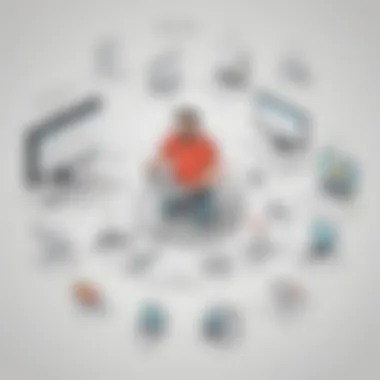

Optimizing Jenkins for Large-Scale Deployments
When it comes to ensuring seamless operations in large-scale deployments, the optimization of Jenkins plays a pivotal role. By fine-tuning Jenkins for handling extensive workloads and increased demands, teams can mitigate bottlenecks, enhance throughput, and maintain the efficiency of their software delivery pipelines. The key characteristic of optimizing Jenkins for large-scale deployments lies in its ability to effectively manage concurrent tasks, distribute computing resources efficiently, and uphold the reliability and stability of the entire CICD ecosystem. This optimized configuration proves to be a popular choice for organizations aiming to expedite their development cycles, reduce system downtimes, and boost overall productivity within their DevOps environments.
Resource Management Strategies
Effective resource management strategies are indispensable for orchestrating Jenkins environments that operate seamlessly without resource constraints. By implementing robust resource allocation protocols, teams can ensure that Jenkins instances run optimally, utilize hardware resources judiciously, and allocate computational power based on workload demands. The crux of resource management strategies centers around optimizing resource utilization, preventing resource contention, and maintaining performance consistency across diverse build processes. While these strategies offer significant advantages in terms of system stability, resource allocation efficiency, and cost-effectiveness, organizations must carefully balance resource distribution to avoid overspending or underutilization of computing resources.
Collaboration and Integration
Enabling Cross-Team Collaboration
Facilitating cross-team collaboration within Jenkins is a cornerstone of efficient DevOps practices, paving the way for streamlined communication, knowledge sharing, and collective problem-solving efforts. The fundamental characteristic of enabling cross-team collaboration in Jenkins lies in its ability to break down departmental silos, foster a culture of transparency and cooperation, and empower teams to work cohesively towards common objectives. This collaboration-enhancing feature is a favored option for organizations seeking to enhance interdepartmental synergy, accelerate project deliveries, and cultivate a cohesive working environment that values collaboration and collective ownership.
Integrating Jenkins with Other DevOps Tools
The seamless integration of Jenkins with other indispensable DevOps tools amplifies the platform's capabilities and extends its functionalities across the entire software delivery lifecycle. By integrating Jenkins with tools like Docker, Kubernetes, Ansible, or Git, organizations unlock a myriad of possibilities for automating deployments, orchestrating containerized workloads, ensuring version control, and enabling end-to-end automation. The paramount characteristic of integrating Jenkins with other DevOps tools is its versatility in expanding automation possibilities, enhancing cross-tool interoperability, and optimizing the synergy between various DevOps processes. While this integration approach offers substantial advantages in terms of comprehensive automation coverage, standardized workflows, and enhanced deployment agility, organizations must carefully configure these integrations to maximize their operational benefits.
Automated Testing and QA
Implementing Automated Testing in Jenkins
The integration of automated testing within Jenkins streamlines the QA process, automates test case execution, and accelerates the identification of defects within the software codebase. By leveraging Jenkins for automated testing, organizations can establish robust regression suites, execute test cases in parallel, and obtain prompt feedback on code quality, thereby expediting the overall development cycle. The distinctive feature of implementing automated testing in Jenkins lies in its efficiency in running test scripts, generating test reports, and seamlessly integrating testing into the CICD pipeline. This approach proves to be a beneficial choice for organizations emphasizing testing automation, ensuring thorough test coverage, and maintaining code quality standards throughout the software development lifecycle.
Ensuring Code Quality Through QA Pipelines
Elevating code quality through QA pipelines in Jenkins is essential for enforcing strict quality assurance protocols, detecting defects early, and validating the functionality of new code changes consistently. By weaving QA practices into Jenkins pipelines, organizations can automate code reviews, execute static code analysis, and enforce quality gates that govern the acceptance criteria for new code submissions. The core attribute of ensuring code quality through QA pipelines is its capability to embed quality checks within the CICD process, promote collaborative code reviews, and ensure that only high-quality code reaches production environments. While this quality-centric approach offers notable advantages in terms of code reliability, defect prevention, and adherence to coding standards, organizations must strike a balance between stringent quality measures and agile development timelines to optimize their software delivery outcomes.
Future Trends and Innovations in Jenkins
Future Trends and Innovations in Jenkins stand at the forefront of this narrative, underscoring the ever-evolving landscape of DevOps. Delving into progressive methodologies like Containerization and Orchestration propels Jenkins to new heights of efficiency and scalability. By integrating seamlessly with cutting-edge technologies like Docker and Kubernetes, Jenkins refines its capacity to orchestrate workflows across diverse infrastructure. Embracing this trend equips organizations to streamline deployment processes, enhance resource utilization, and bolster overall operational agility.
Containerization and Orchestration
Integration with Docker and Kubernetes
Integration with Docker and Kubernetes signifies a pivotal advancement in Jenkins' functionality within the DevOps realm. Docker's lightweight, portable containers and Kubernetes' robust orchestration capabilities synergize with Jenkins, fostering a unified ecosystem for managing complex application lifecycles. The seamless incorporation of these tools streamlines build, test, and deployment phases, promoting rapid iteration and seamless scaling. This amalgamation enhances resource utilization, minimizes deployment complexities, and accelerates the delivery of high-quality software solutions.
Orchestrating Jenkins workloads
Orchestrating Jenkins workloads revolutionizes the management of continuous integration and delivery pipelines. By efficiently coordinating disparate tasks and automating processes, Jenkins harnesses the power of orchestration to optimize workflow execution. Leveraging Kubernetes' orchestration prowess, Jenkins achieves dynamic scalability, fault tolerance, and resource efficiency. This orchestration strategy empowers organizations to achieve seamless pipeline automation, reduce operational overhead, and amplify overall productivity and software quality.
Machine Learning and AI Integration
Utilizing models in Jenkins pipelines
Integrating machine learning models into Jenkins pipelines epitomizes the innovative fusion of AI technologies with DevOps practices. This integration empowers Jenkins to execute advanced analytical tasks, predictive modeling, and data-driven decision-making within automated workflows. By harnessing ML algorithms within pipelines, Jenkins gains predictive insights, anomaly detection capabilities, and intelligent automation features. This convergence optimizes software delivery, enhances quality assurance processes, and enables proactive issue identification and resolution.
Automating decision-making processes
Automating decision-making processes with Jenkins represents a paradigm shift towards intelligent, data-informed operational strategies. By leveraging AI-driven decision-making capabilities, Jenkins refines its ability to optimize task prioritization, resource allocation, and workflow orchestration dynamically. This automation streamlines decision processes, mitigates human errors, and accelerates software delivery cycles. Through automated decision-making, organizations achieve heightened operational efficiency, improved accuracy, and enhanced responsiveness to evolving project requirements.
Evolution and DevOps Automation
Adapting Jenkins to evolving DevOps practices
Adapting Jenkins to evolving DevOps practices signifies a strategic imperative in ensuring seamless integration of automation and collaboration paradigms. Jenkins' adaptability enables organizations to embrace emerging DevOps methodologies, tools, and best practices seamlessly. By aligning with agile, continuous integration, and continuous delivery philosophies, Jenkins underscores its relevance in driving heightened productivity, streamlined processes, and continuous improvement within DevOps ecosystems.
Automating end-to-end software delivery
Automating end-to-end software delivery processes through Jenkins epitomizes the pinnacle of efficiency and quality in modern software development cycles. By automating the entire lifecycle - from coding to deployment to testing - Jenkins ensures rapid, reliable, and consistent software delivery. This automation minimizes manual intervention, accelerates release cycles, and enhances product quality. Implementing end-to-end automation with Jenkins empowers organizations to achieve unparalleled efficiency, scalability, and agility in software development and deployment.



