Mastering Java Game Development Basics and Beyond
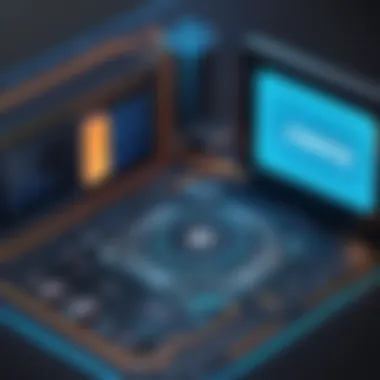

Intro
Java has long established itself as a mainstay in programming languages, particularly when it comes to game development. It boasts versatility and a rich set of features. This article aims to dissect the core elements of developing games using Java, weaving together language characteristics, design patterns, practical implementations, and trends that are reshaping the landscape.
As we venture into this world, it becomes essential to grasp not just the how-tos but also the thought processes and structures that guide successful game development. By the end of this journey, one should have a robust understanding of how Java can be leveraged to craft both engaging and functionally sound games, navigating the myriad challenges like debugging and performance dilemmas.
Overview of Java in Game Development
Java is much more than just a language; it's a platform. When it comes to game creation, developers cherish Java for its rich libraries and frameworks, such as LibGDX, which streamline the development process. By understanding these features, a developer can deploy games that are not only engaging but also cross-platform, making them adaptable.
Often considered a high-level language, Java's syntax is clean and easy to learn. This accessibility has made it popular among beginners and experienced developers alike. Moreover, Java's garbage collection feature manages memory efficiently, sparing developers from manual memory management tasks that can lead to potential leaks and bugs.
Importance of Java in Game Development
Java is not just popular but also practical. Its relevance springs from several key factors:
- Platform Independence: Java runs on any device equipped with a Java Virtual Machine (JVM), promoting cross-device gameplay.
- Rich Ecosystem: Libraries such as JMonkeyEngine and Processing provide powerful tools to enhance game development capabilities.
- Community Support: A large community of developers consistently contributes to forums, blogs, and resources, making troubleshooting easier.
Best Practices in Java Game Development
Navigating game development requires not only talent but also an understanding of best practices. Here are important strategies to consider:
- Code Reusability: Write modular code that encourages reusability. This practice saves time and reduces redundancy.
- Design Patterns: Familiarize yourself with common design patterns like Singleton for managing game states and Observer for event-driven systems.
- Optimizing Performance: Use profiling tools to identify bottlenecks, ensuring smooth gameplay even on resource-limited devices.
Common Pitfalls to Avoid
Every developer trips up now and then, but certain pitfalls can be particularly detrimental:
- Neglecting documentation can lead to confusion down the road.
- Overcomplicating game mechanics, which can frustrate players and developers alike.
- Ignoring testing, as untested games often suffer from bugs that can ruin user experience.
Case Studies of Java Game Development
There are successful Java games that paint a picture of how effective strategies can yield standout titles. Here are a few noteworthy examples:
- Minecraft: One of the most famous games built on Java, demonstrating how modular design and efficient memory management can lead to monumental success.
- LibGDX Users: Many indie developers utilize the LibGDX framework. They advocate that the ease of development greatly aids in releasing quality games faster.
"The strongest advantage in Java is not just the language but the thriving ecosystem around it."
- Game Development Expert
Lessons Learned and Insights
Developers glean valuable insights from these case studies:
- Starting with a strong foundation in Java can significantly reduce the learning curve in subsequent projects.
- Rigorous testing throughout development is essential to preemptively catch bugs.
Latest Trends in Java Game Development
Technological advancements continue to shape Java game development in unique ways. Current trends include:
- Virtual Reality Integration: More developers are exploring frameworks like jMonkeyEngine for creating VR experiences.
- AI in Gaming: There's a growing trend of incorporating AI for NPC behavior and procedural content generation, enhancing gameplay.
Upcoming Advancements
Developers should keep an eye on innovations that enhance gaming experiences. Cloud gaming and server-side logic written in Java is becoming more prevalent, enabling a smoother user experience across platforms.
How-To Guides for Java Game Development
Getting hands-on is essential for unearthing the utility of Java in game development. For beginners and advanced users alike:
- Begin with Basics: Follow a structured approach, starting from creating simple games like Pong to complex RPGs. Use resources like LibGDX documentation.
- Hands-on Tutorials: Engage with comprehensive tutorials on platforms like YouTube or Github to learn practical implementations.
In wrapping up, understanding the foundations of game development with Java can be a beacon for aspiring developers. By diving into practices that emphasize clarity, efficiency, and creativity, creating that next engaging game does not have to be a daunting endeavor.
Prologue to Java in Game Development
When it comes to game development, Java has carved out a unique niche that many developers might overlook. Its versatility and robust feature set make it a prime candidate for creating games ranging from simple 2D titles to complex 3D environments. Understanding the importance of Java in this sector not only helps developers make informed choices, but also illuminates the underlying mechanics that can enhance game performance and player engagement.
Java's history in game development is a tale of evolution. It started off as a programming language primarily suited for web applications and enterprise solutions. However, as the gaming industry grew and diversified, developers began to recognize its potential. The accessibility of Java, combined with its cross-platform capabilities, became appealing to both indie developers and larger studios alike. With the phrase "write once, run anywhere" resonating in their minds, programmers could share their work without worrying about compatibility issues, which is essential in the gaming landscape where platforms can vary widely.
By embracing Java, developers can tap into a wealth of existing libraries and frameworks tailored specifically for gaming. This not only accelerates the development process but also provides ready-made solutions to common problems, allowing developers to focus on crafting engaging narratives and dynamic gameplay rather than getting sidetracked by technical hurdles.
Furthermore, the object-oriented nature of Java holds significant weight in the design of complex game systems. It allows programmers to create modular, reusable code which is crucial in managing large codebases that define modern games. Balancing coding efficiency and gameplay functionality, developers can quickly prototype and iterate on game features without getting entangled in lengthy revisions.
In sum, the introduction of Java into the game development dialogue isn't merely about coding in a certain language; it's about opening doors to creativity and innovation. Coupling Java's foundational principles with game design enables a harmonious blend of technology and artistry, guiding developers as they embark on their creative endeavors.
Historical Context
To truly appreciate Java's place in game development, it’s essential to reflect on its origin. Java was developed by Sun Microsystems in the mid-1990s, with aspirations to create a language that would overcome the limitations of C and C++. It garnered attention for its lightweight architecture and cross-platform capabilities, which were revolutionary at a time when software was often locked to specific operating systems.
In the late 1990s and early 2000s, Java's proliferation began to take root across multiple industries, including gaming. Although early efforts were often clunky and less polished, initiatives like Java 3D and game engines such as jMonkeyEngine started to gain traction. When mobile gaming exploded thanks to platforms like Java ME, a major breakthrough occurred, demonstrating Java’s ability to reach millions of users.
Fast-forward to today, and Java stands as a strong pillar in game development, adapting with the changing landscape of technology. Whether it’s powering Android apps or providing server-side solutions for multiplayer games, its historical evolution reflects an enduring capability to innovate alongside the gaming industry.
Why Choose Java for Games?
Java presents a host of advantages that make it a compelling choice for game development:
- Cross-Platform Compatibility: Java’s write once, run anywhere philosophy allows games built with it to be played on various platforms without significant modification.
- Ease of Learning: For newcomers to programming, Java offers a more forgiving learning curve compared to languages like C++. This accessibility opens the door wider for aspiring game developers.
- Rich Libraries and Frameworks: Libraries such as LibGDX and jMonkeyEngine provide tools and support for graphics, physics, and networking, which can speed up development considerably.
- Robust Community Support: The large community of Java developers means an abundance of resources, tutorials, and active forums where developers can share ideas and troubleshoot issues.
- Object-Oriented Features: Java’s OOP principles facilitate structured and maintainable code, making it easier to develop complex game architectures while also reducing bugs and errors.
Java is not just a language; it’s a versatile tool that allows developers to mold their creative visions into interactive experiences.
Java Language Features Critical for Game Design
Java, as a programming language, offers a plethora of features that inherently benefit game developers. Its core strengths revolve around simplicity, portability, and robustness, making it a dominant choice for coding games. In this section, we will delve into key linguistic principles that are pivotal for game design and development, particularly focusing on Object-Oriented Programming Principles, Memory Management and Garbage Collection, and Multithreading Capabilities.
Object-Oriented Programming Principles
At the heart of Java's design is its Object-Oriented Programming (OOP) approach. This methodology allows developers to model real-world entities through objects. In game design, this can translate to characters, items, or any other interactive element within the game environment. The four main principles of OOP—encapsulation, inheritance, polymorphism, and abstraction—are particularly significant here:
- Encapsulation enables the bundling of data (attributes) and methods (functions) that operate on the data into one unit or class. This helps in protecting the character’s properties from unwanted external modifications.
- Inheritance allows developers to create new classes based on existing ones, promoting code reuse. In a game, one can have a base class called and create subclasses like or . This structure facilitates the addition of shared functionality much more efficiently.
- Polymorphism lets methods do different things based on the object that it is acting upon. For instance, a method like can behave differently for a than it does for a , enhancing flexibility and minimizing the need for repetitive code.
- Abstraction helps focus on what an object does instead of how it does it. In games, this means simpler interactions with complicated processes, allowing players to engage without needing to grasp every underlying detail.
These principles not only streamline development but also make the codebase more maintainable and understandable, a necessity for projects that can spiral into complexity quickly.
Memory Management and Garbage Collection
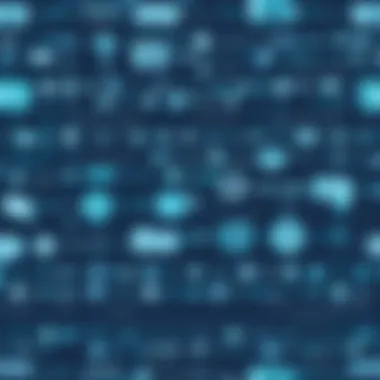

Java operates on a platform known for its automated memory management. This feature is particularly vital in game development, where resources may become tight as games grow in scope and ambition. Java’s Garbage Collector (GC) automatically reclaims memory by deleting objects that are no longer in use. This process helps prevent memory leaks, which can lead to performance degradation over time. Here are a few points to consider:
- Dynamic Memory Allocation: Java allocates memory for object creation on the heap. This enables developers to create game assets such as character models or levels dynamically, depending on gameplay needs.
- Garbage Collection Scheduling: The GC runs periodically, and although it can be seen as a drawback (due to unpredictability), it allows developers to concentrate on other aspects rather than manual memory management. However, understanding how and when it operates can provide insights into performance optimization.
- Memory Footprint Awareness: Game developers should always keep an eye on memory usage. Overuse of dynamic allocations can overwhelm GC and lead to delays or hiccups during gameplay. Efficient resource management can minimize latency and enhance user experience.
In essence, Java's memory management features remove much of the stress involved in memory handling, enabling developers to focus on what they do best—creating compelling and addictively playable games.
Multithreading Capabilities
The capability to perform multiple operations simultaneously is crucial in gaming, where responsiveness is key. Java’s built-in support for multithreading allows developers to run tasks concurrently. This is particularly beneficial in scenarios like:
- Game State Updates: Different game elements like NPC behavior, physics updates, and user input handling can occur in tandem without causing noticeable delay or lag in gameplay.
- Asynchronous Loading: Games can load large assets, such as environments or character models, in the background. While loading happens, players can still interact with other game parts, enhancing the fluidity of the experience.
- Smooth Animation: In a typical game loop, separate threads can manage rendering and game logic, ensuring that visual updates remain smooth and consistent while game logic processes the next moves.
Overall, effectively harnessing Java's multithreading feature can significantly enhance a game's performance, making it more engaging and responsive for players.
Setting Up Your Java Development Environment
Creating games in Java can be a rewarding endeavor. However, a critical step before you even write a line of code is establishing a proper development environment. This phase can determine how smoothly your game development journey will unfold.
The significance of setting up your Java development environment cannot be overstated. A well-configured setup not only streamlines coding but enhances productivity. Integrating correct tools and libraries saves time and bypasses problems down the road. Let’s dive into the nuts and bolts of getting everything in place.
Choosing an IDE
An Integrated Development Environment, or IDE, acts as your workspace. It's where you write, debug, and execute your Java code. Picking the right IDE can feel like choosing a comfortable pair of shoes; you want something that fits well and feels right for you. Popular Java IDEs include Eclipse, IntelliJ IDEA, and NetBeans.
- Eclipse: Many developers sing its praises, highlighting its open-source nature and flexible plugins.
- IntelliJ IDEA: This one gets a lot of love for its smart code completion and user-friendly interface. If you’ve got the budget, many find it worth the investment.
- NetBeans: Easy to pick up for beginners, but some feel it might lack advanced features available in others.
While the options abound, you should choose according to your comfort level and specific needs. If collaboration is on your agenda, consider tools that facilitate teamwork effectively.
"The right IDE could mean the difference between a smooth ride and hitting every bump on the road."
Once you've settled on an IDE, you will often find plenty of online tutorials and community support, especially in forums like Reddit. It can be a great resource for troubleshooting or just swapping ideas.
Installing Necessary Libraries
After you’ve got your IDE up and running, the next step is to install the libraries that make your Java games sing. Libraries add functionality, saving you the trouble of reinventing the wheel. Depending on your game’s requirements, you might want to explore various libraries available for graphic, sound, and physics capabilities.
Here are some libraries worth considering:
- LibGDX: A popular choice for 2D and 3D game development. It abstracts away many complexities and lets you concentrate on game logic.
- JavaFX: Great for creating rich client applications, suitable for enhancing visual aspects of your game.
- JMonkeyEngine: Touted as a 3D game engine, it's useful for developers looking to immerse players in a detailed environment.
To install these libraries, you typically would need to add them to your project dependencies via Maven or Gradle, two popular build tools. The process can usually be summarized as:
- Create a new project in your IDE.
- Add the chosen library to your project’s configuration file.
- Download and import the library into your project.
- For Maven, you'd adjust the file.
- For Gradle, the file is your go-to.
This foundational setup will better prepare you for the actual coding. With your IDE and libraries in hand, you’re on the brink of diving into the exciting world of Java game development.
Basic Java Game Architecture
The architecture of a Java game is like the blueprint of a house—it defines how everything comes together. Understanding Basic Java Game Architecture is crucial for developing a successful game, whether it's a simple 2D platformer or a complex 3D adventure. The architecture has several core elements that dictate the flow of the game, ensuring it runs smoothly and efficiently.
Game Loop Structure
The heart of any game is its game loop. This loop drives the execution of the game by repeatedly processing user input, updating game state, and rendering graphics. Here’s a closer look at its main components:
- Initialization: Setting up the game environment, loading assets like images and sounds. This is where everything starts.
- Processing Input: Capturing player interactions is essential. Whether it’s a keyboard button press or mouse movement, understanding and responding to user commands keeps players engaged.
- Updating Game State: This part of the loop is responsible for changing the internal state of the game. Movements, collisions, and game logic happen here. For example, if a player collects an item, that would change their score.
- Rendering: Finally, the game needs to present visual updates to the player. This involves drawing all the elements on the screen based on the updated state.
A common technique to ensure smooth animations is to regulate the update frequency through timers. Games often run at a fixed frame rate, like 60 frames per second, allowing for predictable performance across different systems. Below is a simple representation of a game loop:
Incorporating a solid game loop is fundamental for performance and responsiveness, ultimately determining the smoothness of the gameplay experience.
State Management
Another vital aspect of Game Architecture is state management. Every game has various states it can be in. These states could represent the main menu, the gameplay phase, a paused state, or even a game over screen. Efficient management of these states is crucial, as it helps maintain a clear flow of control within the game.
Using a state machine is a common approach in managing game states. A state machine can be visualized as a series of nodes representing each state and the transitions between them based on player actions or game events.
- Load State: For loading asset data and initializing other game elements.
- Menu State: Where the player selects options; here, it should be simple and user-friendly.
- Play State: The core where engagement happens—this is where the main mechanics are active.
- Pause State: Allows for a temporary halt; players can decide their next move without the game running in the background.
- Game Over State: Final state capturing the results after an ending condition is met.
Managing these states allows for a structured way to control what the player sees and interacts with at any point. It also leads to better resource management since not all game components need to be active simultaneously, optimizing memory usage and improving overall performance.
A well-organized game architecture leads to smoother gameplay and easier debugging, making life simpler for developers.
Graphics and Animation in Java Games
Exploring graphics and animation within Java game development is like diving headfirst into a vibrant ocean of creativity and technical prowess. Graphics lay the aesthetic foundation of a game, capturing players visually and enhancing engagement. Meanwhile, animation breathes life into static images, creating fluid movements that keep gameplay dynamic and captivating. Focus on these elements not only helps in visually appealing designs but also elevates the overall user experience, crucial for retaining player interest in a competitive market.
Java 2D Graphics API
The Java 2D Graphics API is a significant player in the toolbox of any Java game developer. This framework provides the essential tools to draw, manipulate, and animate visuals effectively. Using this API, developers can create intricate shapes, handle colors, and apply transformations that are essential for modern game design.
One of the main advantages of the Java 2D API is its extensive support for various image formats, which means you can import user interfaces, characters, and backgrounds easily. The API allows for batch processing of graphics, which can speed up performance, especially in games that demand real-time rendering. To get started, here's a simple snippet showcasing how you can draw a rectangle on the screen:
This little example does a great job of laying down the basics. Remember: effective use of graphics can be the difference between a game that resonates with its audience and one that simply fades into the background.
Using Libraries for 3D Graphics
When we talk about 3D graphics, we step into a realm that adds depth and realism to gaming experiences. Java has several libraries that cater to 3D graphics, with Java 3D being one of the most notable. This library simplifies the complex processes involved in rendering three-dimensional objects and scenes, making it accessible even for those new to game development.
Another powerful library is jMonkeyEngine, which has gained traction in the developer community for building engaging 3D games. It provides a high-level interface that manages the complexities of 3D graphics rendering, physics handling, and more. The benefits of using jMonkeyEngine include:
- Built-in support for physics: Which enables realistic movements and interactions.
- Tools for asset management: Making it easier to import and manage your textures and models.
- Multiple platform support: So your creations can reach users on various devices.
In short, utilizing these libraries can add a fresh dimension—literally—to your games, delivering stunning visuals that are hard to ignore. As developers dive into these frameworks, they have to keep in mind that while focusing on glitz and glam can be captivating, balancing performance with aesthetics is key. After all, what's the point of eye-catching graphics if the gameplay stutters under the weight of it?
Implementing Sound and Music in Java Games
Incorporating sound and music into video games isn't merely about enhancing the experience—it's an integral aspect of crafting an immersive gaming environment. Imagine traversing a virtual world, where every footstep echoes within the cavernous halls or the gentle strumming of a lute whispers from the background. It sets the mood, communicates emotions, and drives the player’s engagement. In Java games, effectively utilizing sound can elevate a simple application to extraordinary heights.
The player's experience can be significantly enriched through an artful blend of audio elements, making the knowledge of sound implementation in Java indispensable for developers. Ultimately, the objective is to ensure players are not just spectators but feel fully engrossed in what they interact with.
Java Sound API Overview
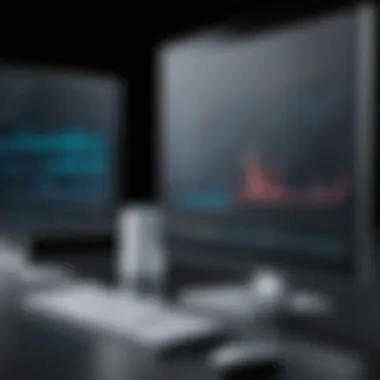

Java Sound API serves as the backbone for audio functionality in Java-based games. It provides a comprehensive set of classes and interfaces that help with sound playback, editing, and manipulation. Here are some key features of the Java Sound API:
- Rich Support for Audio Formats: The API supports various audio formats like WAV, AIFF, and MIDI, giving developers flexibility in their choices.
- Control Over Audio Processing: Developers can access audio data to control playback rates, volumes, and effects processing, thus tailoring audio experiences to fit specific game mechanics or atmospheres.
- Synchronization of Sound Events: It allows developers to synchronize audio events with game actions, enhancing liveness. For instance, firing a weapon should yield a corresponding explosive sound effect.
To get started with the API, here’s a simple code snippet that demonstrates how to play a sound file:
In this snippet, ensure you replace with the actual path to your sound file. It’s straightforward, but it opens doors to more complex implementations as you advance through your game development journey.
Background Music and Sound Effects
Background music and sound effects play distinctive but complementary roles in gameplay. Background music, often a recurring score, creates an emotional backdrop, while sound effects lend realism to actions, providing auditory feedback to player inputs.
- Creating Atmosphere with Background Music: The importance of background music cannot be overstated. It dictates the game's emotional pacing. Imagine a race against time amidst a soft, menacing melody that builds tension, contrasting sharply with triumphantly uplifting themes when a level is complete. Selecting the right tracks is critical. One might achieve this through licensing existing tracks or composing original music, but attention to genre and tonal consistency is what often dictates player resonance.
- Sound Effects for Interaction: Every interaction in games screams for responsiveness. Players expect immediate auditory feedback upon action execution—be it a jump, combat, or collection of items. Different sound effects can indicate success, failure, or even hidden secrets, ensuring that players remain engaged in their virtual journey.
To provide a richer auditory experience, developers can even layer sounds. For example, adding a background ambiance while stacking other sounds (like footsteps, character interactions, or environmental noises) creates a more vibrant soundscape.
In summary, sound and music within Java games transcend basic functionality. They weave together to create an experience that captivates players, steeping them deeper into the narrative while also augmenting gameplay. As developers delve into these audio implementations, they unlock the potential to deliver unforgettable gaming experiences.
"Great sound design is about creating feelings, not just sounds."
Considerable thinking and crafting around audio can be the difference between a game that is enjoyed once and one that players return to time after time.
User Input Handling
User input handling is a cornerstone aspect of game development, especially in Java where interactivity lays the foundation for engaging gameplay. Without adept handling of inputs, a game can feel flat and uninspired, leaving players with little incentive to keep playing. This section dives into how developers can effectively manage user interactions—making sure that every swipe, click, or keystroke is just where it should be.
Handling user input involves more than just tracking key presses or mouse movements; it covers how these inputs integrate seamlessly into the game loop, ensuring a fluid and responsive player experience. This becomes particularly crucial in fast-paced scenarios where real-time feedback can mean the difference between a triumphant victory and utter defeat. The importance of managing user inputs efficiently cannot be overstated, as poor handling can lead to frustrating experiences, causing players to abandon games and developers to faultily assess their design.
Key Events and Mouse Events
In Java games, detecting and responding to key and mouse events is paramount. The process typically utilizes the Java AWT and Swing libraries, which facilitate the implementation of event listeners.
- Key Events: This can include detecting when a player presses or releases a key. It’s essential to establish whether a key is being held down or just tapped. This influences gameplay mechanics, such as how movement speed is scaled or how abilities are triggered.
- Mouse Events: These events deal with user interactions involving mouse clicks and movements. They enhance gameplay by allowing users finer control over their actions.
- KeyListener Interface: You can implement this interface to listen for key presses:
- Considerations: Be mindful of keyboard layouts and accessibility options for players who might use game controllers or other input devices.
- MouseListener and MouseMotionListener Interfaces: Both are used to respond to different mouse actions. For instance, using a can help you track drag movements:
- Features: You can support right-click actions or dragging objects directly, offering players deeper interaction. This can make combat systems and item management more engaging.
Keeping track of these interactions efficiently ensures players have a comfortable and immersive experience, further highlighting the critical nature of user input handling in Java games.
Touchscreen Controls for Mobile Games
The mobile gaming landscape calls for unique approaches to user input management, especially when dealing with touchscreen devices. Given the growing market for mobile games, it’s essential to understand how to leverage touchscreen capabilities effectively. Gestures like swipes and taps can transform the way players interact, making gameplay more intuitive.
- Gestures Recognition: Implementing gesture recognition can be essential for modern gameplay. Java provides libraries like LibGDX, which facilitate the detection of gestures, enabling smooth transitions between actions. Implementing gestures like pinch or double-tap can add layers of complexity to the game that enrich user experience.
- Collision Detection with Touch Input: Capturing touch events requires precision. For instance, when a player taps on the screen, it might be important to confirm if that tap overlaps with an object or a character in-game. This must be handled swiftly to provide immediate feedback.
- User Interface Design: An effective UI is critical for mobile gaming. Buttons need to be adequately spaced for easy tapping, and feedback on interactions must be presented clearly. Utilizing larger touch targets can enhance engagement. Also, consider how rotational inputs can work in gaming—tilting a device for certain maneuvers adds another layer of depth to controls.
Game Physics and Collision Detection
The interplay between game physics and collision detection is vital in creating believable game environments. Without these principles, a game might feel vacant and lifeless, making it hard for players to engage deeply. A well-thought-out physics engine not only enhances the realism of in-game interactions but also allows for more immersive gameplay. Players expect objects to behave in a way that mimics real life—falling, bouncing, and colliding in a manner that feels authentic. When collision detection is taken seriously, the realism and smoothness of the game's movement manifest, ultimately adding to the overall experience.
Basic Physics Principles
To start, let's touch on the basic physics principles that govern interactions in the gaming world. Understanding these principles lays the groundwork for more advanced topics in game development. Some fundamental concepts include:
- Force and Motion: Objects exert forces upon each other, which in turn affects their motion. The direction and magnitude of these forces can dictate how an object moves, stops, or changes direction.
- Gravity: Gravity is one of the strongest forces acting on objects in most games. Implementing realistic gravity enhances player immersion, making the experience more relatable. For example, a character jumping should have a trajectory that mimics the effects of gravity.
- Friction: This force opposes motion, and it plays a critical role in determining how objects slide, roll, or come to a stop. Players feel the difference when an object slows down on different surfaces—like ice versus grass.
- Weight and Mass: Heavier objects will often have different interactions compared to lighter ones. For instance, two balls of different sizes should react differently when colliding with the same surface.
By using these basic principles, developers can craft a more engaging and believable environment. This creates a foundation for players to grasp how the game world functions.
Implementing Collision Detection Algorithms
Next, once you have your physics principles down, you must consider how collision detection algorithms come into play. Implementing these algorithms can seem a daunting task, but they are crucial for ensuring that objects in your game interact properly. There are several approaches you could utilize:
- Bounding Box Collision Detection: This algorithm uses rectangular boxes surrounding objects to quickly check for intersections. It's quite efficient for basic game mechanics but might lack precision with complex shapes.
- Circle Collision Detection: Similar to bounding boxes, circle collision detection relies on circles surrounding objects. This method is particularly effective for round shapes and allows for faster computations compared to some polygonal approaches.
- Polygonal Collision Detection: More precise than boxes or circles, this method checks surfaces directly. However, it requires more computational power, which could strain performance if too many checks are made simultaneously.
- Spatial Partitioning: This technique organizes the game space into sections to limit the number of collision checks required. This can significantly reduce calculations, meaning more resources can go to rendering and other tasks.
The choice of algorithm can depend on the type of game—fast-paced action games need quick checks, while strategy or puzzle games may benefit from higher precision.
Practical Tip: Start with simple algorithms and iterate based on your game's needs. Balance performance and accuracy to create the best player experience.
Implementing these systems effectively allows developers to create seamless interactions within the game environment. As you dive deeper into your projects, mastering these elements will undoubtedly pay off, enriching the user experience and making your game's world as vibrant as possible.
Networking in Java Games
Networking is an integral part of modern gaming, providing players with the ability to connect, collaborate, and compete with others around the globe. In the context of Java game development, understanding the various facets of networking goes beyond just writing code; it encompasses the entire player experience. Whether it’s enabling real-time player interaction in a fast-paced action game or allowing cooperative gameplay in an adventure title, effective networking can make or break a game. Java provides robust support for networking through its powerful libraries and APIs, making it a popular choice for developers aiming to create engaging multiplayer experiences.
Basics of Networking Programming
When starting with networking in Java games, it’s crucial to grasp the foundational principles. Java offers the Socket and ServerSocket classes in the package, which facilitate the communication between machines over a network. Through these classes, you can establish client-server architectures that allow clients—players, in this case—to communicate with each other via a server.
Here are some steps to get started with basic networking:
- Understand Client-Server Model: In this model, clients send requests to a server, which processes those requests and responds to the clients. This is key in a game setting where multiple players might be interacting simultaneously.
- Setup Socket Connections: By creating a on the client side and a on the server side, one can establish a connection. Here’s a simple code snippet that shows how to set this up:
- Data Transmission: Once the sockets are connected, you can use InputStream and OutputStream to exchange data. This could be player actions or game state updates that need to be shared among all users.
- Error handling: Always consider how to handle situations where connections may fail or where data transmission may experience delays. Robust error handling can create a more seamless player experience.
Creating Multiplayer Experiences
Diving deeper into Java’s networking capabilities, creating a multiplayer experience involves orchestrating various elements to ensure that players can interact smoothly. It’s not just about getting them connected; it includes maintaining the game state accurately across instances, ensuring synchronicity, and providing a responsive gameplay experience.
A few key considerations include:
- Synchronization: To ensure all players see the same game state at any time, it’s vital to synchronize updates effectively. For instance, if one player makes a move, that change needs to be sent to all clients without noticeable lag.
- Thread Management: Networking in games often involves multithreading, allowing your server to handle multiple clients simultaneously without bottlenecks. Using Java’s or , you can manage client connections efficiently.
- Latency and Bandwidth Management: Understanding how network latency affects gameplay is essential. You may need to implement techniques like client prediction to anticipate player movements, making the game feel responsive even with delays.
- Scalability: As your player base grows, your networking solution should be able to handle a larger number of connections without performance hits. Consider using frameworks like Netty or Java’s RMI (Remote Method Invocation) for more complex needs.
Creating an engaging multiplayer experience is about the details. Thoughtful design in how players interact, seamlessly leveraging Java's networking capabilities, can lead to a dynamic and immersive gaming environment.
Networking in Java is a vast topic, and it’s worth investing time to explore its intricacies. Whether you are aiming to create a small online game or a vast multiplayer universe, grasping these concepts will pave the way for building something compelling.
Debugging and Testing Java Games
In the world of game development, the importance of debugging and testing cannot be overstated. These processes ensure that a game not only functions correctly but also provides a seamless experience for players. Especially in Java, where the language's features allow for various implementations, proper debugging becomes essential for identification and resolution of issues that can otherwise hinder gameplay.


One of the key benefits of rigorous debugging and testing in Java games is the enhancement of performance. By identifying memory leaks or inefficient algorithms, developers can optimize their applications, ensuring smoother gameplay. Moreover, effective testing can lead to discovering hidden features or bugs that might not be visible during initial game development phases. Addressing these issues before a game is released saves time and costs that would have otherwise been spent fixing critical issues post-launch.
Another important aspect is the impact on user experience. Players are less likely to enjoy a game filled with glitches and bugs. Therefore, investing time in testing helps developers understand how players interact with their game, allowing for improvements in design and functionality.
Common Debugging Techniques
Debugging is a skill that many developers refine throughout their careers. In the context of Java game development, there are several effective techniques that can aid in finding and fixing errors in code.
- Logging: Utilizing Java's built-in logging framework like helps to track the game's operations and identify where issues occur. Logging becomes like a diary of your code's journey, leading to insights on errors as they unfold.
- Unit Testing: This approach focuses on testing individual parts of the code. By writing tests for each method or class, developers can ensure that changes do not introduce new bugs.
- Breakpoints and Step Debugging: Integrated Development Environments (IDEs) such as IntelliJ IDEA or Eclipse come with powerful debugging tools that allow developers to set breakpoints and step through code execution. This visual way of debugging often uncovers errors that simply checking code would miss.
- Code Reviews: Engaging with peers for reviews not only enhances code quality but also offers different viewpoints on possible issues in the game’s codebase.
Implementing these techniques together can help manage, identify, and resolve issues, ensuring a robust final product.
Automated Testing Frameworks
When it comes to working efficiently, especially in larger projects, automated testing frameworks have become invaluable tools for Java game developers. These frameworks help automate the testing process, making it easier to repeatedly check for bugs without manually running tests each time there's a code change.
- JUnit: This is the go-to framework for Java developers. It encourages a test-driven development approach and integrates seamlessly with many IDEs. Writing unit tests with JUnit can help catch bugs early, making game development more agile and less prone to setbacks.
- Mockito: Often used alongside JUnit, Mockito allows developers to write tests for components in isolation. This is particularly useful in a game where certain functionalities depend on complex external resources or other components.
"Automated testing isn't just beneficial; it’s essential for agile environments."
- TestFX: For JavaFX applications, TestFX provides a robust way to test UI components. Ensuring that user interfaces work seamlessly helps preserve the quality of the game.
By integrating these automated frameworks into regular development workflows, teams can not only save time but also enhance reliability in their final games. As developers continue to adopt these tools, the overall quality and performance of Java games will see significant improvements.
Performance Optimization Strategies
In the realm of game development, where the competition is fierce and the expectations are high, optimizing performance isn’t merely a good practice—it's a necessity. Performance optimziation strategies are critical for ensuring smooth gameplay and responsive interactions, which are particularly vital for user satisfaction. When a game lags or stutters, player engagement declines, often leading to lost revenue and bad reviews. Therefore, part of any Java developer's toolkit must include techniques to optimize performance, balancing resource consumption with the rich features that make games compelling.
Identifying Performance Bottlenecks
The first step in performance optimization is to identify what’s slowing your game down. Bottlenecks can manifest in various ways: high memory usage, long load times, or sluggish frame rates. These issues can arise from a variety of factors, such as inefficient algorithms, excessive rendering, or memory leaks.
- Tools for Identification: A trusty tool for this job is a profiler. Profilers analyze your game's memory usage and CPU cycles, helping you pinpoint where the slowdowns are occurring. For Java, tools like VisualVM or YourKit can give you solid insight into how the game behaves during runtime.
- Common Areas to Watch: Look closely at areas where you do a lot of math or where many objects are created. Heavy processing in the game loop can lead to frame drops, while poor memory management can cause crashes.
- Iterative Testing: It’s prudent to test early and often. Implement small changes, then measure their impact on performance. This method not only helps spot problems but also suggests effective solutions.
"In game development, a fluid experience keeps players wanting more, while sluggishness can chase them away with one bad moment."
Profiling Tools and Techniques
Once you have a grip on where the performance issues are, it’s time to dive deeper using profiling tools. Profiling allows you to analyze the timing, memory utilization, and overall functionality of your Java code in a targeted manner.
- Java Mission Control: This built-in tool for Java not only allows for performance analysis but also provides a visual understanding of how the application is using resources over time. This can really shine a light on abnormal behaviors.
- CPU and Memory Profiling: Monitor how much time each method consumes. In Java, methods that consume too many cycles or allocations can create slowdowns; focusing your optimization efforts here often returns a good bang for your buck.
- Execution Time Tracking: Don’t shy away from adding timing metrics in your code with around blocks of execution. This can help measure how long a section of your code takes to run and highlight areas for improvement.
- Garbage Collection Analysis: Understanding how garbage collection impacts your game’s performance can be the difference between smooth gameplay and a constant hiccup. Tools such as GCViewer can help visualize GC pauses and help drill down performance optimization further.
Through methods that both identify bottlenecks and employ various profiling techniques, developers can sharpen their game’s performance, ensuring a delightful experience for players while making the best use of Java's powerful capabilities.
Publishing and Distributing Java Games
Publishing and distributing Java games is a pivotal stage in the game development process. Even the most well-crafted game will falter if it isn’t introduced to the right audience. This section walks you through the significance of putting your game into the world, exploring the steps involved, and the best practices to follow.
First and foremost, once your game has been developed, it’s time to think about how to package it. This involves more than just zipping files and throwing them onto the web. It necessitates careful consideration of how players will interact with your product. Proper packaging ensures that your game maintains performance and user satisfaction across various platforms.
Secondly, distribution is the lifeblood of your game's success. Understanding the channels available for distribution can help you make informed choices that align with your game's target audience. While the market can be competitive, choosing the right platform can put you on the fast track to reaching gamers effectively.
Packaging Your Game for Release
When it comes to packaging your Java game, there are several crucial elements to keep in mind. The goal is to ensure that the game runs smoothly right after installation, maintaining the immersive experience intended by the developers.
- Compilation: Your Java game must be compiled into a binary format for distribution. This usually involves creating a JAR (Java ARchive) file that contains all necessary classes and libraries.
- Resources: Ensure that all graphical assets, sounds, and other resources are encapsulated within the package. Using a structured approach to organizing resources can save players from dealing with missing files.
- Documentation: Include a README file that clearly outlines installation instructions, system requirements, and a troubleshooting guide. This little booklet can help users not get lost when launching the game for the first time.
- Testing: It's essential to conduct thorough testing before releasing the package. This includes verifying that all features work as expected and that there are no bugs that could mar the player's experience.
In essence, proper packaging is about making the player’s journey from download to gameplay as frictionless as possible.
"A well-packaged game is like a well-baked pie; it holds together well and is pleasing to the eyes of the audience."
Choosing Distribution Platforms
Distribution platforms are like the storefronts of the gaming world. Choosing the right one can significantly influence your game's visibility and sales. Here are some key considerations when selecting where to host your game:
- Popularity: Look for platforms that are popular within the community. Steam and itch.io are notable names among indie developers.
- Audience Fit: Make sure the platform aligns with your game's genre and target audience. Some platforms cater to specific genres, while others have a broader appeal.
- Revenue Share: Different distribution platforms have varying revenue models. It's crucial to understand how much of your sales the platform will retain. For instance, Steam takes a cut, typically ranging from 20% to 30%, which is important to factor into your pricing strategy.
- Marketing Support: Some platforms offer better marketing opportunities than others. This can include featured spots on the platform's homepage or promotional events.
- User Base Growth: Consider platforms that are growing. An expanding user base could increase your potential player pool.
Ultimately, the right distribution platform can greatly increase exposure and reach for your Java game, translating your hard work into meaningful interaction with players. The notion of visibility cannot be overstated in the realm of game development; thus, take time to carefully analyze your options.
Future Trends in Java Game Development
The landscape of game development is in a constant state of flux, and Java is not left behind. Exploring the future trends in Java game development highlights how emerging technologies and contemporary paradigms are reshaping the way games are crafted. It's not just about keeping up with the latest fads; it’s about leveraging new tools and practices to create richer and more engaging gaming experiences. Understanding these trends can guide developers in aligning their projects with industry standards, ensuring their games resonate well with players and critics alike.
Emerging Technologies and Paradigms
The integration of emerging technologies is putting Java back in the forefront of professional game development. Several transformative elements are noticeable:
- Cloud Gaming: As internet speeds soar and latency issues dwindle, cloud gaming platforms are beginning to permeate the space. For developers, this means a shift from entirely standalone game installations to games that can be streamed directly to devices. Java’s adaptability makes it a prime candidate for building applications that support these advancements.
- Artificial Intelligence: The incorporation of AI isn’t just a whimsical notion anymore. From procedural content generation that keeps the game fresh to AI-driven NPC behaviors, Java developers are beginning to explore the capabilities these technologies bring. Tools like TensorFlow can interface with Java, broadening the horizon for sophisticated game design.
- Virtual Reality (VR) and Augmented Reality (AR): Although primarily tied to languages like C# or C++, Java is still making strides in integrating with VR and AR systems. Libraries such as jMonkeyEngine increasingly incorporate VR functionalities, allowing Java developers to craft immersive environments.
Considerations surrounding these emerging technologies include the required knowledge base. With such shifts in framework and delivery methods, developers must constantly upskill to stay relevant.
Java's Role in Next-Gen Gaming
When we delve deeper into Java's role in next-gen gaming, it becomes clear that it isn’t merely a relic from the past but a vibrant part of the industry's future. The potential lies in:
- Cross-Platform Compatibility: Java’s Write Once, Run Anywhere (WORA) capability remains a strong selling point. As gaming devices proliferate in types—from consoles to mobile—ensuring compatibility is paramount. Java can be pivotal in creating a seamless experience regardless of device.
- Community-Driven Development: Java boasts a robust community. Initiatives like open-source projects can lead to innovative game solutions and quicker adoption of best practices in game development. This connection provides invaluable networking opportunities for developers who want to be at the cutting edge.
"Java’s adaptability and existing frameworks position it uniquely to tackle the challenges that come with next-gen gaming advancements."
Resources for Further Learning
As you traverse the landscape of Java game development, having access to robust resources is pivotal to success. In navigating this complex field, whether you’re a rookie coder or a seasoned developer looking to sharpen your skills, the right resources can prove invaluable. Learning doesn’t stop at coding basics; it expands into understanding frameworks, tools, and best practices. Here, we’ll explore two primary avenues for further learning: books and online courses, as well as community and support networks.
Books and Online Courses
Books and online courses offer structured paths to deepen your knowledge in Java game development. They provide both theoretical foundations and practical exercises to solidify your understanding.
- Books: Look for titles that blend theory with practical exercises. Books like "Killer Game Programming in Java" by Andrew Davison not only delve into Java specifics but also cover game design principles effectively. Another good choice is "Java 2D Game Development" by David Brackeen. These resources build a solid grounding and often include project-based learning opportunities.
- Online Courses: Various platforms like Udemy, Coursera, or even specialized sites like Pluralsight offer courses that can take you from novice to adept. For instance, the course "Java Game Development: Create 2D Games with Java" breaks down concepts in a digestible format, perfect for those who prefer structured learning with immediate feedback. These courses often feature quizzes and peer interaction, fostering a collaborative learning environment.
Gaining knowledge through these resources not only equips you with skills but also sparks creativity when developing your own games.
Community and Support Networks
Engaging with the community enhances your learning experience through shared knowledge and networking. Here’s how community interactions contribute significantly to your skills and confidence:
- Forums and Discussion Groups: Websites like Reddit have dedicated subreddits such as r/gamedev where developers discuss problems, share projects, and provide constructive criticism. One can often find real solutions to coding dilemmas, understand industry trends, and access a plethora of resources shared among peers.
- Social Media Networks: Platforms like Facebook host numerous groups where programmers can seek help, ask questions, or offer insights from their experiences. One such group might focus specifically on Java game development, fostering a sense of belonging while growing your resource pool.
Participating in these networks can also lead to collaborative projects, mentorship opportunities, and a wealth of knowledge that comes from diverse experiences. Networking not only aids your learning but opens doors for potential career advancements.
"The biggest advantage of coding in Java is the community. You’re never alone in this journey."
In summary, pursuing knowledge through books and courses along with connecting to community networks can significantly boost your Java game development skills. Utilize these resources as stepping stones toward mastering the art of game programming.



