Java Editors: Features and Impact on Development
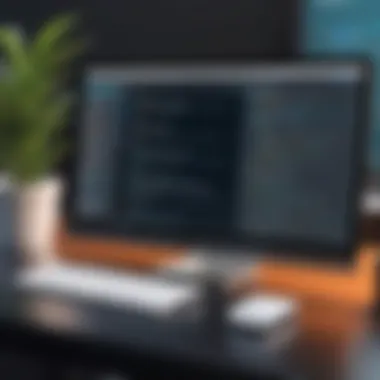

Intro
In the fast-paced world of software development, selecting the right tools is akin to choosing the right ingredients for a gourmet dish. The flavor, presentation, and satisfaction of the final product all hinge on these choices. Java, a language that has stood the test of time, powers millions of applications, from mobile software to complex enterprise solutions. With such a broad usage, having the right editor can make a significant difference in a developer's efficiency and effectiveness.
Java editors, the magical spaces where script meets logic, serve not just as a writing tool but as an integrated ecosystem that enhances coding experiences. Whether a developer is just beginning their journey or a seasoned pro, these editors provide crucial support in coding, debugging, and managing projects. Each Java editor boasts its unique mix of features tailored to meet diverse user needs, turning what could be a mundane task into a streamlined process.
Choosing the ideal Java editor is essential, and this detailed examination of their landscapes will guide your decisions. It will illuminate aspects such as the editors' functionalities, limitations, and integrations—an expedition through the sophisticated world of coding aids that aims to empower developers by offering insights needed to navigate the jungle of options available.
Preamble to Java Editors
Java editors play a crucial role in the software development ecosystem. They serve as the primary interface through which developers interact with their code, shaping both the ease of coding and the overall efficiency of project management. Whether you’re a novice programmer learning the ropes or a seasoned developer tackling complex applications, selecting the right editor can significantly influence your workflow and productivity.
Using an adequate Java editor allows for a more streamlined coding process. For instance, with features such as code completion, syntax highlighting, and debugging tools, developers can focus on writing high-quality code rather than getting bogged down in syntax errors or guessing commands. It’s not just about writing code; it’s about writing clean code that runs efficiently.
Alongside that, the historical significance of Java editors cannot be overlooked. They have evolved hand-in-hand with the Java programming language itself, reflecting advances in technology and changes in software development practices. By understanding the evolution and purpose of these tools, developers can better appreciate their capabilities and limitations, leading to informed choices that align with their specific needs.
"An editor is not merely a tool; it’s a partner in the creative process, helping transform ideas into functioning code."
With so many options available—from lightweight text editors to robust integrated development environments (IDEs)—navigating this landscape requires a closer look. Understanding what defines a Java editor, how its purpose has shifted over the years, and the variety of choices available will empower developers to select the most appropriate tools for their unique projects.
Types of Java Editors
The realm of Java editors encapsulates a variety of tools, each designed with specific functionalities and variations to accommodate different coding needs. Understanding the types of Java editors available is essential for developers at all skill levels; this knowledge informs their choice of editor and optimally enhances their workflow. The selection of an editor can significantly affect coding efficiency, collaboration, and overall project success. Here, we will explore three major categories: Text Editors, Integrated Development Environments (IDEs), and Cloud-Based Editors.
Text Editors
Text editors are the simple yet powerful tools in a developer’s arsenal. Unlike more complex systems, they provide a stripped-down interface ideal for writing and editing plain text files. This is where Java coding begins for many. Popular options include Sublime Text, Notepad++, and Atom.
One common reason developers gravitate toward text editors is their lightweight nature. They are typically faster to launch and consume less system resources compared to full-fledged IDEs. This aspect is particularly beneficial for quick edits or working with large files in a limited environment.
Moreover, many text editors support plugins that add advanced functionalities, such as syntax highlighting and snippets. While they may lack out-of-the-box features found in an IDE, savvy users can customize their setup for efficiency.
"The best tool is the one that meets your needs, and sometimes, less is more."
In summary, text editors are a great choice for those who prefer simplicity and speed. However, their limited features might not suffice for larger projects requiring extensive debugging or refactoring capabilities.
Integrated Development Environments (IDEs)
For many Java developers, Integrated Development Environments like Eclipse, IntelliJ IDEA, and NetBeans are the go-to choices. IDEs offer a comprehensive environment that supports the entire software development lifecycle. From writing code to compiling and debugging, they package everything neatly in one interface, which can be immensely beneficial for efficiency.
These environments come with built-in features such as code assistance, refactoring tools, and extensive libraries for various frameworks. For instance, IntelliJ IDEA is often lauded for its advanced code completion that functions remarkably well in Java development. Developers savor these features as they expedite the coding process and improve accuracy by reducing human error.
IDEs generally handle larger projects better than text editors. Their integrated debugging tools make it easier to pinpoint issues in the code, allowing for streamlined testing and deployment.
However, not all is smooth sailing. The complexity and resource intensity of IDEs might deter beginners. Setting them up can sometimes feel like navigating a ship through a storm for newbie developers.
Cloud-Based Editors
Cloud-based editors are rising in popularity and represent a modern approach to coding. Tools like Replit and CodeSandbox allow developers to write Java code from any device with an internet connection. This can be a game-changer for collaboration since multiple people can work on the same project in real-time, viewing changes as they're made.
These editors often provide built-in collaboration features, which can be highly advantageous for teams working remotely or across different time zones. Additionally, they usually come with pre-configured environments, meaning developers can begin coding without worrying about local setups, thus saving valuable time at the onset of a project.
Nonetheless, relying on an internet connection can present challenges. If the connection falters, so does the development process, which can be inconvenient. Furthermore, while some cloud-based editors offer powerful functionalities, they may not rival the robustness of traditional IDEs when it comes to handling larger projects.
Key Features to Look for in a Java Editor
Selecting the right Java editor can significantly enhance your programming experience. A well-chosen editor not only optimizes your workflow but also contributes to better code quality and efficiency. When evaluating Java editors, certain features stand out as crucial for developers of all levels, from novices grappling with the basics to experienced pros tackling complex projects.
Here are the key features to consider when selecting a Java editor:
- Syntax Highlighting: This feature makes code easier to read by applying different colors to various elements. It aids in quickly identifying keywords, strings, and comments, making the code visually intuitive. In a typical Java project where you might have hundreds of lines of code, syntax highlighting acts like a highlighter marking important passages in a book.
- Code Completion: Often referred to as IntelliSense or auto-completion, this feature reduces typing effort, minimizes errors, and increases productivity. Imagine typing a method name only to have the editor suggest the rest—saving time and ensuring you don’t misspell a critical component.
- Debugging Tools: Having robust debugging tools integrated into the editor is essential for tracking down pesky bugs. The ability to step through your code, inspect variables, and set breakpoints directly within your editor saves valuable hours of sifting through logs and print statements.
- Version Control Integration: Collaborating on projects necessitates a seamless way to track changes. Effective integration with version control systems like Git allows developers to manage versions of their code more effectively, ensuring that progress is maintained even across multiple teams or iterations.
The presence of these features forms the backbone of a capable Java editor, enhancing both individual productivity and team collaboration. Let's delve deeper into each of these functionalities.
Syntax Highlighting
Whitespace and indentation may be indispensable but can easily slip into the background. Syntax highlighting pulls all the important aspects of your code into focus. Each piece, be it a keyword, variable, or function name, is showcased in distinct colors. This not only helps in spotting keywords without much effort but also reduces the cognitive load on developers. When working on large applications, such clarity becomes paramount. Without adequate syntax highlighting, even the simplest errors can take far longer to pinpoint.
Enhancements in this feature often include:
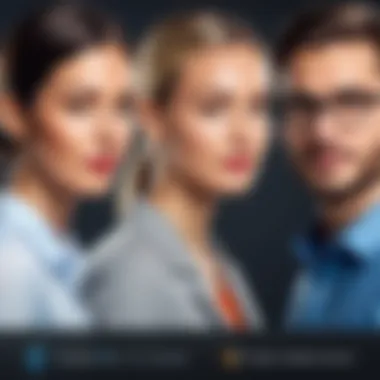

- Ability to customize color schemes according to preferences.
- Support for numerous languages beyond Java.
Code Completion
Code completion streamlines the coding process significantly. Imagine typing out boilerplate code for every new project. Code completion automates this, allowing full attention on higher-level tasks. Basic operations you might need repeatedly can automatically be suggested, so you focus on crafting innovative solutions rather than getting bogged down in repetitive tasks. The best editors often refine this aspect continuously, learning from the coding patterns you've established to suggest contextual options that can be remarkably precise.
Additionally, useful functionalities include:
- Contextual suggestions based on usage.
- Ability to auto-complete variable names, methods, and classes to save precious time.
Debugging Tools
Debugging is an inevitable part of software development. Whether you’re a newcomer trying to understand error messages or an expert dealing with intricate logic, having solid debugging tools at your fingertips can make a world of difference. Look for editors that allow you to manipulate the flow of code execution, enabling you to pause, inspect, and change variables on the fly. The richest debugging experiences can highlight problems in real-time, so you’re not left wondering why your code isn’t behaving as expected.
Crucial features to assess include:
- Integrated debug consoles that show real-time outputs of expressions.
- Visual representation of variable states and memory management tools, giving a better understanding of what your program is doing at any moment.
Version Control Integration
In collaborative environments, managing code changes is vital. The optimal editor should integrate with version control systems like Git seamlessly. This ensures that you can commit changes, merge branches, and even resolve conflicts without ever having to leave your environment. The syntax and commands may vary, but having it all in one place can significantly streamline your workflow, allowing you to focus on what truly matters: writing effective code.
"Effective collaboration hinges upon transparency in code changes, and robust version control integrations are the bedrock on which this transparency stands."
Enhancements to look for can include:
- One-click commit features and a reliable view of the edit history.
- Visual diff tools to compare versions and changes side-by-side.
Arming yourself with an editor that includes these fundamental features not only sets a solid foundation for effective coding but also enhances your overall software development experience. If you understand your own needs and preferences, selecting an editor tailored to your workflows will be all the smoother.
Popular Java Editors Reviewed
Choosing a Java editor is more than just picking a tool; it’s about streamlining the development process to improve productivity and maintain code quality. This part of our guide looks at the most popular Java editors that developers have gravitated toward. Each of these tools comes with its own set of features, strengths, and limitations, which ultimately contribute to the daily workflow of programmers. Understanding these editors plays a critical role in selecting one that fits your needs—whether you’re tackling a complex application or a simple classroom project.
Eclipse
Overview
Eclipse stands out as one of the most widely used Java editors. With a robust open-source framework, it allows the development of not only Java applications but also applications in various other programming languages. This flexibility is a significant draw, making it a popular choice for many developers. One unique feature about Eclipse is its rich ecosystem of plugins, which extends its functionality beyond basic coding to more complex project management and build processes.
Key Features
Eclipse is rife with features aimed at developers looking to enhance their coding experience. Syntax highlighting, integrated debugging, and a powerful project management system allow seamless navigation and execution of tasks. The customizable interface gives programmers freedom to mold the workspace to their liking. However, the sheer number of options may be overwhelming for newcomers, hinting at a learning curve that requires some investment in time.
Advantages
A major advantage of Eclipse lies in its community support and extensive documentation. Whether you run into issues or simply seek ways to optimize your workflow, you can find a wealth of resources online. Additionally, its integration with version control systems like Git and SVN is highly regarded, making collaborative projects far easier to manage. However, while these features are helpful, they can sometimes come with a performance overhead, particularly in larger projects.
Limitations
The downside of Eclipse often comes from its complexity. For beginners, navigating through various settings and preferences can be akin to finding a needle in the haystack. Also, the editor can feel sluggish at times, depending on the specifics of the project. It may not be the best fit for simpler tasks or smaller-scale applications, where a lighter option might be more efficient.
IntelliJ IDEA
Overview
IntelliJ IDEA has carved out a significant niche in the Java development landscape. Known for its intelligent code completion and powerful refactoring tools, it enhances productivity without becoming clunky. A key feature of IntelliJ is its ability to analyze the project structure and make suggestions as you write code. This functionality is especially appealing for developers seeking to increase efficiency.
Key Features
Key features include advanced code navigation, built-in testing utilities, and exceptional configuration management. The user interface is clean, and the IDE’s smart features encourage faster development cycles. IntelliJ offers a variety of integrations with build systems like Maven and Gradle, which allows efficient management of dependencies and project setups. However, these features may come with a price, as the full version can be costly.
Advantages
IntelliJ IDEA is praised for its intuitive nature, making it accessible to developers transitioning from simpler editors. Its arsenal of automated code inspections and suggestions helps maintain code quality, reducing human error in the long run. That said, the challenge lies in the hefty system requirements it demands, which could be a turn-off for those working with less powerful hardware.
Limitations
On the downside, while the features in IntelliJ IDEA enhance productivity, they can at times distract from the core coding tasks, leading to less focus. Additionally, its premium pricing model doesn’t sit well with everyone; for some developers, especially those working independently or on tight budgets, this could be a significant limitation.
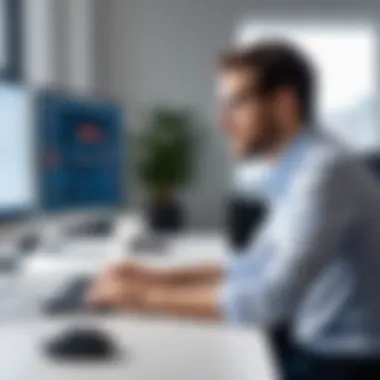

NetBeans
Overview
NetBeans is often seen as the dark horse in the race of Java editors, but it has its own loyal following. The easy-to-use interface and straightforward project management tools make it a good choice for those who prefer simplicity. One of its standout attributes is that it operates well out of the box, requiring minimal setup, which is appealing for those new to Java.
Key Features
Among its key features are rich support for JavaFX, a built-in profiler for identifying performance bottlenecks, and seamless collaboration with version control. Moreover, the ease of integrating plugins enhances its functionality, making it flexible as project demands grow. However, it lacks some advanced features that seasoned developers might find necessary for large-scale applications.
Advantages
A primary advantage lies in its accessibility—both in terms of installation and usability. The obvious ease with which new projects can be initiated makes it particularly attractive for beginners. Furthermore, the comprehensive documentation and tutorial resources provide a solid foundation for learning. Yet, it might feel basic for seasoned developers accustomed to heavy-duty features in other platforms.
Limitations
The limitations of NetBeans could present challenges as projects scale. Although it's a solid editor, it sometimes trails behind regarding cutting-edge features seen in other tools. As projects become more complex, developers may find themselves wanting the more advanced functionalities available in other Java editors, thus necessitating a shift to a different tool.
Visual Studio Code
Overview
Visual Studio Code has gained immense popularity, transcending its origins as a simple code editor. Known for its lightweight nature, this editor packs a punch with an extensive library of extensions that can transform it into a multifaceted programming environment. With the right extensions, it can handle Java pretty competently.
Key Features
Visual Studio Code boasts features such as multi-language support, integrated terminal, and a marketplace for extensions. Furthermore, its version control integration is seamless, and the user interface is quite modern and intuitive, which enhances the overall coding experience. However, to reach its full potential for Java projects, users will need to invest time in configuring the necessary extensions.
Advantages
One of the significant advantages is its lightweight design. Unlike heavier IDEs, Visual Studio Code allows for quick launches and snappy performance. It's also open-source, making it more accessible for hobbyists and professionals alike. But its reliance on extensions may also introduce inconsistencies, particularly around support for Java-specific tasks.
Limitations
The main drawback is that, without the proper setup, it can feel incomplete for Java development compared to dedicated IDEs. Users may find themselves juggling multiple extensions, which could lead to confusion. In addition, debugging capabilities may not be as thorough or easy to use as those found in traditional environments, potentially leading to a steep learning curve for newcomers.
The Role of Java Editors in Modern Development
Java editors play a pivotal role in shaping the landscape of modern software development. They serve not just as text interfaces but as environments where creativity and technical precision intertwine. The choice of an editor can significantly affect a developer’s efficiency and the overall success of a project. This section dives into how Java editors enhance productivity, facilitate cooperation among teams, and integrate smoothly with other tools. Each of these factors is crucial in a fast-paced and ever-evolving tech industry.
Enhancing Developer Productivity
One of the primary advantages of using a specialized Java editor is the boost in developer productivity. Good editors are equipped with features that streamline coding tasks, allowing programmers to focus more on creativity and problem-solving rather than the mechanics of typing code. For instance, features such as syntax highlighting and code folding allow developers to quickly skim through their code, making it easier to identify errors or understand complex sections at a glance.
Moreover, many Java editors come with robust code completion tools. These save time as they predict what developers are trying to enter, bringing forth a list of possible functions or variables based on the context. To illustrate:
- Auto-Completion: This can mean going from typing to having the editor suggest as one potential option. It reduces the likelihood of typos, ensuring cleaner code.
- Refactoring Tools: These tools help in systematically changing the structure of existing code without altering its external behavior, making it much easier to evolve codebases without introducing bugs.
Overall, using efficient editors leads to fewer frustrations and mistakes, propelling teams forward in their projects.
Facilitating Collaboration
In today’s development landscape, teamwork is more crucial than ever. Java editors often include various collaboration features that enable team members to share their work seamlessly. Many offer real-time editing capabilities, allowing multiple developers to work on the same codebase simultaneously, seeing changes reflected immediately. This helps in avoiding common issues that arise when merging code later.
These collaborative tools support not only programmers but also increase interaction with other roles in the project. Here are some key aspects of collaboration facilitated by Java editors:
- Integrated Chat Systems: Some editors offer chat functionalities so that team members can communicate directly within the platform, reducing the need to switch applications.
- Version Control Integration: Built-in support for tools like Git means that teammates can track changes, revert to earlier versions, and manage branches more effectively. This ensures that everyone is on the same page, reducing the chances of code conflicts and merge issues.
A cohesive environment where everyone can freely contribute is essential for efficient development processes.
Integration with Other Tools
The ability of Java editors to integrate with a variety of other development tools further enhances their utility. Development is rarely a one-dimensional effort; it often involves multiple technologies working hand-in-hand. Editors that can smoothly connect with other software tools provide a richer experience and ensure that developers can work more fluidly across different platforms.
Some key integrations to look for are:
- Build Tools: Seamless integration with tools like Maven or Gradle helps automate the building of projects, significantly improving workflow efficiency.
- Testing Frameworks: Being able to run tests directly within the editor, such as JUnit or TestNG, allows developers to immediately see the results of their changes, fostering a practice of continuous testing and improvement.
- APIs and Dependency Management: Editors that make it easy to manage libraries and frameworks save time, allowing for quicker updates and adjustments.
The synergy between the editor and these additional tools can dramatically reduce the friction often found in the development process, leading to higher output quality and speed.


"Choosing the right Java editor isn’t just about personal preference; it dramatically affects collaboration, productivity, and efficiency across the board."
In summary, Java editors are foundational to modern development practices. They empower developers, facilitate teamwork, and integrate with a plethora of tools, allowing for a more seamless workflow. Understanding these roles can significantly aid in selecting the best editor suited for any Java-based project.
Future Trends in Java Editing Tools
In the ever-evolving world of software development, staying ahead of the curve is key for developers. The landscape of Java editors is shifting, influenced by advancements in technology and changing developer needs. Understanding these future trends not only equips developers with the foresight needed to select tools that align with their evolving workflows but also enhances productivity and collaboration within teams. As we explore these trends, we’ll delve into the significance of AI-powered features, the increasing emphasis on performance, and the broader adoption of cloud solutions.
AI-Powered Features
Artificial Intelligence is not just a buzzword; it’s shaping the way developers interact with tools. Java editors are now integrating AI capabilities that assist in enhancing coding efficiency. From intelligent code recommendations to automated error detection, AI streamlines the development process significantly. For instance, an editor might suggest code snippets based on previous usage patterns, acting almost like a personal coding assistant. This not only reduces the time spent on routine tasks but also allows developers to focus on more complex problem-solving and creative aspects of programming.
In addition, AI can enhance debugging by offering automated suggestions on how to fix issues. Instead of sifting through lines of code, a developer may now receive targeted guidance, making debugging less of a headache. These AI features foster a more interactive environment that encourages continuous learning, ultimately helping programmers at all levels to improve their skills more rapidly.
Increased Focus on Performance
With applications’ complexity increasing, performance has become a paramount concern among developers. Java editors are responding by prioritizing speed and responsiveness. This isn't just about processing speed; it's also about the overall usability of the editor. A lagging application can frustrate even the most patient coder. Thus, new optimization strategies are being embraced, focusing on reducing load times and enhancing the user experience.
Moreover, performance metrics are evolving, incorporating user feedback and behavior analytics to refine the experience. Editors are now adopting features like real-time collaboration tools that allow multiple developers to edit code simultaneously without significant performance toll. This trend shifts the focus more on making workflows seamless rather than just containing a myriad of features. The goal is clear: a smoother, faster coding experience that enhances productivity.
Expansion of Cloud Solutions
Cloud-based tools have gained a notable foothold within the editing landscape. The convenience of cloud solutions allows developers to access their projects from anywhere, fostering a more flexible work environment. This flexibility is a game-changer, especially for teams distributed across various locations. Developers can collaborate in real time, view changes, and manage versions without the often cumbersome direct system dependencies.
Additionally, many editors are adopting SaaS models, which provide users with constant updates and access to the latest features without typical installations. This continuous integration of enhancements ensures that developers don't fall behind. While concerns about data security and dependency on stable internet connections sometimes cloud their benefits, the advantages provided by cloud solutions, such as automated backups and easy integration with other tools, are too significant to ignore.
"The key to thriving in technology is not just to keep pace with change, but foster an environment that anticipates future needs."
Choosing the Right Java Editor
Choosing the right Java editor is crucial for developers. The editor one uses can significantly impact productivity and efficiency. Whether developing a small application or working on an extensive project, the editor should cater to the specific needs of the task. The wide variety of tools available might make this decision overwhelming, but understanding certain elements can make it easier to find the right fit.
Assessing Project Requirements
Every project has its unique set of requirements. Before selecting an editor, one must understand what the project entails.
Consider the following points:
- Type of Application: Are you working on a web application, mobile app, or perhaps a desktop application? Certain editors perform better with specific types.
- Team Collaboration: If you're part of a team, look for editors that offer features aiding collaboration, such as integrated chat, project sharing, or version control support.
- Technology Stack: Ensure the editor supports the frameworks and libraries you plan to use. For instance, if you're using Spring or JavaFX, pick an editor that integrates well with them.
Understanding these requirements serves as a compass for choosing a suitable editor.
Considering Personal Preferences
Personal preferences play a significant rol, whether consciously or subconsciously. Your comfort level with an editor can greatly influence your coding experience. Factors to consider include:
- User Interface: Does the user interface feel intuitive? A clunky or overly complex UI can slow you down.
- Keyboard Shortcuts: Some users prefer editors that allow them to navigate and execute commands with keyboard shortcuts instead of mouse clicks. This can enhance speed and efficiency.
- Customizability: An editor that allows customization will enable you to tailor the environment based on your workflow. Some devs like to set their themes, layouts, and configurations.
Choosing an editor that aligns with your preferences makes the coding experience seamless and often more enjoyable.
Evaluating Performance Metrics
Performance is the heartbeat of any development environment. Responsiveness and resource consumption can differentiate a good editor from a great one. When evaluating, consider:
- Speed: How fast does the editor load? How quick is it in executing commands? Editors that lag can be frustrating and counterproductive.
- Memory Usage: Some editors may be resource-heavy. Evaluating how much memory the editor consumes, especially with large projects, is essential. A lightweight editor might be a better fit in this case.
- Stability: Does the editor crash frequently? Frequent interruptions can drain your focus and hinder productivity. A stable environment is fundamental for sustaining flow during work.
By taking a closer look at these performance metrics, you'll be better equipped to make a decision that aligns with both your project needs and your workflow.
Remember, the best Java editor varies from one developer to another. Take the time to assess what features are most important to you, and don’t hesitate to trial various options before making a commitment.
End
As we draw this exploration of Java editors to a close, it’s imperative to reflect on the critical elements that have been discussed. Each section unveiled insights into the diverse tools available, be it simple text editors or complex integrated development environments. The right Java editor can be the difference between a fluid development process and a frustrating one. For developers at all skill levels, understanding what these editors offer is essential to choosing a tool that complements their workflow.
Summary of Key Insights
When diving deep into the landscape of Java editors, several key insights emerge. First and foremost, the choice of editor often hinges on a combination of personal preference and specific project needs. Notably, robust features like syntax highlighting and debugging tools have proven to enhance productivity significantly.
Moreover, the evolution of these tools, particularly with the increase of cloud-based solutions and AI-integration, illustrates the ever-growing importance of adaptable software in the programming world. An effective Java editor not only enhances coding but also streamlines collaboration among development teams.
The Importance of Continuous Learning
In an era where technology evolves at lightning speed, continuous learning becomes a non-negotiable part of maintaining competence in the field. As Java editors introduce new features and functionalities, it’s crucial for developers to stay updated. This is not just about learning how to use a tool but understanding how it can be leveraged to improve overall coding practices.
Continuous education opens doors to new methodologies and approaches that can redefine how we approach projects. Engaging with communities on platforms like Reddit or Facebook keeps developers informed about the latest trends and best practices, making constant growth a tangible goal.
"The most successful programmers aren’t just the ones who know the tools; they are those who understand them within the broader context of their work."
By embracing a mindset of eternal learning, developers can interact dynamically with the changing landscape of Java editors and remain effective contributors to their projects. Thus, the journey does not end here. Instead, it flourishes with every line of code written using the right tools.



