Interactive Visualization in Software Development and Data Analytics
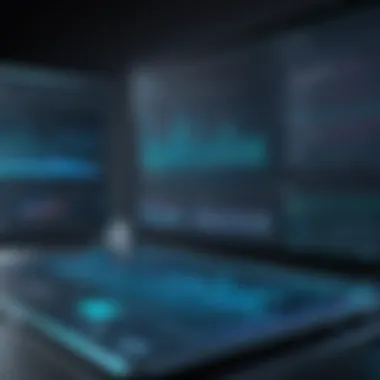

Intro
Interactive visualization plays a crucial role in the realms of software development and data analytics. As data proliferates in today's digital landscape, the need for effective tools to present and analyze this information becomes paramount. The significance of interactive visualization lies in its ability to transform complex data sets into comprehensible visual formats. This helps stakeholders draw insights and make informed decisions quickly. Thus, understanding the techniques and applications of interactive visualization is essential for professionals in these fields.
In exploring this topic, we aim to unveil the underlying concepts and technologies that facilitate interactive visualizations. This includes examining various types of visualizations and their respective use cases, as well as highlighting the benefits they provide in terms of data comprehension and collaboration. Furthermore, we will delve into best practices, case studies, and current trends that will equip readers with valuable knowledge needed to leverage these tools effectively.
Overview of software development, cloud computing, data analytics, or machine learning tool/technology
Definition and importance of the tool/technology
Interactive visualization can be defined as the strategic representation of data that allows users to engage with it dynamically. Unlike static graphics, interactive visualizations empower users to manipulate and explore data through various actions such as filtering, zooming, and hovering over elements. This engagement enhances understanding and retention of data insights.
The importance of interactive visualizations in software development and data analytics cannot be overstated. They bridge the gap between raw data and actionable insights, fostering better decision-making and collaboration among teams.
Key features and functionalities
Key features that contribute to the effectiveness of interactive visualization include:
- Dynamic filtering: Users can refine datasets by selecting specific parameters, displaying only relevant information.
- Real-time updates: Data displayed reflects changes in real-time, ensuring users have access to the most current information.
- Drill-down capabilities: Users can click through different levels of data hierarchy for deeper analysis.
- Storytelling elements: Visualizations can be designed to guide viewers through the data narrative, highlighting significant points.
Use cases and benefits
In practice, interactive visualization finds applications across numerous domains:
- In software development, it aids in debugging and performance analysis.
- For data analytics, it enables enhanced data exploration and trend identification.
- In business intelligence, it helps stakeholders visualize KPIs in actionable contexts.
The benefits of employing interactive visualization include improved data accessibility, enhanced user engagement, and the facilitation of collaborative workflows. Stakeholders can arrive at decisions based on shared understanding, ultimately driving more effective outcomes.
"The power of a visualization lies in its ability to tell a story that resonates with the viewer, fostering a deeper understanding of the underlying data."
Best Practices
Industry best practices for implementing the tool/technology
To maximize the efficacy of interactive visualizations, it's essential to adhere to certain best practices:
- Start with a clear goal in mind. Define what you want to communicate through your visualization.
- Prioritize simplicity. Avoid clutter that can distract from the key message.
- Choose the appropriate visualization type based on the data nature and audience.
Tips for maximizing efficiency and productivity
To enhance productivity, consider the following:
- Use established libraries like D3.js or Tableau that offer robust features.
- Regularly update visualizations to reflect the most relevant data.
- Ensure interactivity is intuitive to prevent user frustration.
Common pitfalls to avoid
Being aware of common pitfalls can save time and resources:
- Avoid over-complicating designs. Simplicity is more effective in communication.
- Don’t ignore user feedback. Adjust visualizations based on real user experience.
- Ensure compatibility across devices to reach a broader audience.
Case Studies
Real-world examples of successful implementation
In examining successful implementations of interactive visualization, numerous case studies demonstrate their impact. For instance, the usage of Tableau in retail has allowed companies to visualize sales performance across different locations, leading to optimized inventory management.
Lessons learned and outcomes achieved
Many organizations discover that fostering an iterative design process leads to improved visualization effectiveness. Companies that embraced this approach often report enhanced decision-making and agility in responding to market changes.
Insights from industry experts
Experts emphasize that interactive visualization is not simply a trend but an evolving necessity. As data complexity increases, the demand for sophisticated visualization techniques will only grow.
Latest Trends and Updates
Upcoming advancements in the field
The continuous development within interactive visualization is noteworthy. Anticipated advancements, such as enhanced AI-powered visualization tools, are expected to drive user engagement further, allowing for even deeper analyses.
Current industry trends and forecasts
Current trends suggest a shift towards more user-centric designs that prioritize accessibility. Increasing focus on immersive technologies, like virtual reality, indicates an exciting future for interactive visualizations.
Innovations and breakthroughs
Notable breakthroughs include the integration of machine learning algorithms that enhance predictive capabilities. These innovations will substantially reshape how businesses approach data modeling and visualization in the coming years.
How-To Guides and Tutorials
Step-by-step guides for using the tool/technology


For those new to interactive visualization, a step-by-step guide to using tools like Microsoft Power BI can provide a solid foundation.
- Start by creating a dataset with relevant information.
- Use the drag-and-drop interface to design your first visualization.
- Experiment with filters and interactivity options to enrich the experience.
Hands-on tutorials for beginners and advanced users
Numerous tutorials are available on platforms like Reddit and Facebook that cater to both beginners and experts. Engaging with community content can foster learning through shared experiences.
Practical tips and tricks for effective utilization
To achieve optimal results, test visualizations thoroughly before deployment. Collecting user feedback during the beta testing phase helps refine the designs.
Understanding the nuances of interactive visualization is essential for maximizing its potential in software development and data analytics. With this comprehensive overview, readers can embark on a journey to harness these tools effectively.
Preface
Interactive visualization is increasingly vital in today’s data-driven landscape. It allows users to not just view data but interact with it dynamically. The need for effective data interpretation has never been greater. Organizations want to harness insights from complex datasets to make informed decisions. This section will outline the significance of interactive visualization in various domains, particularly software development and data analytics.
Definition of Interactive Visualization
Interactive visualization refers to the techniques that allow users to engage with visual representations of data. Unlike static graphs or charts, interactive visualizations enable users to manipulate the data displayed. This interaction can take various forms, from filtering data points to zooming into specific segments. Such functionalities enhance user comprehension. By breaking down large volumes of data into manageable, visually appealing formats, interactive visualizations simplify the cognitive load on users.
Importance in Modern Data Environments
The relevance of interactive visualization in modern data settings cannot be overstated. Firstly, it fosters better decision-making. When stakeholders can visualize the data and explore it through interaction, they gain insights that often remain hidden in traditional formats. This leads to timely and informed decisions.
Additionally, interactive visualizations promote collaboration. Teams can work together, sharing insights and perspectives as they explore data. This shared understanding drives consensus and ensures that decisions are based on collective data interpretations.
Moreover, in software development, these visualizations streamline the product lifecycle. Developers can identify bugs and inefficiencies through data feedback loops. This iterative approach is essential for continuous improvement.
"Interactive visualization gives life to data, making it accessible to all stakeholders."
In summary, interactive visualization is a key technique that enhances data comprehension and empowers organizations to derive actionable insights efficiently.
Historical Context
Understanding the historical context of interactive visualization is essential for grasping its evolution and significance in today's data-driven landscape. The journey of visualization techniques reveals how data representation has transformed, influenced by technological advancements and changing user needs. This section offers an exploration into this historical evolution, highlighting key developments that shaped current practices and techniques in visualization.
Evolution of Visualization Techniques
The history of visualization techniques stretches back to the early forms of representing data. Initially, rudimentary charts and tables were used to convey information. As society advanced, so did the complexity of these tools. The introduction of graphical representation marked a significant moment; for example, William Playfair's line and bar charts in the late 18th century laid essential groundwork for modern graphics.
In the 20th century, the shift towards computer-assisted visualization occurred with the advent of digital technology. Tools like VisiCalc, one of the first spreadsheet programs, allowed users to visualize data in ways that were previously unmanageable. As computer graphics capabilities evolved, so too did the richness of visualizations. With the arrival of software such as Tableau and Power BI, users gained sophisticated platforms that provided interactivity and advanced analytical capabilities.
The transition from static to interactive visualizations is probably the hallmark of this evolution. Interactive elements enable users to engage with data actively. They can drill down into specifics, manipulate variables, and receive real-time feedback. This facet is critical in particular fields such as software development and data analytics, sparking innovations in data storytelling and user engagement.
Impact of Technology Advances
Technological advancements have played a crucial role in shaping interactive visualization. The development of JavaScript libraries like D3.js has empowered developers to create intricate and responsive visualizations directly in web browsers. This capability allows for seamless integration of interactive elements, which enhance the user experience.
Moreover, the rise of cloud-based solutions has facilitated collaborative features in visualization. Various teams can now work on shared interactive dashboards, regardless of their physical locations. This is extremely useful in sectors such as finance or healthcare, where insights from data require prompt action and coordination among professionals.
In parallel, the emergence of machine learning and AI technologies allows for smarter visualizations. Algorithms can now reveal patterns and trends within data that may not be immediately apparent, elevating the decision-making process.
"Interactive visualizations do not just represent data; they engage users and persuade them to explore further."
Types of Interactive Visualizations
The realm of interactive visualization encompasses a multitude of techniques that serve various purposes in software development and data analytics. Understanding these types is crucial because each offers unique advantages and caters to different data needs. Effective visualization can clarify complex datasets, enabling stakeholders to make more informed decisions. This section explores four primary types of interactive visualizations: data exploration tools, dashboards, geospatial visualizations, and network graphs.
Data Exploration Tools
Data exploration tools are essential for users to interactively analyze and transform their datasets. These tools equip data scientists and software developers with functionalities that allow for the interrogation of data from different perspectives. Functions like filtering, sorting, and aggregating can be performed seamlessly.
Moreover, such tools enhance engagement and understanding. They often utilize drag-and-drop options, enabling users to create visual representations effortlessly. Some popular examples include Tableau and Google Data Studio.
Benefits of data exploration tools include:
- Real-time insights: Users can gain immediate understanding and adapt queries quickly.
- Flexibility: The ability to customize visualizations to their needs encourages deeper investigation into the data.
Dashboards and Reporting Interfaces
Dashboards act as comprehensive displays, providing snapshots of critical metrics and KPIs in a single view. They are designed for quick access to essential information, allowing stakeholders to monitor ongoing performance with minimal effort. Effective dashboards incorporate various visualization methods to convey their message clearly.
The reports generated from these dashboards often enable more strategic planning. For instance, they can help identify trends over time, adjusting strategies accordingly.
Key characteristics of dashboards include:
- Single-source data: Integration from multiple data sources can offer a broader perspective.
- Customizability: Personalization allows users to focus on the metrics that matter most to their specific role.
Geospatial Visualizations
Geospatial visualizations leverage geographical data to provide context and spatial relationships that traditional charts cannot convey. They are instrumental in fields such as urban planning, transportation, and environmental monitoring.


Interactive maps can reveal patterns and correlations that might be obscured in tabular data, highlighting regions of interest or alerting to anomalies. These visualizations often include features such as zoom, pan, and overlay options for deeper analysis.
Common features include:
- Layering: Users can select from multiple layers to gain various perspectives.
- Real-time data updates: Enabling immediate responses to changing situations, which is vital in fields like disaster response.
Network Graphs
Network graphs depict relationships among different entities, showcasing how they interact within a broader system. These are particularly useful in social network analysis, cybersecurity, and even biological studies. Each node typically represents an entity, while edges demonstrate their connections.
Interactive features allow users to explore these networks through expansion and contraction of nodes. Highlighting critical connections can provide insights into central nodes or potential vulnerabilities.
The advantages of network graphs involve:
- Dynamic interaction: Users can reconfigure the view based on their interests.
- Complexity management: They enable understanding of intricate systems that may not be clear in linear presentations.
Technologies Driving Interactive Visualization
The field of interactive visualization is continuously evolving, driven by advances in technology. Several key elements are contributing to the growth of this area, including frameworks, libraries, and development tools. Understanding these technologies is vital as they enhance the way data can be presented, interpreted, and utilized. Each aspect of technology plays a significant role in enabling developers and data scientists to create robust interactive visualizations. As a result, organizations can better analyze data, leading to improved decision-making.
Frameworks and Libraries
JavaScript Libraries
JavaScript libraries are instrumental in interactive visualization due to their capability for dynamic data handling. Libraries such as D3.js and Chart.js allow developers to create rich, responsive graphs and charts that can react to user input. One of the key characteristics of these libraries is their flexibility. They enable the integration of various data formats and can be customized to meet specific project needs.
A significant feature of JavaScript libraries is their capacity to work seamlessly with web technologies. This makes them particularly beneficial for web developers. They can embed visualizations directly into web applications, facilitating real-time data sharing and interaction. However, one downside is that they often require a solid understanding of JavaScript and related technologies to use effectively.
Python Visualization Libraries
Python visualization libraries also play a crucial role in creating interactive visualizations. Libraries like Matplotlib and Plotly stand out due to their ease of use and powerful capabilities. Python's popularity in the data science community makes it a natural choice for rapid prototyping and data analysis.
The key characteristic of Python libraries is their simplicity and versatility. They offer a wide range of functionalities, allowing developers to produce complex visual outputs with relatively simple code. An important feature is the integration with data manipulation libraries like Pandas, which enables straightforward data handling. Despite these strengths, performance can be an issue for very large datasets, as Python is generally slower than compiled languages.
Development Tools
Software Development Environments
Software development environments encompass a variety of tools that aid in the creation and optimization of interactive visualizations. Integrated Development Environments (IDEs) like Visual Studio Code and Jupyter Notebooks provide essential support for developers. A distinct advantage of using these environments is the enhanced debugging and testing capabilities they offer.
The ability to run code in chunks and visualize the outputs instantly makes environments like Jupyter particularly useful for data analysis. They allow users to experiment with different visualization techniques rapidly. However, setting up these environments can be complex and may consume time for beginners.
Cloud-based Visual Tools
Cloud-based visual tools are becoming increasingly popular in interactive visualization. Platforms such as Tableau and Microsoft Power BI allow users to create sophisticated visualizations without extensive coding knowledge. This accessibility is a key characteristic, enabling a broader range of professionals to engage with data.
One unique feature of cloud-based tools is their collaborative capabilities. Teams can work on visualizations in real time from different locations, fostering collaboration. However, these tools often require a subscription, which may not be feasible for every user, especially smaller organizations.
Best Practices in Interactive Visualization
Interactive visualization serves as a bridge between complex data sets and comprehensible insights. Adhering to best practices ensures that the visualizations serve their intended purpose effectively. This section elaborates on two critical components of best practices: user-centered design principles and accessibility considerations. Both elements are essential for creating interactive visualizations that not only inform but also engage users.
User-Centered Design Principles
User-centered design (UCD) is at the core of effective interactive visualizations. This approach prioritizes the needs and preferences of users throughout the development process. Understanding the audience is imperative. Knowing their goals, skills, and backgrounds allows developers to tailor visualizations that resonate well.
- Empathy: Developers should create user personas based on research to understand various user segments. This enhances the relevance of visual elements.
- Iterative Design: Continuous refinement through user feedback is a must. Testing prototypes with real users can uncover usability issues early in the design phase, ensuring that the final product aligns closely with user needs.
- Simplicity: Clarity should prevail over complexity. A clean design aids in minimizing cognitive load. Avoid clutter and maintain a clear focus on the intended message.
Implementing these principles fosters intuitive interactions. When users find visualizations easy to navigate, their engagement naturally increases, leading to deeper insights from the data presented.
Accessibility Considerations
Accessibility is another vital aspect of interactive visualization. It ensures that these tools are usable for individuals with diverse abilities. Implementing accessibility considerations can widen the reach of the visualization and foster inclusivity.
- Color Contrast: Ensure adequate contrast between text and backgrounds. This supports users with visual impairments, facilitating better comprehension of information.
- Keyboard Navigation: Users should be able to navigate the visualization without relying on a mouse. Implementing keyboard shortcuts and tab navigation makes it accessible for those with mobility impairments.
- Screen Reader Compatibility: Providing alternative text for visual elements allows screen readers to convey information to visually impaired users. This increases the interaction level for all people.
By embracing accessibility practices, developers extend their visualizations’ usability and effectiveness. This consideration not only meets legal requirements but demonstrates a commitment to inclusivity.
"User-centered and accessible designs are not just added features; they are essential to the functionality and success of interactive visualizations."
Case Studies of Successful Implementations
Importance of Case Studies
The discussion on case studies of successful implementations in interactive visualization serves as a vital segment of this article. Case studies offer concrete examples, illustrating how theoretical concepts are applied in real-world scenarios. They provide a framework for understanding the impact of various visualization techniques across different sectors. By analyzing these implementations, readers can grasp the practical benefits, overcome challenges, and recognize considerations that are fundamental in their respective fields.
Healthcare Sector Applications
Interactive visualization in healthcare has transformed how medical professionals analyze patient data, treatment outcomes, and operational efficiency. Tools like Tableau and Microsoft Power BI help clinicians visualize complex datasets in a user-friendly manner. For instance, a hospital might use interactive dashboards to monitor patient admissions, readmission rates, and treatment efficacies.
These visualizations enable healthcare providers to make data-driven decisions. One prominent case is Mount Sinai Health System’s use of interactive dashboards to track COVID-19 trends and manage resources effectively. By visualizing patient data and predicting future surges, the healthcare system could optimize staffing and resource allocation, significantly improving patient care during critical times.
Finance and Investment Analytics


In the finance sector, interactive visualizations play a crucial role in risk assessment, portfolio management, and market analysis. Tools like D3.js and Plotly allow analysts to create detailed graphs and charts that represent financial data dynamically. For instance, hedge funds might employ interactive quality and trend visualizations to identify investment opportunities.
A notable example is the implementation of interactive dashboards by Goldman Sachs. These dashboards facilitate real-time monitoring of market trends and client investments, allowing for immediate adjustments in investment strategies. By leveraging visualization, finance professionals can depict complex financial metrics and trends, improving the capability of stakeholders to make timely decisions.
Marketing Insights through Visualization
Marketing teams increasingly utilize interactive visualizations to comprehend consumer behavior, campaign effectiveness, and market trends. Platforms such as Google Data Studio enable marketers to create flexible visual reports that adjust based on user input. This type of visualization allows for deeper insights into customer demographics, preferences, and buying patterns.
A case study worth mentioning is the visualization efforts by HubSpot, which helped in analyzing user engagement across different marketing channels. By employing interactive visualizations, they could pinpoint which campaigns were performing best, enabling them to allocate resources more effectively. This insight significantly enhanced decision-making processes and improved overall marketing strategies.
"Interactive visualization not only aids in understanding data but also enhances collaborative discussions around insights drawn from it, fostering a data-driven culture."
In summary, these case studies highlight the versatility and effectiveness of interactive visualization across diverse industries. Each implementation showcases how data can be leveraged to solve complex problems and make informed decisions. The insights gained from these examples are invaluable for anyone looking to incorporate interactive visualization in their practice.
Challenges in Interactive Visualization
The realm of interactive visualization, while powerful, is not without its challenges. Recognizing these challenges is crucial for software developers, IT professionals, data scientists, and tech enthusiasts who aim to leverage visualization techniques effectively. Understanding the hurdles can lead to better designs, informed decisions, and ultimately more impactful data communication.
Data Complexity and Volume
As datasets grow exponentially in size and complexity, the challenge in visualizing this information accurately also increases. Large data volumes can overwhelm traditional visualization techniques, making it difficult to derive insights. Handling multidimensional datasets often leads to information overload for users. Strategies to mitigate these issues include:
- Aggregation: Summarizing data points helps reduce complexity. For instance, replacing individual data points in a time series with moving averages can clarify trends.
- Filtering: Allowing users to filter data based on criteria helps them focus on what matters most. It removes extraneous data points and highlights significant variations.
- Dynamic Loading: Implementing features like lazy loading can improve performance. This means loading only portions of data as needed, rather than all at once.
- Hierarchical Structures: Using drill-down techniques enables users to explore data at different levels of granularity. This facilitates better comprehension of complex datasets.
This approach to data complexity not only enhances user experience but also allows users to interact with data effectively without succumbing to confusion.
Technical Limitations and Tools
The tools and technologies available for creating interactive visualizations often come with limitations. Software developers must be aware of these constraints to choose the right tools for their projects. Some key limitations include:
- Performance Issues: Intensive computations can lead to lag in real-time visualizations. Optimizing algorithms and using efficient coding practices can help alleviate these performance bottlenecks.
- Browser Compatibility: Different web browsers may render visualizations differently. Testing across various platforms ensures consistent functionality and appearance.
- Interface Limitations: Some visualization tools may not support advanced features such as real-time updates or user-driven customization. Exploring technologies like D3.js or libraries specifically tailored for data visualization can overcome such challenges.
- Data Privacy: Handling sensitive information poses ethical challenges. Ensuring compliance with regulations while providing insightful visualizations necessitates careful consideration of data exposure.
To address these technical limitations, ongoing training in emerging technologies and development tools is essential for professionals looking to stay ahead in the field.
"Understanding the challenges within interactive visualization is integral to harnessing its full potential."
By acknowledging and addressing these challenges, developers can create more effective interactive visualizations, leading to better data insights and informed decision-making.
Future Trends in Interactive Visualization
The realm of interactive visualization is constantly evolving, shaped by technological advancements and changing user needs. Understanding future trends is crucial, as these trends influence how software developers, data scientists, and IT professionals will engage with data through visualization techniques. By exploring these trends, professionals can stay ahead in creating more impactful visualizations that enhance decision-making and collaboration.
Integrating Artificial Intelligence
Artificial intelligence is increasingly becoming integral to interactive visualization. This integration allows for more sophisticated data analysis and smarter visual outputs. One of the primary advantages is the ability to automate data processing and reveal insights that may not be immediately apparent. Machine learning algorithms can analyze user interactions and adapt visualizations to fit specific user needs.
Key elements to consider include:
- Predictive Analytics: AI can assist in forecasting future trends, allowing users to visualize possible scenarios.
- Personalization: Enhanced user experience through adaptive visualizations that learn from user behavior.
- Natural Language Processing: Enables users to query data using conversational language, making complex datasets more accessible.
"The power of AI in visualization lies not just in presenting data, but in uncovering it."
Virtual and Augmented Reality Applications
Virtual reality (VR) and augmented reality (AR) are poised to transform how interactive visualization is experienced. These technologies help immerse users into data environments, providing a 3D perspective that traditional 2D visualizations cannot match. For sectors like education and engineering, VR and AR can make complex data intuitive and easier to comprehend.
Benefits of using VR and AR in visualization include:
- Enhanced Engagement: Users experience data in a more interactive manner, making analysis both engaging and informative.
- Spatial Understanding: 3D models can help in understanding complex relationships in data that are difficult to convey in standard formats.
- Collaboration Opportunities: Teams can work together in virtual environments, regardless of physical location, enhancing teamwork.
Data Democratization Efforts
Data democratization refers to making data accessible to non-technical users. This effort supports a broader understanding and use of data across organizations. Interactive visualizations play a fundamental role in these initiatives, helping to simplify complex data. Users from various departments can leverage visualizations to make informed decisions without needing extensive technical knowledge.
Considerations for effective data democratization include:
- User-Friendly Tools: Development of intuitive tools that allow users to create their visualizations without deep technical skills.
- Training and Support: Providing necessary training helps users understand how to access and interpret the data.
- Cultural Shift: Encouraging curiosity and analytics across all levels of an organization fosters a data-driven culture.
In the scope of interactive visualization, these future trends represent a convergence of technology and user needs that aim to enhance the way we perceive and act on data. The effective use of AI, immersive technologies, and democratization efforts can shape a more informed and connected environment in software development and data analytics.
End
The conclusion of this article encapsulates the profound impact of interactive visualization on software development, data analytics, and allied fields. It serves as a synthesis of the key elements discussed throughout the various sections, highlighting its role as a pivotal tool for enhancing decision-making processes. By distilling complex data into accessible visual formats, organizations can swiftly analyze information, thereby improving responsiveness in dynamic environments.
Summary of Key Insights
Throughout this article, several vital insights emerge. Primarily, interactive visualization is not merely a trend but a necessity in our data-driven age. Here are the key points:
- Enhanced Comprehension: Interactive visualizations make it easier to grasp large volumes of data, thus enabling informed decision-making.
- Collaborative Synergies: By encouraging shared understanding among team members, these tools foster effective communication and collaboration.
- Technology Adoption: With the continuous evolution of frameworks and tools, keeping abreast of advancements is crucial for leveraging the full potential of interactive visualizations.
- Challenges and Solutions: Awareness of challenges like data complexity and technical limitations paves the way for strategic approaches to overcome them.
These insights reinforce the significance of investing in quality visualization tools and methodologies to meet the demands of modern data environments.
The Path Forward in Interactive Visualization
The future of interactive visualization promises continued evolution. Several paths could shape this domain:
- Integration of Artificial Intelligence: The fusion of AI with interactive visualization tools can automate insights extraction, leading to enhanced user experiences and more significant business impact.
- Advancements in Virtual and Augmented Reality: Exploring data in immersive environments could provide deeper contextual understanding, leading to innovative application areas.
- Data Democratization: Enabling wider and non-technical access to data insights will enhance overall efficiency and inclusivity within organizations.
As these trends unfold, staying informed and adaptable will remain crucial for professionals across various sectors. Embracing these changes can lead to richer insights and more effective data strategies.



